
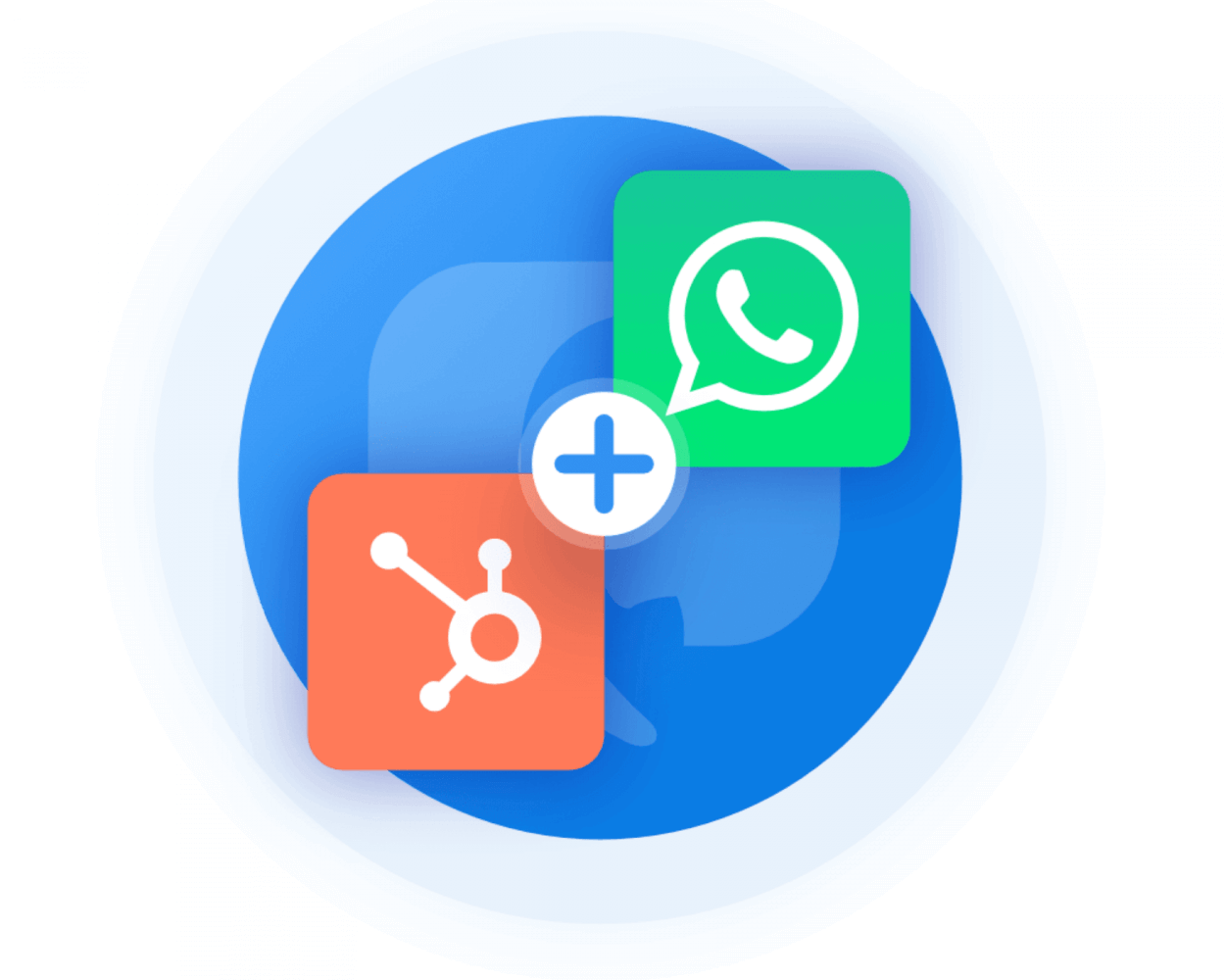
מקרה שימוש של שילוב Hubspot ו-WhatsApp
Company X is a B2B software firm that offers SaaS products to its clients, and they use HubSpot as their CRM platform. Company X has a large customer base, and their sales team spends a lot of time communicating with clients via WhatsApp. Sales agents each time switch between tabs or open WhatsApp mobile app in order to connect with their customers.
However, the sales team has noticed that sometimes they forget to send follow-ups, chats with clients are lost, and there is a mess in WhatsApp conversations, and they are looking for a way to streamline sales via WhatsApp.
To address this challenge, Company X decides to integrate WhatsApp with their HubSpot CRM. This integration allows the sales team to send and receive messages on WhatsApp directly from their HubSpot CRM platform and also store WhatsApp chats in HubSpot in each Contact/ Deal activity feed. The sales team can now communicate with their clients on a channel that they are comfortable using and get in touch with them more quickly.
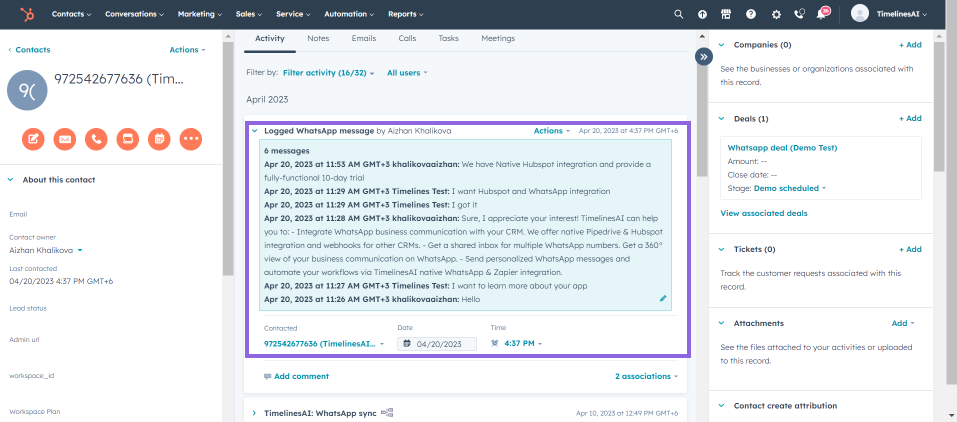
הנה דוגמה לאופן שבו שילוב זה יכול להיות שימושי:
A customer has a query about a new product that Company X has launched. The customer visits the product page on the Company X website and fills out a contact form. The sales team receives instant notification in their HubSpot CRM platform. The sales team can initiate a chat with the customer on WhatsApp right from the HubSpot platform. The customer receives the message on their WhatsApp account and responds immediately, and the sales team can track the conversation and follow up with the customer until the query is resolved. Whenever you have a WhatsApp message, you can receive in-app HubSpot notification.
Also, it is possible to further improve and automate the communication process and send automatic messages based on the trigger in HubSpot, for example, when a new Deal is created, or a stage in the pipeline is updated, etc. Additionally, you can automatically send mass messages on WhatsApp right from HubSpot.
בדרך זו, שילוב Hubspot ו-WhatsApp מייעל את התקשורת ומסייע לצוות המכירות של חברה X להגיע ללקוחות שלהם בקלות ובמהירות רבה יותר, לשפר את שביעות רצון הלקוחות ולהגדיל את המכירות.
קבלו מידע נוסף על שילוב Hubspot ו-WhatsApp באמצעות TimelinesAI.
שליחת הודעות אוטומטיות ב-WhatsApp מתהליכי עבודה של Hubspot
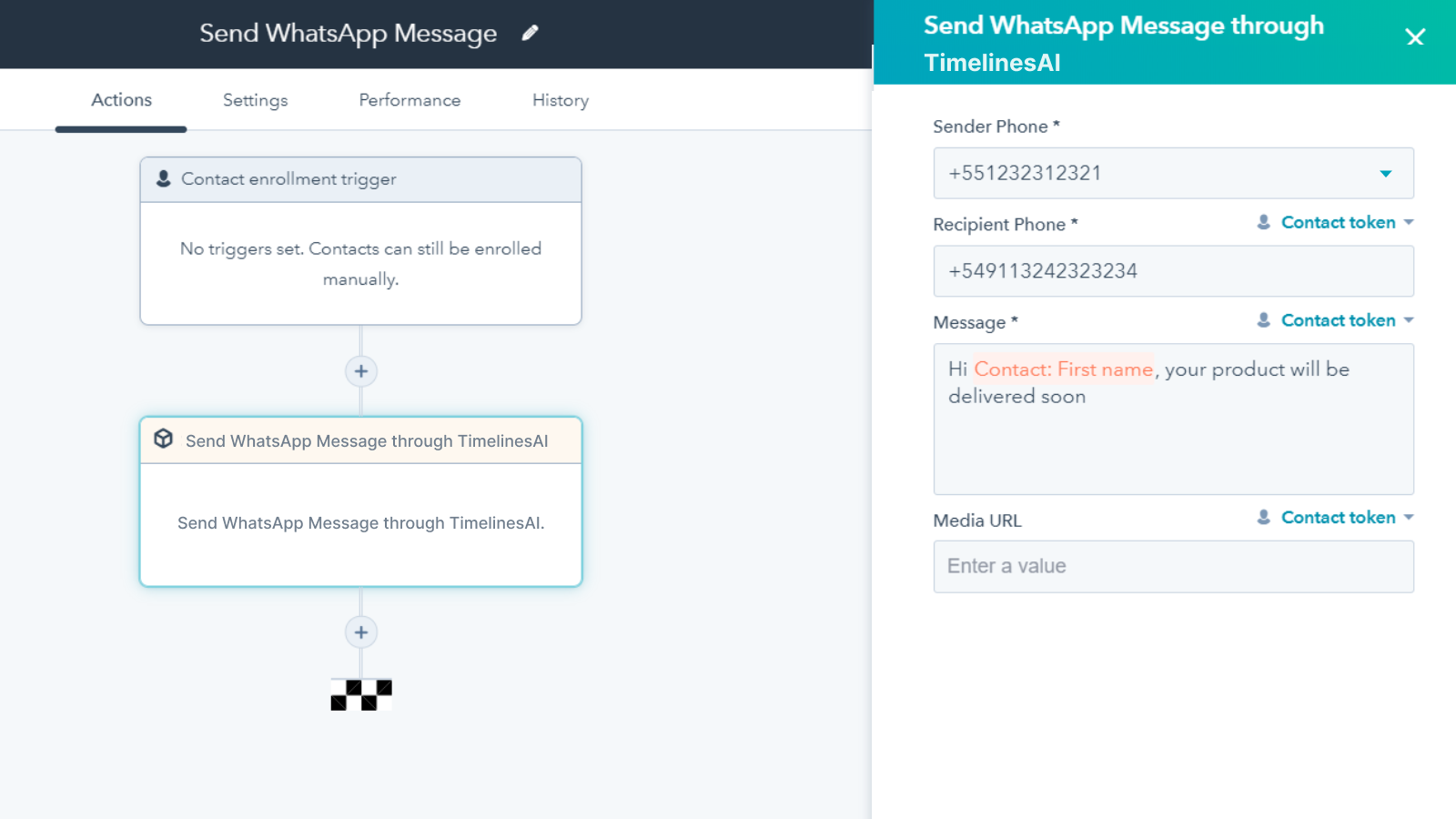
אם אתם מחפשים דרך לשפר את התקשורת שלכם עם לקוחות ולידים, שליחת הודעות אוטומטיות ב-WhatsApp מתהליכי העבודה של HubSpot היא פתרון נהדר. עם שילוב כזה, אתה יכול בקלות לשלוח הודעות לאנשי הקשר שלך ולשמור אותם מעורבים עם המותג שלך.
להלן מדריך מפורט כיצד להגדיר שילוב זה.
שלב 1: חבר את HubSpot ו- WhatsApp באמצעות TimelinesAI
כדי להתחיל לשלוח הודעות אוטומטיות ב-WhatsApp מתהליכי העבודה של HubSpot, עליכם לחבר את חשבון HubSpot שלכם ל-WhatsApp. באפשרותך להשתמש בשילוב של צד שלישי כגון TimelinesAI כדי לחבר בין שתי הפלטפורמות.
שלב 2: יצירת זרימת עבודה של HubSpot
באפשרותך ליצור זרימת עבודה של HubSpot שתפעיל את שליחת ההודעה.
ב-HubSpot, עבור אל זרימות עבודה ולחץ על "צור זרימת עבודה". בחר סוג זרימת עבודה המתאים לקמפיין שלך והגדר את תנאי הגורם המפעיל.
שלב 4: הגדירו את פעולת WhatsApp
בתהליך העבודה שלכם, הוסיפו פעולה חדשה ששולחת הודעת WhatsApp. בחרו את שילוב WhatsApp שהגדרתם בעבר וצרו את ההודעה שבה תרצו להשתמש. באפשרותך גם להתאים אישית את ההודעה עם מידע מרשומת איש הקשר ב- HubSpot, כגון שמו או החברה שלו.
שלב 5: בדיקה ופרסום של זרימת העבודה
תוכלו לבדוק את הודעת WhatsApp על ידי הפעלת זרימת העבודה באופן ידני עבור איש קשר לבדיקה.
Once you’re satisfied with the workflow, publish it to start sending automated messages on WhatsApp from HubSpot. Learn more on HubSpot Workflows and WhatsApp integration via TimelinesAI.
שליחת הודעות אוטומטיות ב-WhatsApp מתהליכי העבודה של HubSpot היא דרך רבת עוצמה ליצור קשר עם הלקוחות והלידים שלכם. על-ידי אוטומציה של העברת ההודעות שלך, תוכל לחסוך זמן ולשפר את יעילות התקשורת שלך.
- Quickbooks and WhatsApp integration Playbook - April 2, 2024
- תוכנת הצ'אט החי הטובה ביותר לצוותי תמיכת לקוחות ומכירות - 12 בפברואר 2024
- תוכנית TimelinesAI Partners לאינטגרטורים! - 4 בינואר 2024




