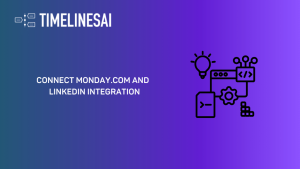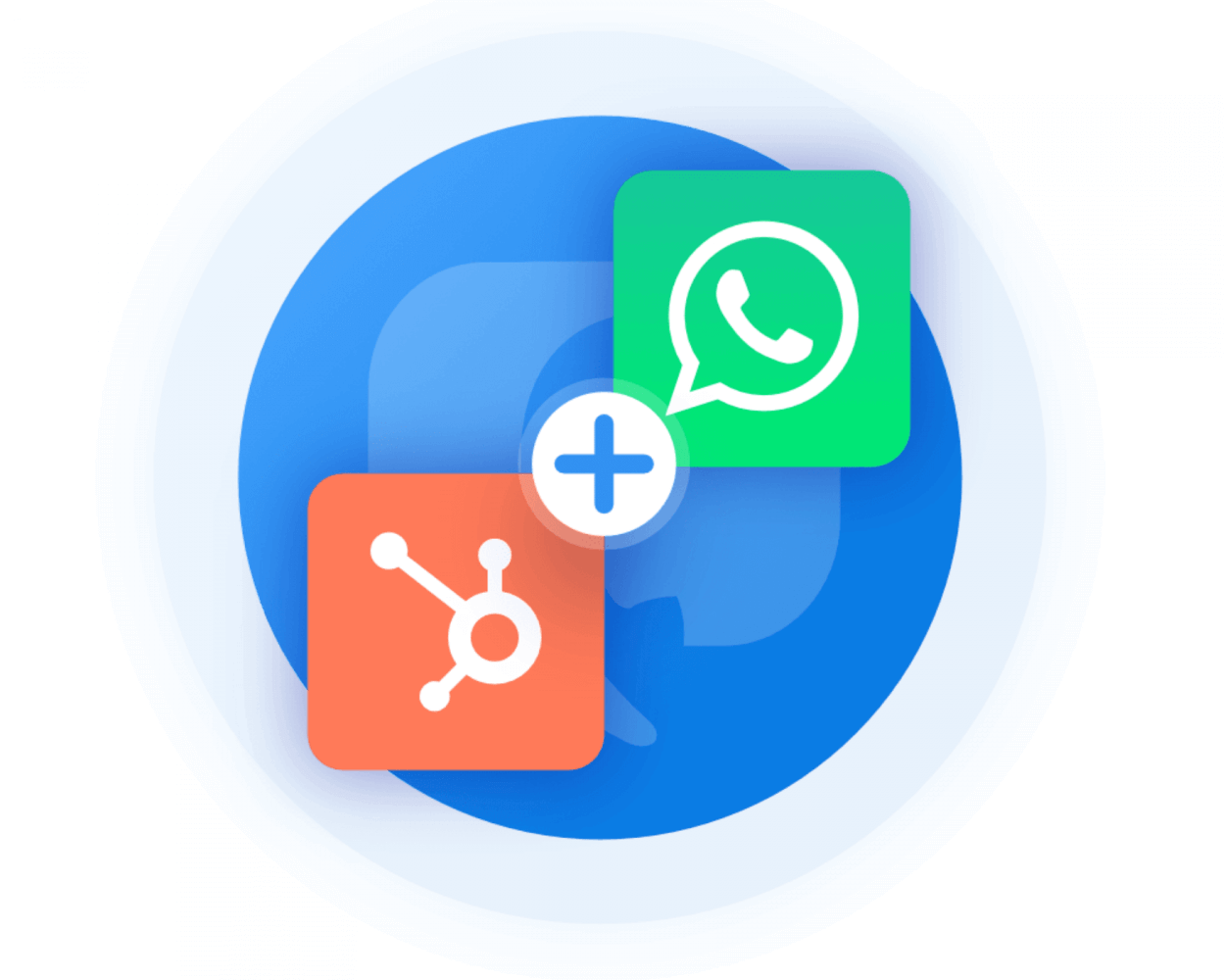
Caso d'uso dell'integrazione tra Hubspot e WhatsApp
Company X is a B2B software firm that offers SaaS products to its clients, and they use HubSpot as their CRM platform. Company X has a large customer base, and their sales team spends a lot of time communicating with clients via WhatsApp. Sales agents each time switch between tabs or open WhatsApp mobile app in order to connect with their customers.
However, the sales team has noticed that sometimes they forget to send follow-ups, chats with clients are lost, and there is a mess in WhatsApp conversations, and they are looking for a way to streamline sales via WhatsApp.
To address this challenge, Company X decides to integrate WhatsApp with their HubSpot CRM. This integration allows the sales team to send and receive messages on WhatsApp directly from their HubSpot CRM platform and also store WhatsApp chats in HubSpot in each Contact/ Deal activity feed. The sales team can now communicate with their clients on a channel that they are comfortable using and get in touch with them more quickly.
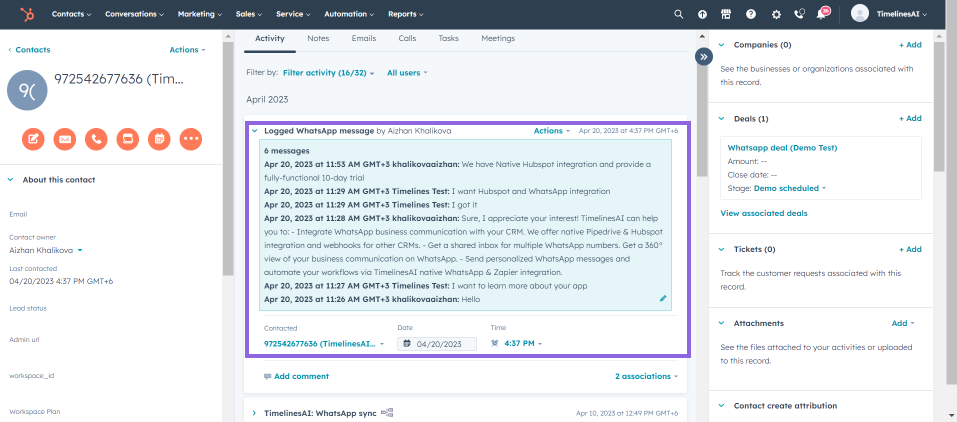
Ecco un esempio di come questa integrazione può essere utile:
A customer has a query about a new product that Company X has launched. The customer visits the product page on the Company X website and fills out a contact form. The sales team receives instant notification in their HubSpot CRM platform. The sales team can initiate a chat with the customer on WhatsApp right from the HubSpot platform. The customer receives the message on their WhatsApp account and responds immediately, and the sales team can track the conversation and follow up with the customer until the query is resolved. Whenever you have a WhatsApp message, you can receive in-app HubSpot notification.
Also, it is possible to further improve and automate the communication process and send automatic messages based on the trigger in HubSpot, for example, when a new Deal is created, or a stage in the pipeline is updated, etc. Additionally, you can automatically send mass messages on WhatsApp right from HubSpot.
In questo modo, l'integrazione tra Hubspot e WhatsApp semplifica la comunicazione e aiuta il team di vendita dell'azienda X a raggiungere i clienti in modo più semplice e rapido, migliorando la soddisfazione dei clienti e aumentando le vendite.
Per saperne di più sull'integrazione di Hubspot e WhatsApp tramite TimelinesAI.
Invio di messaggi automatici su WhatsApp dai flussi di lavoro di Hubspot
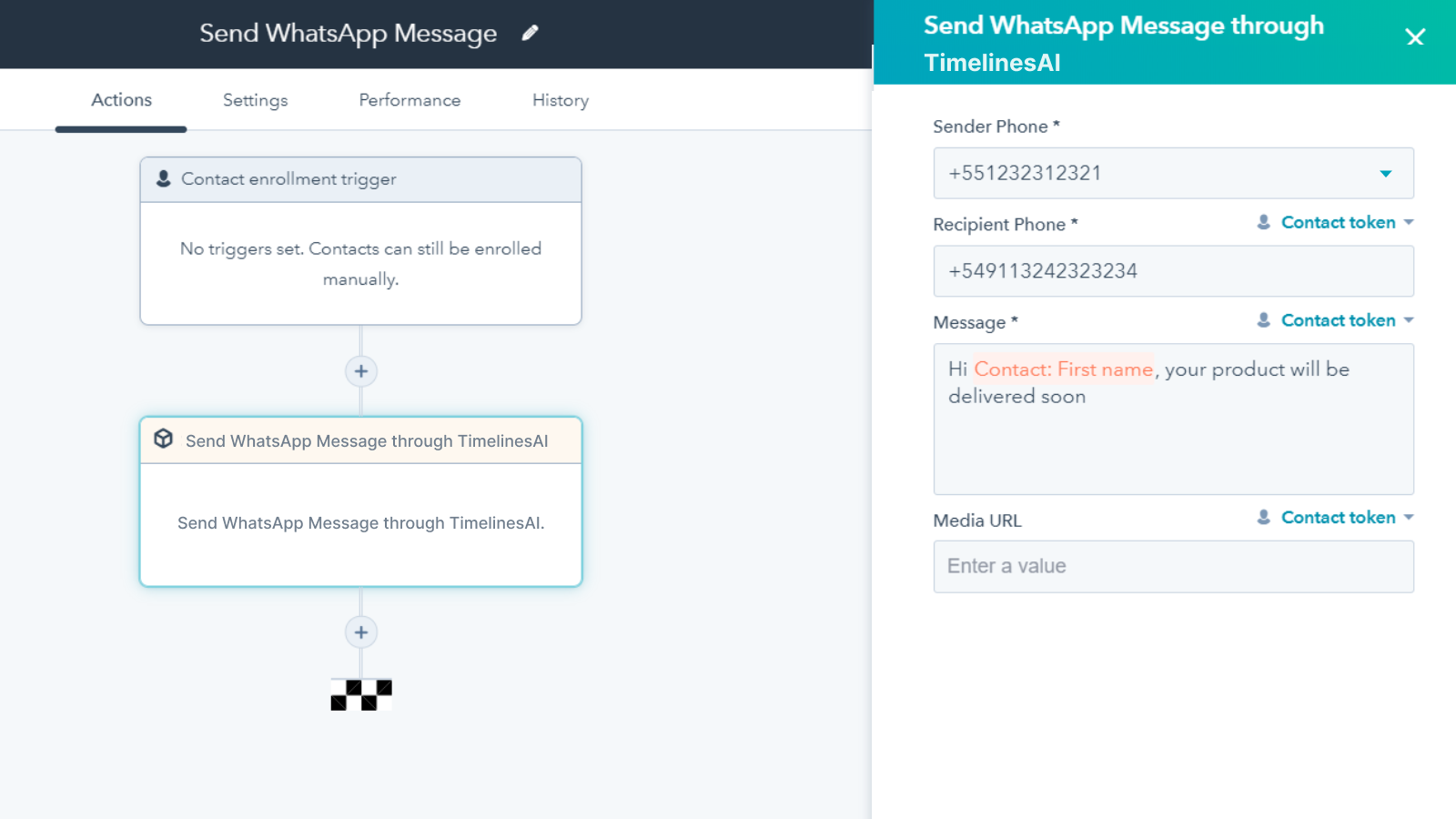
Se state cercando un modo per migliorare la comunicazione con clienti e lead, l'invio di messaggi automatici su WhatsApp dai flussi di lavoro di HubSpot è un'ottima soluzione. Grazie a questa integrazione, potete inviare facilmente messaggi ai vostri contatti e tenerli impegnati con il vostro marchio.
Ecco una guida passo passo su come impostare questa integrazione.
Passo 1: Collegare HubSpot e WhatsApp tramite TimelinesAI
Per iniziare a inviare messaggi automatici su WhatsApp dai flussi di lavoro di HubSpot, è necessario collegare l'account HubSpot a WhatsApp. È possibile utilizzare un'integrazione di terze parti come TimelinesAI per collegare le due piattaforme.
Passo 2: creare un flusso di lavoro HubSpot
È possibile creare un flusso di lavoro HubSpot che attivi l'invio del messaggio.
In HubSpot, andate su Workflow e cliccate su "Crea flusso di lavoro". Scegliete un tipo di flusso di lavoro adatto alla vostra campagna e impostate le condizioni di attivazione.
Passo 4: Impostare l'azione WhatsApp
Nel flusso di lavoro, aggiungere una nuova azione che invii un messaggio WhatsApp. Scegliete l'integrazione WhatsApp precedentemente impostata e create il messaggio che volete utilizzare. È anche possibile personalizzare il messaggio con le informazioni contenute nel record del contatto in HubSpot, come il nome o l'azienda.
Passo 5: Testare e pubblicare il flusso di lavoro
È possibile testare il messaggio WhatsApp attivando manualmente il flusso di lavoro per un contatto di prova.
Once you’re satisfied with the workflow, publish it to start sending automated messages on WhatsApp from HubSpot. Learn more on HubSpot Workflows and WhatsApp integration via TimelinesAI.
L'invio di messaggi automatici su WhatsApp dai flussi di lavoro di HubSpot è un modo efficace per coinvolgere i vostri clienti e lead. Automatizzando la messaggistica, è possibile risparmiare tempo e migliorare l'efficienza della comunicazione.
- Quickbooks and WhatsApp integration Playbook - April 2, 2024
- Il miglior software di chat dal vivo per i team di vendita e assistenza clienti - 12 febbraio 2024
- Programma Partner TimelinesAI per gli integratori! - 4 gennaio 2024