How Can We Help?
Adding Attachments to the Messages
What kind of Attachements you can send on Timelines
You can send images, videos, voice records, files using Timelines.
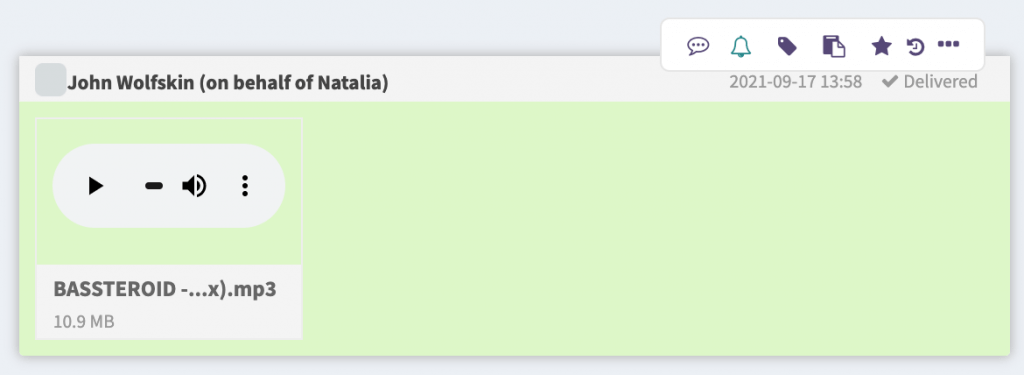
Adding attachements to the Messages
To add an image to a message:
- Click Attach button on the rigt side of the Text insert filed in your chat.
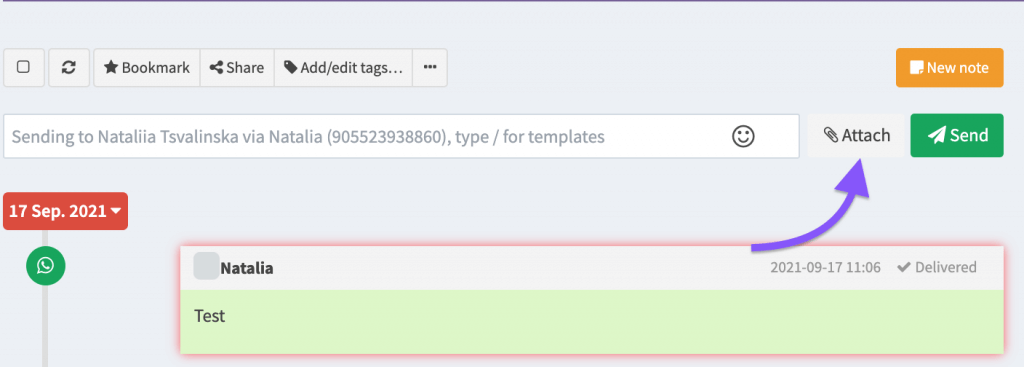
2. Select a file from your computer and press Open
3. The image will be shown at the bottom of the message you are about to send
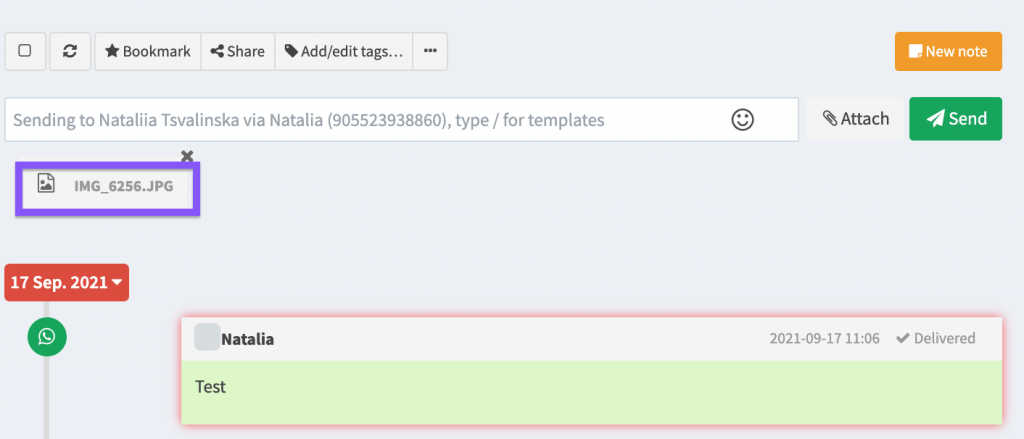
4. Add text to the message if needed and press Send button
5. The image is sent now and is shown as a preview in your chat.
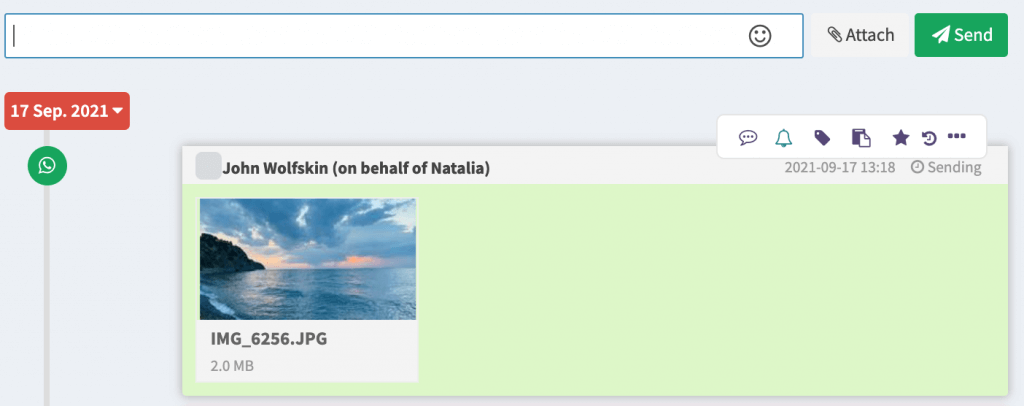
Latest posts by Anuar Kronfel (see all)