How Can We Help?
Check which messages were shared externally
Sharing URL to particular messages
For each message to be shared Timelines creates a separate URL. Teammates can share this URL with other clients or externally.
How to share a message is explained in the article Sharing Whatsapp messages using TimelinesAI
Access and control of shared links
To give a better understanding of which messages were shared, Timelines gives an option to access to the shared links statistics.
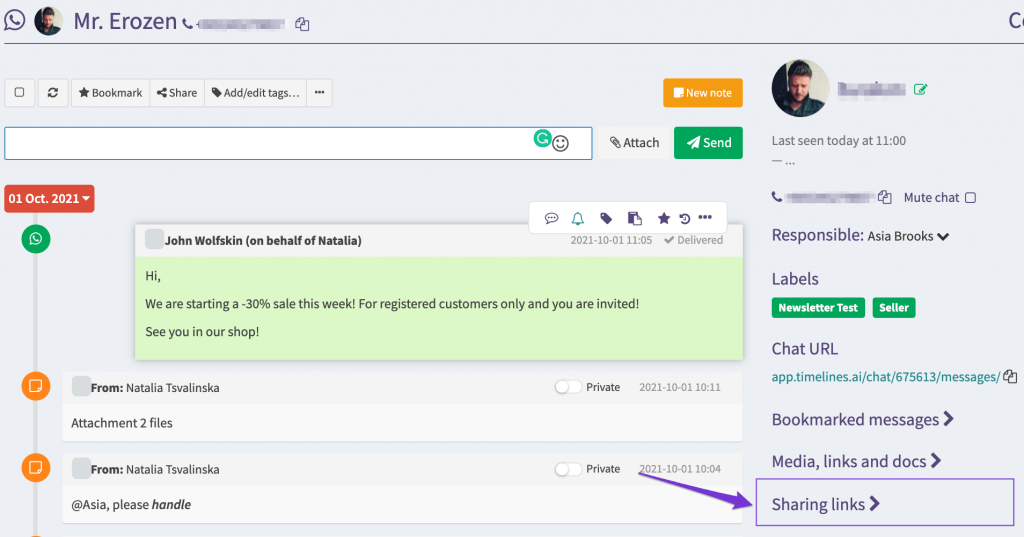
To check the shared links:
- In the chat navigate to the right pannel
- Click the Sharing links tab
- You will be redirected to the Sharing links table
Sharing Links table view
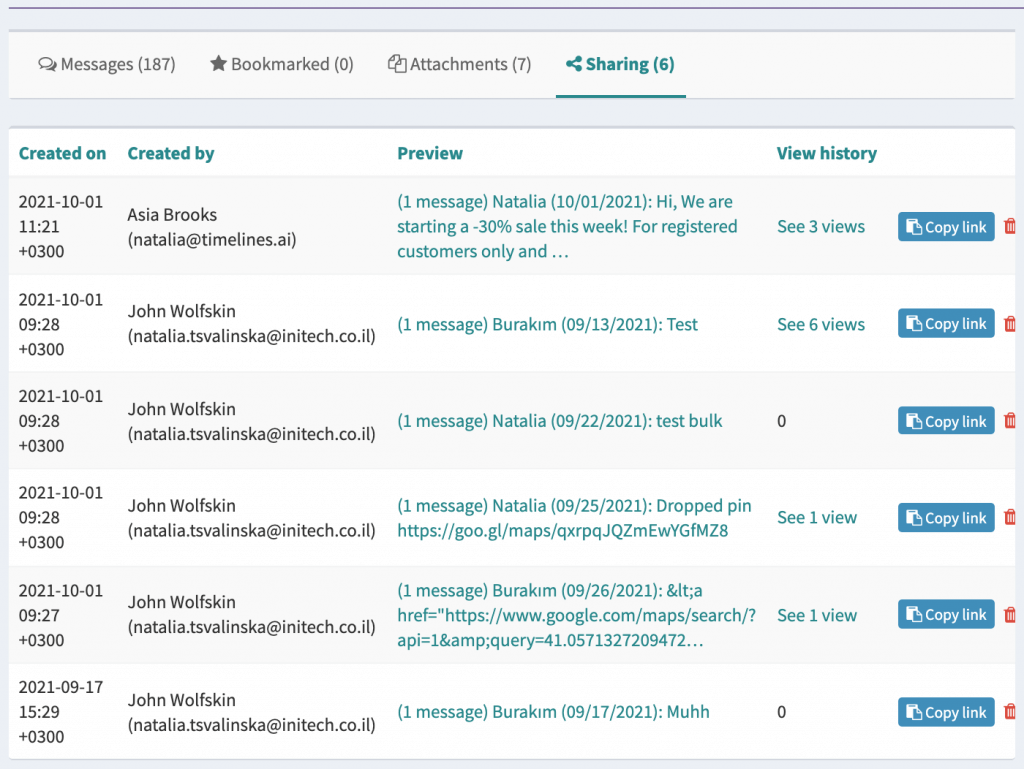
In the Sharing Links table you can see the following information:
- Created on – time or generating a URL
- Created by – name of the teammate who shared a link
- Preview – short version of the shared message. By clicking on it the whole message is displayed
- View history – how many times the message URL was open
- Copy link – the button to copy the link
- Delete – the button to delete a shared link record from the table
View history
In the View history table, you can see certain details about the shared URL of a message.
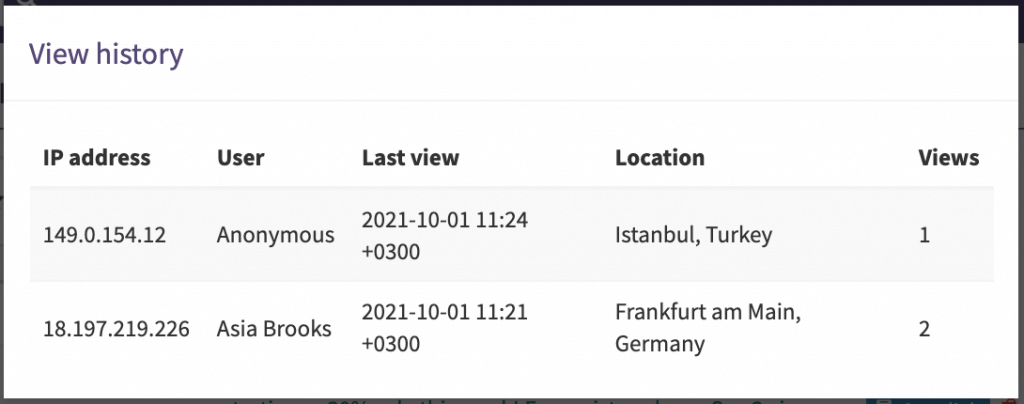
Latest posts by Anuar Kronfel (see all)