How Can We Help?
Create a list of chats for each responsible manager
Creating a dedicated list of chats
Using TimelinesAI you are able to create dedicated lists of chats for each of the team members and be sure that they know their scope of work.
This way the responsible teammates, who are managing particular chats will have separate tabs in the Chats List views and it will make their work more structured and efficient.
Assign a chat to a responsible manager
To make sure that a responsible manager will take care of a particular chat please use the Assign feature.
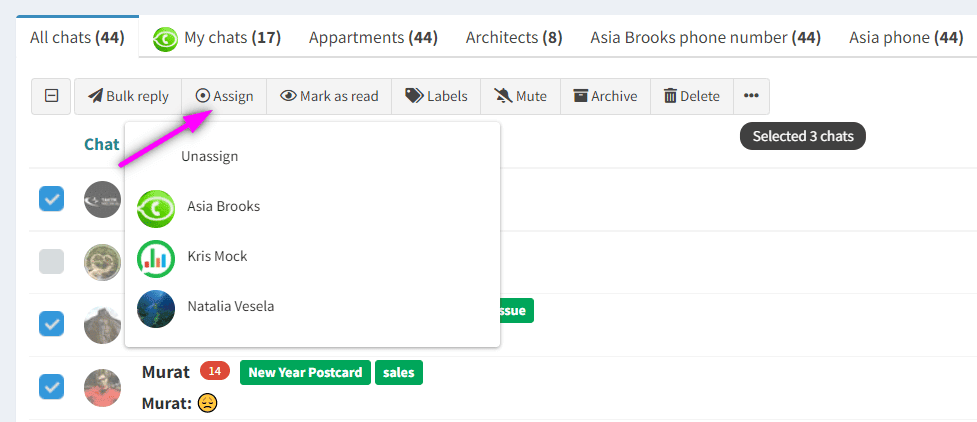
If a teammate was assigned to a chat, they will receive an email and in-app notification that they have a newly assigned chat.
The feature may be useful to set tasks to manage specific chats.
To create a dedicated list of chats you need to have some chats assigned to your teammates and use Filters.
Creating a list of chats using Filters
To create a dedicated list of chats:
- Click on New Filter button at the top panel of your Chats list
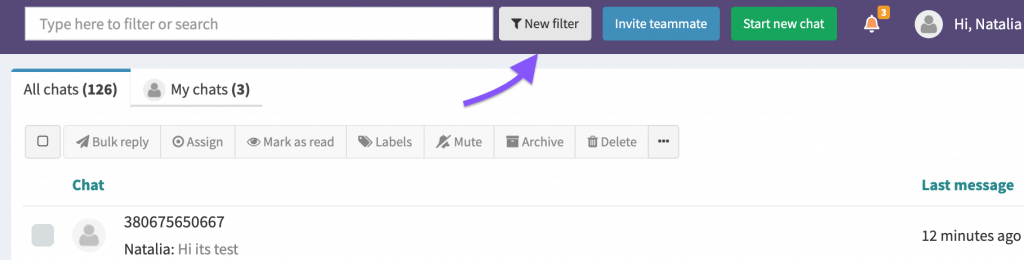
2. Name a Filter (for instance by the responsible manager name)
3. In the Filter settings tap on the input field Responsible and select a relevant teammate

4. Click Apply and the list of chats assigned to a responsible manager is created. It will appear in a separate tab on the Chat list view.
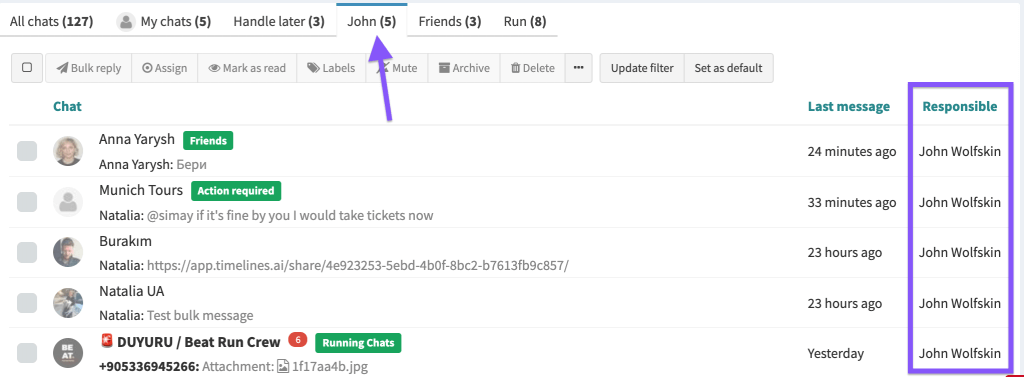
You can customize your lists with other criteria as well. Please check out the articles below:
Applying Filters To The Chat View
Assigning a chat to a particular teammate