How Can We Help?
Disable Whatsapp Messages creating an activity in the Pipedrive Calendar
Issue
As syncronized messages appear as a new activity in the Pipedrive Calendar after some time the calendar is getting cluttered with Whatsapp chat activities.
Reason
Syncing Activities into the Pipedrive Calendar is the Pipedrive feature, not Timelines one. If you disabled it, activities won’t appear in the calendar. But this setting is defined per Pipedrive user.
Solution
All Pipedrive users of your organization should disable it in the Pipedrive settings. For changing the settings:
- Click on the account’s profile picture icon
- Click Company Settings
- In the list of settings find Personal settings>Callendar sync
- Select the account that is going to apply changed settings and press Add account or Reconnect if the account was connected before
- In the list of activities that are syncing to Pipedrive calendar deselect Whatsapp chat.
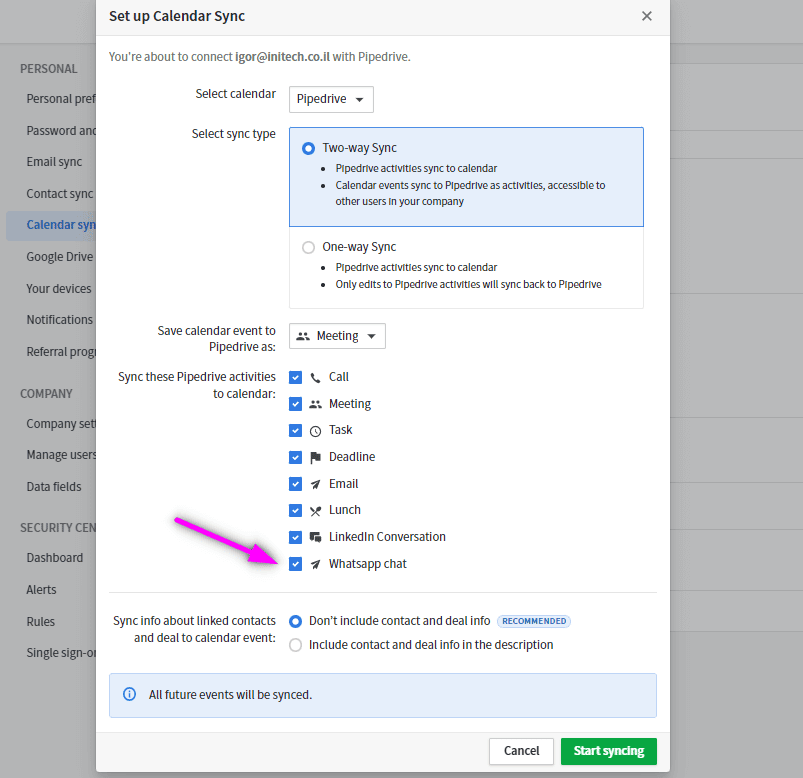
Latest posts by Anuar Kronfel (see all)