How Can We Help?
Marking chat as read/unread
Unread Chats View
Chats which were not read yet are always showed bold and appear at the top of the chat list even if there are newer chats, which are read.
It’s especially predesigned to make sure that you will not miss out the unread messages among the other chats, which were already opened and read.
If you want to sort messages in another way please check the article Sorting chat list view.
Marking a chat as Read
In TimelinesAI you can mark a chat as Read and it will be shown as read to all users in the workspace.
To mark a chat as read:
- Hower over the chat you want to mark as read
- In the floating menu on the right tap the icon Mark as Read
- The chat is now marked read for all teammates of your workplace.
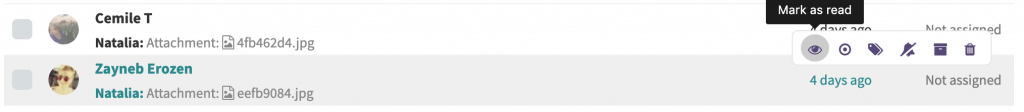
Marking a chat as Unread
If you mark a chat as Unread the chat will be shown as unread to you only. However, all teammates in your workspace will see it as Read.
Tip: Marking messages as Unread might be useful if you want to keep them as a reminder to handle them later.
Note: Marking messages as Read/Unread will not affect the view of these messages on your Whatsapp.