How Can We Help?
Message sent from Pipedrive doesn’t appear in Pipedrive feed
Issue
Sometimes it might happen that the message send using Action panel in Pipedrive does’t appear in the Activity feed. It can be related to the situations, when your Pipedrive has a duplicated Person with the same credentials (name and phone number) and the Activity feed is updated for that person instead of the current one, from which the message was sent.
How to check if the message is sent?
- If the message appears in Whatsapp mobile for the recepient – means that integration works, messages are succesfully delivered
- If the message appears in Timelines – means that integration works, messages are succesfully delivered.
How to see if the message is in the Timelines chat in question?
1. Go to Whatsapp tab in Timelines
2. Switch to the tab My account
3. Click Manage the contact list to extend
4. Search for the relevant name of the chat
5. Click on it’s link to be taken to the chat
Video explanation
Troubleshooting steps
If the message is sent (appears in Whatsapp and in Timelines) it’s important to check whether the message is syncing to Pipedrive under another Person. To check where the message is saved in Pipedrive please follow the steps below:
1. Find the chat in questions via My Whatsapp Account.
2. Take a screenshot of the message’s Pipedrive sync log: Hover over the message, click on the 3 dots button, click on the Pipedrive log, click on the Person link in the log.
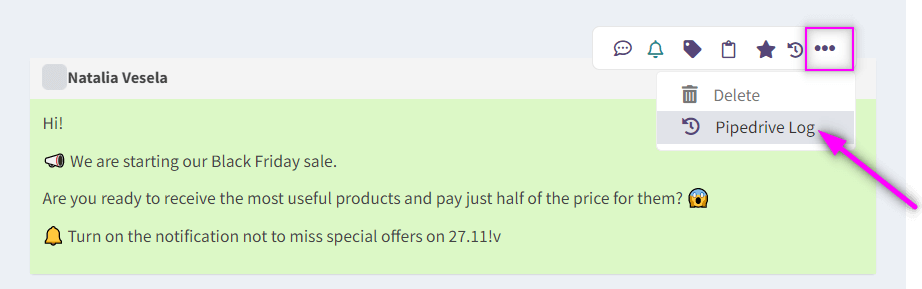
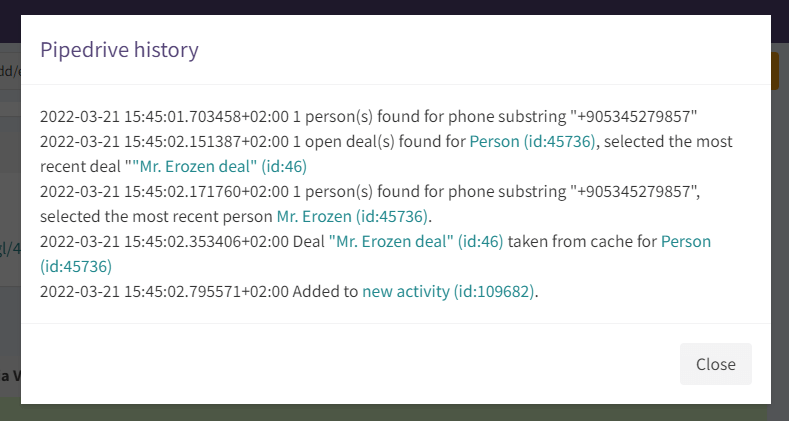
2.a. If the sync log is empty, means there was some connection issue
2.b. If the sync log is not empty, verify which Person / Deal the message was synced to, check the possibility for duplication in Pipedrive
3. When taking a screenshot from Pipedrive, verify that the URL and phone numbers are visible in the screenshot.
4. Send us the screenshots in the chat and we will investigate the issue.