How Can We Help?
Messages content is not shown in Timelines
Issue
You have the messages displayed in Whatsapp chats but in Timelines the message is empty, without the content.
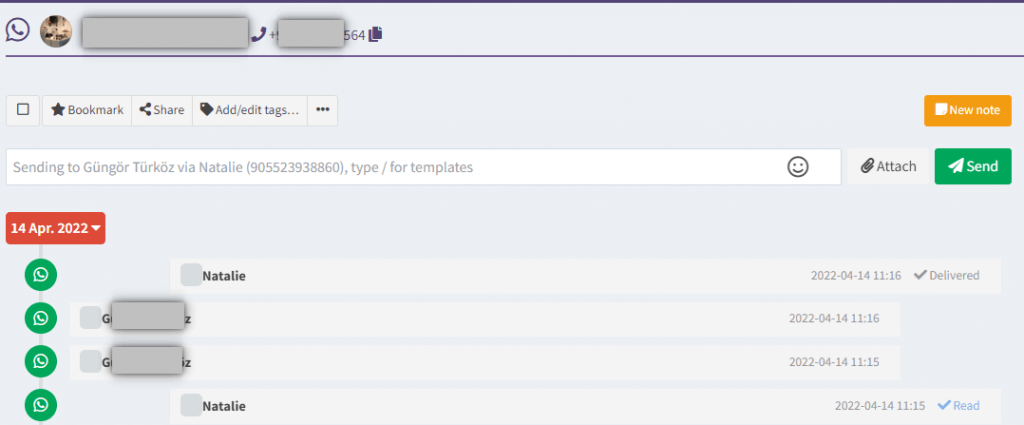
Reason
This happens to the chats, where the settings for Disappering messages are activated. It will be shown in the Whatsapp mobile as a timer icon next to the profile picture of the contact and in the Contact Info of the particular chat in the section Disapering messages.
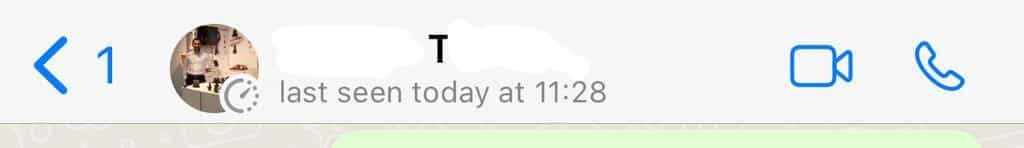
Solution
If you want the content of the chat to be displayed, you need to disable Disapering Messages setting. To disable the Disappearind messages setting:
- On Whatsapp mobile app go to the chat, where you want to disable this setting
- Press on the Contact name to get into Contact Info section
- Select Disappearing Messages setting
- Set Message Timer as Off.
After that the messages will appear in Timelines as usual.
Latest posts by Anuar Kronfel (see all)