How Can We Help?
WhatsApp chats are not syncing into Person/Deals
If you encounter the issue when WhatsApp chats are not synced into Deals/ Contacts on Pipedrive, please follow this instruction.
The most popular reasons for messages to stop syncing:
1. Master connection is not established.
To fix this situation, the admin of the Pipedrive account has to re-establish the workspace connection:
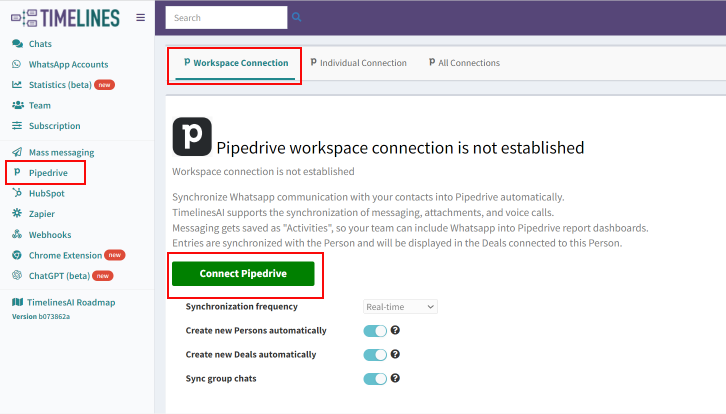
To view the access rights of users in your Pipedrive account, go to Company Settings > Manage Users, and to the right of each user’s name, you will see the role and permission.
After the workspace connection was re-established by the admin of the Pipedrive account, follow the further occurrence of the issue.
2. Your Pipedrive has a duplicated Person/ Deal with the same name and phone number, and messages syncs under that Person/Deal.
To check where WhatsApp messages synced on Pipedrive, you need to:
- Go to the Whatsapp tab in Timelines
- Switch to the tab My account
- Click Manage the contact list to extend
- Search for the relevant name of the chat and open it
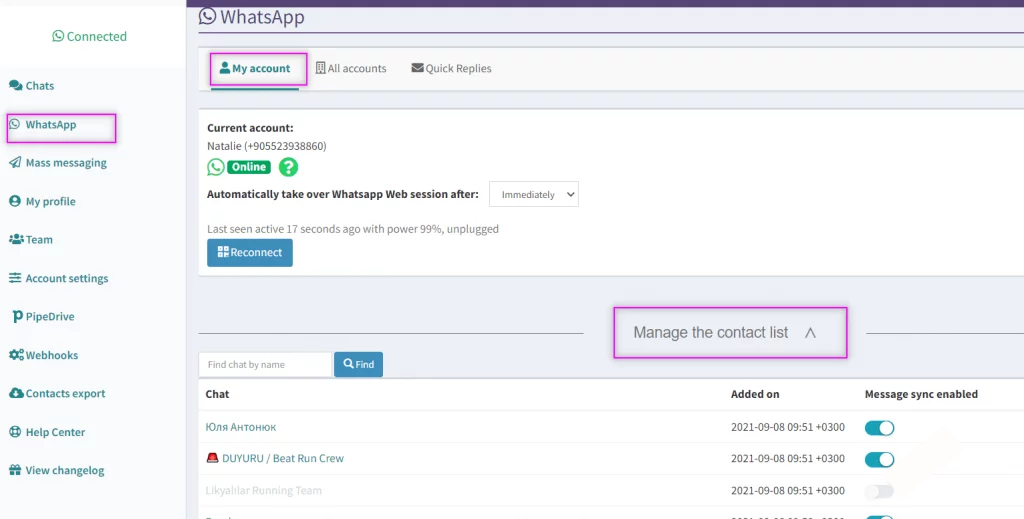
5. Navigate to the message and open the sync log. The sync log will show you where your messages were synced.
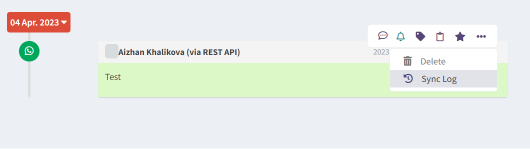
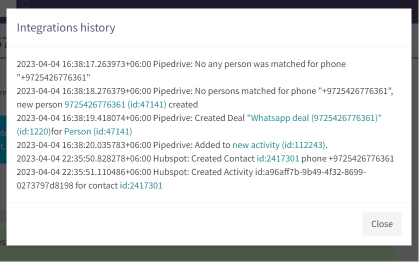
If the sync log is empty, contact our support team by heading to our support live chat in the bottom right corner, and we will help you.
- Quickbooks and WhatsApp integration Playbook - April 2, 2024
- Best Live Chat Software for customer Support and Sales teams - February 12, 2024
- TimelinesAI Partners Program for Integrators! - January 4, 2024