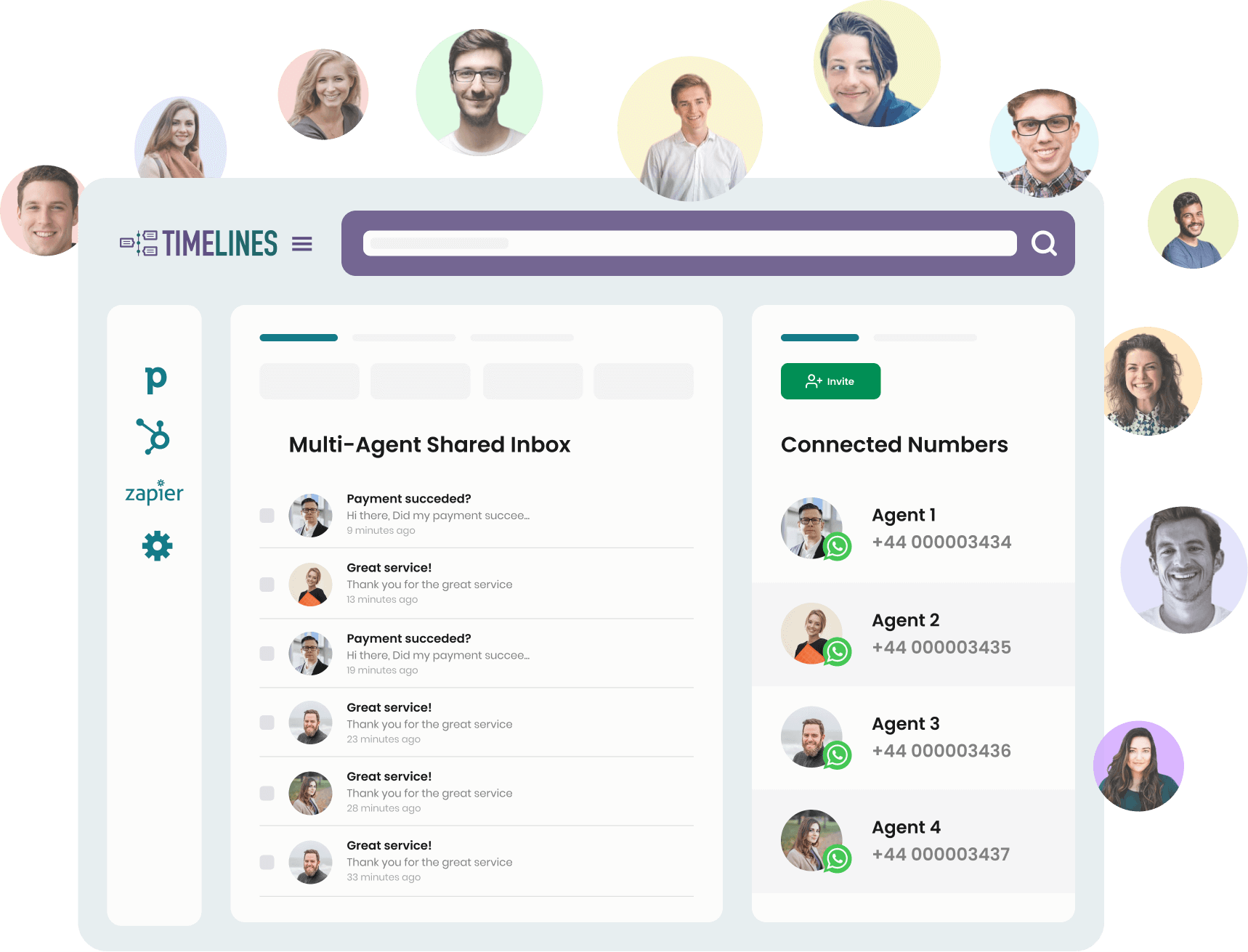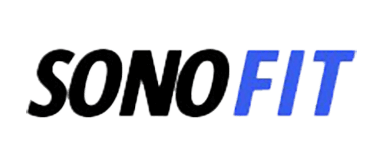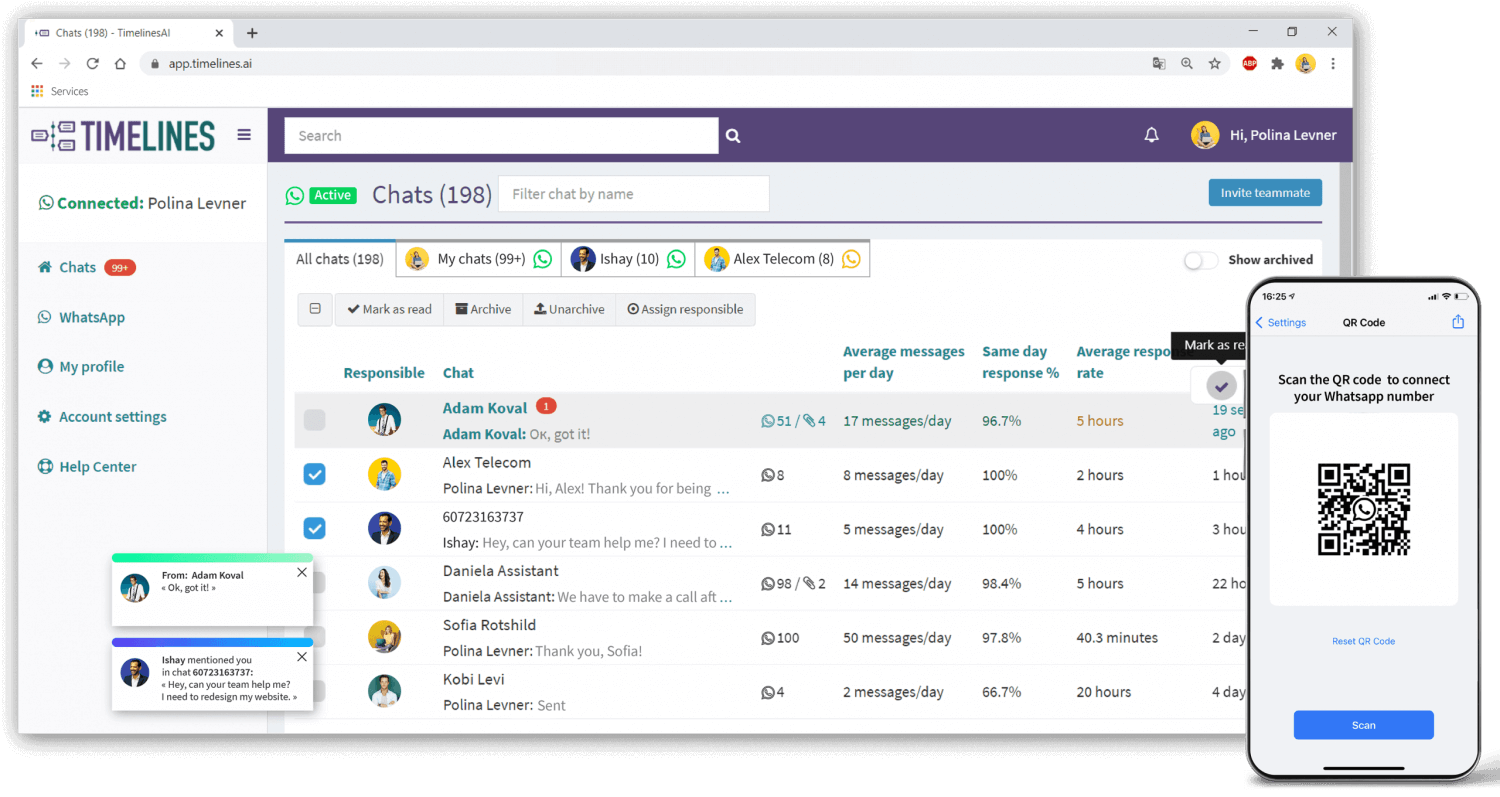How TimelinesAI helps you win with Shared Inbox
Shared Inbox enables you to manage WhatsApp communication and collaborate with your team in one place. Review how your team communicates with clients, share access to messages and files, and keep up with business communication as you grow.
Review business communication in one place
Add multiple existing WhatsApp numbers to one Inbox to gain immediate control and visibility.
Set your team ready for WhatsApp collaboration
CRM tools to save time and boost performance. Send Messages, Assign responsible agents, use templates and bulk reply.
Integrate WhatsApp with tools you use
Native integrations with Pipedrive, Hubspot & Zapier. Webhooks for other tools.
Start using in minutes
No pre-setup required, just scan a QR code, invite your team and start using instantly. Try for free for 10 days, no credit card required!
TimelinesAI Shared Inbox — bring back control over your business' WhatsApp communication

Connect and synchronize multiple WhatsApp numbers
No more "blind spots" in your communication with Leads & Customers. Organize, review, and keep all WhatsApp communication in TimelinesAI Shared Inbox.

Set up your team for collaboration in minutes
Save more of time and reach more clients on the world's most popular messenger

Native Zapier integration
Instantly connect WhatsApp with 1000+ apps using TimelinesAI & Zapier

Send WhatsApp messages to segments of your customers in bulk
TimelinesAI enables you to send bulk messages to contacts that have previously communicated with your business. It's like sending an email campaign, but on WhatsApp!

Supports Group Chats
TimelinesAI enables your team to reply in group chats
This is unique feature for e-learning niches and other businesses that heavily rely on WhatsApp groups in their communication with clients.
Frequently asked questions
Learn more about Shared Inbox for multiple WhatsApp numbers
What is TimelinesAI? How it may be useful for my team?
TimelinesAI is a shared inbox for multiple WhatsApp numbers. It means that you can add multiple WhatsApp numbers to one Inbox and get imidiate control of your business communication. TimelinesAI can be opened on multiple devices simultaneously in your browser. This way your team can manage contacts from WhatsApp collectively, exchange comments, set reminders and send bulk replies.
Can I use my own number with your app? Does it work with Whatsapp business or personal numbers?
Yes, you can connect your own number. As a benefit, you also get to upload your WhatsApp chat history. This way, even if you decide to switch from using WhatsApp, the messaging with your clients will remain searchable and accessible to you and your team. TimelinesAI works with any type of WhatsApp numbers.
Does it work with regular Whatsapp numbers? Whatsapp business numbers?
TimelinesAI – Shared Inbox works with any type of WhatsApp accounts. Simply connect your WhatsApp account by scanning the system-generated QR code and invite your team.
How long does it take to set up WhatsApp to share with my team on TimelinesAI?
It takes ~5 minutes to start working on WhatsApp with your team on TimelinesAI. The app uses the WhatsApp Web connection, so all you need to do is connect your number and invite your agents to collaborate. We also offer 10 days of free trial, no credit card required.
Does TimelinesAI support RTL and Hebrew?
Yes. TimelinesAI is developed by the Israeli company, so it has support for RTL.