Latest posts by Kyrylo Taranenko (see all)
- How to use Whatsapp for Marketing Your Business: Complete 2023 Guide - April 29, 2021
- Top 10 Productivity Tools For Whatsapp Business - March 12, 2021
- How to Collaborate On WhatsApp Messages As a Team - April 13, 2020
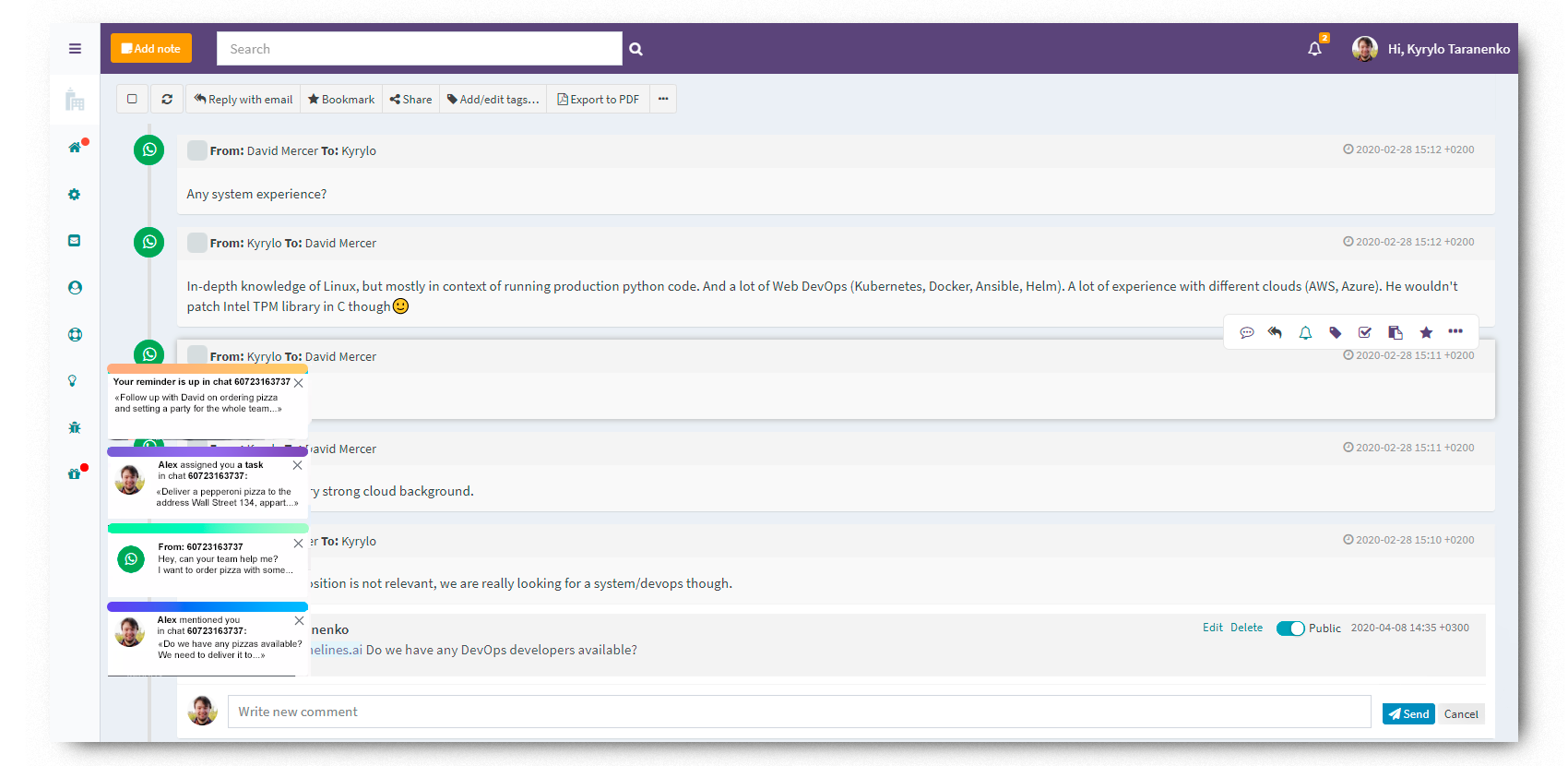
New features:
- In-app notifications with sound for: new chats, mentions in comments, follow up reminders.
- Floating notifications with new message preview are displayed when new messages appear in chats other than the currently opened chat. They are accompanied with the notification sound, but you need to have TimelinesAI tab opened in your browser for it to play.
- Notification Center messages are also displayed as floating notifications.
- Unread messages are now highlighted when you open a chat.
- You can delete chats directly from the list of chats. This works for multi-selection as well.
- Send message text field will automatically switch typing direction to RTL when text in Hebrew / Arabic is entered
- Press “Enter” to send a message, new line is added when pressing on “Shift + Enter” (like in Whatsapp Web client).
Quality of Life Improvements:
- Chats list is dynamically updated with new messages (no need to keep reloading the page in order to see updates).
- Links are correctly recognized and clickable in message body.
- Additional messages will be automatically loaded from chat history when the user scrolls down to the end of the currently loaded chat history (instead of a button).
- Simplified sync settings in “Whatsapp” tab: selection between syncing all chats or individual chats.
- “Help center” improved and added new articles, “report a bug” / “suggest a feature” moved into the help center.
- Ability to manually set delay for “auto-resume” (in case of sessions disconnection, for example because of Whastapp Web opened in another tab).
Stability improvements and bugfixes:
- Fixed: Immediately after connecting new WA account, the order of chats in Timelines may not correspond to the order of chats in Whatsapp client
- Fixed: Chats may get duplicated when WA account is reconnected
- Fixed: Multiple issues leading to disconnections resolved
- Fixed: Multiple issues leading to QR code generation resolved
- Fixed: Empty preview for messages with attachments
- Fixed: “attachments are loading” indication for messages that contain reply to another messages
- Fixed: When account is re-connected after period of disconnection, “catch-up” loads only up to 10 messages that were added during the disconnection period.
- Fixed: When a collaborator user is assigned as Responsible to a chat, she may not be able to see it in the list of chats.
- Fixed: When a gallery of images is sent, only one of the images gets displayed in a timeline.
- Fixed: In group chats, name of the group is displayed in from instead of name of the actual sender.
- Fixed: After connecting Whatsapp account, messages loaded from chat history are marked as unread.
Known issues (will be addressed in future releases):
- “Unreads” badge in the sidebar is only updated after page reload.
- When a “reply” message is displayed, it only displays the response (without the snippet of the message to which it replies).
- When messages are seen in Timelines, they are not marked as read in Whatsapp mobile client.
- Indication for read status of messages not displayed.
- Another user / teammate typing indication is not displayed.
As usual, feel free to suggest your ideas for improvements of TimelinesAI in chat, or directly to our Roadmap. We do consider and prioritize everything we hear from our users.Have a nice day!