New feature: Whatsapp into PipeDrive direct integration

See the Whatsapp communication for each Person and Deal in PipeDrive
Whatsapp to PipeDrive direct integration (register or log in to preview the link) allows to automatically receive new Whatsapp chats to PipeDrive Person or Deals. The new messages received/sent to a specific person on the same day are added under the same activity. For each day, a new activity will be created. If the Person in Pipedrive has created the Deal after the chats were received/sent, the Deal will not have previous messages. They will be available in Person only. However, new messages will appear in Deal as well.
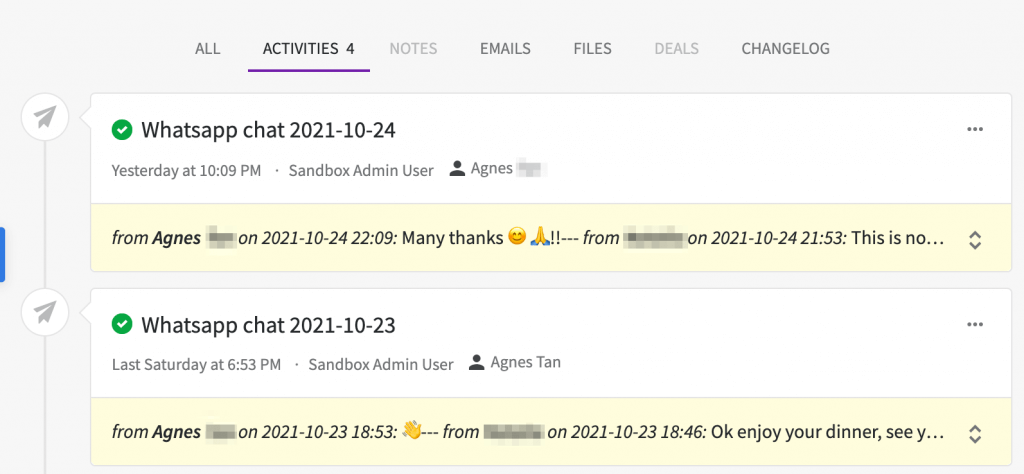
New feature: Export Whatsapp contacts into CSV file

TimelinesAI allows exporting contacts and important Whatsapp contacs data into CSV files. This feature provides you with a link to download a CSV with all the data about the contacts from your workspace. The Whatsapp contact data includes contact names, phone numbers, labels, etc. Everything besides messaging history, message tags, and comments. You can filter or map the columns in your CSV or CRM.

Other new features
- Displaying frequently used quick replies: now they will appear first in the list of quick replies
- Muting cand unassigning chats from the chat view: now it’s possible to mute and unassign chats in the right chat pannel under the contact information
- Chats displaying options: now you can choose the chat list view by last message recieved or by displaying Not assigned chats first

Stability improvements and bugfixes
- Fixed: Overall system performance improvement
- Fixed: Voice messages preview doesn’t work (fixed for new messages only)
- Fixed: Chat created with “New chat” button is not assigned by default
- Fixed: Unable to set user profile image
- Fixed: List of labels is cleared when trying to edit the labels inside the chat view
- Fixed: Dynamic updates to chat list sometimes doesn’t work
- Fixed: Rare cases of chat duplication during manual Whatsapp account re-connection
- Fixed: Catch-up on messages during manual Whatsapp account re-connection doesn’t work
- Fixed: Message sent via inbound webhook doesn’t appear in Timelines
Got feedback or want to request features?
Contact us in the real-time chat in the bottom right corner of your screen. We listen to the feedback we get from our users!