- How to use Whatsapp for Marketing Your Business: Complete 2023 Guide - April 29, 2021
- Top 10 Productivity Tools For Whatsapp Business - March 12, 2021
- How to Collaborate On WhatsApp Messages As a Team - April 13, 2020
New feature: message your customers in bulk on Whatsapp

Start using Whatsapp Mass Messaging for your business
Create Bulk Reply campaign. Bulk Replies feature allows you to reach out to segments of your customers on Whatsapp in bulk. With the new update, you can send the message to an unlimited number of contacts in one click. The campaign will be sent in 2 minutes after scheduling. It’s made to secure the sender from possible mistakes and gives more control if there are last-minute changes in the Whatsapp campaign.
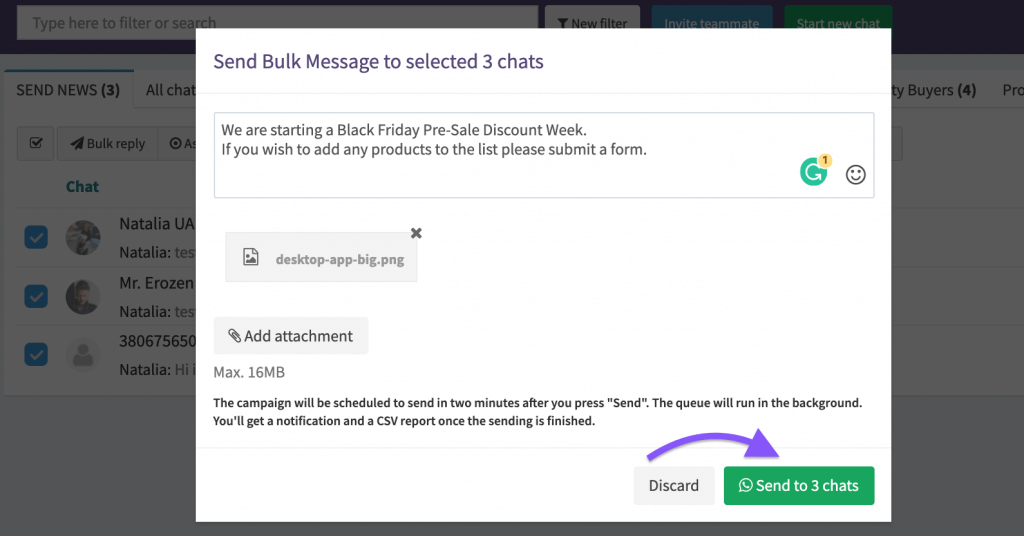
Get more information on your campaigns. The new Mass Messaging tab provides additional information on the Whatsapp campaigns created by your team members.
- Sent by – name of the teammate/TimelinesAI user who created the campaign
- Scheduled on – the actual time when the campaign is sent
- Message – what is going to be included in the mass message
- Status – Completed, Canceled by, Scheduled
- Action – Download CSV, if the campaign was sent or canceled you can see details in the CSV file; Cancel, if you need to cancel a newly scheduled campaign.
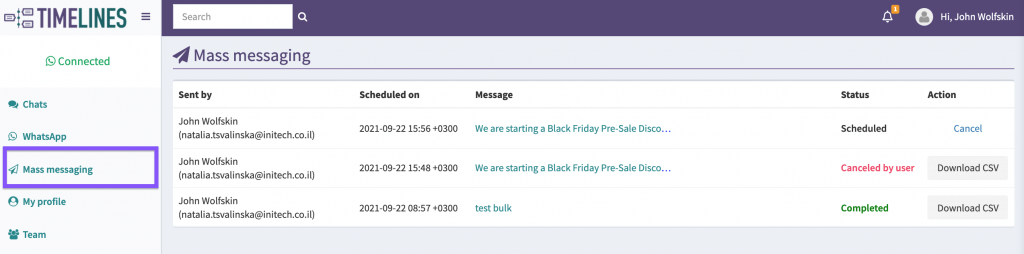
Generate Reports. Once the mass messaging to your Whatsapp contacts is completed, you will get an in-app notification. To get the report, open the Mass Messaging tab and press “Download CSV”.
The CSV report provides the following information:

- Chat number – actual phone number connected to Whatsapp were the campaign was sent
- Labels – which Labels were used for the campaign
- WA account – a phone number from which the campaign was sent
- Delivery status – depending on the CSV download time there will be seen the delivery status of the messages
- Delivery time – when the message was recieved
Learn more about the updated Bulk Reply Feature in the article: