How Can We Help?
Roles for Managing Your Shared Inbox at TimelinesAI
Roles difference
In order to manage your Whatsapp shared inbox more efficiently, you can invite your colleagues to the workspace and assign particular roles to them.
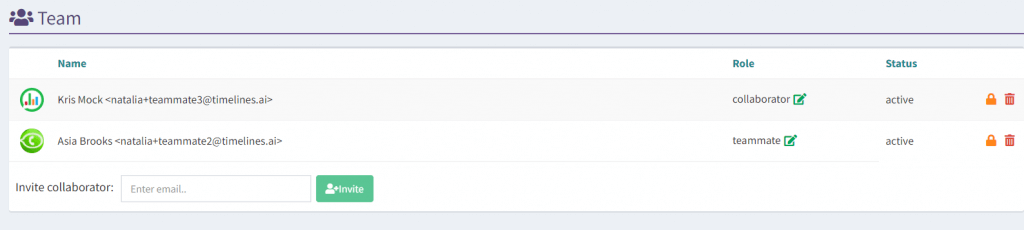
You can invite your teammates at the Team tab.
By default, they get invited with a Teammate role. Here’s the difference:
- Teammate – can view any chat in the Workspace, update or edit them. They can’t delete a chat. They can’t delete the Owner from the chat. This role is useful for everyday support and collaboration on Whatsapp.
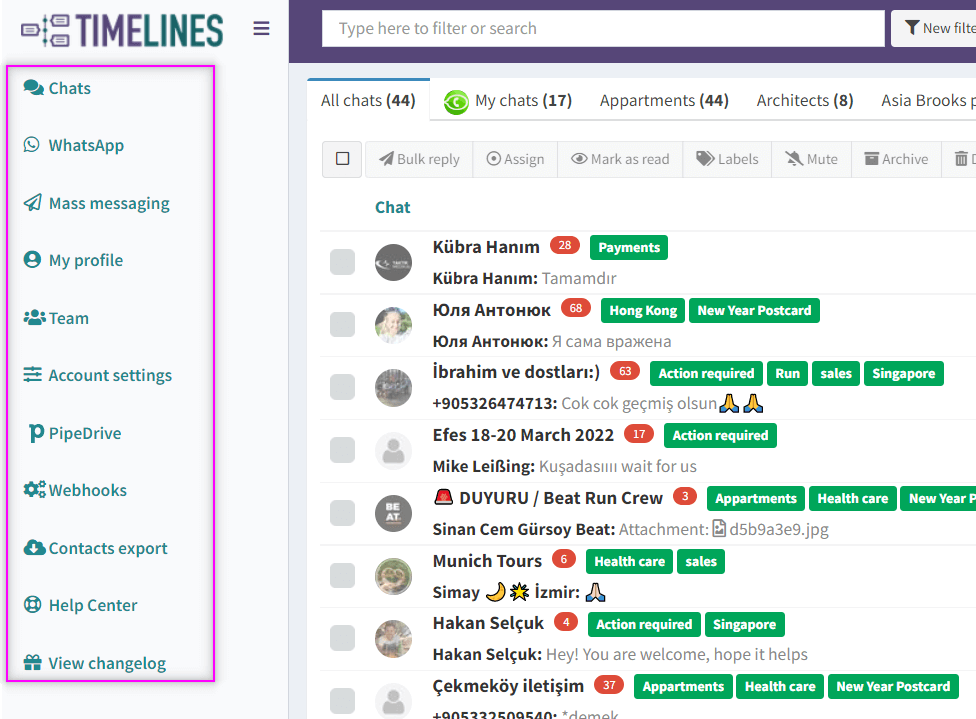
- Collaborator – can view only the chats they were specifically assigned to or chats were they were mentioned by other teammates in comments. All the other chats will not be visible to them. Collaborators can only manage the chats they were invited to, and only edit the content created by them. They can’t connect their Whatsapp accounts. This role is useful for work with contractors or people from other teams.
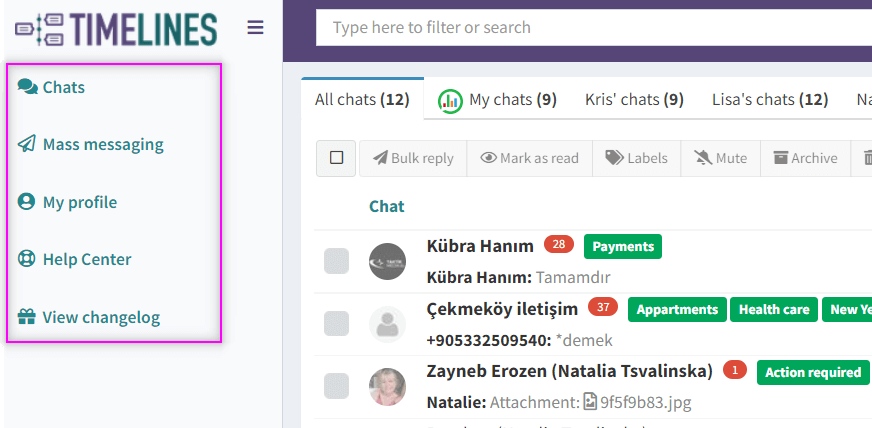
Note: The person, who registered a workspace has a specific Owner role. Whatsapp chats synced with Timelines can be deleted only by the Owner.
Latest posts by Anuar Kronfel (see all)