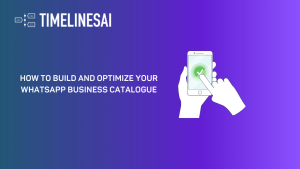Giriş
In the dynamic realm of contemporary business operations, effective customer engagement stands as a cornerstone of success. With consumer expectations continuously evolving, companies are challenged to maintain seamless communication channels to foster loyalty and satisfaction. Enter the innovative synergy between TimelinesAI and Freshdesk, offering a pioneering solution to this ongoing challenge.
This article delves into the realm of automated WhatsApp messaging triggered by the addition of new contacts to Freshdesk, marking a paradigm shift in customer interaction strategies.
By harnessing the power of this integration, businesses can transcend traditional communication barriers, delivering timely and personalized messages that resonate with their audience. In essence, this integration not only streamlines operational efficiency but also cultivates stronger connections with customers, laying the groundwork for sustained growth and prosperity in today’s competitive landscape. Join us below in exploring how you can integrate Freshdesk and WhatsApp.
Zapier şablonunuzu oluşturma
1. Go to Zapier, and click on “Create”
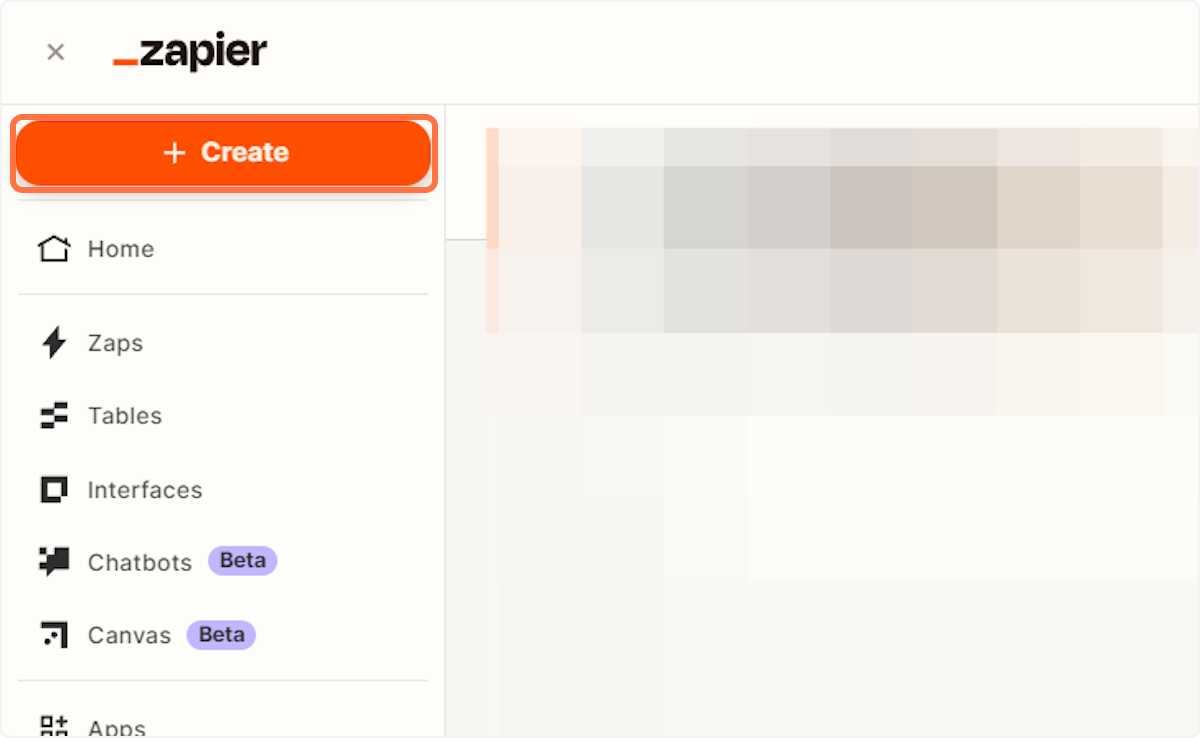
2. Click on “Zaps”
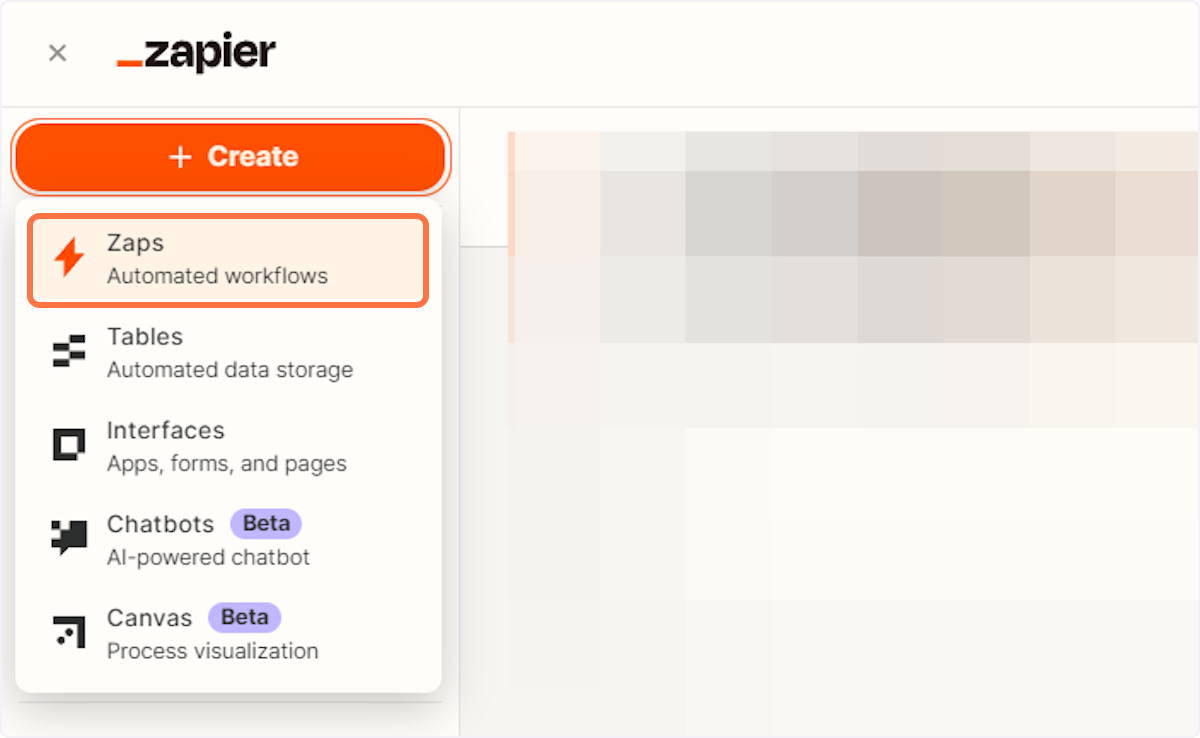
3. Click on “Trigger” to add an event that would start our automation.
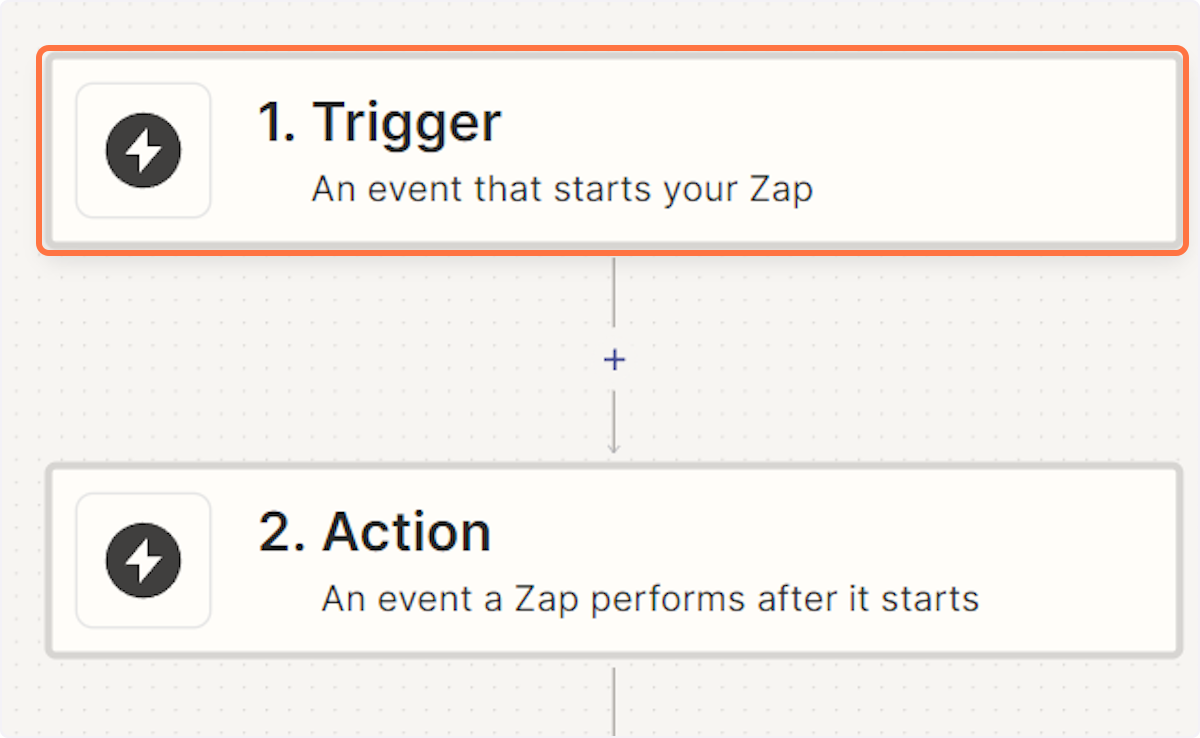
4. Here, you’ll be able to select whichever services you want. For this example, we’ll be selecting Freshdesk since we’re trying to integrate both Freshdesk and TimelinesAI. Type in “Freshdesk” to proceed.
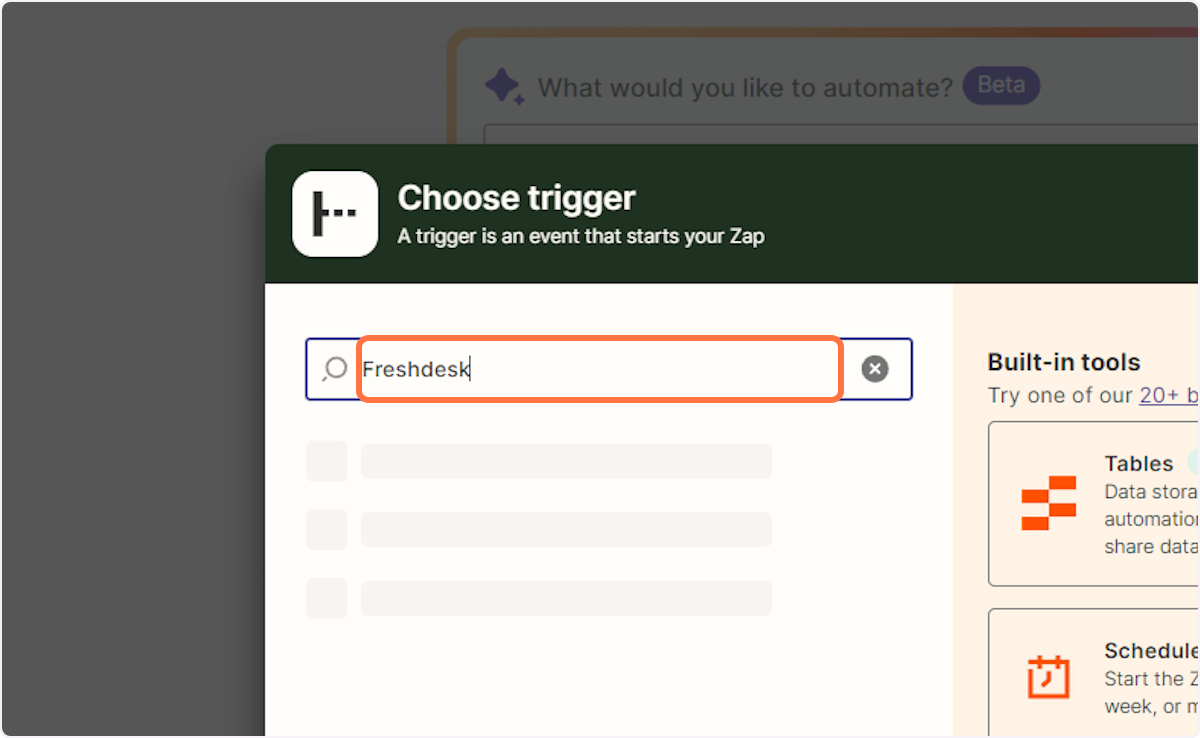
5. Click on “Freshdesk”
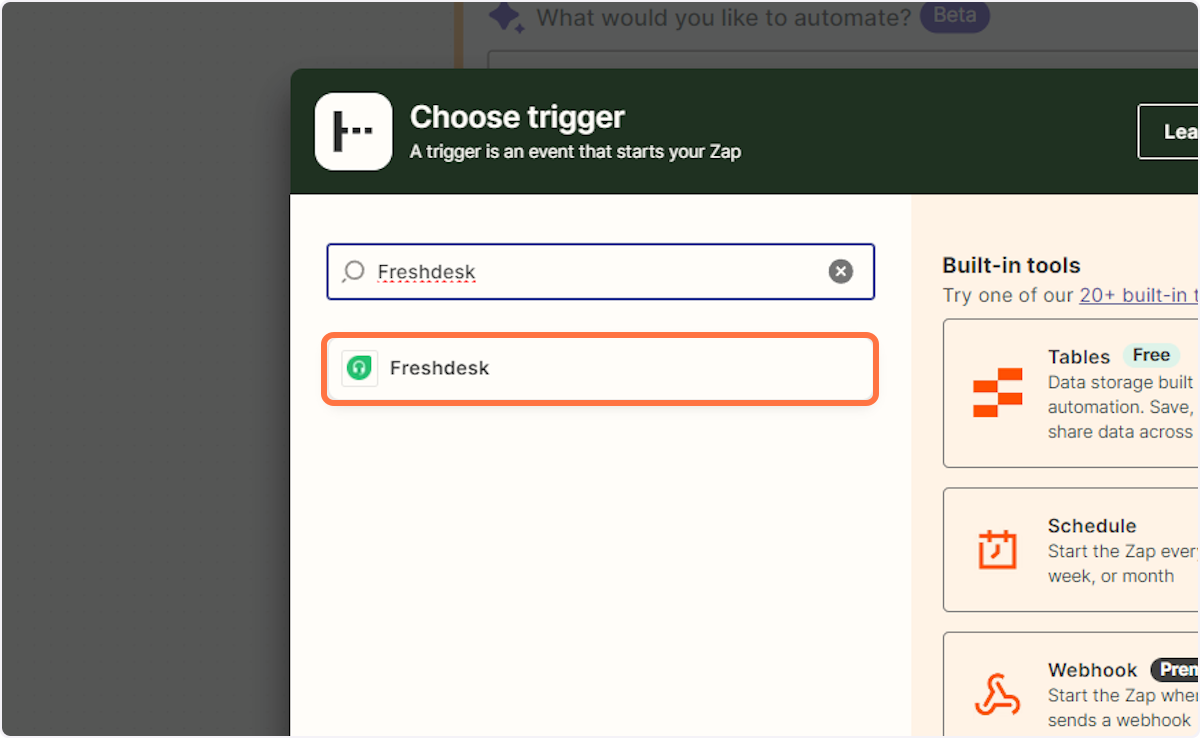
6. A new side window will open allowing you to type and select your desired Event that would start the automation. A list of available trigger will then be shown to you, depending on the services that you have selected.
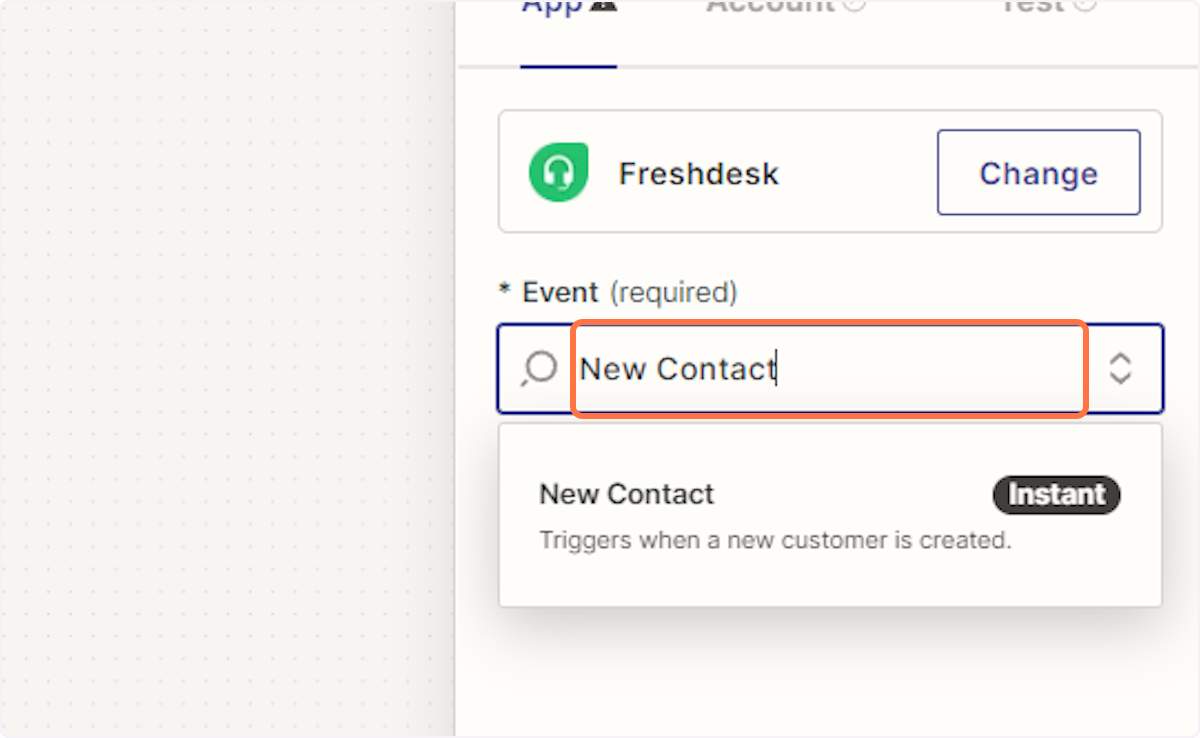
7. Here, you can click on “New Contact”
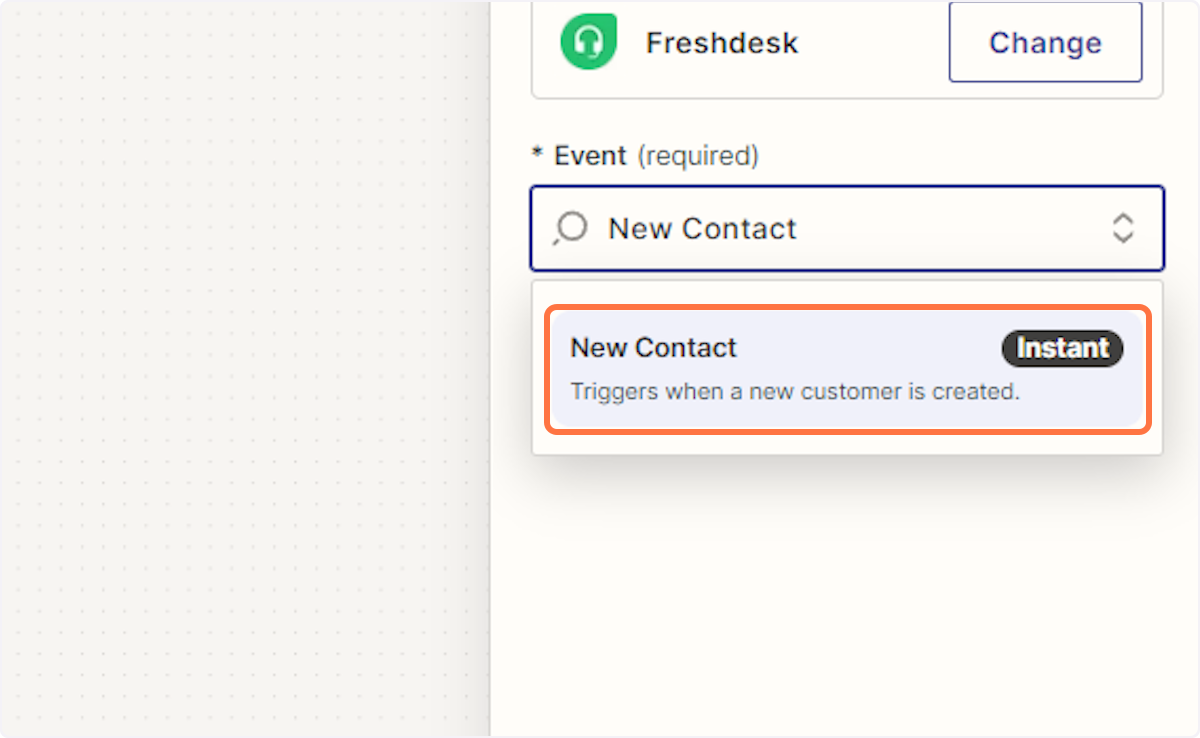
8. Click on “Account”
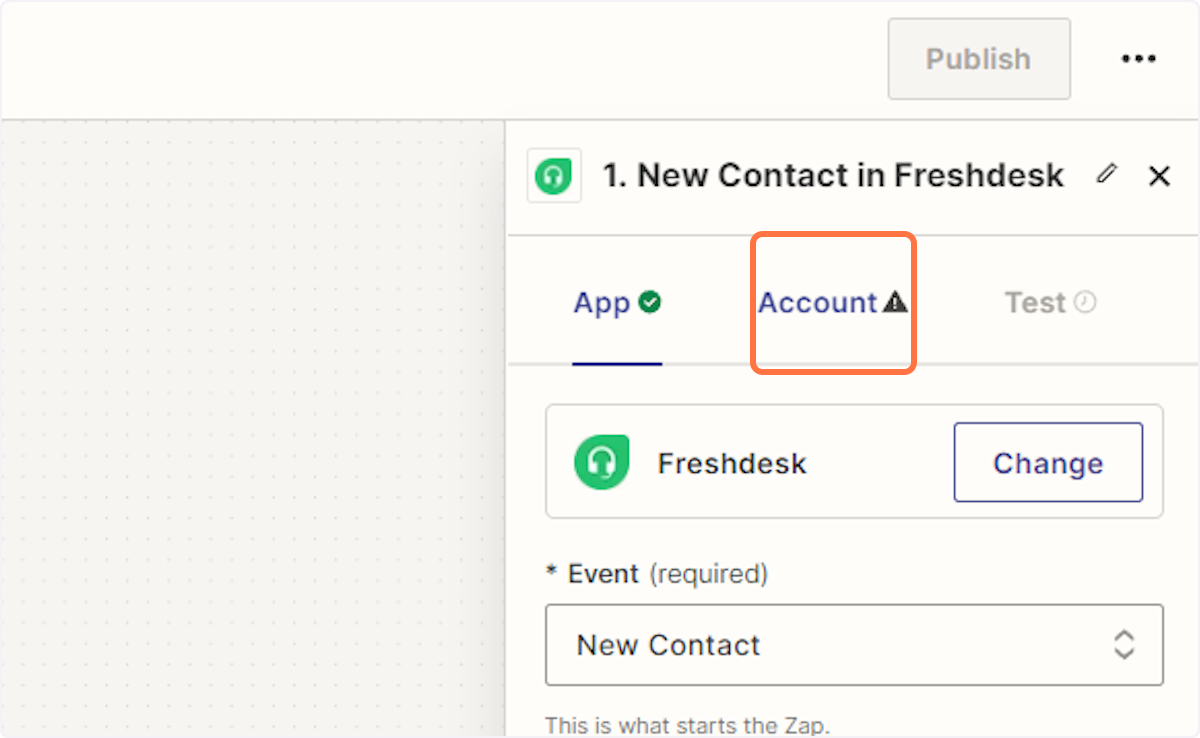
Connecting your Freshdesk account
9. "Oturum Aç" üzerine tıklayın
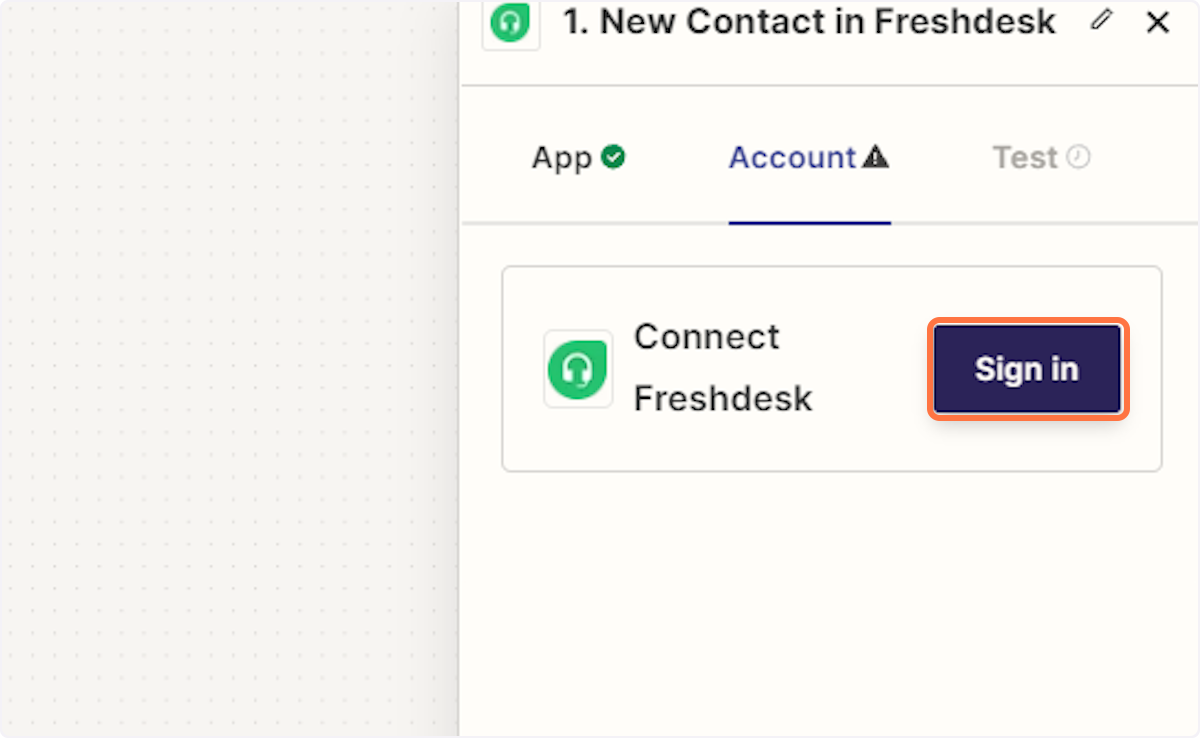
10. A new window will then open allowing you to connect your Freshdesk Account
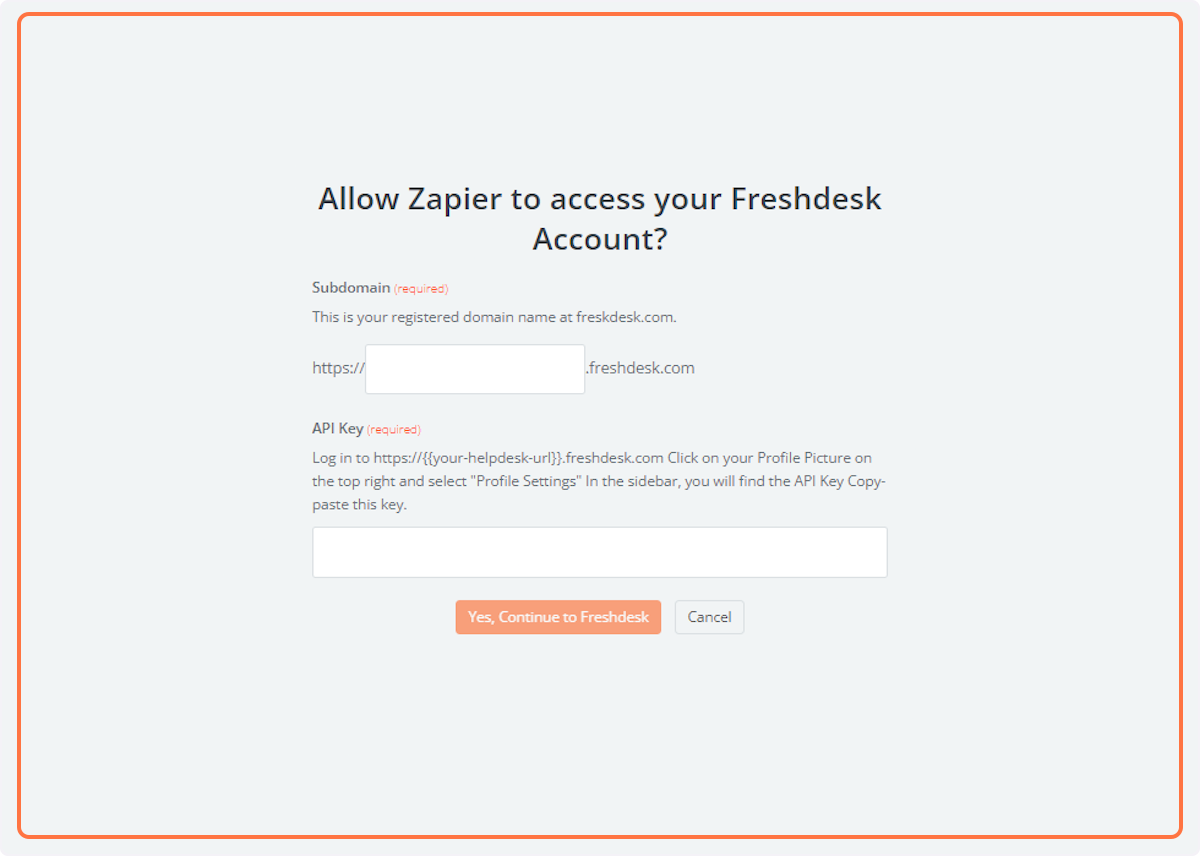
11. Next, we’ll connect TimelinesAI with Freshdesk. To do this, click on the “Action” button
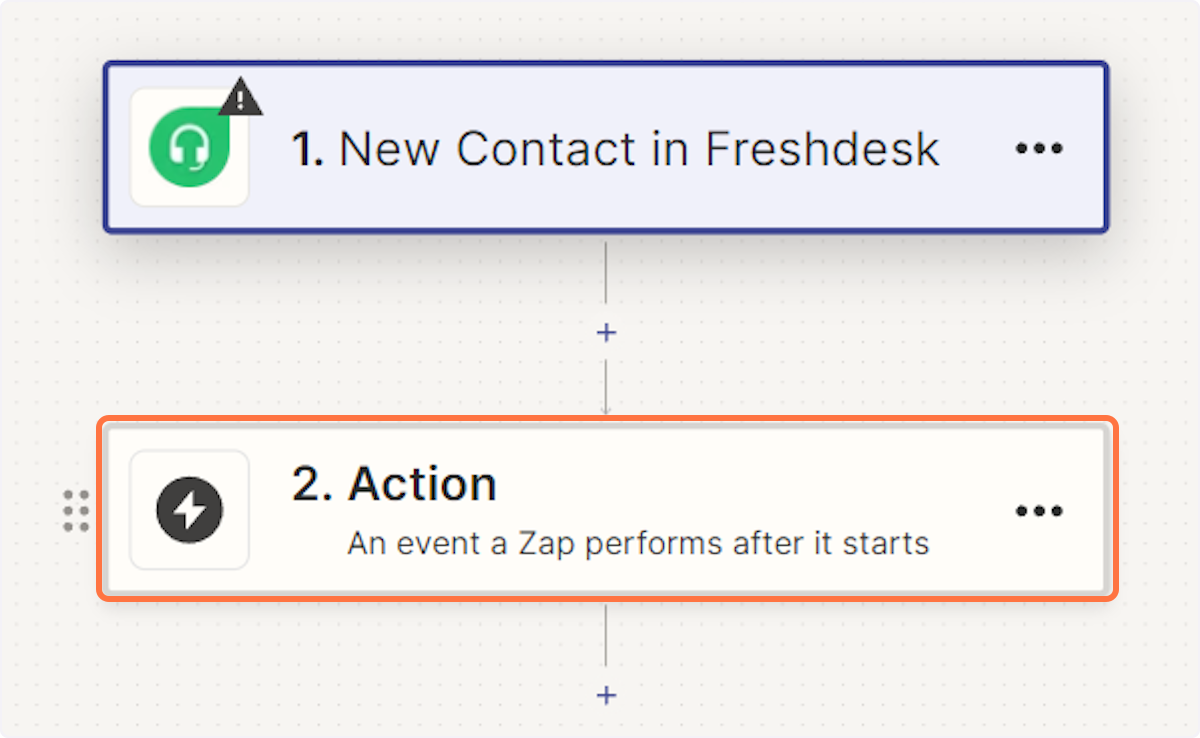
12. Type “TimelinesAI”
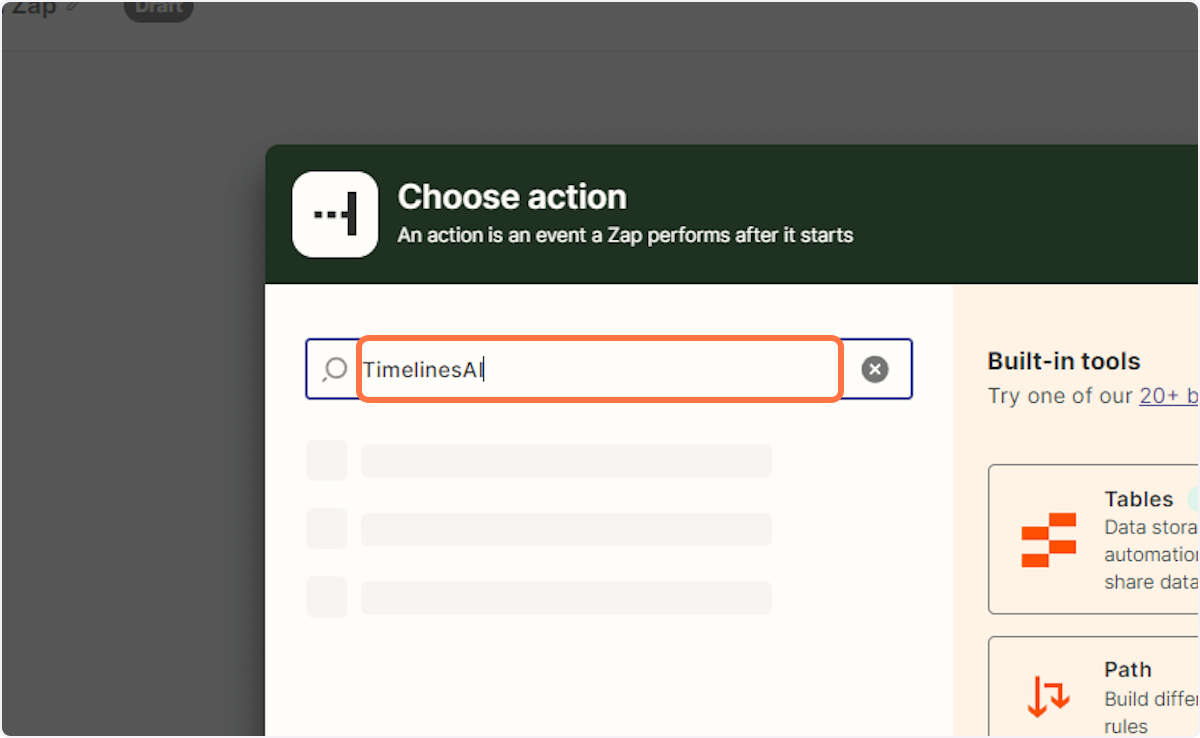
13. Click on “TimelinesAI (Latest)”
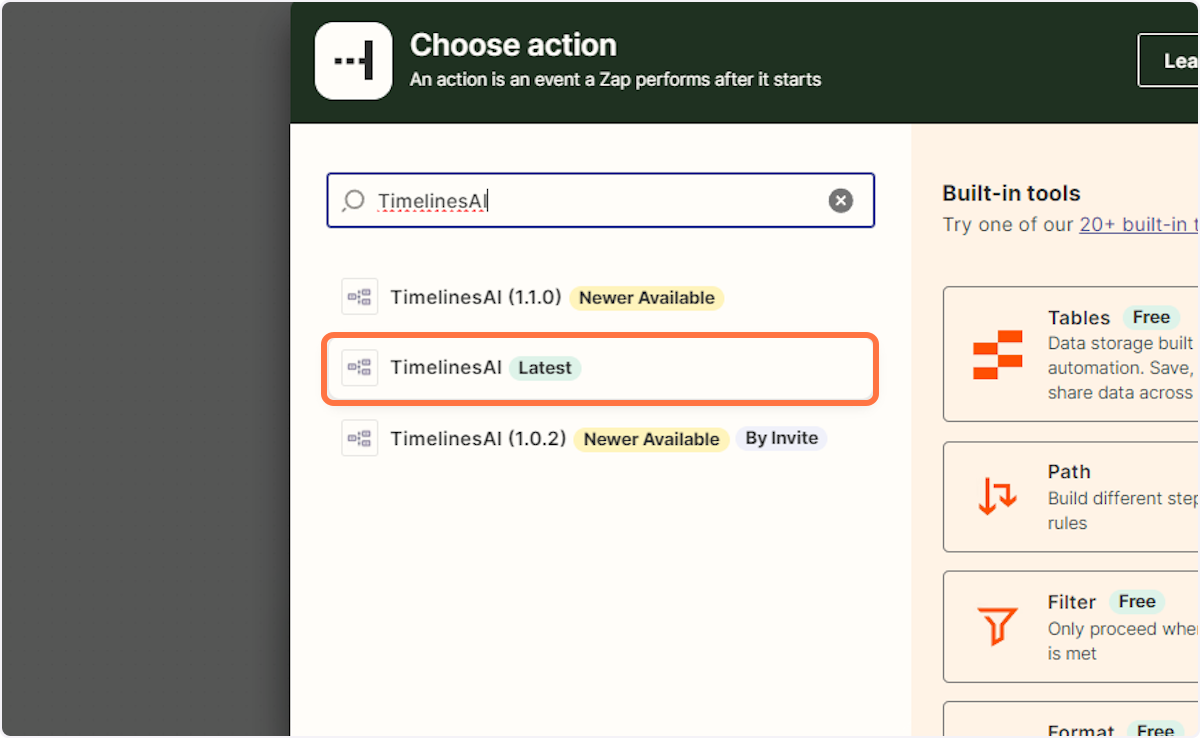
14. Click on dropdown trigger under “Event” and type “Send message to new chat”
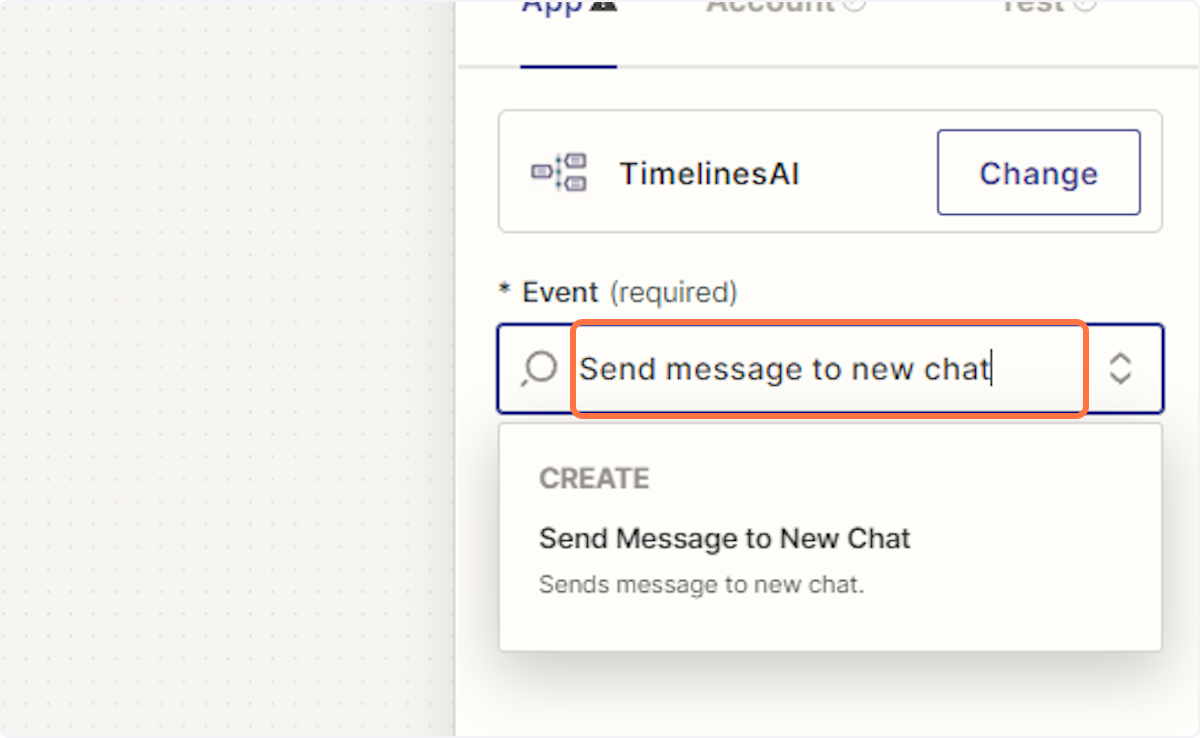
15. Click on “Send Message to New Chat”
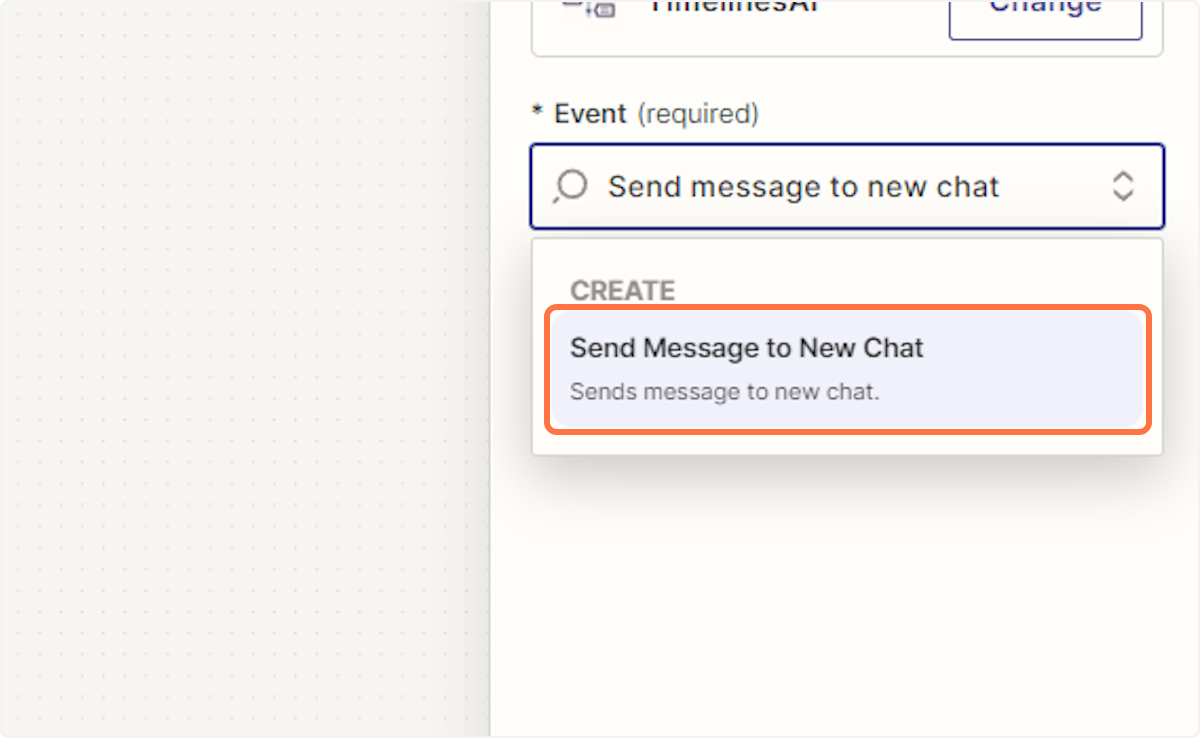
TimelinesAI hesabınızı bağlama
16. Click on Account
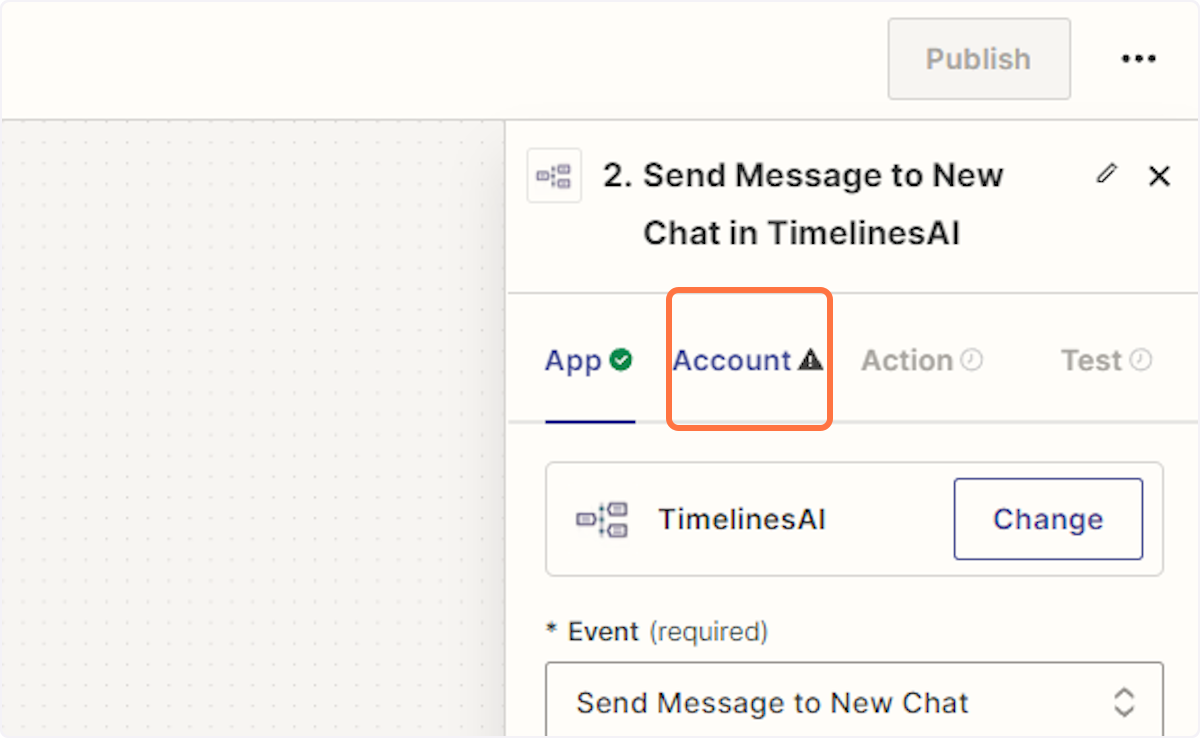
17. Click on “Sign In”
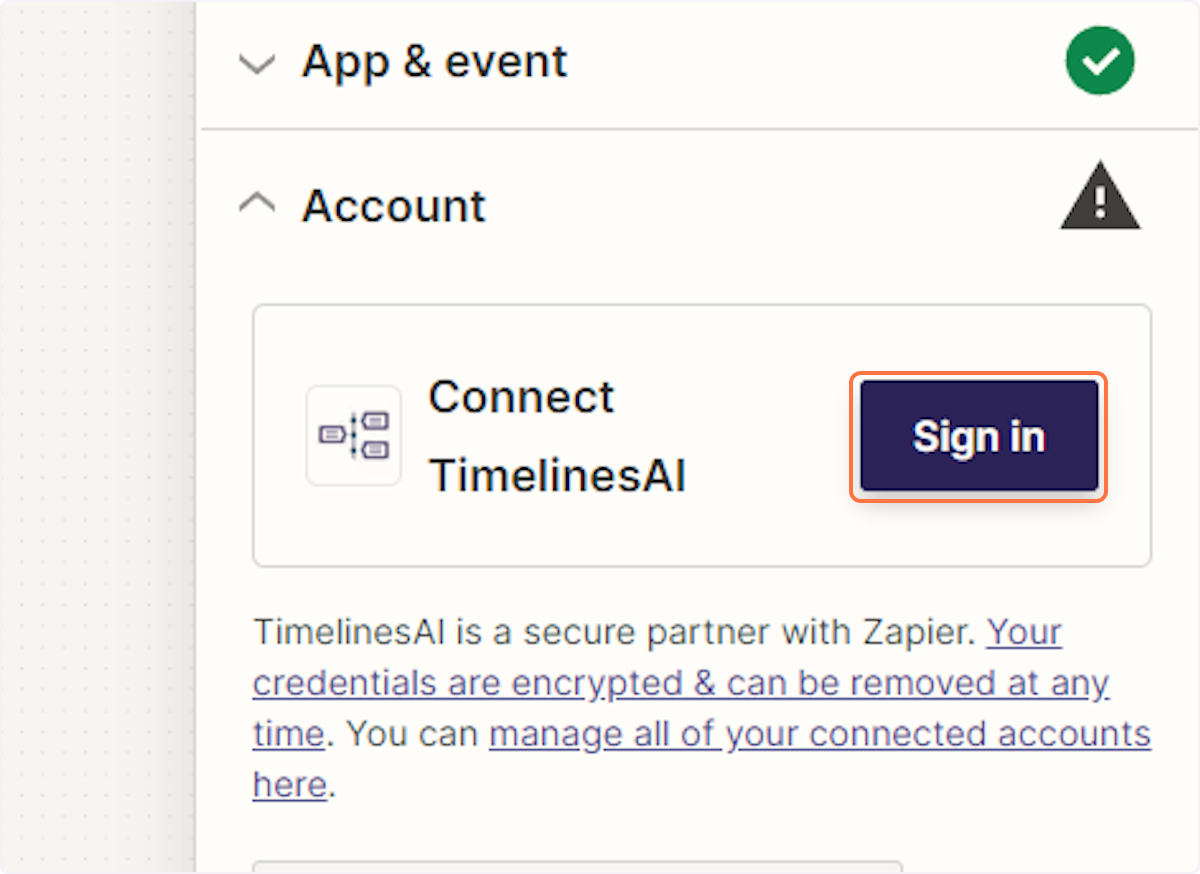
18. A new window will open allowing you to connect your TimelinesAI account by entering your Token
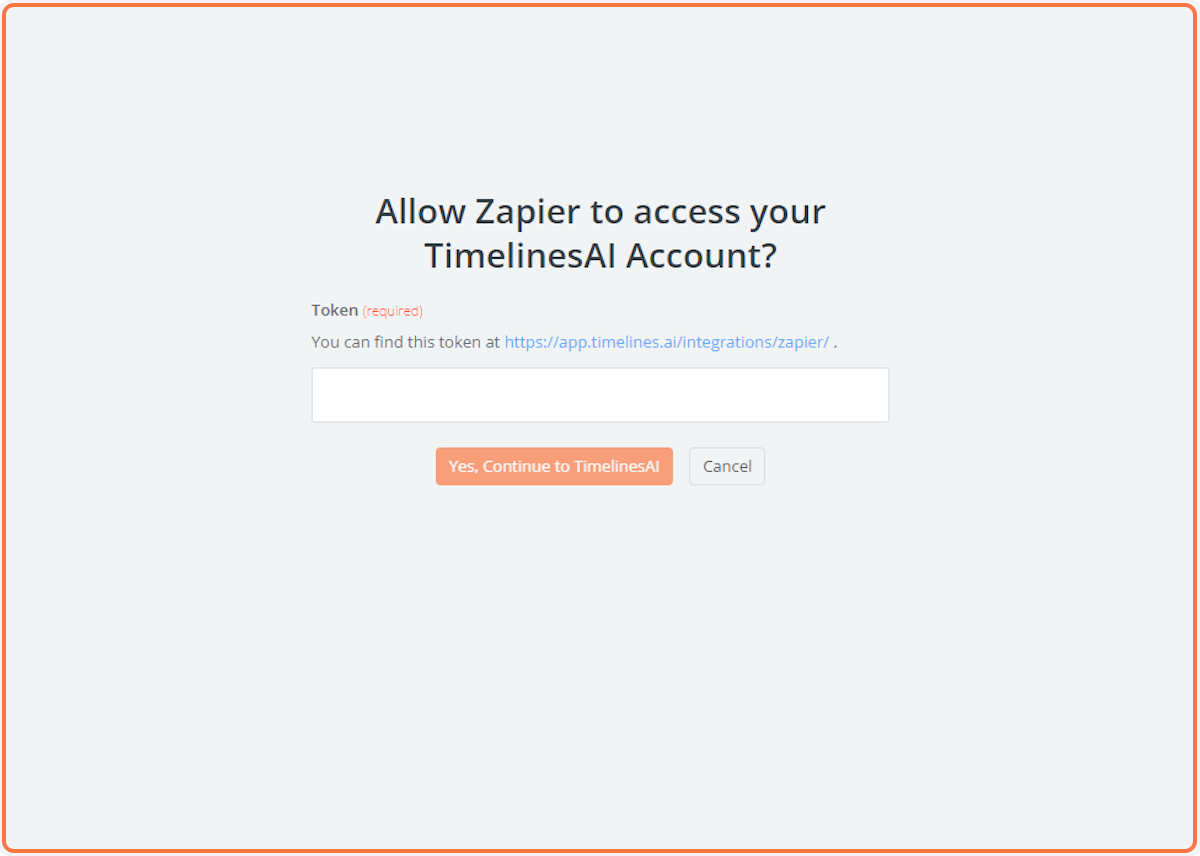
Sonuç
The integration of TimelinesAI with Freshdesk presents a transformative solution for businesses seeking to streamline their customer communication processes. By automating WhatsApp messages upon the addition of new contacts, companies can elevate their customer engagement efforts to new heights. This not only enhances efficiency but also fosters deeper connections with customers, ultimately driving business growth and success in today’s competitive market. Embracing this integration empowers businesses to stay ahead of the curve, delivering exceptional experiences that leave a lasting impression.
FAQs: Automate WhatsApp Messages on Freshdesk New Contacts with TimelinesAI
How does TimelinesAI integrate with Freshdesk?
TimelinesAI integrates seamlessly with Freshdesk through its API, allowing it to detect new contacts and trigger automated actions.
Can I customize the messages sent through WhatsApp?
Yes, you can personalize the messages according to your preferences using TimelinesAI's intuitive customization features.
Does this integration require coding knowledge?
No, TimelinesAI offers a user-friendly interface that requires no coding expertise, making it accessible for everyone.
Are there any limitations to the number of WhatsApp messages sent?
TimelinesAI offers flexible plans to accommodate varying message volumes, ensuring scalability without limitations.
Can I track the effectiveness of these automated messages?
Absolutely, TimelinesAI provides analytics and reporting features, allowing you to monitor the performance of your automated WhatsApp messages and optimize accordingly.
- Automating WhatsApp Updates on Freshdesk Contact Changes - April 22, 2024
- Automating WhatsApp Messages for New Freshdesk Tickets - April 22, 2024
- Automate WhatsApp Messages on Freshdesk New Contacts with TimelinesAI - April 18, 2024