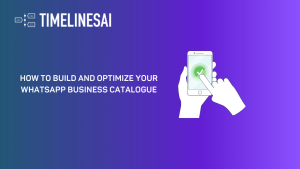In today’s busy world, being super productive is really important. And guess what? WhatsApp, the messaging app we all know, is playing a big role in making that happen. With over 2.4 billion people using it worldwide, WhatsApp isn’t just for chatting with friends anymore. It’s also helping professionals get things done faster and easier.
WhatsApp started back in 2009 as a simple way to send messages without paying for texts. But it’s grown a lot since then. Now, it has features like group chats, voice and video calls, and super secure messaging. Businesses and teams are using WhatsApp to make their work smoother and cut down on all those overwhelming emails.
The best thing about WhatsApp? It fits right into our daily routines. It’s where we chat with friends and family, so using it for work feels natural. Plus, it’s super convenient. You can keep track of tasks, set reminders, and collaborate with colleagues—all in one place.
So, as we explore how WhatsApp boosts productivity, let’s remember: in a world where time is precious, finding easier ways to get things done is key.
How to Streamline Your Business Operations and Enhance Productivity with WhatsApp
Have you ever considered using WhatsApp, the app you probably already use to share memes and chat with friends, to make your business run smoother? Well, you’re about to discover how this little green app can work some big magic for your business.
Why Use WhatsApp for Business?
First things first, WhatsApp is super popular, with billions of people using it globally. That means, chances are, your team and your customers are already on it. It’s like everyone you need to talk to is already hanging out in the same place.
Effortless Communication with Clients
Imagine being able to answer your clients’ questions or update them on their projects instantly, without back-and-forth emails. That’s what WhatsApp can do. It’s like talking to a friend—quick, easy, and personal. Your clients will love the direct line to you, and you’ll love how it simplifies communication.
Project Management Made Simple
Group chats on WhatsApp aren’t just for planning weekend outings. Use them to create a virtual room for your project teams. Share updates, brainstorm ideas, and keep everyone on the same page, literally. It’s like having a team meeting, but one that everyone actually shows up to because it’s on their phone.
Up Your Customer Service Game
Long gone are the days of customers waiting on hold to ask a question. With WhatsApp, they can just shoot you a message and get a quick reply. It makes asking for help as easy as texting a friend, which means happier customers and a smoother running customer service operation.
Marketing That Doesn’t Feel Like Marketing
Imagine being able to casually drop your latest deals or products into a conversation. That’s what you can do with WhatsApp. Use groups or broadcast lists to keep your customers informed without the hard sell. It feels friendly and personal, which is exactly why it works.
Keep Everyone in the Loop
Updates are important, whether it’s sharing good news or keeping everyone informed on project progress. WhatsApp messages get seen and read way more often than emails, making it a great tool to keep stakeholders updated in real-time. It’s like passing notes in class, but the notes are actually useful and everyone reads them.
Sales and Collaboration, Streamlined
Coordinate sales efforts, share important documents, and keep your sales team aligned, all through WhatsApp. It’s like your sales team has their own command center, right on their phones, making it easier to close deals and keep the pipeline flowing smoothly.
So, there you have it. By bringing WhatsApp into your business, you’re not just following the crowd. You’re taking a simple, effective step to make your business more responsive, more personal, and ultimately, more streamlined and productive.
Best Practices to Maximize Efficiency for Your Business WhatsApp
Enhancing business efficiency on WhatsApp involves a blend of strategic planning, smart communication, and leveraging the platform’s features to streamline operations. Here are some proven best practices to get the most out of WhatsApp Business:
- Develop Clear Communication Guidelines: Establish a protocol for team communication with clients. This includes setting standards for response times, tone, and the types of messages to be sent. Consistency in communication enhances professionalism and sets clear expectations for clients.
- Safeguard Confidential Information: Sensitive business discussions and client data should be handled with care. Always verify the recipient before sending confidential messages and use WhatsApp’s end-to-end encryption to secure your conversations.
- Avoid Message Overload: Bombarding clients with too many messages can lead to disengagement. Prioritize quality over quantity in your communications, ensuring messages are relevant and valuable to the recipient. This keeps the conversation focused and respects the client’s time.
- Use Organizational Tools: Tools like Timelines AI integrate with WhatsApp, organizing chats into categories and helping manage contacts effectively. This can significantly boost your productivity by making it easier to track conversations and follow up on leads.
- Establish Communication Boundaries: Define business hours for WhatsApp interactions and communicate these to clients. This helps manage expectations regarding response times and supports work-life balance for you and your team.
- Leverage Automation Features: WhatsApp Business allows you to set up automated greetings, away messages, and quick responses for frequently asked questions. Automating parts of your communication process can save time and ensure that clients receive timely acknowledgments.
- Effectively Utilize Broadcast Lists and Groups: For announcements or updates, broadcast lists offer a personal yet scalable way to reach clients. Reserve groups for internal team communication or clients who prefer a collaborative approach to their projects.
- Regularly Update Your Business Profile: Keep your business profile information current, including business hours, contact details, and services offered. An informative and up-to-date profile helps potential clients understand your business at a glance.
- Monitor and Analyze Your Interactions: Pay attention to the feedback received through WhatsApp, including the types of queries and common issues raised by clients. Use this insight to refine your products, services, and communication strategy.
- Seek Feedback and Continuous Improvement: Regularly seek feedback from your clients about their experience interacting with your business on WhatsApp. Use this feedback to continually refine and improve your communication strategy.
By implementing these best practices, your business can harness the full potential of WhatsApp to simplify operations, enhance client engagement, and boost overall efficiency. Remember, the key is to remain client-focused, leveraging WhatsApp’s features to meet their needs effectively.
How to Use WhatsApp as a Personal Productivity Tool?
Using WhatsApp as a personal productivity tool might sound a bit unconventional at first, but when you think about it, it’s actually a smart way to leverage a tool many of us use daily. Here’s a simple guide to turning WhatsApp from a chatting app into a productivity powerhouse for your personal and work life.
1. Keep Notes and Reminders
Ever had an idea or remembered something important while on the go, with nowhere to jot it down? Try sending yourself a message on WhatsApp. Create a group with just you or a trusted friend (ask them to mute the chat) and use it as a digital notepad. It’s quick, easy, and always at your fingertips.
2. Organize Tasks and To-Dos
You can manage your tasks directly in WhatsApp. How? Use the star feature! Whenever you receive an important task or something you need to remember, star the message. Later, you can easily find all your starred messages under the app’s “Starred Messages” section, acting as a makeshift to-do list.
3. Utilize Voice Notes for Quick Capturing
Sometimes typing out notes or ideas isn’t practical—especially when you’re on the move. That’s where WhatsApp’s voice note feature comes in handy. It’s perfect for quickly capturing thoughts, making verbal to-do lists, or noting down reminders without stopping to type.
4. Share Files with Yourself
WhatsApp isn’t just for messages; it’s also great for transferring files between devices. You can send documents, images, or voice notes to your personal chat or group to have them handy wherever you are. It’s a quick and easy alternative to email or cloud storage for when you need something accessible from both your phone and computer.
5. Collaborate on Small Projects
For small-scale collaborations or planning (think group assignments, family trips, or small side projects), WhatsApp groups can be surprisingly effective. They’re great for keeping everyone updated, sharing files, setting deadlines, and bouncing ideas around in a more informal setting.
6. Use Broadcast Lists for Quick Updates
If you need to send updates or information to a lot of people who don’t need to interact with each other, broadcast lists are your friend. They allow you to send a message to multiple contacts, and replies come only to you. It’s like BCC in email but faster and simpler.
7. Automate with Chatbots
For the more tech-savvy, setting up a chatbot in WhatsApp for personal use can automate routine inquiries or actions. This could range from automated reminders to fetching information from the web via a chatbot for personal use.
8. Set Communication Boundaries
To make WhatsApp a productive tool, it’s crucial to manage communication wisely. Designate specific times for checking and replying to messages to avoid constant interruptions. Also, use the mute or custom notification features for groups or contacts that aren’t urgent.
9. Keep Your Chats Organized
Regularly archive or clear out conversations that aren’t relevant anymore to keep your chat list manageable. It’ll save you time searching for important chats and reduce the clutter in your app.
WhatsApp, when used thoughtfully, can be more than just a way to stay in touch with friends and family. With these tips, it can become a versatile tool for managing your personal productivity, keeping your tasks, ideas, and collaborations organized and easily accessible. Give these strategies a try and see how they can streamline your daily routines and projects.
How to Leverage WhatsApp Reminders for Productivity
Leveraging WhatsApp to set reminders is like unlocking a productivity hack that’s been hiding in plain sight. Whether you’re juggling work tasks, personal goals, or just trying to remember to water the plants, WhatsApp can be your simple yet effective, reminder tool.
Here’s how to make this popular messaging app work as your personal assistant:
- Self-Chat for Reminders: Open a solo chat by creating and then editing a group. Use it as a digital sticky note for reminders and tasks.
- Star Feature for Recall: Star important messages for an easy-to-navigate reminder list accessible from the main menu.
- Voice Note Reminders: Use voice notes to quickly record reminders. It’s effective for capturing thoughts on the move.
- Alarm Workarounds: For time-specific reminders, send yourself a note and pair it with your phone’s alarm to not miss out.
- Group Chats for Teamwork: Utilize group chats for collaborative project management, setting collective goals and reminders.
- Daily To-Do Lists: Start each day by sending a to-do list to yourself or a work chat, updating progress as you go.
- Broadcast Lists for Team Updates: Communicate deadlines or important reminders to your team without group chat clutter using broadcast lists.
- Third-Party Automations: Enhance WhatsApp with apps like Tasker to set up automated reminder messages based on your chosen triggers.
As much as WhatsApp reminders can boost your productivity, it’s essential to strike a balance. Don’t let the constant buzz of notifications disrupt your focus or rest. Establish clear boundaries, such as specific times for reviewing and acting on your reminders, ensuring WhatsApp remains a tool that enhances rather than detracts from your productivity.
How to Utilize Work Groups and Task Schedules on WhatsApp
Tapping into WhatsApp to manage workgroups and task schedules is like turning your everyday messaging app into a command center for productivity. Here’s a straightforward, user-friendly guide on how to do just that:
Setting Up Workgroups
- Create Dedicated Groups: Start by creating a WhatsApp group for your team or project. Name it clearly so everyone knows which project or task the group is focused on.
- Set Group Guidelines: Drop a message detailing what the group is for, expected behaviors, and how often members should check in. This could include norms around message timings, response expectations, and the types of content to be shared. Create Shared Inbox for Multiple WhatsApp Numbers!
- Pin Important Messages: Use the ‘pin message’ feature for critical information, such as task deadlines or meeting times, so it’s the first thing members see when they open the group.
- Utilize Descriptions and Docs: The group description can hold vital info like the team charter or project objectives. Use the group’s ‘files’ section to store important documents for easy access.
Managing Task Schedules
- Daily or Weekly To-Do Lists: Kick off the morning with a message outlining daily tasks or share weekly goals every Monday. It sets a clear action plan for the team.
- Task Assignments: Assign tasks directly in the group chat. Follow up with a private message to the assignee for additional details or to offer support.
- Use Voice Notes for Quick Updates: Sometimes typing out an update or instruction isn’t practical. Voice messages can be a quick way to provide clarity or motivation, improving task understanding and engagement.
- Celebrate Achievements: Completed tasks should be recognized in the group chat. A simple acknowledgment can go a long way in boosting team morale.
Leveraging Tools and Features for Efficiency
- Starred Messages for Priority Tasks: Star important messages or deadlines so you can quickly find and refer back to them.
- Set Reminder Messages: While WhatsApp doesn’t have a built-in reminder feature, you can use your chat with yourself or with a virtual assistant account to send scheduled messages as task reminders.
- Integration with Scheduling Tools: For more complex scheduling needs, consider using third-party tools that integrate with WhatsApp, allowing you to send automated reminders or schedule updates directly from your task management software.
- Regular Check-ins and Adjustments: Regularly review task progress in the group, and be open to adjusting schedules or responsibilities based on team feedback and completed work.
By following these steps, you effectively utilize WhatsApp not just as a communication tool but as a dynamic platform for managing workgroups and task schedules. It streamlines your workflows, keeps your team aligned, and fosters a culture of transparency and accountability, all within an app that’s already part of your daily digital habit.
How to Improve Managerial and Team Communication on WhatsApp?
Improving managerial and team communication on WhatsApp can transform the way you work together, making collaboration smoother and more efficient. Here’s a straightforward guide to boosting your team’s communication game using WhatsApp:
1. Establish Clear Communication Protocols
- Define Expectations: Clearly outline what types of messages belong on WhatsApp (e.g., urgent updates, quick questions) versus what should be emailed or discussed in person.
- Set Response Time Norms: Agree on reasonable response times for different types of messages to alleviate pressure and manage expectations.
2. Organize with Purpose-Driven Groups
- Create Separate Groups: Set up different WhatsApp groups for various projects or departments to keep communications focused and relevant.
- Use Group Descriptions Effectively: Outline the group’s purpose and any important rules or guidelines in the group description to keep everyone on the same page.
3. Leverage WhatsApp’s Features for Clarity
- Use Voice Notes for Nuance: Instead of typing long messages, use voice notes to convey tone and prevent misinterpretations.
- Pin Important Messages: For critical updates or deadlines, pin messages to the top of the chat to ensure visibility.
4. Encourage Respectful and Inclusive Communication
- Promote Openness: Encourage team members to share ideas and feedback, emphasizing that all contributions are valuable.
- Respect Boundaries: Stress the importance of work-life balance and discourage after-hours messaging unless absolutely necessary.
5. Streamline Task Assignments and Follow-ups
- Assign Tasks Clearly: When assigning tasks over WhatsApp, clearly state the task, the deadline, and any relevant details to avoid confusion.
- Regular Check-ins: Instead of constant interruptions, opt for scheduled check-ins to discuss progress and address any roadblocks.
6. Enhance Engagement with Multimedia
- Share Visuals: Use images, short videos, and documents to add context to messages, making information more engaging and easier to understand.
- Celebrate Achievements: Share successes and milestones in the group chat to boost morale and foster a sense of community.
7. Integrate with Productivity Tools
- Synchronize with External Tools: Explore integrations with project management tools or calendars that can send notifications to WhatsApp to keep track of tasks and meetings.
8. Provide Training and Support
- Offer WhatsApp Training: Not everyone might be familiar with WhatsApp’s full suite of features. Provide training sessions to ensure the team can use the app effectively.
- Open Feedback Loop: Regularly solicit feedback on how WhatsApp communication can be improved and be willing to adjust strategies accordingly.
By implementing these strategies, you can tailor WhatsApp to fit your managerial and team communication needs precisely, making every chat, voice note, and shared document an opportunity to enhance collaboration and productivity. Remember, the key is consistency and respecting each other’s time and contributions.
Sonuç
As we wrap up our exploration into transforming WhatsApp into a productivity powerhouse, it’s clear that this popular messaging app offers much more than a way to stay connected with friends and family. By adopting a strategic approach, we uncover its potential as a vital tool in the professional sphere, enhancing communication, streamlining operations, and fostering a culture of efficiency and responsiveness.
- How to Build and Optimize Your WhatsApp Business Catalogue in 2024? - April 29, 2024
- WhatsApp Team Inbox: A Quick Guide for Businesses (2024) - April 29, 2024
- The Ultimate Guide to Integrating HubSpot with LinkedIn - April 29, 2024