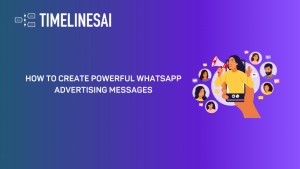Thinking about adding WhatsApp to your Magento 2 store? You’re on the right track.
A study by Spectrm found that a whopping 69% of surveyed customers are more likely to buy from companies that offer WhatsApp interaction. Furthermore, 66% of those surveyed reported making purchases after communicating with a brand on WhatsApp. These numbers speak volumes about the growing popularity of WhatsApp as a communication platform, not just for personal use, but for businesses as well.
Source: Spectrm
By integrating WhatsApp with your Magento 2 store, you can tap into this powerful trend and provide your customers with a convenient and familiar way to connect with you. This can lead to improved customer experience, increased sales, and a stronger brand image.
In the following sections, we’ll discuss why you should consider Magento WhatsApp integration and how you can set it up.
What is Magento 2?
Magento 2 is an open-source e-commerce platform that allows online merchants to manage their online store’s appearance, content, and functionality. It uses modern technology and follows the best practices in web design. It provides powerful tools for marketing, search engine optimization, and catalog management.
This platform is an upgrade from the original Magento, offering better performance, scalability, and administrative options.
Many businesses, from small startups to large enterprises, use Magento 2. The platform supports customization and expansion through thousands of plugins and themes available in the Magento Marketplace.
Benefits of Magento WhatsApp Integration
This integration can significantly enhance the e-commerce experience for both store owners and customers. Here are some notable benefits of integrating WhatsApp with Magento 2:
Verbesserter Kundensupport
With WhatsApp integration, businesses can offer real-time customer support directly through WhatsApp. Customers can get answers to their queries, track their order status, or resolve issues, which improves customer satisfaction and service efficiency. Since WhatsApp chats happen inreal-timee, you can answer questions faster, potentially leading to more sales.
Automated Notifications
Store owners can automate notifications such as order confirmations, shipping updates, and delivery notifications. This keeps customers informed about their purchase progress and reduces the workload on customer service teams.
Marketing and Promotions
This integration allows for direct marketing communications. Businesses can send personalized promotions, discounts, and new product updates directly to customers’ WhatsApp. This can help increase sales and customer engagement.
Benutzerfreundlichkeit
Most people use WhatsApp every day. Integrating it with your store allows customers to interact with you on a platform they’re already comfortable with. This familiarity can make the shopping experience more enjoyable and encourage them to return for future purchases.
Improved Brand Loyalty
Personalized communication through WhatsApp builds stronger relationships with your customers. This can lead to increased brand loyalty and repeat business.
Abandoned Cart Recovery
Have you ever had customers add items to their cart but then disappear before checkout? Don’t lose those potential sales! A friendly reminder on WhatsApp can nudge them back to complete their purchase. Studies show that well-timed reminders can recover up to 58% of abandoned carts, meaning more sales for you.
Now that we’ve seen the compelling benefits, let’s talk about how you can make this integration happen.
How to Integrate WhatsApp and Magento 2?
There are two main approaches:
1. WhatsApp Contact Button: This method adds a WhatsApp chat button to your Magento 2 store. Clicking the button initiates a WhatsApp chat with your business number. This lets customers easily reach you with questions or for support.
2. More Advanced Integration: This option involves using a Magento 2 extension with broader functionalities like:
- WhatsApp Business API Integration: Enables features like chatbots, product browsing within WhatsApp chat, and potentially placing orders directly through WhatsApp.
- Order Notifications: Automatically send order updates (e.g., confirmation, shipment) to customers via WhatsApp.
- Quote Requests: Allow customers to request quotes for products through WhatsApp.
There are several third-party services that can help you integrate WhatsApp with your Magento 2 store. In the next section, we will discuss how TimelinesAI can help you with Magento WhatsApp integration.
How to Integrate WhatsApp and Magento 2 using TimelinesAI?
First, sign in to your TimelinesAI account and ensure your WhatsApp Business profile is connected. Then, start with the integration process using TimelinesAI and its seamless integration with Zapier.
Generate Token
- Open the Zapier tab within TimelinesAI.
- Generate and copy the unique token displayed. This connects TimelinesAI with Zapier.
Create a Zap and Connect Magento 2 in Zapier
- Log in to your Zapier account and click on “Create.”
- Click on “Zaps” and then click on the “Trigger” button.
- Then, choose the app that will trigger the automation. Since we want Magento 2 events to initiate the WhatsApp message, select Magento 2 as the “Trigger App.”
- Once you choose Magento 2, a side window will open where Zapier will display a list of events. Here, you can type and select the desired event that will start the automation. For this blog, let’s go with “New Customer” as an example.
- Click on “New Customer” and then click on “Account.”
- Here, you can sign in to your Magento 2 Account.
- A new window will appear where you can connect your Magento 2 Account.
Now Let Us Connect TimelinesAI with Magento 2
- Click on the Action Button. Then type and choose TimelinesAI (Latest) from the drop-down.
- Click on the dropdown trigger under “Event.”
- A list of available actions will be displayed. For this blog, we will select “Send message to New Chat” as an example.
- Again, click on “Account” and then click on “Sign in.”
- A new window will open allowing you to connect your TimelinesAI account by entering your Token. (Remember the token you copied earlier!)
Once you connect your TimelinesAI account with Magento 2, test your Zap to ensure it works as expected. Once satisfied with the test, turn on your Zap to activate the integration.
Awesome, you’ve set it all up! But, you might wonder, what makes TimelinesAI one of the best options for your Magento store? Let’s find that out in the next section.
Benefits of Integrating WhatsApp and Magento 2 using TimelinesAI
Imagine this: you can answer customer questions, send order updates, and even launch targeted marketing campaigns – all from a single platform that plugs right into your Magento 2 store. Sounds pretty cool, right? That’s the advantage of integrating WhatsApp with your store using TimelinesAI. Let’s see how it can help you win big.
Effortless Customer Support
- Respond to customer inquiries directly through WhatsApp. Answer questions, send order updates, and provide top-notch post-purchase support – all from one place.
- Collaborate easily with your team within TimelinesAI to ensure every customer receives prompt and personalized attention.
Real-Time Order Tracking
- No more wondering where their order is. With TimelinesAI, your customers will get order confirmations, shipping updates, and delivery notifications straight to their WhatsApp.
- This keeps them informed and reduces the need for them to contact you, improving overall satisfaction.
Personalized Marketing that Converts
- Use customer data from Magento 2 to create targeted WhatsApp campaigns with TimelinesAI.
- Send promotions and special offers based on what each customer likes and what they’ve looked at before. This could get more people interested and buying from you.
Unified Communication Hub
- Manage all customer interactions – WhatsApp chats, order updates, marketing messages – in one central location (TimelinesAI) alongside your Magento 2 store.
- The shared inbox keeps your team on the same page so everyone can easily jump in and help customers when needed.
Reach Customers Effectively
- Initiate new chats directly from the TimelinesAI web interface and send bulk messages to your customer base.
- Promote new products, share updates, and deliver important information. This will lead to more customer engagement and sales.
Automate Repetitive Tasks
- Reduce your customer service workload with features like chat summaries and autoresponders powered by ChatGPT.
- Set up automatic replies to common questions and get summaries of customer interactions. This frees up your team’s time for other crucial tasks.
By integrating WhatsApp with Magento 2 through TimelinesAI, you can create a more efficient and personalized shopping experience for your customers, ultimately boosting sales and customer satisfaction.
Choosing the right tool is as crucial as the integration itself. The next section lays down a few pointers to help you decide.
Choosing the Right Platform
There are many tools available for Magento 2 and WhatsApp integration, so selecting the right one for your store is crucial. Consider these things before you decide:
Features: Identify the specific functionalities you need. Do you just want a WhatsApp chat button, or do you want to send order notifications or allow quote requests?
Ease of Use: Pick an extension with a user-friendly interface that’s easy to set up and manage within your Magento 2 dashboard.
Compatibility: Ensure your option is compatible with your Magento 2 version and any themes you’re using.
Pricing: Compare pricing models and consider any ongoing support fees associated with each option.
While we’re on the subject, let’s not overlook a few more tools that could enhance your customer engagement.
Additional Must-Haves
When you are looking for a platform that will help you with this integration, here are a few additional options that you can consider that can help your business.
Live Chat Functionality: Enabling real-time chat conversations directly within the WhatsApp interface.
Abandoned Cart Recovery: Sending automated WhatsApp messages to customers who abandon their carts.
Product Recommendations: Recommending products to customers through WhatsApp based on what they’ve looked at before. This can spark their interest and lead to more sales.
Schlussfolgerung
Integrating WhatsApp with your Magento 2 store can be a game-changer for your E-commerce business. It allows you to connect with customers on their preferred platform, provide exceptional customer service, and boost sales through targeted marketing campaigns.
If you’re looking for a user-friendly and feature-rich solution to integrate these two platforms, TimelinesAI stands out as a compelling option. With its ability to streamline customer support, automate tasks, and deliver targeted marketing messages, TimelinesAI can help you take the Magento WhatsApp integration to the next level.
Sign up for a free trial of TimelinesAI today and experience the difference it can make in your business communication!



![RingCentral Integration with WhatsApp: Step-By-Step Guide [2024] - TimelinesAI RingCentral Integration with WhatsApp: Step-By-Step Guide [2024]](https://150588669.v2.pressablecdn.com/wp-content/uploads/2024/05/1-300x169.png)