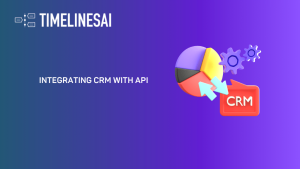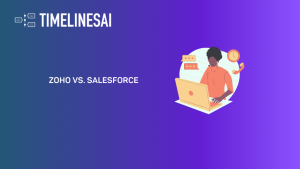As WhatsApp becomes more popular worldwide, having a UK number for WhatsApp in 2024 is important for both individuals and businesses. WhatsApp has over 2 billion users globally, so being able to connect with UK contacts using a local number is handy and saves money on international calls.
In this guide, we’ll explain how to get a UK number for WhatsApp step by step. We’ll cover what to consider, popular providers, and the benefits of using a UK number. Let’s see how you can easily add a UK number to your WhatsApp for better messaging in today’s digital world.
How to Obtain a UK Number for WhatsApp: Step-by-Step Guide
Thinking of using WhatsApp with a UK number? Here’s a breakdown to get you started:
Step 1: Pick Your Provider
There are two main ways to grab a UK number for WhatsApp:
- Virtual Phone Number Providers: These services offer UK numbers that work online. They’re a good option if you don’t need a physical SIM card. Some popular providers include Dingtone, Numero, and YourBusinessNumber.
- Prepaid SIM Card: If you want a traditional SIM card for your phone, you can grab a prepaid SIM from a UK mobile network provider like EE, Vodafone, or O2. This might be a better option if you also plan on making calls or using data.
Step 2: Sign Up and Choose Your Number
Once you’ve chosen your provider, follow their sign-up process. For virtual number providers, you might be able to pick a specific number or choose from a list.
Step 3: Activate Your Number (Virtual Only)
If you went with a virtual number, follow the provider’s instructions to activate it. This might involve making a small payment or completing a verification process.
Step 4: Download and Install WhatsApp
Head over to the app store and download WhatsApp if you haven’t already.
Step 5: Verify Your UK Number
Open WhatsApp and start the registration process. When prompted, choose the UK (+44) as your country code and enter your full UK number (without the leading zero). WhatsApp will send a verification code via SMS.
Step 6: Enter the Verification Code and Get Chatting!
You should receive a six-digit verification code on your UK number. Enter the code in WhatsApp to complete the registration. Now you’re ready to chat with anyone using your new UK WhatsApp number!
Bonus Tip: Make sure you choose a provider that allows receiving SMS verification codes for WhatsApp. Some virtual number providers only offer voicemail or call forwarding, which won’t work for WhatsApp verification.
While obtaining a UK number is a strong start, enhancing team collaboration and managing customer interactions efficiently on WhatsApp can set your business apart. Services like TimelinesAI offer a unified platform that integrates with CRM systems, making it easier to keep track of communications.
Verification of Your UK Phone Number
There are two main ways verification usually happens:
- SMS Verification: This is the most common method. WhatsApp will send a six-digit code to the UK number you provided. You’ll then need to enter this code in the WhatsApp app to complete registration.
- Phone Call Verification: In some cases, WhatsApp might offer verification through a phone call. During the call, an automated voice will read out the verification code which you can then enter in the app.
Here’s what you can do if you’re facing verification issues:
- Check your number: Double-check that you entered the UK number correctly, including the country code (+44).
- Wait for the code: Sometimes SMS delivery can take a few minutes. Give it a little time before trying again.
- Check for spam folder: If you haven’t received the code after a reasonable wait, check your spam folder in case the message got filtered there.
- Request a new code: If all else fails, you can usually request a new verification code within the WhatsApp app.
If you’re using a virtual number provider, make sure they offer SMS reception. Some virtual number services only offer voicemail or call forwarding, which won’t work for WhatsApp verification.
How to Choose a Provider for Your Virtual UK Number?
Choosing a provider for your virtual UK number involves considering various key factors:
- Reliability: Research the reputation of the provider. Look for reviews or testimonials from other customers to determine the reliability and performance of their service.
- Cost: Compare the pricing of different providers. Some might charge a one-time setup fee, while others may have monthly or annual charges. Make sure to check for any hidden fees.
- Features: Some providers might offer additional features like call forwarding, voicemail, or even a full VoIP service.
- Customer Support: Go for a provider that offers robust customer support. You should be able to access help easily if you encounter technical problems or have queries.
- Ease of Setup and Use: The process for obtaining and setting up the virtual number should be straightforward and user-friendly.
- Safety & Privacy: As you will use this number for WhatsApp and potentially other services, consider the safety and privacy policies of the provider. Choose one that guarantees the security of your virtual number.
- Regulatory Compliance: Ensure the provider complies with all relevant telecom regulations in the UK. Also Check: How to Integrate WhatsApp with Intercom?
When considering the reliability and features of a virtual number provider, also think about how you’ll manage the influx of WhatsApp messages from UK contacts. Tools like TimelinesAI not only streamline communication but also offer features like ChatGPT autoresponders and WhatsApp chat summaries to automate routine tasks, taking the efficiency of your WhatsApp interactions to the next level.
Take the time to assess these factors before making your decision.
Factors to Consider While Selecting a UK Phone Number for WhatsApp
Here are some key factors to consider when choosing a UK phone number for WhatsApp:
Service Provider
- Reputation: Go with a well-established virtual phone number provider with a good track record for reliability and customer service. Reviews and online comparisons can be helpful here.
- Features: Consider what features are important to you. Do you need a landline-style number or a mobile number? Some providers offer features like multiple devices or toll-free numbers, but these might come at an extra cost.
Prepaid vs. Virtual Number
- Physical SIM Card: If you need the flexibility of making calls or using data in addition to WhatsApp, a prepaid SIM card from a UK mobile network provider might be a better option. However, this requires a physical SIM card and might involve a credit check.
- Virtual Number: Virtual numbers are convenient and don’t require a physical SIM card. They work entirely online and are often the more affordable option. However, make sure the provider allows receiving SMS verification codes for WhatsApp, as some only offer voicemail or call forwarding.
Cost
- Free vs. Paid: There are free virtual number options, but these might come with limitations like unreliable service or restricted features. Paid options usually offer more reliable service, better customer support, and a wider selection of numbers to choose from.
Number Choice (Optional)
- Memorability: If you plan on giving out the number frequently, consider choosing a number that’s easy to remember. Look for options with repeating digits or patterns.
- Location (Optional): Some providers allow you to choose a number with a specific area code within the UK. This might be useful if you’re targeting a particular region.
Additional Considerations
- Verification Process: Ensure the provider allows receiving SMS verification codes for WhatsApp registration.
- Customer Support: Reliable customer support is important in case you encounter any issues with your number.
By weighing these factors, you can choose a UK phone number for WhatsApp that best suits your needs and budget.
How to Obtain UK Phone Number Using Third-Party Providers?
There are two main approaches to getting a UK phone number for WhatsApp using third-party providers:
Virtual Phone Number Services
These services offer UK phone numbers that function entirely online. They’re a good choice if you don’t need a physical SIM card and prioritize convenience. Here’s how to obtain a number through them:
- Choose a Provider: Research and compare reputable virtual phone number providers. Look for reviews and compare features like cost, reliability, and customer support. Some popular options include:
- Dingtone
- Numero
- YourBusinessNumber
- Sign Up and Select Your Number: Follow the provider’s sign-up process. You might be able to pick a specific number or choose from a list, depending on the service.
- Activate Your Number: The activation process might involve a small payment or verification steps. Follow the provider’s instructions for activation.
Prepaid SIM Cards
This option involves getting a physical SIM card from a UK mobile network provider like EE, Vodafone, or O2. It’s suitable if you plan on making calls or using data in addition to WhatsApp. Here’s the process:
- Choose a Mobile Network Provider: Research UK mobile network providers and their prepaid SIM card plans. Consider factors like coverage, data allowances, and cost.
- Purchase a SIM Card: You can buy a prepaid SIM card online or from authorized retailers in the UK. Make sure the plan offers enough credit for verification and your intended usage.
- Activate Your SIM Card: Follow the instructions provided by the mobile network provider to activate your SIM card. This might involve registering online or providing identification.
By following these steps and considering the factors mentioned, you can choose the best approach to obtain a UK phone number for WhatsApp using a third-party provider. Remember to prioritize reputable providers and ensure SMS verification compatibility for a smooth experience.
Benefits of Using a UK Number for WhatsApp
Securing a UK number for your WhatsApp can offer you some fantastic benefits.
1. Familiarity for Locals: Imagine if you were a local UK person who wanted to reach out to a contact on WhatsApp. A local number is going to be much easier and more comfortable to communicate with, right? It’s the same way people in the UK will feel about your UK number.
2. Avoiding International Rates: Costs can add up when you frequently call or text internationally. By having a UK number, you get to bypass these costs when communicating with people in the UK.
3. Business Gains: If you’re a business trying to break into the UK market, having a UK number can create a sense of trust and credibility among local customers. It shows your commitment to operating within the UK.
4. Exclusive Features: Get a taste of exciting country-specific WhatsApp feature releases that you might otherwise miss because of your location.
5. Privacy Concerns: Your personal number is secure when you have a separate UK number for WhatsApp. It’s like having a security fence, keeping your personal details away from prying eyes.
With the advantages of a UK number at your fingertips, further enhancing your WhatsApp experience through advanced communication tools can redefine how you connect with customers. TimelinesAI provides capabilities such as merging multiple WhatsApp accounts into a shared inbox, making it easier for teams to monitor and respond to messages promptly.
Reflexiones finales
To sum up, getting a UK number for WhatsApp in 2024 is straightforward if you know how to do it. Just follow the steps and understand the benefits, and you’ll be all set to enjoy the advantages of having a UK number for WhatsApp in 2024 and beyond!
- A Guide to Salesforce for Small Business Success - May 7, 2024
- Integrating CRM with API: A Comprehensive Guide [2024] - May 7, 2024
- Zoho vs. Salesforce: An In-Depth Comparison to Pick the Perfect CRM - May 6, 2024