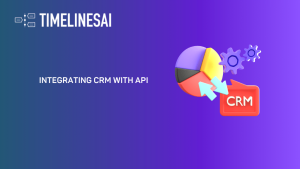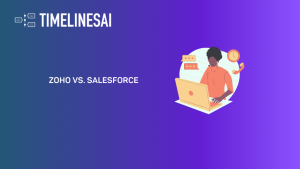WhatsApp and Telegram are two big players in this field, offering different features for personal and business use. As we head into 2024, businesses need to choose a platform that helps them communicate smoothly while also respecting privacy and meeting their needs.
This article compares WhatsApp and Telegram, looking at things like group limits, privacy rules, and how they use data. We aim to give businesses the information they need to choose the best messaging app for their needs in this fast-changing digital world.
What is WhatsApp and Telegram?
WhatsApp and Telegram are two of the most popular messaging apps that allow users to exchange messages, voice notes, images, and videos. They facilitate instant communication over the Internet, providing an alternative to traditional SMS and phone calls. Both apps are available on multiple platforms, including iOS, Android, and desktop computers, offering features to enhance personal and business communication.
WhatsApp: Launched in 2009, WhatsApp quickly became one of the world’s leading messaging apps. It offers end-to-end encryption, ensuring that only the communicating users can read the messages. Features include one-on-one and group messaging, voice and video calls, document sharing, and status updates—a feature that lets users share text, photos, videos, and GIFs that disappear after 24 hours.
In 2014, Facebook (now Meta Platforms, Inc.) acquired WhatsApp, integrating it further into its portfolio of digital communication tools. WhatsApp also offers a Business App, designed to help small businesses interact with customers, providing tools for automated, sorted, and quick responses.
Telegram: Telegram, founded in 2013 by Pavel and Nikolai Durov, positions itself as a more secure and privacy-focused alternative. It features end-to-end encrypted “Secret Chats” that can self-destruct after a set time. Telegram supports large group chats, public channels, and bots that can serve various functions, from automated updates to integrated services.
Unlike WhatsApp, Telegram works across multiple devices simultaneously, allowing users to start a chat on one device and continue on another. The app prides itself on higher speed and security and has become a go-to for those looking for an alternative to mainstream messaging apps, particularly because of its commitment to user privacy and open-source development.
WhatsApp vs. Telegram: Which Messaging App is Better for Business Use?
Group Communication
WhatsApp allows group chats with up to 256 members, making it ideal for small and medium-sized businesses. It’s great for team discussions and customer service groups because it’s easy to use and widely popular. Businesses can use it to improve internal communication or connect with their customers.
Telegram goes even further by offering supergroups that can accommodate up to 200,000 members. This is especially useful for big businesses or online communities that need to communicate with a large number of people. With advanced admin controls, Telegram is versatile for managing large groups, hosting webinars, or sharing information with a wide audience.
For businesses using WhatsApp and seeking to enhance group collaboration with integrated CRM systems, TimelinesAI offers a powerful solution to bring efficiency and organization to your team’s communication—making group chats more manageable and productive.
File Sharing and Storage Options
Businesses that frequently share documents and media can use WhatsApp, which allows file sharing of up to 100 MB. This is usually enough for sharing important documents, images, and short videos. WhatsApp’s end-to-end encryption keeps shared files safe while they’re being sent.
Meanwhile, Telegram offers a significant advantage with its ability to share files up to 2 GB in size, making it perfect for businesses that often share large files or high-quality media. Additionally, Telegram stores these files in the cloud, allowing users to access them from any device, which is especially convenient for businesses with multiple locations.
User Anonymity and Privacy in Group Chats
Telegram places a strong emphasis on user privacy, particularly in group chats. Users have the option to join groups without sharing their phone numbers, which is crucial for businesses that prioritize member privacy. This feature is especially important for sensitive business activities or communities where maintaining privacy is a top priority.
WhatsApp groups provide secure communication with end-to-end encryption. However, participant phone numbers are visible to other members. This might be important for businesses handling confidential information or wanting to protect user identities.
Customization Options for Branding and User Experience
Telegram stands out in customization, giving businesses many ways to personalize the user experience. They can create custom bots, themes, and unique sticker packs to boost branding, automate customer service, and interact with users in creative ways.
WhatsApp’s interface is simpler and offers fewer customization options. However, the WhatsApp Business app adds features like business profiles, automated greetings, and quick replies. These tools help customize the customer experience, even though they’re within a more limited range.
While exploring customization options for your business communication, leveraging tools like TimelinesAI can further personalize your WhatsApp interactions with customers. From ChatGPT autoresponders to creating a cohesive communications experience, it’s about making your brand stand out in customers’ inboxes.
Channels for Broadcasting and Content Sharing
Telegram has a unique feature called Channels, which allows users to broadcast messages to an unlimited number of subscribers. This is really useful for things like content marketing, making announcements, or sharing updates with a large audience.
WhatsApp doesn’t have the exact same feature as Telegram’s Channels, but it does offer Broadcast Lists and Groups as alternatives. However, these options have some limitations when it comes to reaching a large audience and engaging participants.
Desktop Usability without Phone Connectivity
Telegram has a desktop app that works on its own, separate from the mobile app. This is helpful for businesses that mostly work on desktop computers because they can stay connected even if they’re not using their phones.
WhatsApp’s desktop app now works without needing your phone to be online, but some features still need your phone to set up and sync initially.
WhatsApp vs. Telegram: Protecting Your Business Communication
Keeping information safe is crucial for businesses, especially when using messaging apps like WhatsApp and Telegram. While these apps offer great ways to communicate quickly, they also bring up important questions about privacy and security. Now let’s take a closer look at how WhatsApp and Telegram handle privacy and security, and what it means for businesses using them.
WhatsApp’s End-to-End Encryption vs. Telegram’s Selective Encryption
WhatsApp is known for its strong security feature called end-to-end encryption. This means that messages, calls, and files sent through WhatsApp are protected from the moment they leave your device until they reach the person you sent them to. Not even WhatsApp can see what’s inside your messages. This is important for businesses that need to keep their conversations private and secure.
In Telegram, most chats are encrypted, but not in the same way as WhatsApp. Only “Secret Chats” have end-to-end encryption, which means extra security. These chats also have features like blocking screenshots. For businesses, it’s important to use Secret Chats for really private conversations, to make sure they’re as secure as possible.
Self-Destructing Messages for Sensitive Business Deals
Telegram’s Secret Chats feature lets users set timers on messages so they disappear after a certain time. This ensures that sensitive information doesn’t stay on devices longer than needed, giving extra privacy and security.
WhatsApp also has a feature where messages can disappear after seven days, adding another level of privacy. However, it’s worth noting that this timeframe is longer than Telegram’s Secret Chats, and there’s no protection against screenshots. Depending on your business needs, this may not be suitable for situations where immediate data erasure is crucial.
Two-Factor Authentication and In-App Security Features
Apart from encryption and disappearing messages, both WhatsApp and Telegram offer extra security through something called two-factor authentication (2FA). This means you need more than just a password to access your account, making it much harder for anyone to break in.
When it comes to keeping your information safe within the apps, both WhatsApp and Telegram let you control who sees your online status, profile picture, and when you were last seen. You can adjust these privacy settings to decide who gets to see what, helping businesses control their online presence and keep sensitive information private.
WhatsApp vs Telegram’s Unique Business Features and Tools
Businesses are always searching for ways to communicate better, work more efficiently, and connect with customers. Among the many options available, WhatsApp and Telegram stand out as popular choices. They both have unique features that can benefit businesses. This article looks at what each platform offers, such as bot support, integration with other apps, and how messages are stored, to help businesses decide which one suits their needs best.
Telegram’s Superior Bot Support and Secret Chats
Telegram is known for its strong support for bots and its focus on secure messaging. Businesses can use Telegram bots for various tasks, like handling customer service, managing bookings, running surveys, and sending targeted marketing messages. The platform’s flexible API lets businesses customize and integrate these bots with other services, offering many ways to improve operations and engage with customers.
Integration Capabilities for Business Workflows
Telegram offers a flexible API that lets businesses create custom bots and integrate their apps easily. On the other hand, WhatsApp has developed the WhatsApp Business API, which helps medium and large businesses handle messages more efficiently.
With this API, businesses can automate tasks, organize messages, and respond to customers faster, even on a large scale. WhatsApp also provides tools for businesses to create a professional profile, showcase their products and services using catalogs, and send automated messages to customers, even when they’re not available.
Efficiently managing customer messages and integrating these conversations into your business workflows are key for customer satisfaction. TimelinesAI’s seamless integration with CRM systems transforms WhatsApp into a dynamic tool for nurturing customer relationships and ensuring no message goes overlooked.
Cloud-Based Messaging for Access Across Multiple Devices
Telegram’s cloud-based setup means you can access your messages and files from any device without syncing them manually. This is great for businesses with remote or mobile teams, as it allows easy access to important information no matter where you are.
WhatsApp has a feature that lets you use it on other devices without needing your phone nearby. But Telegram’s way of storing messages and files in the cloud makes it even easier to access and share them from any device you’re logged into.
WhatsApp vs Telegram: Data Usage and Privacy Policies of Messaging Platforms
As more companies use platforms like WhatsApp and Telegram for communication, it’s important to know how these apps collect, use, and protect data. Let’s compare how WhatsApp and Telegram deal with data and discuss what this means for business privacy.
Comparison of Data Collection and Usage by Both Platforms
WhatsApp, part of Meta Platforms, follows a detailed data policy similar to its parent company’s approach. It gathers various data such as your phone number, profile name, how you use the app, details about your device and connection, and location if you allow it. Although WhatsApp keeps your messages private with end-to-end encryption, it still collects metadata like who you talk to and when. This data could be used for app operations and might be used for targeted ads across Meta’s platforms.
Telegram puts a strong emphasis on privacy and collects less personal data than WhatsApp. It mainly gathers contact info, user ID, and basic account details needed to run the service. In ‘secret chats,’ messages are end-to-end encrypted, keeping them private. Unlike WhatsApp, Telegram doesn’t collect metadata for ads. However, for cloud chats (non-secret), Telegram has decryption keys, allowing it to access messages if required by law, but this is mainly to ensure messages get delivered across devices.
Implications of Data Usage Policies on Business Privacy
For businesses, the difference between WhatsApp and Telegram’s data policies matters for several reasons:
- Data Collection and Advertising: WhatsApp, part of Meta Platforms, might use collected data for targeted ads across Meta’s platforms. This could affect business privacy and customer confidentiality. Businesses must balance WhatsApp’s large user base with concerns about Meta’s data policies.
- Operational Security: Telegram collects less data and offers end-to-end encrypted “secret chats,” enhancing operational security, especially for sensitive communications. But businesses need to ensure they use these features properly.
- Regulatory Compliance: Businesses must follow regulations like GDPR in Europe or CCPA in California. WhatsApp’s extensive data collection may require extra steps for compliance, while Telegram’s lighter approach might align better with privacy laws.
- Reputation and Trust: Customer trust is vital. Using a platform seen as more privacy-friendly could build trust and loyalty with customers.
For businesses concerned about privacy and looking to leverage WhatsApp with added security and efficiency, TimelinesAI’s shared inbox feature provides not only enhanced privacy controls but also a streamlined approach to managing customer interactions across multiple team members.
Conclusión
Choosing the best messaging platform for your business is vital for keeping in touch with customers, staying secure, and running smoothly. WhatsApp and Telegram both have their strengths and weaknesses, especially when it comes to features, privacy, and how they use your data. When deciding which one to use, think about what your business needs most. I hope this article has helped you figure out which messaging app is right for you.
- A Guide to Salesforce for Small Business Success - May 7, 2024
- Integrating CRM with API: A Comprehensive Guide [2024] - May 7, 2024
- Zoho vs. Salesforce: An In-Depth Comparison to Pick the Perfect CRM - May 6, 2024