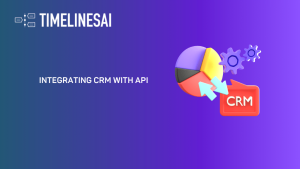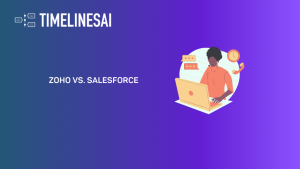Forget megaphones and crowded squares. Today’s customers are on their phones, and that’s where you want your business to be. We’re talking about WhatsApp, the messaging platform with billions of users. But how do you reach them all without coming across as a spam machine?
WhatsApp Business offers a powerful toolkit to connect with customers on a platform they already love. It comes with several features that enhance business communication inclduing away messages, a product catalog, Broadcast Lists, and Groups.
Broadcast Lists allow you to send the same message to a large group of customers simultaneously, making them ideal for announcements, promotions, and updates. Groups, on the other hand, create a space for interactive communication and help you build a community around your brand.
In this blog, we will discuss how Broadcast Lists and Groups differ and how you can use them both to effectively reach your customers and grow your business.
Why Should You Use WhatsApp for Business Communication?
About 70% of people said a positive WhatsApp experience with a brand boosts their impression, and 66% have actually made purchases after chatting with a business on the platform.
Source: Spectrm
If these numbers don’t say enough, here are some reasons why you should use WhatsApp Business for customer communication:
Huge User Base: With over 2 billion users worldwide, WhatsApp is one of the most popular messaging apps. This means you’re likely to reach a large portion of your target audience through this platform.
Customer Preference: According to Spectrm, 69% of respondents are more likely to purchase from a brand that offers WhatsApp as a communication option. This highlights the increasing preference for familiar and convenient messaging apps like WhatsApp for customer communication.
Improved Engagement: WhatsApp fosters two-way communication, allowing you to have real-time conversations with customers. It also has an opening rate of 98%!
Enhanced Customer Support: Provide efficient customer support through WhatsApp. Customers can easily reach you with questions or issues, and you can resolve them promptly within the chat.
Rich Media Sharing: Share images, videos, and other documents, including product catalogs, with your customers. This can be a great way to showcase your products or services and enhance the overall communication experience.
Improved Efficiency with Automation: Utilize features like away messages to set expectations during off-business hours, labels to organize conversations, quick replies for common questions, and greeting messages to introduce your business to new contacts. These features can save you time and ensure a more streamlined communication flow.
Targeted Communication with Broadcast Lists: Send messages to several contacts at once with WhatsApp Broadcast. This is a great way to share announcements, updates, or promotions with a specific segment of your audience without creating a group chat.
Using these features, you can respond to customers quickly and maintain a personal connection, increasing satisfaction and loyalty.
Now, how can you use WhatsApp Broadcast and WhatsApp Groups to improve your customer reach? Let’s get to that. We will start with Groups!
WhatsApp Groups: A Powerful Tool for Business Communication
Imagine a digital roundtable where you can connect directly with your customers, answer their questions, and foster a sense of community. That’s the power of WhatsApp Groups for businesses.
More than just a chatroom, WhatsApp Groups offer a unique space to engage with your customers on a personal level. They can be a valuable tool for:
Customer service: Create a dedicated group for customer support where you can answer questions, troubleshoot issues, and provide real-time assistance.
Community building: Foster a space for your customers to connect with each other, share experiences, and build brand loyalty.
Targeted marketing: Share exclusive offers, product updates, and industry insights with a specific group of interested customers.
Feedback gathering: Get valuable customer feedback through polls, discussions, and Q&A sessions within the group.
A Step-by-Step Guide to Creating and Managing a Group
- Download the WhatsApp Business app and create an account using your business number. Verify your number to establish a professional presence.
- Open the app and tap the three-dot menu.
- Select “New group” and give your group a clear and descriptive name. Add a profile picture and click on “Create.”
- Add relevant contacts like customers or those interested in your business.
Invite customers to join these groups by sharing an invite link or adding them directly if
you have their permission, ensuring everyone interested can easily participate.
Also Read: How to Share WhatsApp Group Link with Customers? [Complete Guide]
Best Practices for Thriving WhatsApp Groups
Set clear guidelines: Establish the purpose of the group, what kind of content will be shared, and expectations for respectful communication.
Offer value: Share informative content that benefits your customers, like industry tips, helpful guides, or exclusive promotions.
Encourage interaction: Ask questions, conduct polls, and spark conversations to keep your group members engaged.
Respond promptly: Address customer inquiries and concerns quickly to build trust and demonstrate your commitment to excellent service.
Pin Important Information: Pin crucial messages like group guidelines or FAQs to the top of the chat for easy access.
Manage the Group Settings: As an admin, ensure you manage the group’s settings to maintain order and respect among members. This includes managing who can add new members, restricting content types (like links or large files), and even removing disruptive members if necessary.
While Groups foster a space for interactive communication, Broadcast Lists excel in one-way communication for reaching a wider audience. Let’s see how Broadcast Lists can be a valuable asset for your business.
Broadcast Lists: Reaching a Wider Audience on WhatsApp Business
Broadcast Lists, unlike Groups, are a one-way communication channel for businesses to send messages to hundreds of customers at once. They’re ideal for announcements, promotions, or general updates.
Imagine an email list but for WhatsApp. Broadcast Lists let you send the same message to a maximum of 256 contacts individually. Recipients won’t see each other’s phone numbers or replies. This creates a private communication experience.
If you are looking to efficiently manage such lists and ensure their broadcasts reach the right audience, TimelinesAI can help you with that. It streamlines broadcast creation, automates sending, and provides analytics to optimize targeting for better audience reach.
How can Businesses Use Broadcast Lists?
Product Announcements & Promotions: Announce new product launches, exciting deals, or flash sales to generate interest.
Company Updates: Share important company news, like changes in business hours or service updates.
Event Invitations: Invite customers to exclusive events, webinars, or workshops.
Non-Promotional Content: Share valuable content like industry tips, articles, or interesting infographics.
Advantages of Broadcast Lists over Groups
Targeted Communication: Perfect for specific audiences, unlike groups where messages go to everyone.
Privacy-Focused: Maintains recipient privacy as phone numbers and replies remain hidden.
No Unwanted Interactions: Avoids chat clutter as recipients cannot reply directly to broadcasts.
A Step-by-Step Guide to Setting up and Managing Broadcast Lists
Here’s a step-by-step guide to help you set up and manage your broadcast lists effectively:
Step 1: Set Up WhatsApp for Business
Before you can create a broadcast list, make sure you have downloaded and set up WhatsApp for Business on your smartphone.
Step 2: Create a Broadcast List
- Launch the WhatsApp Business app on your mobile device.
- Go to the Chats Tab. This is typically found at the bottom of the screen.
- Tap on the three dots in the top right corner of the screen and select ‘New Broadcast.’ This will allow you to create a new broadcast list.
- Add the contacts you wish to include in your broadcast list. Note that only contacts who have saved your number can receive your broadcast messages.
- After selecting the desired contacts, press ‘Create’. This will establish your new broadcast list.
Step 3: Send Messages
Once your broadcast list is created, you can start sending messages:
- Go to your Chats tab and select the broadcast list you want to use.
- Enter the message you want to send to your customers.
- Hit the send button. Your message will be sent to all contacts in the list as an individual chat, making it appear as a private message from you.
Step 4: Manage Your Broadcast List
- Add More Contacts: You can add more contacts to an existing list by opening the list, tapping on the name at the top, and then selecting ‘Add Recipient.’
- Remove Contacts: Similarly, you can remove contacts by opening the list, tapping on the name, and selecting ‘Remove recipient(s).’
- Delete the List: If a broadcast list is no longer needed, you can delete it by opening the list, tapping on the name, and selecting ‘Delete broadcast list.’
Guidance on Managing Broadcast Lists
- Regularly Update Lists: Regular maintenance of your broadcast lists ensures that the right recipients are receiving your messages. Periodically review and update these lists to include new customers or remove those who are no longer engaged.
- Monitor Engagement: Keep track of who interacts with your messages. This can inform future communication and help refine your audience segmentation.
- Comply with Regulations: Always ensure compliance with data protection regulations (like GDPR) when managing lists and sending messages.
Importance of Audience Segmentation and Message Customization in Broadcast Lists
Segment your audience based on their preferences and history with your business to tailor messages, making them more relevant and engaging.
- Segment Your Audience: Divide your audience into segments based on demographics, purchasing behavior, or engagement levels. This allows for more targeted and relevant messaging, which can lead to higher engagement rates.
- Customize Messages: Tailor your messages to each segment. Addressing recipients by name or referencing their past interactions with your business can make the communication feel more personal and effective.
Example: “Hey [Customer Name], excited to share new running apparel that pairs perfectly with your recent shoe purchase!”
- Use Feedback: Collect feedback through surveys or direct messages to understand how different segments perceive your brand and use this insight to refine your messaging.
Tips for Effective Use of Broadcast Lists
Here are some tips for effective use of Broadcast Lists:
1. Understand Your Audience
Before you start sending out messages, it’s crucial to have a deep understanding of your audience. This involves knowing their preferences, behaviors, and needs. Use data analytics, surveys, and direct feedback to gather as much information as possible to segment your audience accurately.
2. Craft Compelling Content
The content of your messages should be engaging, relevant, and valuable to the recipient. Here are a few tips:
Personalization: Use the recipient’s name or include details that are specific to their interactions with your business. Nearly 76% of consumers get frustrated when businesses fail to personalize their communication.
Clarity and Brevity: Keep messages clear and concise. Avoid jargon and lengthy text.
Strong Call-to-Action: Every message should include a clear call-to-action that tells the recipient what you want them to do next.
3. Optimize Timing
Timing can significantly impact the effectiveness of your broadcast messages. Analyze when your customers are most active and likely to engage and schedule your broadcasts accordingly. Avoid sending messages too early in the morning or too late at night.
4. Use Multimedia Wisely
WhatsApp allows the sending of images, videos, and GIFs along with text. Use these multimedia elements wisely to make your messages more engaging.
For example, a short video showcasing a product or a graphic explaining a service can be more effective than text alone.
5. Engage in Conversation
While broadcast lists are primarily for sending messages to large groups, try to encourage two-way communication. Ask questions, invite feedback, and engage with recipients who respond to your messages. This helps build stronger relationships and can lead to higher customer satisfaction and loyalty.
6. Integrate with Your Marketing Strategy
Ensure that your broadcast messages are part of a larger marketing strategy. They should work in tandem with your other marketing efforts, such as email campaigns, social media, and traditional advertising, to create a cohesive and comprehensive marketing approach.
By following these strategies, you can make the most of your broadcast lists and use them as an effective tool for communication and marketing in WhatsApp for Business.
Note: WhatsApp Broadcast Lists are great, but they only let you message up to 256 people at once. This can be a real pain if you’ve got a huge customer base.
The WhatsApp Business API is your saving grace here. It lets you send messages to all your customers, no matter how many, and unlocks even more ways to chat with them effectively.
Now, Let’s look into the key distinctions between Broadcast Lists and Groups.
Broadcast Lists and Groups: Understanding the Differences
How do you decide which one is right for your business situation? Here’s a breakdown of the key differences to help you make informed choices:
| Característica | Broadcast Lists | Groups |
| Communication Type | One-way | Two-way |
| Replies | Recipients cannot reply directly to the broadcast | Members can reply to messages and interact with each other |
| Privacy | Recipients’ phone numbers and replies are hidden | Members’ phone numbers and messages are visible to all group members |
| Targeting | Ideal for sending messages to specific segments | Messages go to all group members |
| Reach | Limited to 256 contacts per list | Up to 1024 members in a group |
| Use Cases | Announcements, promotions, updates | Discussions, feedback sharing, community building, customer support |
Remember, the best approach often involves a combination of Broadcast Lists and Groups. We will discuss more about this in the next section.
Combining Groups and Broadcast Lists for Strategic Customer Interaction
Don’t view Broadcast Lists and Groups as isolated tools. When used together, they can create a dynamic and interactive customer experience. Here are some creative ways to combine them:
Targeted Onboarding
New customers often have questions or require basic product information. Utilize Broadcast Lists to send a warm welcome message with a brief introduction to your brand or key product features.
Following this, invite them to a dedicated onboarding Group where they can connect with other new users, ask questions, and receive support from your team.
Segment-Specific Promotions
Broadcast Lists excel at targeted communication. Segment your audience based on demographics, purchase history, or interests.
For instance, create a Broadcast List for customers who recently purchased a specific product and send them a special offer on related accessories. You can then invite these same customers to a dedicated Group for product discussions, troubleshooting tips, and exclusive content.
Live Q&A Sessions
Groups provide a fantastic platform for real-time interaction. Host live Q&A sessions with industry experts, product developers, or customer support representatives. Promote these sessions beforehand using Broadcast Lists to a wider audience, encouraging them to join the Group and participate in the live discussion.
Post-Purchase Support
The customer journey doesn’t end after a purchase. Create a dedicated Group for post-purchase support, allowing customers to ask questions, share experiences, and get help with troubleshooting.
Use Broadcast Lists to send important product updates, maintenance reminders, or loyalty program incentives to all members within the Support Group.
Broadcast Lists and Groups can be powerful tools when used in conjunction. Here’s a practical example of how to combine them for a strategic customer interaction campaign.
Building Buzz and Gathering Feedback: A Sample Campaign Using Broadcast Lists and Groups
The Scenario: You’re an athletic apparel company about to launch a new line of running shoes.
The Goal: Generate excitement, gather valuable customer feedback, and build a community around your new product line.
The Tools: WhatsApp Business Broadcast Lists and Groups.
Here’s how you can execute the campaign:
Phase 1: Planting the Seed (Week 1-2)
Week 1: Utilize Broadcast Lists to send a series of cryptic messages piquing customer interest. This message could include- ” Something big is coming soon. Stay tuned…” accompanied by a shadowy image hinting at a shoe silhouette.
Week 2: Broadcast another message revealing the official launch date and inviting interested customers to join a dedicated “Run with Us” Group. People who join this group get exclusive access to product details, sneak peeks, and a chance to win a pair of new shoes before anyone else!
Phase 2: Building the Community and Gathering Feedback (Week 3-4)
Week 3: Welcome new members to the “Run with Us” Group with a warm message outlining the Group’s purpose: sharing launch updates, discussing running tips, and providing a platform for feedback.
Week 4: Within the Group, host a live Q&A session with your product development team. This allows customers to ask questions about the new shoes, share their running goals, and provide initial feedback on the design and features.
Phase 3: Maintaining Momentum and Post-Launch Engagement (Week 5+)
Week 5 (Launch Week): Broadcast a celebratory message announcing the official launch of your new running shoes! Include a link to your website or online store for purchase.
Week 6+: Within the Group, share user-generated content featuring customers sporting the new shoes and their running adventures. Host polls to gauge customer satisfaction and gather insights for future product development.
Continue to provide valuable content like training tips, inspirational stories, and exclusive discounts for Group members.
By strategically combining Broadcast Lists to tease the launch and spark initial interest and then using a dedicated Group to foster a community around the product, you can not only generate excitement but also gather valuable customer feedback throughout the entire campaign lifecycle.
WhatsApp Policies and Compliance: Keeping Your Broadcast Lists on the Right Track
WhatsApp prioritizes a spam-free and secure environment for its users. To ensure your Broadcast Lists are compliant and contribute to a positive user experience, here’s a breakdown of key WhatsApp policies to follow:
1. Solicited Communication is Key:
Obtain Clear Opt-in: Building trust starts with permission. Only add contacts to your Broadcast Lists who have explicitly agreed to receive messages from you. This can be done through your website sign-up form, in-store registration process, or a clear opt-in message within a WhatsApp chat.
Respect Opt-out Requests: It’s inevitable that some users may change their minds. Make it easy for recipients to unsubscribe from your Broadcast Lists. Include a clear unsubscribe link at the bottom of every message. When a user unsubscribes, promptly remove them from your Broadcast List to avoid any further unwanted messages.
Transparency is Paramount: Before requesting a contact’s opt-in, be transparent about the nature and frequency of messages they can expect to receive from your Broadcast List. This could involve outlining the types of content you’ll be sharing, the approximate frequency of messages, and a clear unsubscribe option.
2. Prioritizing Quality Over Quantity:
Focus on Value, Not Volume: Don’t bombard users with excessive messages. Broadcast Lists are meant for sending valuable updates, promotions, or announcements, not constant marketing blasts.
Avoid Misleading or False Information: Be truthful and transparent in your Broadcast messages. Don’t use misleading content, false promises, or deceptive tactics to promote products or services. Strive to build trust with your audience through genuine communication.
Remember, building trust and transparency with your customers is key to long-term success on WhatsApp Business.
Now, let’s explore some advanced strategies you can use within WhatsApp Business to enhance engagement levels.
Advanced Strategies in WhatsApp Business: Unlocking New Levels of Engagement
While Broadcast Lists and Groups offer a solid foundation, WhatsApp Business has even more to offer for businesses looking to elevate their customer engagement strategies. Here are a few of those advanced functionalities that can help you craft a dynamic and results-oriented communication approach:
1. Utilizing the WhatsApp Business API for Enterprise-Level Messaging
The WhatsApp Business API unlocks a whole new level of functionality for businesses with high message volumes and complex communication needs:
Break the 256 Contact Limit: Broadcast Lists have a limit of 256 contacts. The WhatsApp Business API breaks this barrier, allowing you to send messages to vast audiences, perfect for large-scale marketing campaigns or customer notifications.
Advanced Automation Features: The API allows you to automate appointment reminders, order confirmations, personalized greetings, and even basic customer support interactions using chatbots.
Automating repetitive tasks can help you free up valuable resources and streamline communication.
Omnichannel Integration: With API, you can seamlessly integrate your WhatsApp Business communication with your existing CRM system, marketing automation platform, or helpdesk software. This allows for a centralized view of customer interactions and a more holistic approach to customer relationship management.
Enhanced Shopping Experience: The API offers even richer media formats like catalogs showcasing product listings with images, prices, and descriptions. This creates a more immersive shopping experience directly within the WhatsApp chat window.
Also Read: Using WhatsApp API for Business Communication in 2024
2. Using Data for Strategic Insights and Improved Performance
Data is the lifeblood of any successful marketing strategy. WhatsApp Business provides valuable data points to help you understand what resonates with your audience and optimize your communication for better results:
Track Engagement Metrics: Monitor key metrics like open rates, click-through rates, and response rates to your Broadcast messages. Analyze which content types generate the most engagement and plan your future campaigns accordingly.
Understand Group Dynamics: Gain insights into how your Groups are performing. Track how many messages are being sent, identify the most active participants, and analyze the overall sentiment within the Group to ensure a positive and productive environment.
A/B Testing for Optimization: The API allows for A/B testing of different message formats, CTAs, or content types. This data-driven approach helps you identify what resonates best with your audience and continuously refine your communication strategy for maximum impact.
By employing these strategies, you can transform WhatsApp Business from a simple messaging tool into a powerful platform for driving customer engagement.
However, there are additional tools available to help you manage and enhance your WhatsApp Groups and Broadcast Lists even further. Let’s talk about TimelinesAI and how it can empower your communication efforts.
TimelinesAI: Power Up Your WhatsApp Groups and Broadcast Lists
TimelinesAI goes beyond basic management. It equips you with features to significantly improve how you use Groups and Broadcast Lists, leading to stronger customer engagement and smoother workflows.
Centralized View: See all your Groups in one place. Monitor activity, identify unanswered messages, and prioritize responses across all Groups. This ensures every customer inquiry gets a timely reply.
Teamwork Efficiency: Assign roles and permissions. Designate team members as admins to manage settings, while others focus on customer interactions. This helps promote a structured and efficient communication flow.
Automated Assistance: Free up your team using TimelinesAI’s advanced automation features. Use TimelinesAI’s ChatGPT-integrated chatbot to handle greetings, answer FAQs, or direct customers to relevant resources within the Group.
Additionally, create a library of canned responses for common inquiries, allowing team members to respond swiftly.
Targeted Communication: Use CRM integrations to segment your customer base for highly targeted Broadcast messages. Create lists based on demographics, purchase history, or interests, ensuring your messages resonate with specific customer segments.
TimelinesAI provides native integration with several major CRM platforms, including Zoho and Salesforce.
Track Broadcast Performance: Gain valuable insights into the performance of your Broadcast Lists. Monitor open rates and click-through rates, and identify messages that generate the most engagement. Use this data to refine your communication for better results.
TimelinesAI acts as a central hub for all your WhatsApp communication, integrating Groups, Broadcast Lists, and CRM data. This provides a holistic view of customer interactions, simplifying communication management.
Conclusión
WhatsApp Business offers several features that help businesses enhance their customer communication. By strategically using Broadcast Lists and Groups, you can reach a wide audience, foster engagement, and build a loyal customer base. Remember to prioritize value over quantity in your messages and always obtain clear opt-ins from users before adding them to your Broadcast Lists.
You can consider using WhatsApp Business API for enterprise-level messaging and advanced features. Third-party platforms like TimelinesAI can further help you manage and enhance your Groups and Broadcast Lists for even greater impact with features like centralized group management, automated responses, and CRM integration. Visit their website today to learn more!
- A Guide to Salesforce for Small Business Success - May 7, 2024
- Integrating CRM with API: A Comprehensive Guide [2024] - May 7, 2024
- Zoho vs. Salesforce: An In-Depth Comparison to Pick the Perfect CRM - May 6, 2024