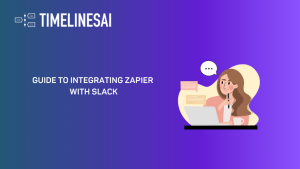Visión general
Imagine this: a deal inches closer to closing, a task is marked complete in Pipedrive, and your client instantly receives a notification through their preferred channel – WhatsApp. This seamless communication, achieved through the powerful integration of Pipedrive and WhatsApp, eliminates the need for manual updates and keeps everyone in the loop.
This blog post delves into how this integration empowers businesses to automate deal updates, enhance customer experience, and ultimately secure more deals. Explore below how you’ll be able to automate your WhatsApp message with Pipedrive.
Creación de la plantilla Zapier
1. Ir al sitio web de Zapier
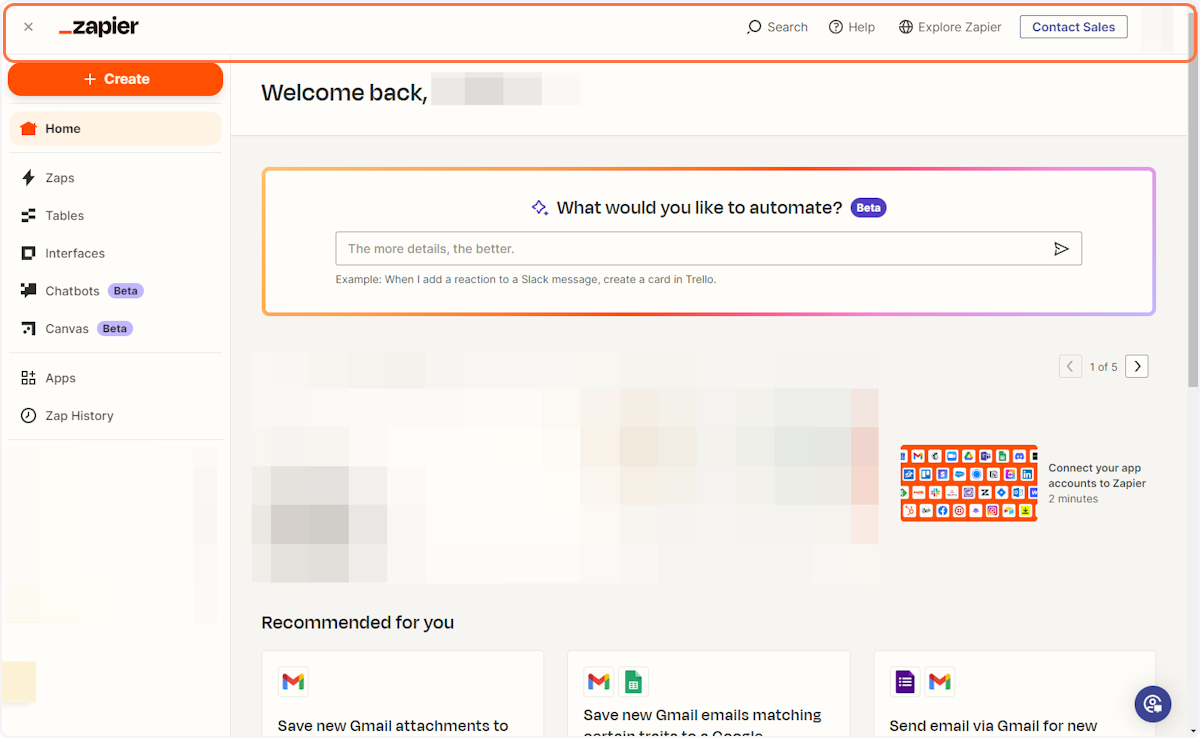
2. Haga clic en "Crear".
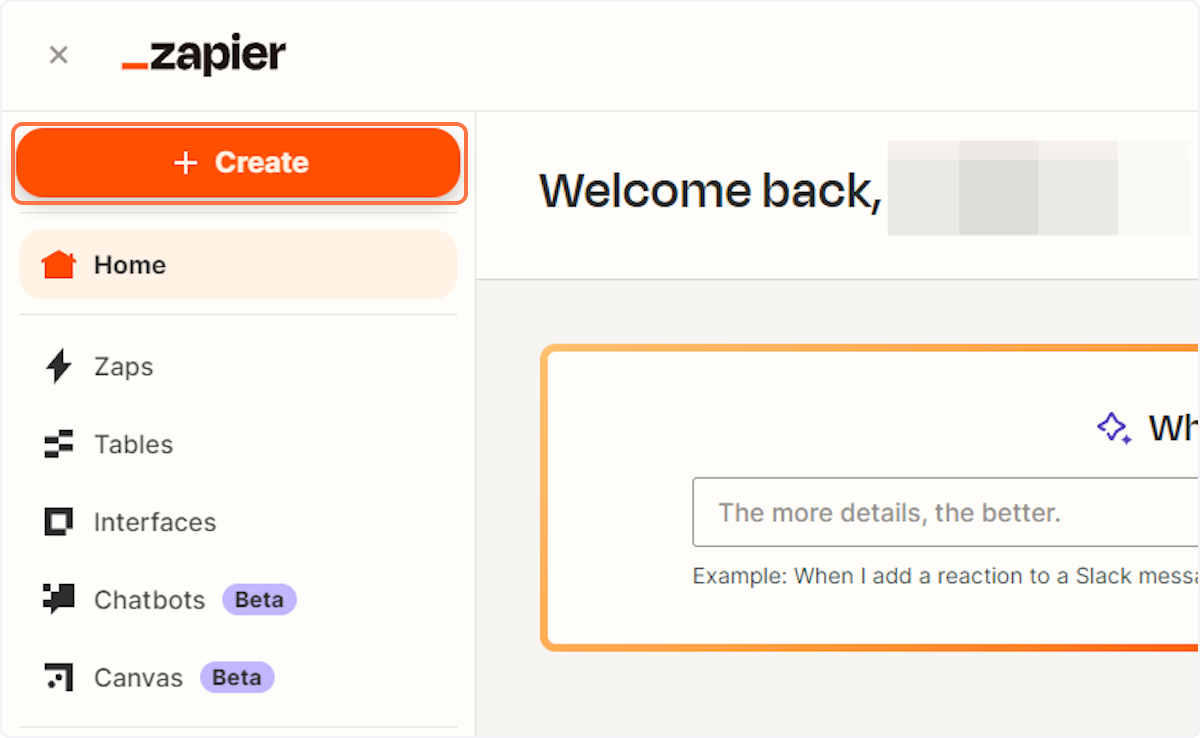
3. Haga clic en "Zap".
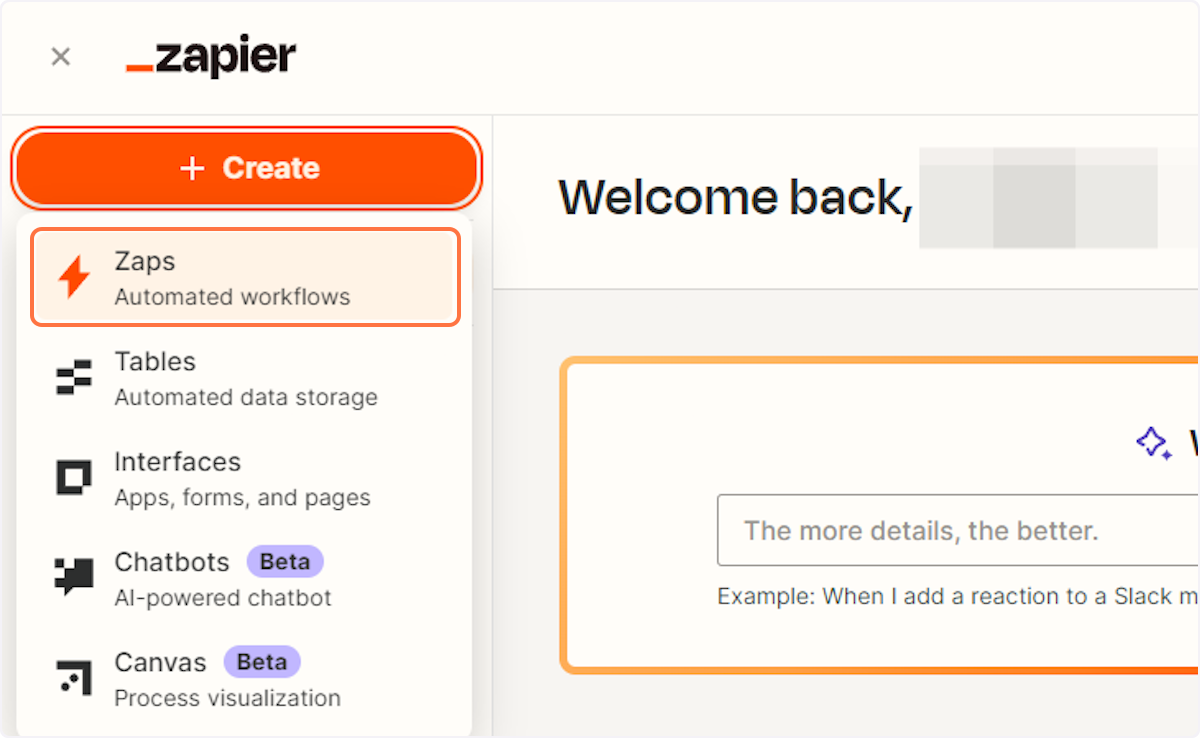
4. Pulse el botón "Activar

5. Escriba "TimelinesAI"

6. Haga clic en "TimelinesAI".

7. Type “New incoming chat”

8. Click on “New Incoming Chat”

Conexión de su cuenta TimelinesAI
9. En la misma ventana, haga clic en "Cuenta".
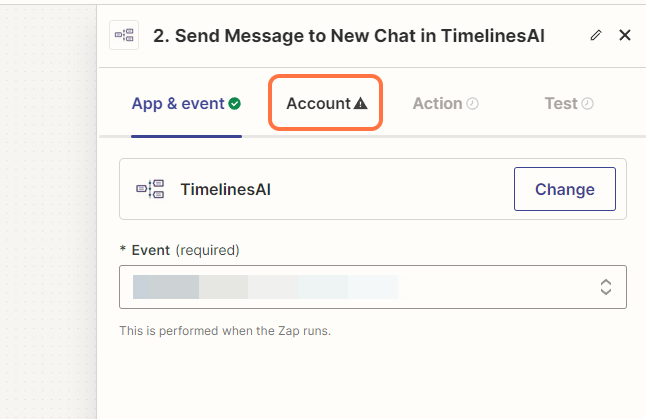
10. Haga clic en "Iniciar sesión" para conectar su cuenta TimelinesAI
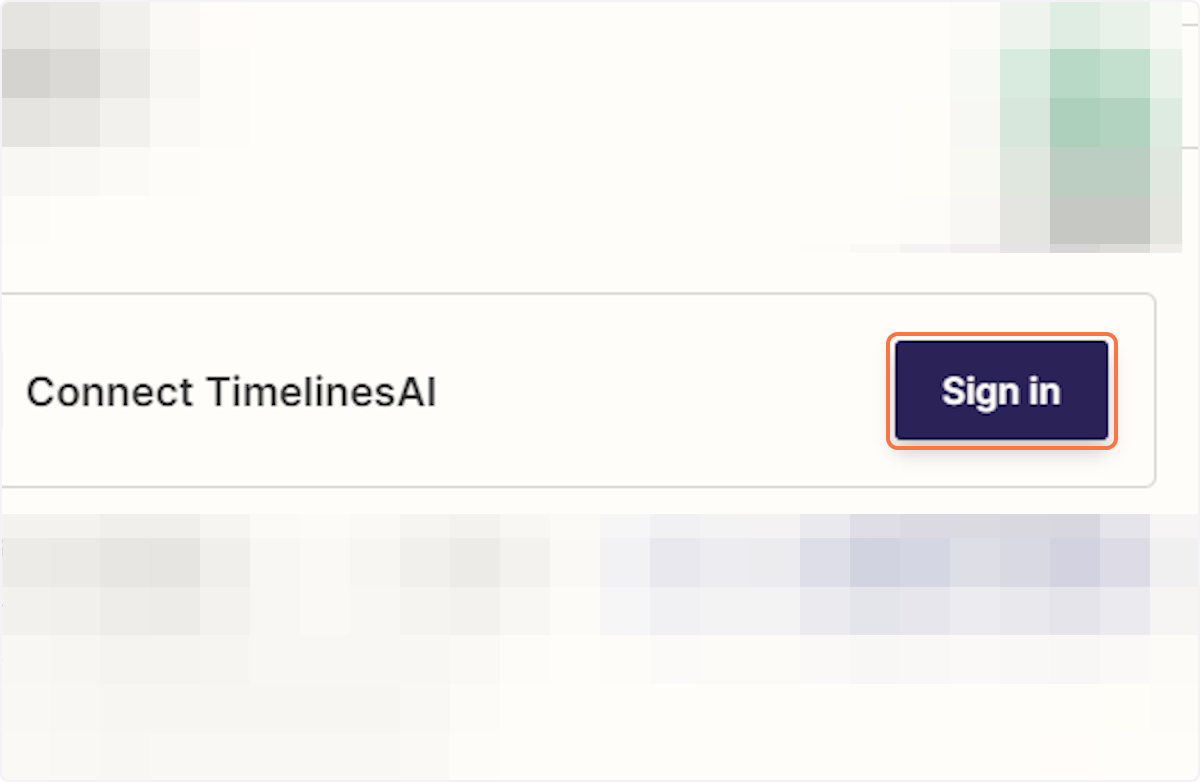
11. Click on the “Action” button

12. Type “Pipedrive”

13. Click on Pipedrive

14. Type “Create activity”

15. Click on “Create Activity”

Connecting your Pipedrive account
16. Click on “Account”

17. Click on “Sign in”

18. A new window will open, allowing you to enter your Pipedrive account’s credential

Conclusión
By integrating Pipedrive with TimelinesAI, businesses unlock a world of benefits. Automated WhatsApp notifications, ensure timely updates, automate lead nurturing, improve client satisfaction, and free up valuable time for sales teams to focus on closing deals. Looking ahead, this integration paves the way for even more sophisticated communication workflows, leveraging the power of AI to personalize messages and further strengthen client relationships. Learn more about the Pipedrive and WhatsApp integration: https://timelines.ai/pipedrive-and-whatsapp-integration-playbook/
FAQs: Pipedrive & WhatsApp Integration: Automate Deal Updates via WhatsApp with TimelinesAI
Can I send automated messages for other Pipedrive activities?
Yes, TimelinesAI allows automation for various Pipedrive activities, not just Deal task completion.
How can I customize the WhatsApp message content?
TimelinesAI offers message templates with customizable fields to personalize notifications.
Does the integration require any coding knowledge?
No, the integration between Pipedrive and TimelinesAI is designed to be user-friendly and doesn't require coding skills.
Can I track the delivery and open rates of the WhatsApp messages?
Yes, TimelinesAI provides analytics to track message delivery and open rates.
Can I integrate TimelinesAI with other CRM platforms besides Pipedrive?
Yes, TimelinesAI offers integration with various popular CRM platforms.
- Automating WhatsApp Updates on Freshdesk Contact Changes - April 22, 2024
- Automating WhatsApp Messages for New Freshdesk Tickets - April 22, 2024
- Automate WhatsApp Messages on Freshdesk New Contacts with TimelinesAI - April 18, 2024