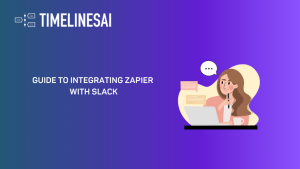Visión general
Imagine this: a potential customer expresses interest in your business, their information lands in your Pipedrive pipeline, and within seconds, an automated welcome message pops up on their WhatsApp. Sounds impressive, right? Well, with Pipedrive & WhatsApp integration, this scenario can become your reality.
This powerful combination automates the initial contact with new leads, fostering stronger connections and boosting your conversion rates. Let’s dive into how you can leverage this integration to streamline your sales process and engage leads on their preferred communication channel.
Creación de la plantilla Zapier
1. Ir al sitio web de Zapier
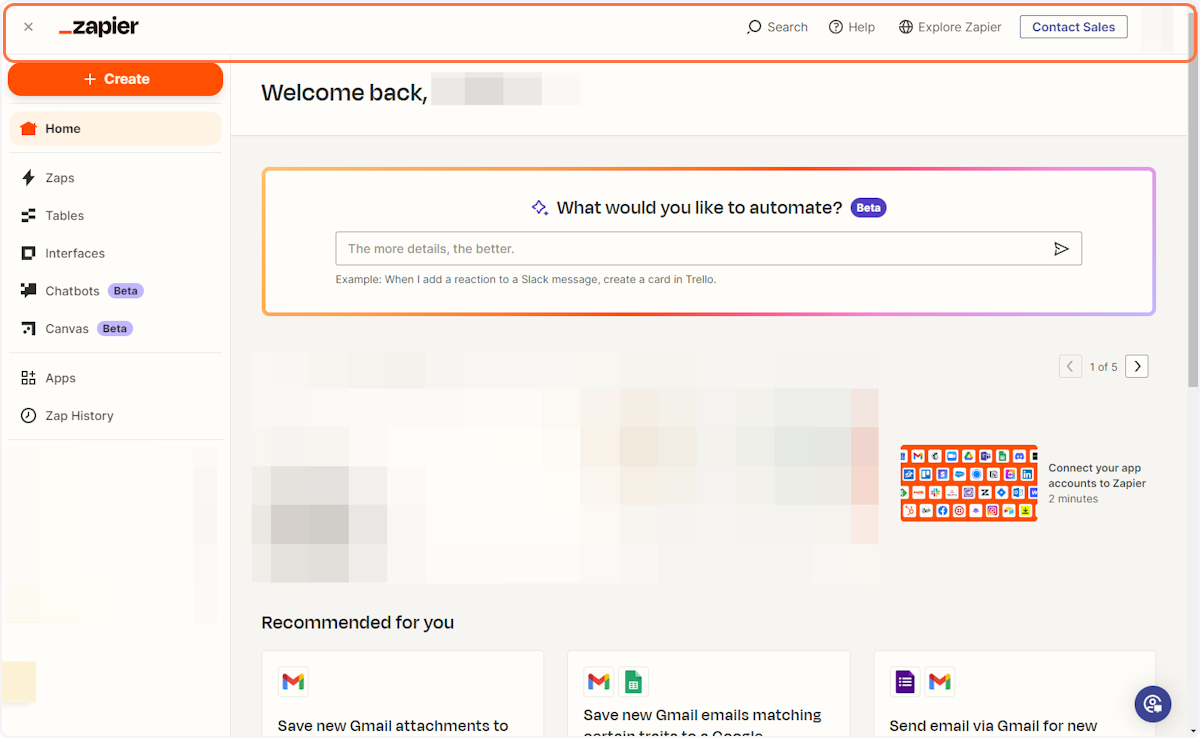
2. Haga clic en "Crear".
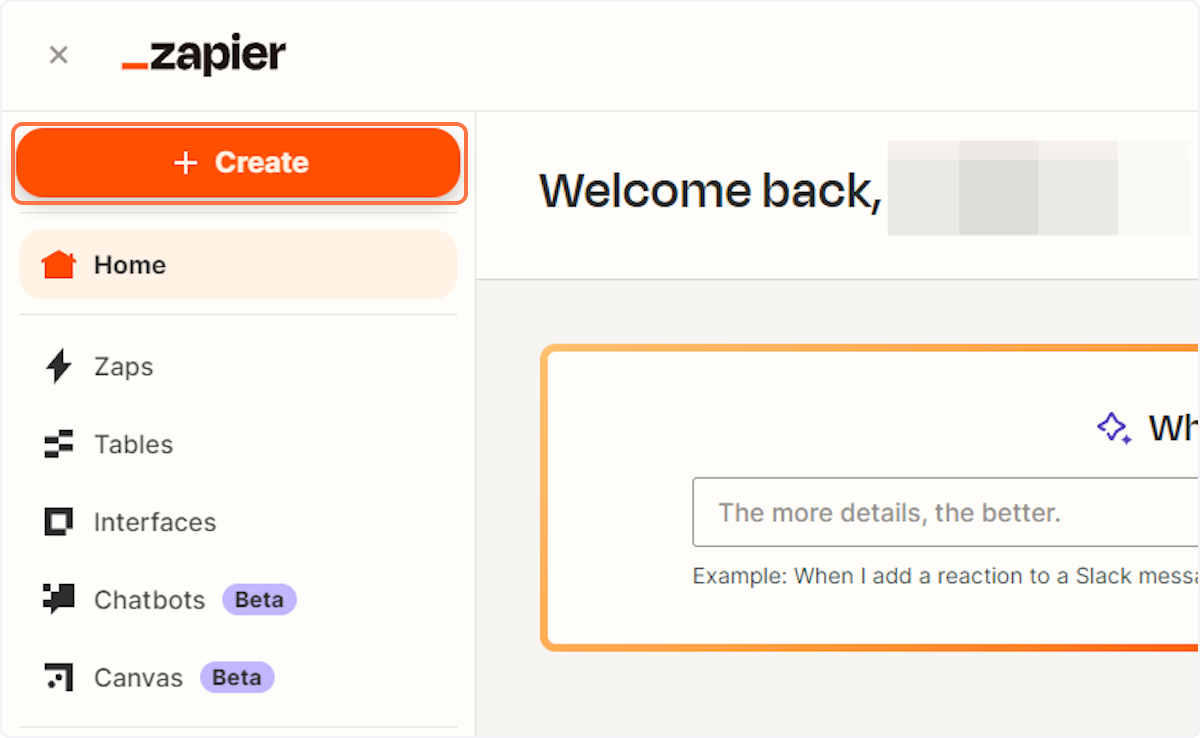
3. Haga clic en "Zap".
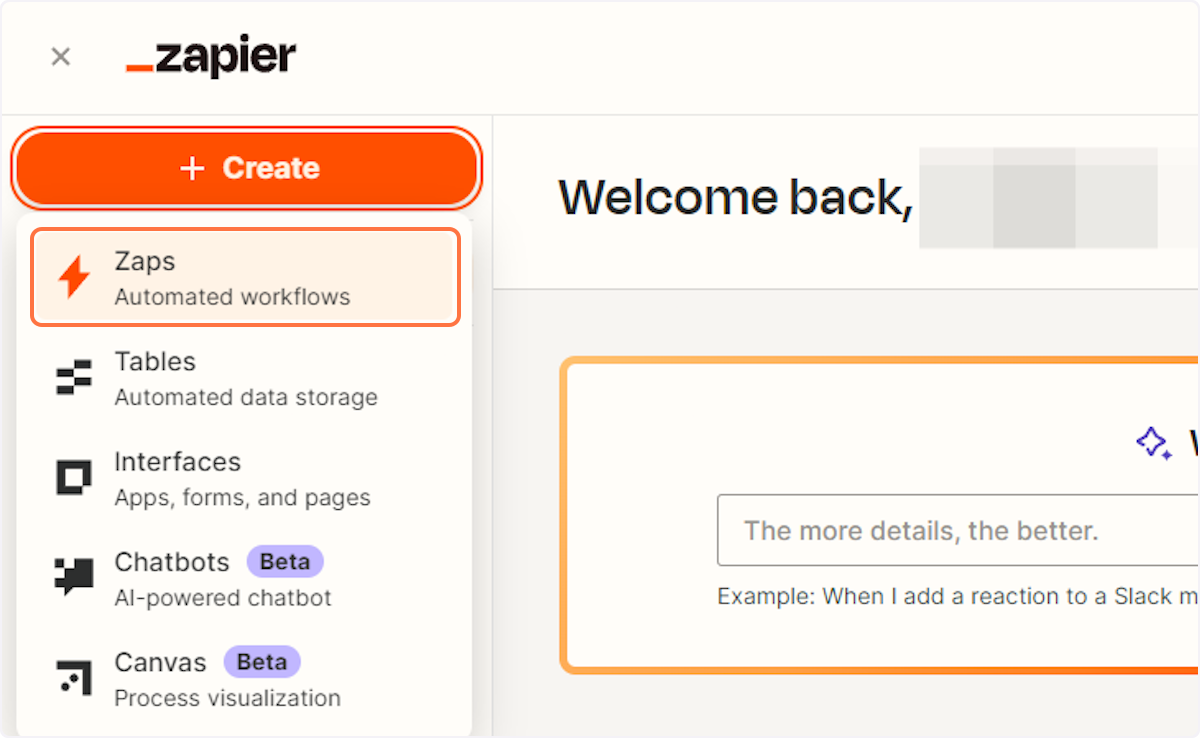
4. Pulse el botón "Activar
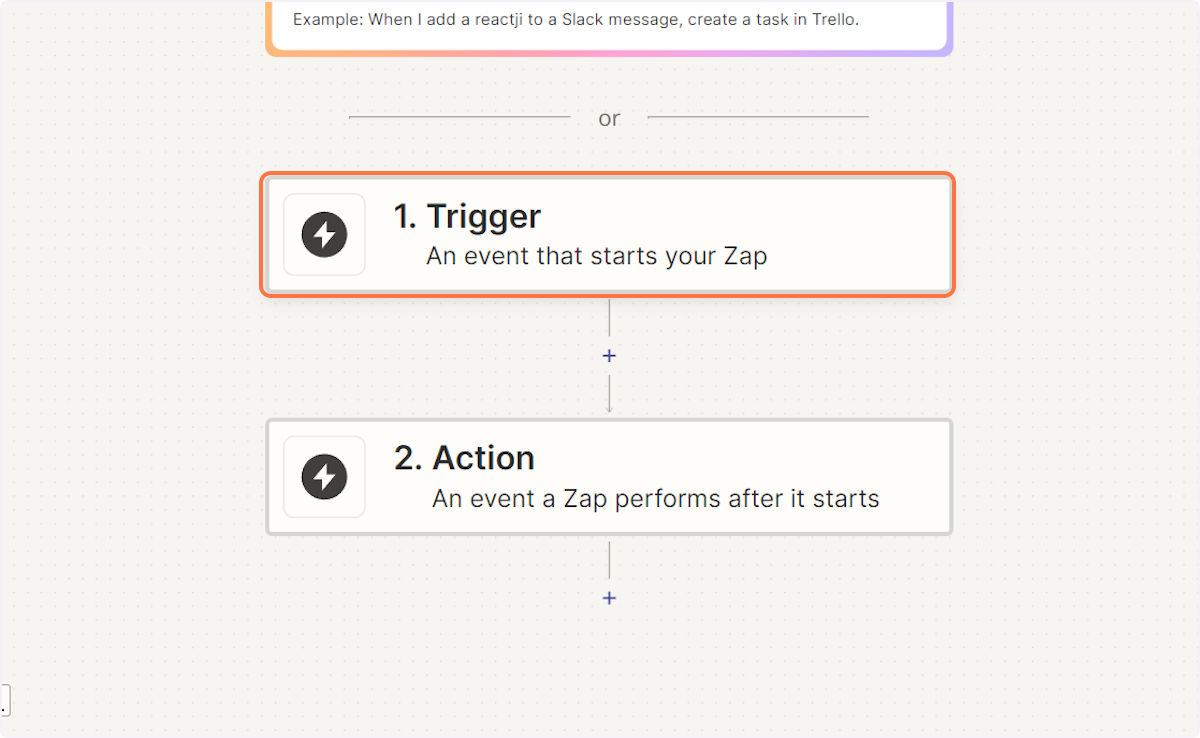
5. A new window will open allowing you to enter your chosen trigger. For this case, we’ll type in “Pipedrive”
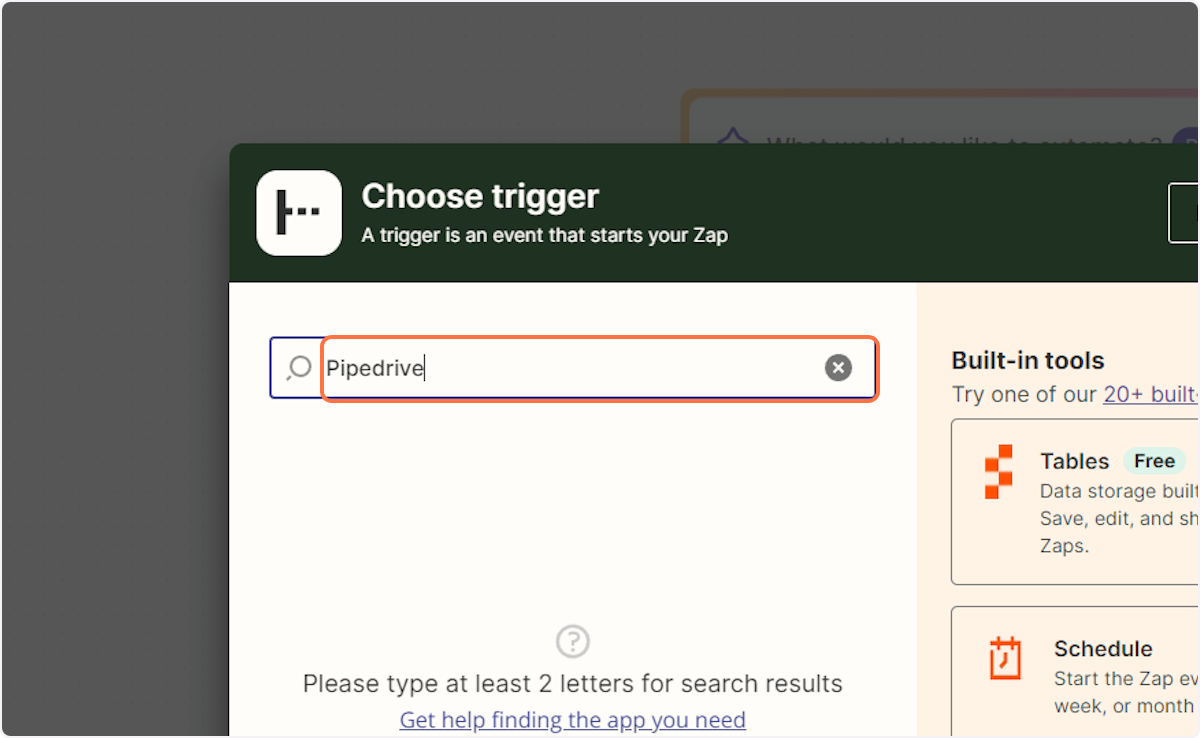
6. Click on “Pipedrive”
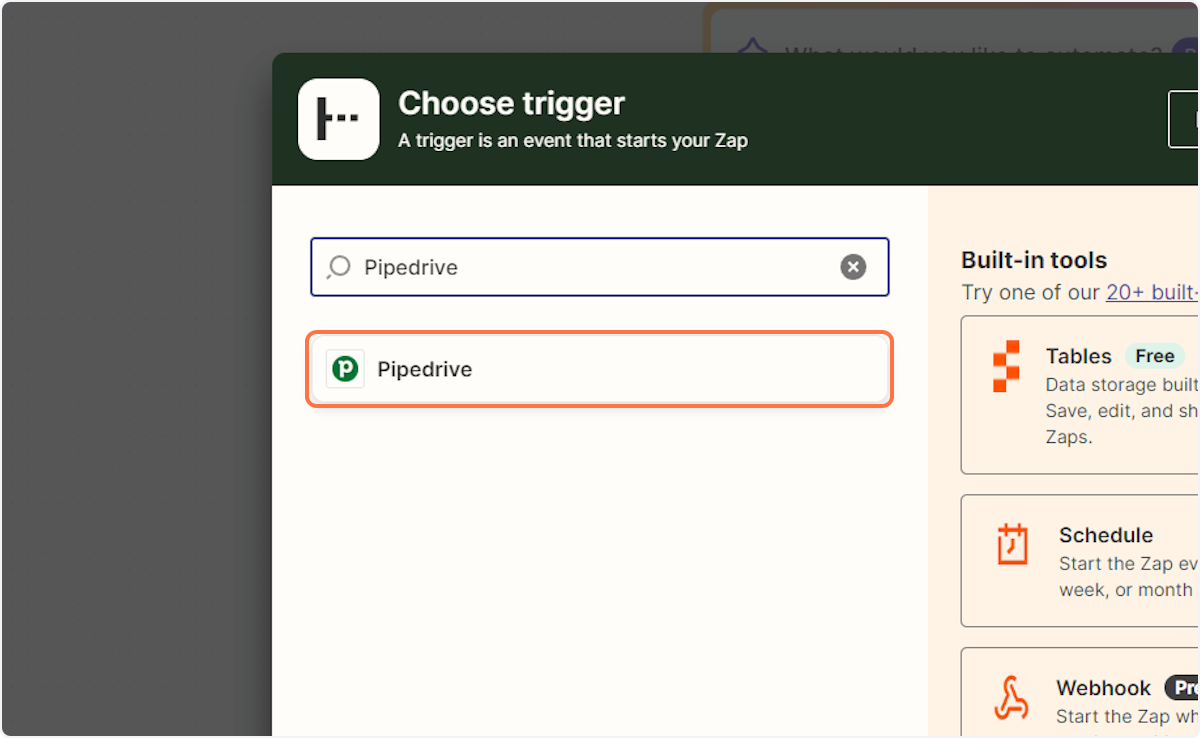
7. Type “New lead”

8. Click on “New Lead”

Connecting your Pipeline account
9. En la misma ventana, haga clic en "Cuenta".
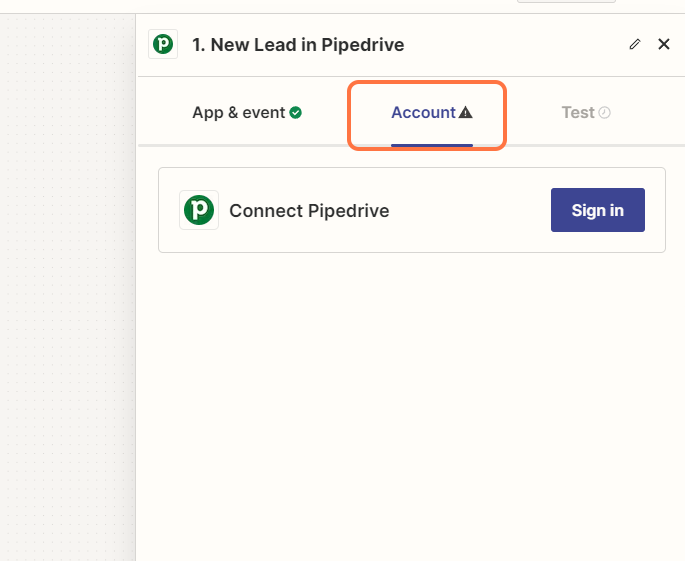
10. Click on “Sign In”
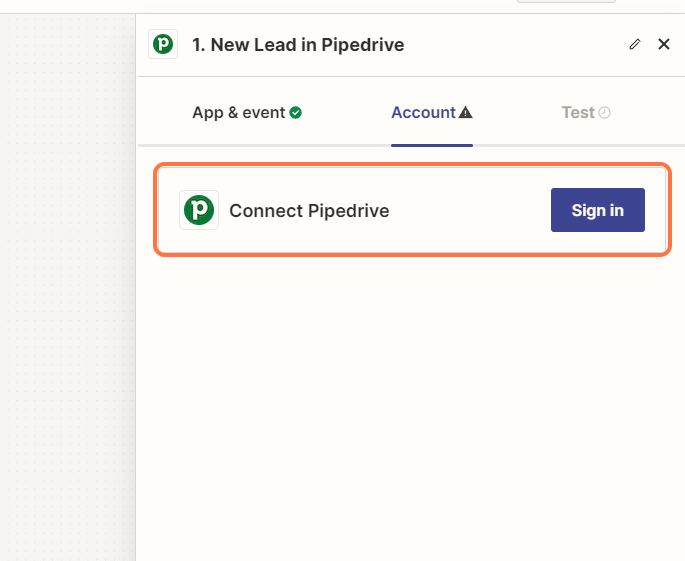
11. A new window will then open, allowing you to enter your Pipedrive’s account credential

12. Next, click on the “Action” button
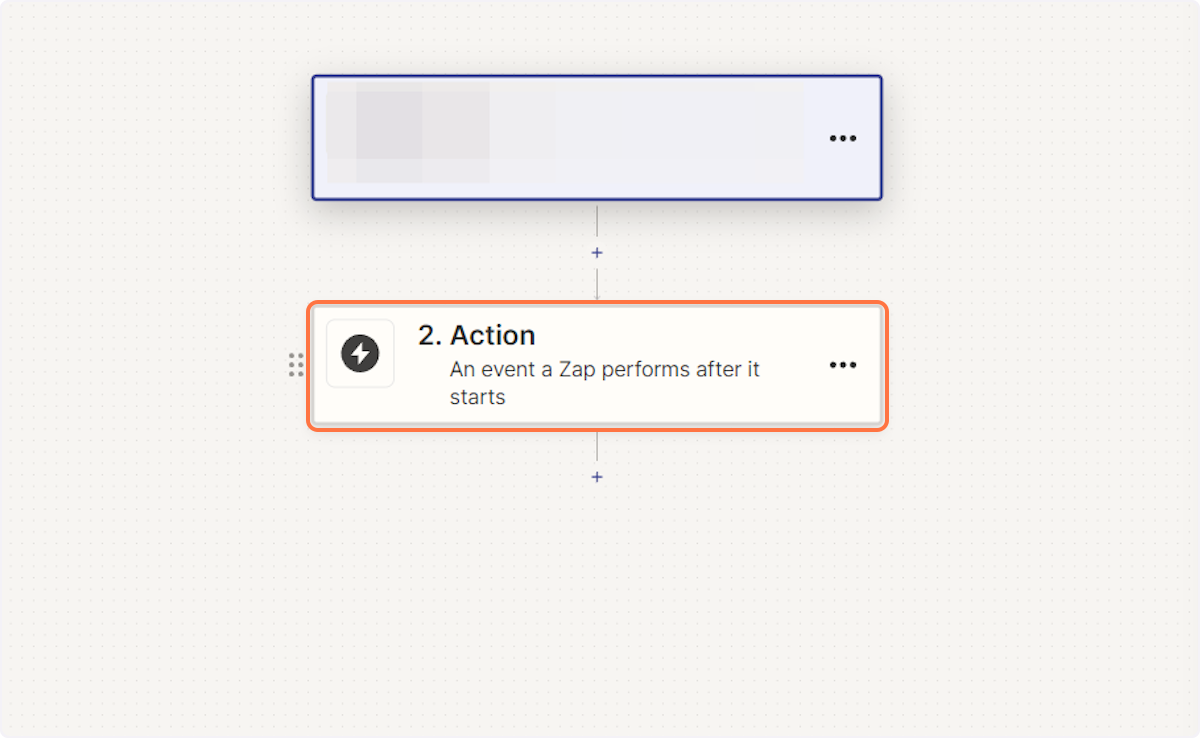
13. Type “TimelinesAI”
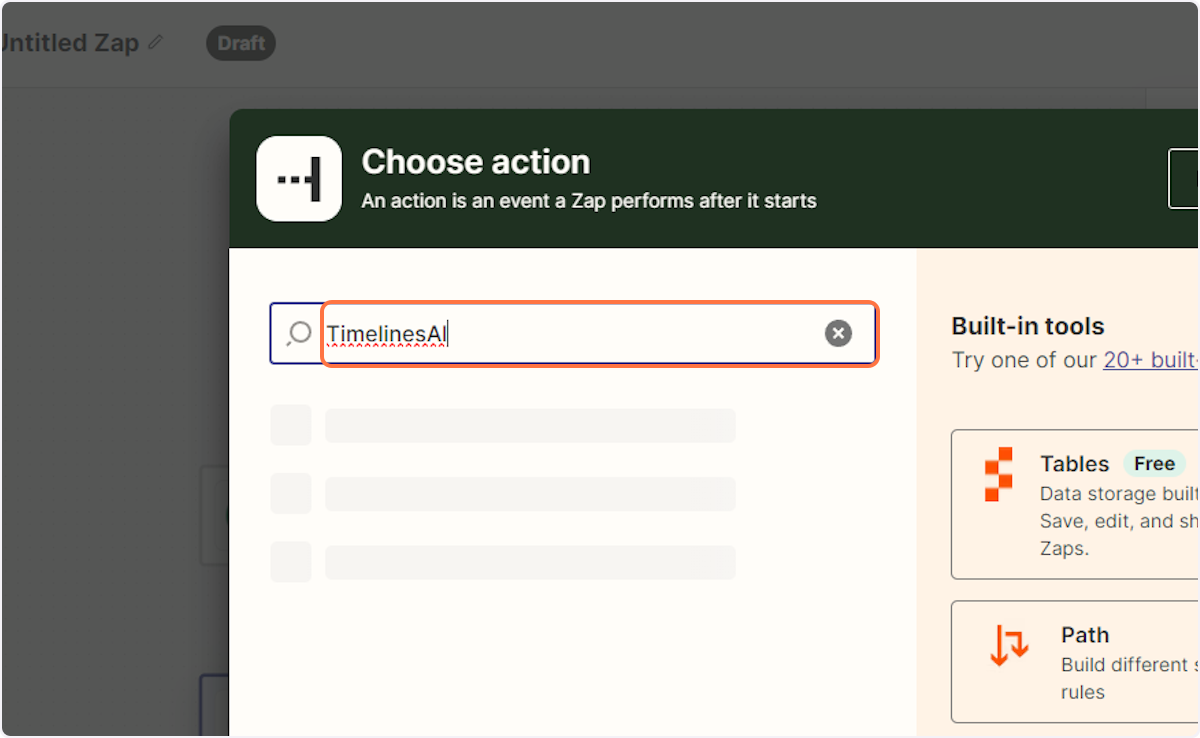
14. Click on “TimelinesAI”
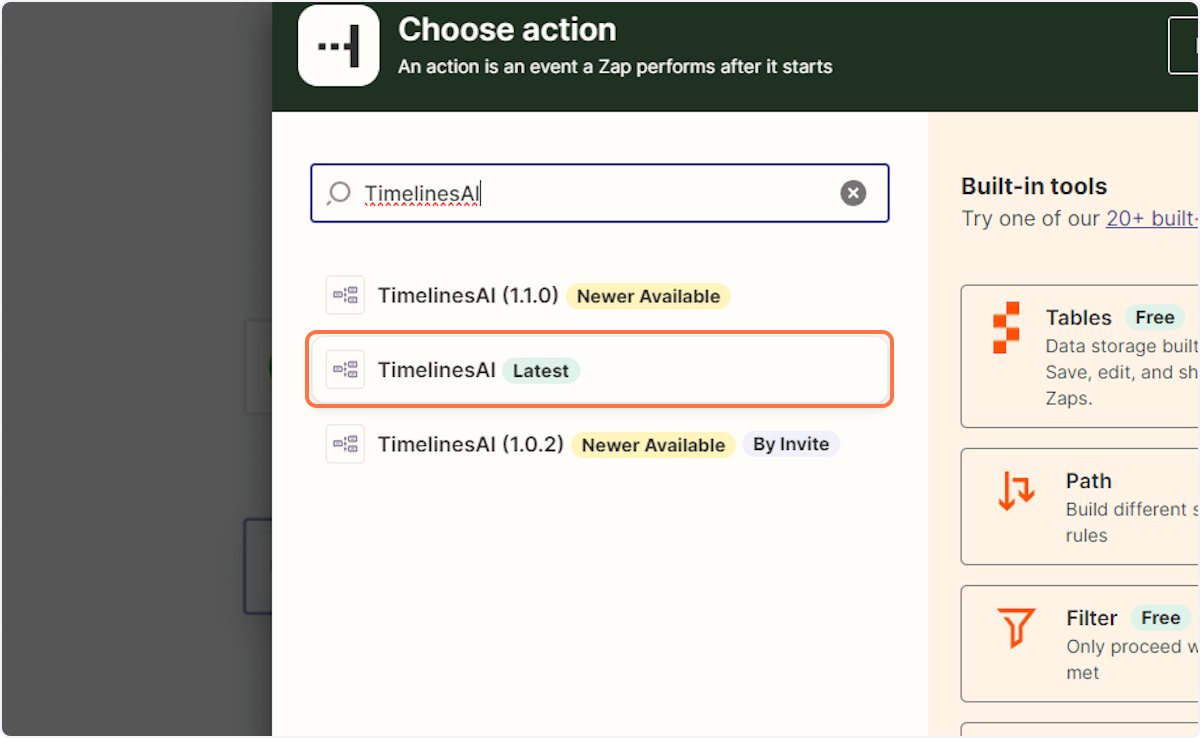
15. Type “Send message to new chat”
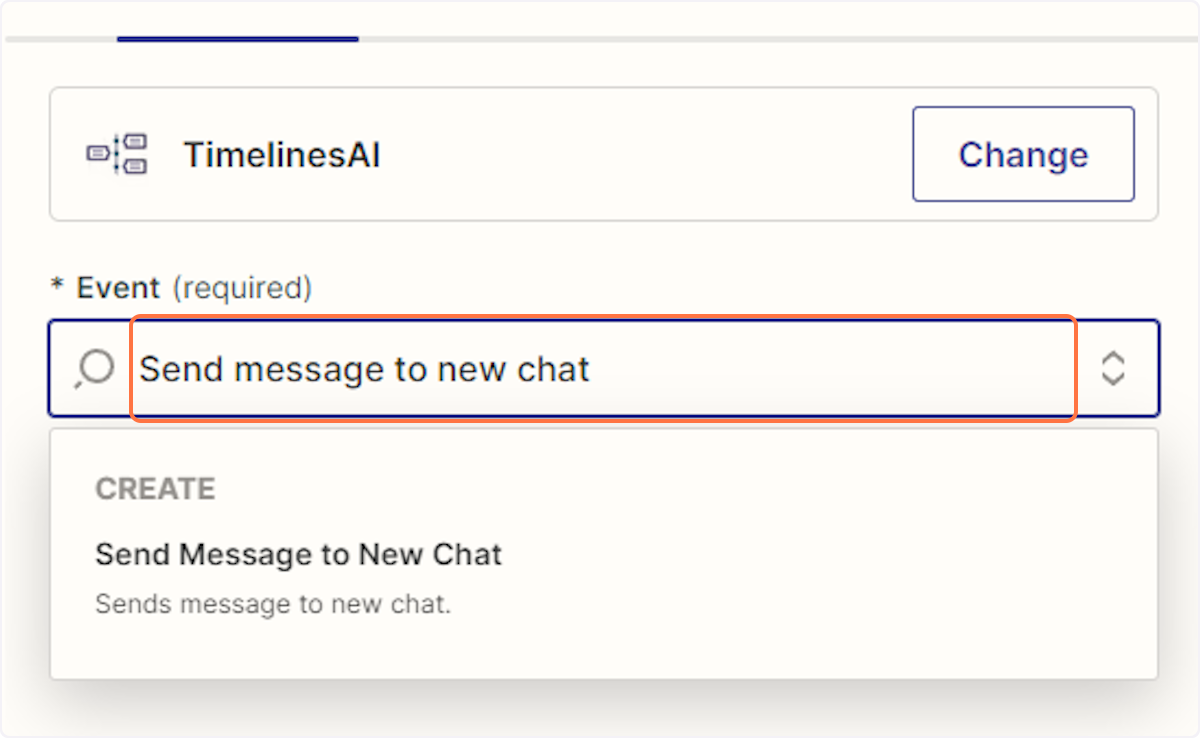
16. Click on Send Message to New Chat…
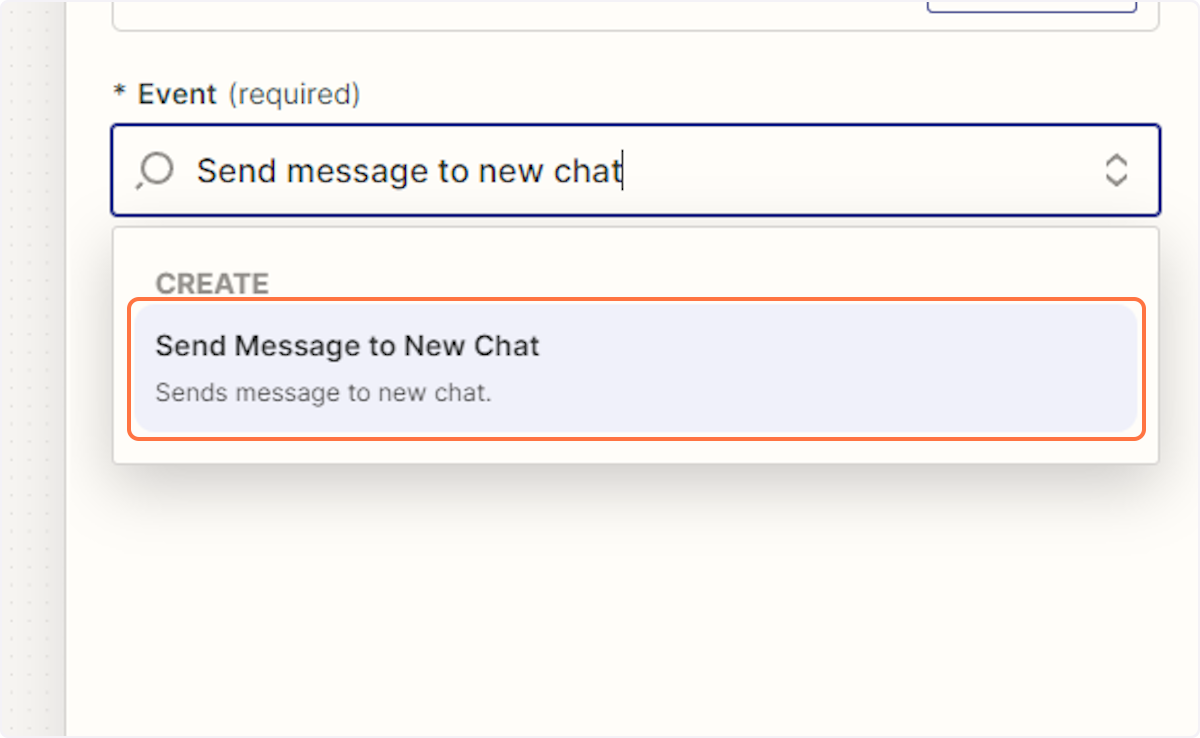
Conexión de su cuenta TimelinesAI
17. On the same window, click on “Account”
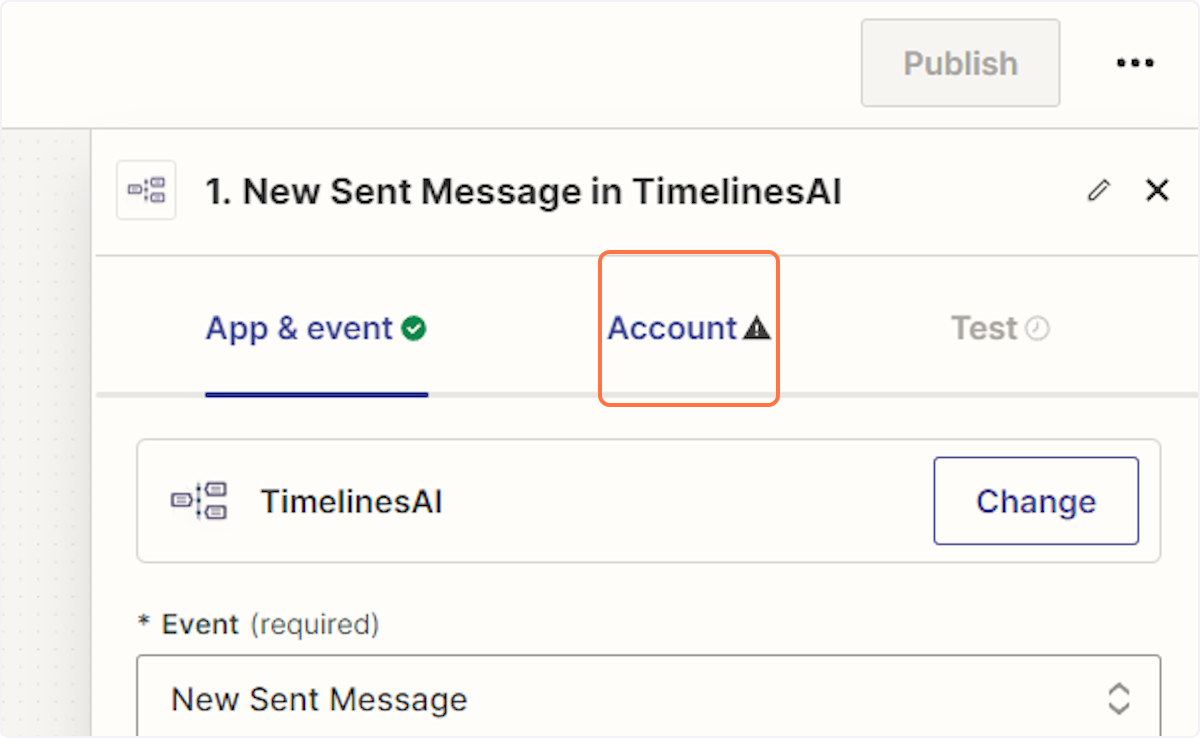
18. Click on “Sign In” to connect your TimelinesAI account
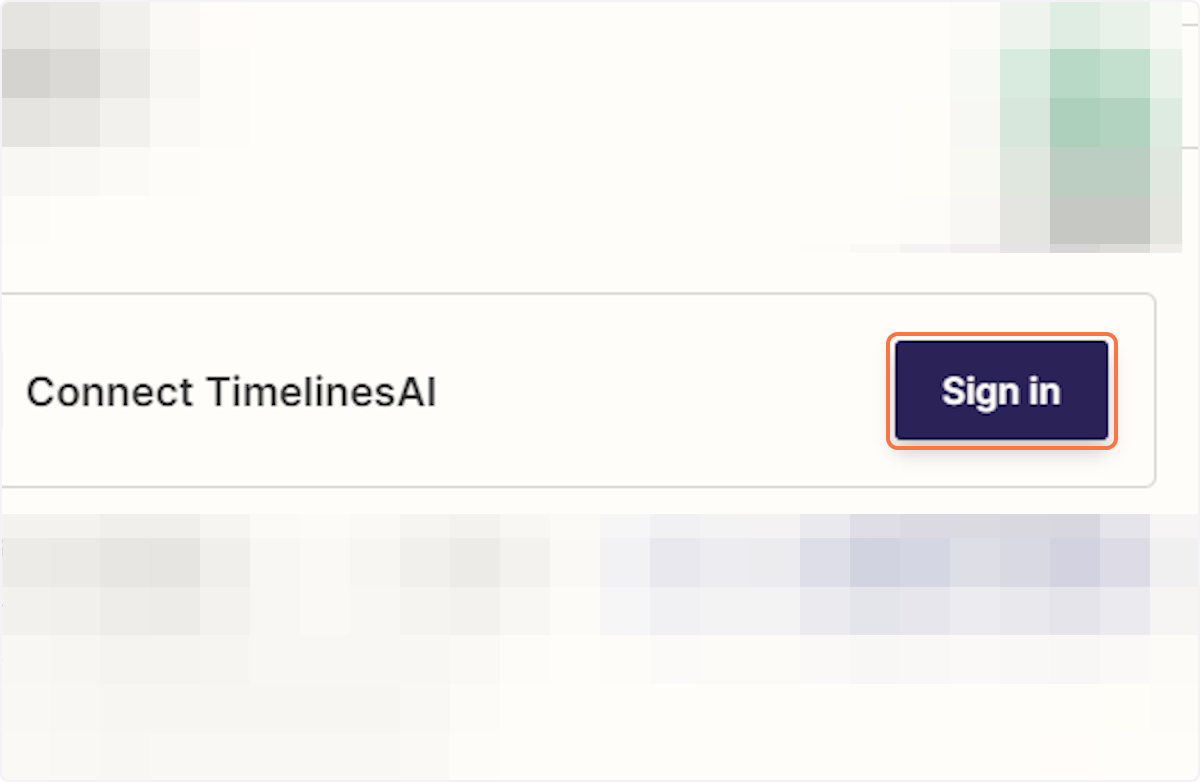
19. A new window will then open allowing you to enter your TimelinesAI Token
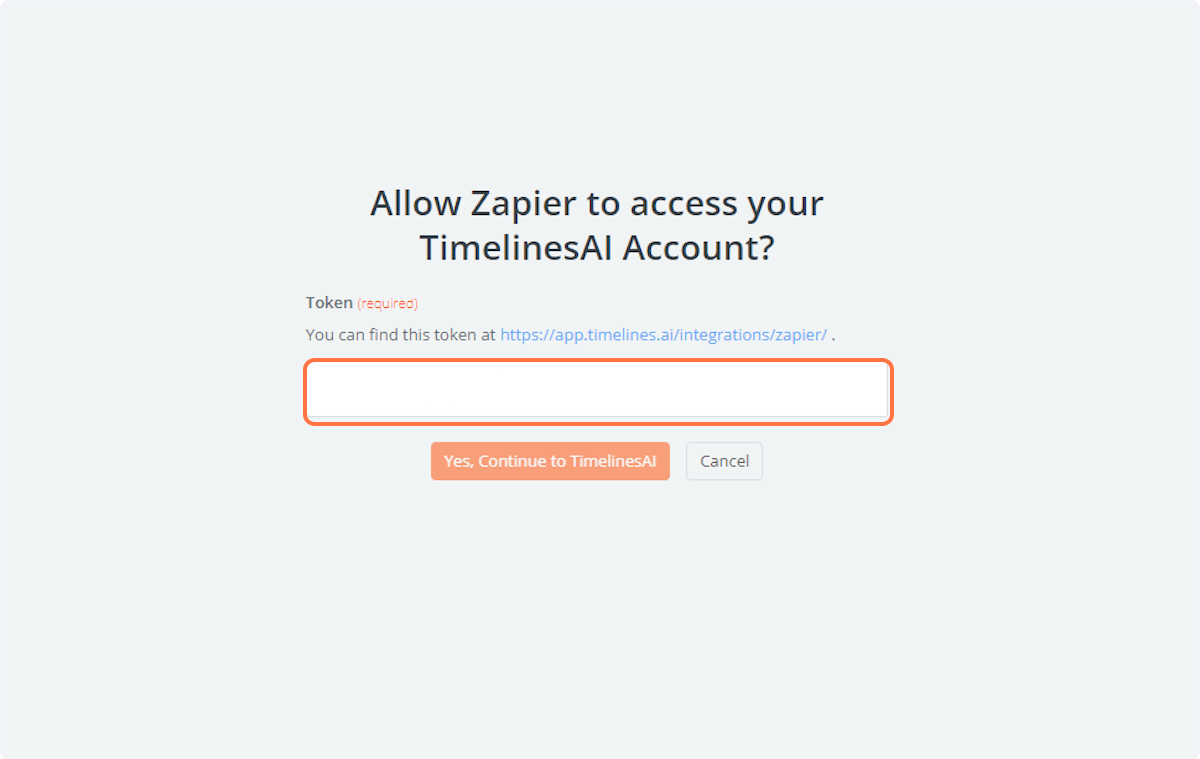
Conclusión
Imagine your sales team empowered with a seamless Pipedrive & WhatsApp integration. New leads are no longer left waiting – they receive a warm welcome message instantly, sparking the start of a positive relationship. Automated workflows keep leads engaged with timely updates and relevant information, nurturing them through the sales funnel. This frees up your team’s valuable time, allowing them to focus on building rapport and closing deals.
The result? A streamlined sales process, increased lead engagement, and boosted conversion rates. Ready to experience the power of this integration for yourself? Explore the recommended automation, craft your personalized message strategy, and get started on automating your lead nurturing today. Watch your Pipedrive pipeline flourish with qualified leads ready to convert! Learn more about the integration opportunities in the Pipedrive and WhatsApp integration playbook: https://timelines.ai/pipedrive-and-whatsapp-integration-playbook/
FAQs: Pipedrive & WhatsApp Integration for Automated Lead Messages
Can I send personalized messages with automated workflows?
Yes! You can personalize messages using lead information like name, company, or any custom field data stored in Pipedrive.
What kind of messages can I automate?
Welcome messages, appointment confirmations, reminders, or even special offers can be automated based on lead behavior.
Do I need a business WhatsApp account?
Yes, a WhatsApp Business account is necessary to send messages through Pipedrive integration.
Are there any limitations on the number of messages I can send?
WhatsApp has limitations on message frequency. Consult their guidelines to ensure compliance.
Will this integration improve my lead conversion rates?
By providing prompt and personalized communication, automated messages can significantly improve your lead nurturing and conversion rates.
- Automating WhatsApp Updates on Freshdesk Contact Changes - April 22, 2024
- Automating WhatsApp Messages for New Freshdesk Tickets - April 22, 2024
- Automate WhatsApp Messages on Freshdesk New Contacts with TimelinesAI - April 18, 2024