Visión general
Struggling to keep up with new leads in today’s fast-paced world? The key to success lies in building relationships quickly and efficiently. But with overflowing inboxes and endless phone calls, traditional communication methods can leave you feeling overwhelmed.
What if you could connect with new leads instantly, right on their preferred platform? Enter the power of WhatsApp automation! Integrating your Copper CRM with WhatsApp allows you to send automated welcome messages whenever a new lead pops up. This not only streamlines your workflow but also dramatically boosts lead engagement.
In this article, we’ll show you how to leverage the combined power of WhatsApp and Copper integration. We’ll guide you through setting up automated messages that nurture new leads, keep them interested, and ultimately convert them into loyal customers. Get ready to transform your lead nurturing strategy and watch your sales pipeline flourish!
Creación de la plantilla Zapier
1. Haga clic en Cuando esto ocurra...
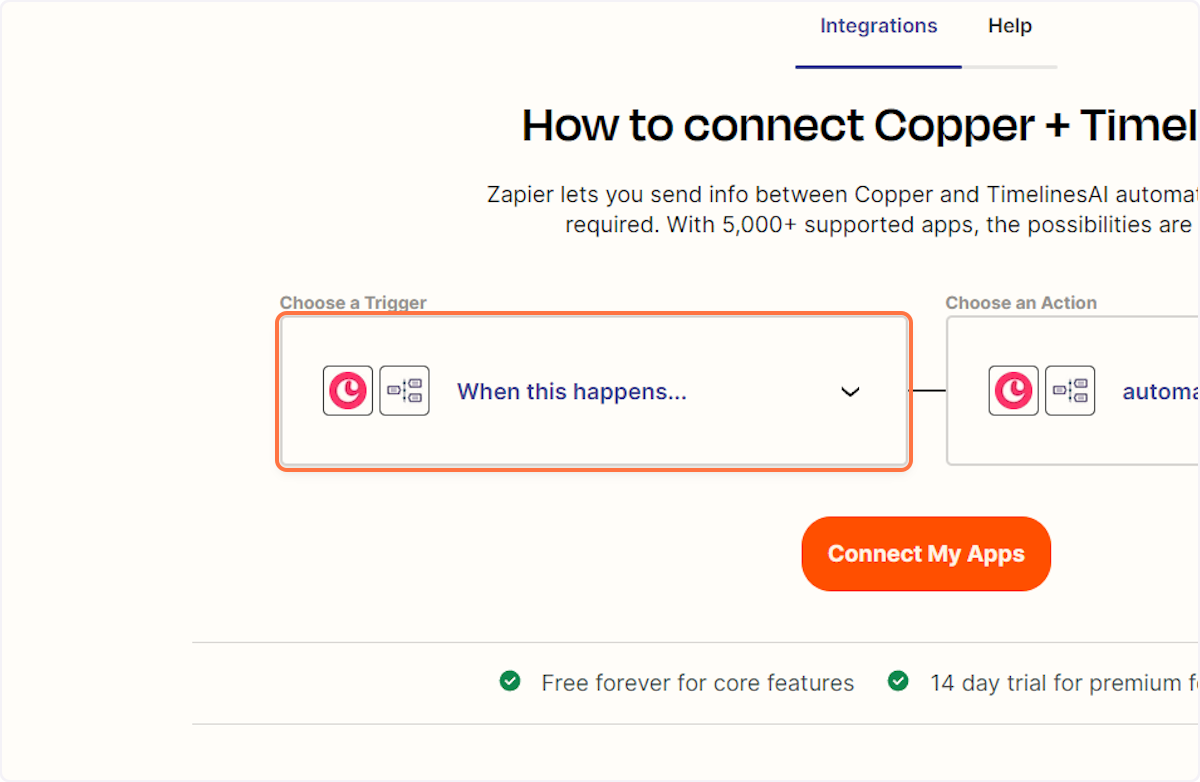
2. Escriba "Nuevo cliente potencial".
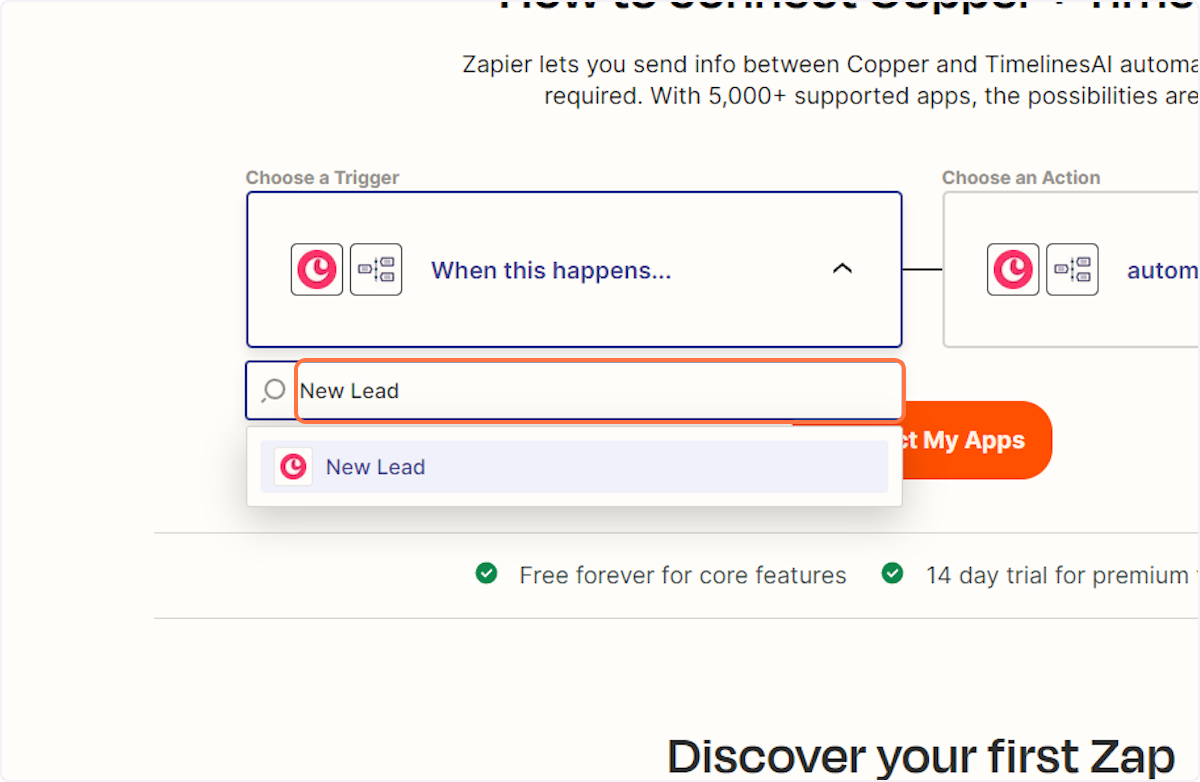
3. Haga clic en Nuevo cliente potencial
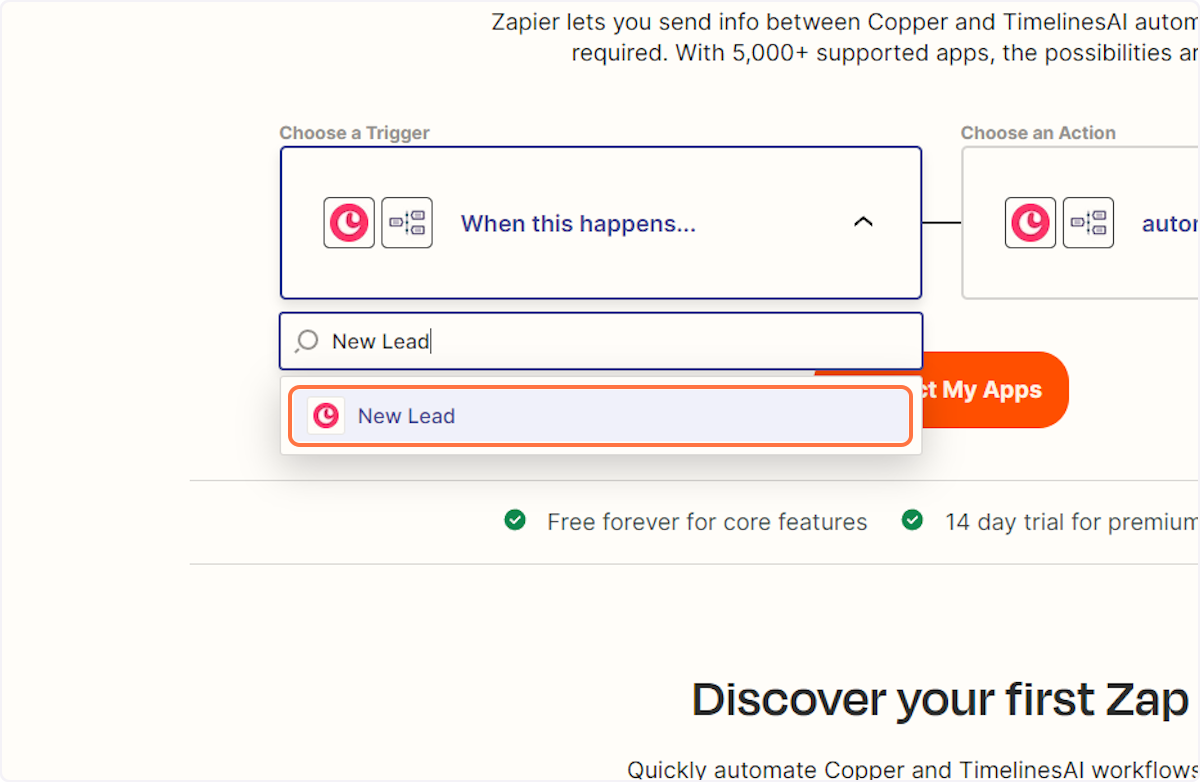
4. Haga clic en Enviar mensaje a nuevo chat...
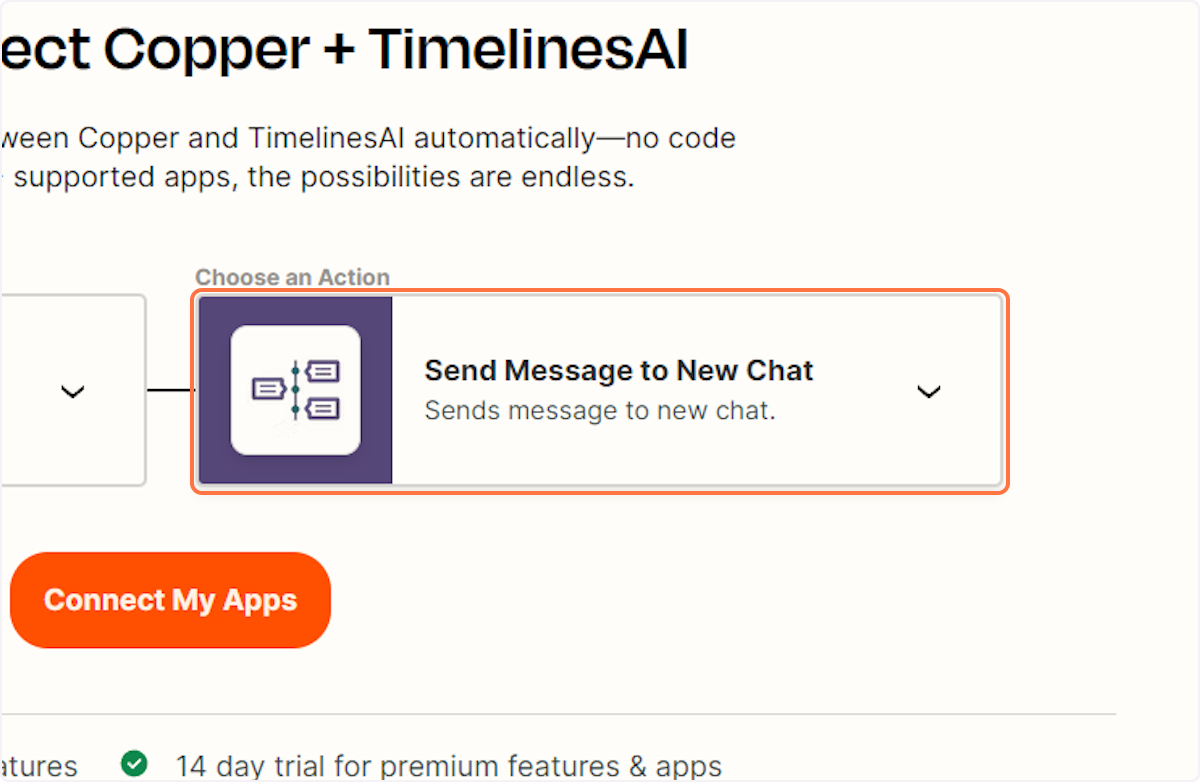
5. Escribe "Enviar mensaje a nuevo chat"
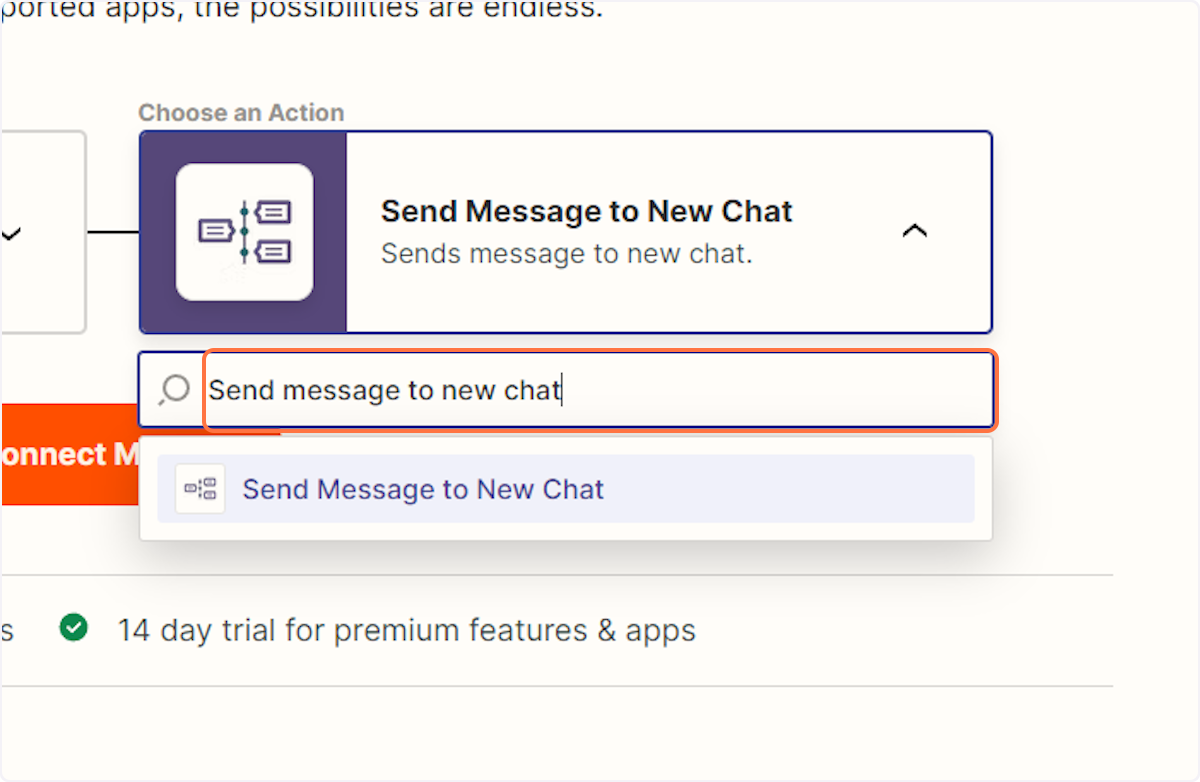
6. Haga clic en Enviar mensaje a nuevo chat
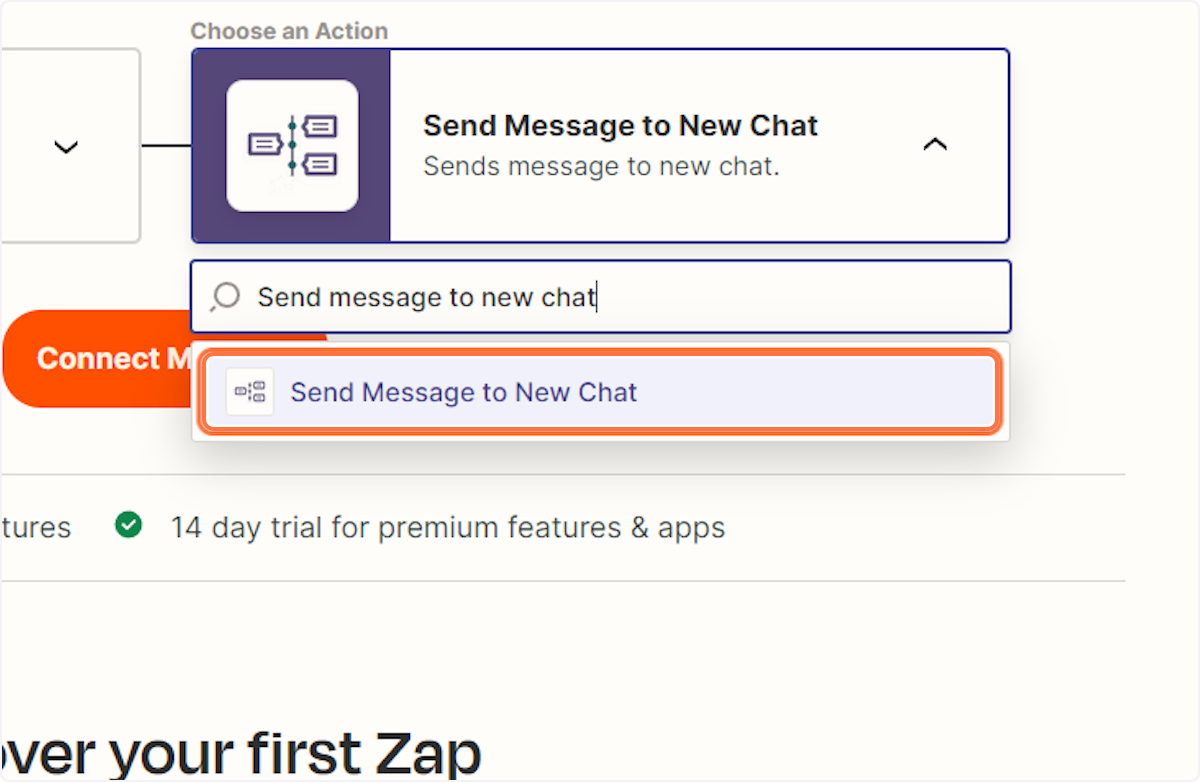
7. Haga clic en Conectar mis aplicaciones
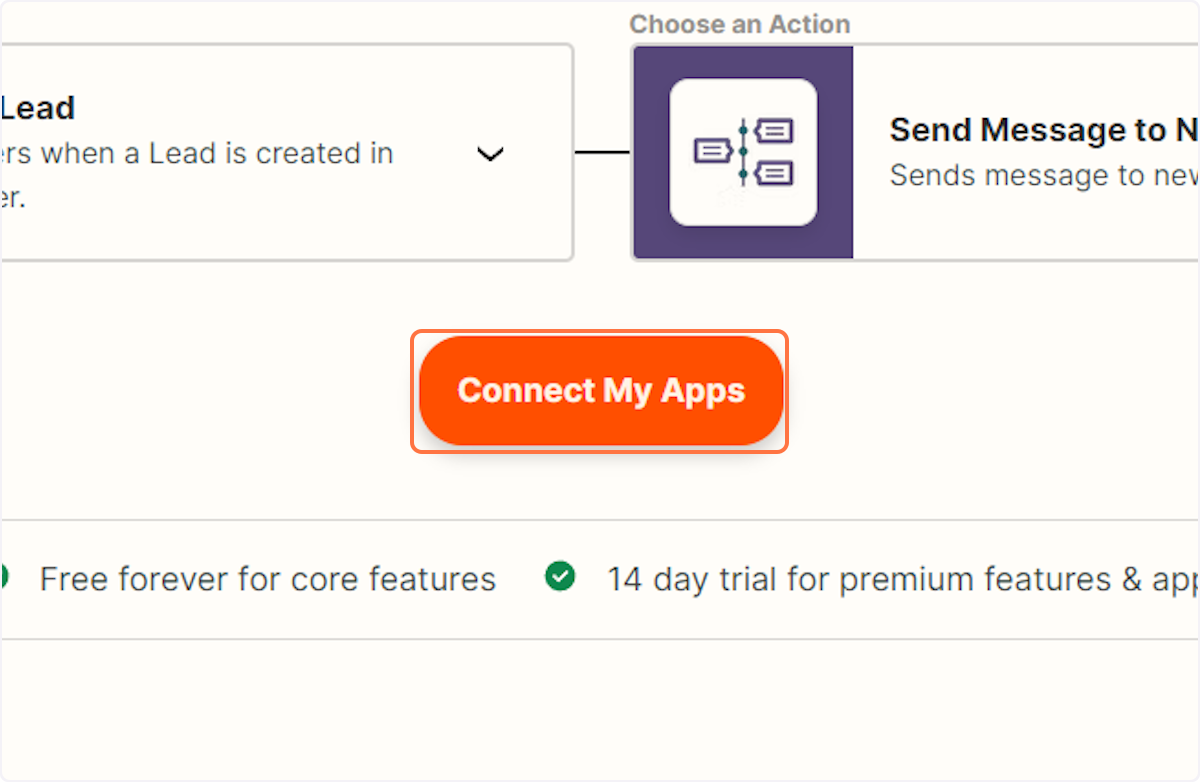
Connecting your Copper account
8. Haga clic en Nuevo Plomo en Cobre
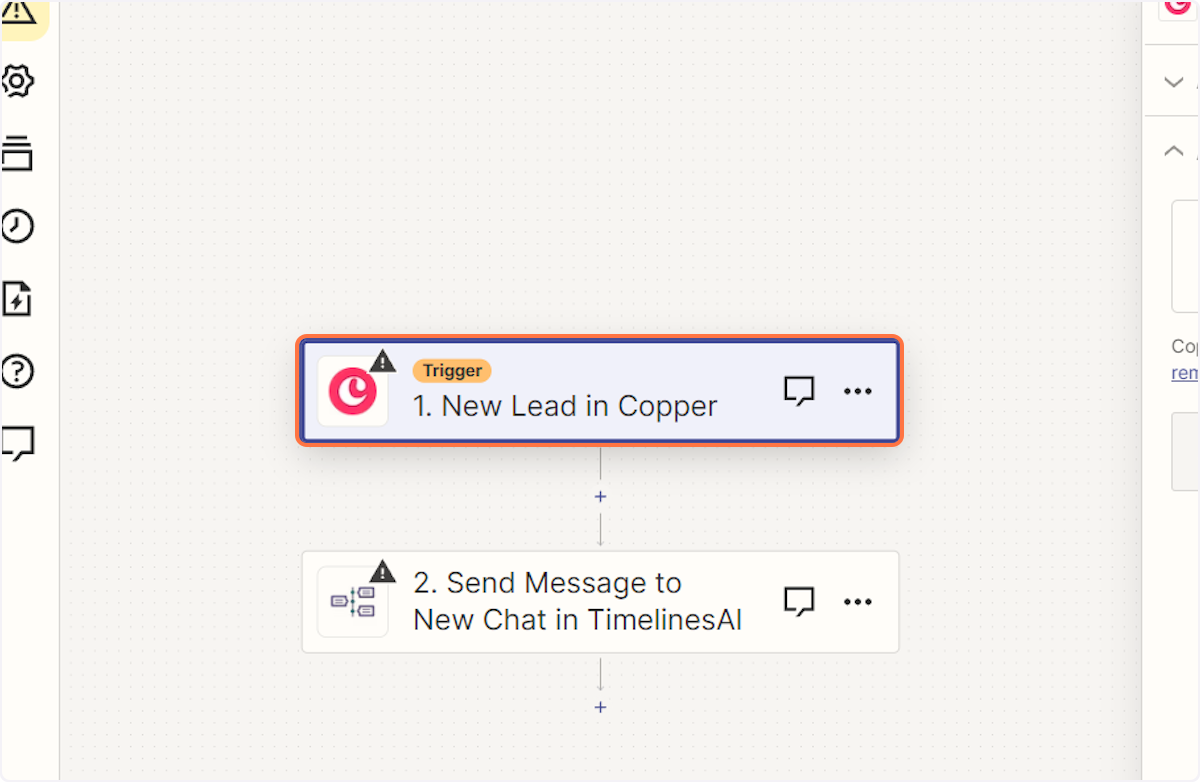
9. Haga clic en Iniciar sesión
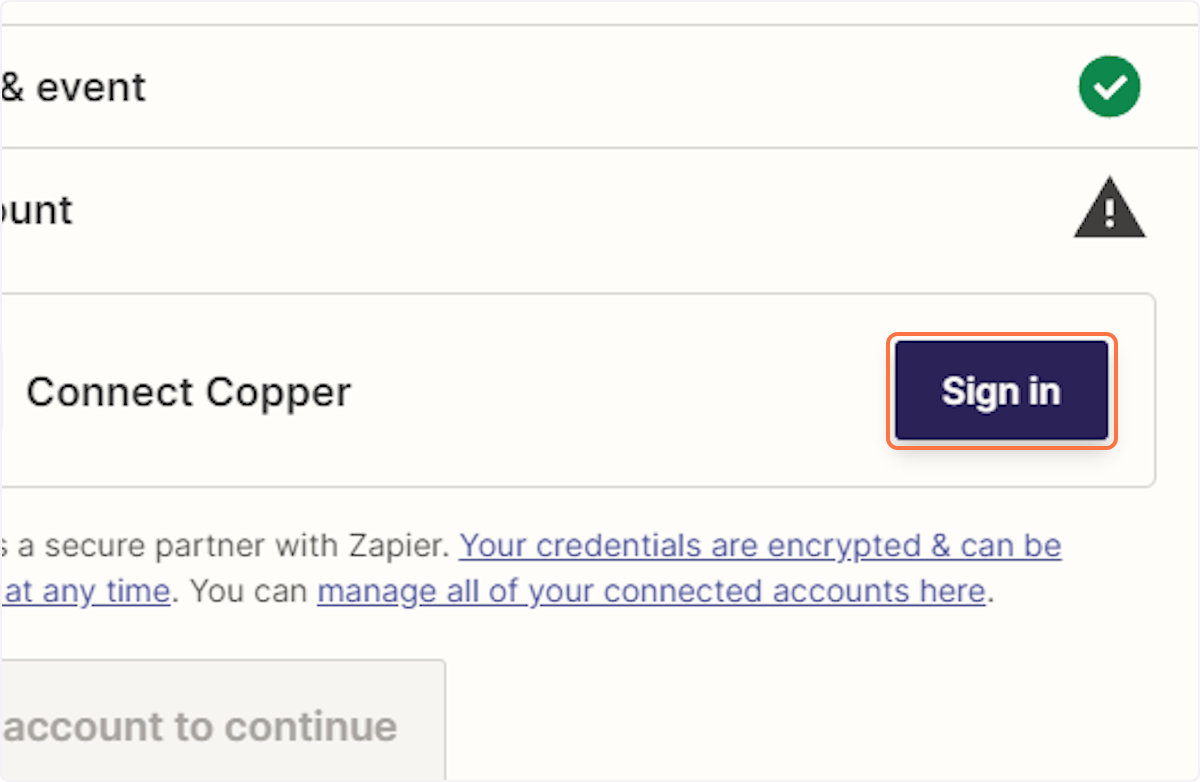
10. Se abrirá una nueva ventana que le permitirá introducir el correo electrónico y el código de acceso correspondientes.
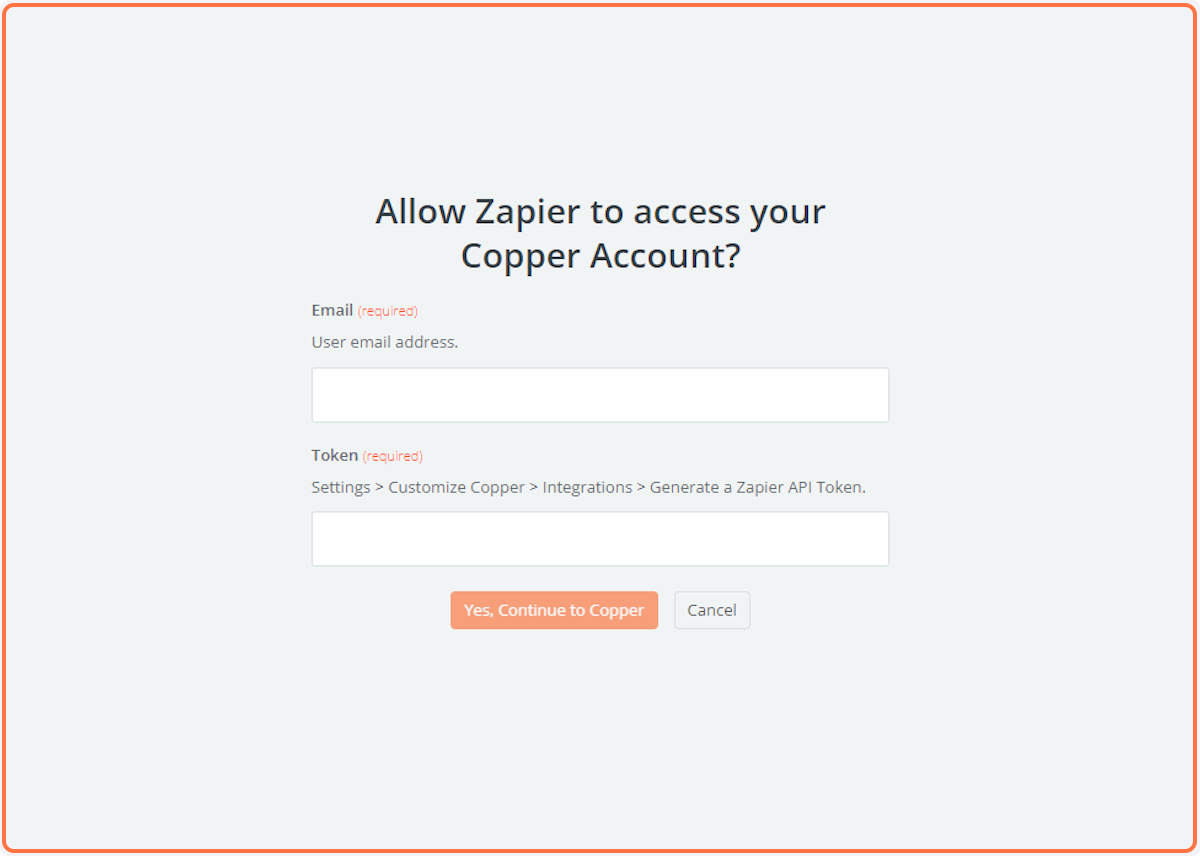
Conexión de su cuenta TimelinesAI
11. Haga clic en Enviar mensaje a nuevo chat en TimelinesAI
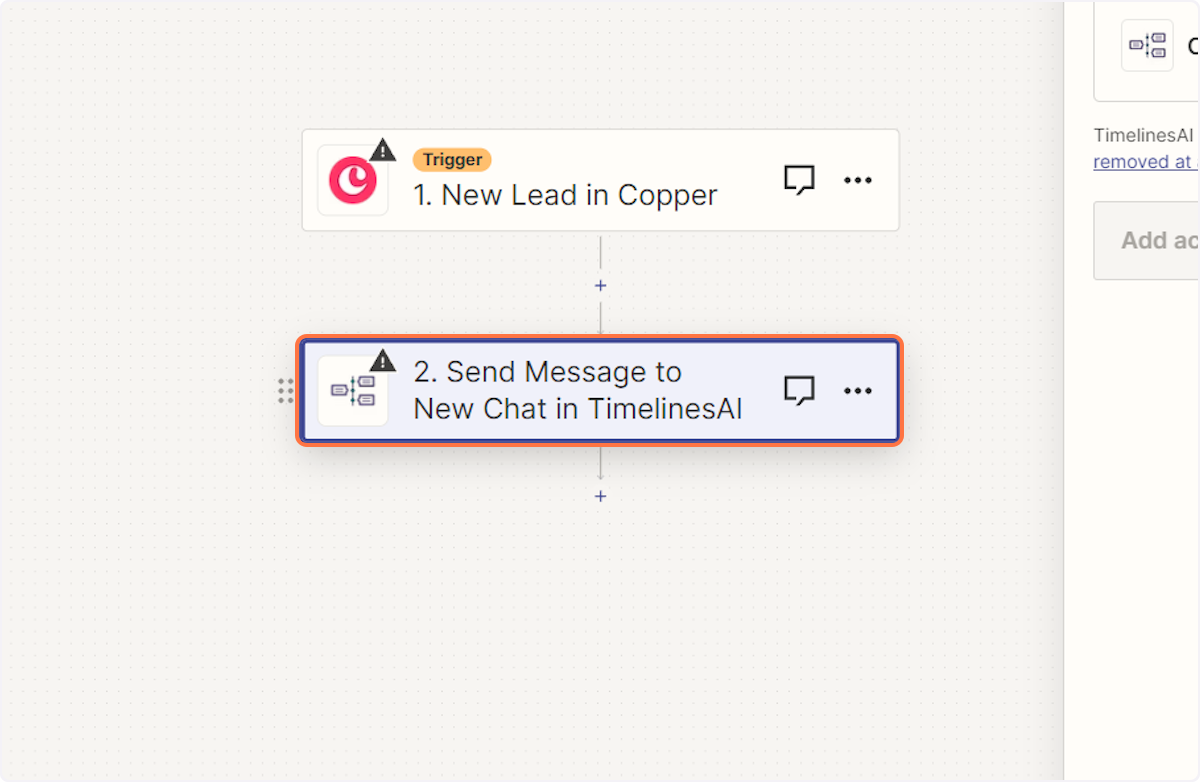
12. Haga clic en Iniciar sesión
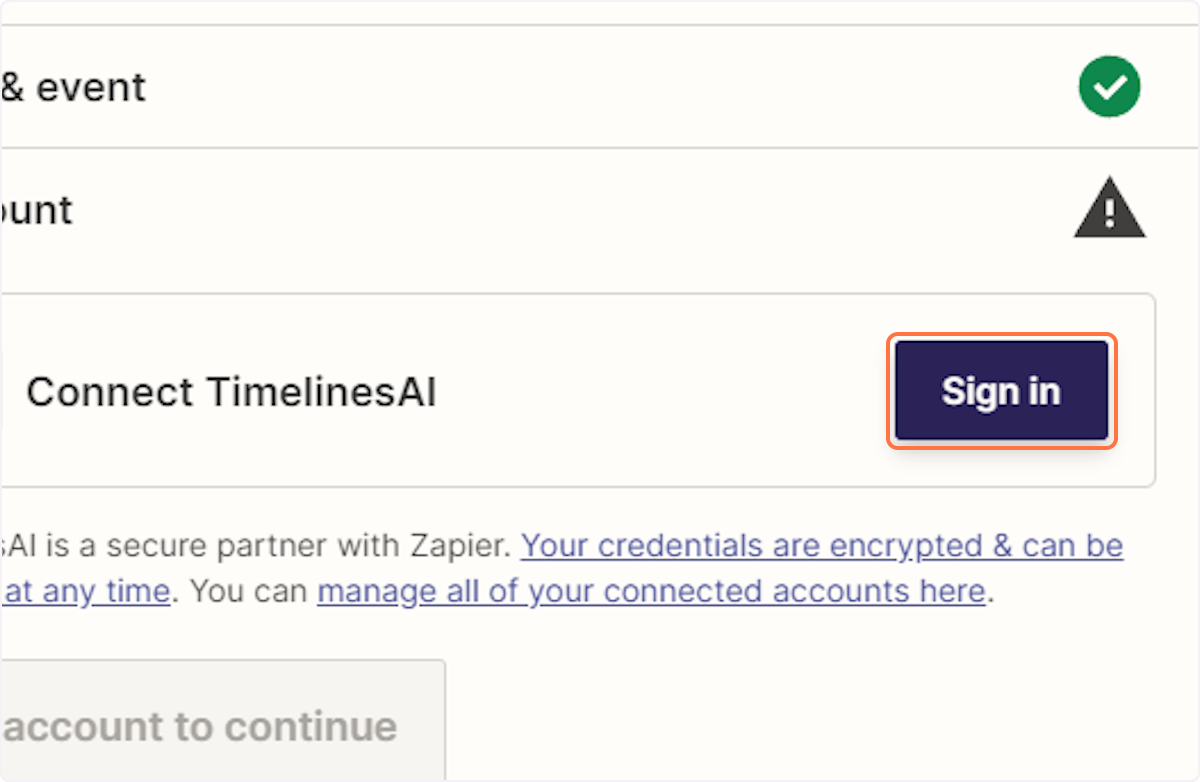
13. Se abrirá una nueva ventana que le permitirá introducir su Token
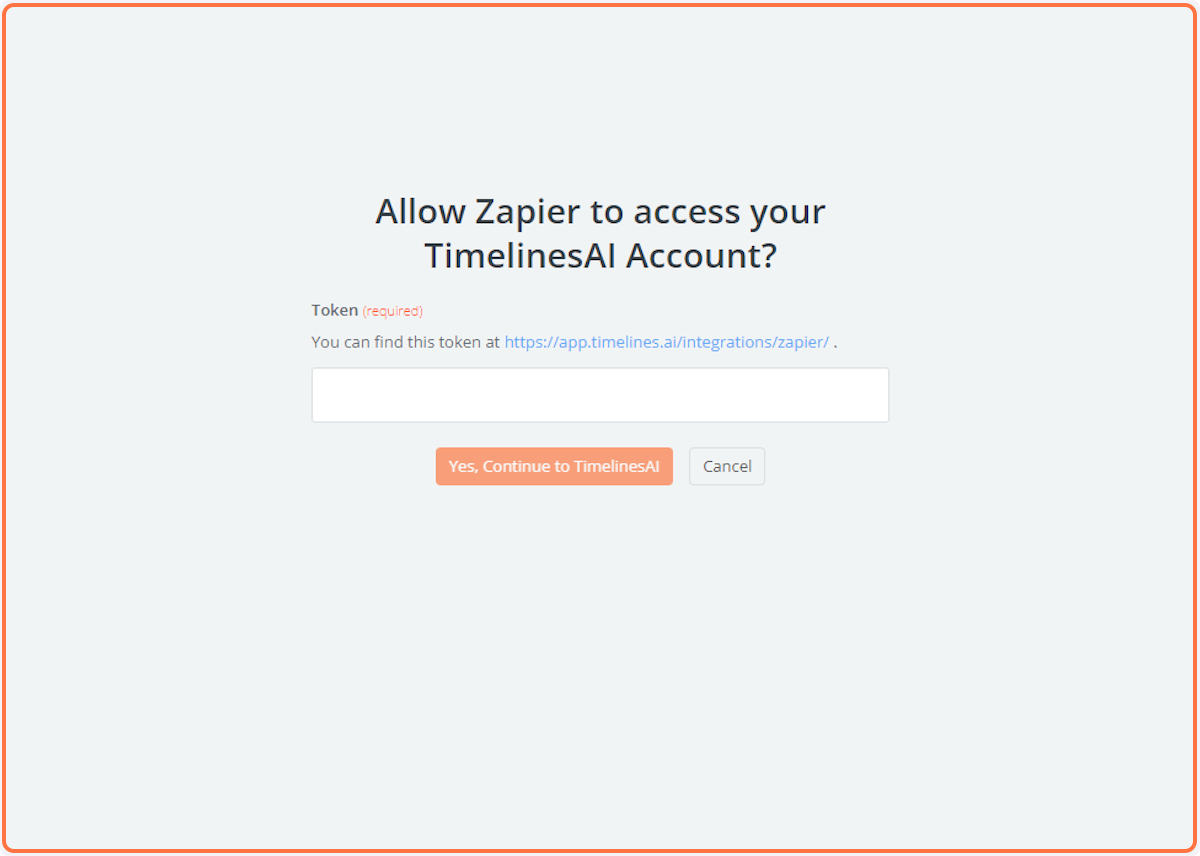
Conclusión
By integrating Copper CRM with WhatsApp automation, you unlock a powerful tool for nurturing leads and accelerating your sales cycle. Here’s how this dynamic duo benefits your business:
- Instant Engagement: Welcome new leads immediately with personalized WhatsApp messages, fostering a strong first impression and building rapport from the start.
- Streamlined Communication: Eliminate time-consuming outreach methods and leverage the convenience of WhatsApp, a platform your leads already use and prefer.
- Enhanced Lead Conversion: Nurture leads with targeted messages that provide valuable information and address their specific needs, driving them further down the sales funnel.
This innovative integration empowers you to connect with leads on their terms, build stronger relationships, and ultimately convert them into loyal customers. Embrace the power of WhatsApp and Copper CRM to unleash your sales potential and experience a new era of efficient lead nurturing.
FAQs: Unleash the Power of WhatsApp for Effortless Lead Nurturing with Copper CRM
What information can I include in my automated WhatsApp messages?
You can personalize your messages with details from the new lead's Copper CRM record, such as their name, company, or the source of their lead generation. Additionally, the message can include a brief welcome message, a call to action to learn more, or a link to relevant content.
Can I customize when the WhatsApp message is sent after a new lead is created?
Yes, the automation settings often allow you to configure a delay before sending the message. This could be helpful if you want to give leads some time to explore your website or landing page before reaching out.
What happens if the lead doesn't respond to the initial WhatsApp message?
The system can be configured for follow-up messages if the lead doesn't respond initially. However, it's important to strike a balance between engagement and being overly intrusive.
Are there any limitations to using WhatsApp with Copper CRM?
It's important to remember WhatsApp's communication guidelines. Sending bulk messages or overly promotional content might be restricted. Ensure your message content is relevant, informative, and adheres to their business communication policies.
Can I track the performance of my automated WhatsApp messages for lead nurturing?
Absolutely! Using TimelinesAI can offer valuable tracking features. This can include metrics such as message delivery rates, open rates, and click-through rates on any links included in the message. Analyzing this data allows you to measure the effectiveness of your messages and refine your content or timing for optimal lead engagement.
Más información sobre Seamless Messaging en Copper con WhatsApp.
- Automating WhatsApp Updates on Freshdesk Contact Changes - April 22, 2024
- Automating WhatsApp Messages for New Freshdesk Tickets - April 22, 2024
- Automate WhatsApp Messages on Freshdesk New Contacts with TimelinesAI - April 18, 2024





