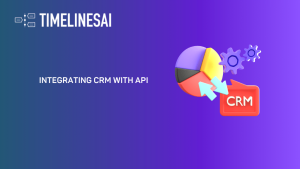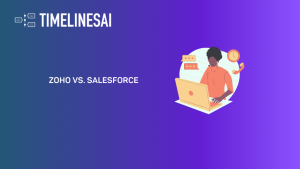Przegląd
In the dynamic realm of customer relationship management, keeping your finger on the pulse of every lead update can be the key to seizing opportunities and nurturing potential clients effectively. Imagine a world where these updates seamlessly trigger WhatsApp messages, ensuring instant engagement and timely responses.
Well, the future is here, and in this blog post, we’re about to unveil the magic of WhatsApp and Microsoft Dynamics 365 CRM Integration Benefits by integrating Microsoft Dynamics 365 CRM with TimelinesAI.
Dołącz do nas, aby dowiedzieć się, jak możesz bez wysiłku wysyłać wiadomości WhatsApp za pośrednictwem TimelinesAI za każdym razem, gdy potencjalny klient jest aktualizowany w systemie CRM, rewolucjonizując procesy zarządzania potencjalnymi klientami i angażowania klientów. Przygotuj się na podróż w kierunku zwiększonej produktywności i szybkości reakcji, jak nigdy dotąd!
Tworzenie szablonu Zapier
1. W sekcji "Wybierz wyzwalacz" kliknij przycisk rozwijany "Kiedy to się stanie...".
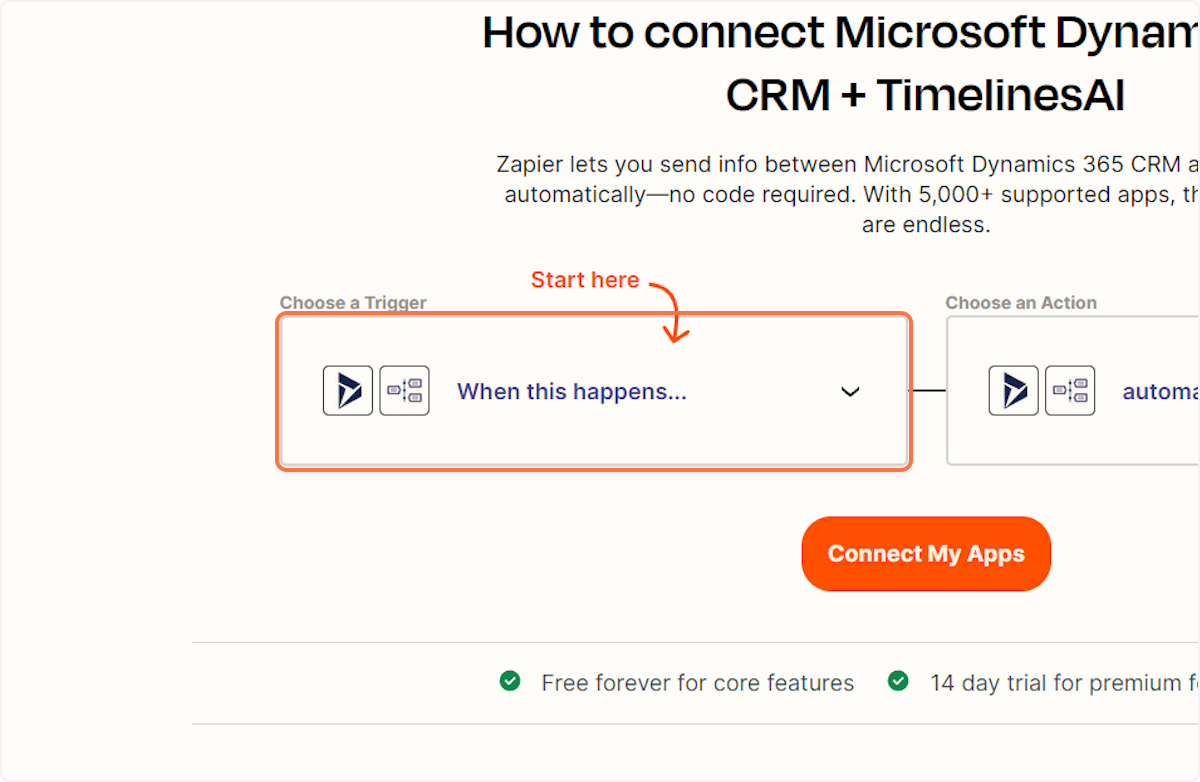
2. Wpisz "Lead Updated"
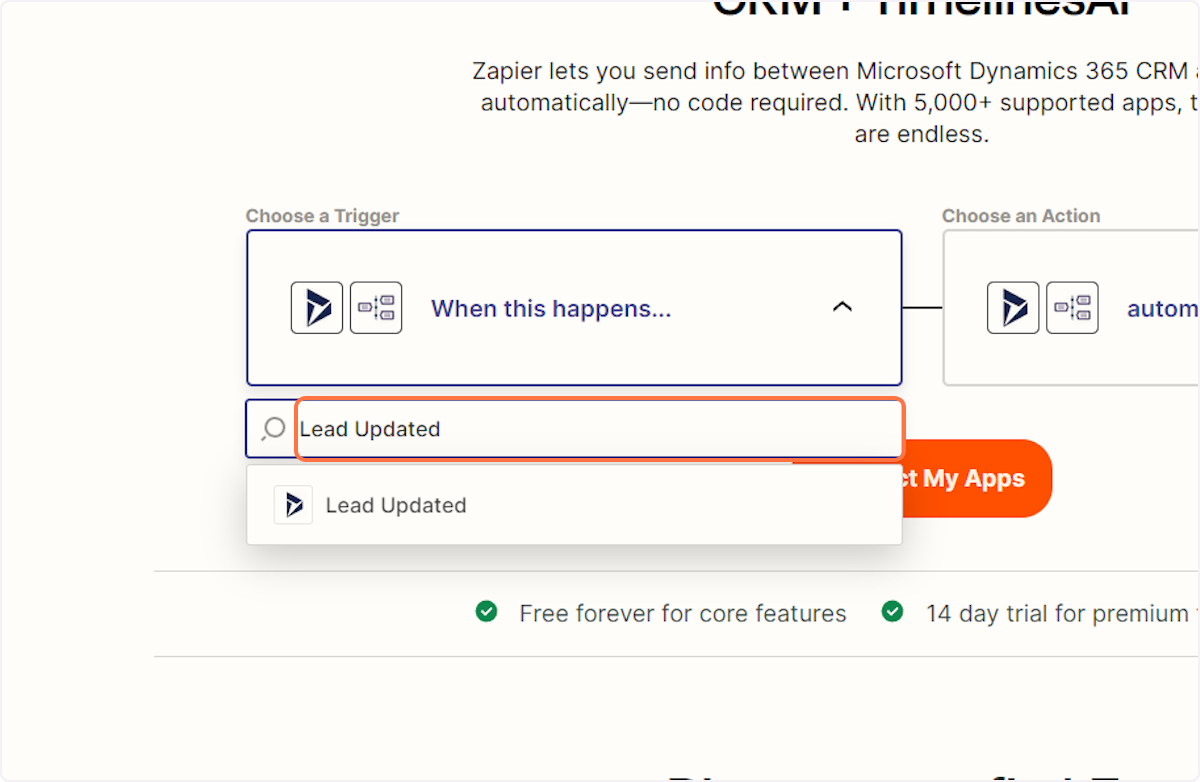
3. Kliknij na "Lead Updated"
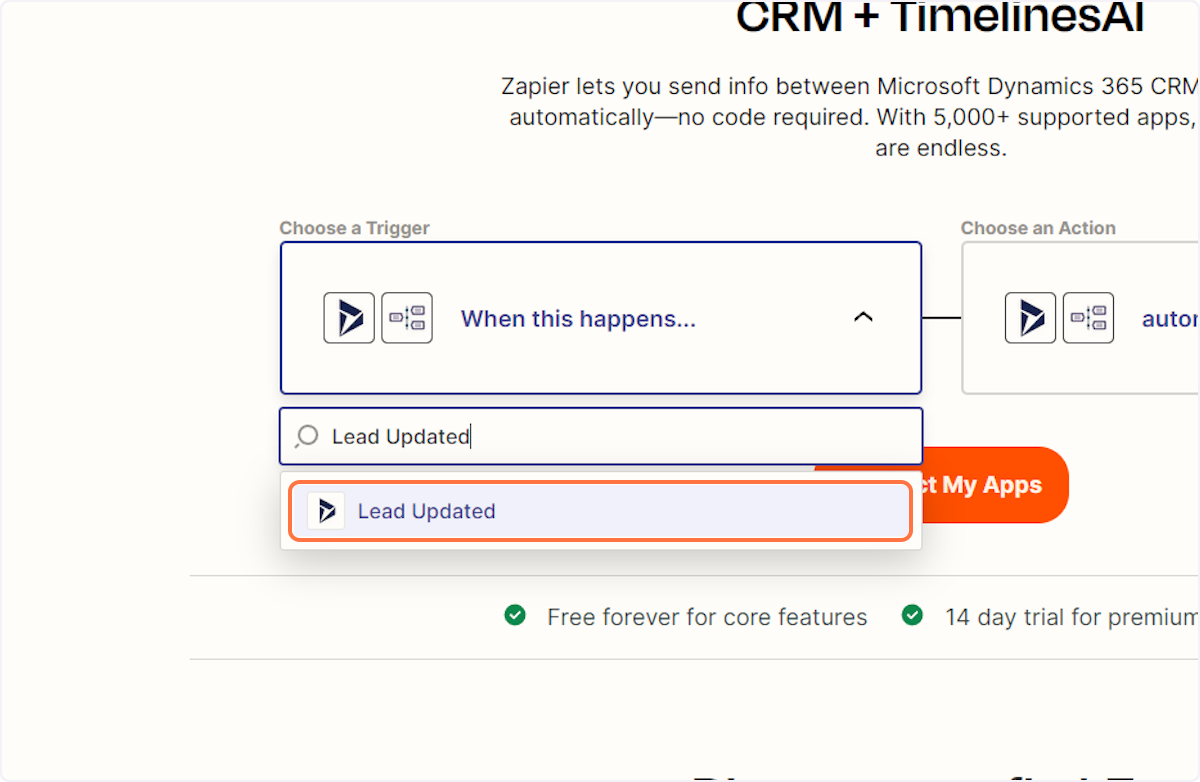
4. W sekcji "Wybierz działanie" kliknij przycisk rozwijany "Zrób to automatycznie!".
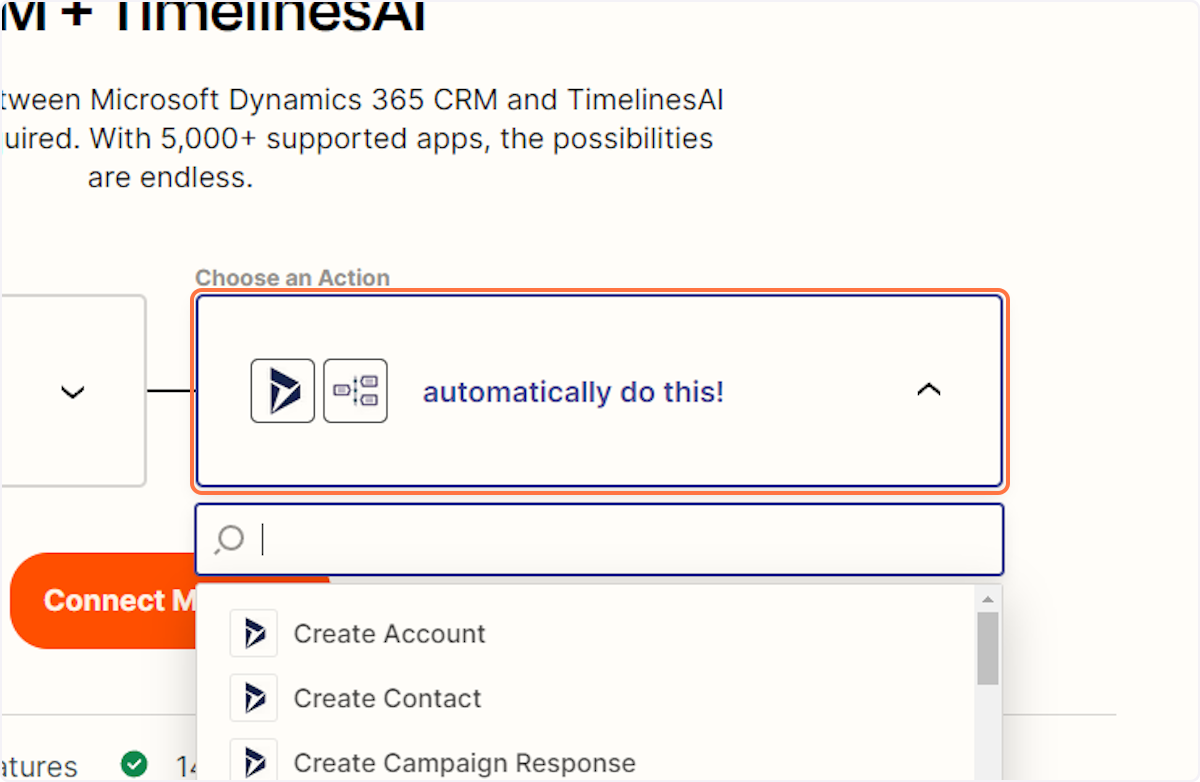
5. Wpisz "Wyślij wiadomość do nowego czatu"
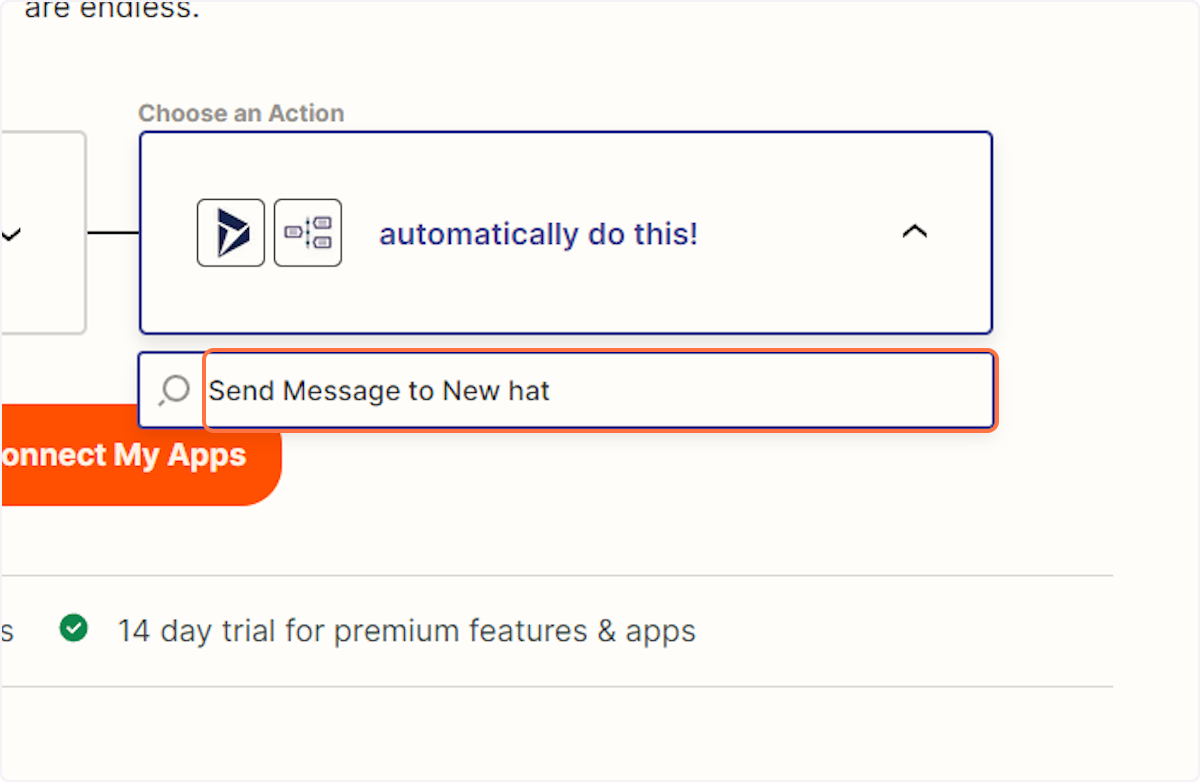
6. Kliknij "Wyślij wiadomość do nowego czatu"
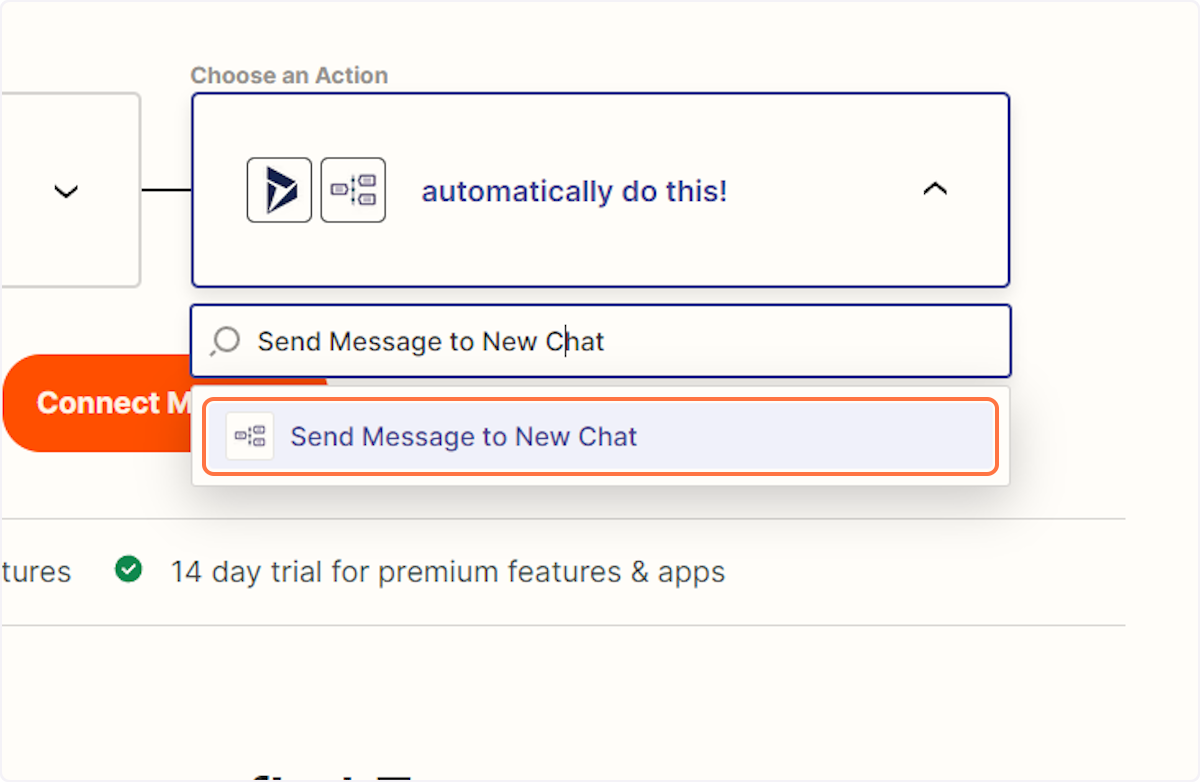
7. Kliknij Połącz moje aplikacje
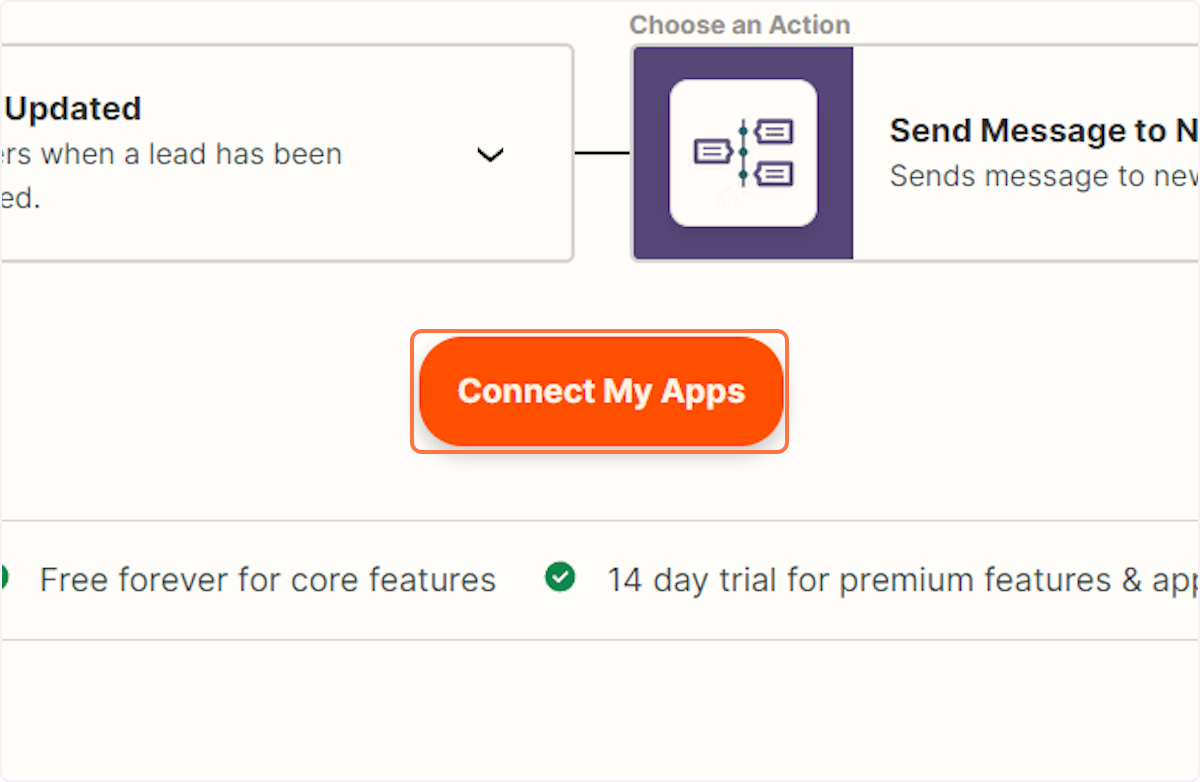
Connecting your Microsoft Dynamics 365 account
8. Kliknij na "Lead Updated in Microsoft Dynamics 365 CRM".
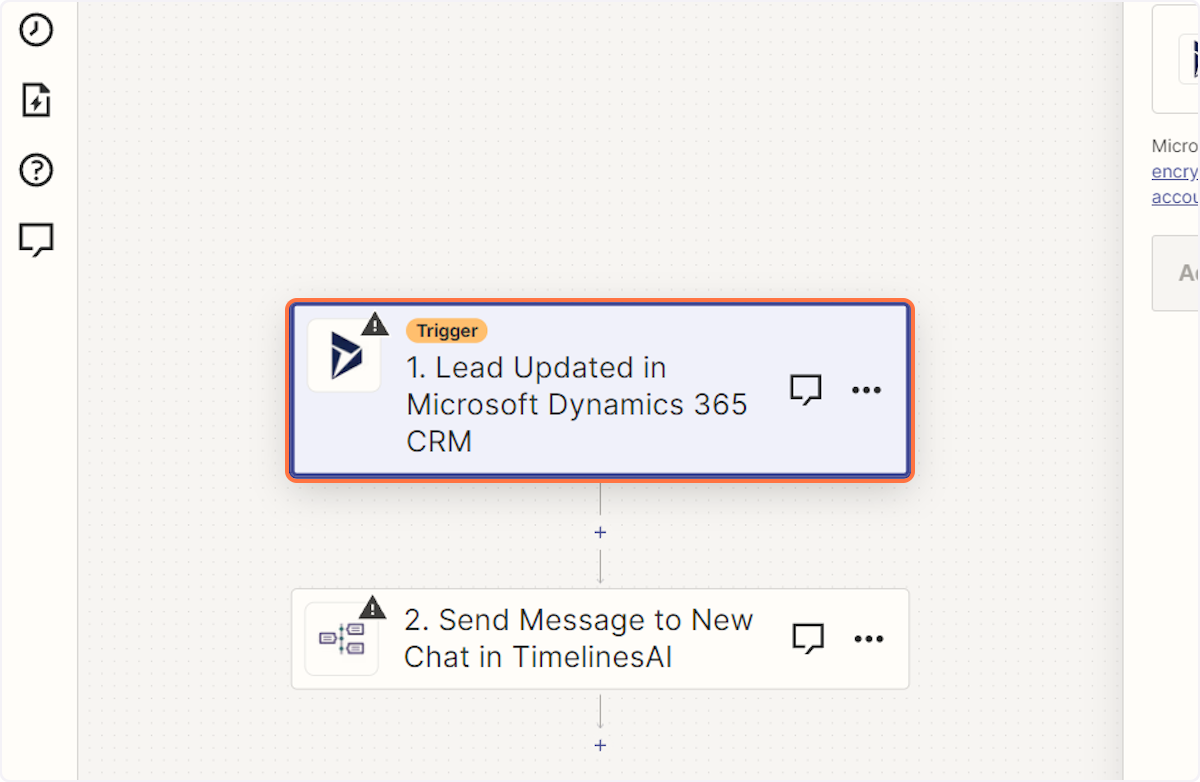
9. Kliknij "Zaloguj się"
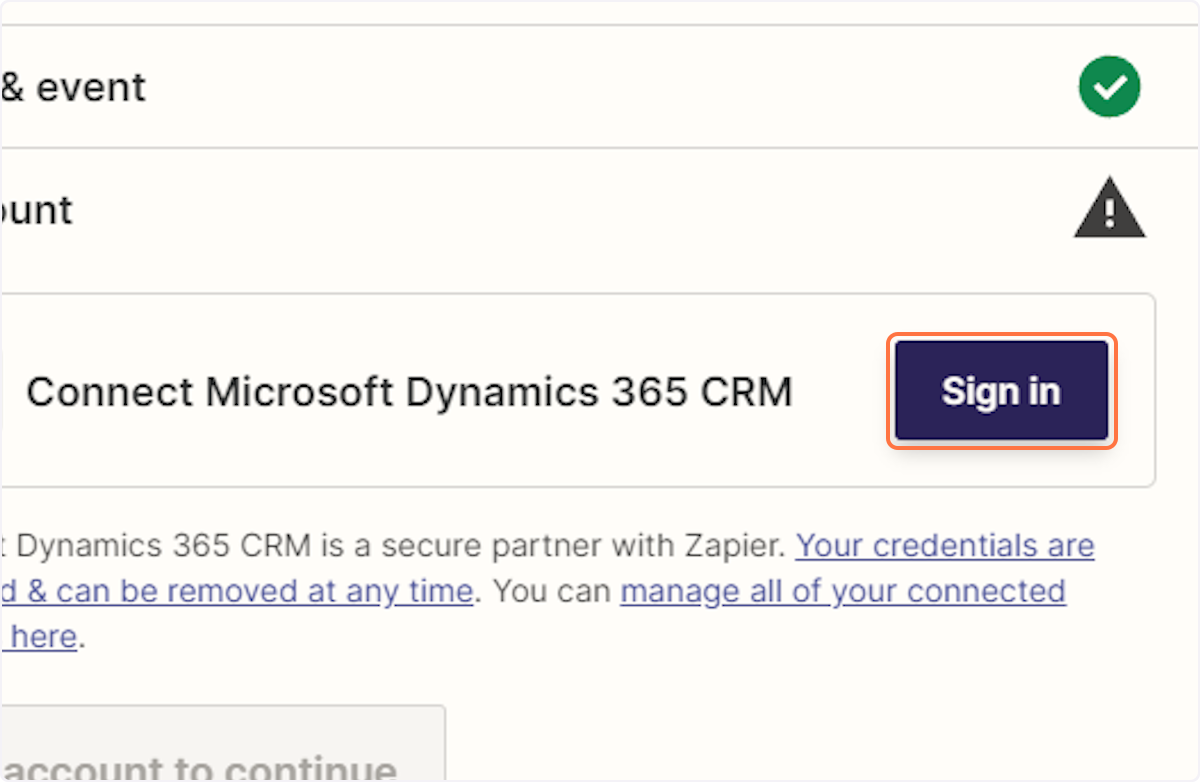
10. Otworzy się nowe okno umożliwiające wprowadzenie domeny Dynamics.
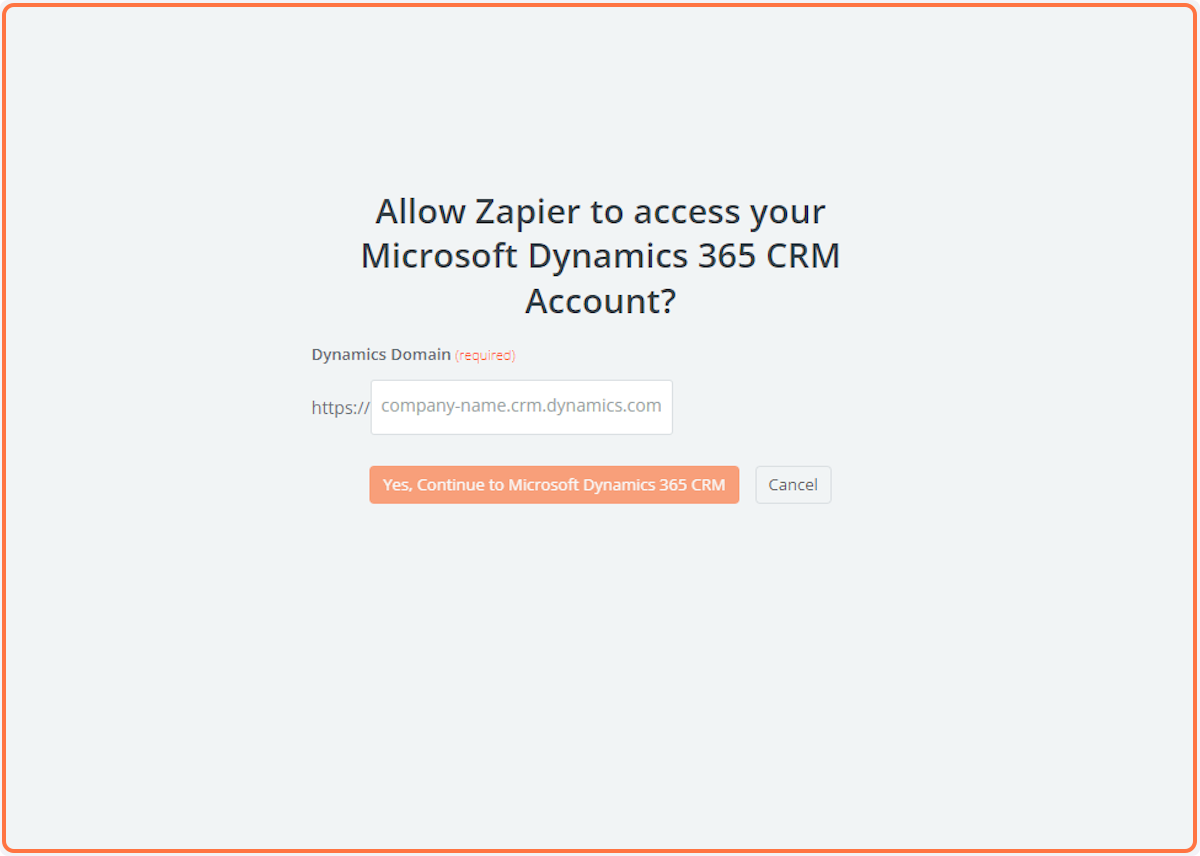
Podłączanie konta TimelinesAI
11. Kliknij "Wyślij wiadomość do nowego czatu w TimelinesAI".
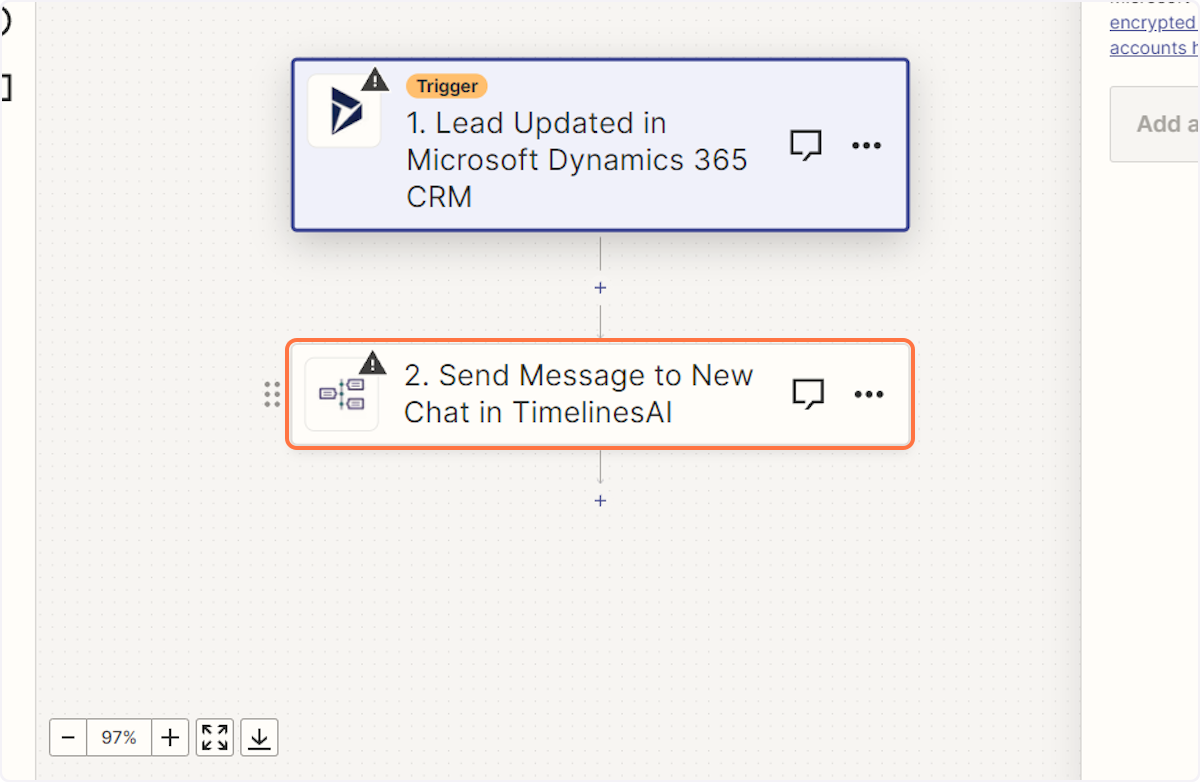
12. Kliknij "Zaloguj się"
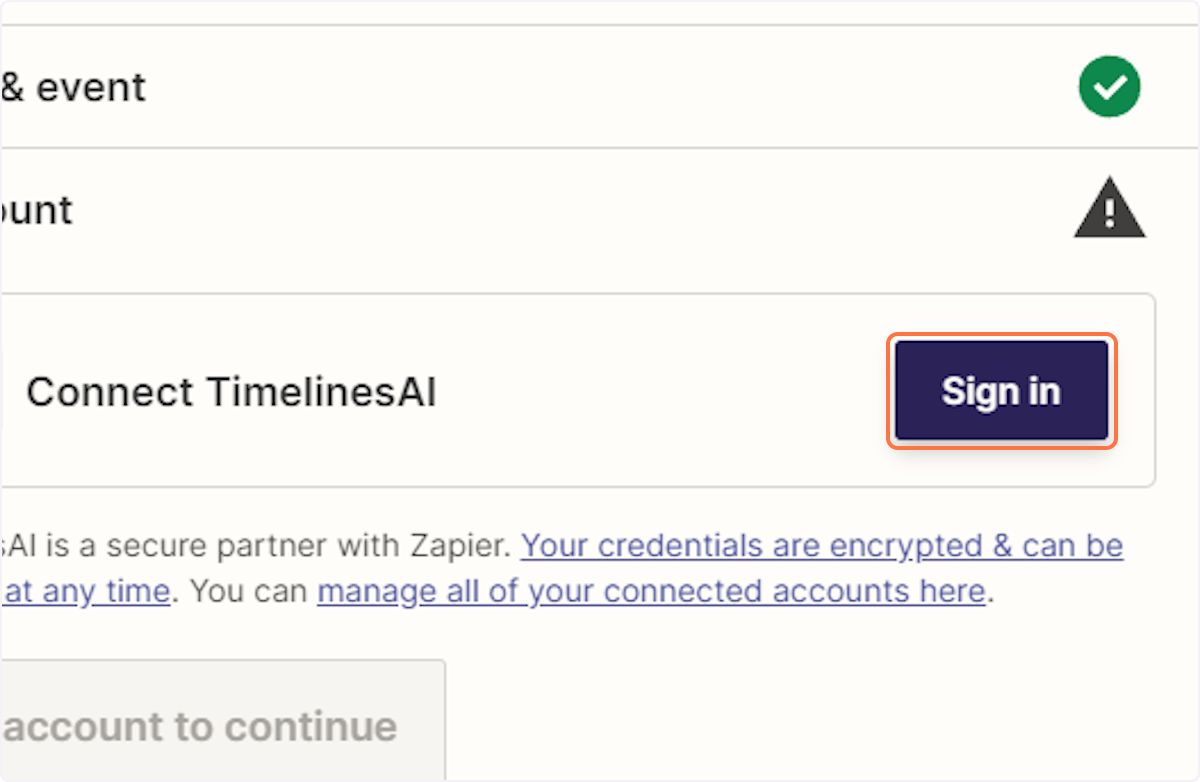
13. Otworzy się nowe okno umożliwiające wprowadzenie tokena
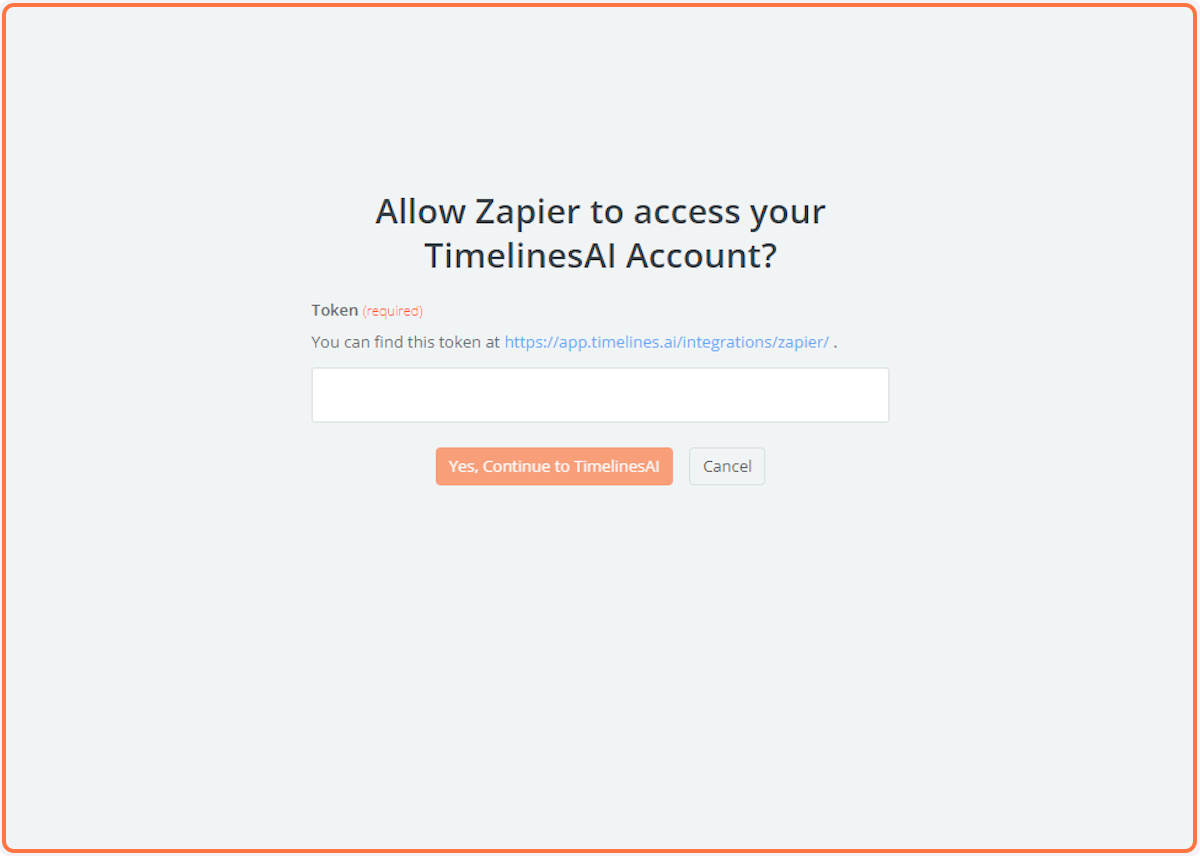
Wnioski
By leveraging TimelinesAI’s WhatsApp integration with Dynamics 365, you can unlock a dynamic approach to nurturing leads. Automating WhatsApp messages based on lead updates offers significant advantages:
- Increased Engagement: Respond to lead information changes or qualification advancements promptly, keeping leads interested and engaged.
- Enhanced Lead Conversion: Timely updates through WhatsApp allow for faster follow-up and personalized communication, ultimately pushing leads further down the sales funnel.
- Improved Sales Team Efficiency: Automate manual tasks and free up your sales team to focus on building relationships and closing deals.
This powerful integration streamlines communication, fosters stronger connections with leads, and ultimately accelerates your lead conversion process. With TimelinesAI and Dynamics 365 working together, you can nurture leads more effectively and drive significant growth for your business.
FAQs: Automate Lead Updates with WhatsApp in Dynamics 365 (TimelinesAI)
What kind of lead updates trigger WhatsApp messages?
Any update you make to a Lead record in Dynamics 365 CRM can trigger a WhatsApp message. This includes changes to contact information, qualification status, lead source, or any other relevant field you choose.
What content can be included in the WhatsApp message?
The message content is customizable. You can include details about the specific lead update, like a change in job title or company name. Additionally, you can personalize the message with the lead's name and a call to action to encourage further engagement.
How can I ensure my WhatsApp messages reach the right person?
TimelinesAI allows you to configure who receives the messages. You can choose to send them directly to the lead's phone number listed in Dynamics 365, or to a designated team member responsible for follow-up.
Are there any limitations to using WhatsApp with Dynamics 365?
While TimelinesAI facilitates the integration, it's important to remember WhatsApp's guidelines. Sending bulk messages or overly promotional content might be restricted. Ensure your message content is relevant and adheres to WhatsApp's business communication policies.
Do I need any additional software besides TimelinesAI and Dynamics 365?
TimelinesAI offers a native solution for sending WhatsApp messages based on lead updates. However, some users might explore third-party tools like Zapier to create more complex workflows. These tools could allow for additional actions alongside the WhatsApp message, such as creating tasks or updating other records within Dynamics 365.
- Automating WhatsApp Updates on Freshdesk Contact Changes - April 22, 2024
- Automating WhatsApp Messages for New Freshdesk Tickets - April 22, 2024
- Automate WhatsApp Messages on Freshdesk New Contacts with TimelinesAI - April 18, 2024