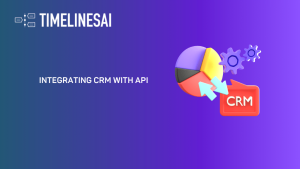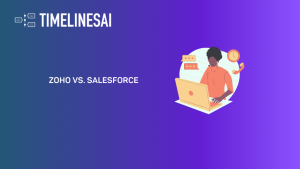Übersicht
Welcome to the era of streamlined communication and task management! Imagine the power of integrating WhatsApp with Monday CRM, the ubiquitous messaging platform, with monday.com, your go-to project management tool.
In this blog post, we’ll unveil the magic behind automatically creating updates on your monday.com board whenever a new WhatsApp message is sent. Get ready to supercharge your workflow and conquer your tasks like never before!
Melden Sie sich unten an und beginnen Sie mit der Erstellung Ihrer Automatisierung!
Erstellen Ihrer Zapier-Vorlage
1. Besuchen Sie die Website von Zapier
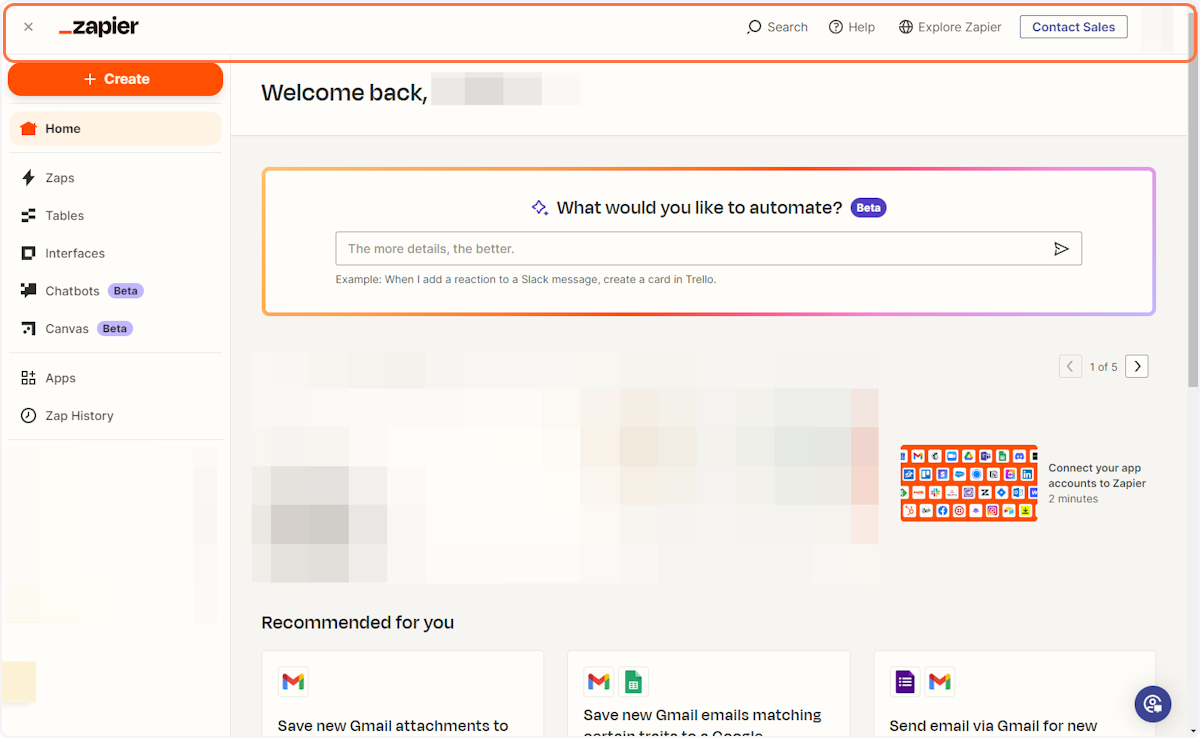
2. Klicken Sie auf "Erstellen".
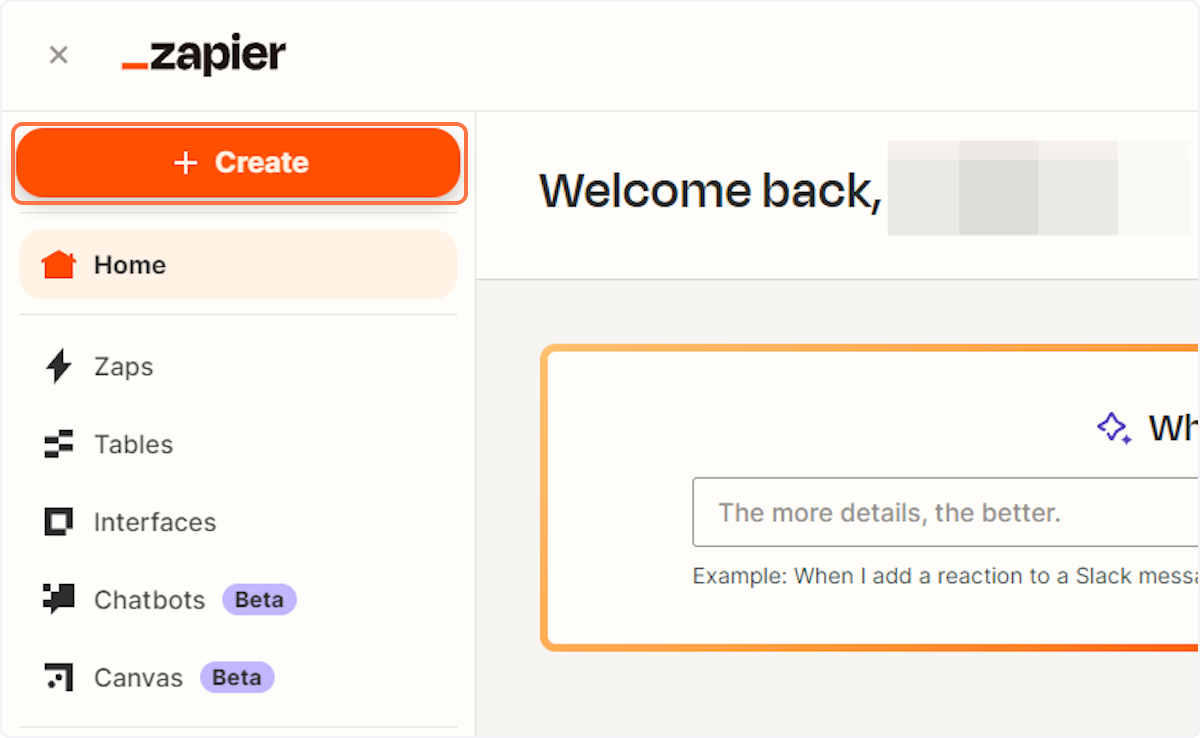
3. Klicken Sie auf "Zap".
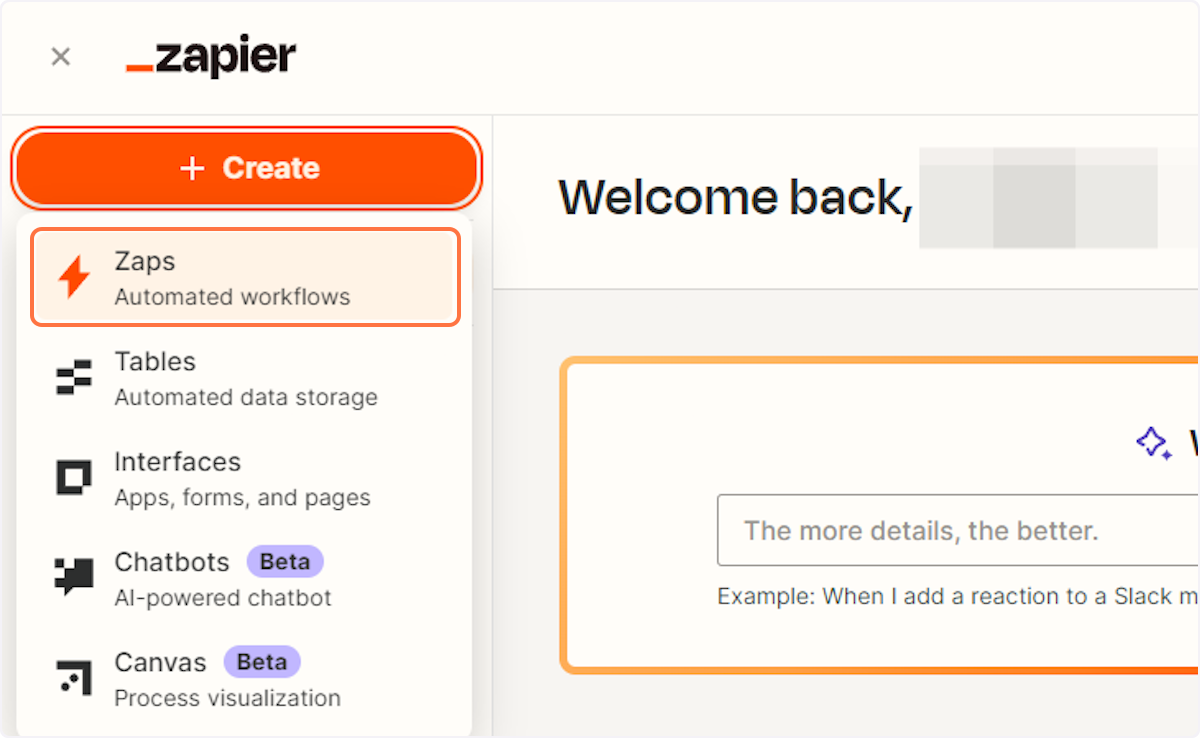
4. Klicken Sie auf die Schaltfläche "Trigger".
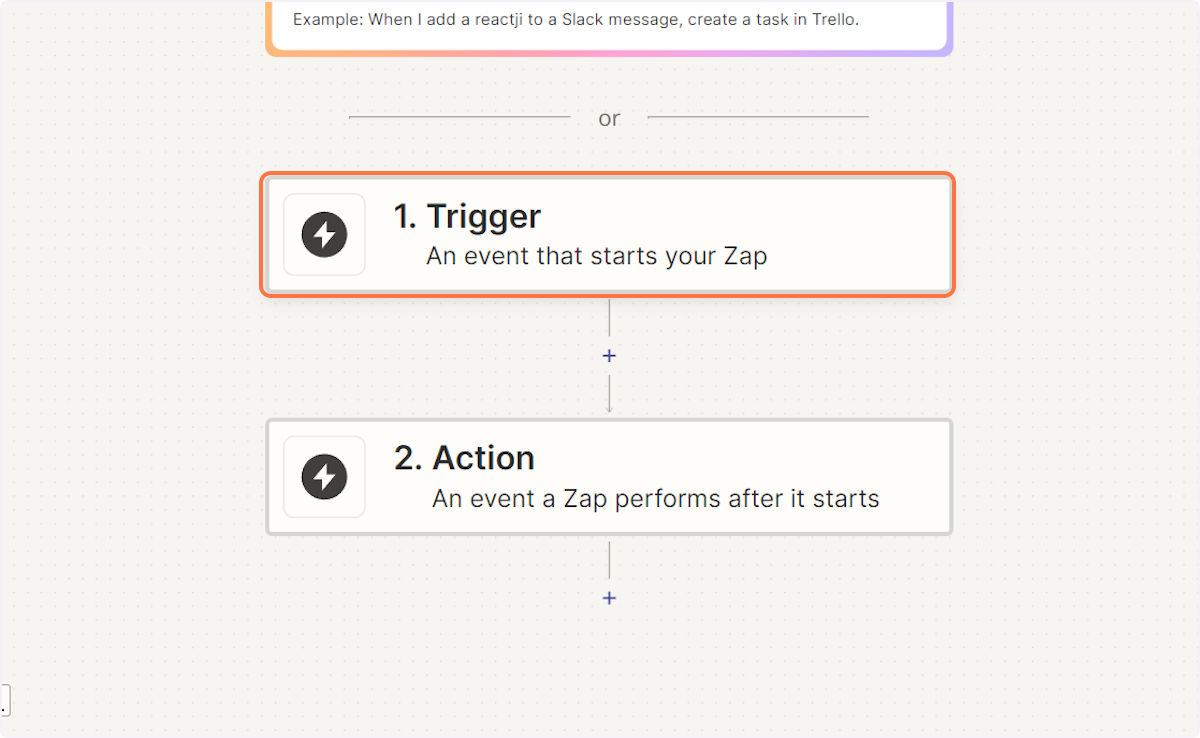
5. Geben Sie "TimelinesAI" ein.
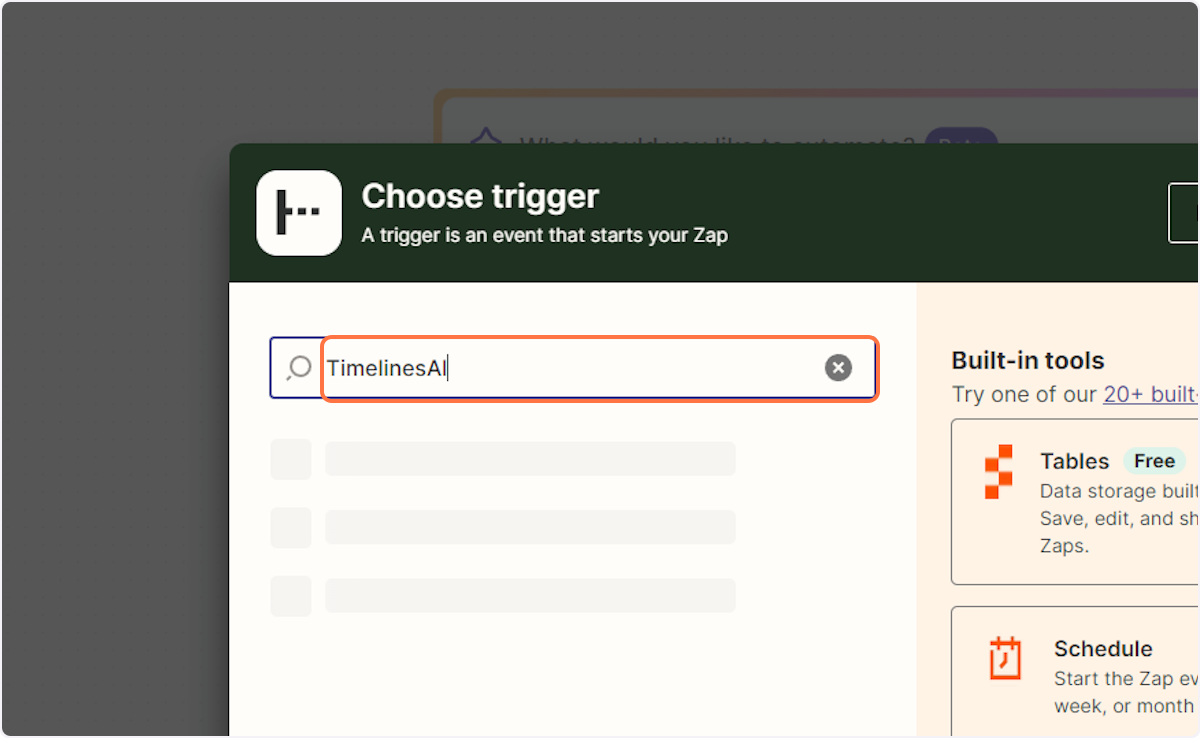
6. Klicken Sie auf "TimelinesAI".
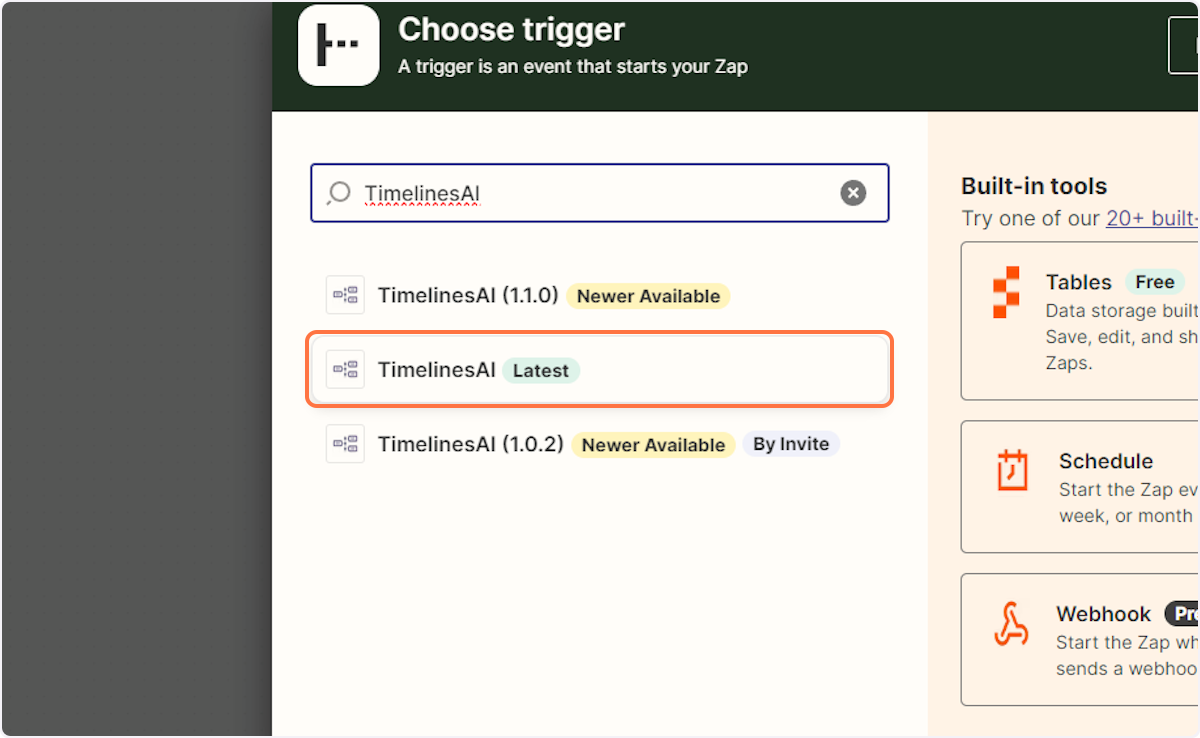
7. Es öffnet sich ein neues Seitenfenster, in das Sie das gewünschte Ereignis eingeben können. In diesem Fall geben wir "Neue gesendete Nachricht" ein.
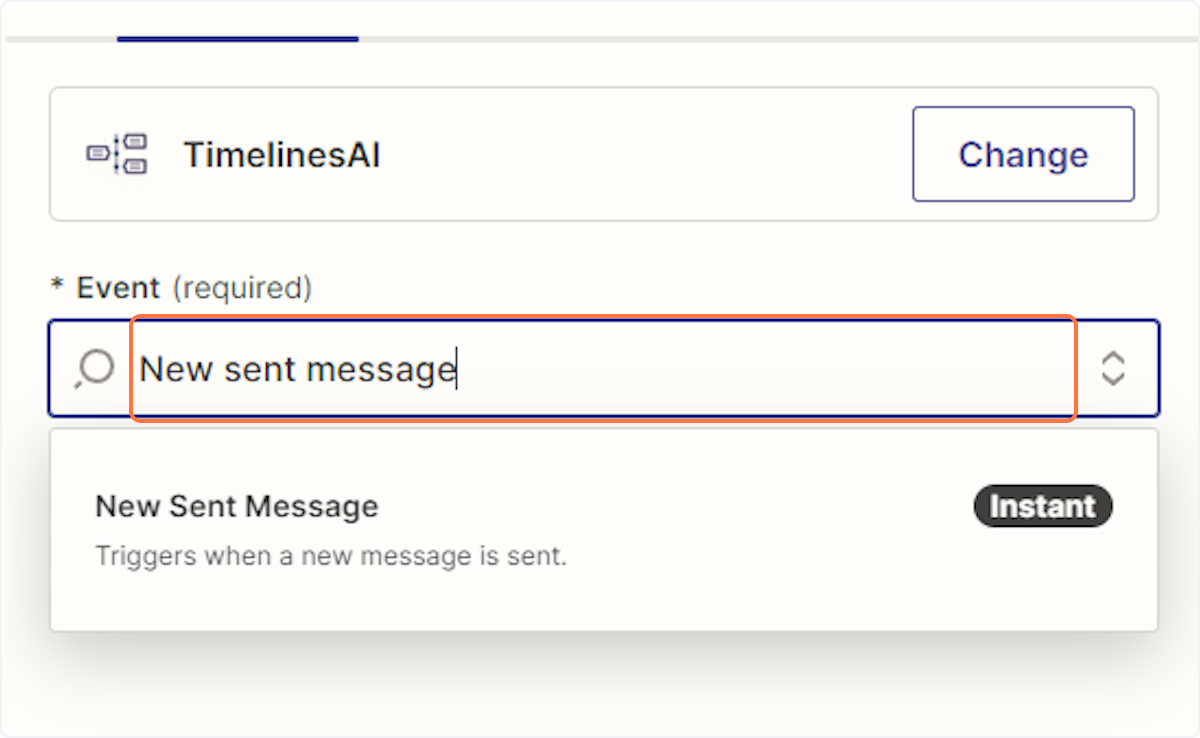
8. Klicken Sie auf "Neue gesendete Nachricht".
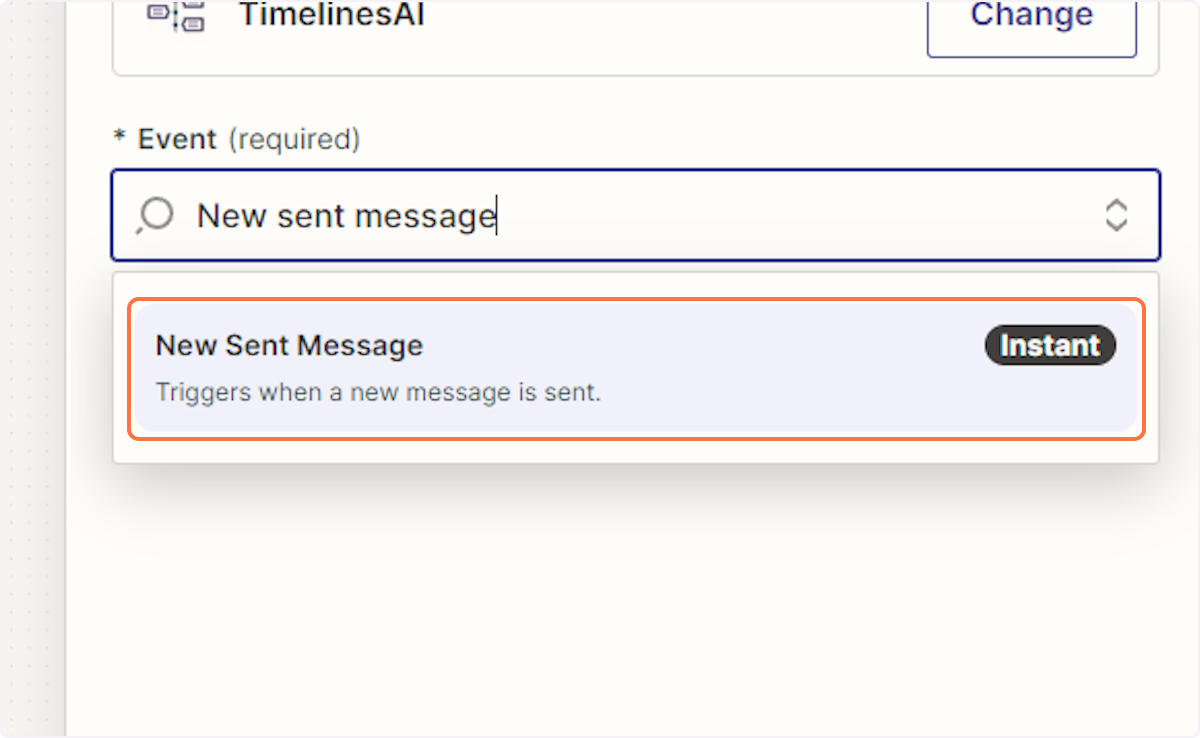
Verbinden Sie Ihr TimelinesAI-Konto
9. Klicken Sie im gleichen Fenster auf "Konto".
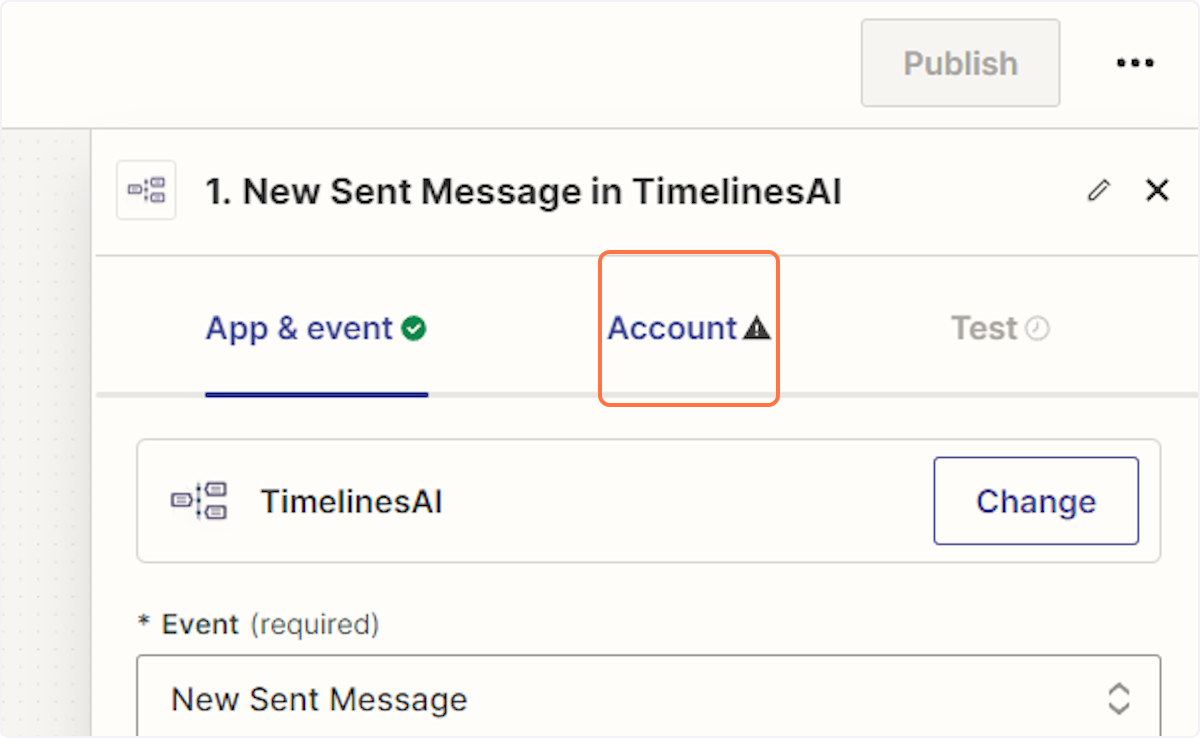
10. Klicken Sie auf "Anmelden", um Ihr TimelinesAI-Konto zu verbinden
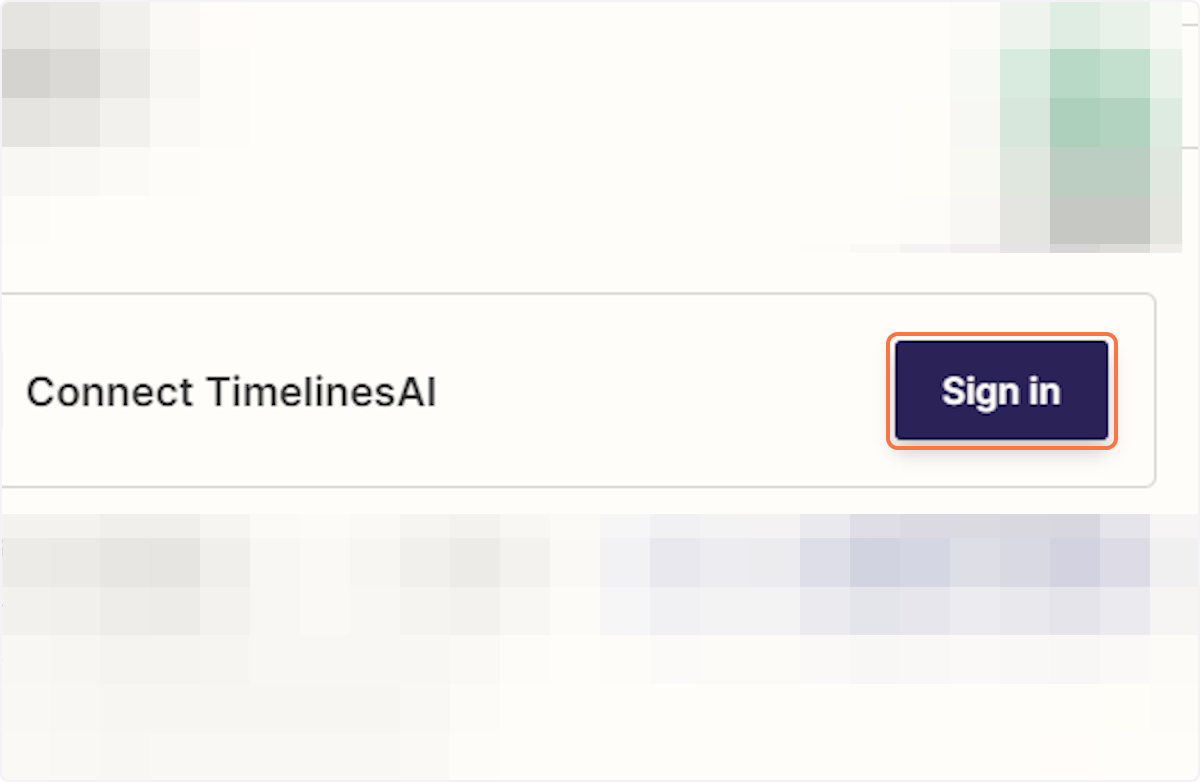
11. Daraufhin öffnet sich ein neues Fenster, in dem Sie Ihren TimelinesAI Token eingeben können
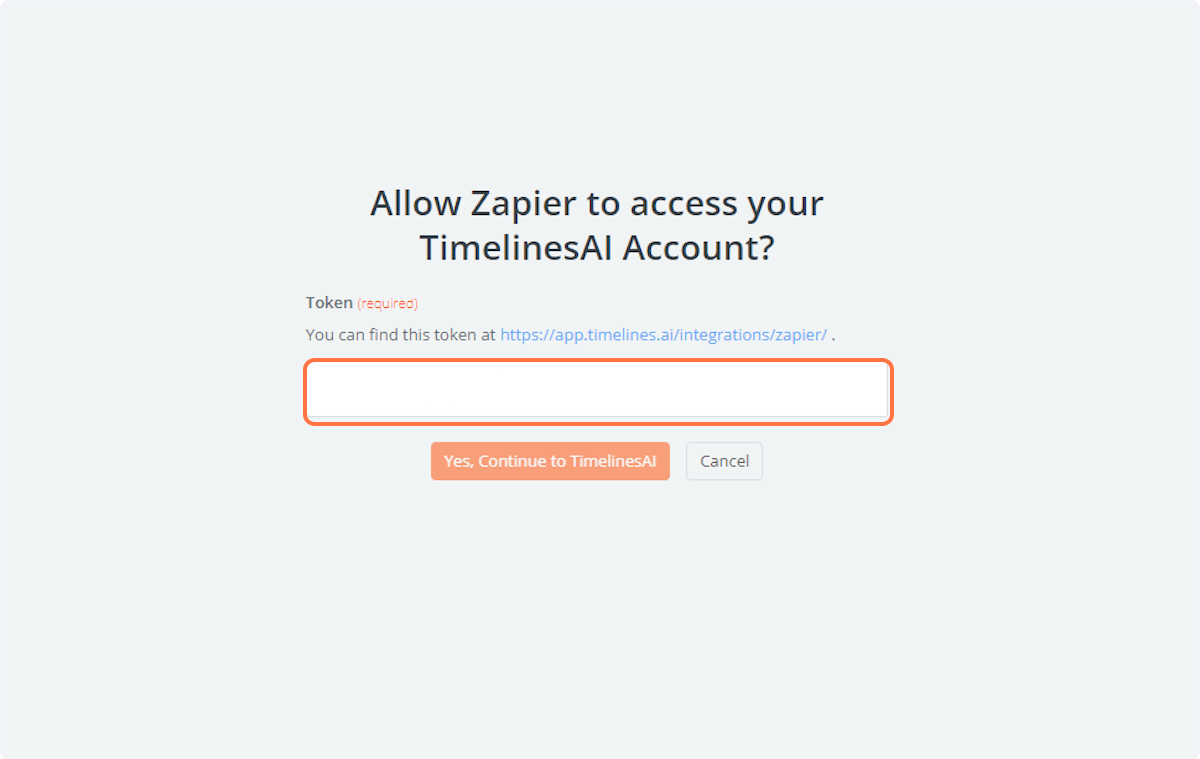
12. Klicken Sie auf die Schaltfläche "Aktion".
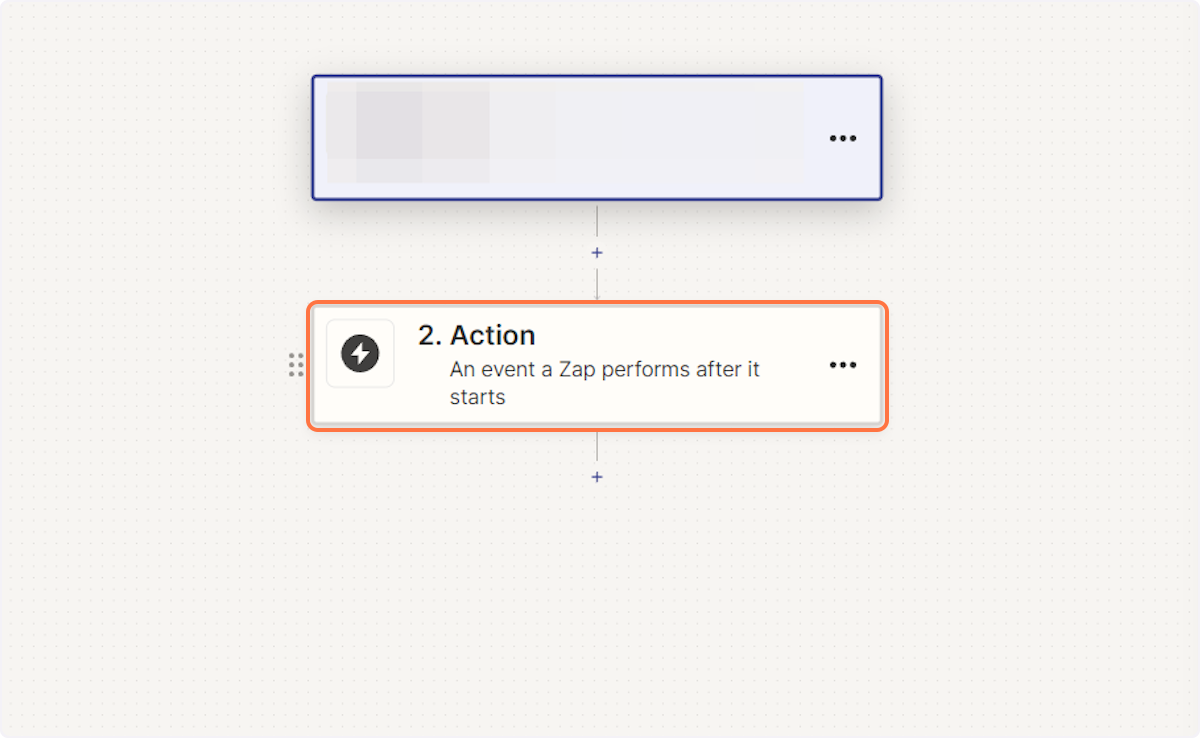
13. Geben Sie "Montag.de" ein.
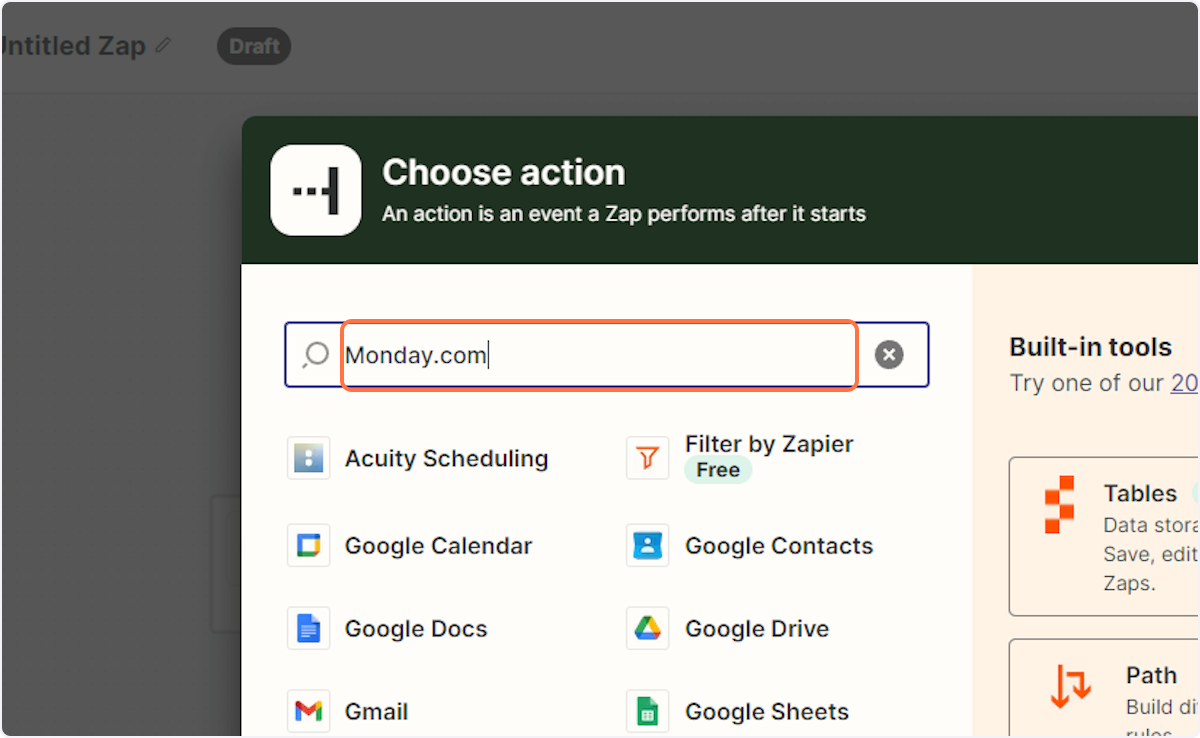
14. Klicken Sie auf "monday.com".
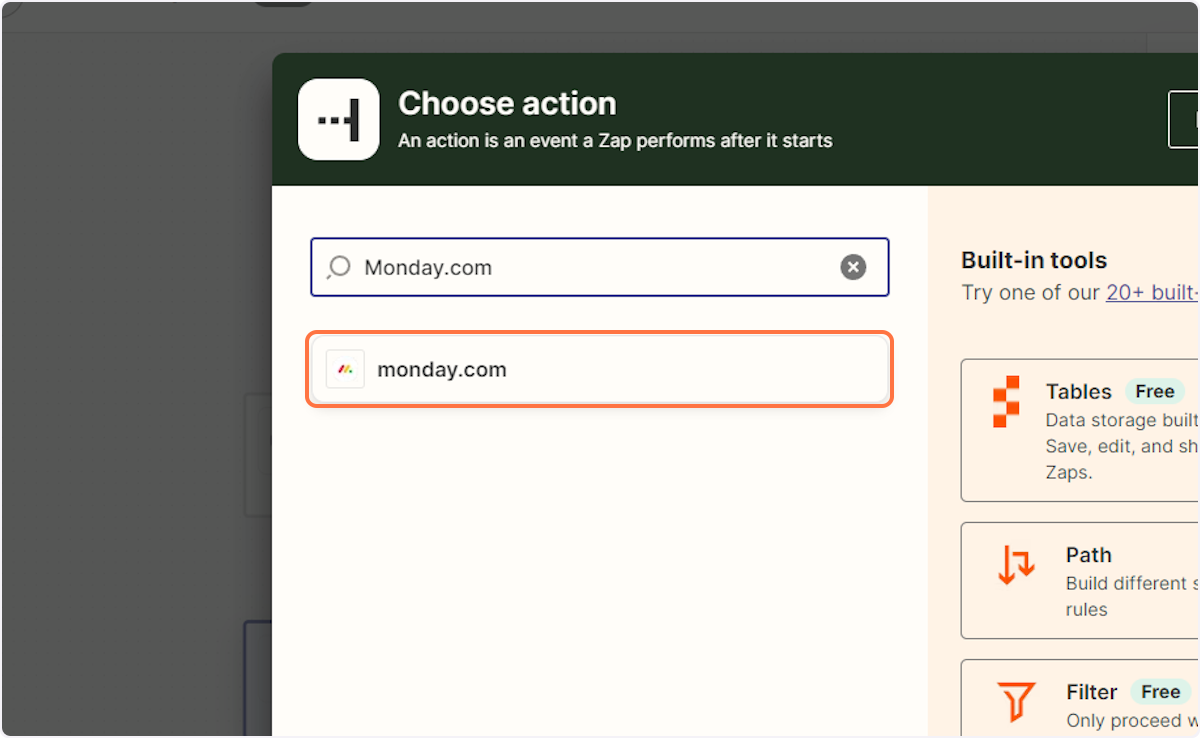
15. Geben Sie unter Ereignis "Aktualisierung erstellen" ein.
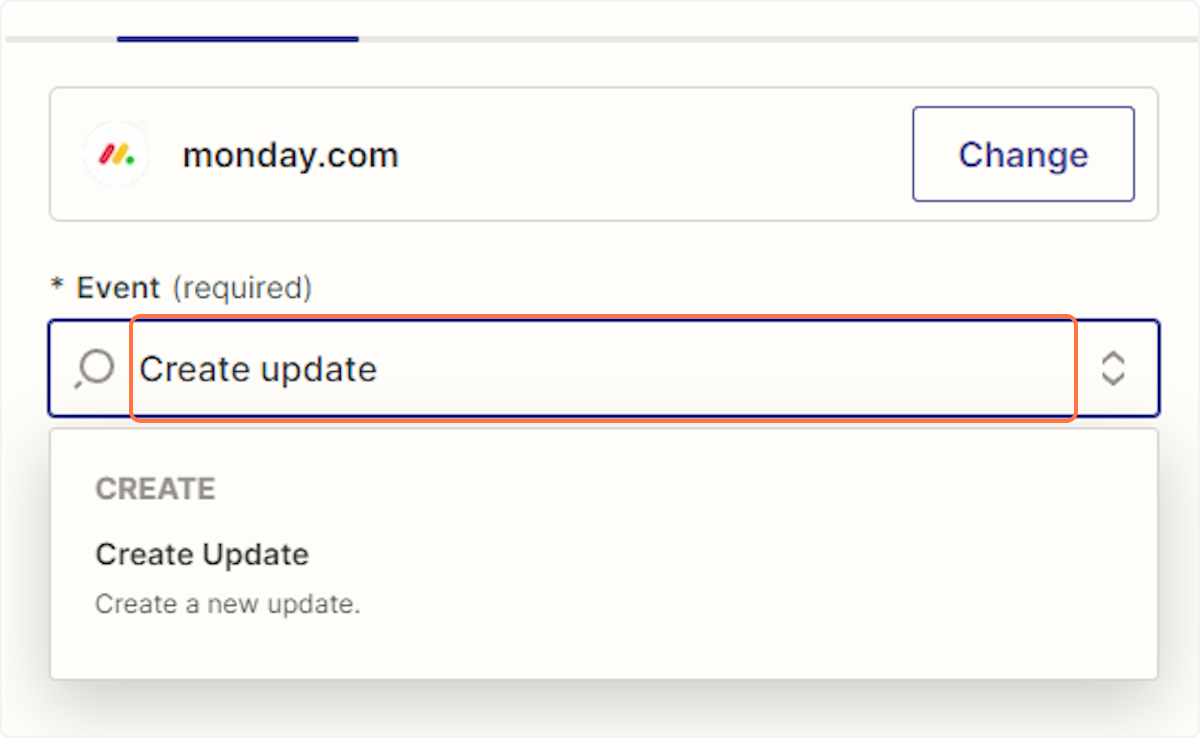
16. Klicken Sie auf "Update erstellen".
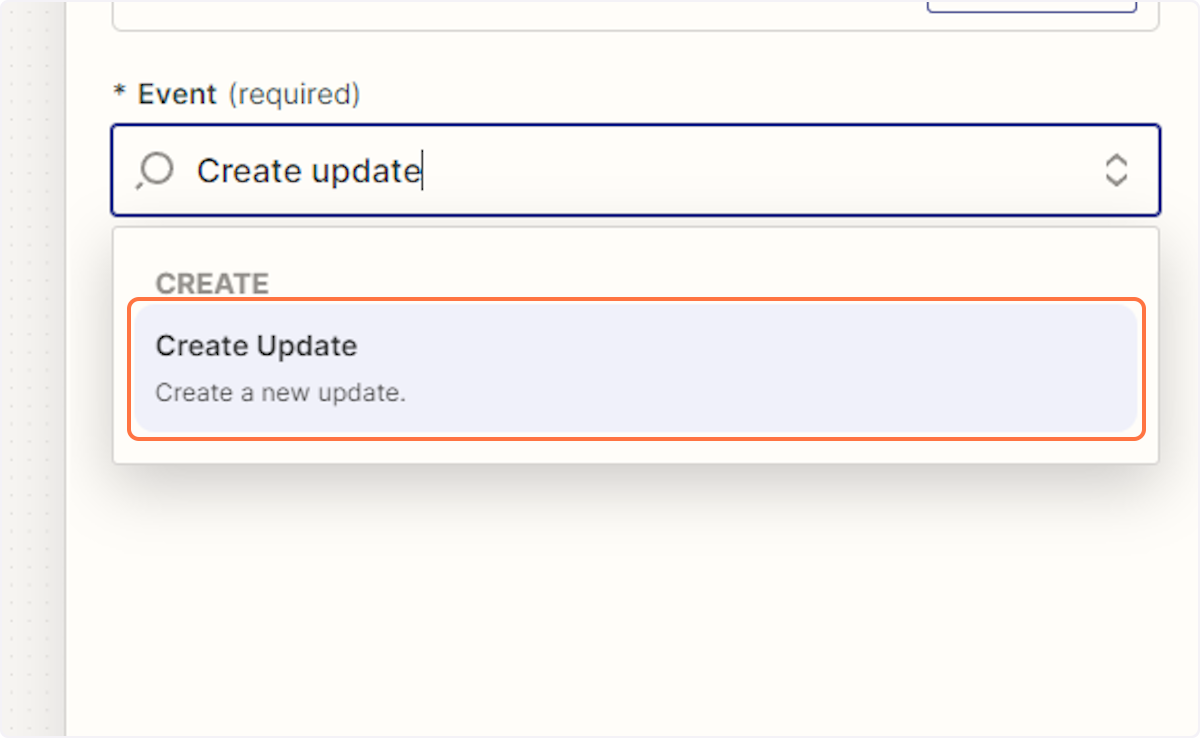
Verbinden Sie Ihr Monday.com Konto
17. Klicken Sie auf "Konto".
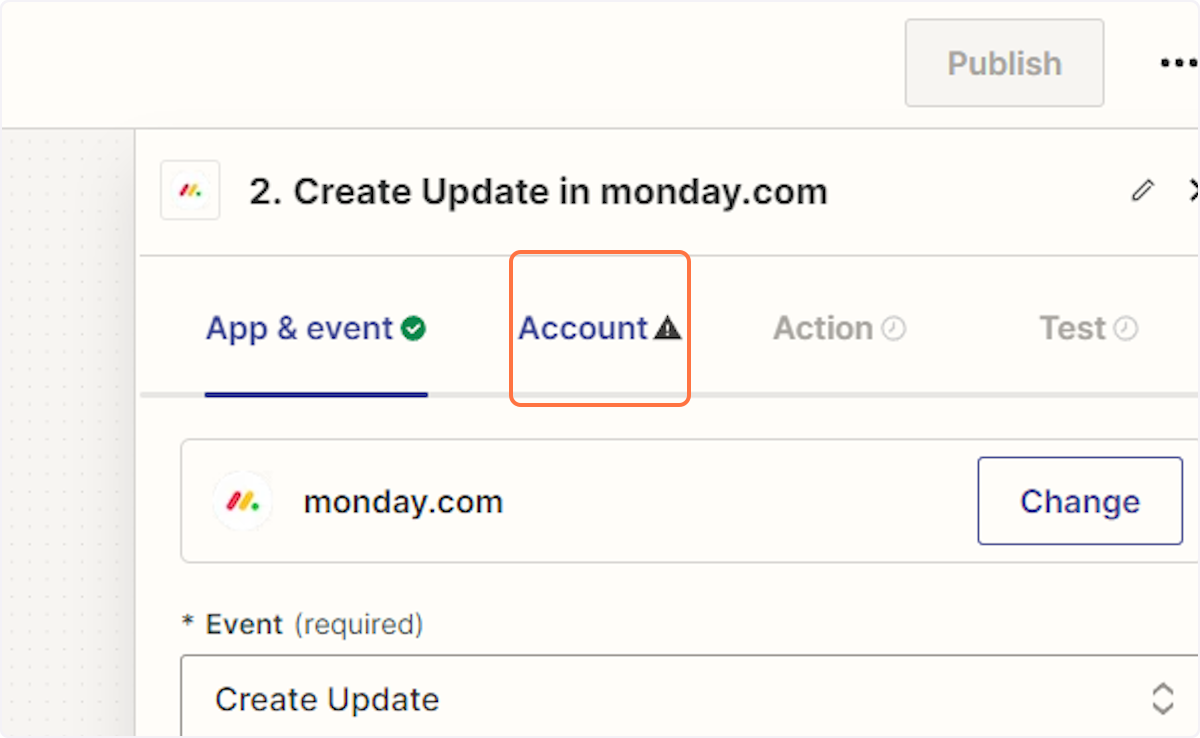
18. Klicken Sie auf "Anmelden", um Ihr Monday.com Konto zu verbinden
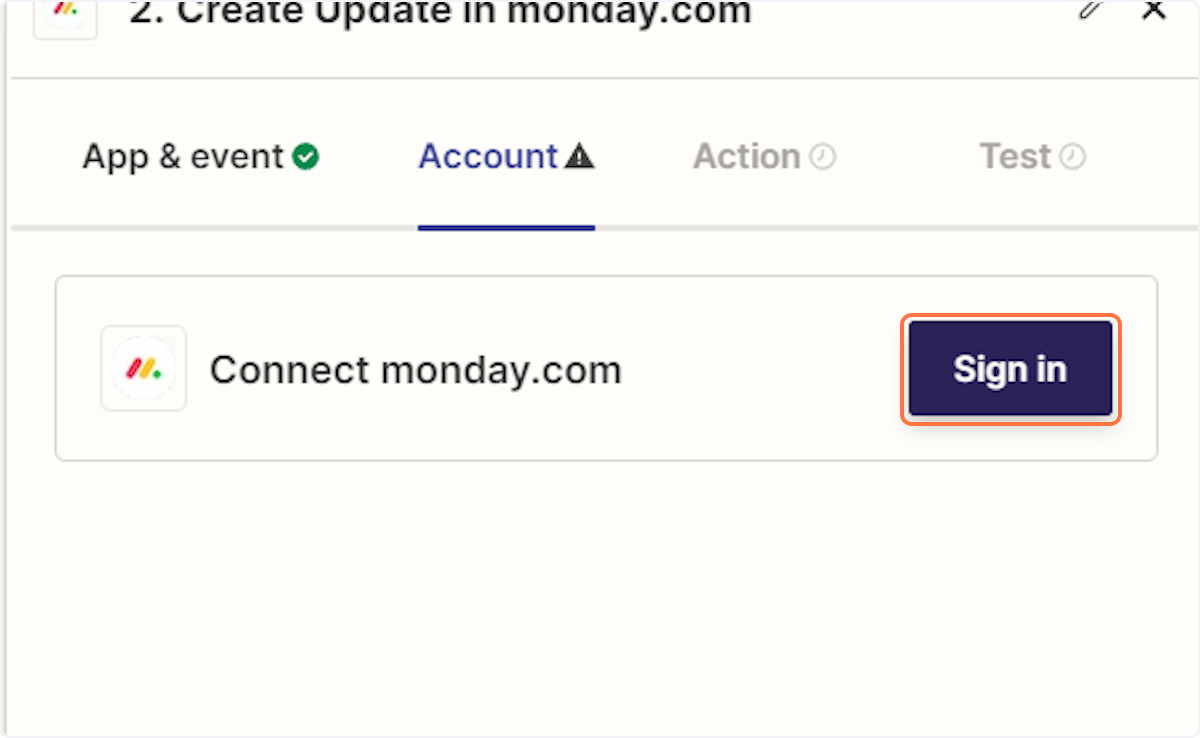
19. Es öffnet sich ein neues Fenster, in das Sie Ihren API v2 Token eingeben können.
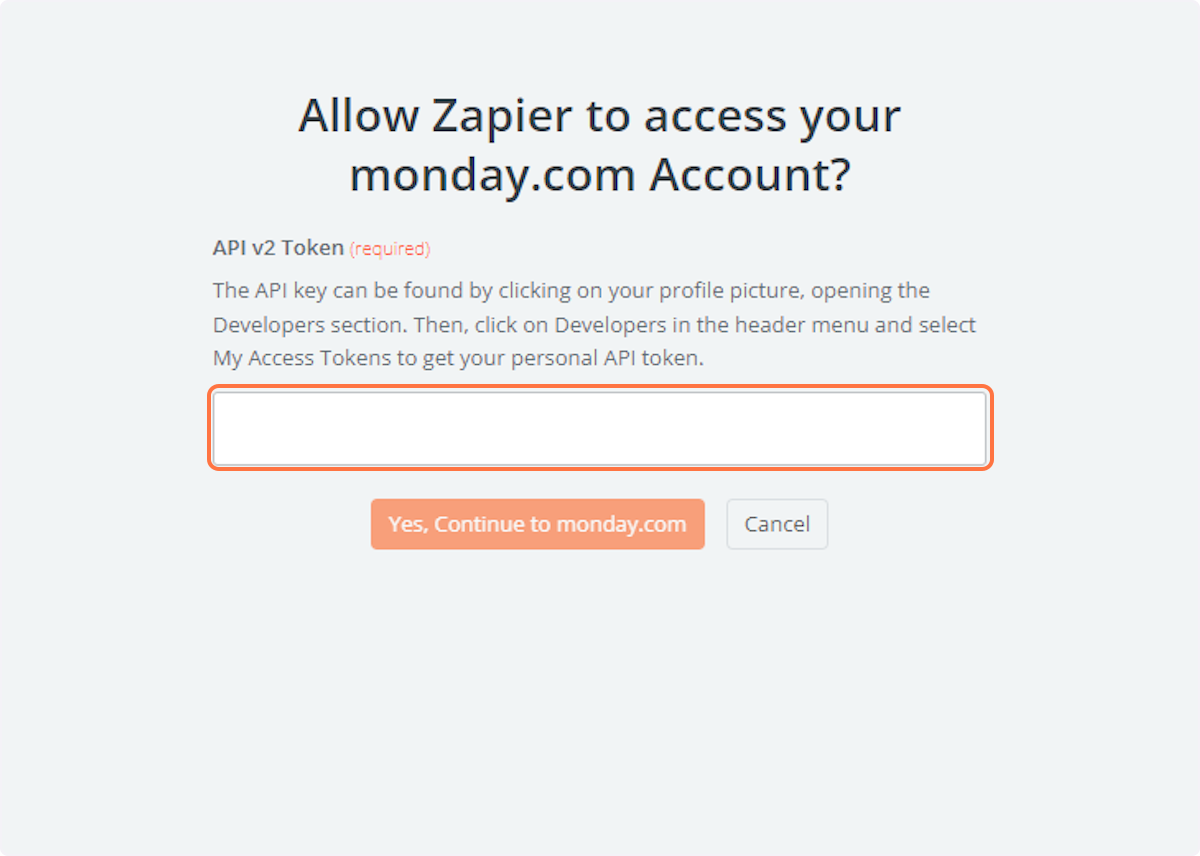
Schlussfolgerung
As you’ve discovered, integrating WhatsApp with monday.com can be a game-changer for your team’s productivity. By automating the creation of updates on your monday.com board whenever a new message is sent, you’re not just saving time – you’re fostering seamless collaboration and ensuring that important information is always at your fingertips. Embrace this integration, harness its power, and watch as your projects thrive in the digital age. Review Monday and WhatsApp integration Playbook: https://timelines.ai/monday-and-whatsapp-integration-playbook/
Learn more about additional automations in monday.com:
FAQ: WhatsApp auf monday.com: Automatisierte Updates für nahtloses Projektmanagement
Wie kann ich die Integration zwischen WhatsApp und monday.com einrichten?
Das Einrichten der Integration ist einfach! Sie können die obige Anleitung verwenden, um Ihr WhatsApp mit monday.com zu verbinden, indem Sie den gleichen Zap wie oben erstellen.
Kann ich auswählen, welche WhatsApp-Nachrichten Updates auf meinem monday.com-Board auslösen?
Ja, Sie können die Auslöser basierend auf bestimmten Schlüsselwörtern, Absendern oder anderen Kriterien anpassen, um sicherzustellen, dass nur relevante Nachrichten auf Ihrem monday.com-Board aktualisiert werden.
Funktioniert die Integration sowohl bei Einzel- als auch bei Gruppen-Chats über WhatsApp?
Ja, die Integration kann so konfiguriert werden, dass sie sowohl mit einzelnen als auch mit Gruppen-Whats funktioniert, so dass Sie wichtige Nachrichten aus jeder Unterhaltung erfassen können.
Kann ich das Format der auf monday.com erstellten Updates anpassen?
Aber sicher! Die meisten Automatisierungsplattformen bieten Optionen zur Anpassung des Formats von Aktualisierungen, einschließlich Feldern wie Nachrichteninhalt, Absenderinformationen und Zeitstempel.
Kann ich den Status von Updates, die aus WhatsApp-Nachrichten erstellt wurden, auf monday.com verfolgen?
Ja, Sie können den Status von Aktualisierungen wie jede andere Aufgabe oder jedes andere Element auf Ihrem monday.com-Board verfolgen, was ein nahtloses Projektmanagement und die Verfolgung des Fortschritts ermöglicht.
- Automating WhatsApp Updates on Freshdesk Contact Changes - April 22, 2024
- Automating WhatsApp Messages for New Freshdesk Tickets - April 22, 2024
- Automate WhatsApp Messages on Freshdesk New Contacts with TimelinesAI - April 18, 2024