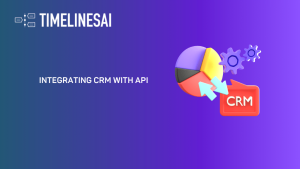Overview
Welcome to the era of streamlined communication and task management! Imagine the power of integrating WhatsApp with Monday CRM, the ubiquitous messaging platform, with monday.com, your go-to project management tool.
In this blog post, we’ll unveil the magic behind automatically creating updates on your monday.com board whenever a new WhatsApp message is sent. Get ready to supercharge your workflow and conquer your tasks like never before!
Join us below and get started creating your automation!
Creating your Zapier template
1. Go to Zapier’s website
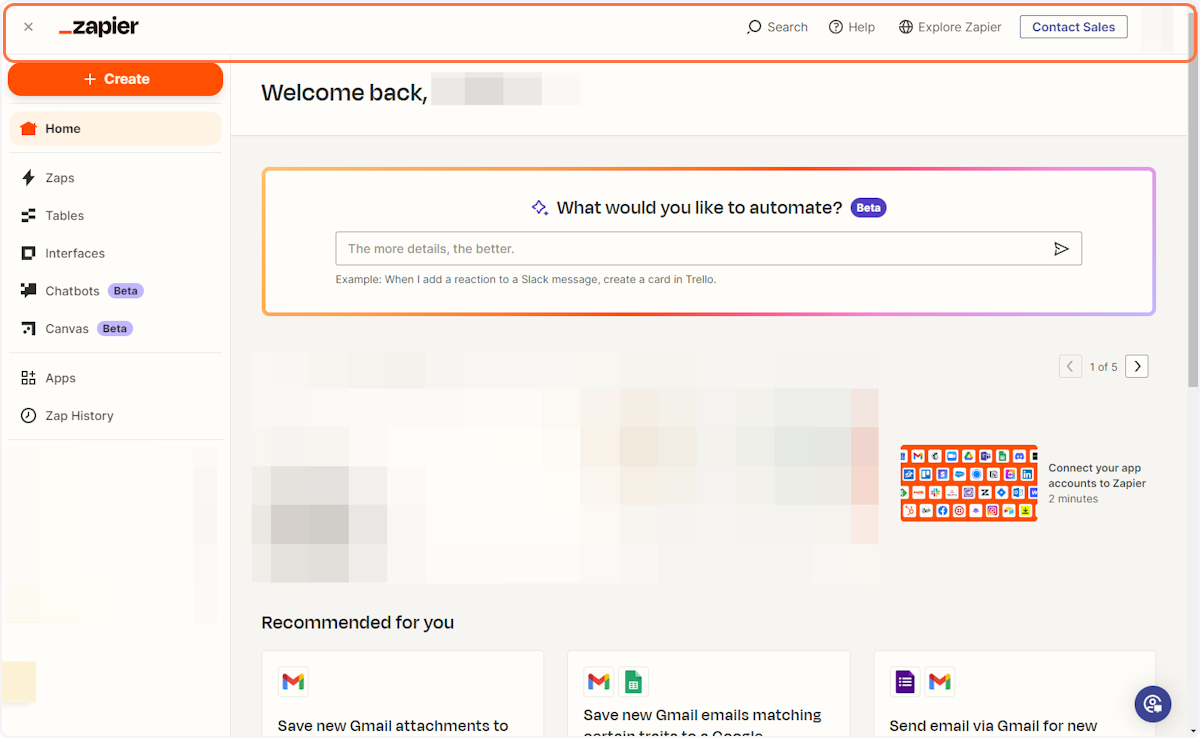
2. Click on “Create”
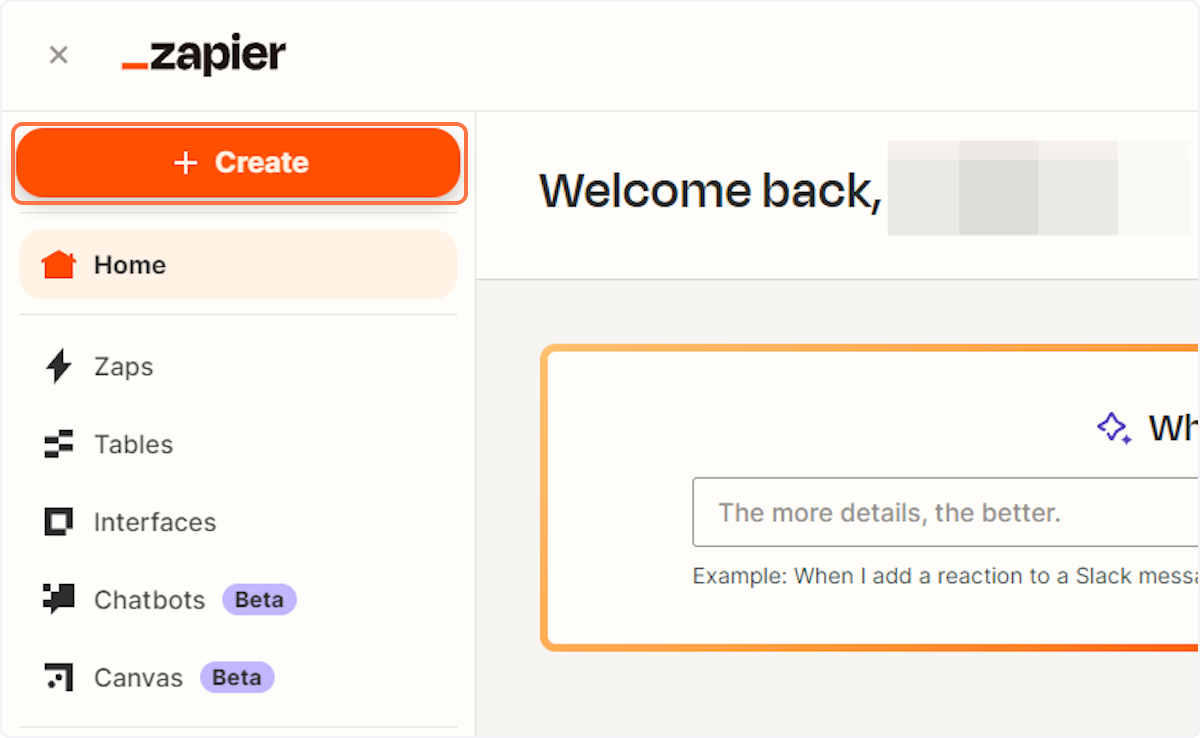
3. Click on “Zap”
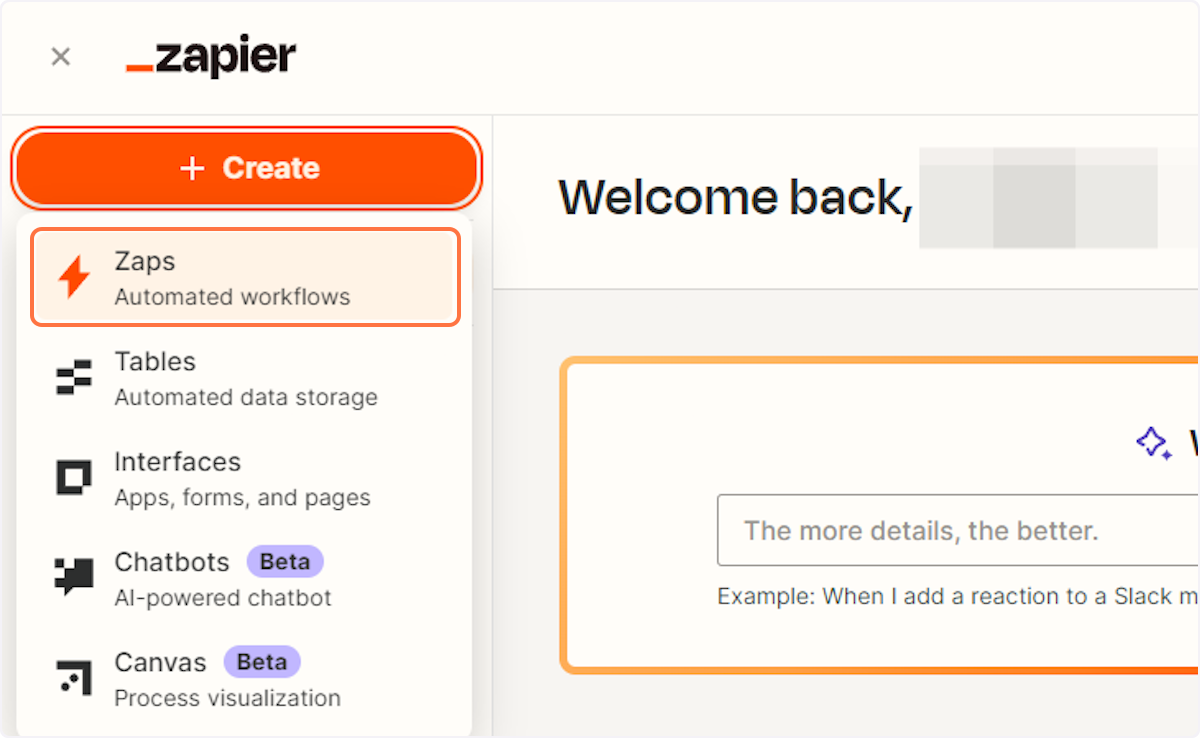
4. Click on the “Trigger” button
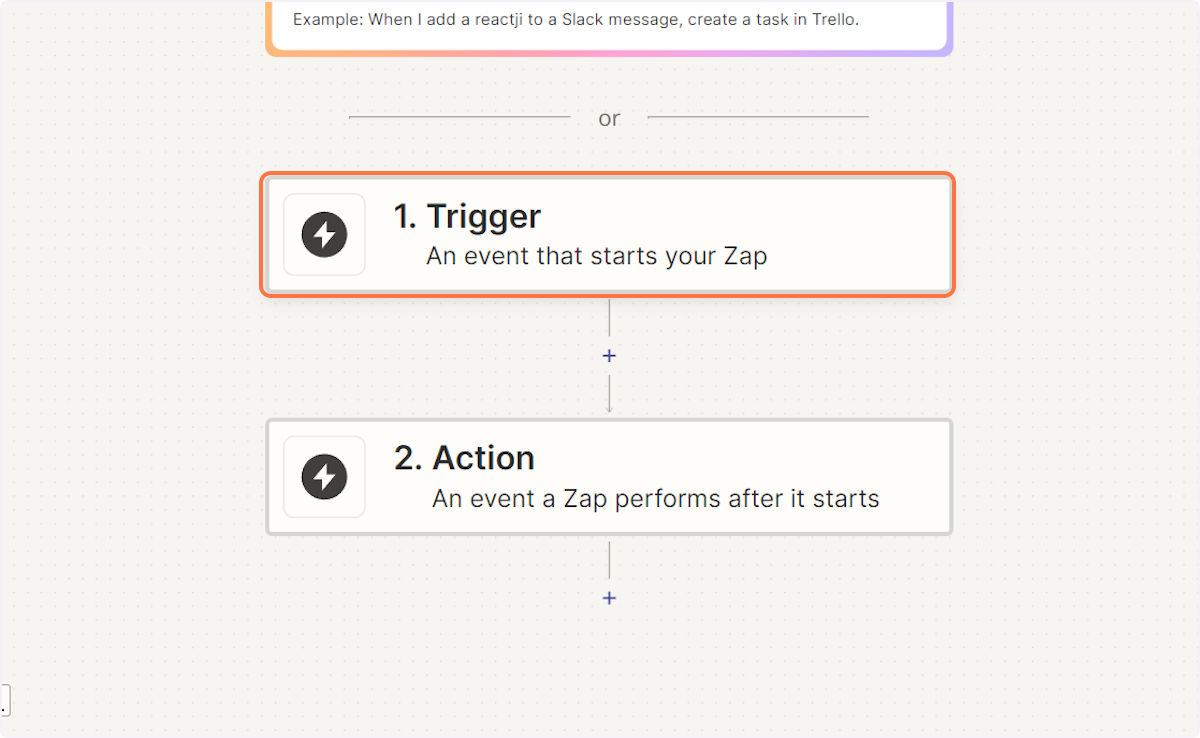
5. Type “TimelinesAI”
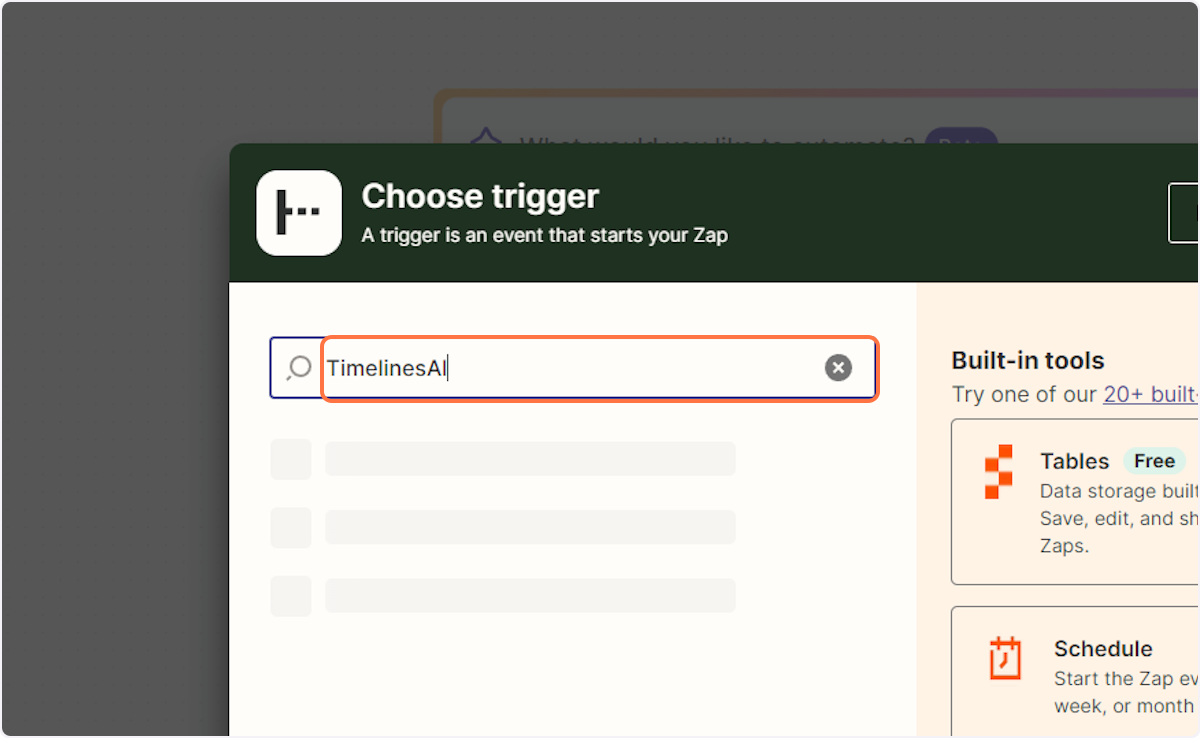
6. Click on “TimelinesAI”
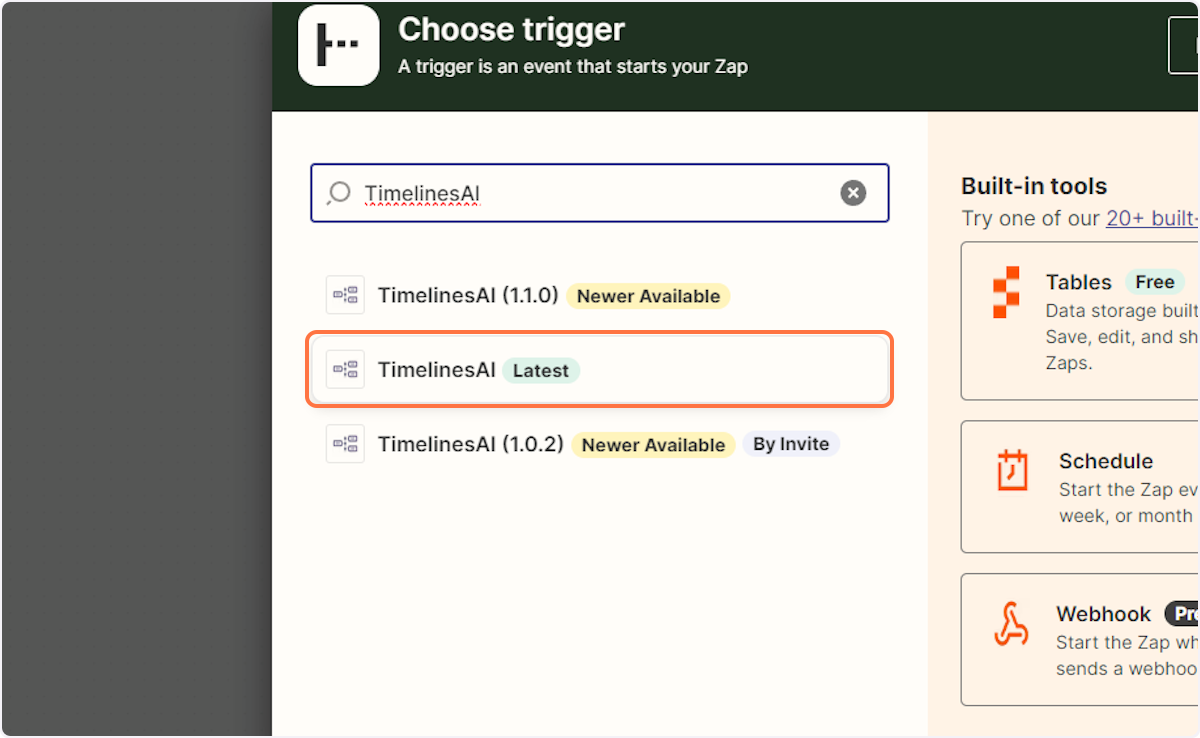
7. A new side window will open allowing you to enter your desired event. For this case, we’ll type in “New sent message”
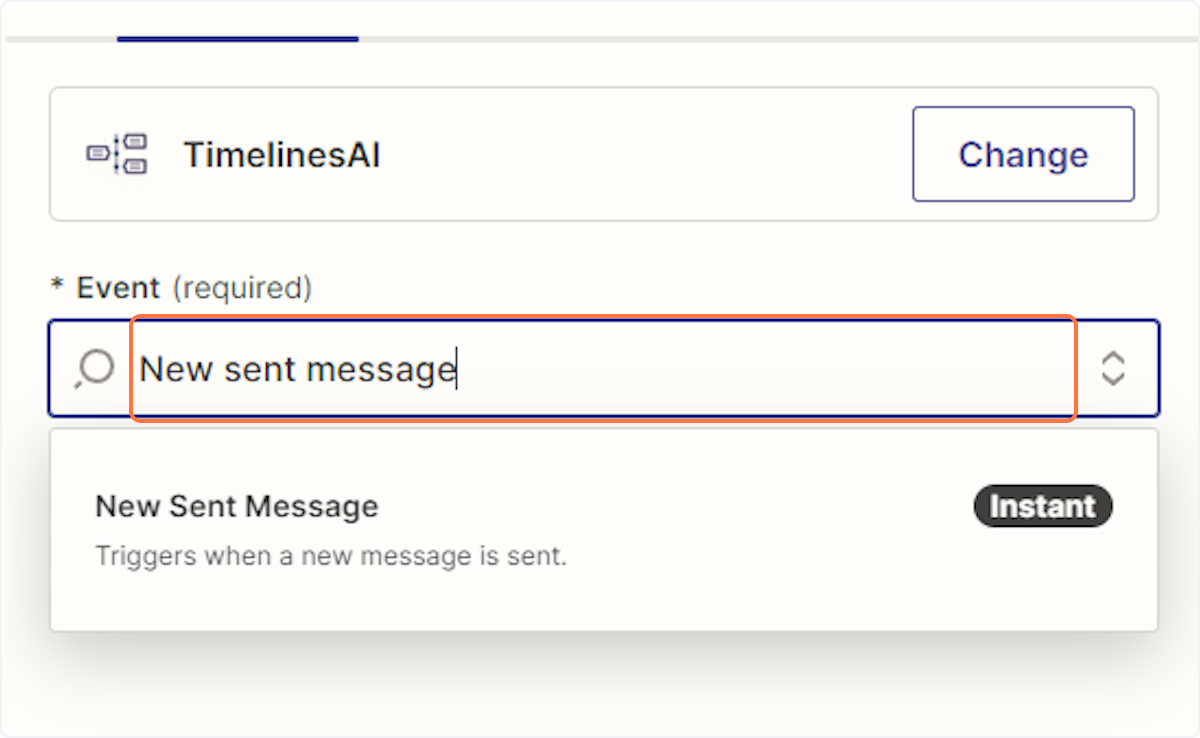
8. Click on “New Sent Message”
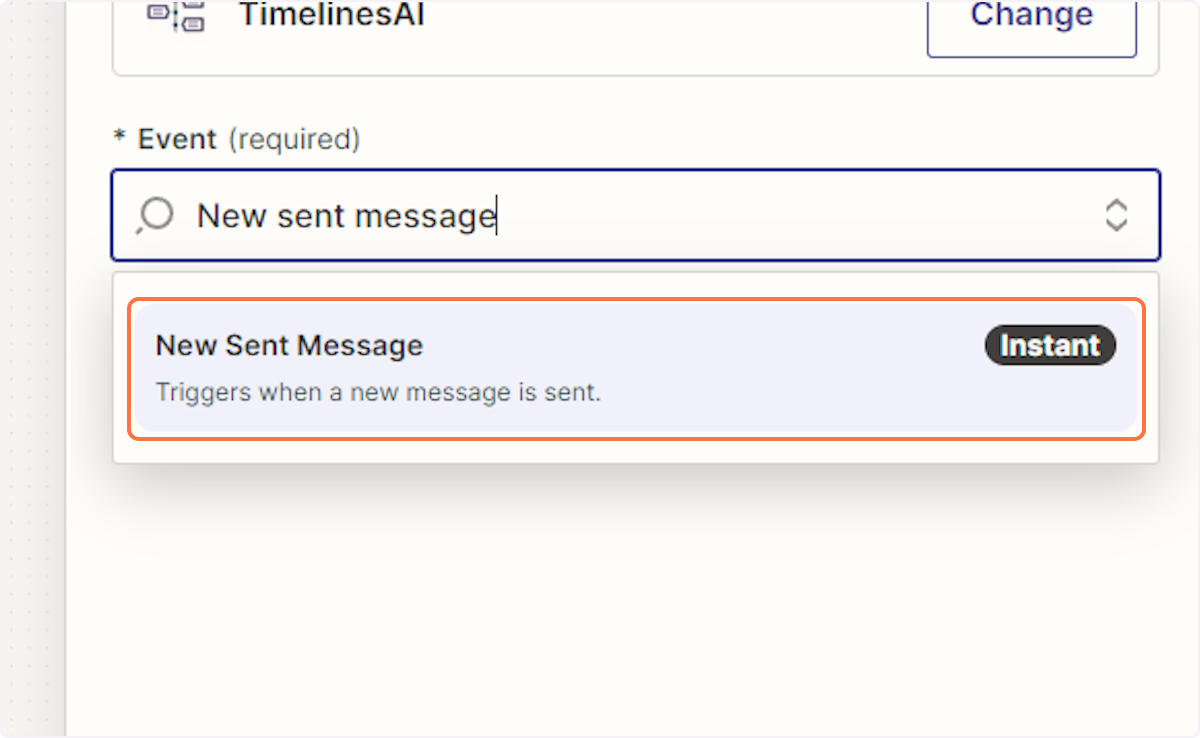
Connecting your TimelinesAI account
9. On the same window, click on “Account”
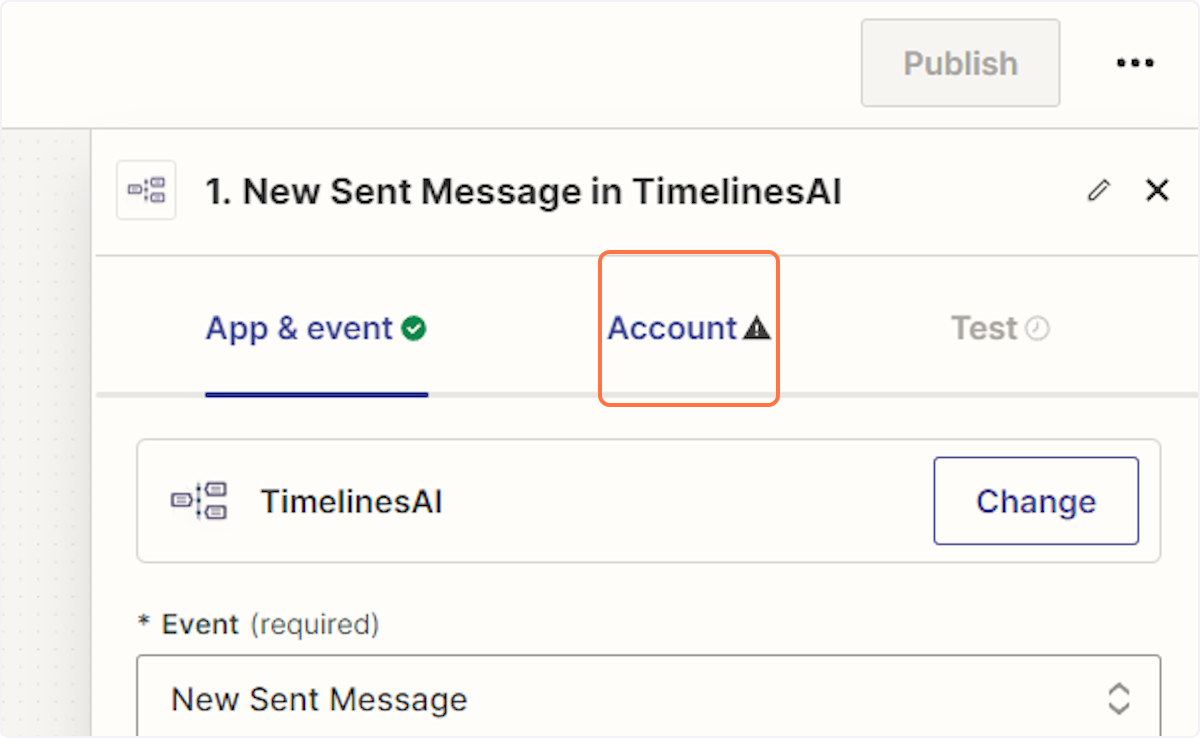
10. Click on “Sign In” to connect your TimelinesAI account
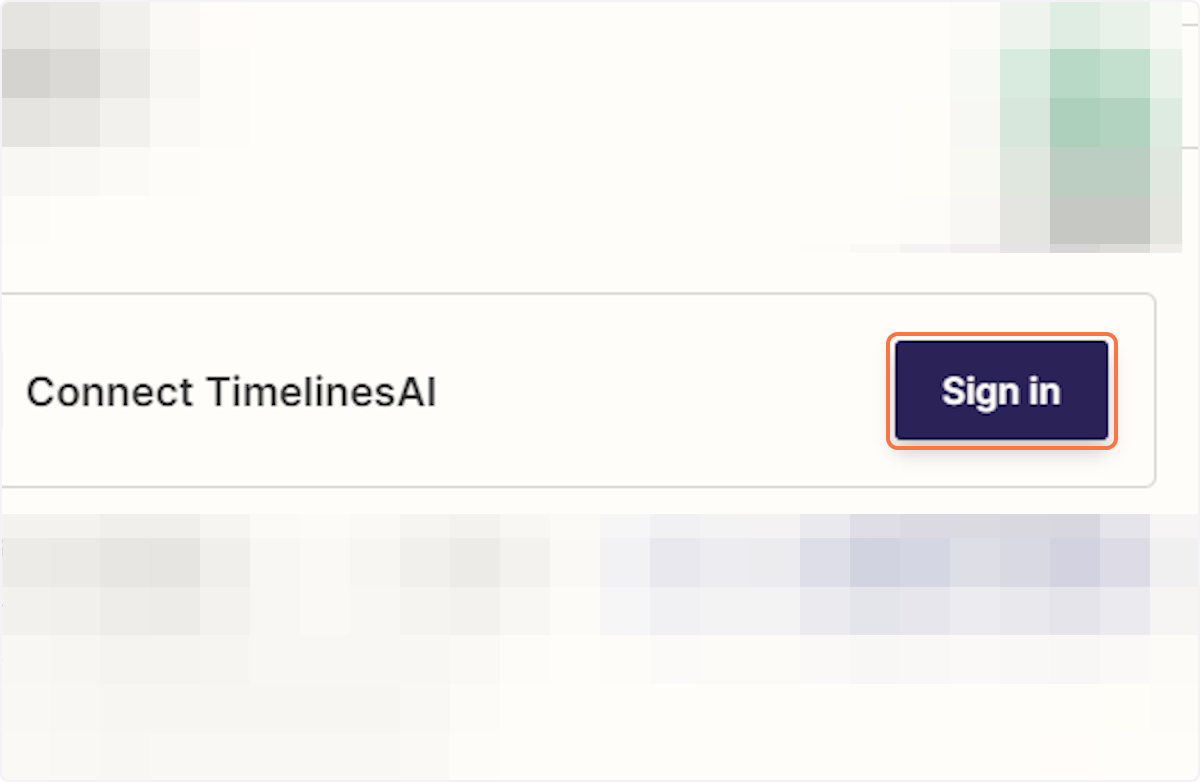
11. A new window will then open allowing you to enter your TimelinesAI Token
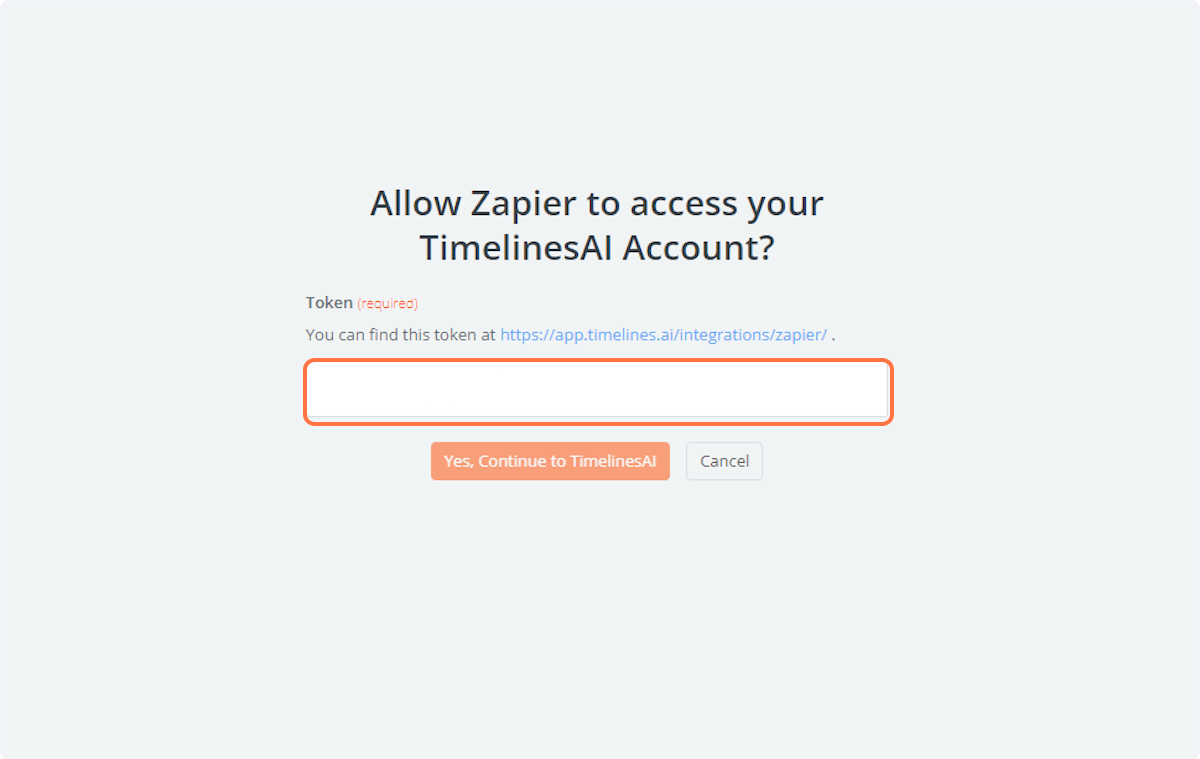
12. Click on the “Action” button
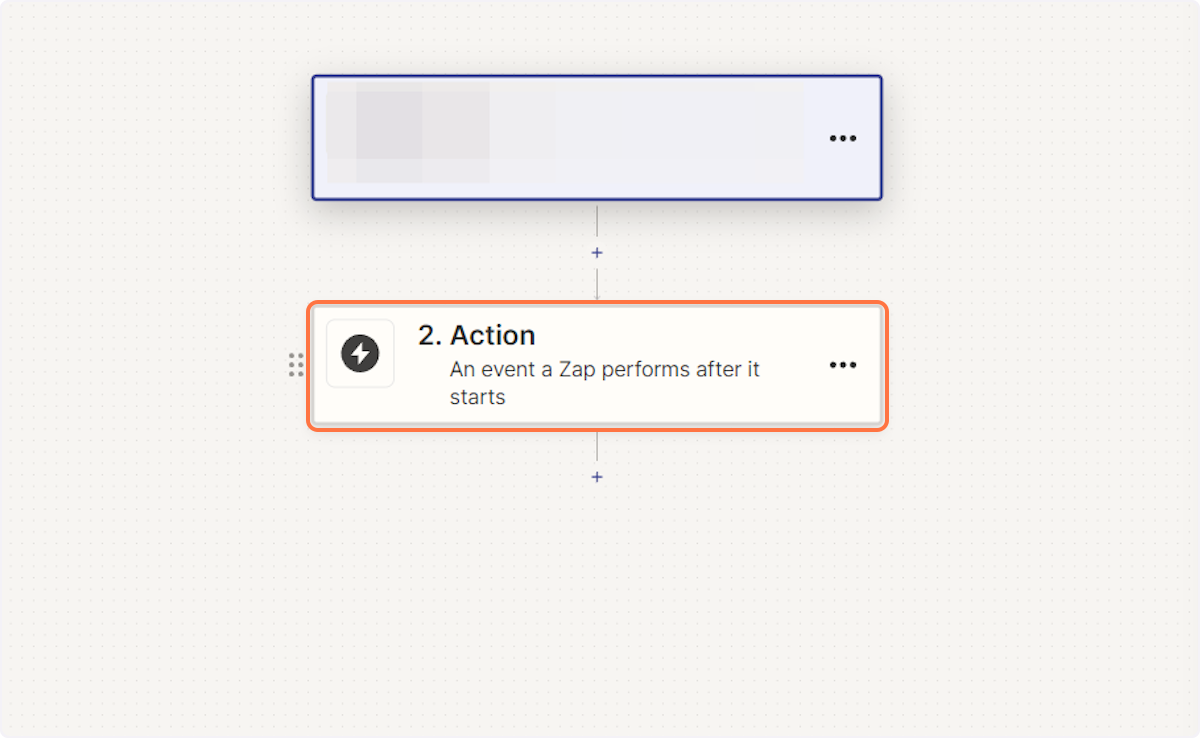
13. Type “Monday.com”
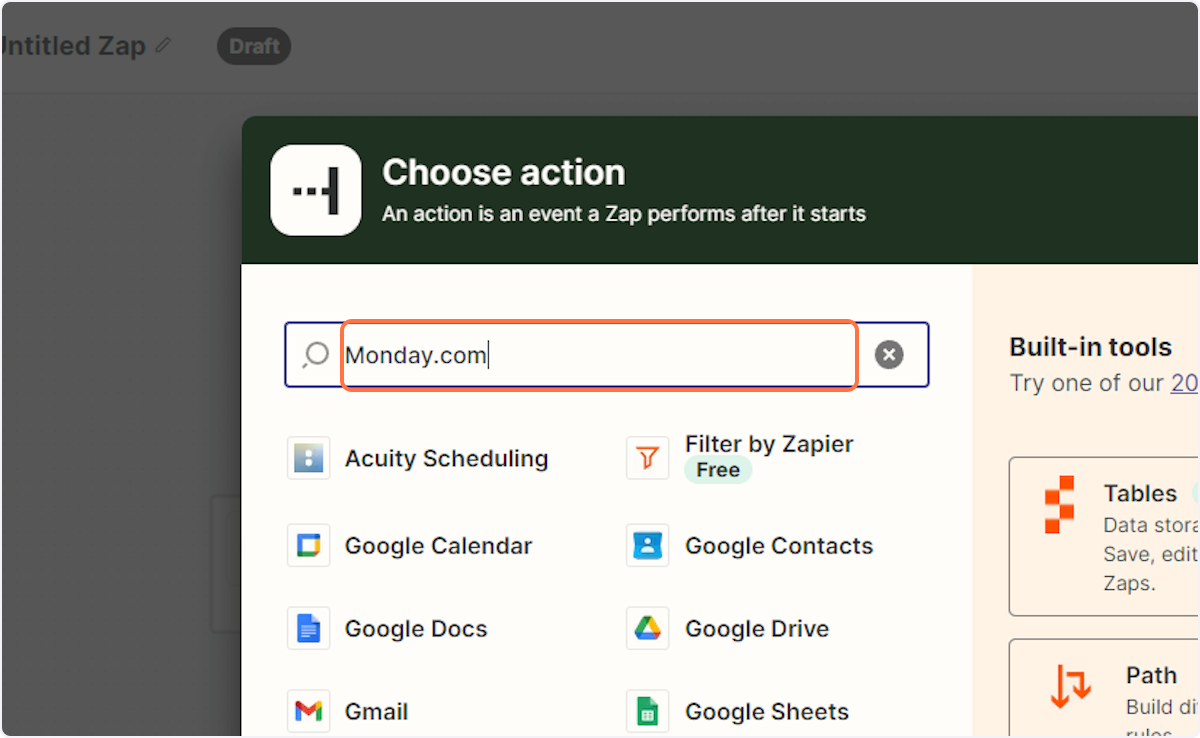
14. Click on “monday.com”
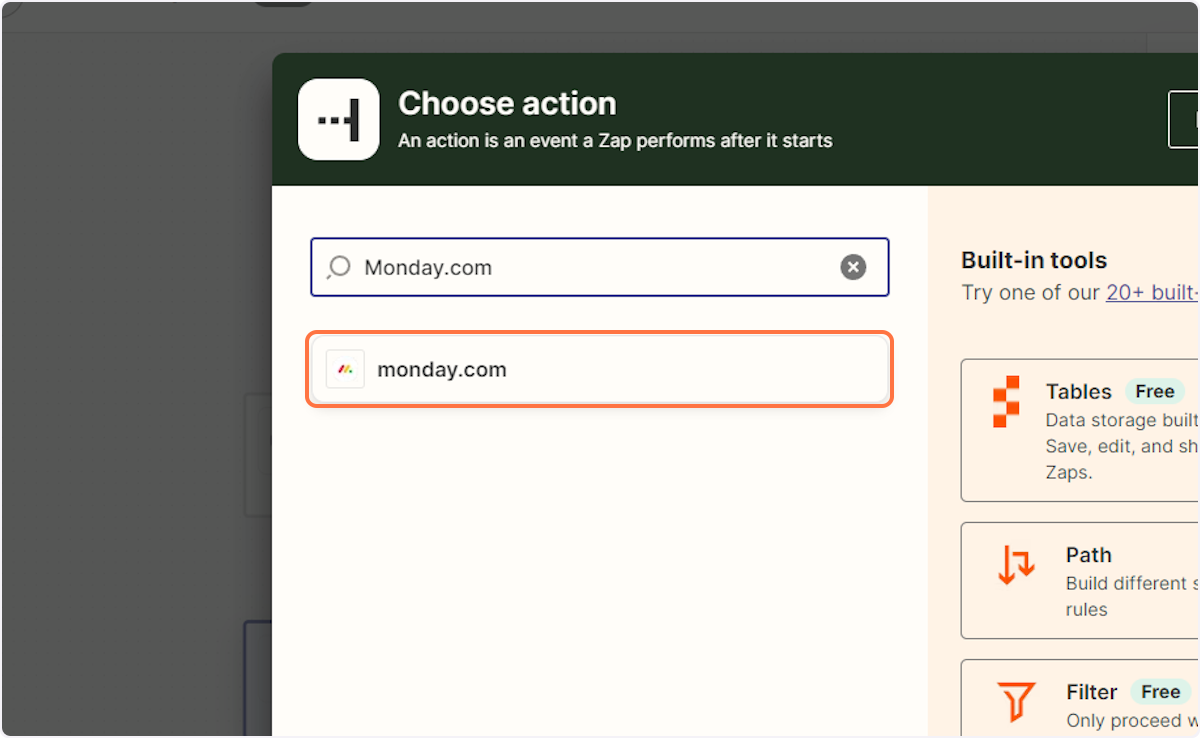
15. Under Event, type in “Create update”
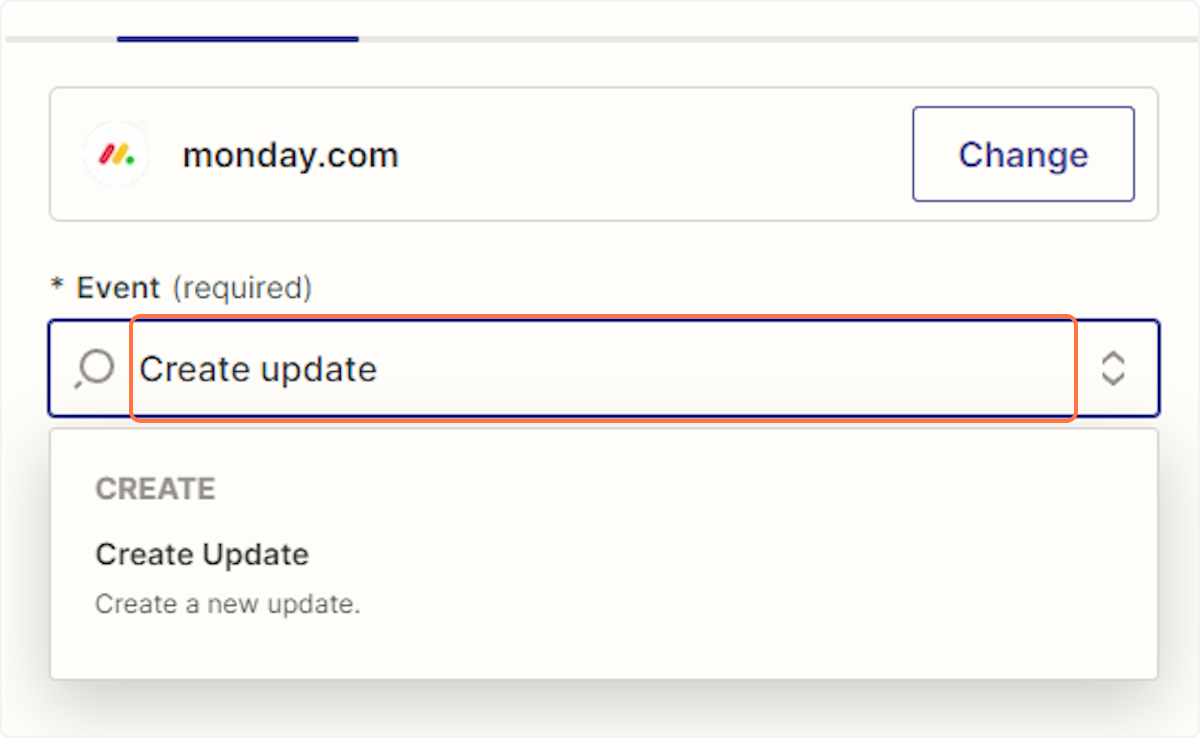
16. Click on “Create Update”
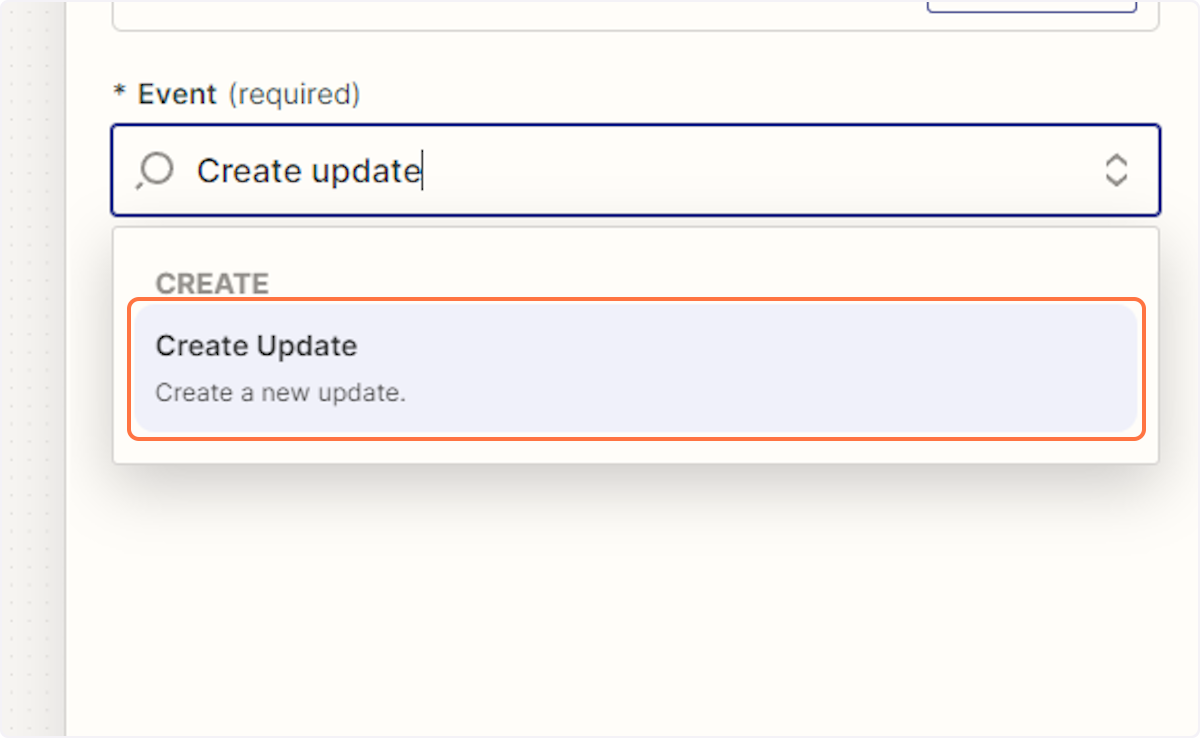
Connecting your Monday.com account
17. Click on “Account”
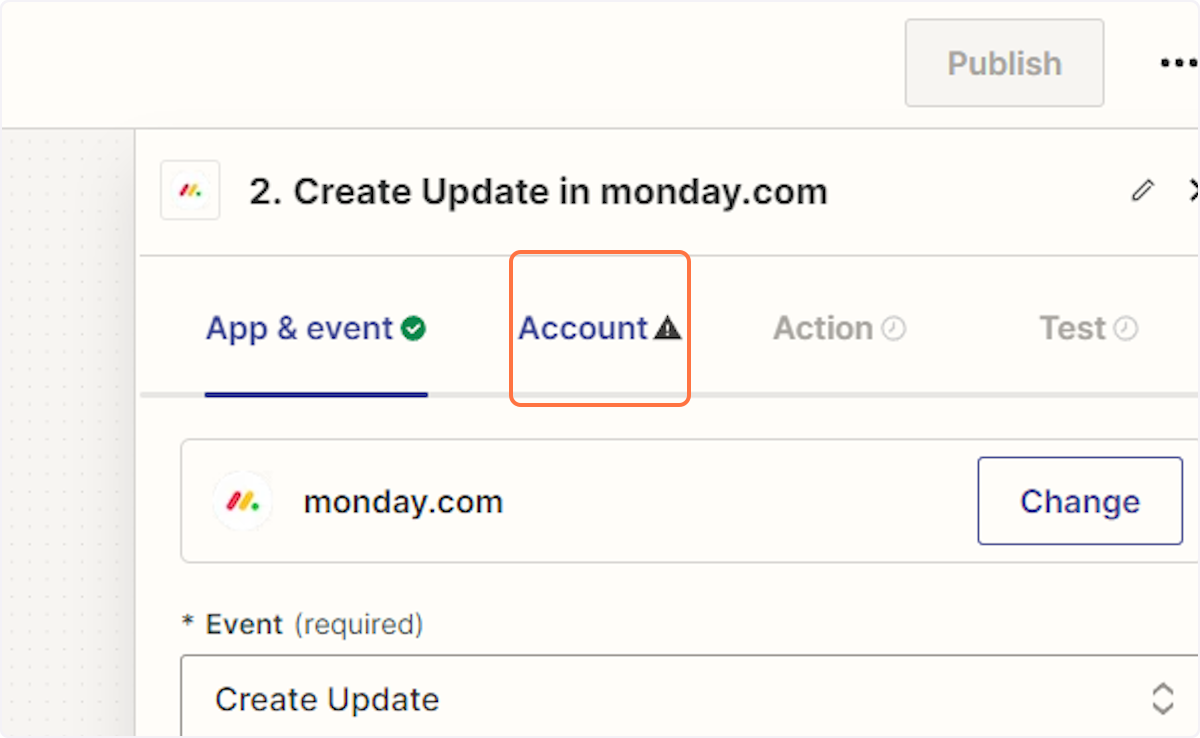
18. Click on “Sign in” to connect your Monday.com account
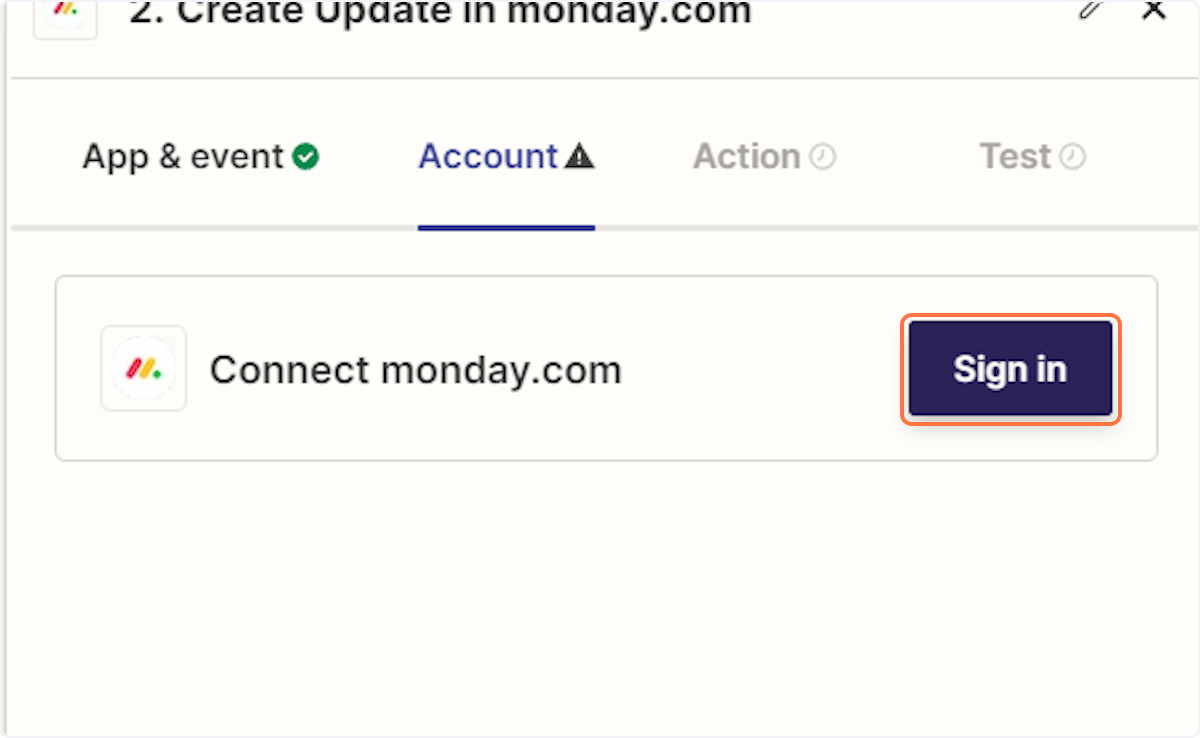
19. A new window will open allowing your to enter your API v2 Token
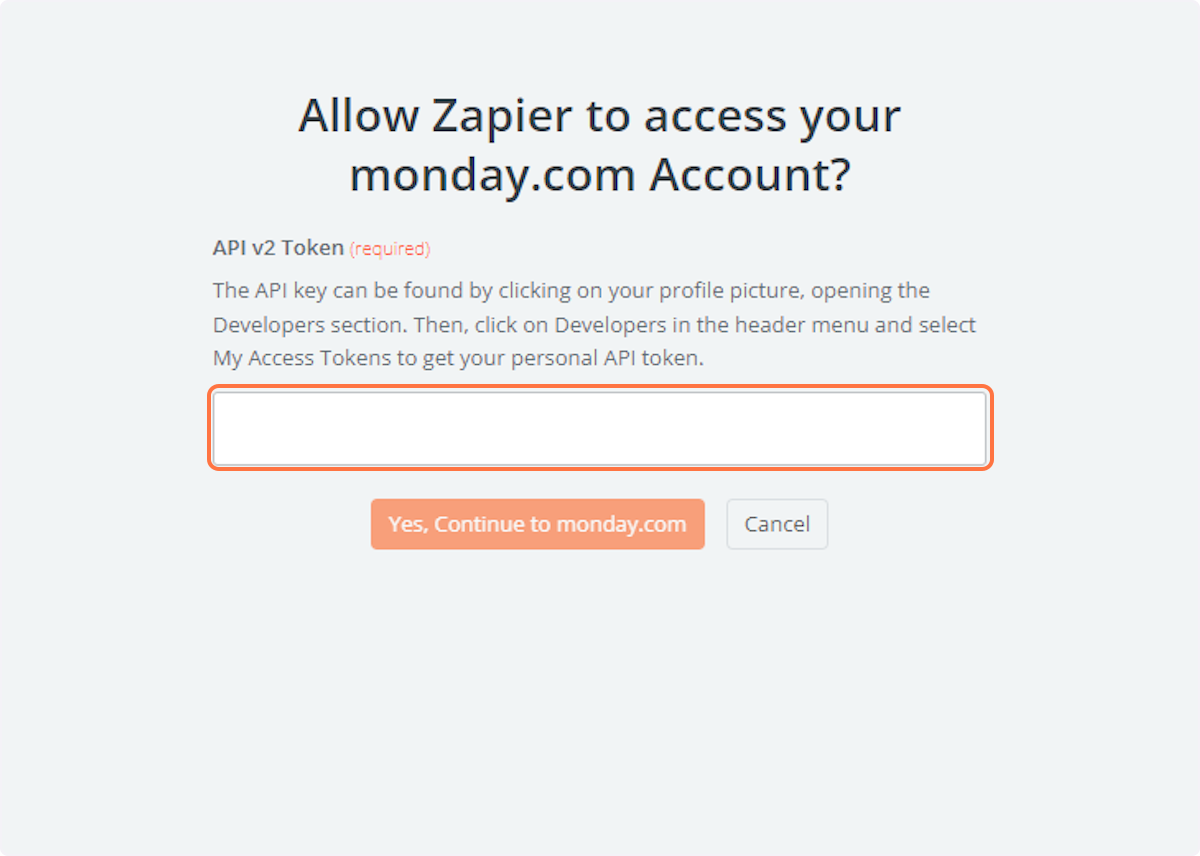
Conclusion
As you’ve discovered, integrating WhatsApp with monday.com can be a game-changer for your team’s productivity. By automating the creation of updates on your monday.com board whenever a new message is sent, you’re not just saving time – you’re fostering seamless collaboration and ensuring that important information is always at your fingertips. Embrace this integration, harness its power, and watch as your projects thrive in the digital age. Review Monday and WhatsApp integration Playbook: https://timelines.ai/monday-and-whatsapp-integration-playbook/
Learn more about additional automations in monday.com:
FAQs: WhatsApp to monday.com: Automate Updates for Seamless Project Management
How do I set up the integration between WhatsApp and monday.com?
Setting up the integration is easy! You can use the guide above to connect your WhatsApp with monday.com by creating the same zap above.
Can I choose which WhatsApp messages trigger updates on my monday.com board?
Yes, you can customize the triggers based on specific keywords, senders, or other criteria to ensure that only relevant messages create updates on your monday.com board.
Will the integration work with both individual and group WhatsApp chats?
Yes, the integration can be configured to work with both individual and group WhatsApp chats, allowing you to capture important messages from any conversation.
Can I customize the format of the updates created on monday.com?
Absolutely! Most automation platforms provide options for customizing the format of updates, including fields such as message content, sender information, and timestamps.
Can I track the status of updates created from WhatsApp messages within monday.com?
Yes, you can track the status of updates just like any other task or item on your monday.com board, allowing for seamless project management and progress tracking.
- Automating WhatsApp Updates on Freshdesk Contact Changes - April 22, 2024
- Automating WhatsApp Messages for New Freshdesk Tickets - April 22, 2024
- Automate WhatsApp Messages on Freshdesk New Contacts with TimelinesAI - April 18, 2024