Overzicht
Welcome to the era of streamlined communication and task management! Imagine the power of integrating WhatsApp with Monday CRM, the ubiquitous messaging platform, with monday.com, your go-to project management tool.
In this blog post, we’ll unveil the magic behind automatically creating updates on your monday.com board whenever a new WhatsApp message is sent. Get ready to supercharge your workflow and conquer your tasks like never before!
Sluit je hieronder bij ons aan en begin met het maken van je automatisering!
Je Zapier-sjabloon maken
1. Ga naar de website van Zapier
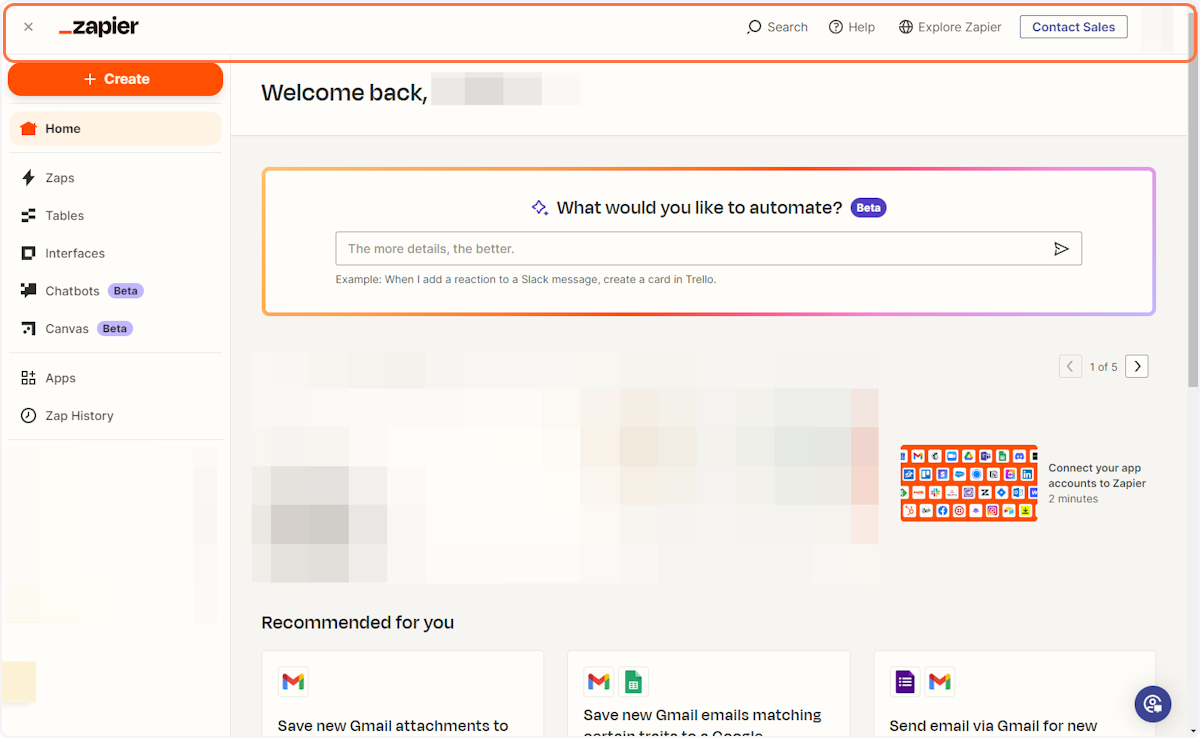
2. Klik op "Maken".
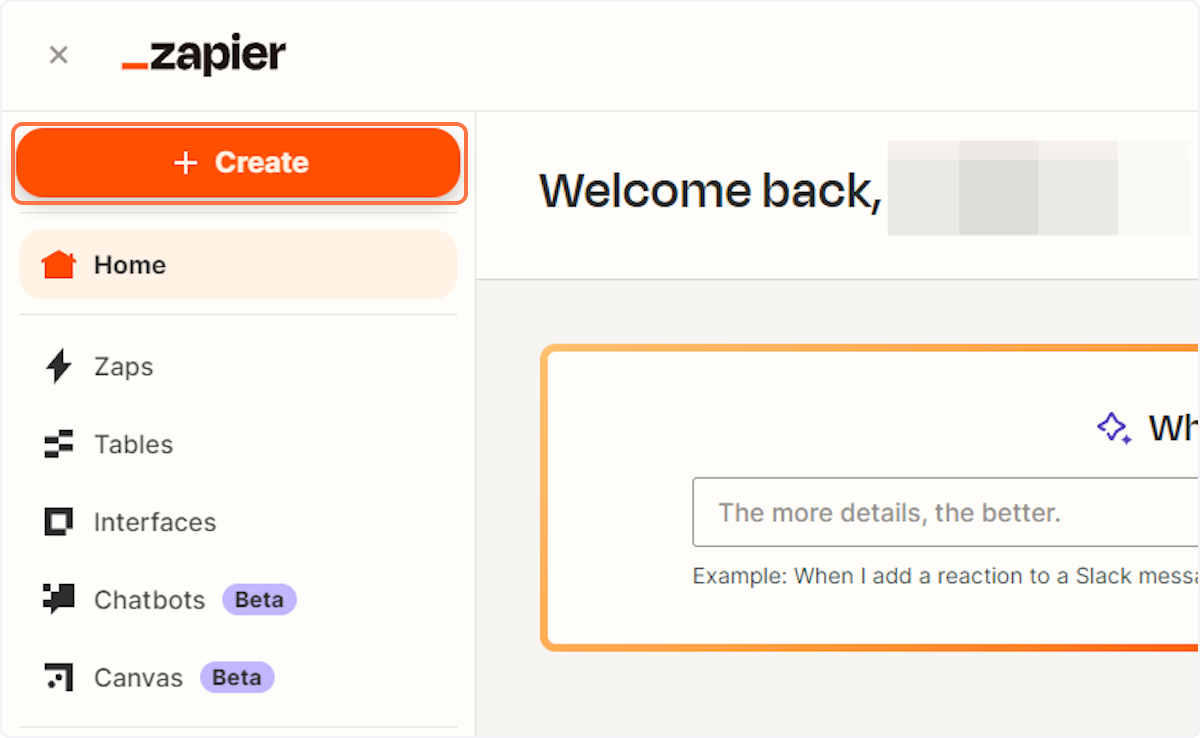
3. Klik op "Zappen".
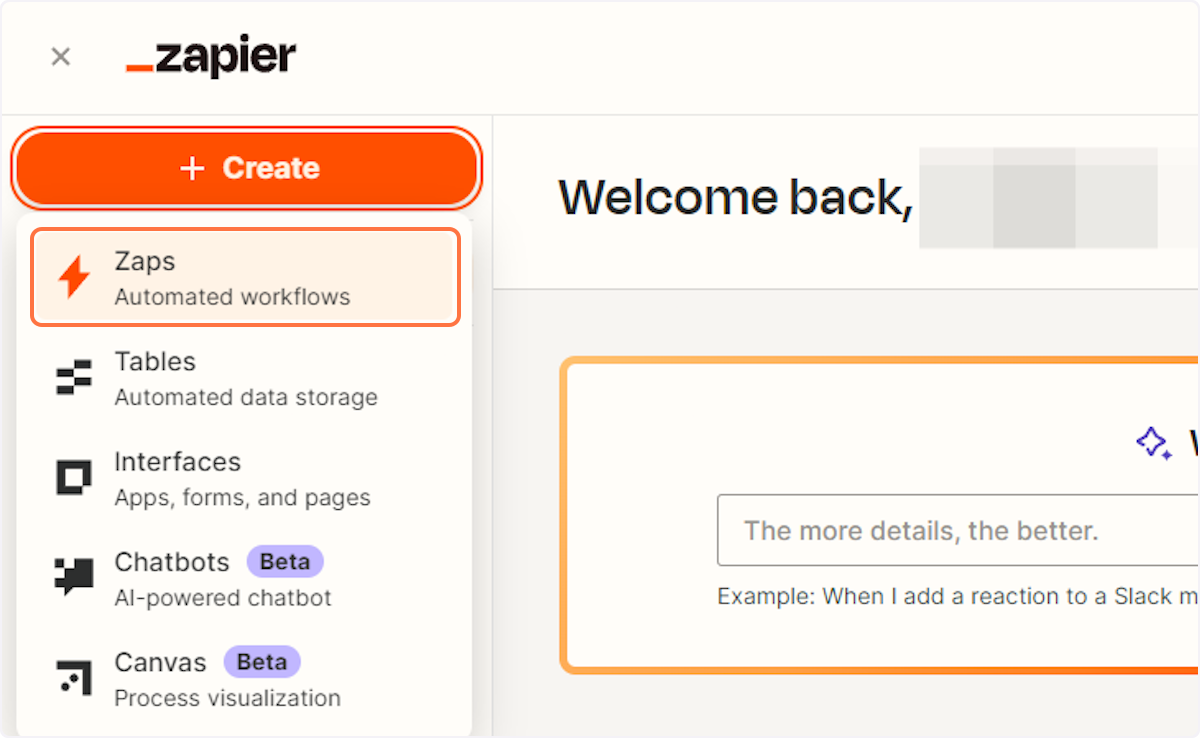
4. Klik op de knop "Trigger
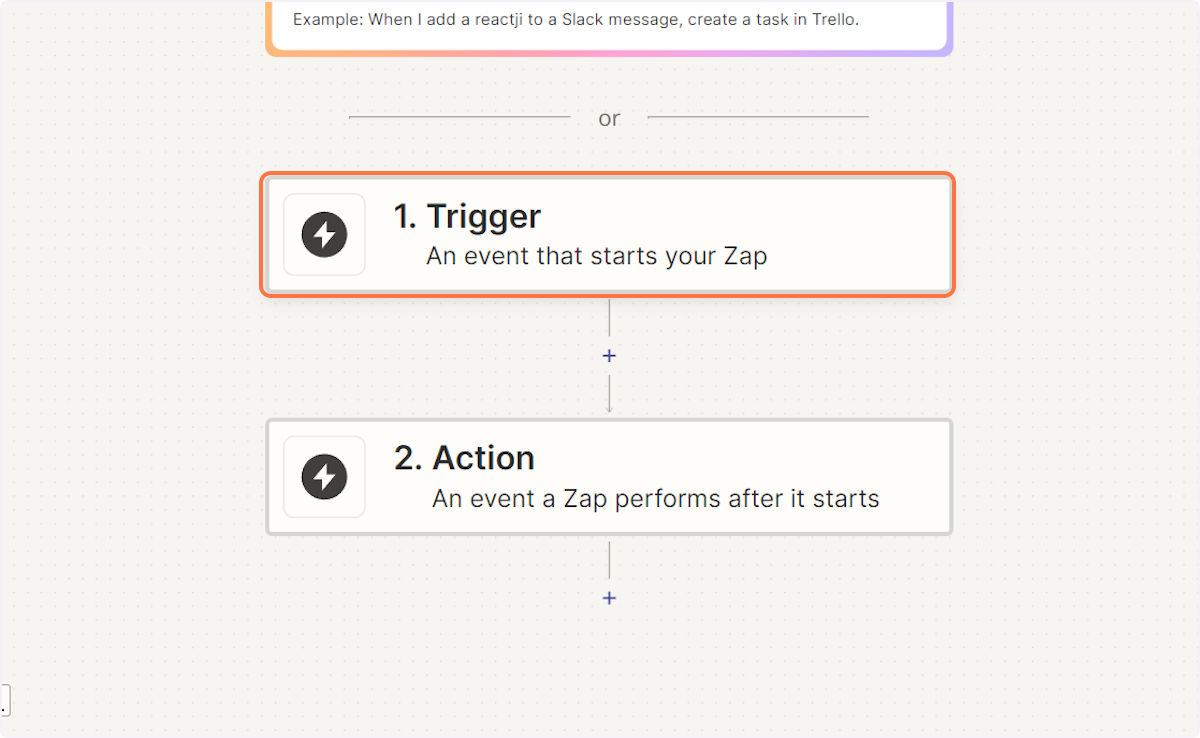
5. Type "TijdlijnenAI".
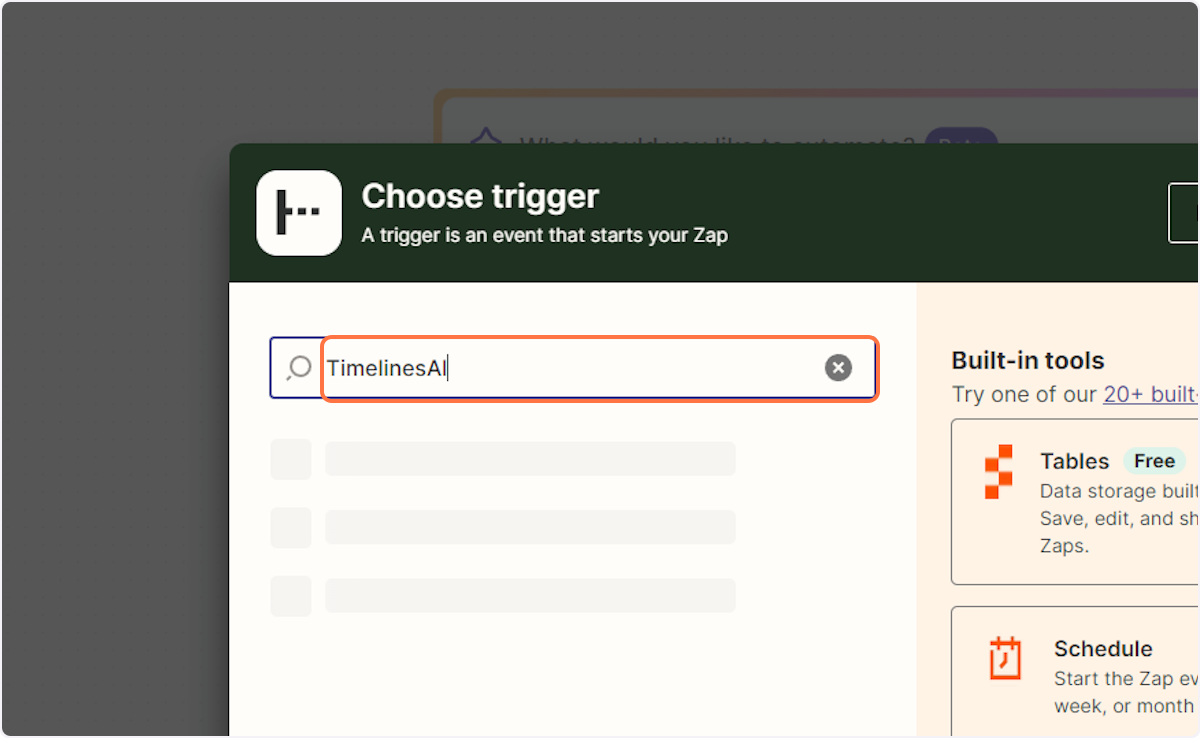
6. Klik op "TijdlijnenAI".
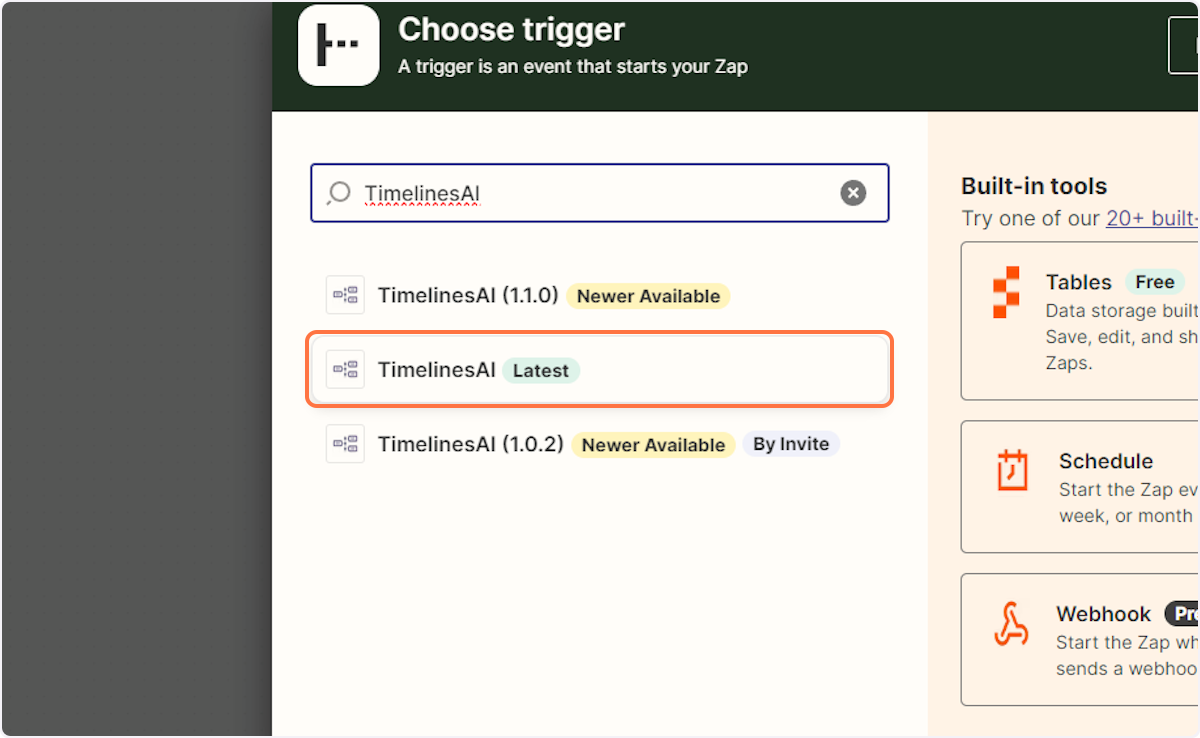
7. Er wordt een nieuw zijvenster geopend waarin je de gewenste gebeurtenis kunt invoeren. In dit geval typen we "Nieuw verzonden bericht".
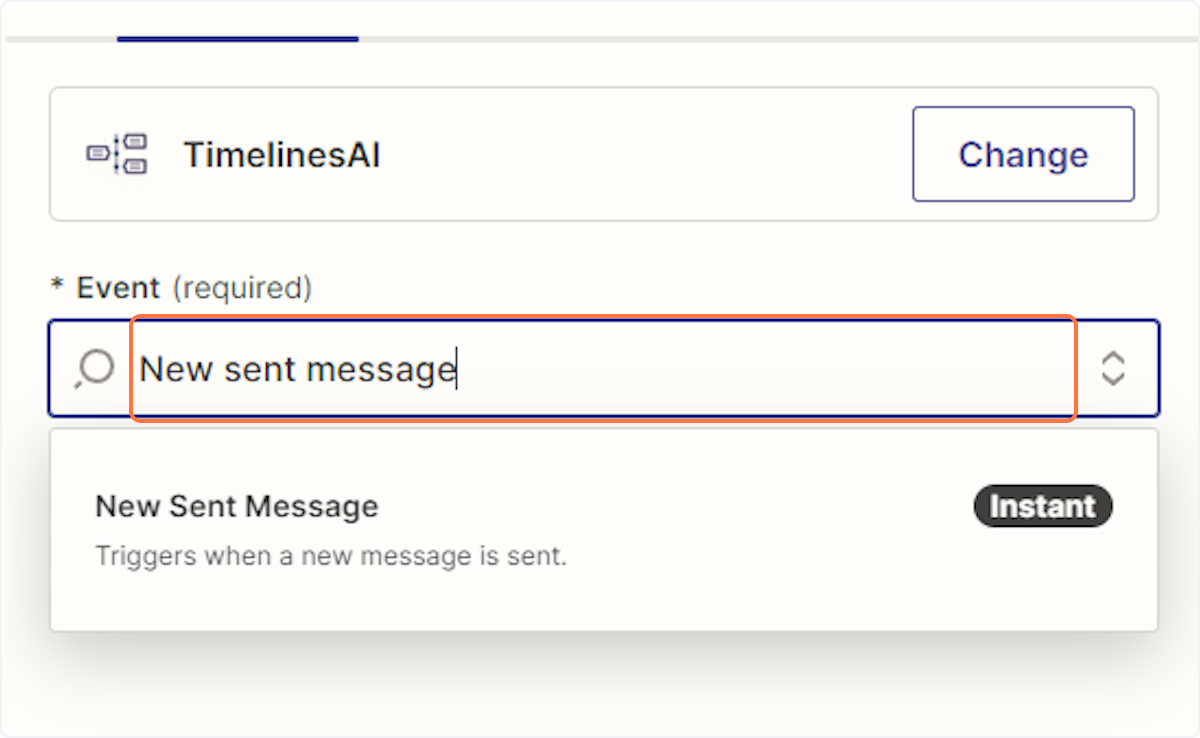
8. Klik op "Nieuw verzonden bericht".
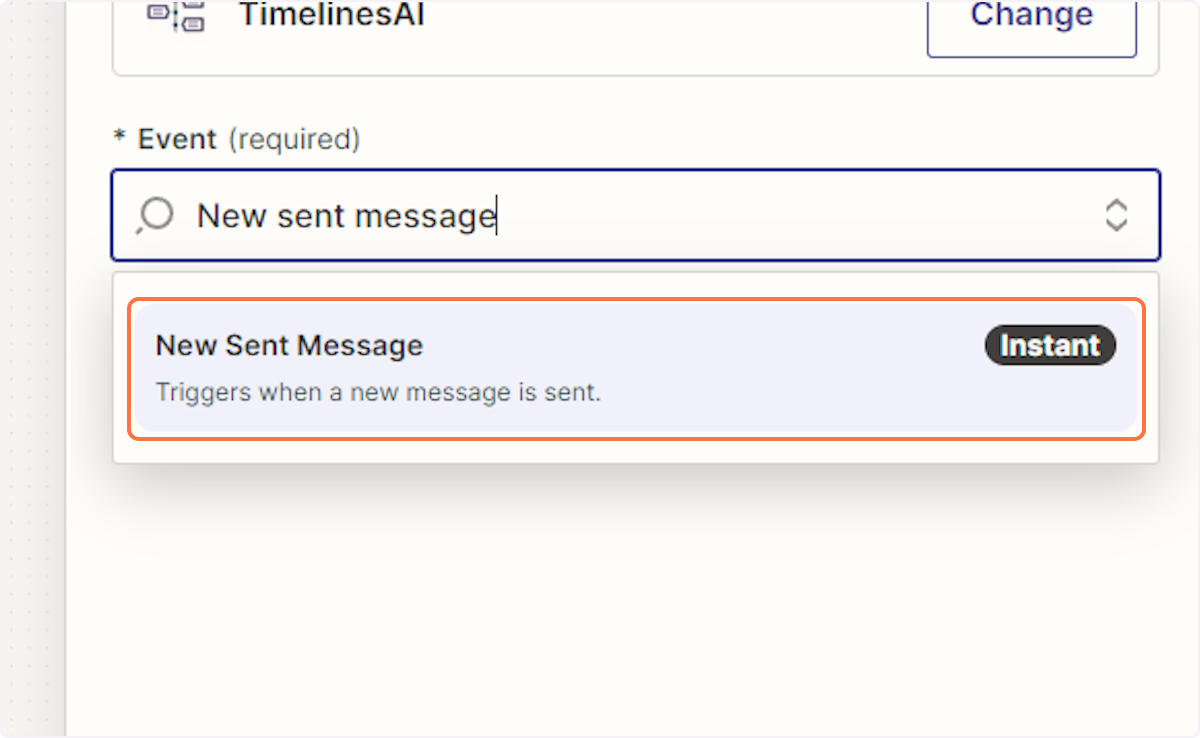
Uw TimelinesAI account verbinden
9. Klik in hetzelfde venster op "Account".
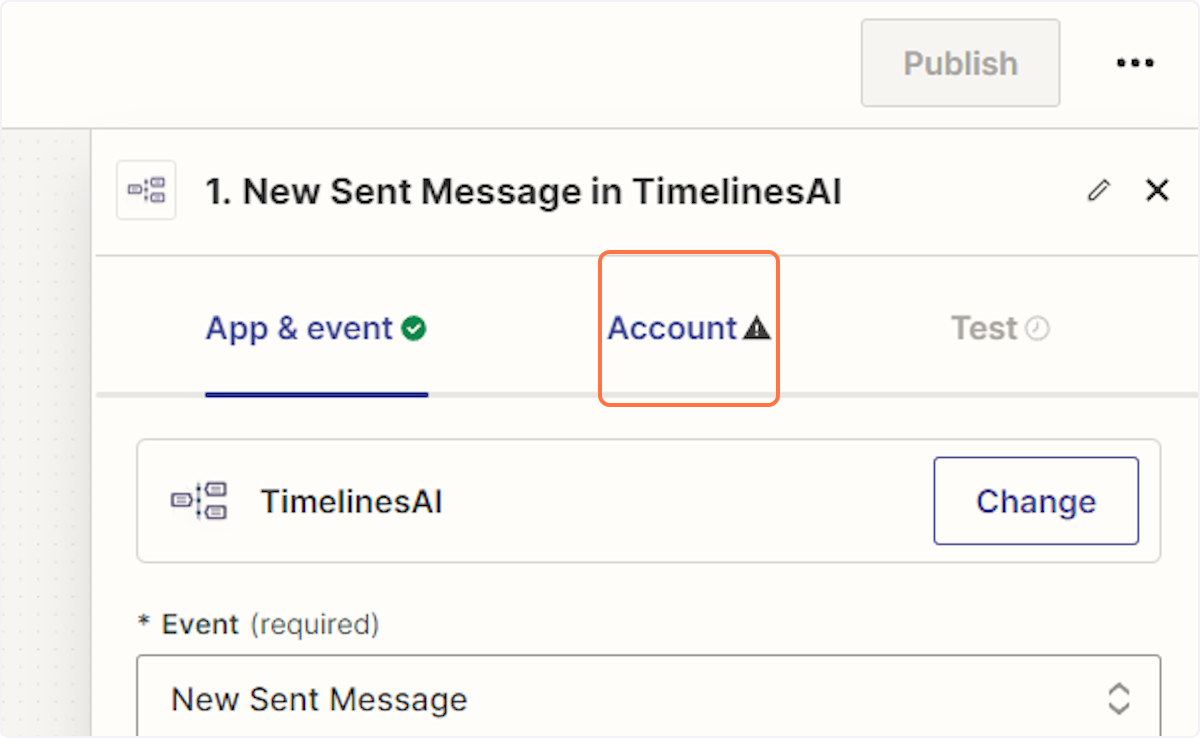
10. Klik op "Aanmelden" om uw TimelinesAI account te verbinden
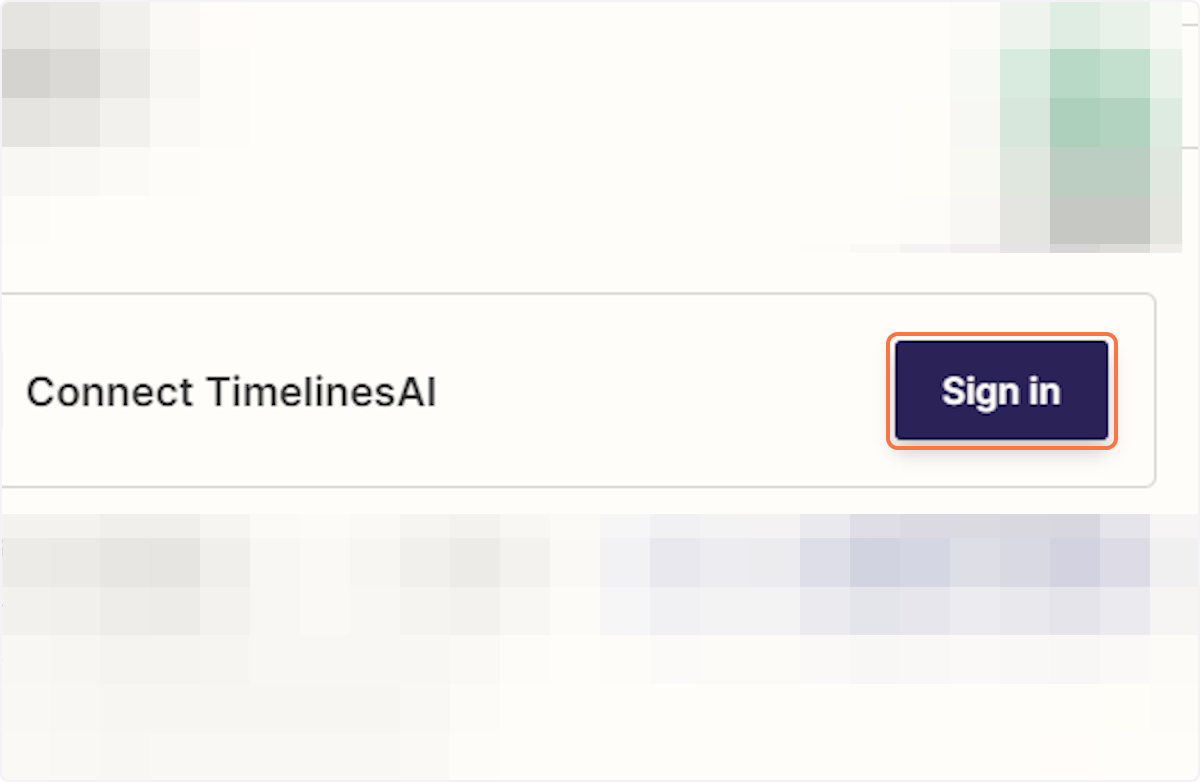
11. Een nieuw venster zal openen waarin u uw TimelinesAI Token kunt invoeren.
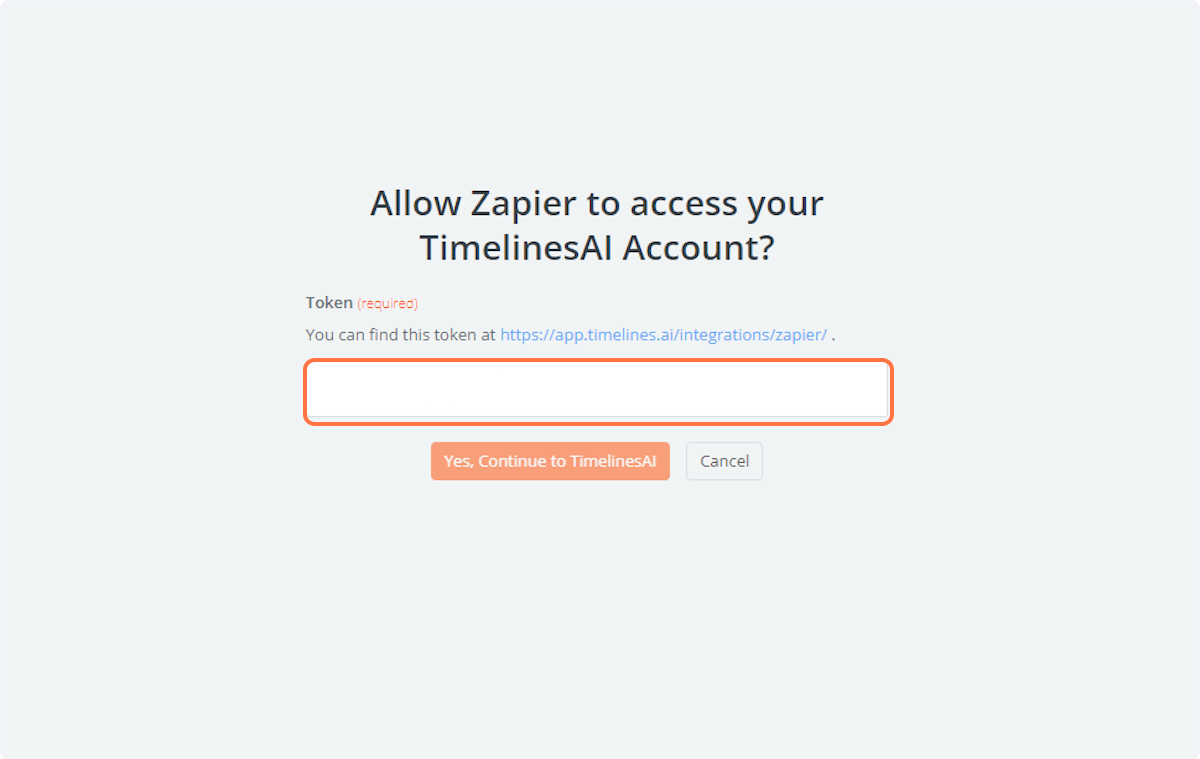
12. Klik op de knop "Actie
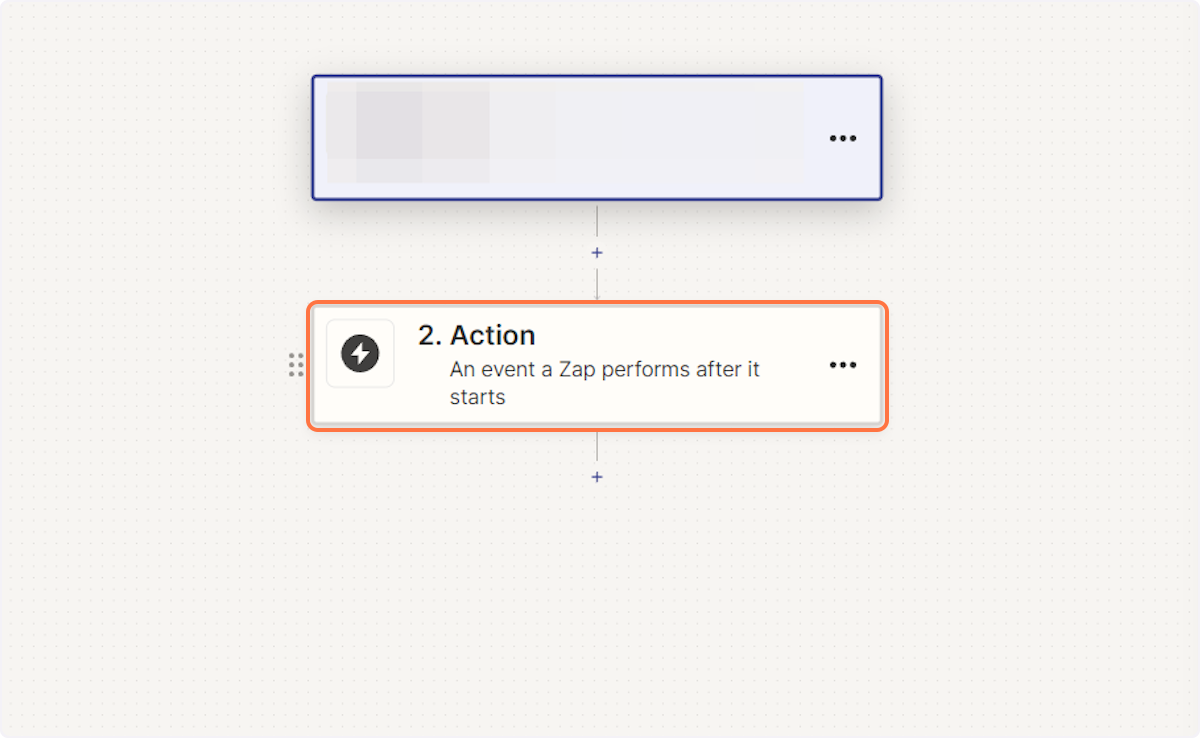
13. Typ "Monday.com".
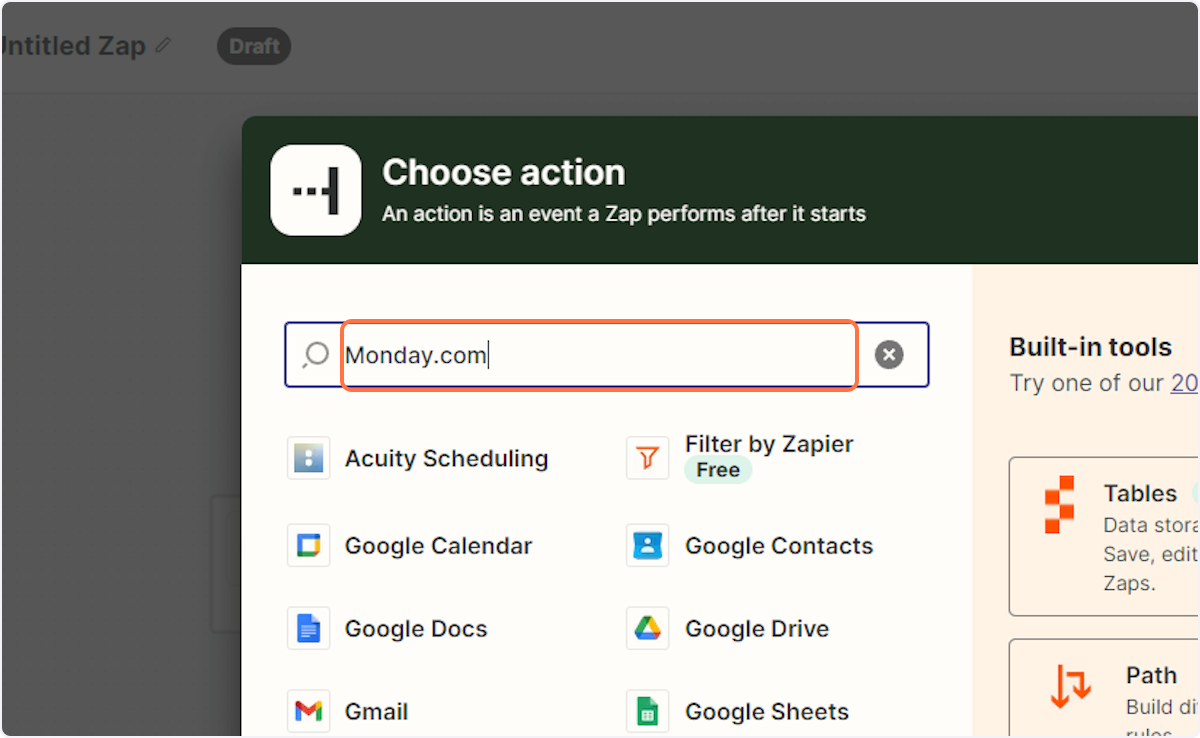
14. Klik op "monday.com".
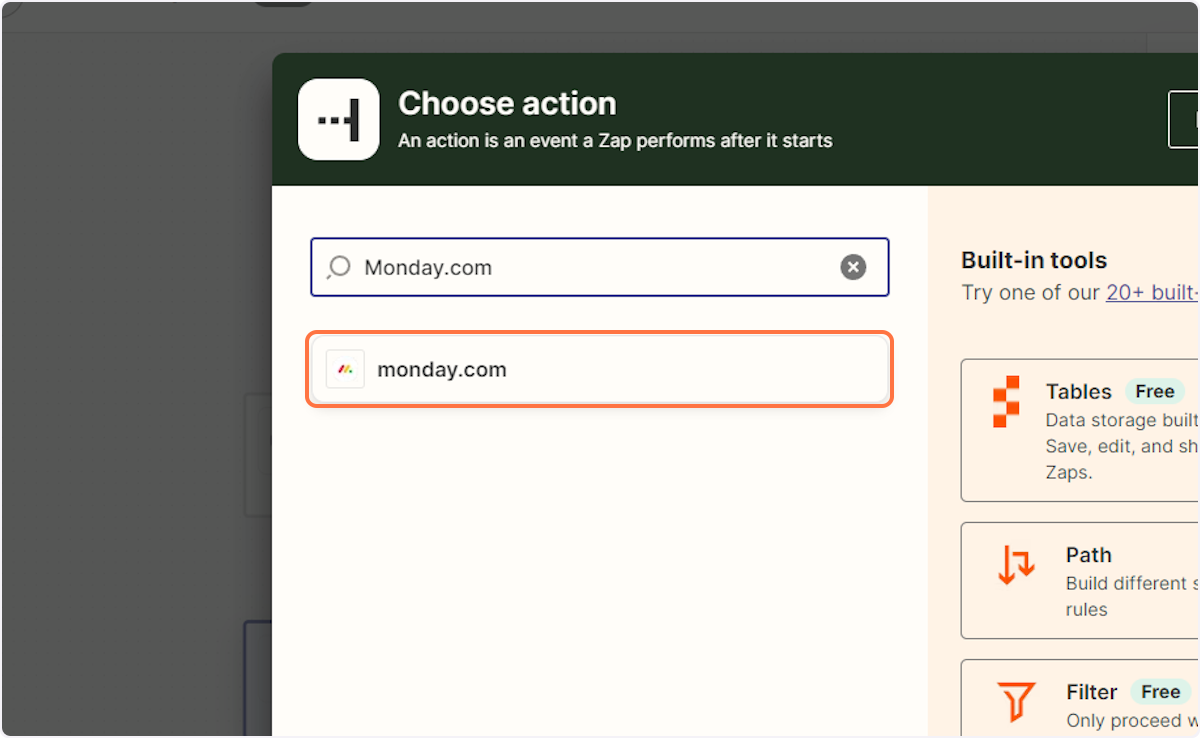
15. Typ onder Gebeurtenis "Update maken".
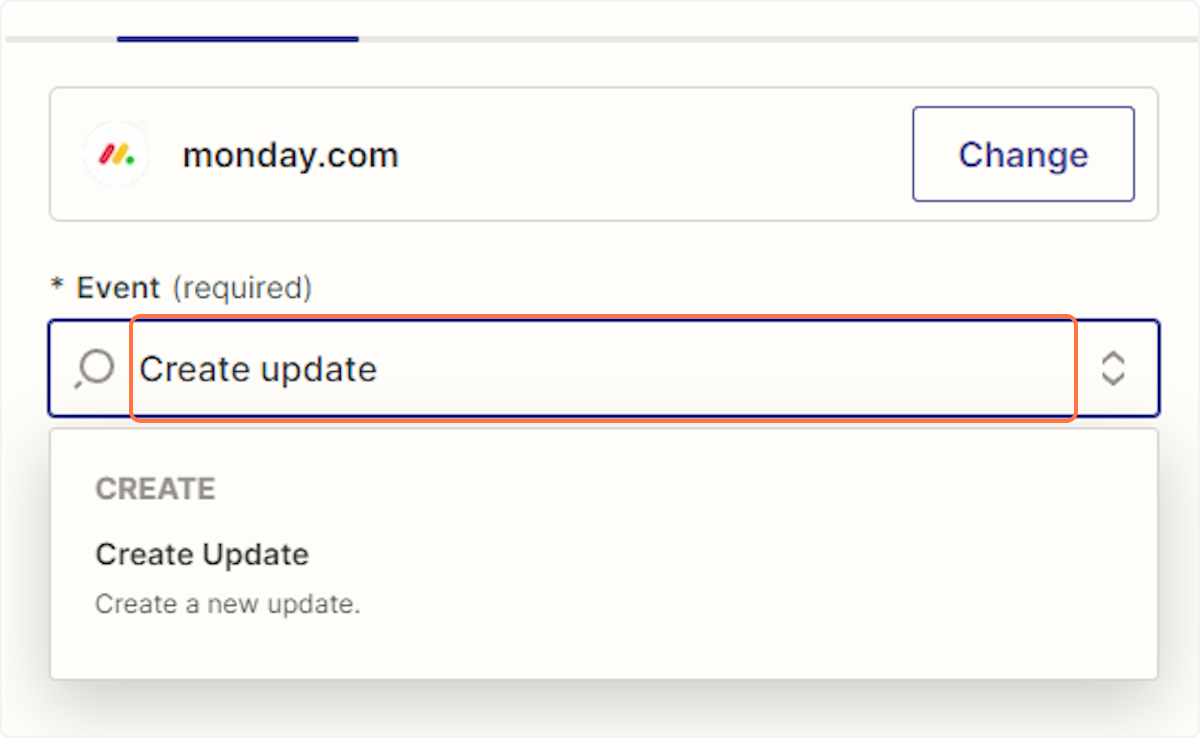
16. Klik op "Update maken".
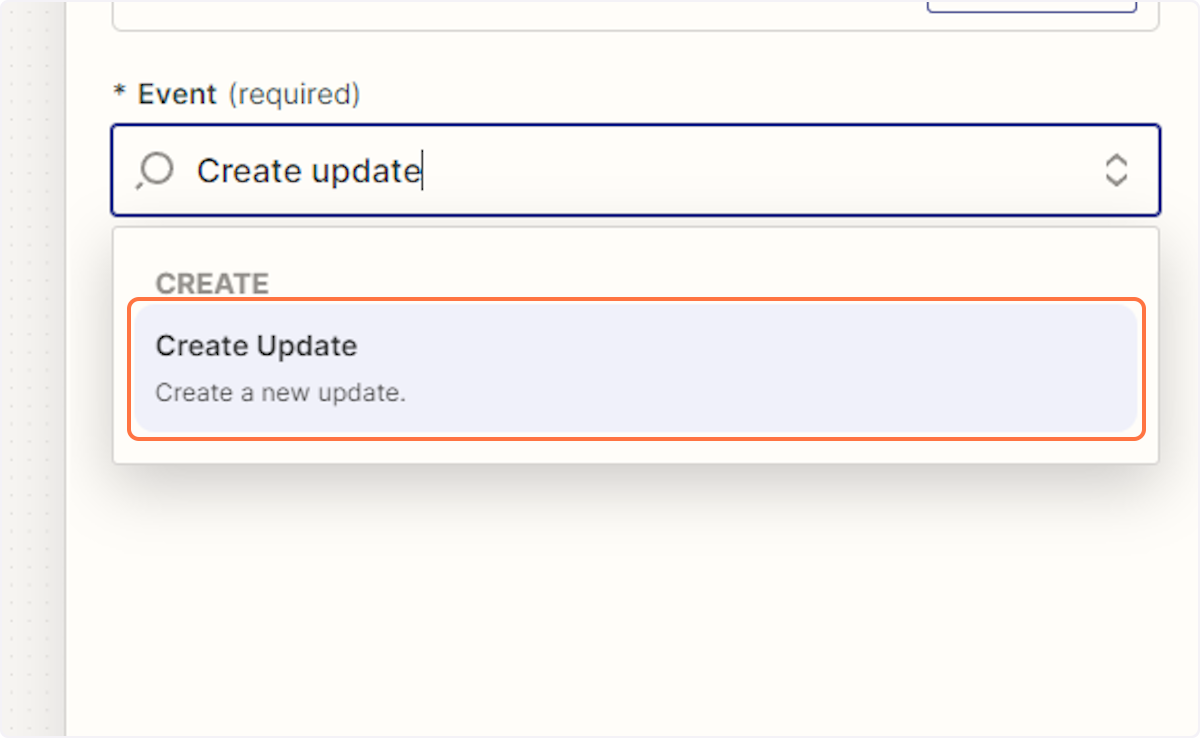
Uw Monday.com-account koppelen
17. Klik op "Account".
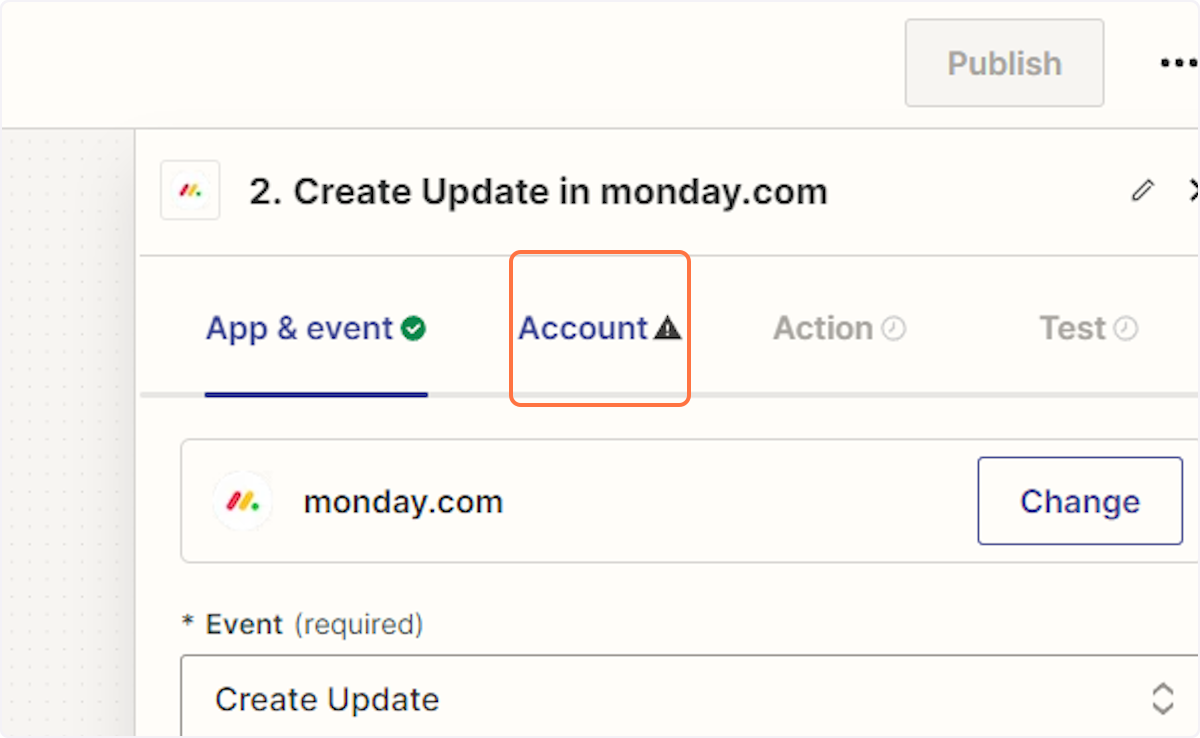
18. Klik op "Aanmelden" om uw Monday.com-account te koppelen
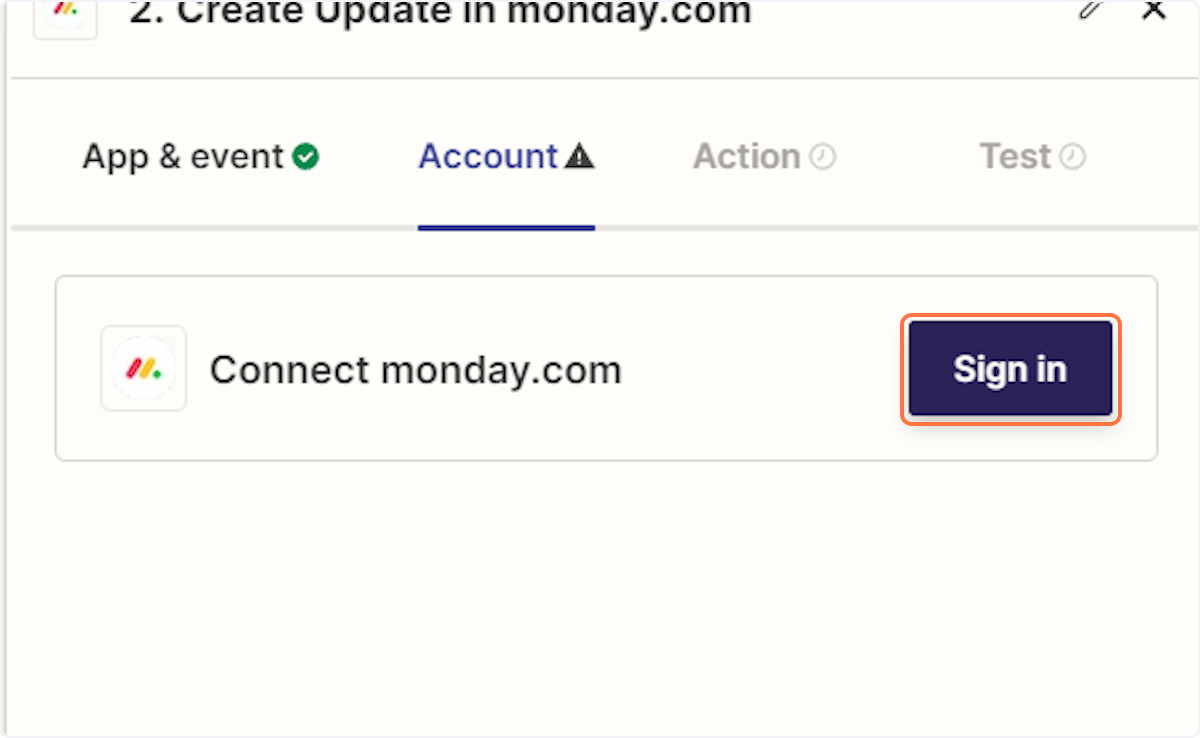
19. Er wordt een nieuw venster geopend waarin u uw API v2 Token kunt invoeren.
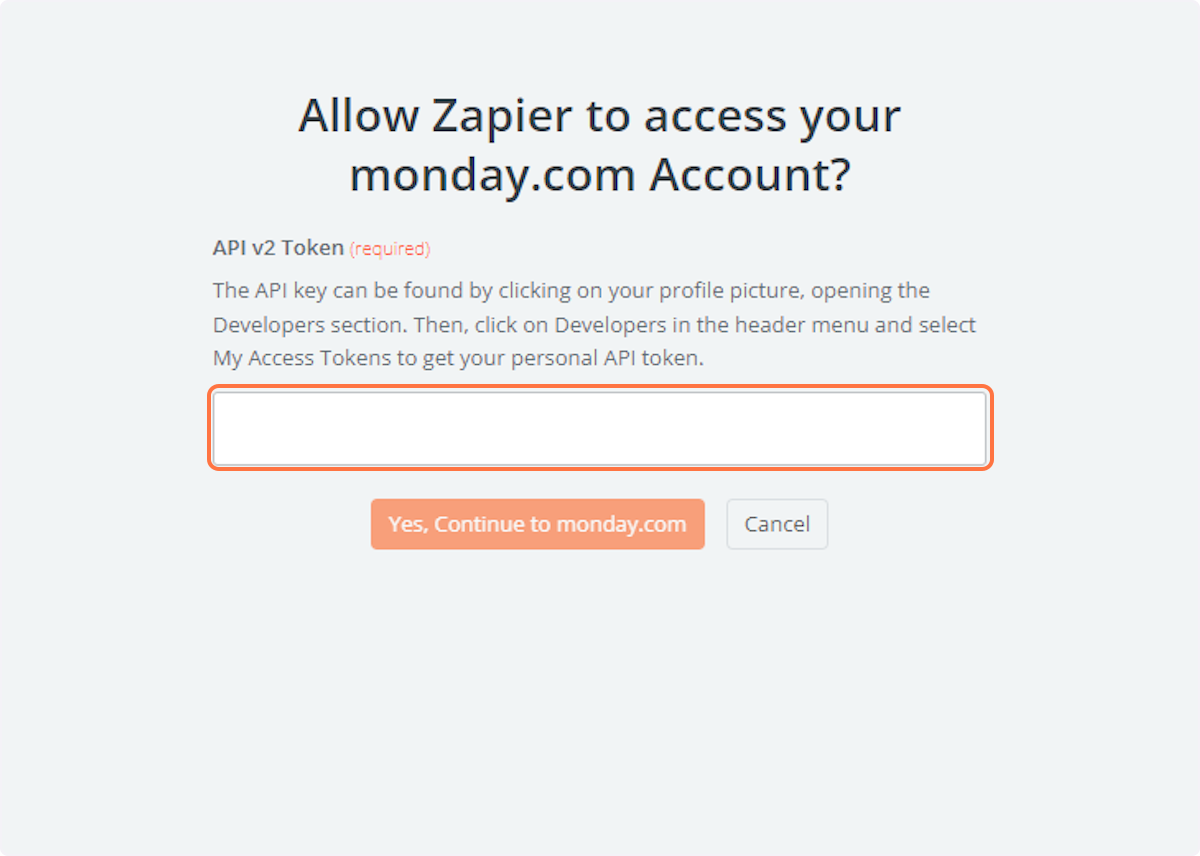
Conclusie
As you’ve discovered, integrating WhatsApp with monday.com can be a game-changer for your team’s productivity. By automating the creation of updates on your monday.com board whenever a new message is sent, you’re not just saving time – you’re fostering seamless collaboration and ensuring that important information is always at your fingertips. Embrace this integration, harness its power, and watch as your projects thrive in the digital age. Review Monday and WhatsApp integration Playbook: https://timelines.ai/monday-and-whatsapp-integration-playbook/
Learn more about additional automations in monday.com:
Veelgestelde vragen: WhatsApp naar maandag.com: Updates automatiseren voor naadloos projectbeheer
Hoe stel ik de integratie tussen WhatsApp en monday.com in?
De integratie instellen is eenvoudig! Je kunt de bovenstaande handleiding gebruiken om je WhatsApp te verbinden met monday.com door dezelfde zap hierboven te maken.
Kan ik kiezen welke WhatsApp-berichten updates triggeren op mijn monday.com-bord?
Ja, je kunt de triggers aanpassen op basis van specifieke trefwoorden, afzenders of andere criteria om ervoor te zorgen dat alleen relevante berichten updates maken op je monday.com board.
Werkt de integratie met zowel individuele als collectieve WhatsApp-chats?
Ja, de integratie kan worden geconfigureerd om te werken met zowel individuele als groeps-Whats, zodat je belangrijke berichten uit elk gesprek kunt vastleggen.
Kan ik de indeling van de updates die op monday.com worden gemaakt aanpassen?
Absoluut! De meeste automatiseringsplatforms bieden opties voor het aanpassen van het formaat van updates, inclusief velden zoals berichtinhoud, afzenderinformatie en tijdstempels.
Kan ik de status bijhouden van updates die zijn gemaakt van WhatsApp-berichten binnen monday.com?
Ja, je kunt de status van updates bijhouden net als elke andere taak of item op je monday.com board, waardoor je projecten naadloos kunt beheren en de voortgang kunt bijhouden.
- Automating WhatsApp Updates on Freshdesk Contact Changes - April 22, 2024
- Automating WhatsApp Messages for New Freshdesk Tickets - April 22, 2024
- Automate WhatsApp Messages on Freshdesk New Contacts with TimelinesAI - April 18, 2024



