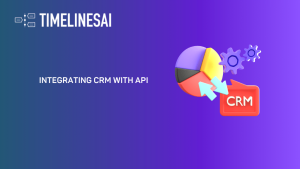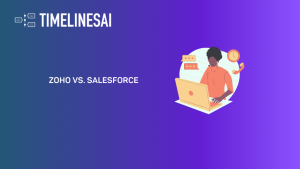Wprowadzenie
In the ever-evolving landscape of customer engagement, staying agile and responsive is paramount. Imagine having the ability to seamlessly transform WhatsApp chats into valuable contacts within your ActiveCampaign ecosystem with WhatsApp & ActiveCampaign: A Winning Combination. In this blog post, we’re about to unveil the power of automation by demonstrating how to create new contacts in ActiveCampaign whenever new WhatsApp chats are received through TimelinesAI.
This integration not only simplifies your contact management but also ensures that you never miss out on an opportunity to engage with potential customers effectively.
Dołącz do nas w tej podróży i odkryj, jak wypełnić lukę między platformami komunikacyjnymi a automatyzacją marketingu, ostatecznie rewolucjonizując sposób, w jaki łączysz się z odbiorcami.
Tworzenie szablonu Zapier
1. W sekcji "Wybierz wyzwalacz" kliknij przycisk rozwijany "Kiedy to się stanie...".
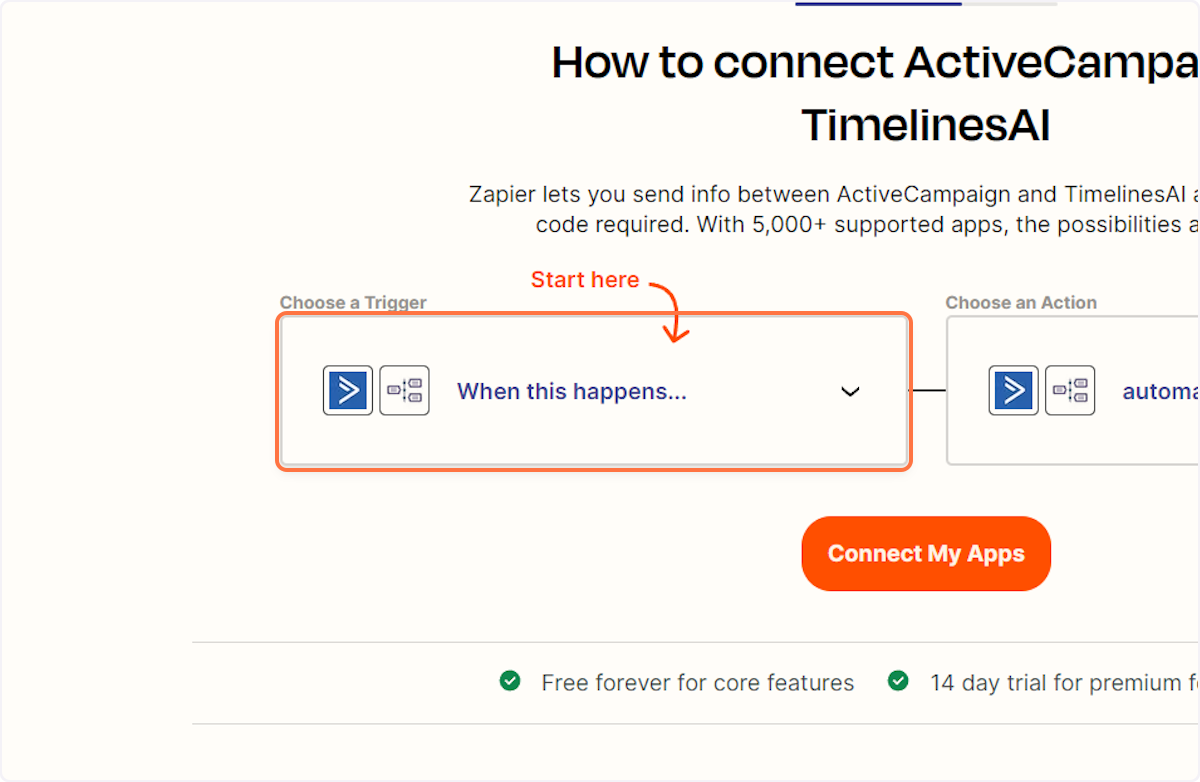
2. Wpisz "Nowy czat przychodzący"
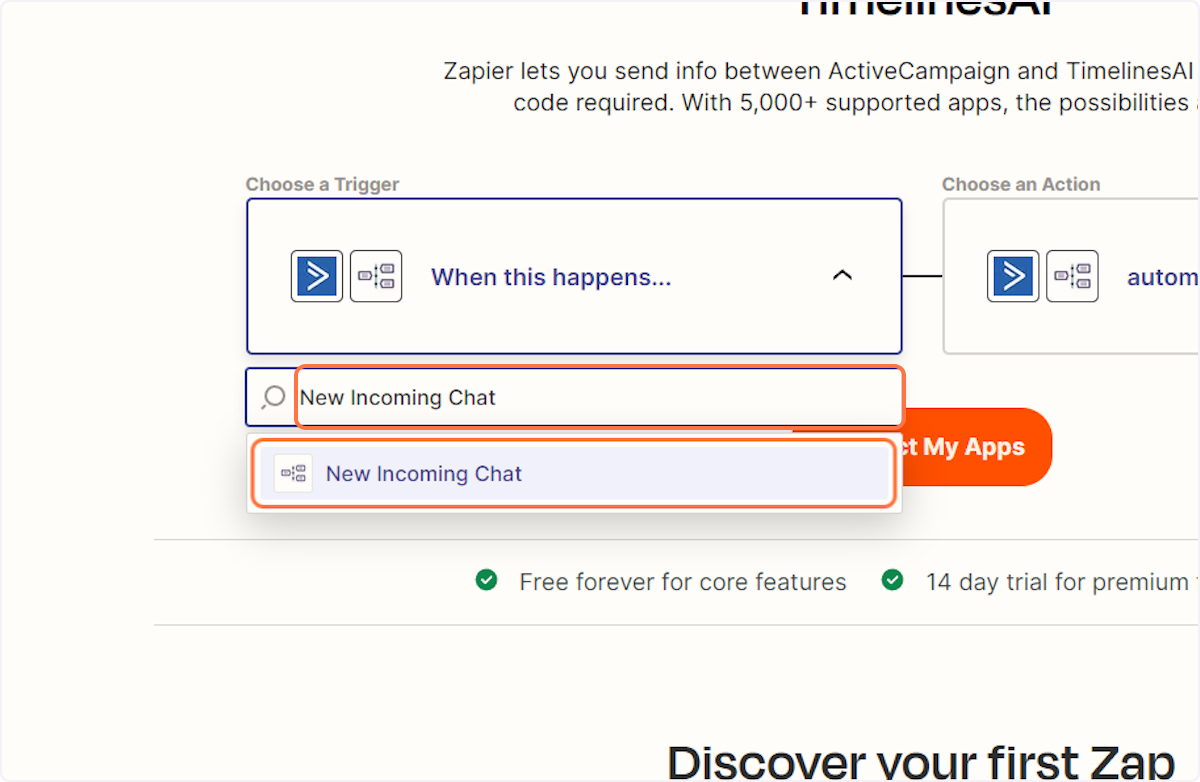
3. Kliknij "Nowy czat przychodzący"
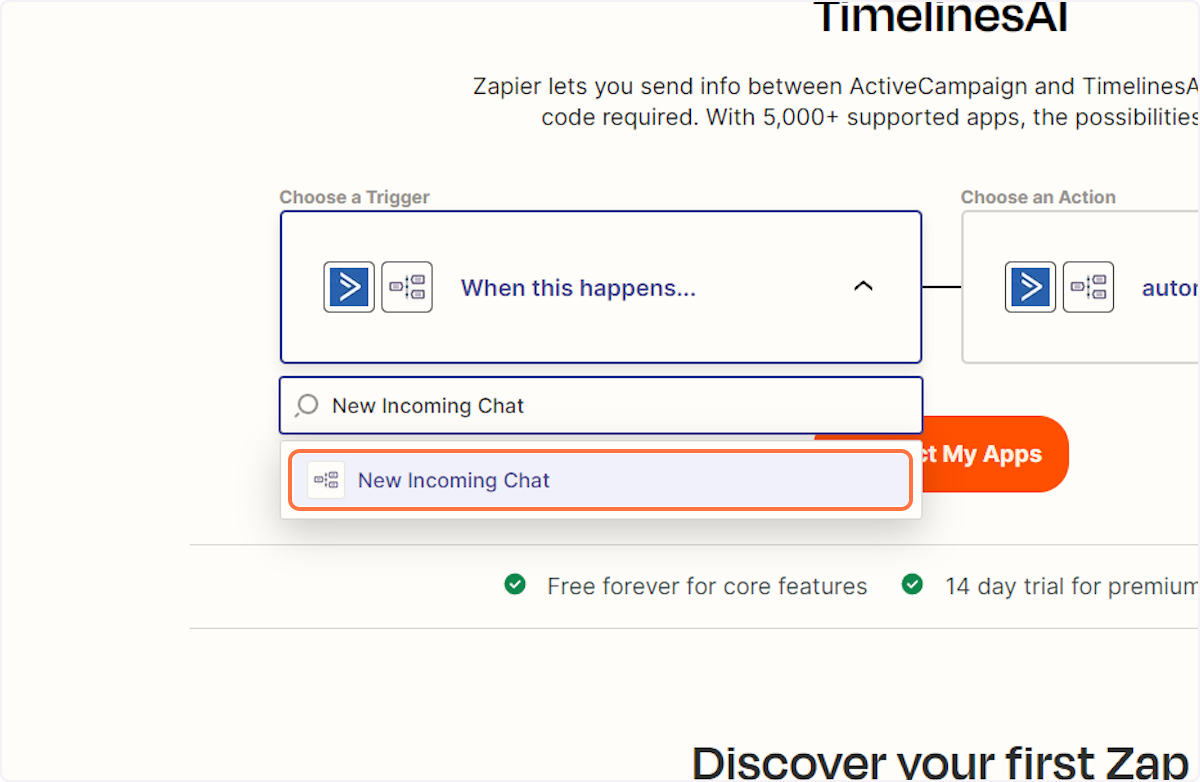
4. W sekcji "Wybierz działanie" kliknij opcję "Zrób to automatycznie!".
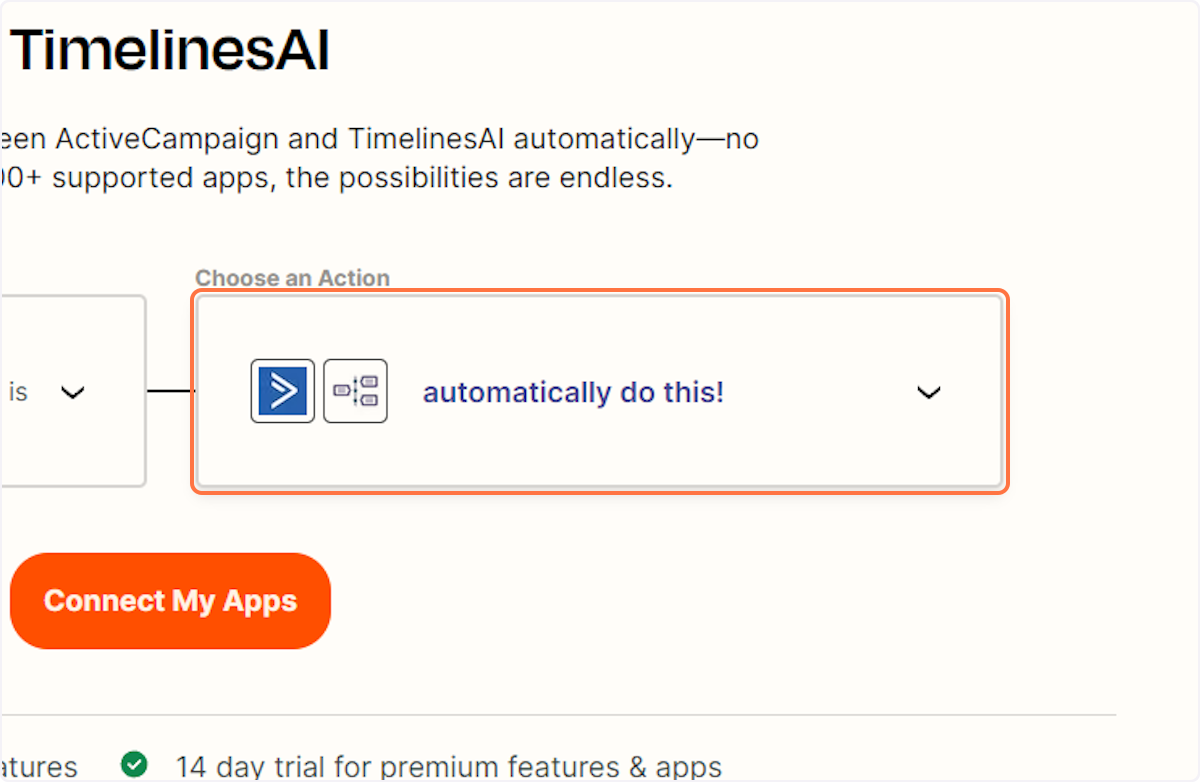
5. Wpisz "Utwórz lub zaktualizuj kontakt"
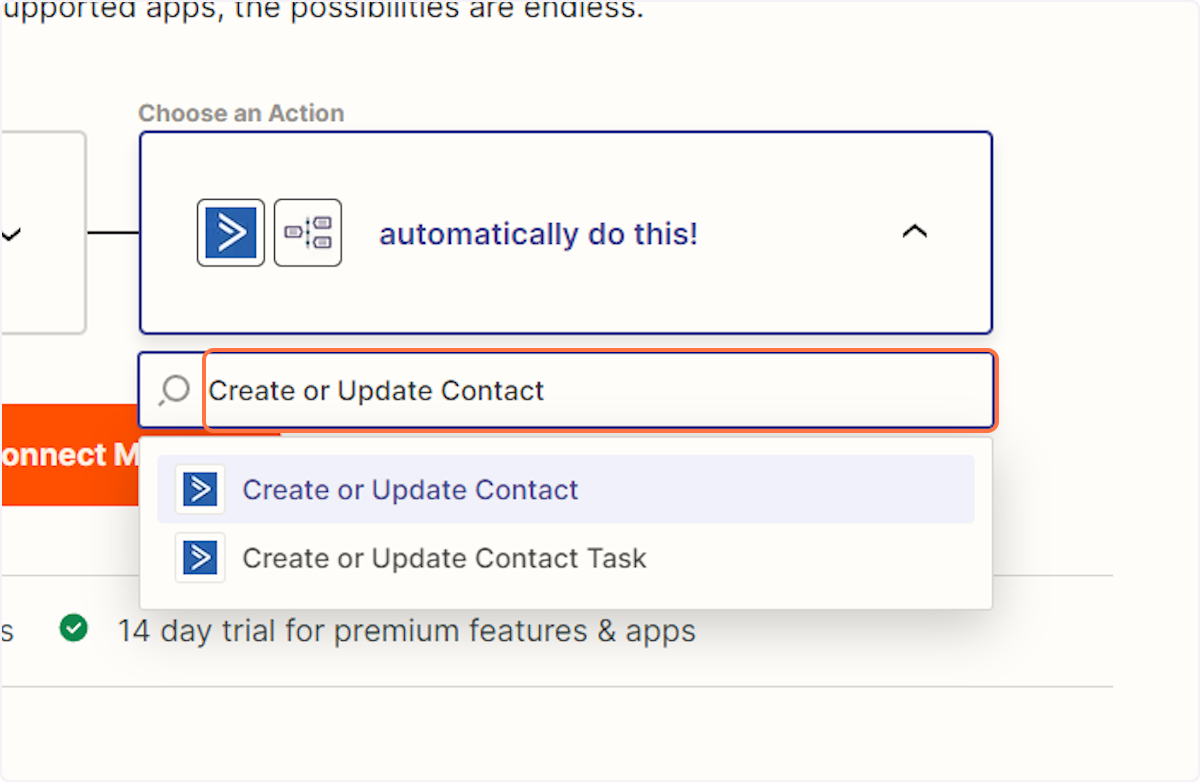
6. Kliknij "Utwórz lub zaktualizuj kontakt"
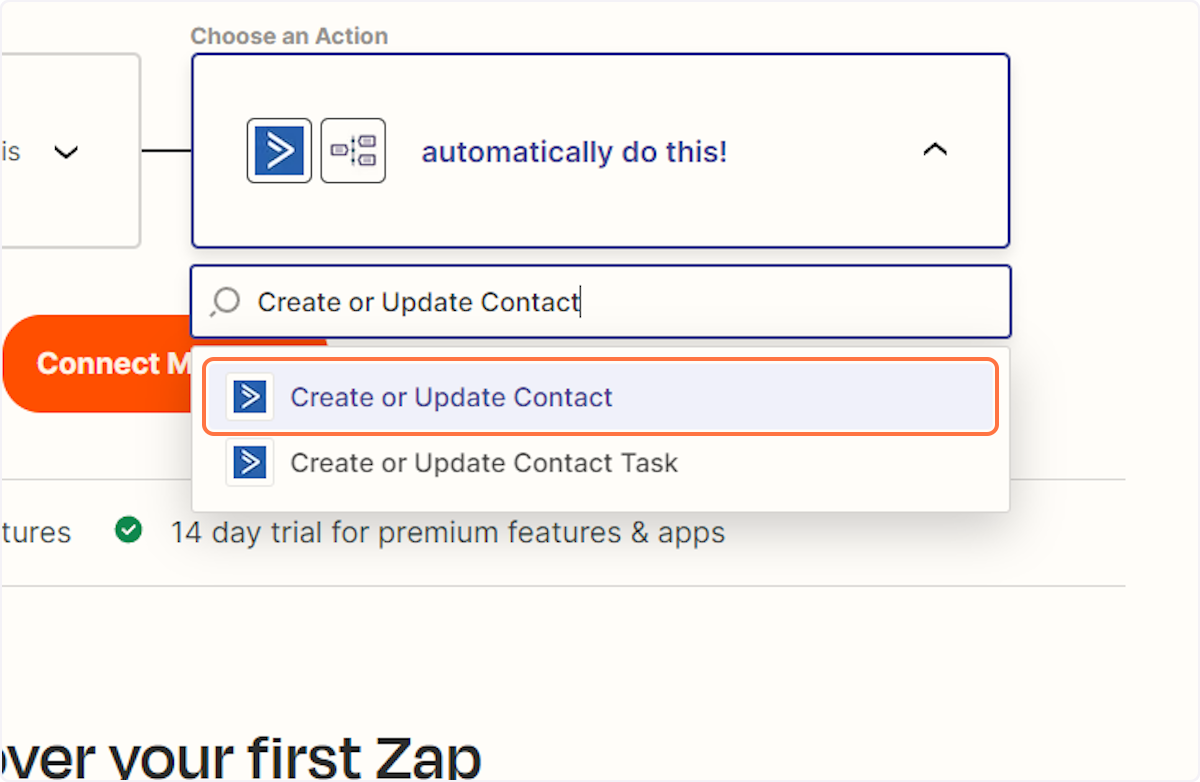
7. Kliknij "Połącz moje aplikacje"
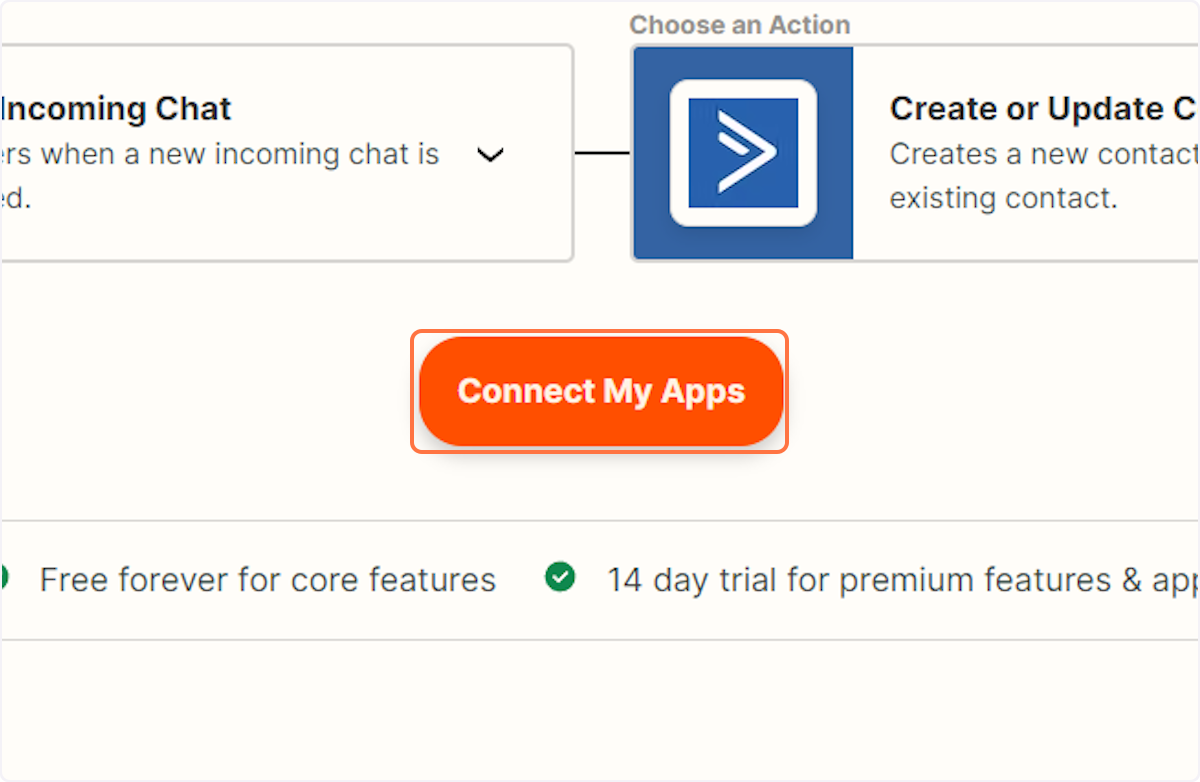
Podłączanie konta TimelinesAI
8. Kliknij "Nowy czat przychodzący w TimelinesAI".
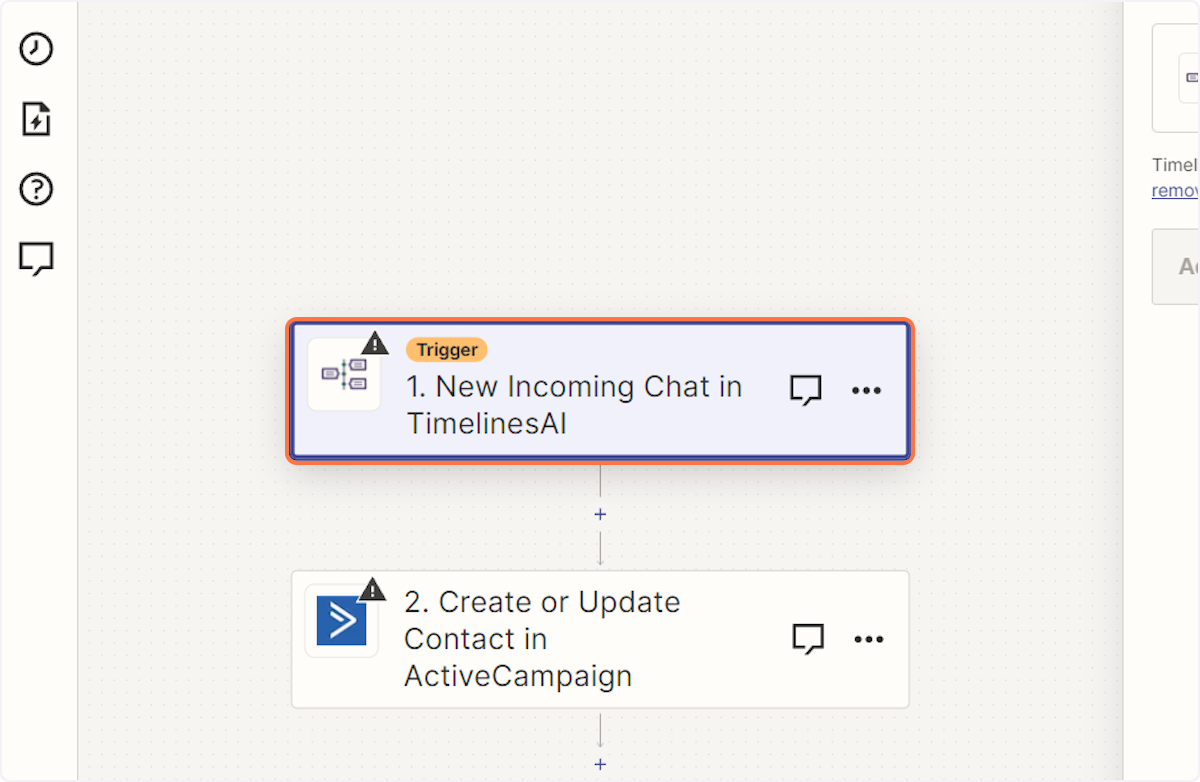
9. Kliknij "Zaloguj się"
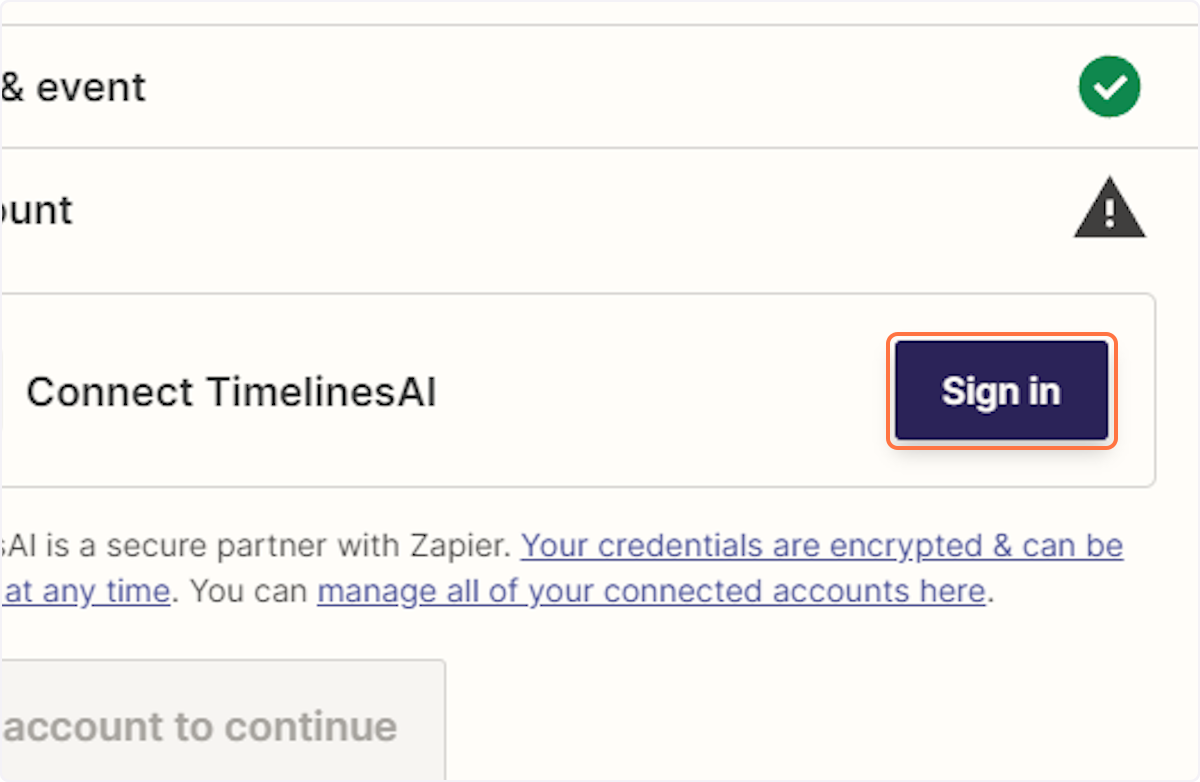
10. Otworzy się nowe okno umożliwiające wprowadzenie tokena
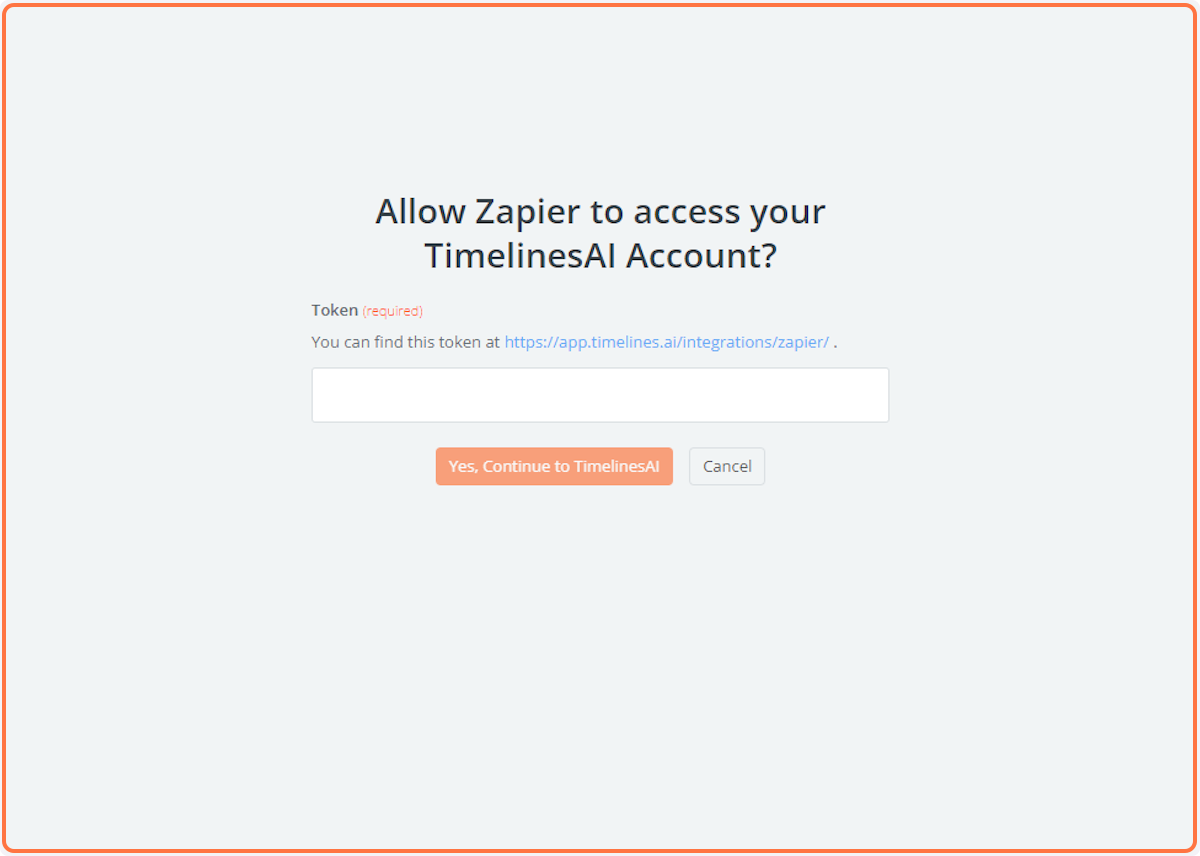
Connecting your ActiveCampaign account
11. Kliknij "Utwórz lub zaktualizuj kontakt w ActiveCampaign".
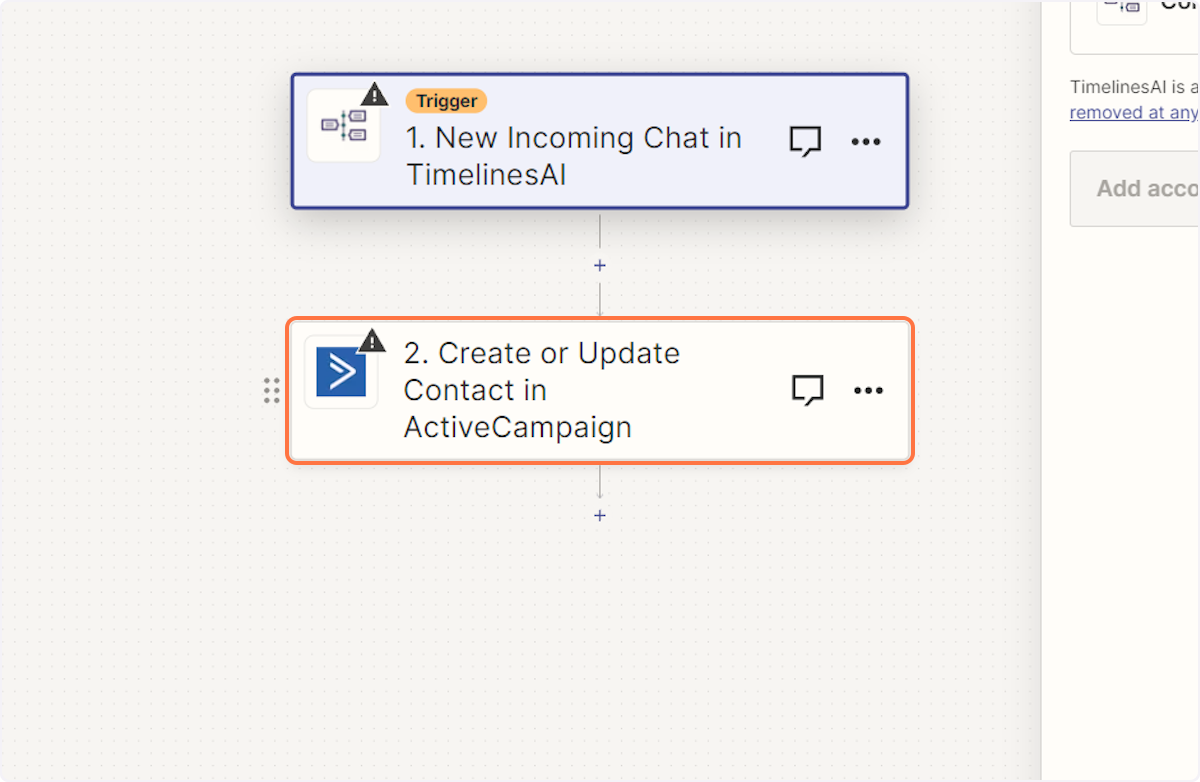
12. Kliknij "Zaloguj się"
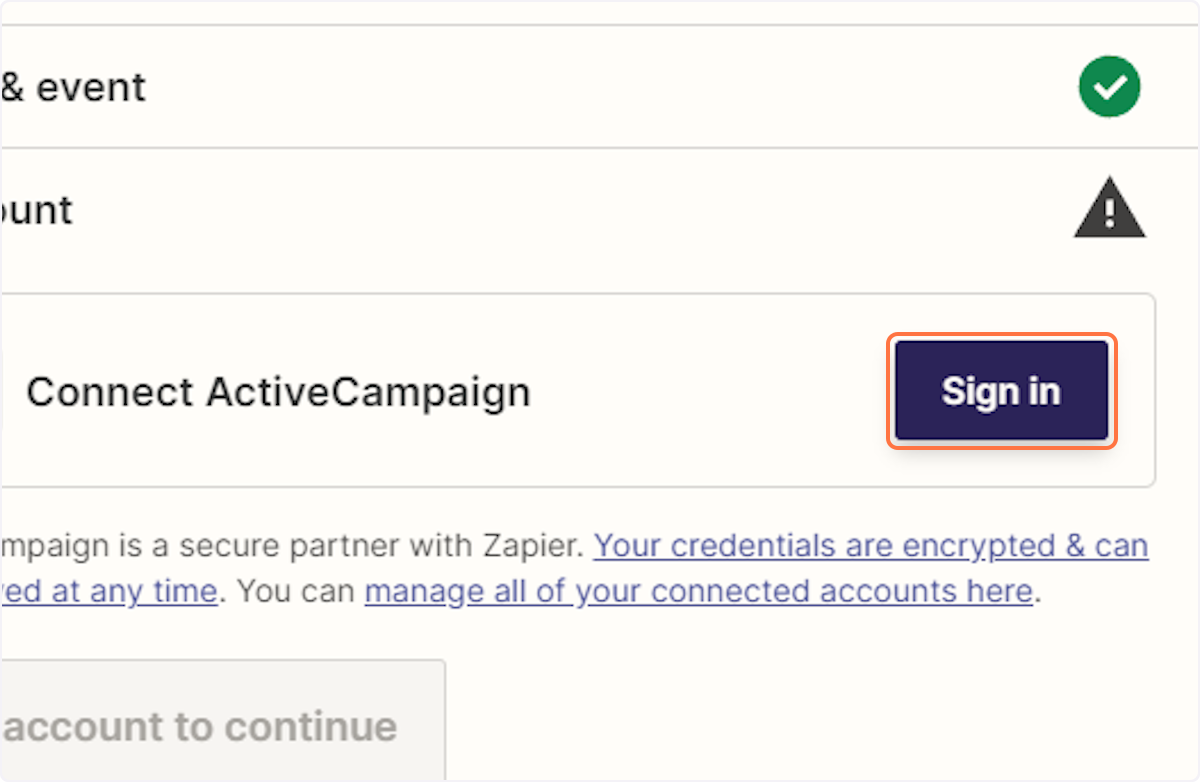
13. Otworzy się nowe okno umożliwiające wprowadzenie adresu URL i klucza API.
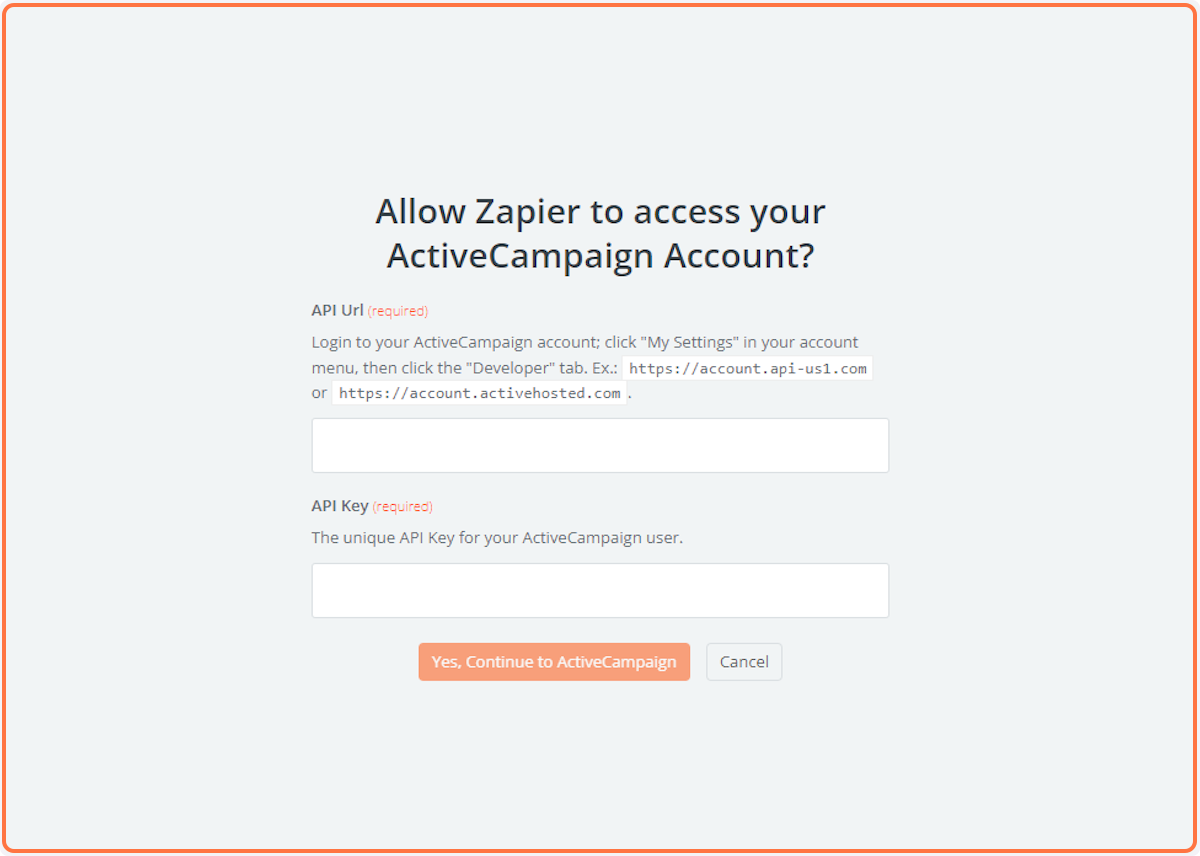
Wnioski
The powerful integration of TimelinesAI and ActiveCampaign unlocks a streamlined approach to lead capture and contact management. By automatically creating new contacts in ActiveCampaign from incoming WhatsApp chats in TimelinesAI, you gain several key advantages:
- Effortless Lead Capture: Eliminate manual data entry and capture potential leads instantly as they reach out via WhatsApp.
- Enhanced Data Accuracy: Ensure all contact information is automatically populated in ActiveCampaign, minimizing errors and discrepancies.
- Streamlined Workflows: Trigger automated follow-up campaigns and personalized communication based on contact details, fostering stronger engagement.
This seamless integration empowers your team to focus on building relationships and nurturing leads, while automating the time-consuming task of creating new contacts. With TimelinesAI and ActiveCampaign working in tandem, you can effortlessly convert WhatsApp interactions into valuable leads and ultimately drive business growth.
FAQs: Automate Contact Creation in ActiveCampaign from TimelinesAI WhatsApp Chats
What information from WhatsApp chats gets transferred to ActiveCampaign?
The specific information transferred depends on the data captured during the WhatsApp conversation. Typically, this could include the contact's phone number (as username), name (if provided), and any additional details they share during the chat.
Can I customize the information added to new contacts in ActiveCampaign?
Yes, you can often configure the integration to map specific data points from the WhatsApp chat to corresponding fields in ActiveCampaign. This allows you to capture the most relevant information for your lead nurturing efforts.
What happens to duplicate phone numbers in this process?
The behavior for handling duplicates depends on the configuration settings in both TimelinesAI and ActiveCampaign. You can choose to update existing contacts, create new ones with a suffix, or skip duplicate phone numbers entirely.
Are there any limitations on how many contacts can be created through this automation?
The limitations typically depend on your individual plans for ActiveCampaign. It's recommended to check their respective limits for creating contacts through integrations.
Do I need any additional software besides TimelinesAI and ActiveCampaign?
While TimelinesAI offers a native integration for creating contacts, some users might explore third-party tools like Zapier to create more complex workflows. These tools could allow for additional actions alongside contact creation, such as assigning tags or triggering specific campaigns in ActiveCampaign.
- Automating WhatsApp Updates on Freshdesk Contact Changes - April 22, 2024
- Automating WhatsApp Messages for New Freshdesk Tickets - April 22, 2024
- Automate WhatsApp Messages on Freshdesk New Contacts with TimelinesAI - April 18, 2024