Connect regular and Business Whatsapp numbers
Connection is similar to scanning the QR code on Whatsapp Web. It takes 1 minute to connect your number.
TimelinesAI Whatsapp Pipedrive integration works with regular and business Whatsapp numbers of your managers. No Whatsapp Business API required. Try for free for 10 days.
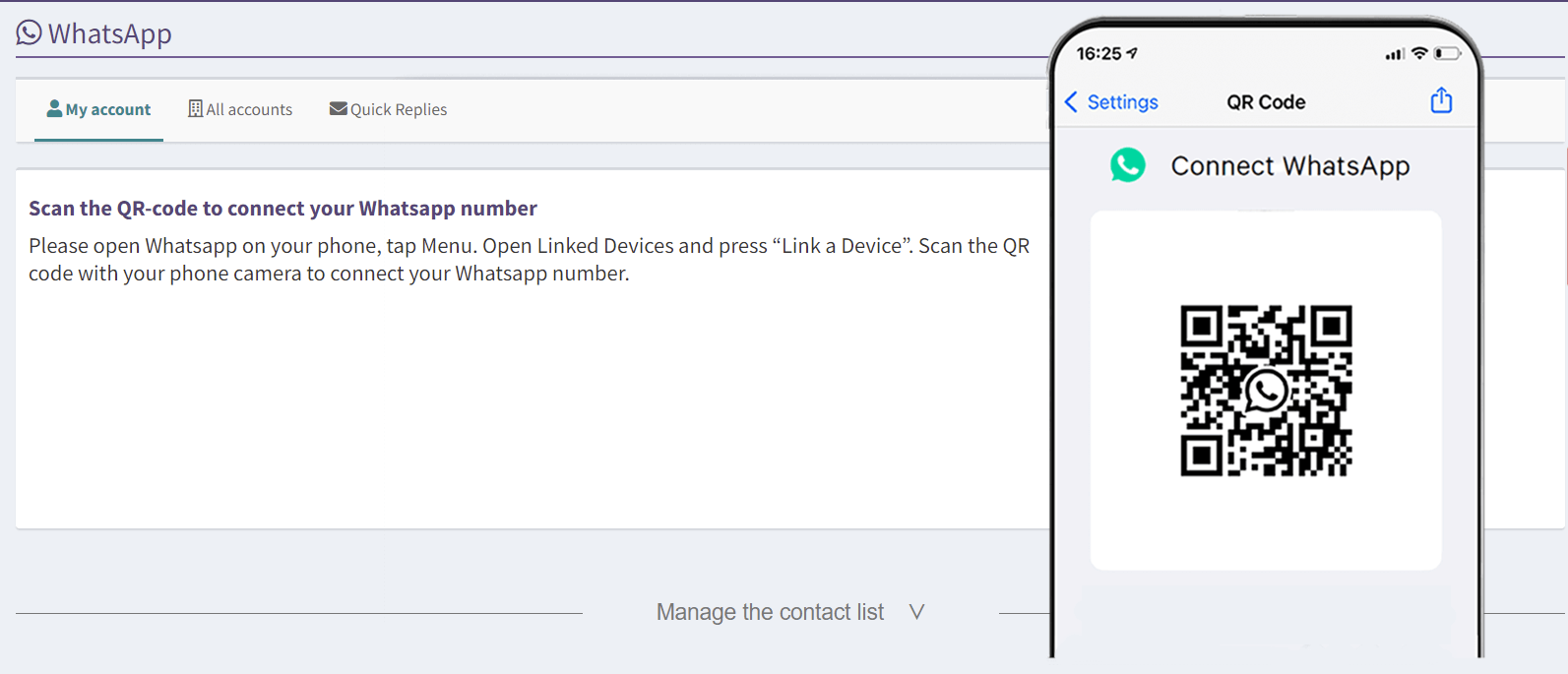
Start Whatsapp chats from Pipedrive interface
If there is no previous communication with the contact on Whatsapp, TimelinesAI will automatically start a new chat with the Person once you send the first message.
You don’t need to save the contact in the contact book to start the Whatsapp conversation with them via TimelinesAI.

Send messages to Pipedrive contacts from multiple Whatsapp numbers
It’s possible to connect multiple Whatsapp accounts to Pipedrive via TimelinesAI.
TimelinesAI automatically detects what Whatsapp number is relevant to what contact, and shows the preview of the most recent messages with this contact. Start free trial.
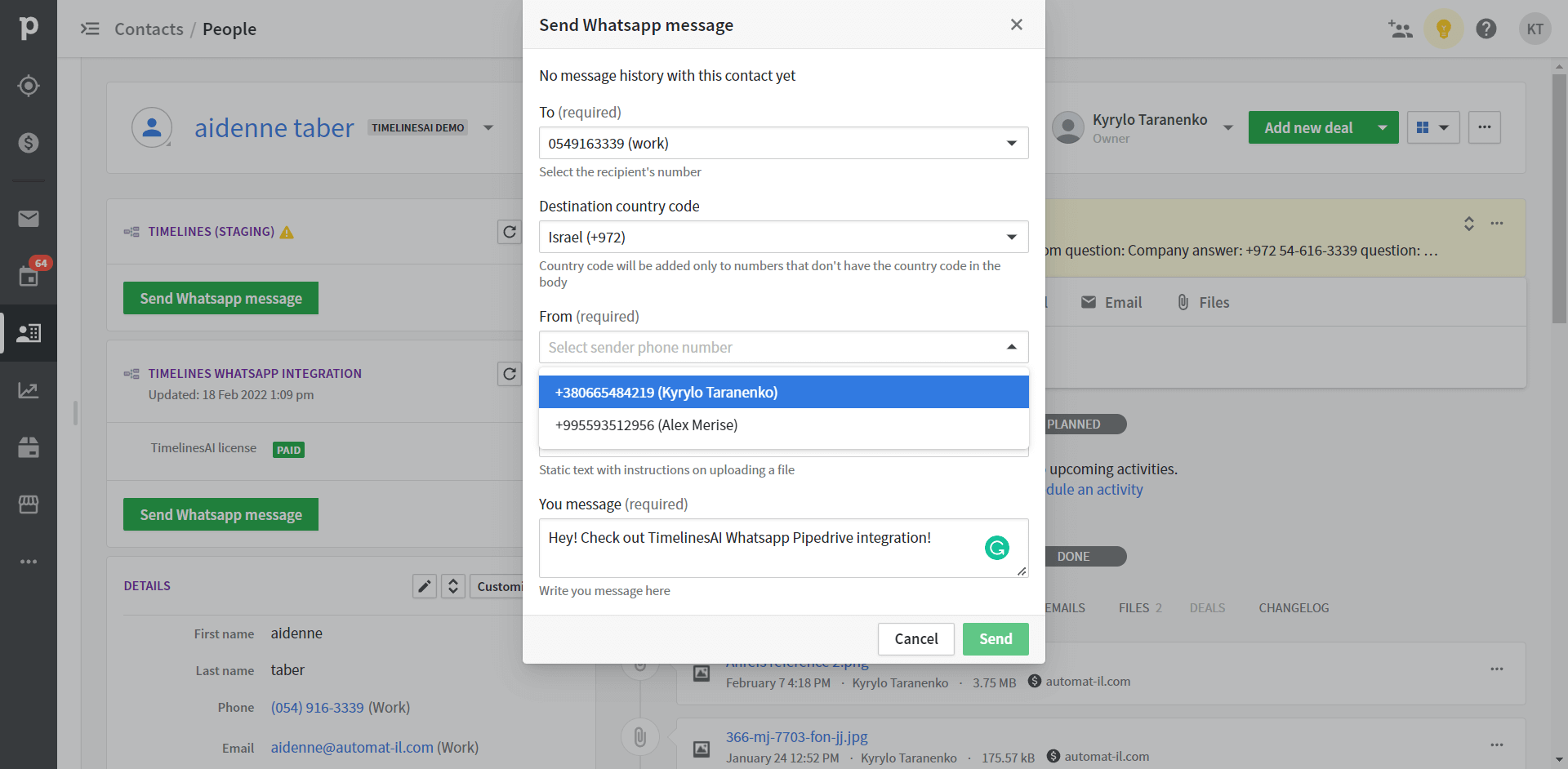
Attach images and documents to your Whatsapp messages right from Pipedrive interface
To attach a file to your Whatsapp message, select a file from the list of files uploaded to the Person or Deal.
If you want to attach a new file, upload it to the Person/Deal and it will appear in the dropdown list.
The most recent files appear on top of the list. You can send any types of documents supported by Whatsapp. The Whatsapp file size limitations apply: media files should not exceed 16MB, for documents the maximum size allowed is 100 MB.

Automate sending of Whatsapp messages to your contacts on Pipedrive
TimelinesAI offers inbound webhook automation. It means that you may use services like Zapier/Integromat/etc. to create an automation flow that will send the pre-defined Whatsapp messages based on specific actions on Pipedrive.
For example, it’s possible to automatically send a message to the connected Person when a Deal moves to a specific Stage on Pipedrive.
You can define your own triggers and corresponding flow based on your needs. Book a demo.

Save messages back to Pipedrive automatically
TimelinesAI automatically syncs all sent and received Whatsapp messages as Activities on Pipedrive.
The synchronization happens in real-time. It means that when you send or receive a message, the activity will be dynamically updated with new messages.
It is possible to chat with your contacts in real-time this way, or open the shortlink to the chat on TimelinesAI to continue the communication with more convenient chatting interface. Try for free.

Frequently asked questions
Learn more about about sending Whatsapp messages from Pipedrive CRM
Do I need to pay for messaging my contacts on Whatsapp?
Individual messaging (sending direct messages from Person or Deal) is unlimited. You don’t need to pay for individual messages.
Can I add message templates? Or message my contacts in bulk on Whatsapp from Pipedrive?
We are working on adding these options and they will be available soon.
Can my managers message contacts on Whatsapp on my behalf/using my connected number?
Yes, your managers can use your Whatsapp number on your behalf. It is possible to connect multiple Whatsapp numbers and use either of them to message your contacts.
Ho do I connect multiple Whatsapp numbers to Pipedrive?
Each user profile on TimelinesAI can connect one Whatsapp account. To connect multiple accounts, invite a team member to TimelinesAI and ask them to connect their account on Whatsapp tab of TimelinesAI. If you hold all the numbers, invite yourself to TimelinesAI workspace to create an additional account and connect new Whatsapp number under this account.
Can I try your Whatsapp Pipedrive integration for free?
Yes, TimelinesAI offers a 10-day free trial. To start your free trial, install the TimelinesAI – Automatic Whatsapp Pipedrive integration extension from the marketplace and connect your Whatsapp account.
The connection is similar to scanning the QR code on Whatsapp Web, so the whole setup takes about 5 minutes.