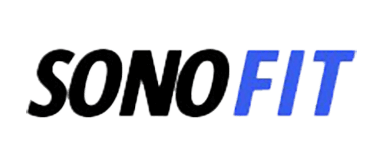Get the most out of WhatsApp and Zapier integration
Zapier is an amazing tool when used correctly! While it is not cost-effective for large scale automations, it should be used to send super personalized automated messages from your CRM or any marketing tool.

Personalized Welcome Messages
Greet new leads with customized message. Any field available in in your CRM can be used to make you message customer specific
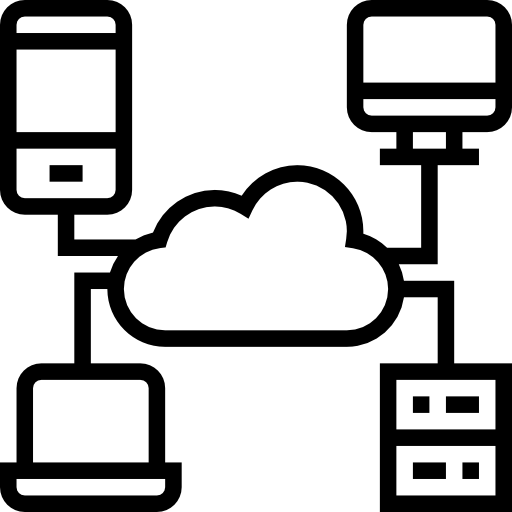
Deal Stage Update Notifications
Stay responsive in you sales pipeline by instantly sending a customized WhatsApp message when Deal stage changes

Instant Booking Confirmations
Send confirmations on WhatsApp when something is booked on your website and add additional communication channel.
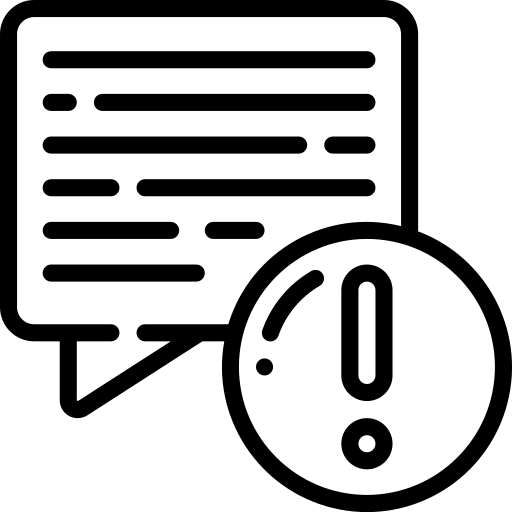
Never Miss an Important Chat
Every new client is important. Instantly create a task and assign responsible agent when new chat is received in WhatsApp.
Popular WhatsApp and Zapier ready-to-use integrations
Need something else? Let us know in support chat and we will help you setup WhatsApp and Zapier automations free of charge.
500+ brands across 34 countries use TimelinesAI

Send automated personalized messages to your customers and leads
WhatsApp and Zapier integration allows you to use any field from your CRM to build super customized messages
Send a WhatsApp message when Deal stage changes
Use dozens of pre-mated templates or request a new one for free!
Add attachments to automated messages, such as illustrations, files, and videos

Automate your workflows on WhatsApp without the need of WhatsApp Business API
You can use your existing WhatsApp numbers and access your messages through WhatsApp Web and Mobile
Save time and boost sales by building custom Zaps based on events in your WhatsApp numbers.
Send messages and attachments to new and existing prospects.
Personalize your automatic responses with data from your CRM.

Seamless, Easy Integration
No coding necessary. All you need are TimelinesAI and Zapier accounts.
Extensive documentation to get you started.

Connect Multiple WhatsApp Numbers
Do your agents carry individual WhatsApp numbers? Easily connect and synchronize messaging from multiple WhatsApp numbers with a single Zapier automation.
Receive events from all WhatsApp numbers using single Zappier automation.
Use your agents’ WhatsApp numbers for sending automated messages to their prospects.
Frequently asked questions
Learn more about native TimelinesAI Zapier integration
How to integrate Whatsapp with Zapier?
To connect Zapier with TimelinesAI follow the next steps:
- Register an account on the TimelinesAI app;
- Scan QR code to connect your WhatsApp number TimelinesAI app;
- Navigate to the Zapier Integration tab;
- Generate a new token by pressing the button;
This token should be used for authentication when setting up your Zapier integration. Please go to the TimelinesAI help center to learn more.
How does TimelinesAI native Zapier integration compare to Whatsapp Business API?
Whatsapp Zapier integration is the right choice in case your managers carry an individual number, or if you want to keep the history of Whatsapp messaging with your clients. Also, you are able to:
- Send messages to group chats;
- Connect regular and business accounts;
- Send messages to prospects without WhatsApp template pre-approval;
- Set up automation that is not supported by Whatsapp Business API.
Is native Zapier integration available in all TimelinesAI plans?
No, it is available on the Mass messaging & Automation plan. You may try it for 10 days for free on TimelinesAI app.
Can I send messages to Whatsapp from my CRM with your integration?
Yes, your team can send Whatsapp text messages and attachments right from the CRM system.