Connect a Whatsapp number in 1 minute
Connecting a Whatsapp account via TimelinesAI is similar to Whatsapp Web. All it takes is scanning a QR code, so you don’t need to wait for the approval. Try for free on the TimelinesAI app.
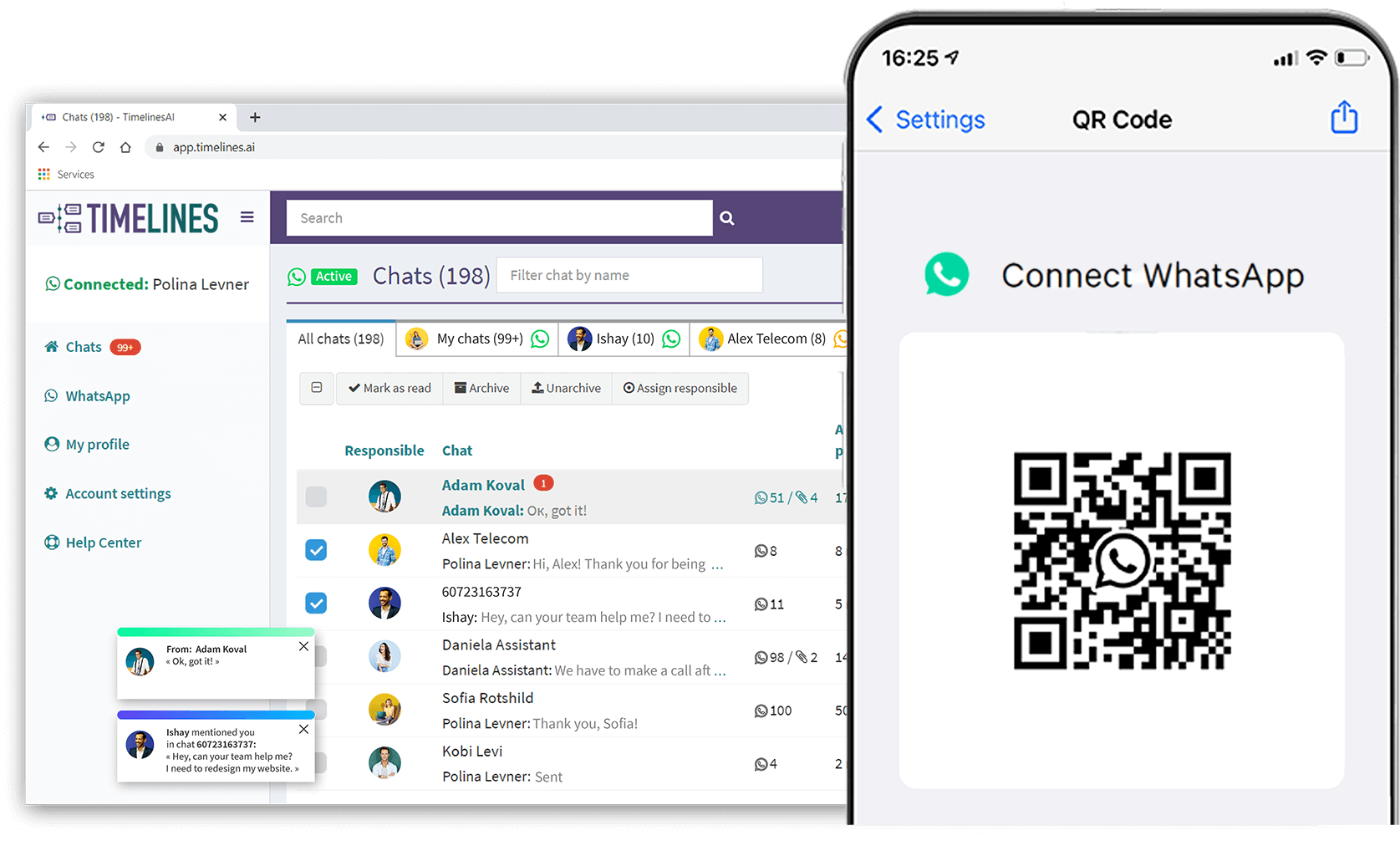
Works with WA Web, Desktop, and mobile app
All messages seamlessly sync via Whatsapp multidevice feature. It means that your managers can focus on work using their favorite interface, and messaging will automatically sync to Shared Inbox or CRM with no extra effort from yours and their side.
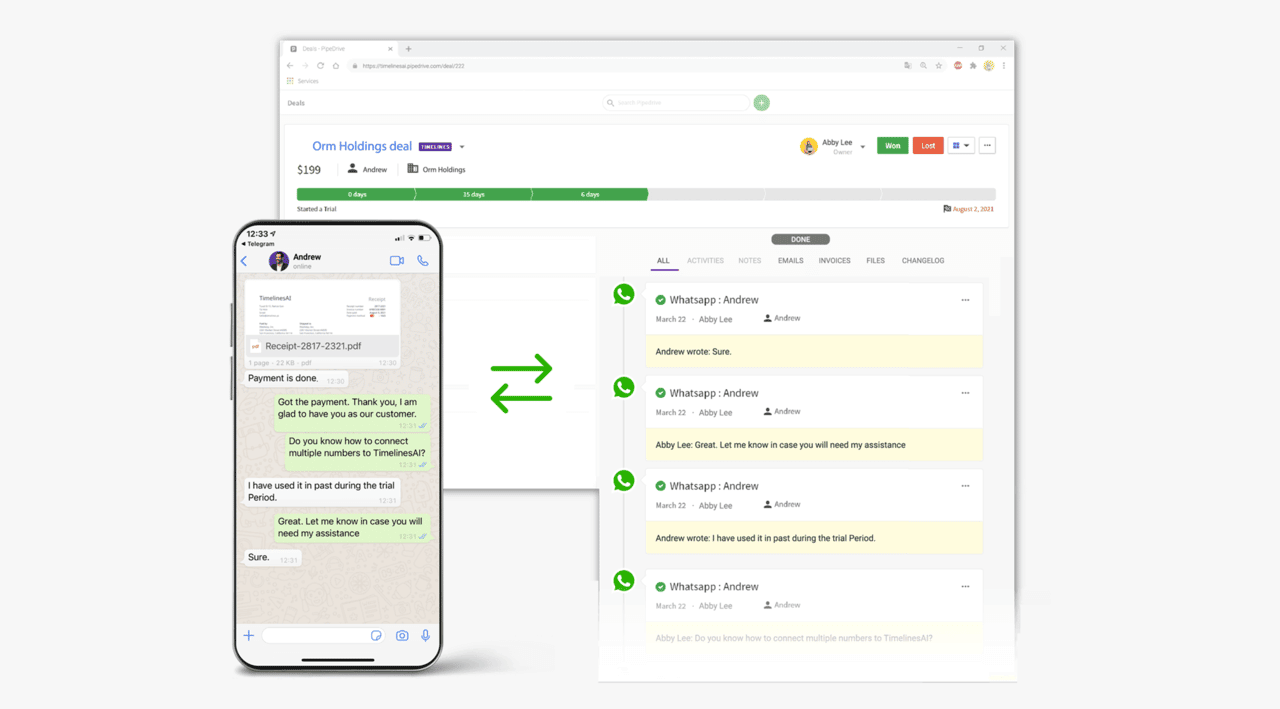
Connect multiple Whatsapp accounts at scale
TimelinesAI enables you to connect additional WhatsApp accounts of your agents. Invite them via email and let them scan a QR code to connect multiple numbers at once. Communicate with your customers via Single or Multiple WhatsApp Numbers for your Business.
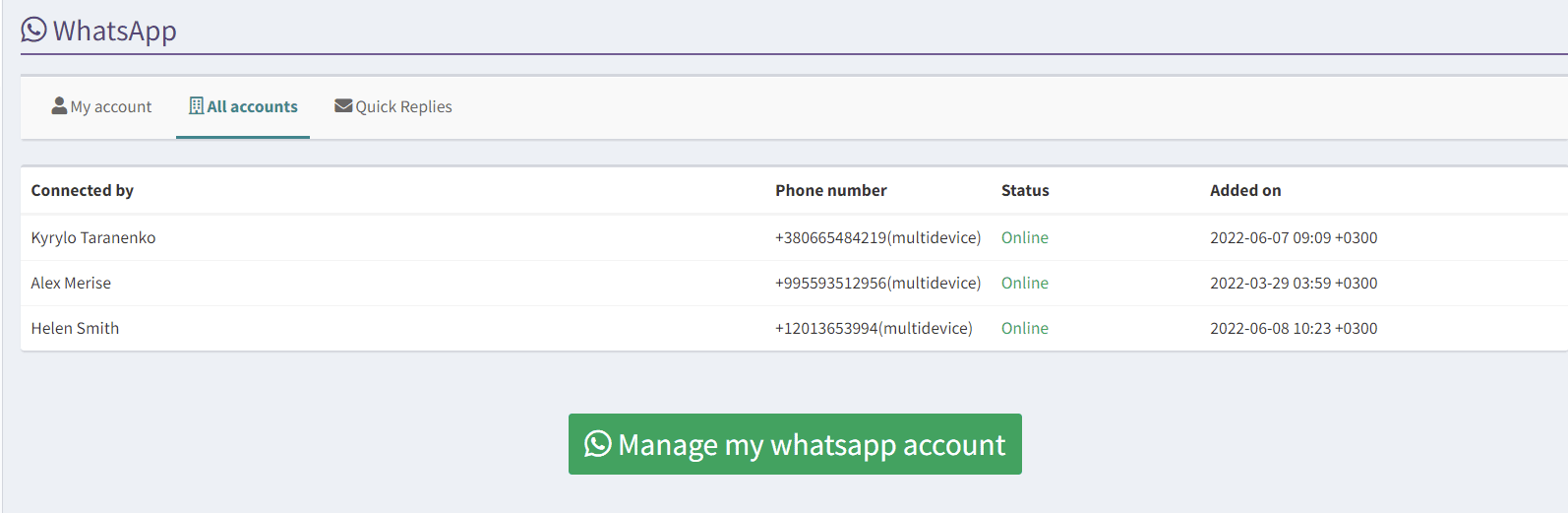
Connect regular and Business Whatsapp numbers
TimelinesAI Whatsapp CRM integration and Whatsapp Shared Inbox works with regular and business Whatsapp numbers of your managers. No WhatsApp Business API is required. Join now and start for free on the TimelinesAI app.

Automatically sync Whatsapp Messaging of your team into CRM
Set the integration once, and always get automatic updates into your CRM. Your team will always know if there were any special deals, offers, or important discussions with your clients. Supports connection of multiple Whatsapp numbers, and groups.

Work with team in TimelinesAI Whatsapp CRM integration and Whatsapp Shared Inbox
You can easily manage your chats: rename chats, assign a chat to team members, sort the chat list by a Responsible teammate. Try for free on the TimelinesAI app.

Frequently asked questions
Any questions? We've got some answers!
How long does it take to set up Whatsapp to share with my team?
It takes ~ 5 minutes to start working on Whatsapp with your team on TimelinesAI. All you need to do is connect your number and invite your agents to collaborate.
Do I need to have a business WhatsApp account or register a new number?
TimelinesAI works with any type of Whatsapp numbers. You also get to upload your Whatsapp chat history. This way, even if you decide to switch from using Whatsapp, the messaging with your clients will remain searchable and accessible to you and your team.
What is the maximum amount of numbers I can add?
As many as you need depending on the plan. TimelinesAI pricing is based on seats. One seat enables a user to connect one Whatsapp account.
What if I don’t want to share personal messages on WhatsApp with team members?
It’s possible to deactivate the sync for selected personal contacts, so the messages with them won’t appear on TimelinesAI and won’t get synced to a CRM.
Will attachments (files, photos, videos) from Whatsapp get synced into Shared Inbox or CRM?
Yes, TimelinesAI supports all kinds of attachments from WhatsApp.
Can I try TimelinesAI for free?
Yes, we offer 10 days of a free trial, no credit card is required. Connect your Whatsapp profile for free on the TimelinesAI app.