Vue d'ensemble
Dans le monde dynamique des ventes et du marketing, la communication en temps voulu est la pierre angulaire du succès. Imaginez une connexion transparente qui garantit que vos messages WhatsApp sont envoyés précisément lorsque les tâches de l'accord sont terminées dans ActiveCampaign, ce qui stimule les conversions grâce à l'intégration de WhatsApp dans ActiveCampaign. Dans cet article de blog, nous allons dévoiler la puissance de l'intégration en démontrant comment envoyer des messages WhatsApp par le biais de TimelinesAI, en déclenchant des communications cruciales précisément lorsque les tâches de la transaction sont marquées comme terminées dans ActiveCampaign.
Cette fusion de l'automatisation permet non seulement de rationaliser vos efforts de vente et de marketing, mais aussi de garantir que votre équipe est toujours synchronisée et qu'aucune opportunité n'est manquée. Rejoignez-nous pour découvrir comment cette synergie changeante entre les plateformes peut élever votre engagement client à de nouveaux sommets.
Créer votre modèle Zapier
1. Sous "Choisissez un déclencheur", cliquez sur le bouton déroulant "Lorsque cela se produit...".
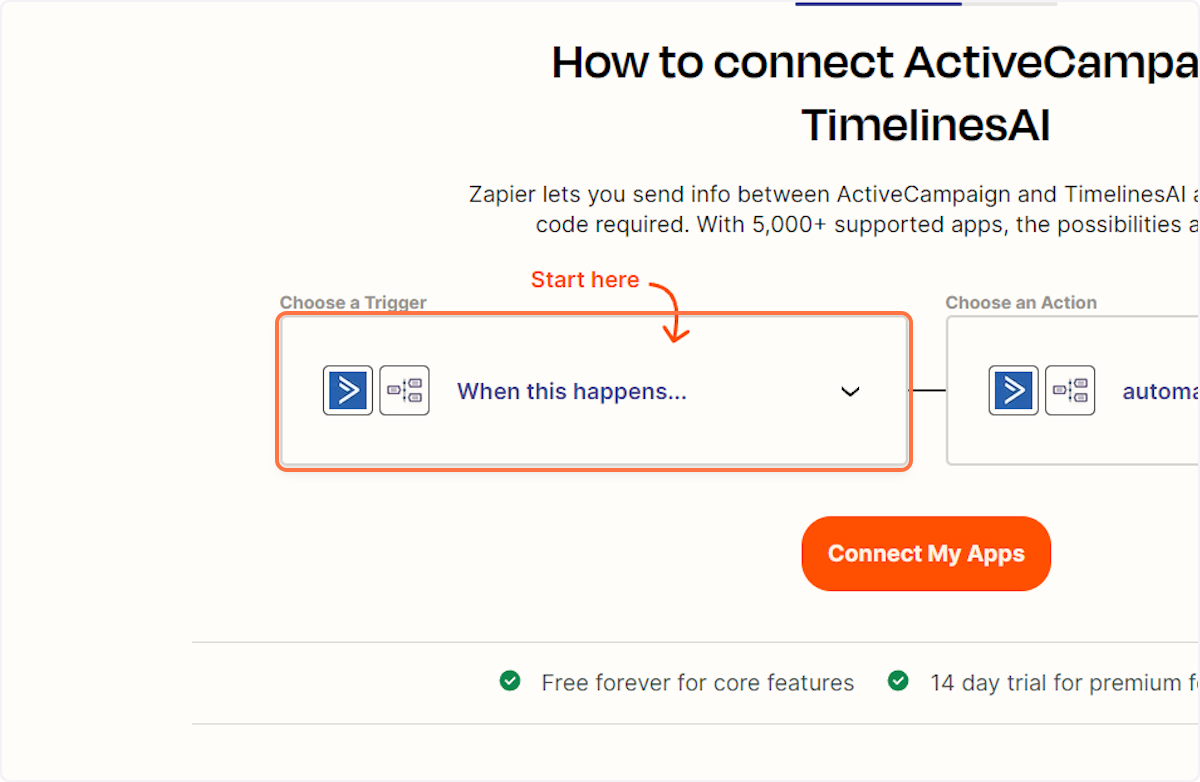
2. Tapez "Tâche commerciale terminée"
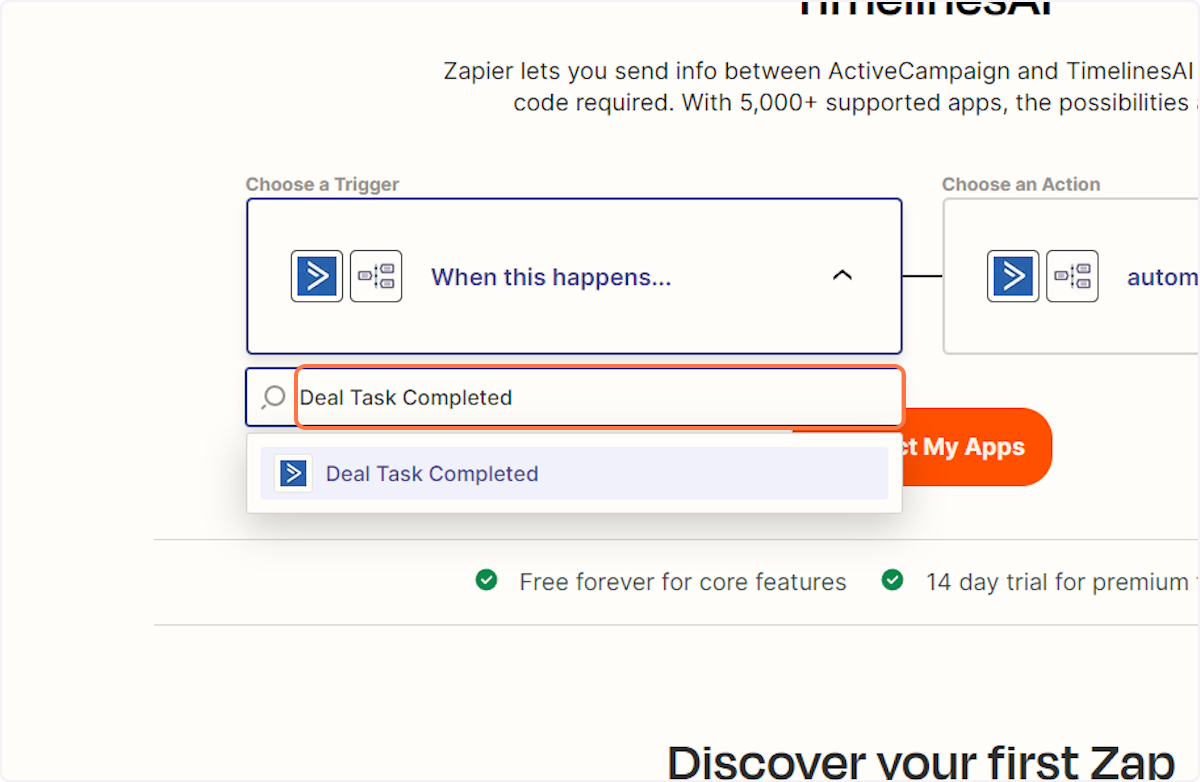
3. Cliquez sur "Tâche achevée"
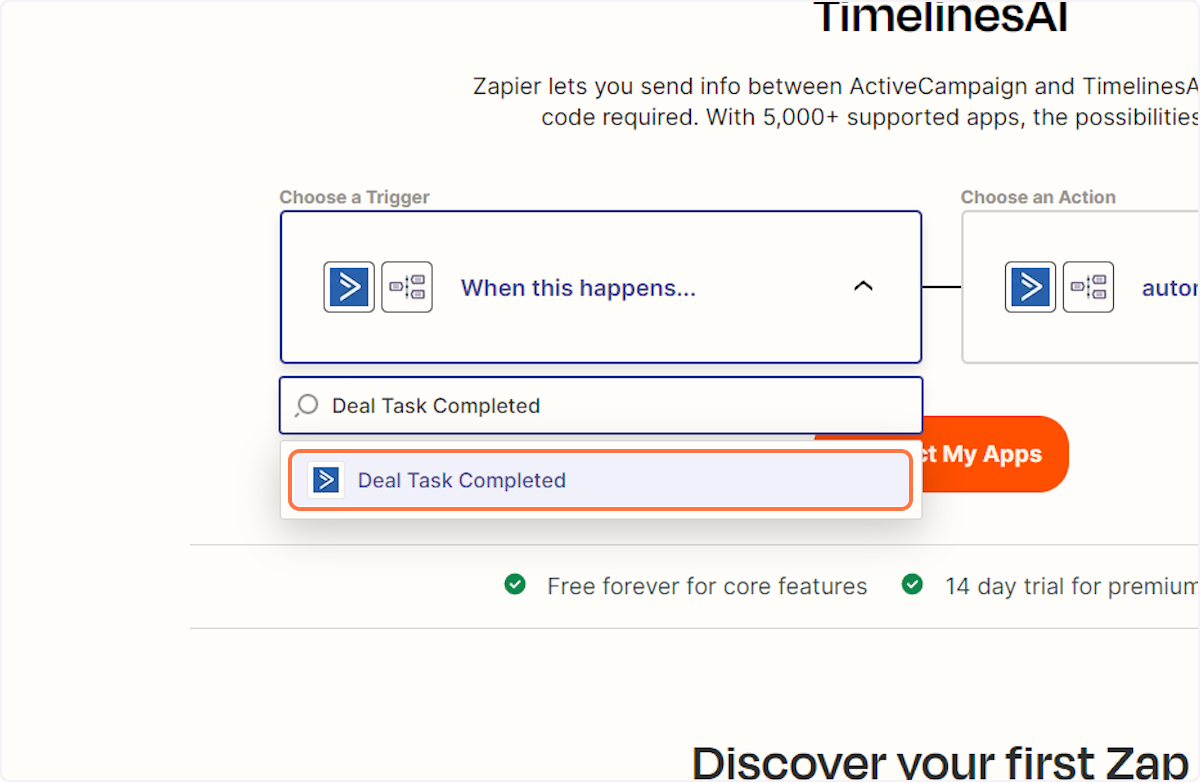
4. Sous "Choisissez une action", cliquez sur le bouton déroulant "Faites-le automatiquement !
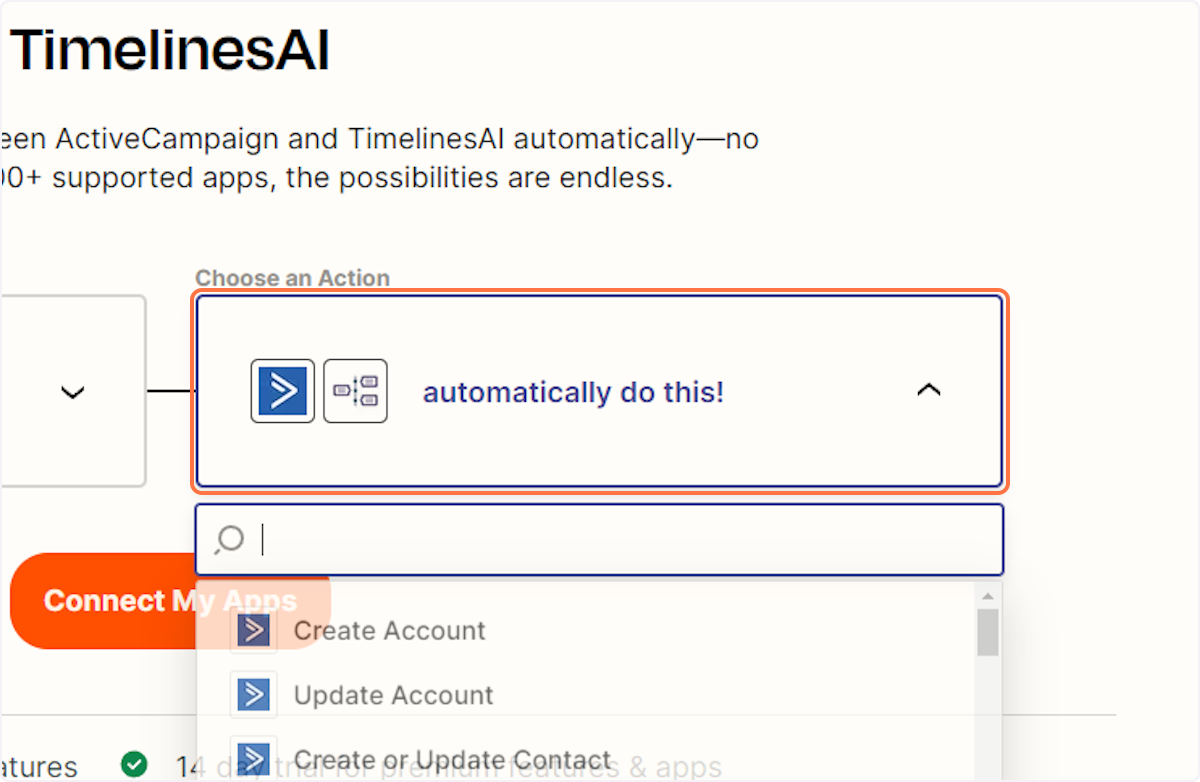
5. Tapez "Envoyer un message à un nouveau chat"
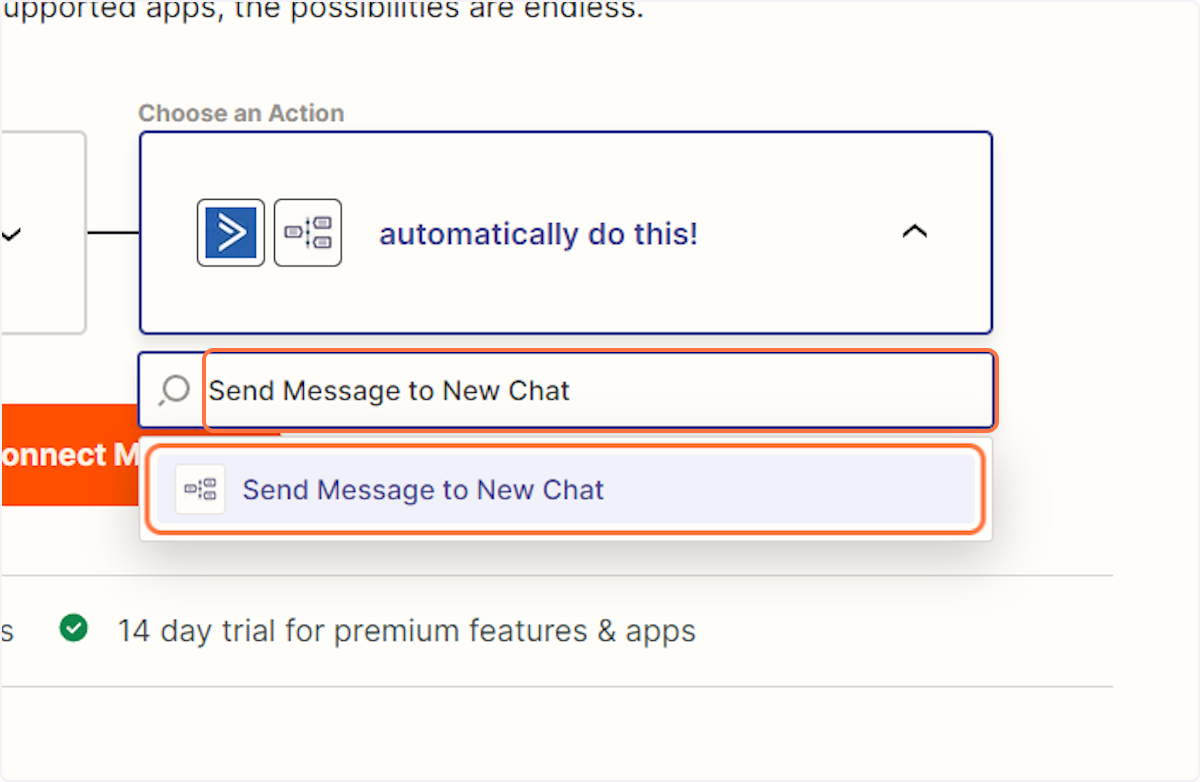
6. Cliquez sur "Envoyer un message à un nouveau chat"
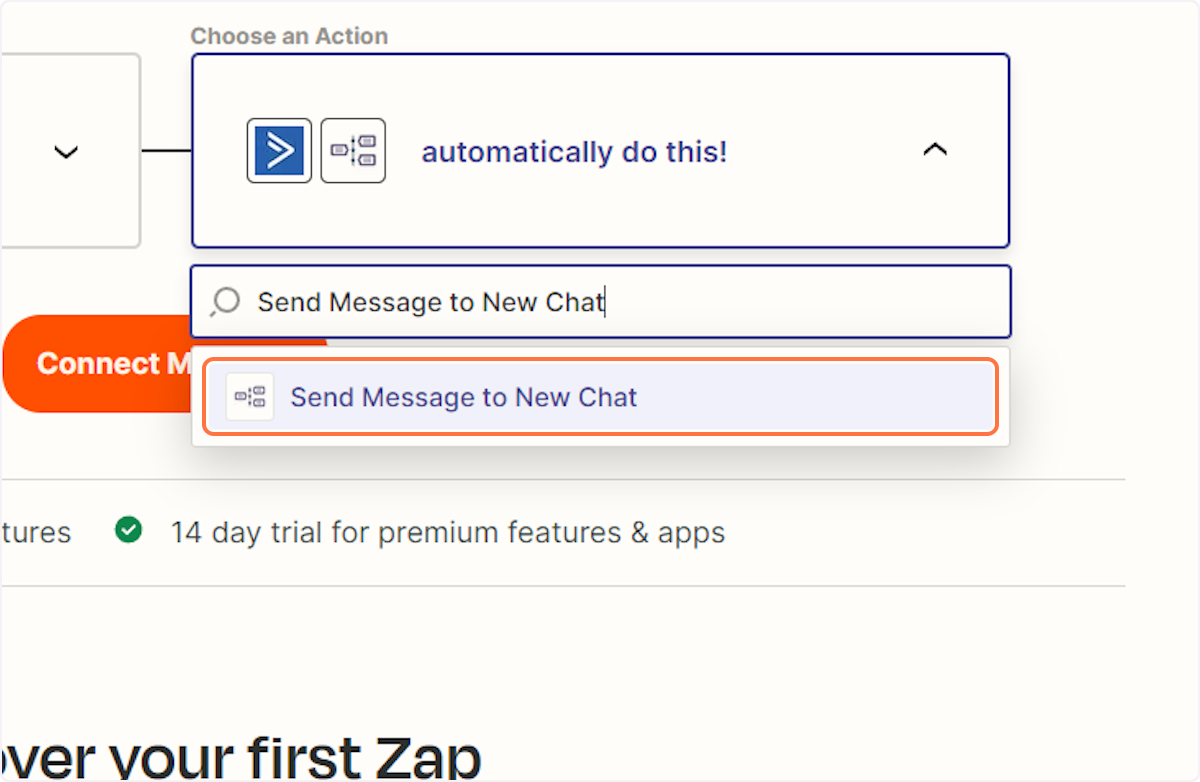
7. Cliquez sur le bouton "Connecter mes applications".
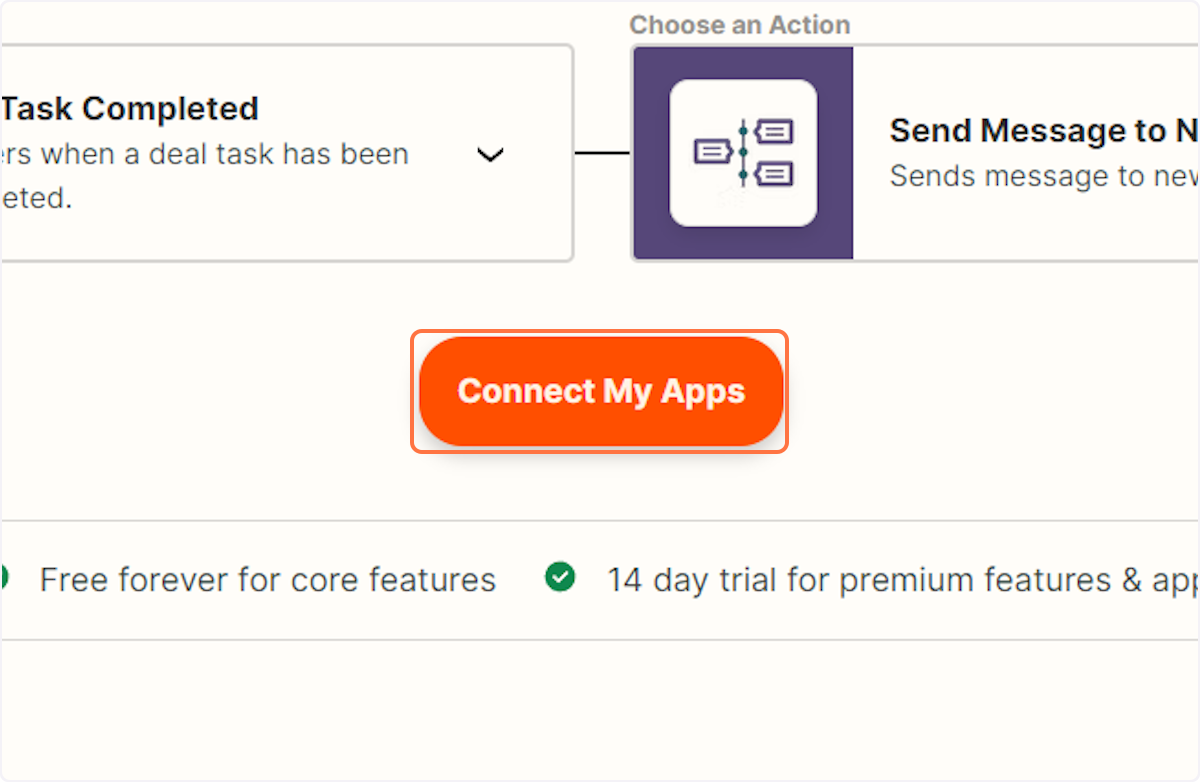
Connecting your ActiveCampaign account
8. Cliquez sur "Deal Task Completed in ActiveCampaign" (tâche commerciale terminée dans ActiveCampaign)
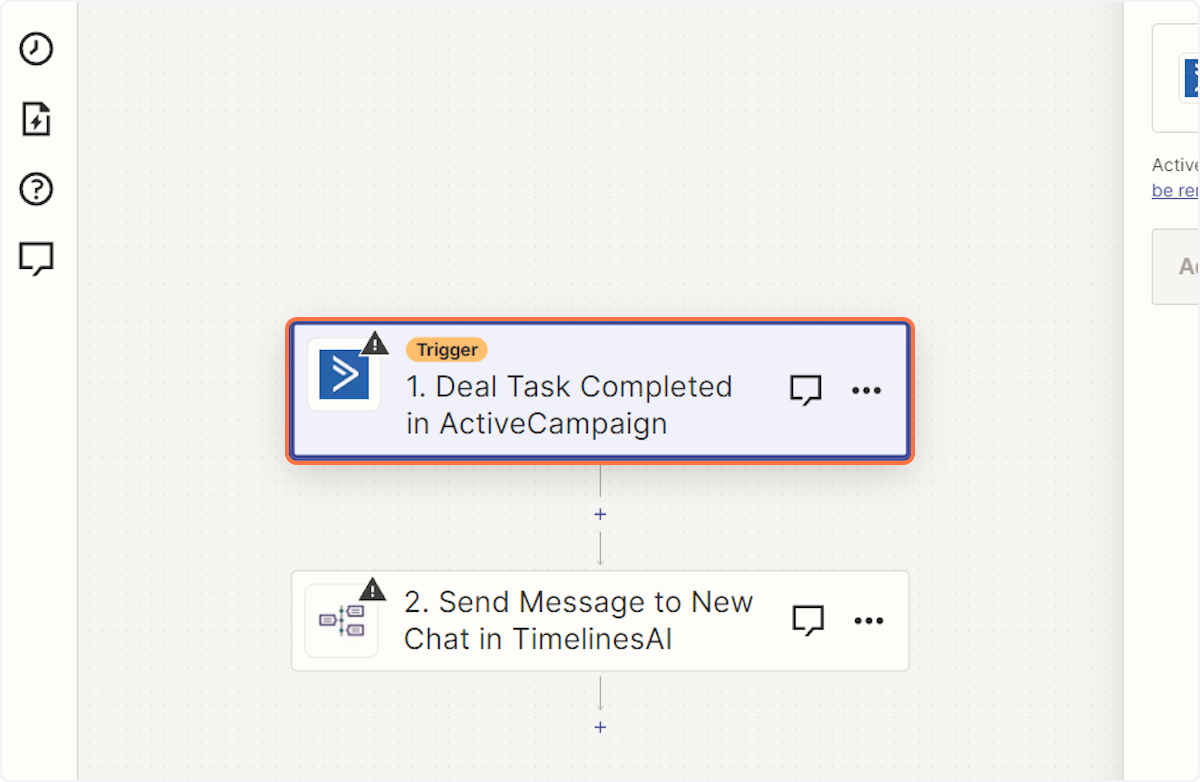
9. Cliquez sur "Se connecter"
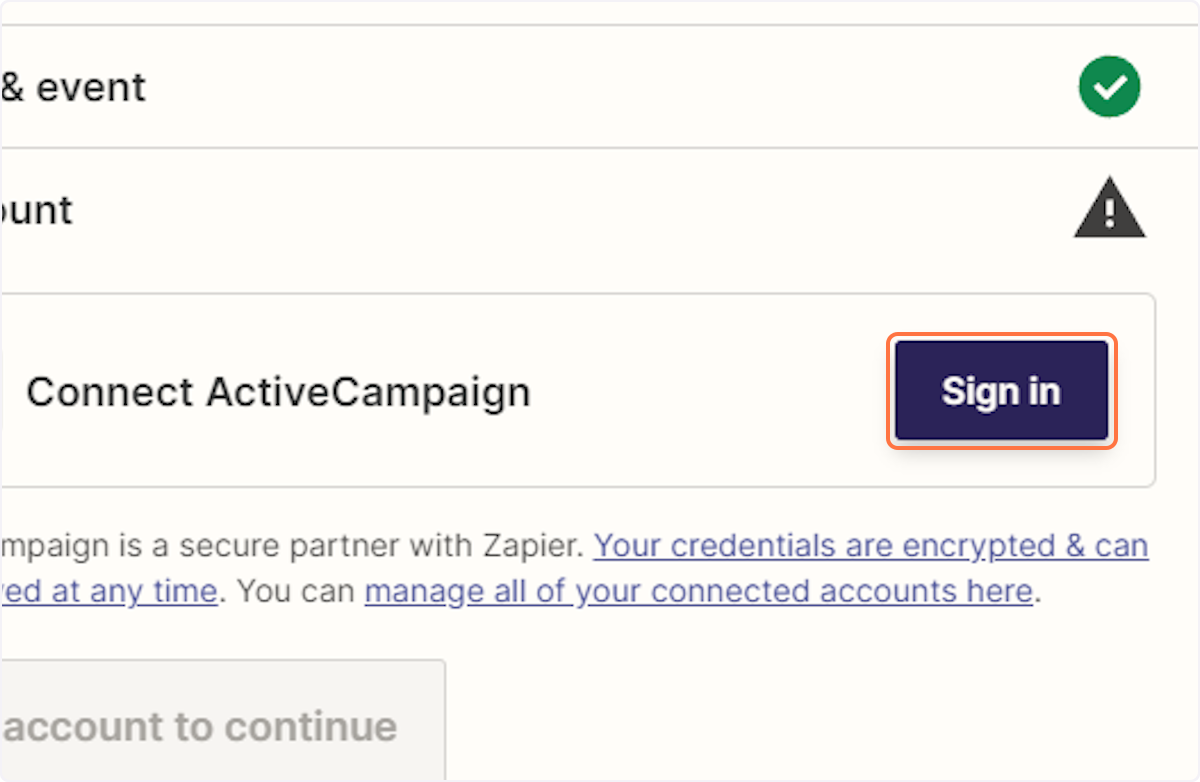
10. Une nouvelle fenêtre s'ouvre pour vous permettre de saisir l'url et la clé de l'API.
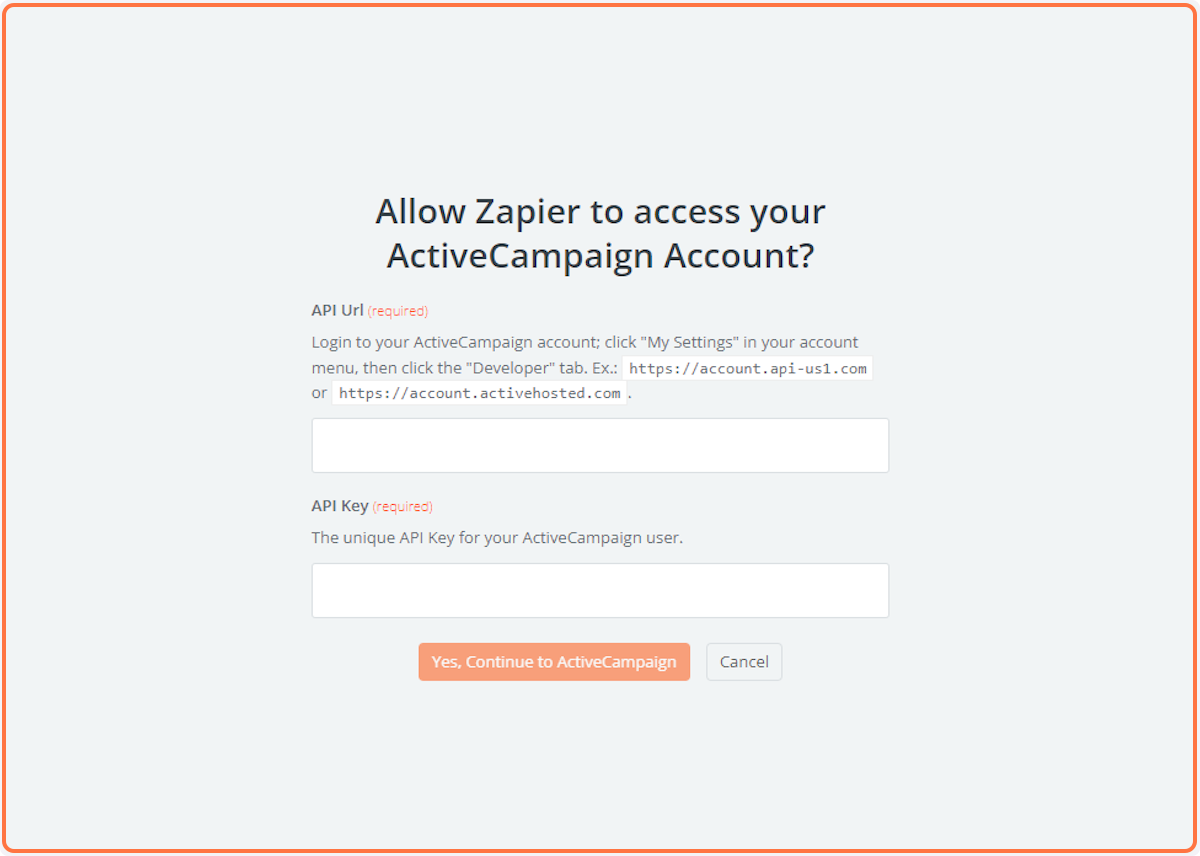
Connexion de votre compte TimelinesAI
11. Cliquez sur "Envoyer un message à un nouveau chat dans TimelinesAI"
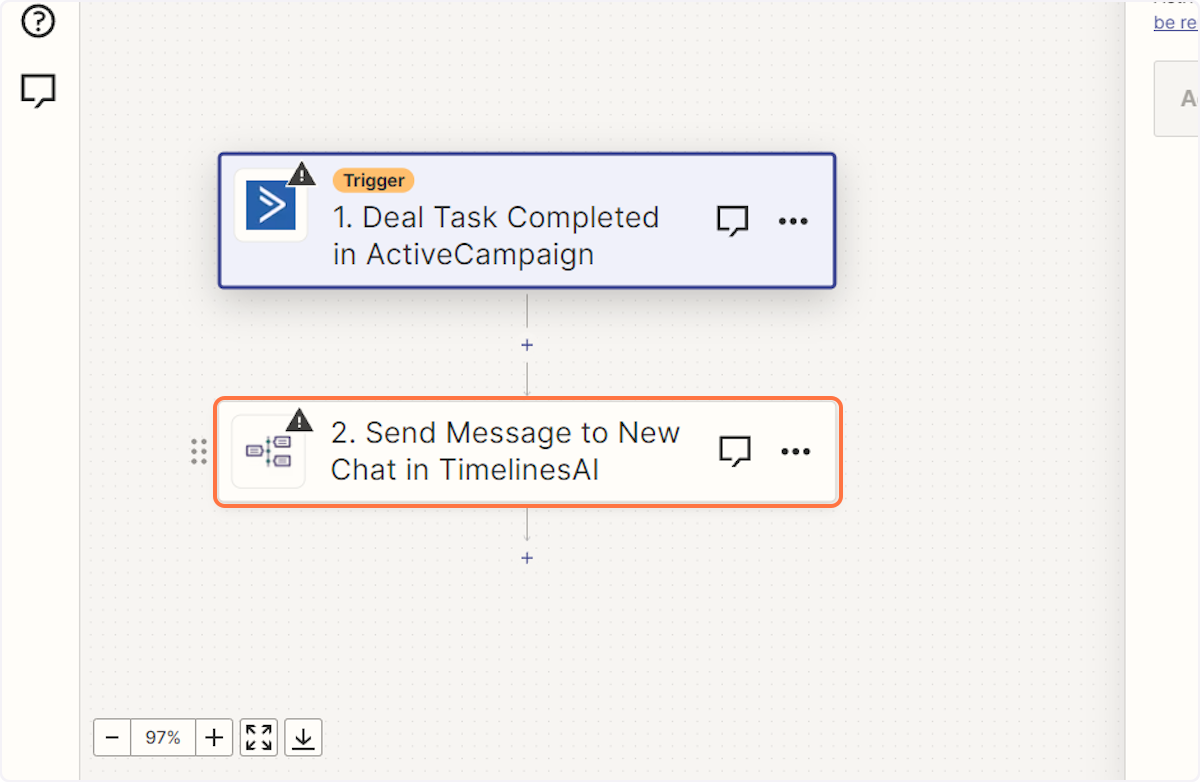
12. Cliquez sur "Sign in"
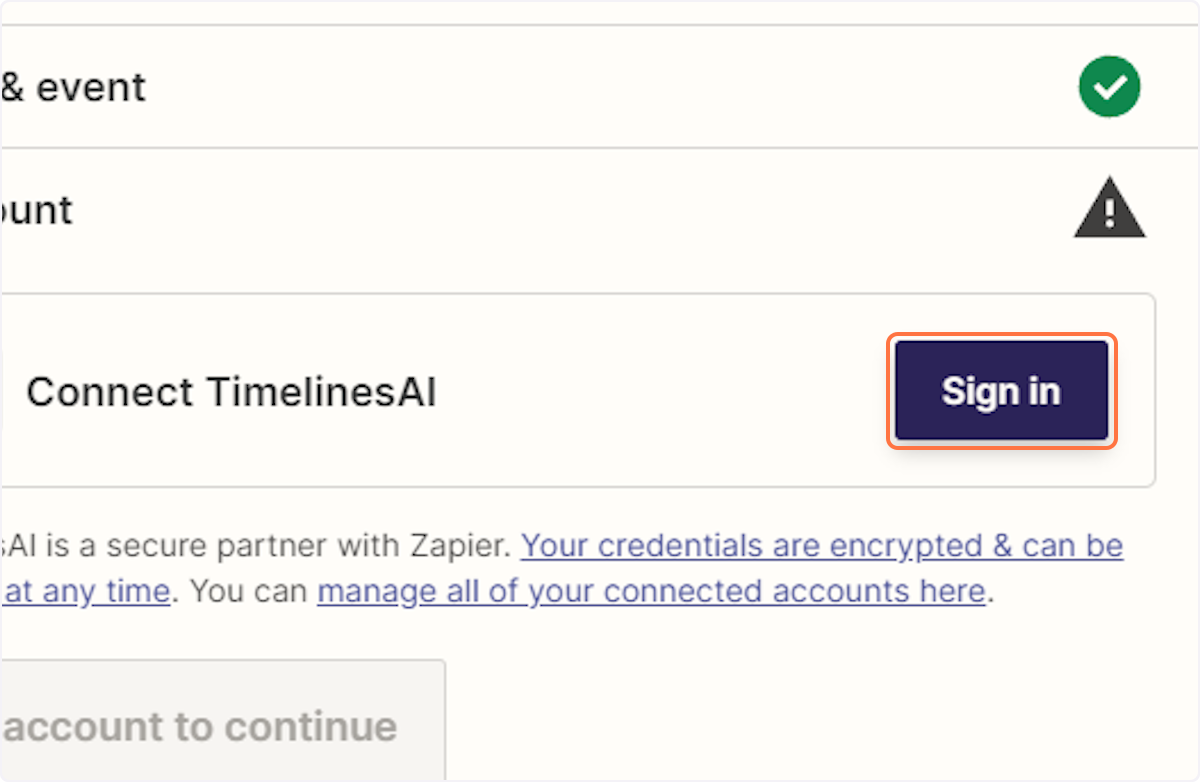
13. Une nouvelle fenêtre s'ouvre pour vous permettre de saisir votre token.
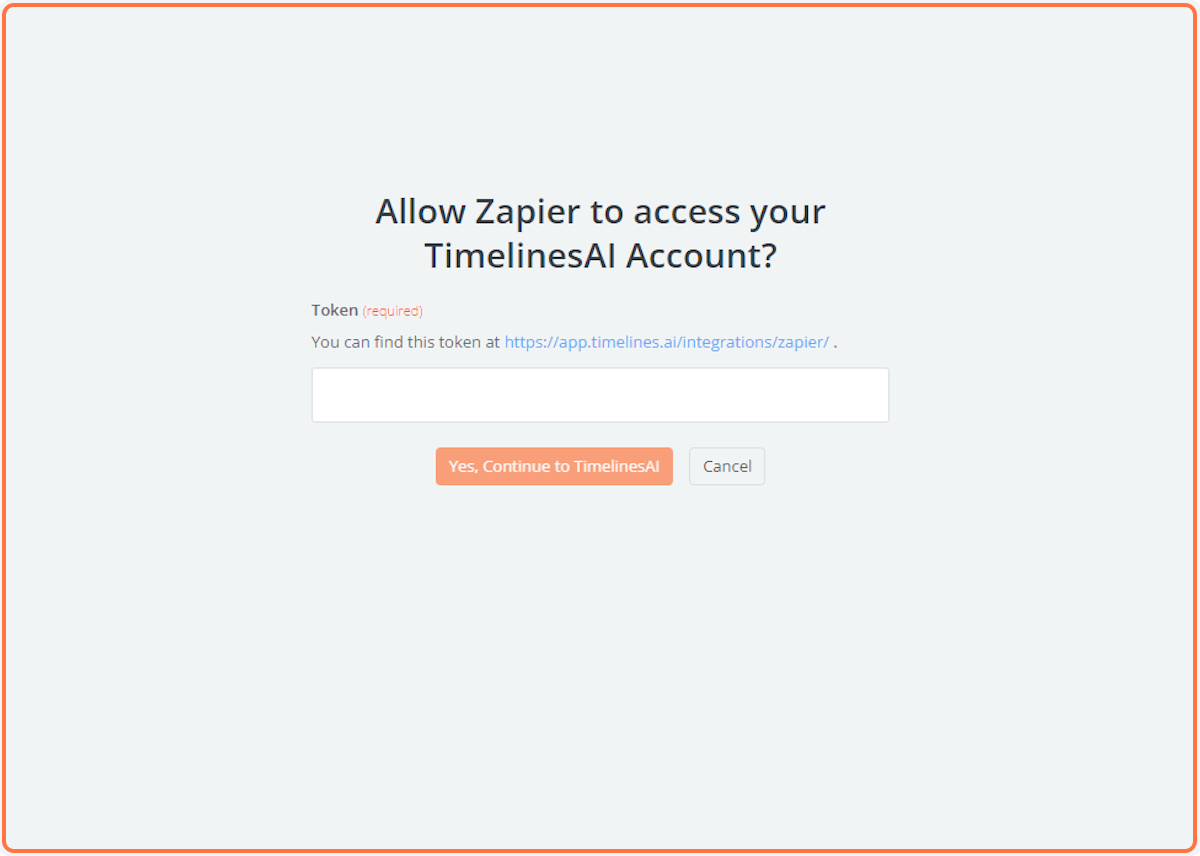
Conclusion
The dynamic duo of TimelinesAI and ActiveCampaign empowers you to propel your deals forward faster than ever. By automating WhatsApp messages upon completion of tasks within ActiveCampaign, you unlock a powerful advantage:
- Instantaneous Action: Get notified instantly when critical tasks on your deals are completed, allowing for immediate follow-up and next steps.
- Enhanced Communication: Reach out to clients or team members directly through WhatsApp, fostering stronger collaboration and keeping everyone in the loop.
- Streamlined Deal Flow: Eliminate communication delays and expedite the entire deal process, ultimately boosting your sales velocity and closing more deals.
This innovative integration empowers your team to work smarter, not harder. Leverage the combined power of TimelinesAI and ActiveCampaign to accelerate your deals, improve communication, and ultimately achieve significant sales growth.
FAQs: Boost Deal Velocity: Auto-Send WhatsApps for Completed ActiveCampaign Tasks
What kind of ActiveCampaign tasks trigger WhatsApp messages?
You can configure the system to send WhatsApp messages upon completion of any specific tasks associated with your deals in ActiveCampaign. This could include tasks like sending a proposal, collecting a signature, or scheduling a call.
Who receives the WhatsApp message triggered by a completed task?
The recipient of the message is entirely customizable. You can choose to send it directly to the client contact for the deal, to specific team members responsible for follow-up actions, or even to a designated manager for oversight.
What information is included in the automated WhatsApp message?
The message content can be tailored to your needs. It might include a notification about the completed task, a brief update on the deal's progress, and a call to action for the recipient, such as scheduling a next step meeting.
Are there any limitations to using WhatsApp with ActiveCampaign tasks?
While we, at TimelinesAI facilitates the integration, remember WhatsApp's limitations. Sending bulk messages or overly promotional content might be restricted. Ensure your message content aligns with their business communication policies.
Do I need any additional software besides TimelinesAI and ActiveCampaign?
We, at TimelinesAI offers a native solution for sending WhatsApp messages based on completed tasks in ActiveCampaign. These tools could allow for additional actions alongside the WhatsApp message, such as updating other deal details within ActiveCampaign or assigning specific tasks to team members.
- Automating WhatsApp Updates on Freshdesk Contact Changes - April 22, 2024
- Automating WhatsApp Messages for New Freshdesk Tickets - April 22, 2024
- Automate WhatsApp Messages on Freshdesk New Contacts with TimelinesAI - April 18, 2024





