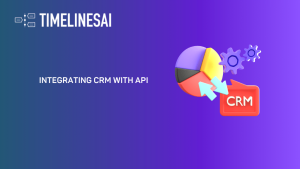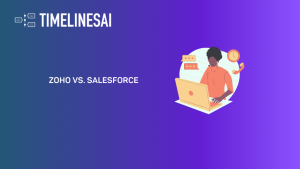Prezentare generală
În lumea dinamică a vânzărilor și a marketingului, comunicarea în timp util este piatra de temelie a succesului. Imaginați-vă o conexiune perfectă care să vă asigure că mesajele WhatsApp sunt trimise exact atunci când sarcinile de tranzacționare sunt finalizate în ActiveCampaign, stimulând conversiile cu integrarea WhatsApp în ActiveCampaign. În această postare pe blog, suntem pe cale să dezvăluim puterea integrării, demonstrând cum să trimiteți mesaje WhatsApp prin intermediul TimelinesAI, declanșând comunicări cruciale exact atunci când sarcinile de afacere sunt marcate ca fiind finalizate în ActiveCampaign.
Această fuziune a automatizării nu numai că vă eficientizează eforturile de vânzări și marketing, dar garantează, de asemenea, că echipa dvs. este întotdeauna sincronizată, asigurându-se că nu pierdeți nicio oportunitate. Fiți alături de noi pentru a explora modul în care această sinergie între platforme, care schimbă jocul, vă poate ridica angajamentul clienților la noi înălțimi.
Crearea șablonului Zapier
1. Sub "Choose a Trigger" (Alegeți un declanșator), faceți clic pe butonul derulant "When this happens..." (Când se întâmplă acest lucru...)
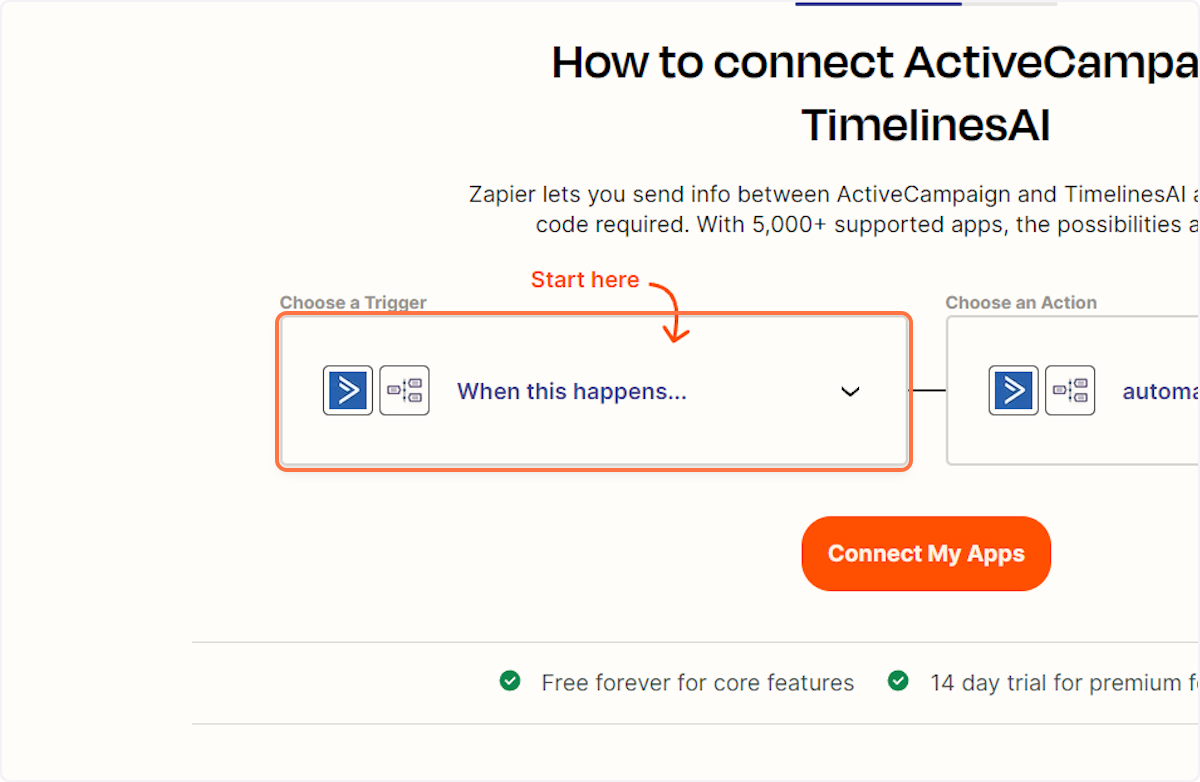
2. Tastați "Deal Task Completed" (Tranzacție finalizată)
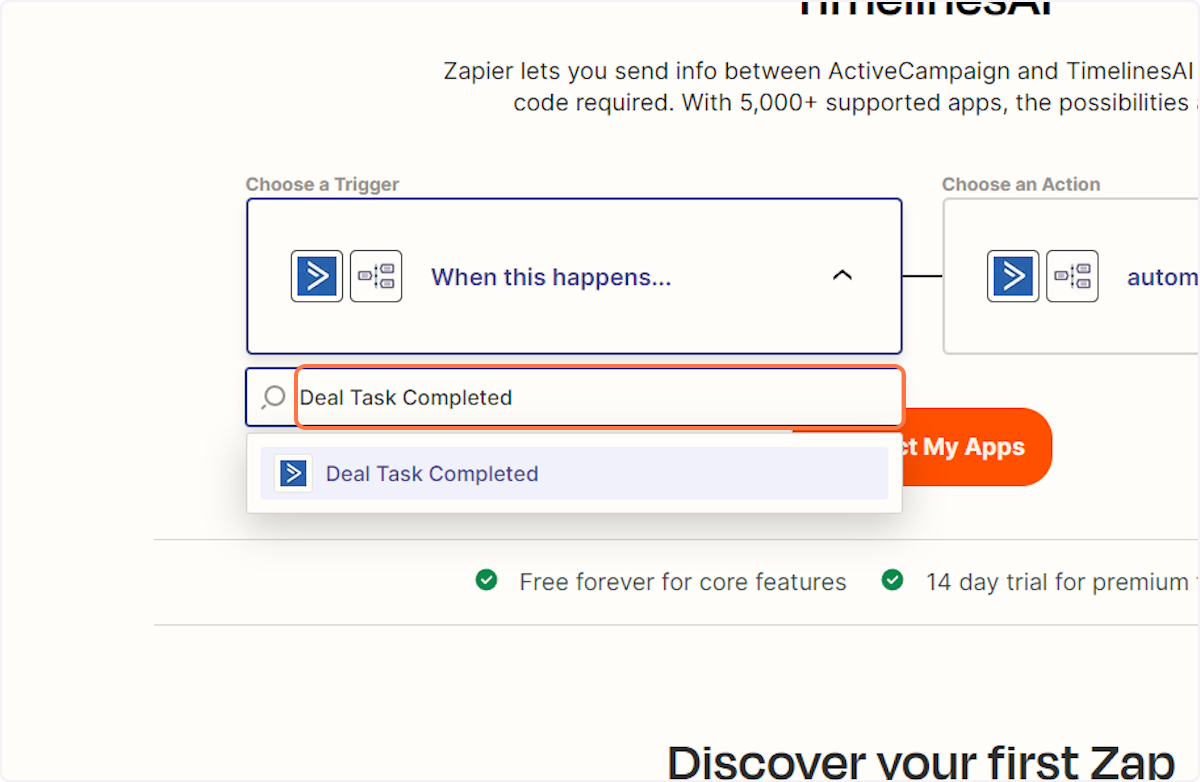
3. Dați clic pe "Deal Task Completed"
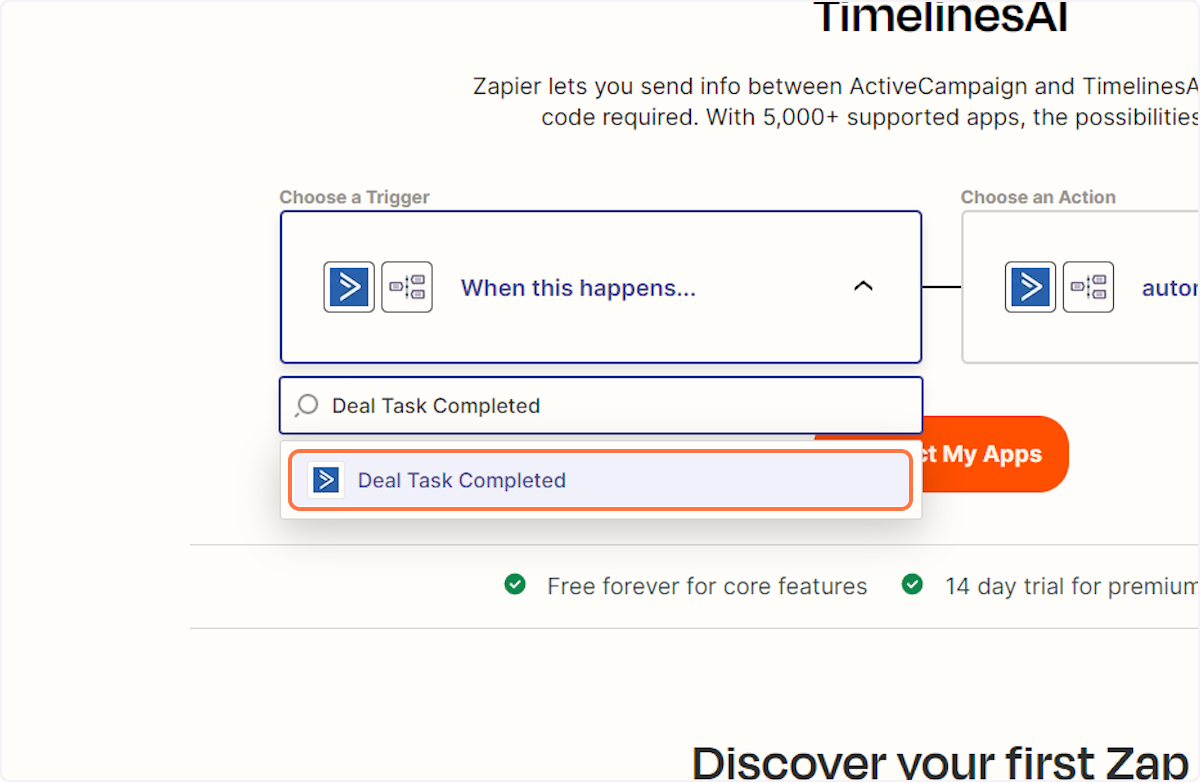
4. Sub "Choose an Action" (Alege o acțiune), faceți clic pe butonul derulant "automatically do this!" (Fă asta automat!)
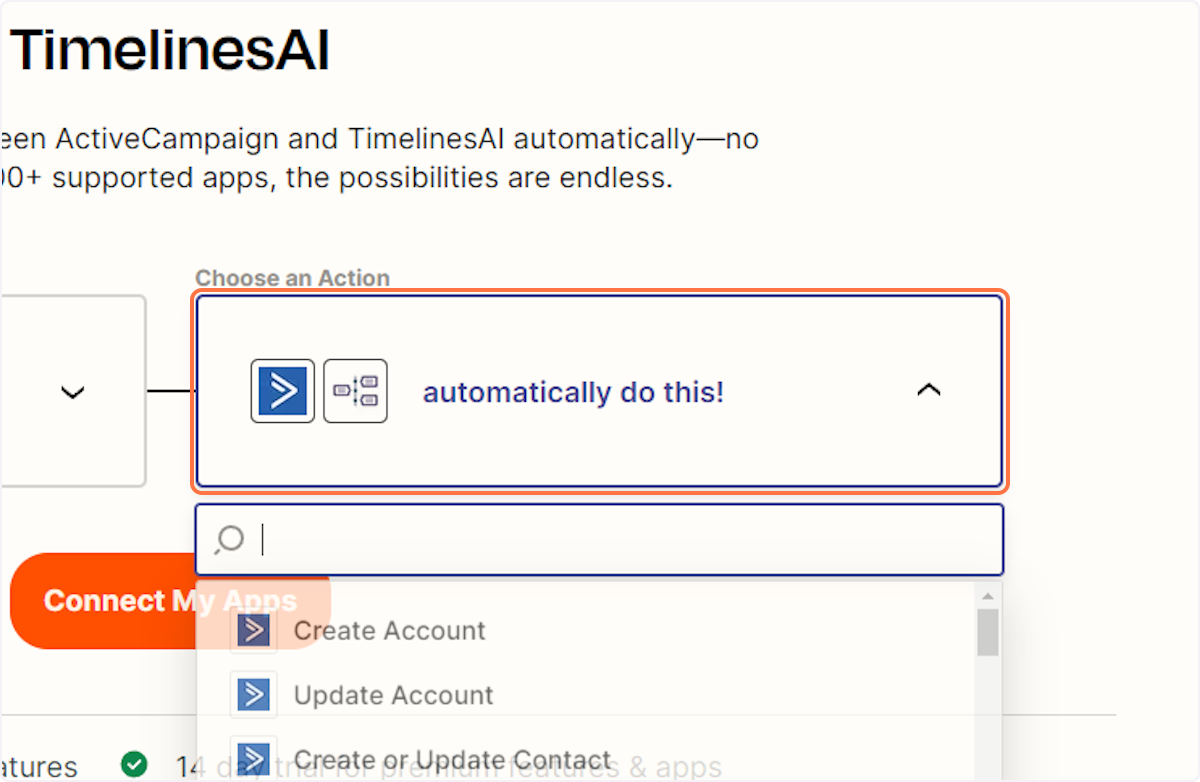
5. Tastați "Send Message to New Chat"
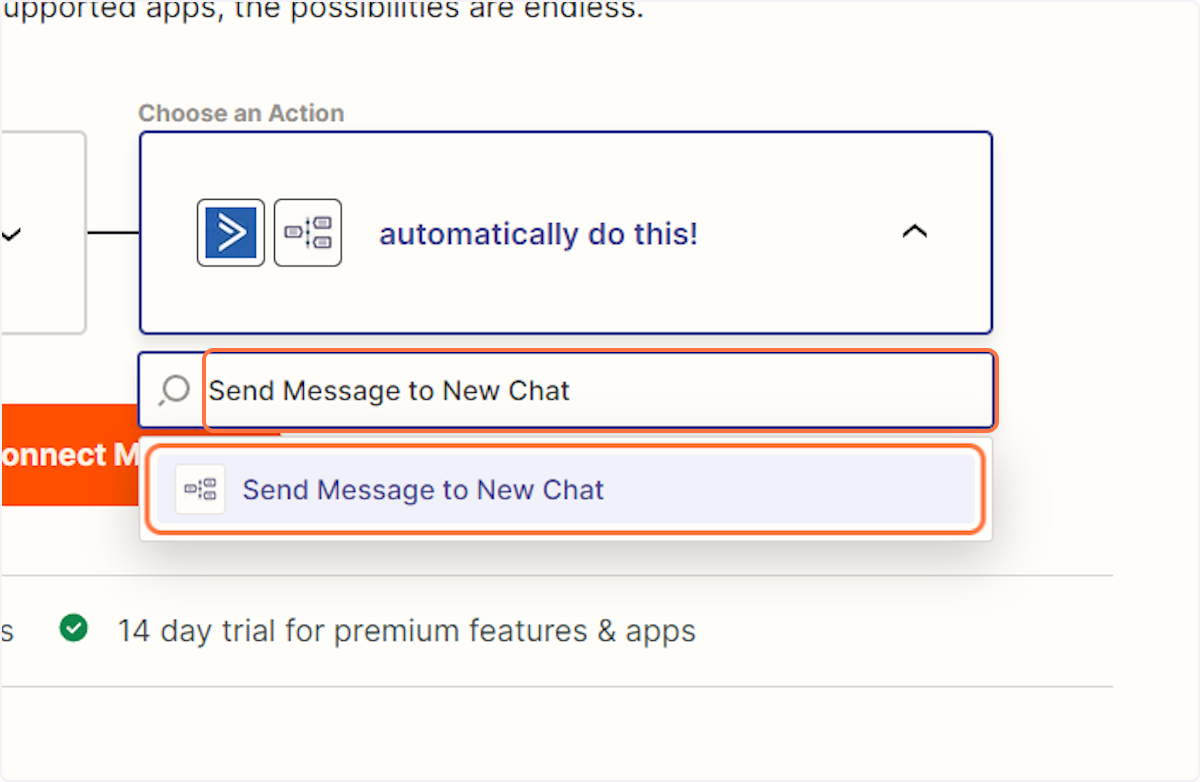
6. Faceți clic pe "Send Message to New Chat"
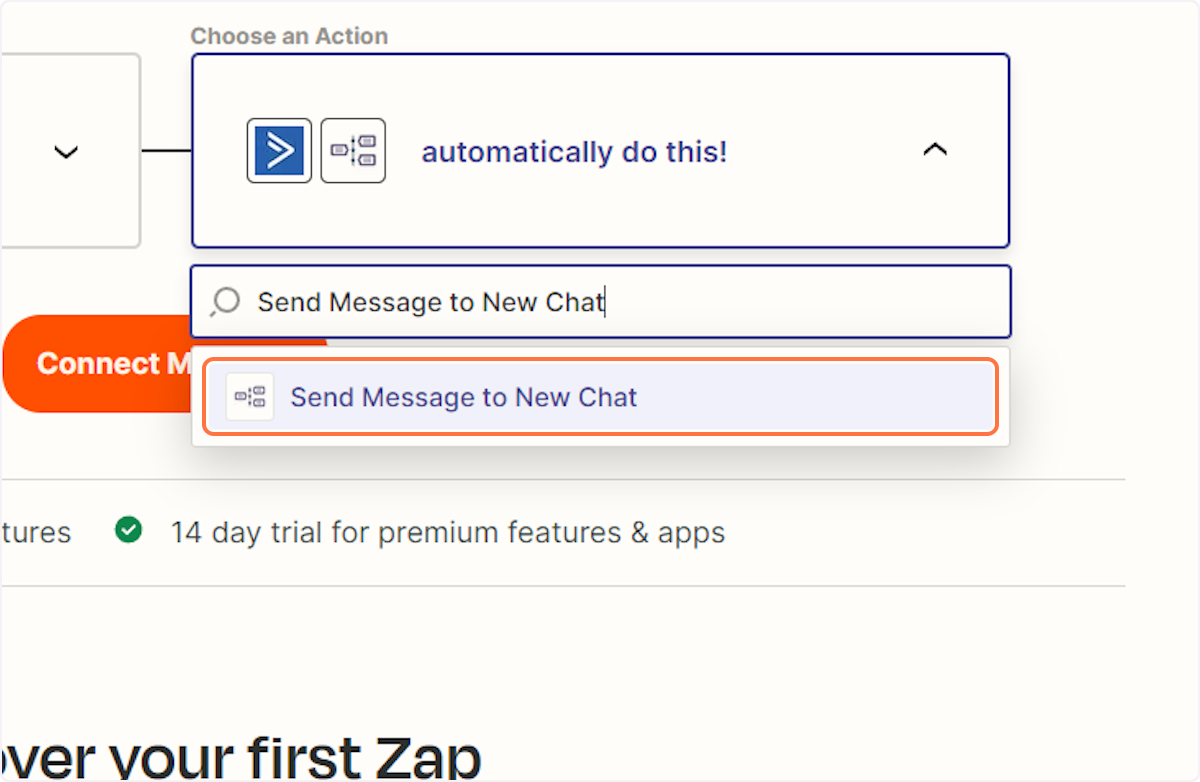
7. Faceți clic pe butonul "Connect My Apps" (Conectează aplicațiile mele)
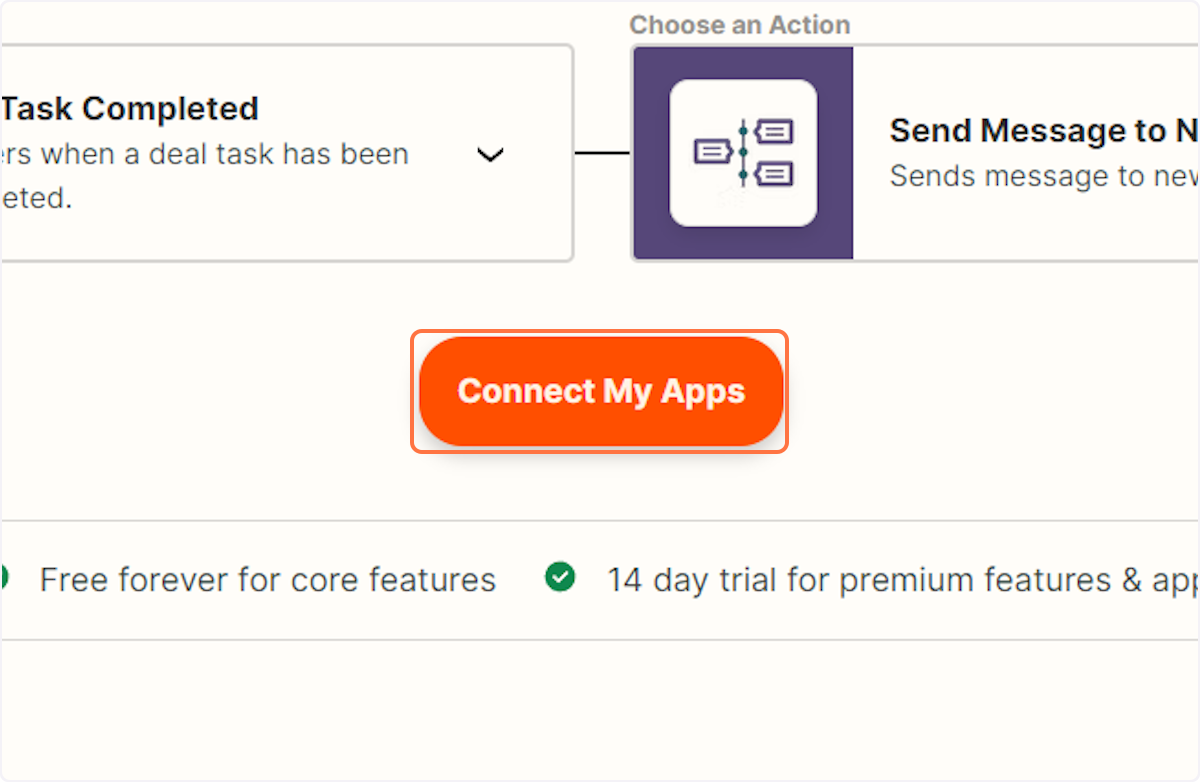
Connecting your ActiveCampaign account
8. Faceți clic pe "Deal Task Completed in ActiveCampaign" (Sarcină finalizată în ActiveCampaign)
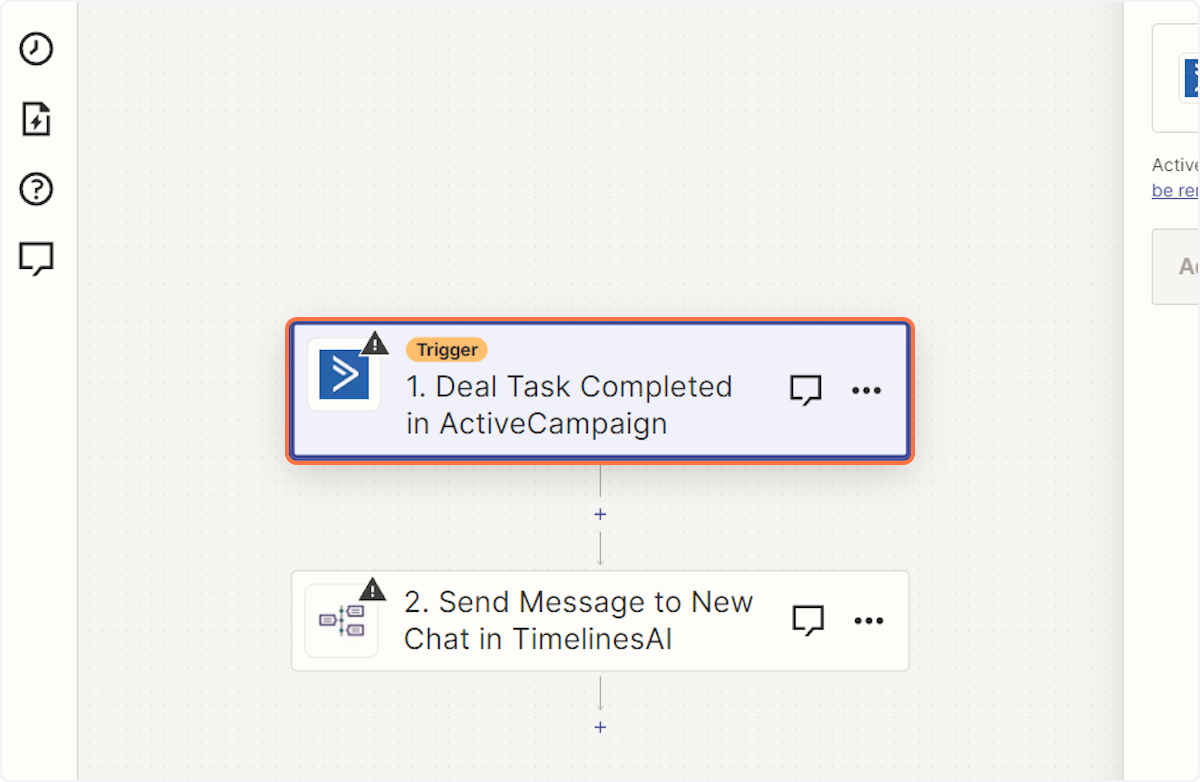
9. Faceți clic pe "Sign in"
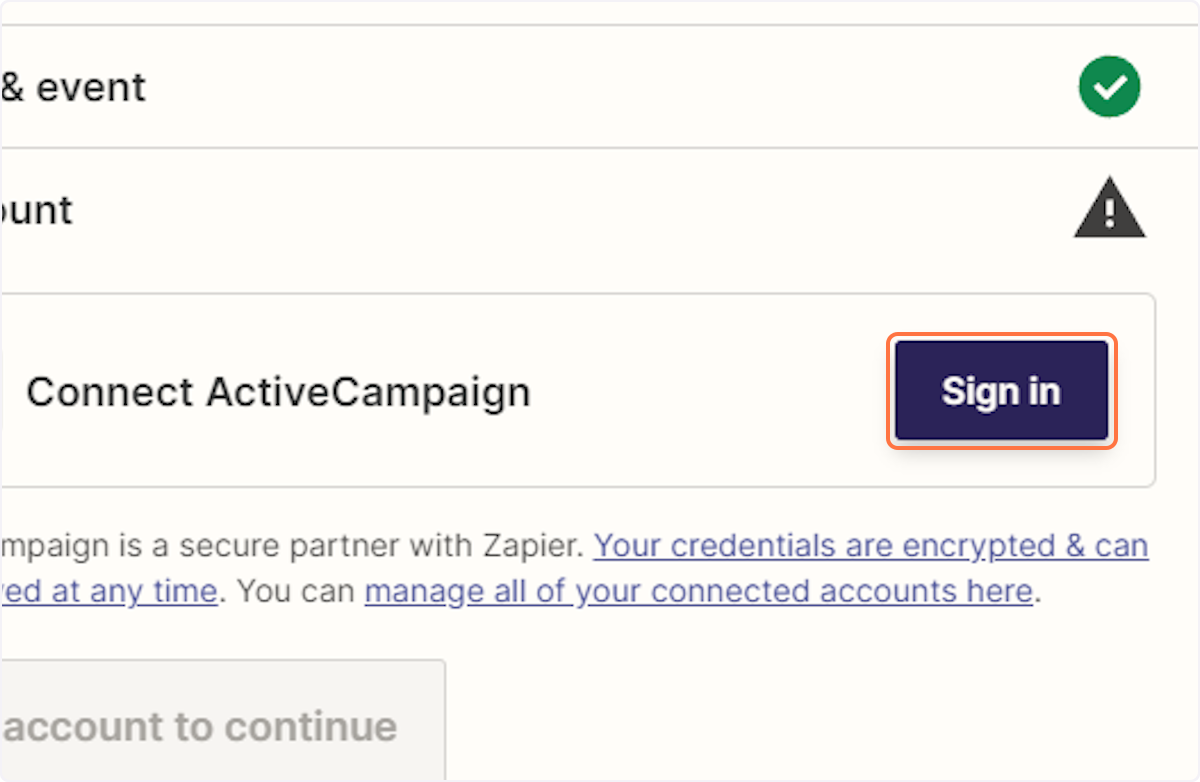
10. Se va deschide o nouă fereastră care vă va permite să introduceți Url și cheia API.
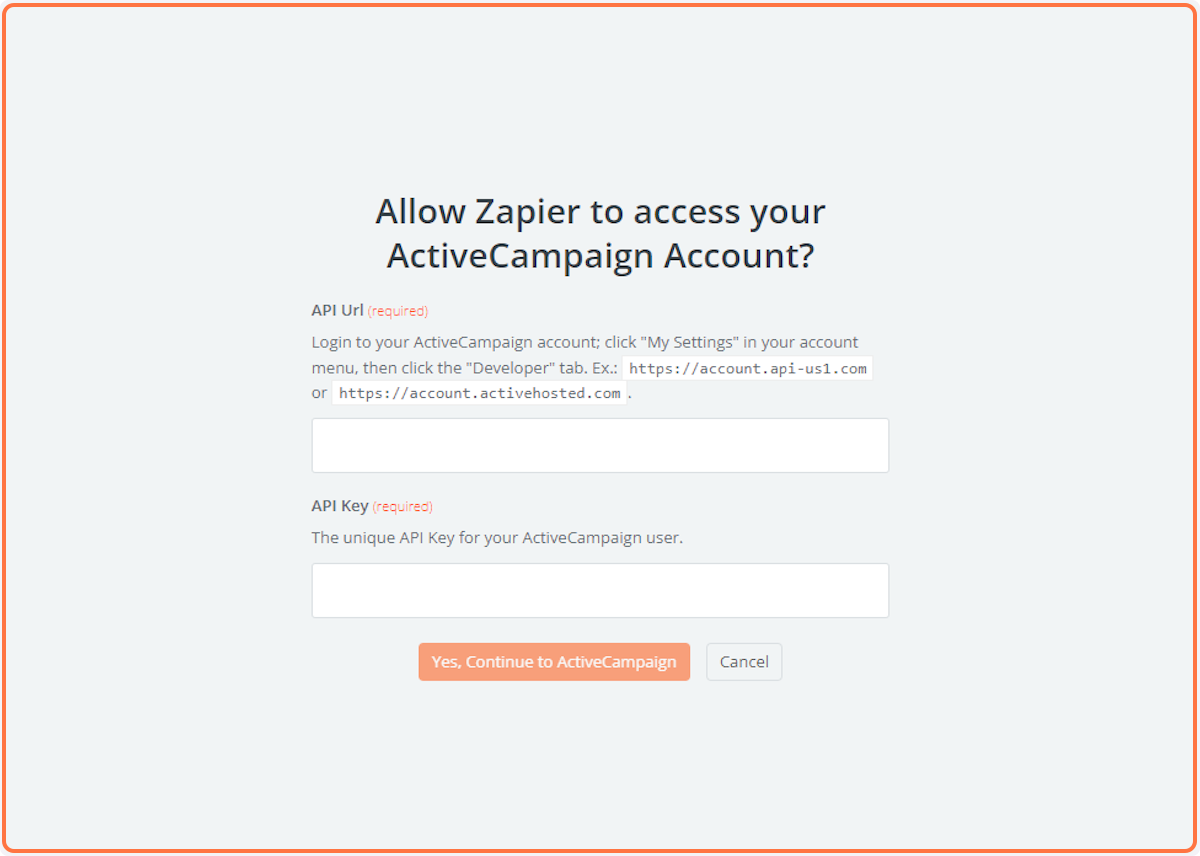
Conectarea contului dumneavoastră TimelinesAI
11. Faceți clic pe "Send Message to New Chat in TimelinesAI" (Trimiteți un mesaj la noul chat din TimelinesAI)
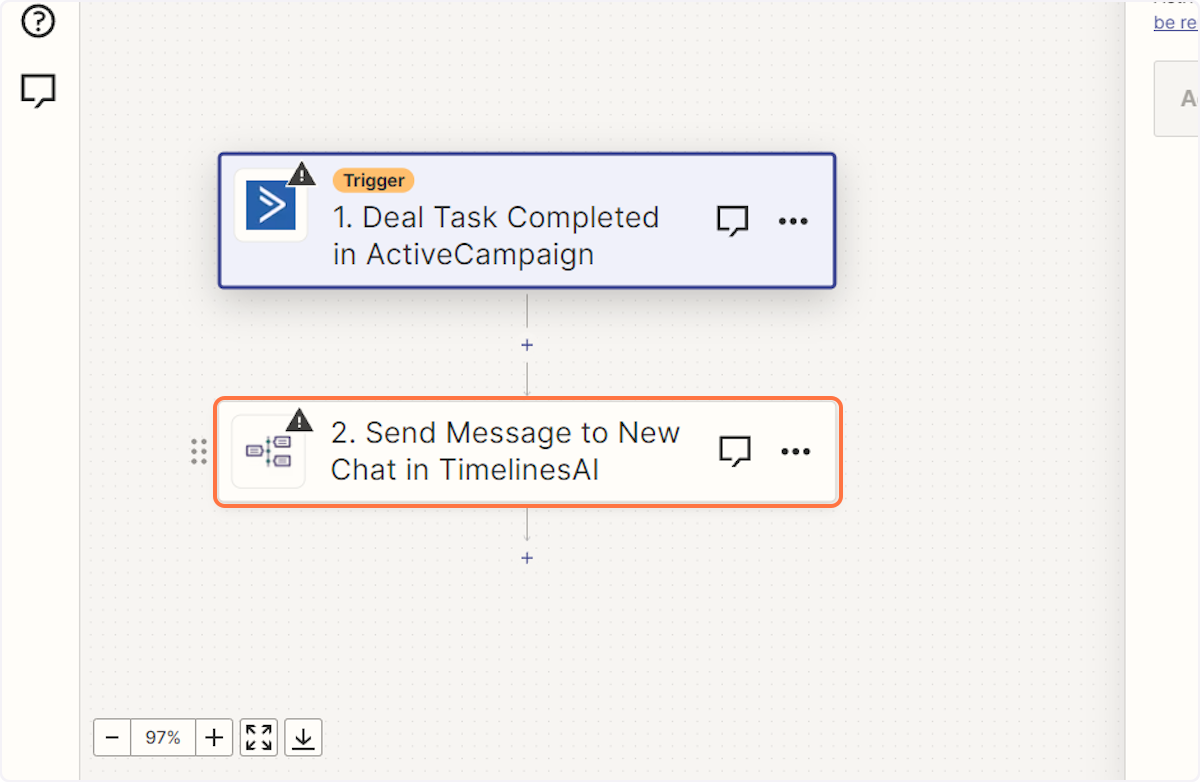
12. Faceți clic pe "Sign in"
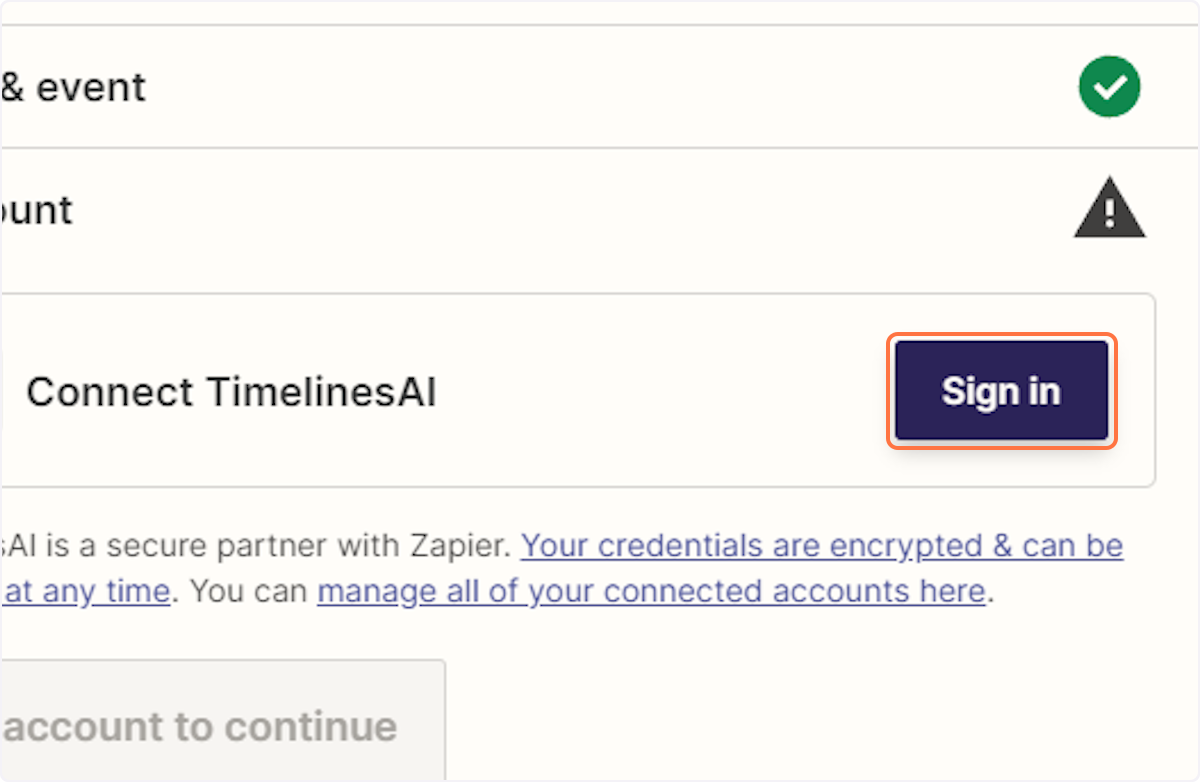
13. Se va deschide o nouă fereastră care vă va permite să introduceți Token-ul dvs.
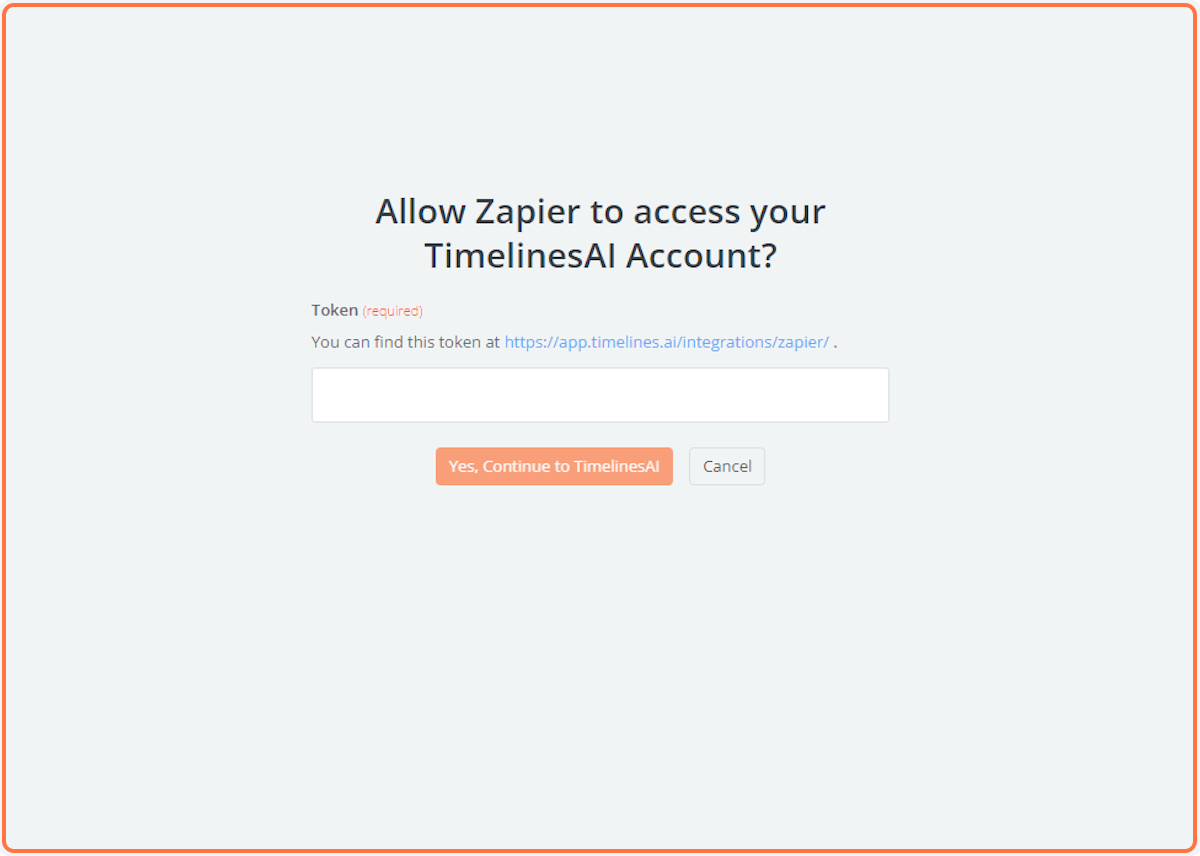
Concluzie
The dynamic duo of TimelinesAI and ActiveCampaign empowers you to propel your deals forward faster than ever. By automating WhatsApp messages upon completion of tasks within ActiveCampaign, you unlock a powerful advantage:
- Instantaneous Action: Get notified instantly when critical tasks on your deals are completed, allowing for immediate follow-up and next steps.
- Enhanced Communication: Reach out to clients or team members directly through WhatsApp, fostering stronger collaboration and keeping everyone in the loop.
- Streamlined Deal Flow: Eliminate communication delays and expedite the entire deal process, ultimately boosting your sales velocity and closing more deals.
This innovative integration empowers your team to work smarter, not harder. Leverage the combined power of TimelinesAI and ActiveCampaign to accelerate your deals, improve communication, and ultimately achieve significant sales growth.
FAQs: Boost Deal Velocity: Auto-Send WhatsApps for Completed ActiveCampaign Tasks
What kind of ActiveCampaign tasks trigger WhatsApp messages?
You can configure the system to send WhatsApp messages upon completion of any specific tasks associated with your deals in ActiveCampaign. This could include tasks like sending a proposal, collecting a signature, or scheduling a call.
Who receives the WhatsApp message triggered by a completed task?
The recipient of the message is entirely customizable. You can choose to send it directly to the client contact for the deal, to specific team members responsible for follow-up actions, or even to a designated manager for oversight.
What information is included in the automated WhatsApp message?
The message content can be tailored to your needs. It might include a notification about the completed task, a brief update on the deal's progress, and a call to action for the recipient, such as scheduling a next step meeting.
Are there any limitations to using WhatsApp with ActiveCampaign tasks?
While we, at TimelinesAI facilitates the integration, remember WhatsApp's limitations. Sending bulk messages or overly promotional content might be restricted. Ensure your message content aligns with their business communication policies.
Do I need any additional software besides TimelinesAI and ActiveCampaign?
We, at TimelinesAI offers a native solution for sending WhatsApp messages based on completed tasks in ActiveCampaign. These tools could allow for additional actions alongside the WhatsApp message, such as updating other deal details within ActiveCampaign or assigning specific tasks to team members.
- Automating WhatsApp Updates on Freshdesk Contact Changes - April 22, 2024
- Automating WhatsApp Messages for New Freshdesk Tickets - April 22, 2024
- Automate WhatsApp Messages on Freshdesk New Contacts with TimelinesAI - April 18, 2024