Visão geral
No mundo dinâmico das vendas e do marketing, a comunicação atempada é a pedra angular do sucesso. Imagine uma conexão perfeita que garanta que suas mensagens do WhatsApp sejam enviadas precisamente quando as tarefas do negócio forem concluídas na ActiveCampaign, gerando conversões com a Integração do WhatsApp na ActiveCampaign. Nesta postagem do blog, estamos prestes a revelar o poder da integração, demonstrando como enviar mensagens do WhatsApp através do TimelinesAI, acionando comunicações cruciais precisamente quando as tarefas do negócio são marcadas como concluídas no ActiveCampaign.
Esta fusão de automação não só simplifica os seus esforços de vendas e marketing, como também garante que a sua equipa está sempre em sincronia, assegurando que nenhuma oportunidade é perdida. Junte-se a nós enquanto exploramos a forma como esta sinergia revolucionária entre plataformas pode elevar o envolvimento dos seus clientes a novos patamares.
Criar o seu modelo Zapier
1. Em "Choose a Trigger" (Escolher um acionador), clique no botão pendente "When this happens..." (Quando isto acontece...)
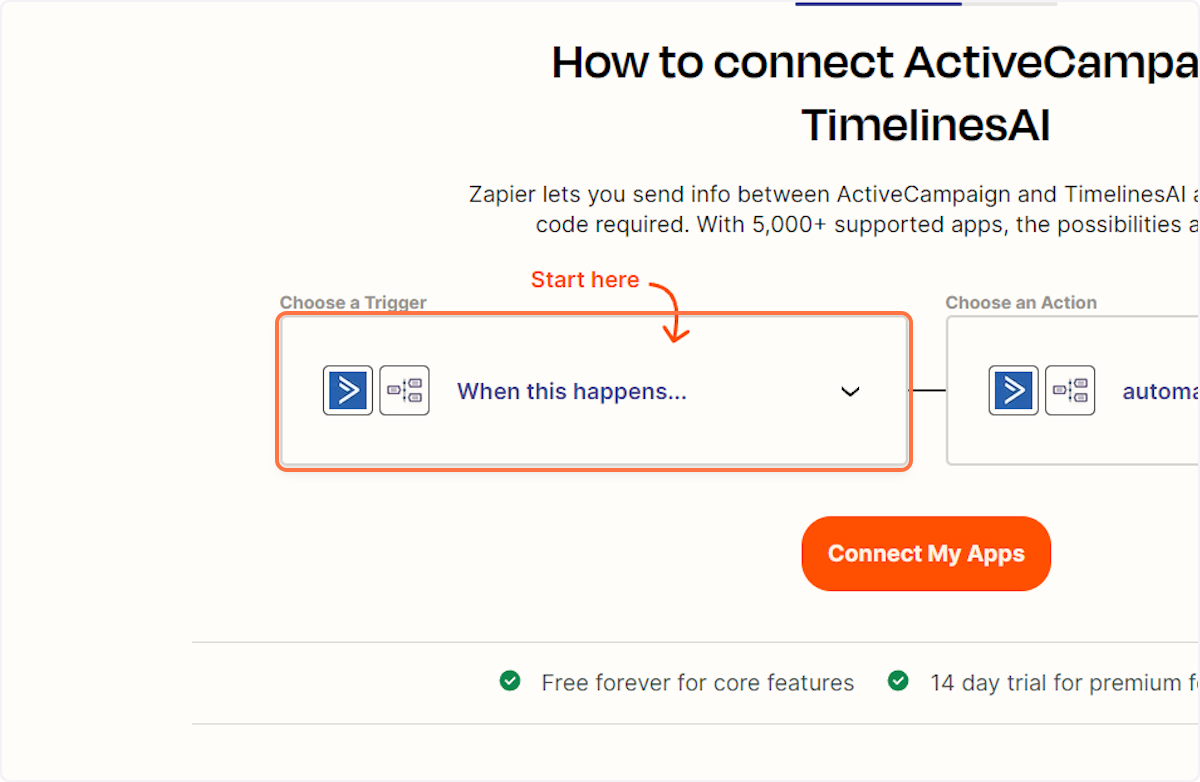
2. Escreva "Tarefa de negociação concluída"
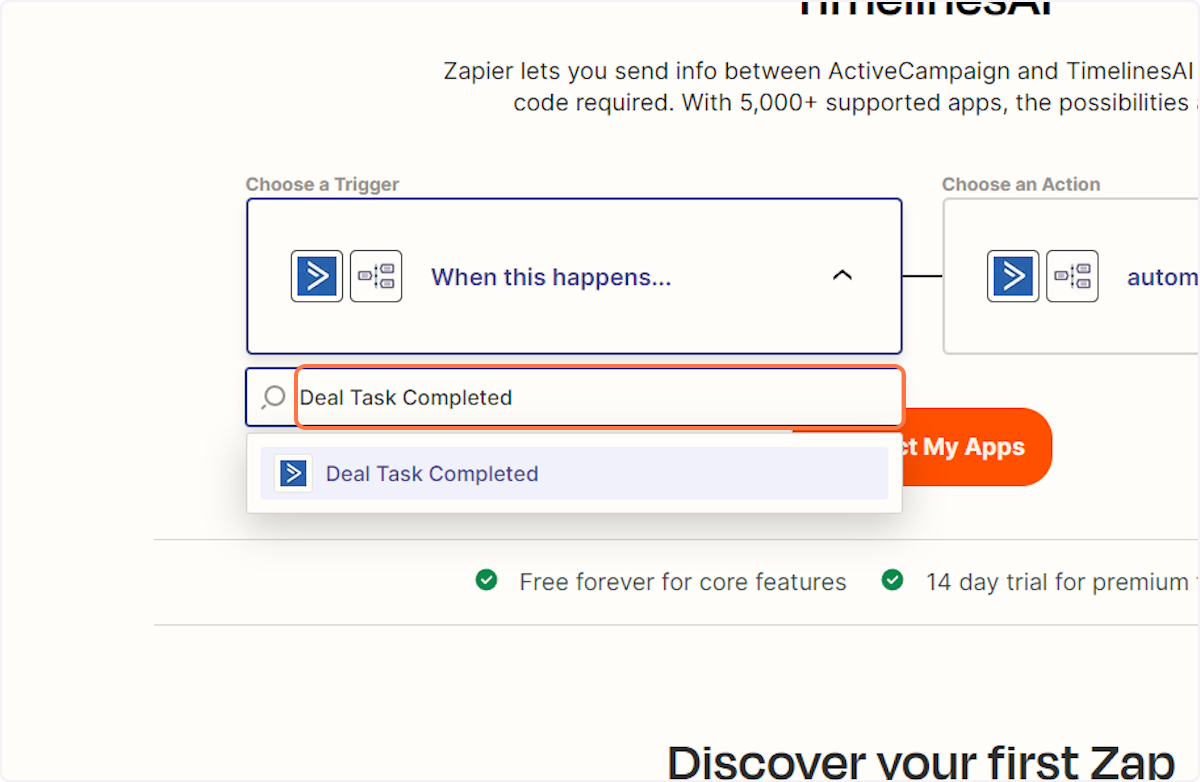
3. Clique em "Deal Task Completed" (Tarefa de negociação concluída)
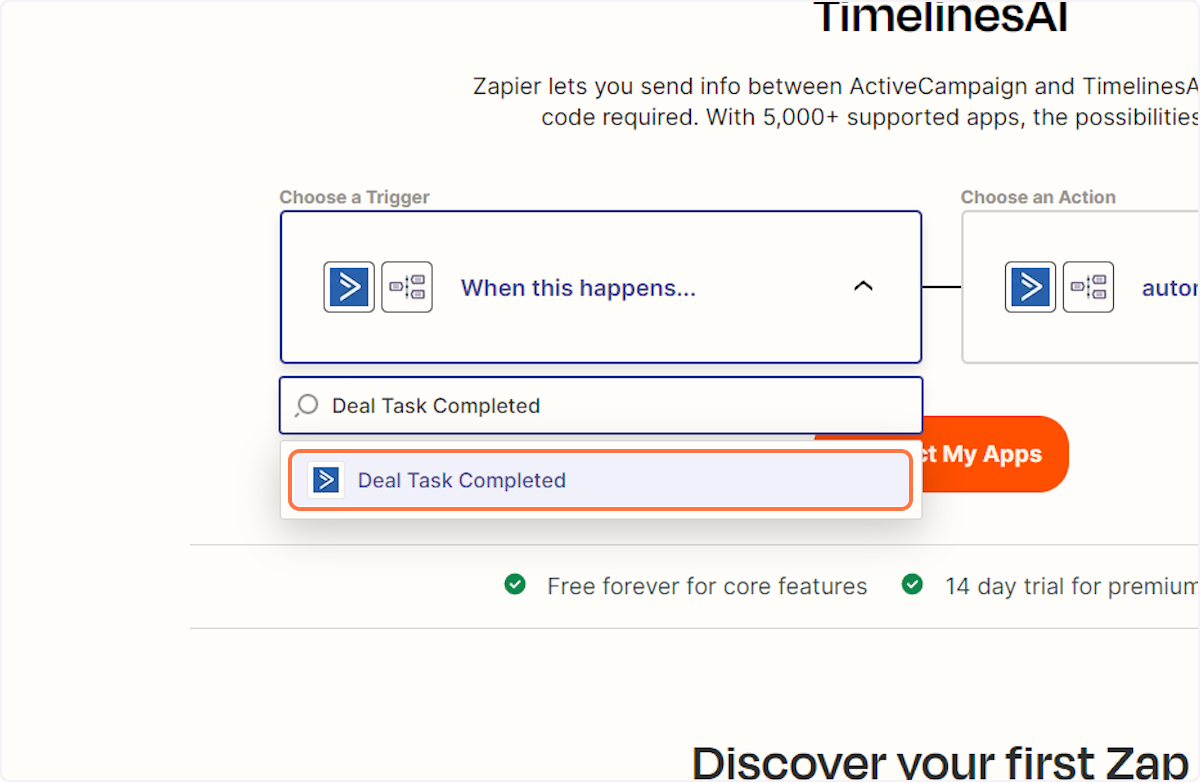
4. Em "Escolher uma ação", clique no botão pendente "fazer isto automaticamente!
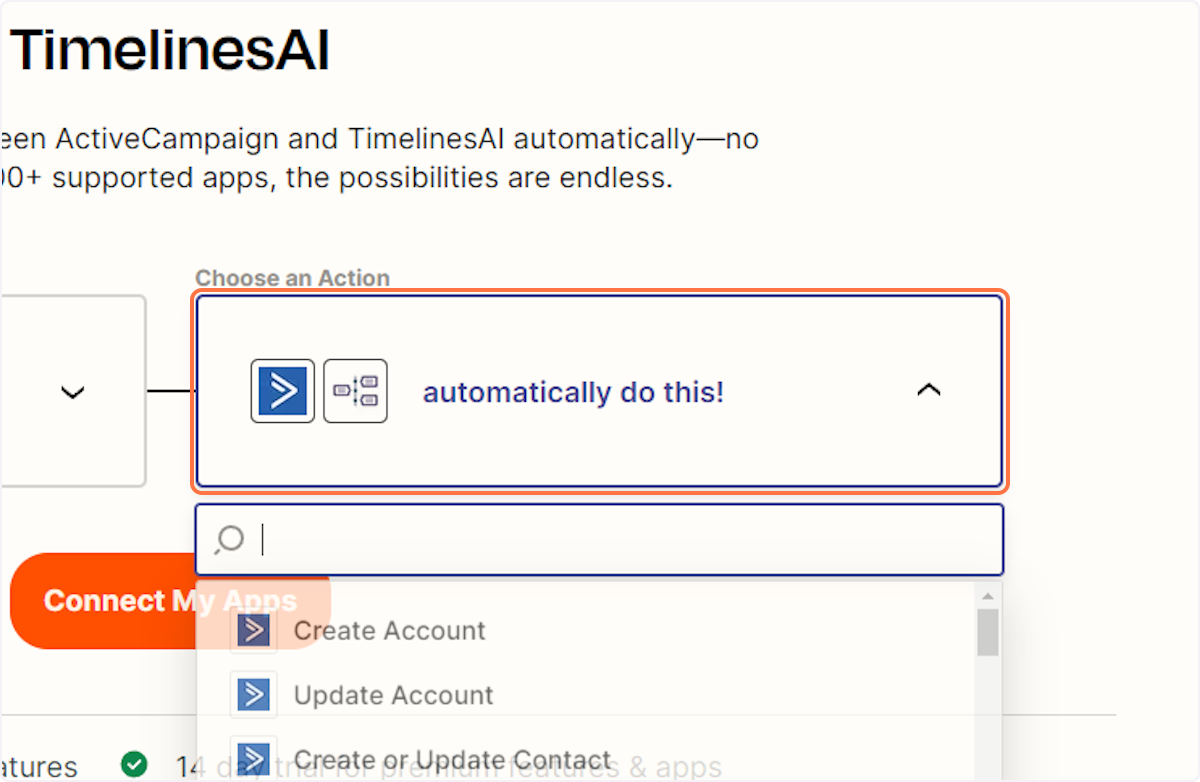
5. Digite "Enviar mensagem para nova conversa"
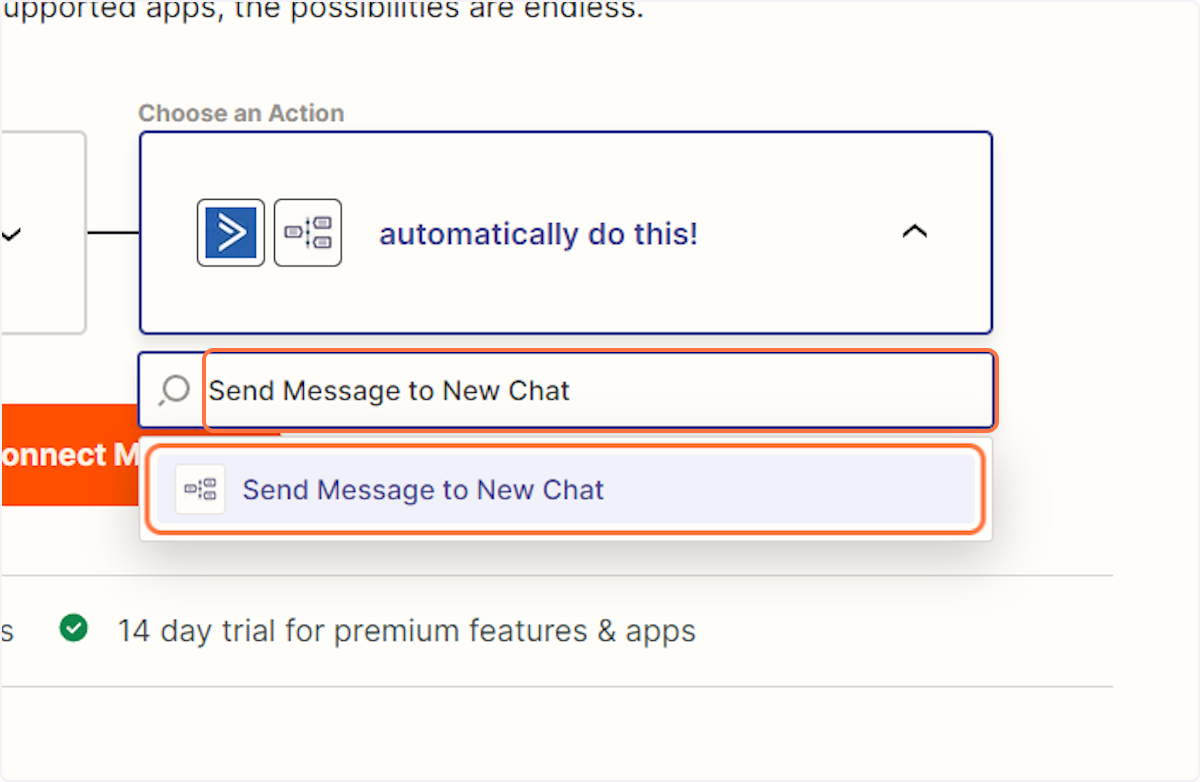
6. Clique em "Enviar mensagem para nova conversa"
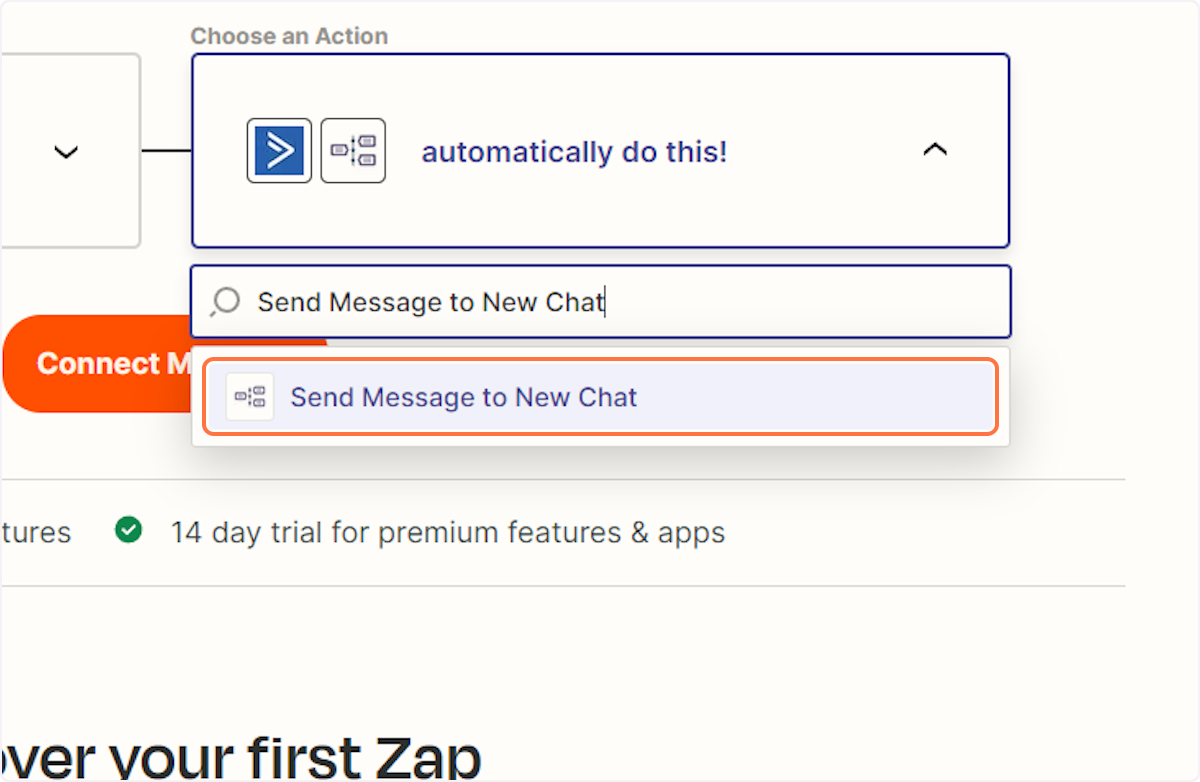
7. Clique no botão "Ligar as minhas aplicações
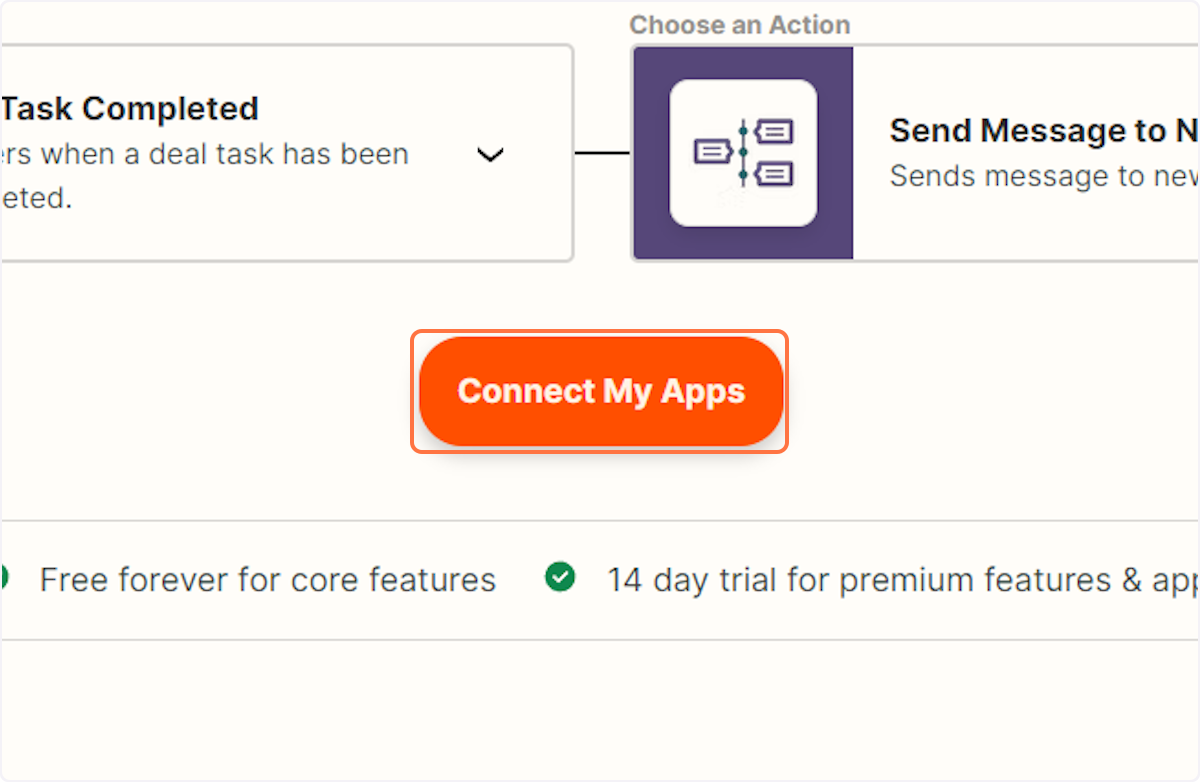
Connecting your ActiveCampaign account
8. Clique em "Tarefa de negócio concluída na ActiveCampaign"
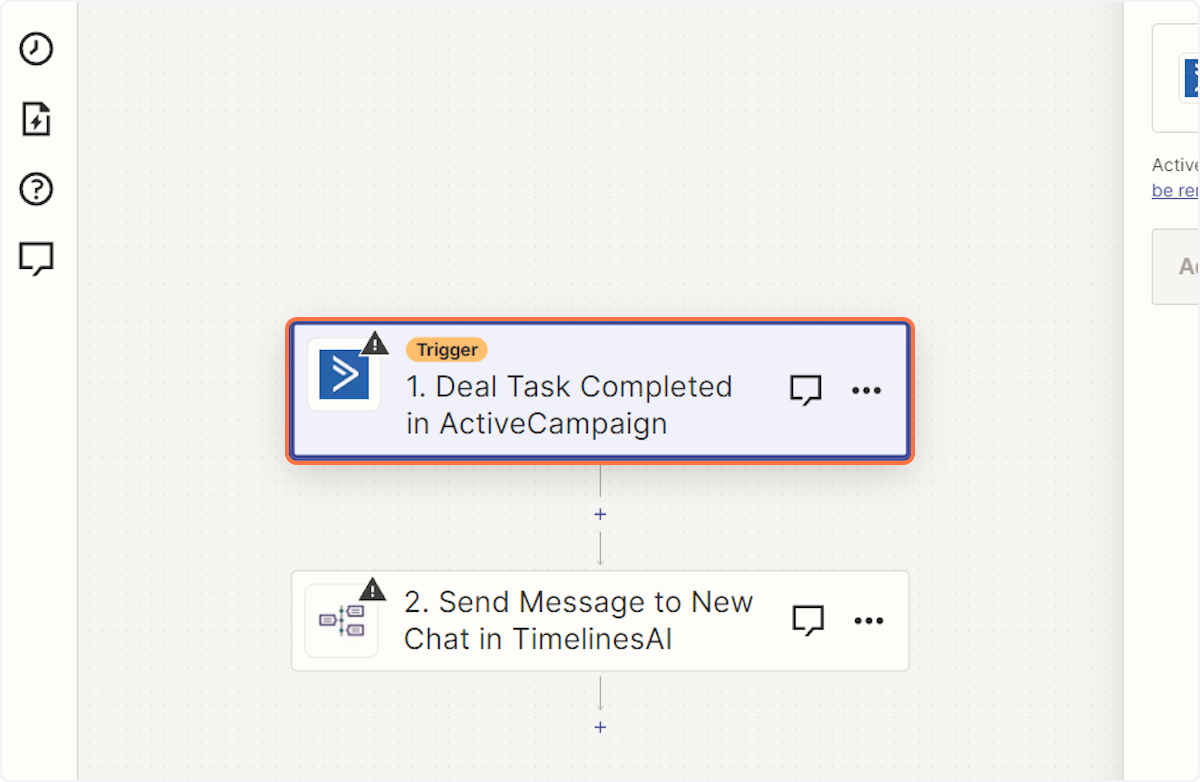
9. Clique em "Iniciar sessão"
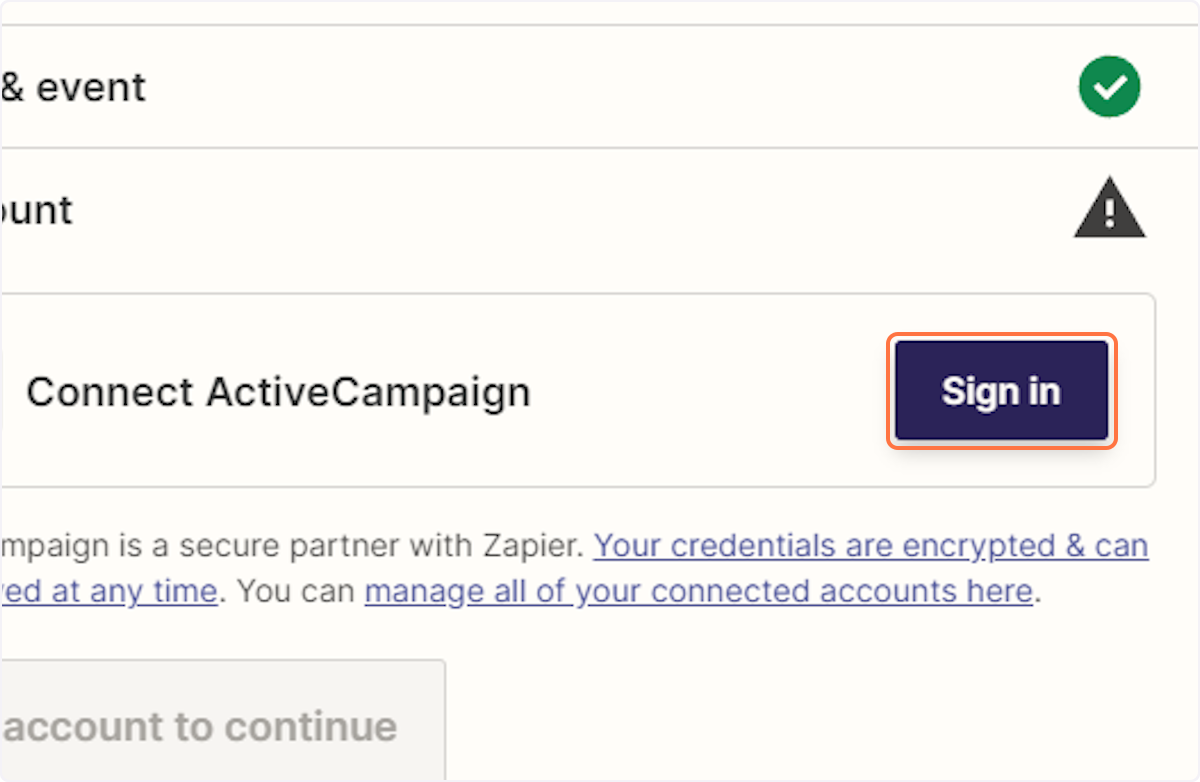
10. Será aberta uma nova janela que lhe permitirá introduzir o URL e a chave da API
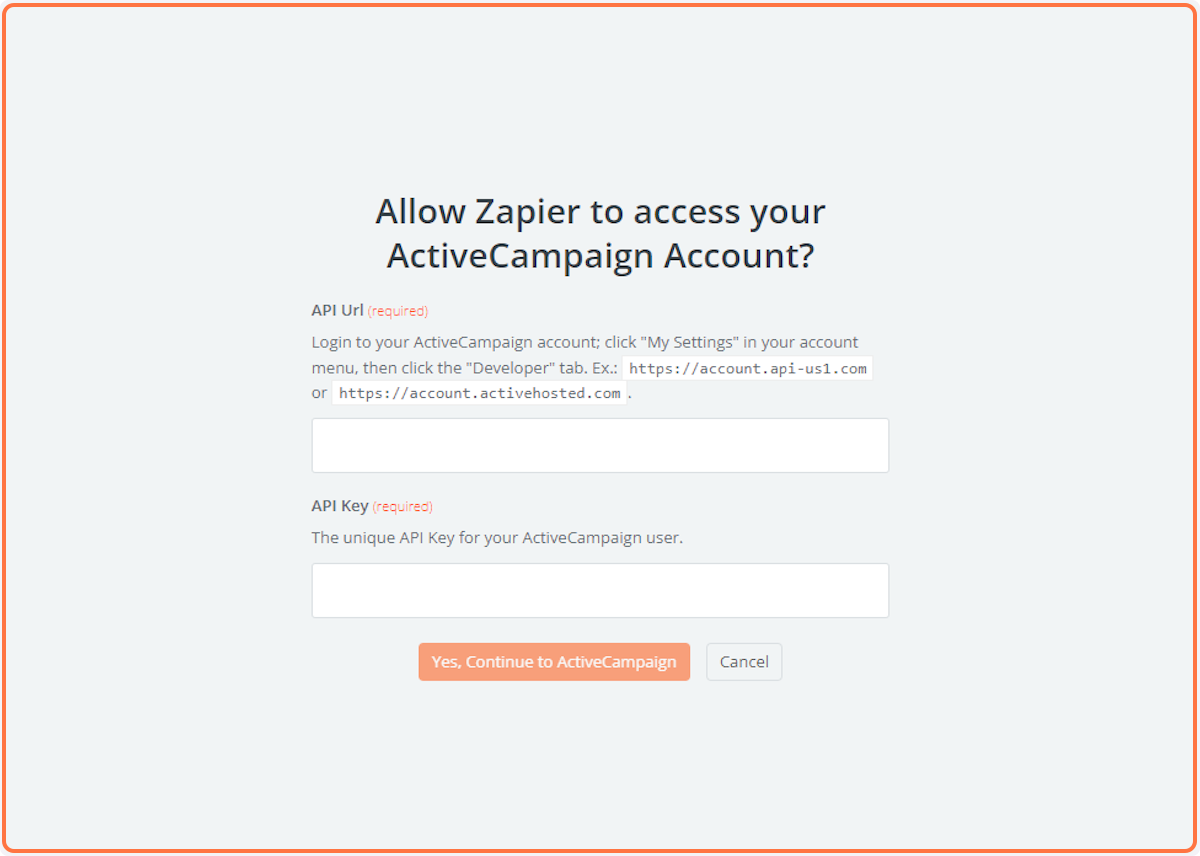
Ligar a sua conta TimelinesAI
11. Clique em "Enviar mensagem para uma nova conversa na TimelinesAI"
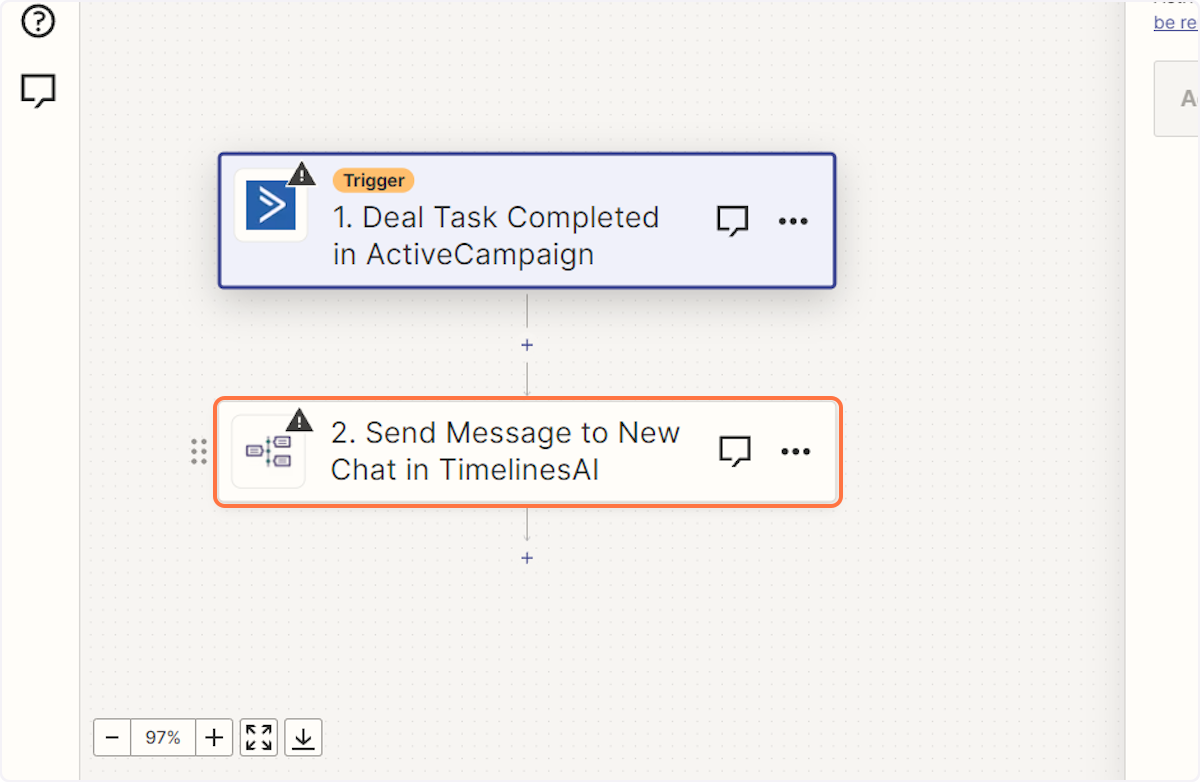
12. Clique em "Iniciar sessão"
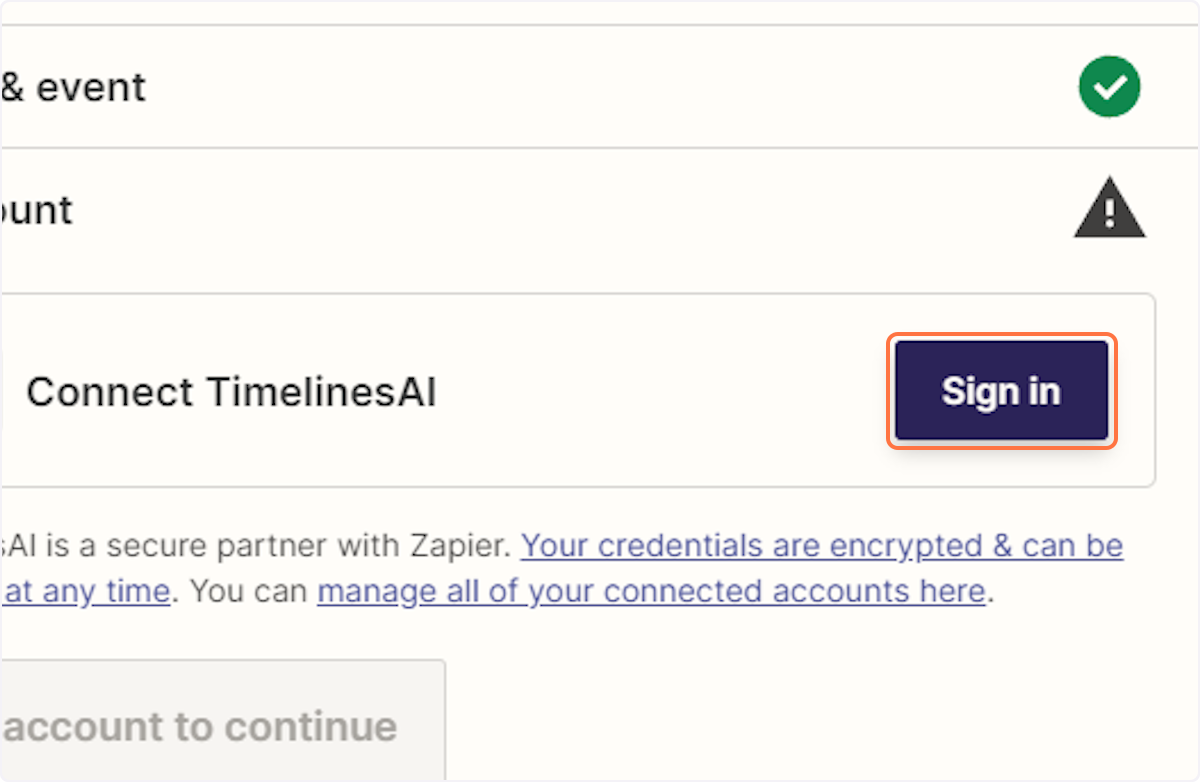
13. Será aberta uma nova janela que lhe permitirá introduzir o seu Token
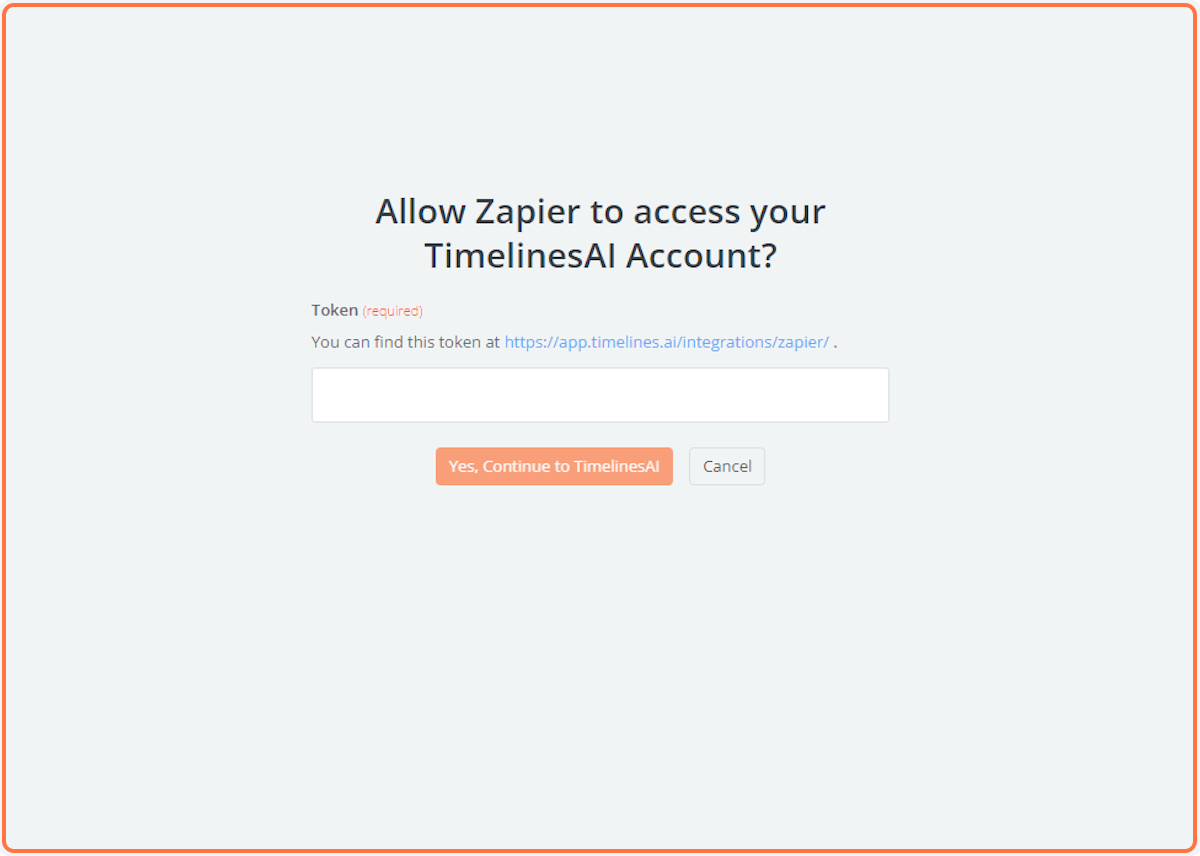
Conclusão
The dynamic duo of TimelinesAI and ActiveCampaign empowers you to propel your deals forward faster than ever. By automating WhatsApp messages upon completion of tasks within ActiveCampaign, you unlock a powerful advantage:
- Instantaneous Action: Get notified instantly when critical tasks on your deals are completed, allowing for immediate follow-up and next steps.
- Enhanced Communication: Reach out to clients or team members directly through WhatsApp, fostering stronger collaboration and keeping everyone in the loop.
- Streamlined Deal Flow: Eliminate communication delays and expedite the entire deal process, ultimately boosting your sales velocity and closing more deals.
This innovative integration empowers your team to work smarter, not harder. Leverage the combined power of TimelinesAI and ActiveCampaign to accelerate your deals, improve communication, and ultimately achieve significant sales growth.
FAQs: Boost Deal Velocity: Auto-Send WhatsApps for Completed ActiveCampaign Tasks
What kind of ActiveCampaign tasks trigger WhatsApp messages?
You can configure the system to send WhatsApp messages upon completion of any specific tasks associated with your deals in ActiveCampaign. This could include tasks like sending a proposal, collecting a signature, or scheduling a call.
Who receives the WhatsApp message triggered by a completed task?
The recipient of the message is entirely customizable. You can choose to send it directly to the client contact for the deal, to specific team members responsible for follow-up actions, or even to a designated manager for oversight.
What information is included in the automated WhatsApp message?
The message content can be tailored to your needs. It might include a notification about the completed task, a brief update on the deal's progress, and a call to action for the recipient, such as scheduling a next step meeting.
Are there any limitations to using WhatsApp with ActiveCampaign tasks?
While we, at TimelinesAI facilitates the integration, remember WhatsApp's limitations. Sending bulk messages or overly promotional content might be restricted. Ensure your message content aligns with their business communication policies.
Do I need any additional software besides TimelinesAI and ActiveCampaign?
We, at TimelinesAI offers a native solution for sending WhatsApp messages based on completed tasks in ActiveCampaign. These tools could allow for additional actions alongside the WhatsApp message, such as updating other deal details within ActiveCampaign or assigning specific tasks to team members.
- Automating WhatsApp Updates on Freshdesk Contact Changes - April 22, 2024
- Automating WhatsApp Messages for New Freshdesk Tickets - April 22, 2024
- Automate WhatsApp Messages on Freshdesk New Contacts with TimelinesAI - April 18, 2024





