Übersicht
In der dynamischen Welt von Vertrieb und Marketing ist eine zeitnahe Kommunikation der Grundstein für den Erfolg. Stellen Sie sich eine nahtlose Verbindung vor, die sicherstellt, dass Ihre WhatsApp-Nachrichten genau dann versendet werden, wenn die Geschäftsaufgaben in ActiveCampaign abgeschlossen sind, um die Konversionen mit der WhatsApp-Integration in ActiveCampaign zu steigern. In diesem Blog-Beitrag zeigen wir Ihnen, wie Sie WhatsApp-Nachrichten über TimelinesAI senden können, um wichtige Mitteilungen genau dann auszulösen, wenn die Aufgaben in ActiveCampaign als abgeschlossen markiert sind.
Diese Verschmelzung von Automatisierung rationalisiert nicht nur Ihre Vertriebs- und Marketingbemühungen, sondern garantiert auch, dass Ihr Team immer auf dem gleichen Stand ist und keine Gelegenheit verpasst wird. Erkunden Sie mit uns, wie diese bahnbrechende Synergie zwischen den Plattformen Ihr Kundenengagement auf ein neues Niveau heben kann.
Erstellen Ihrer Zapier-Vorlage
1. Klicken Sie unter "Wählen Sie einen Auslöser" auf die Dropdown-Schaltfläche "Wenn dies geschieht...".
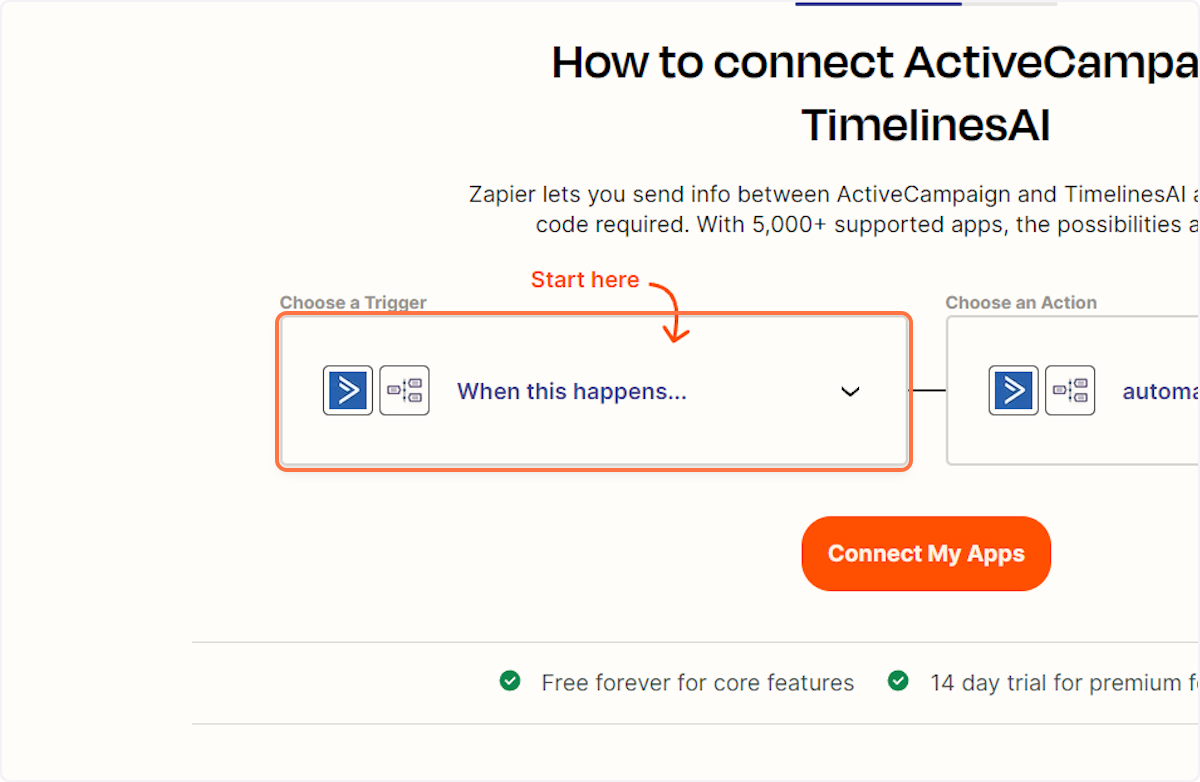
2. Geben Sie "Geschäftsaufgabe abgeschlossen" ein.
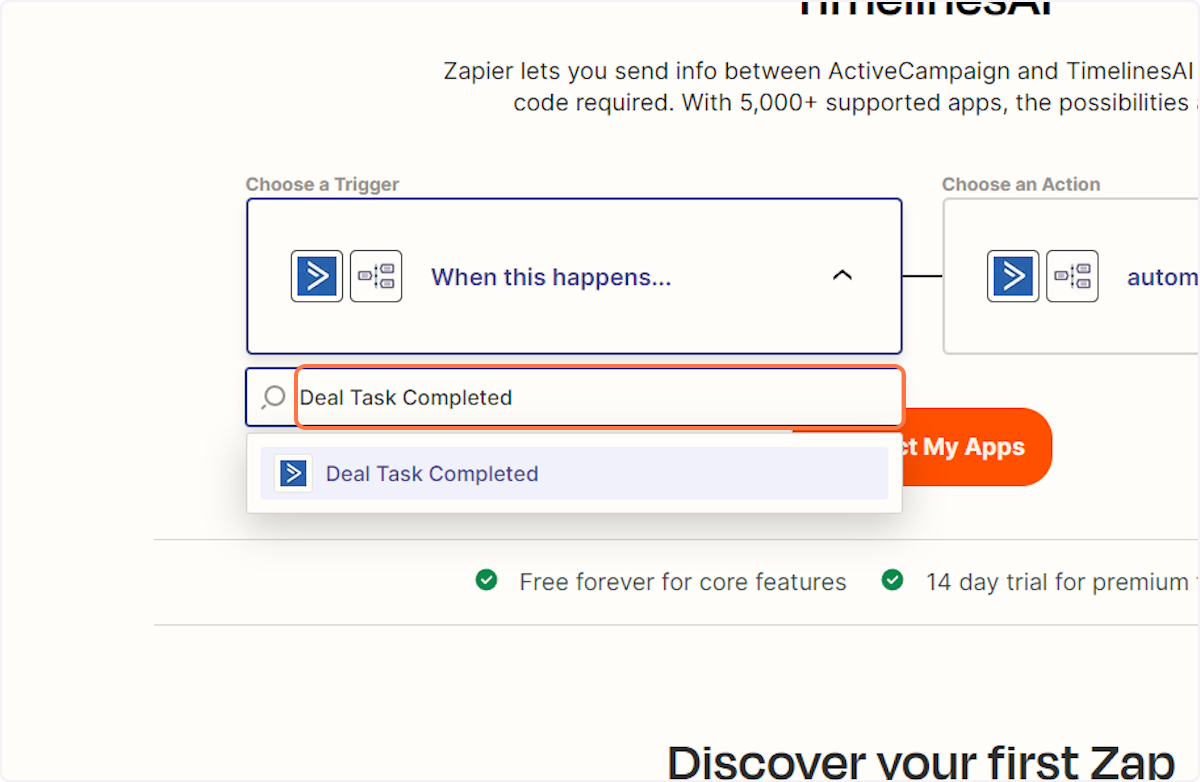
3. Klicken Sie auf "Aufgabe abschließen".
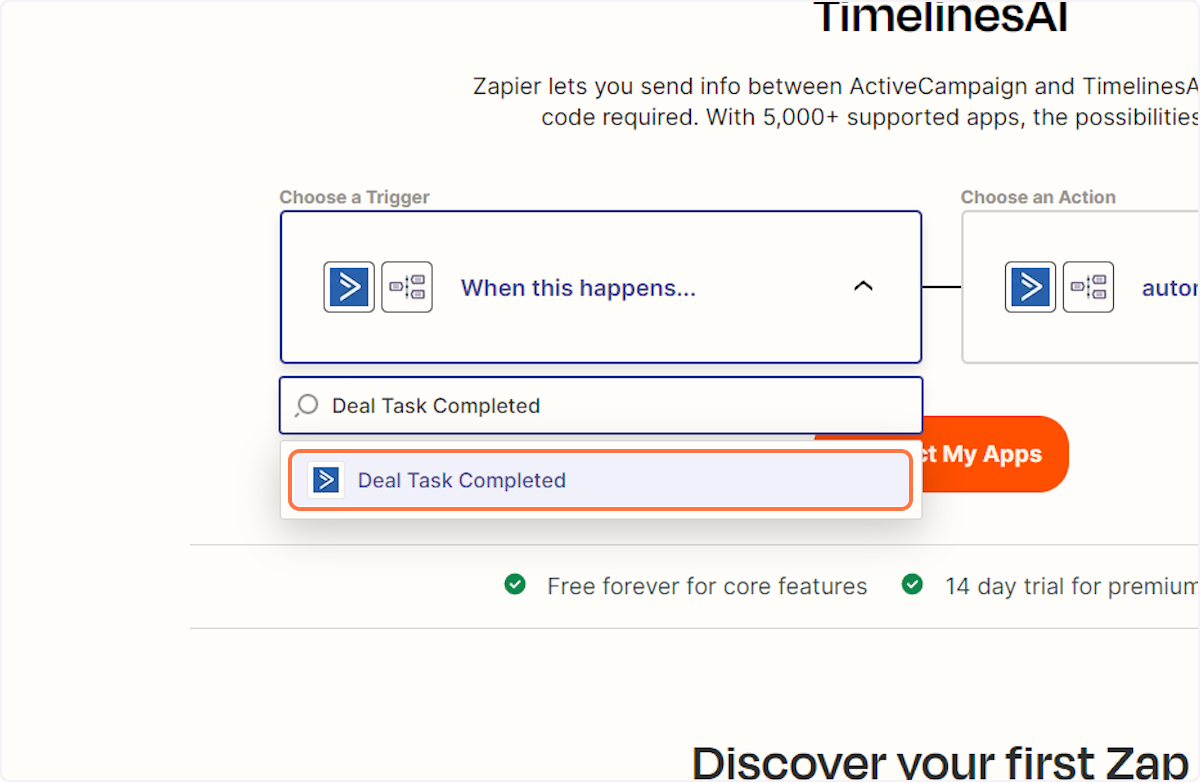
4. Klicken Sie unter "Wählen Sie eine Aktion" auf die Dropdown-Schaltfläche "Dies automatisch tun!
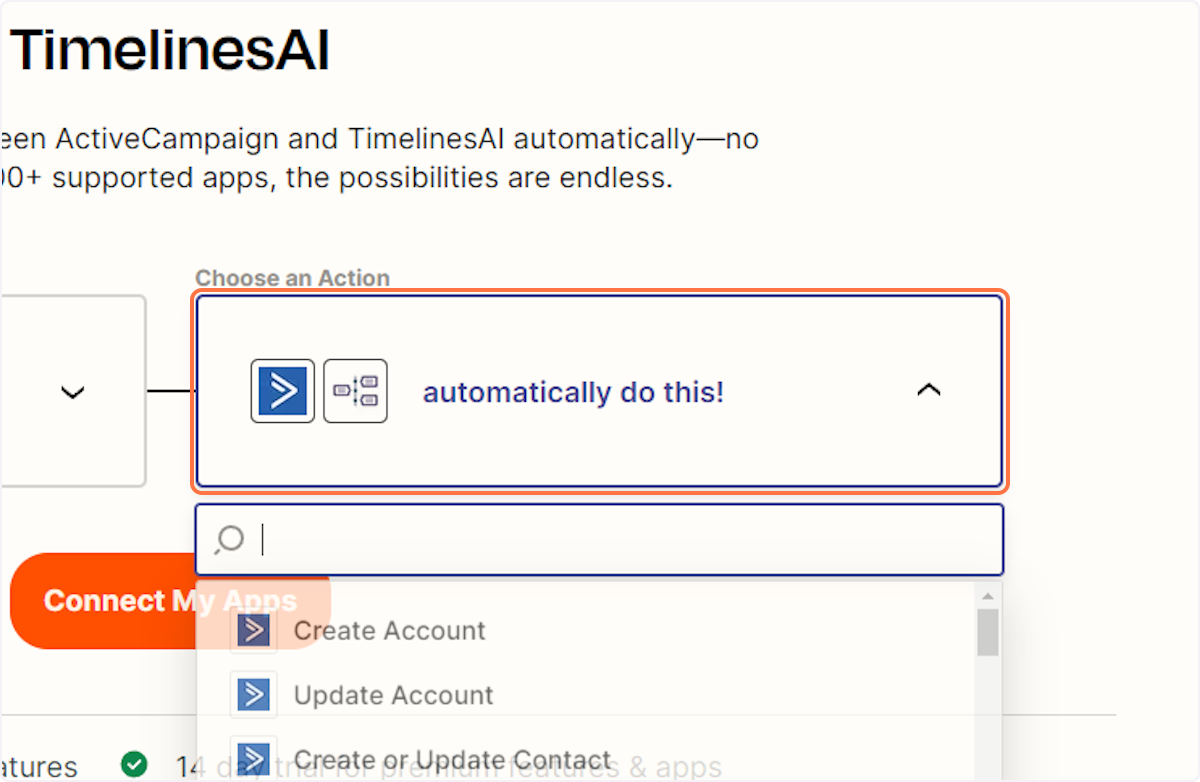
5. Tippen Sie "Nachricht an neuen Chat senden".
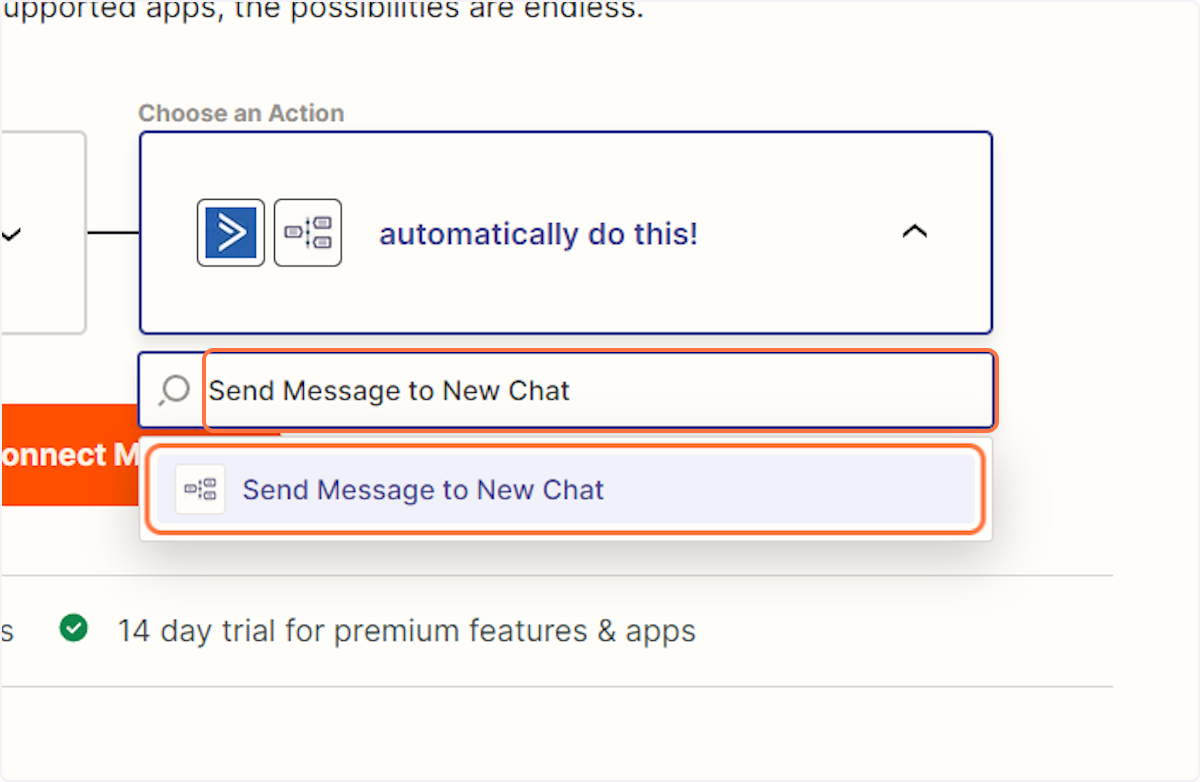
6. Klicken Sie auf "Nachricht an neuen Chat senden".
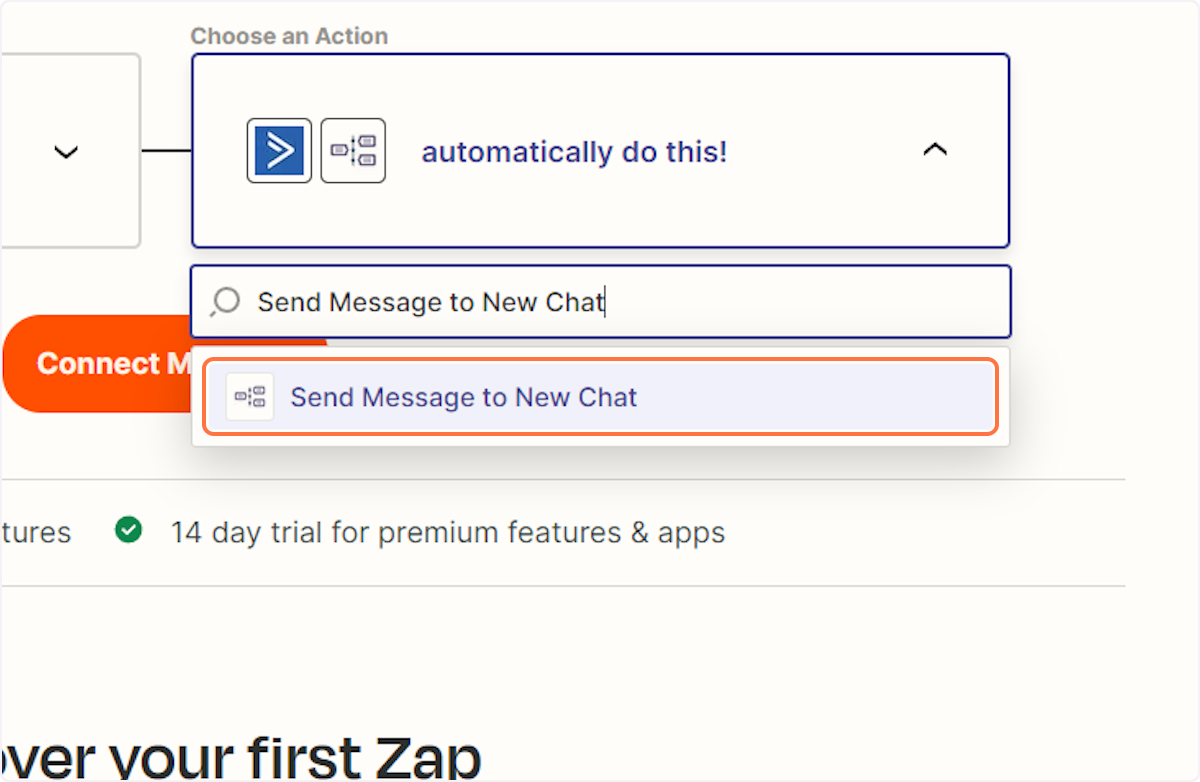
7. Klicken Sie auf die Schaltfläche "Meine Apps verbinden".
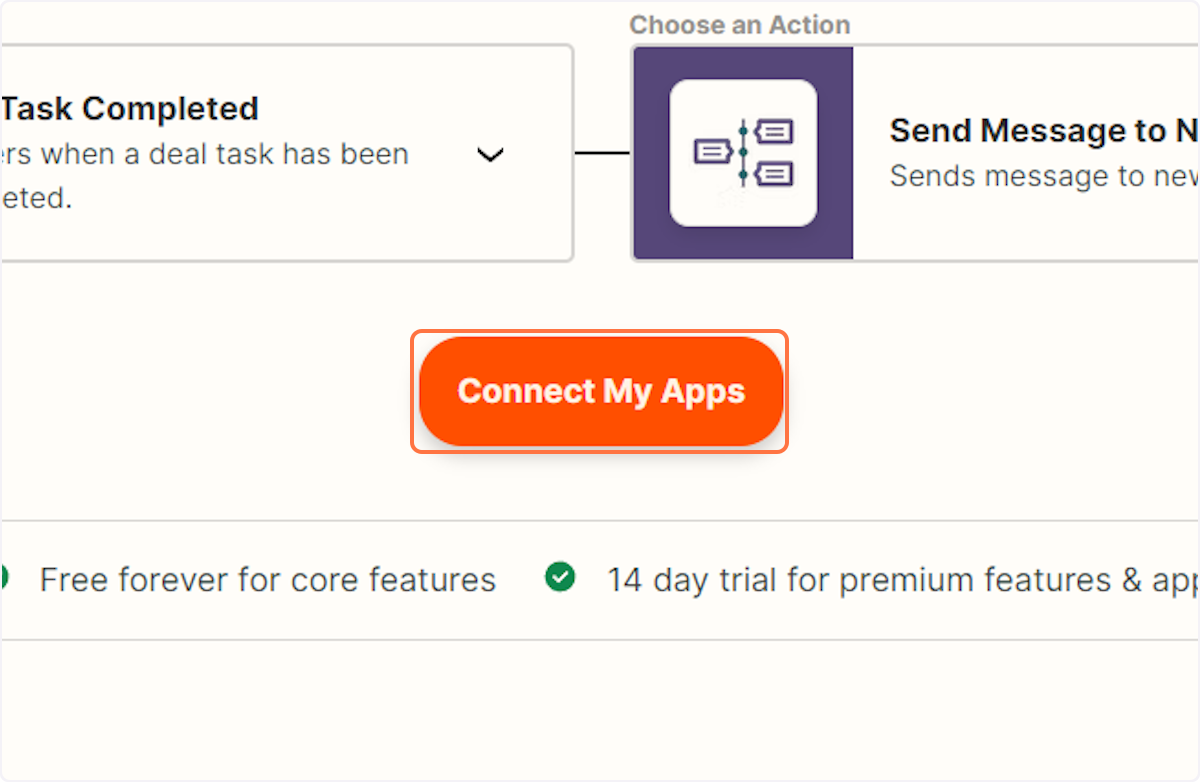
Connecting your ActiveCampaign account
8. Klicken Sie auf "Geschäftsaufgabe in ActiveCampaign abgeschlossen".
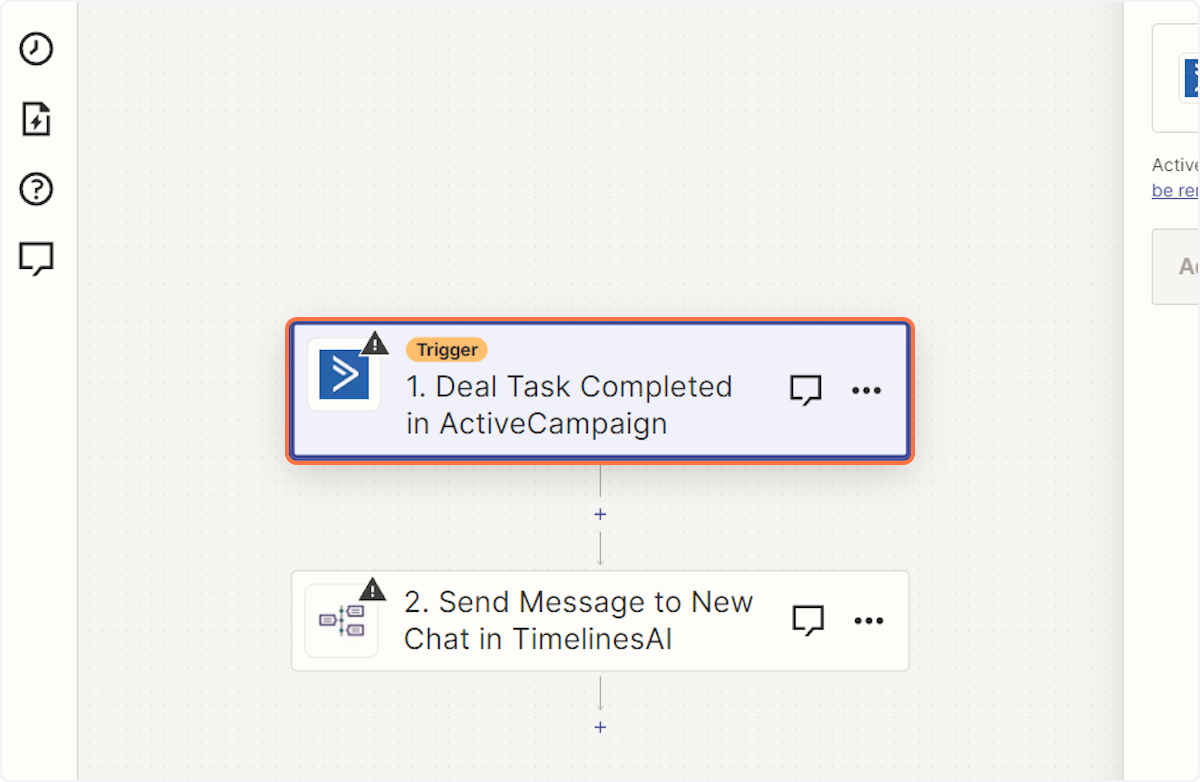
9. Klicken Sie auf "Anmelden".
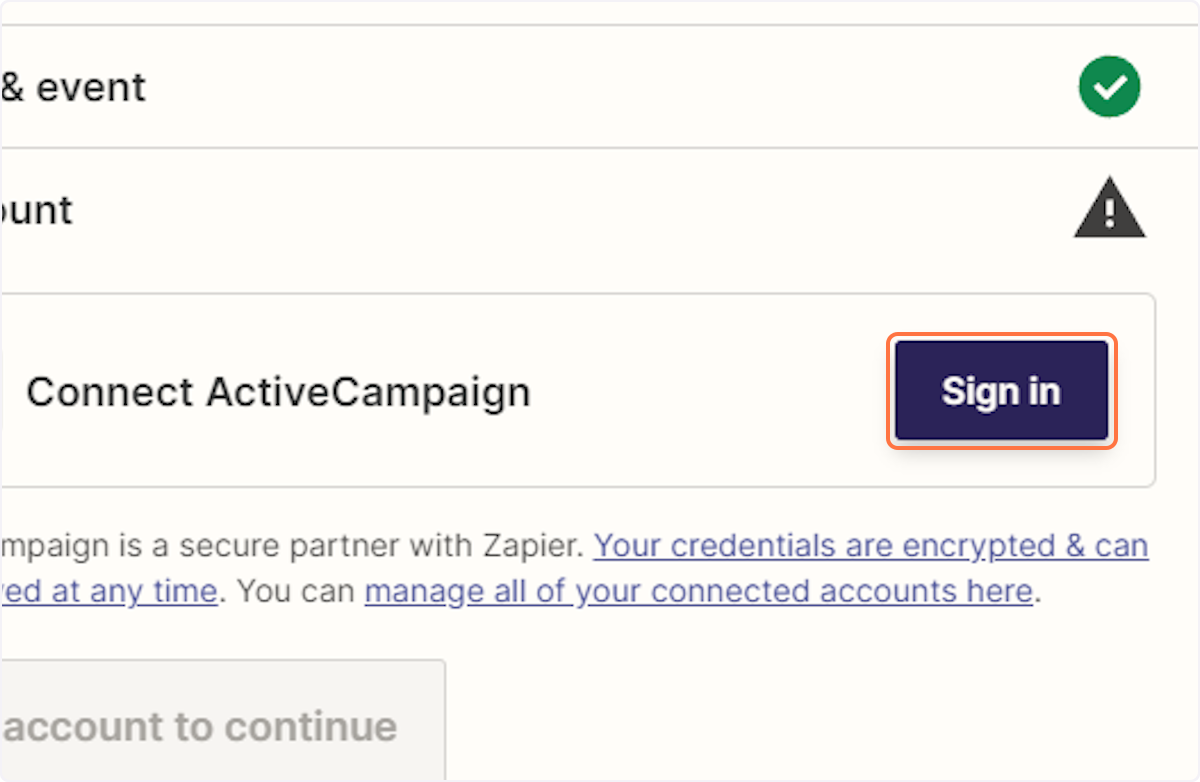
10. Es öffnet sich ein neues Fenster, in das Sie Ihre API Url und Ihren Schlüssel eingeben können
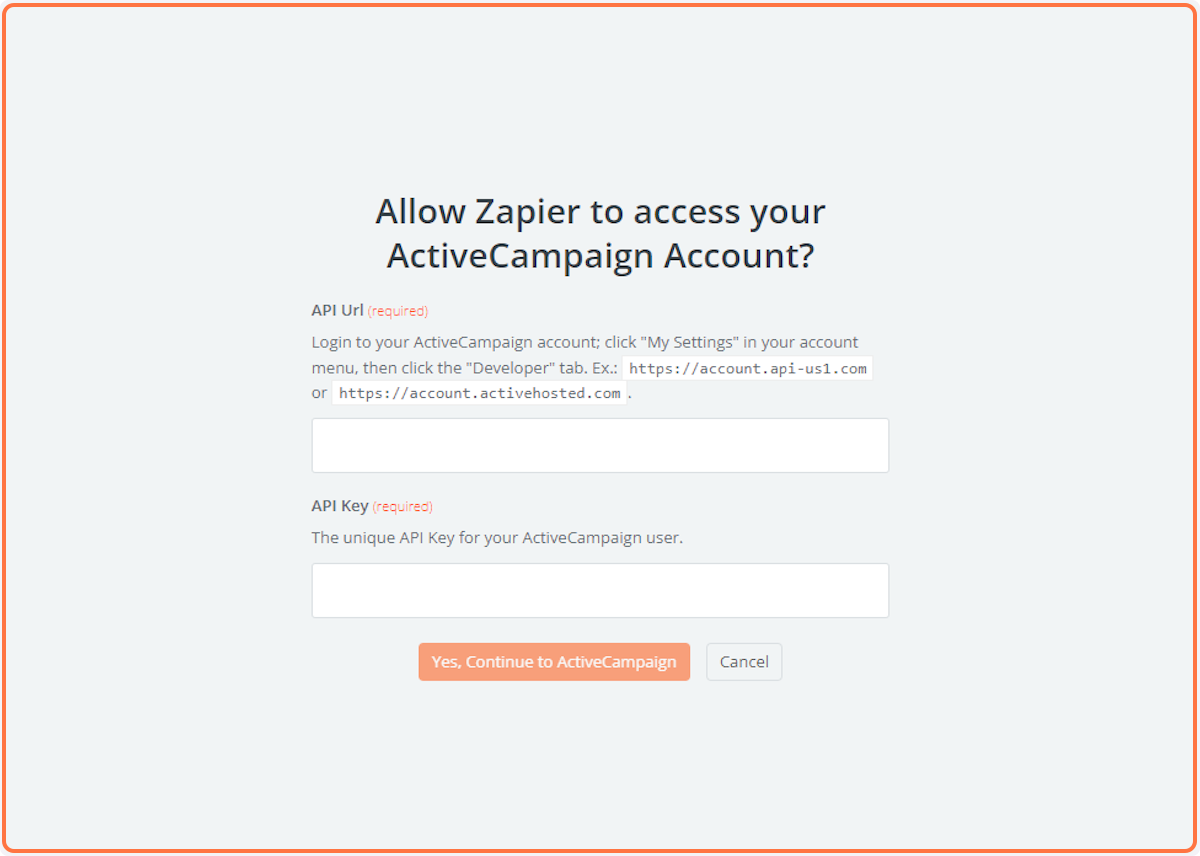
Verbinden Sie Ihr TimelinesAI-Konto
11. Klicken Sie auf "Nachricht an neuen Chat in TimelinesAI senden".
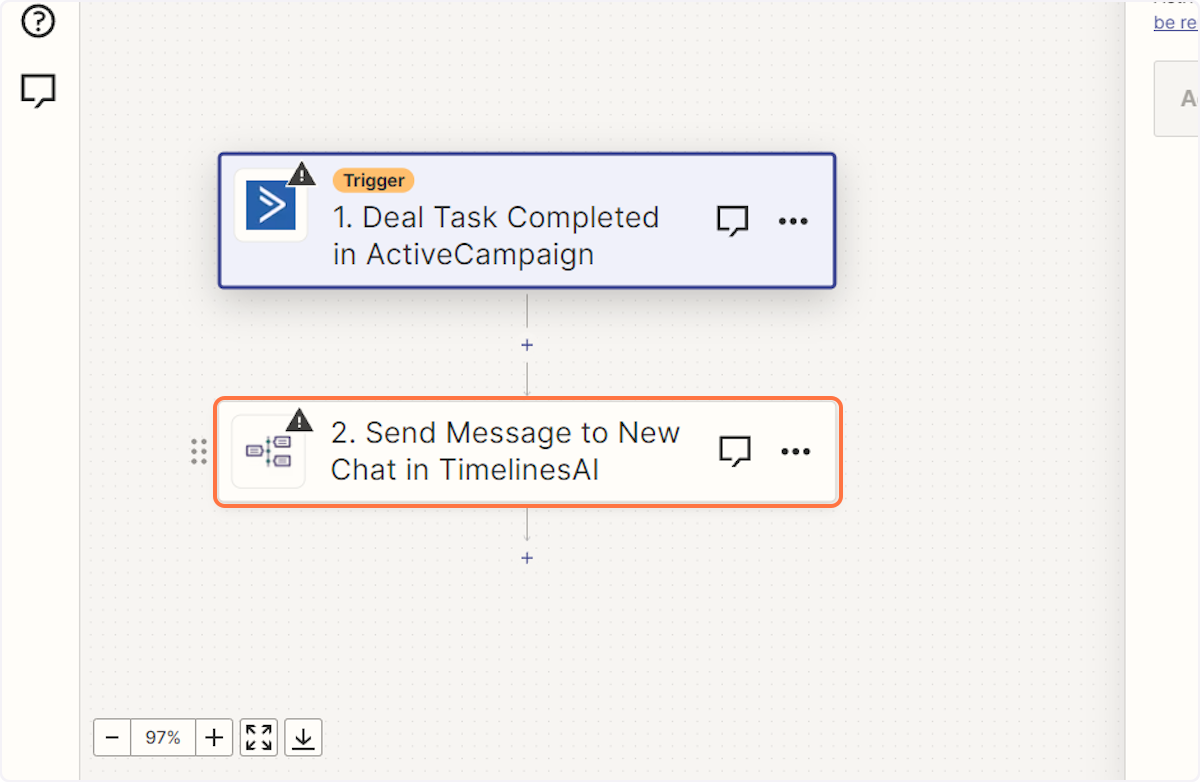
12. Klicken Sie auf "Anmelden".
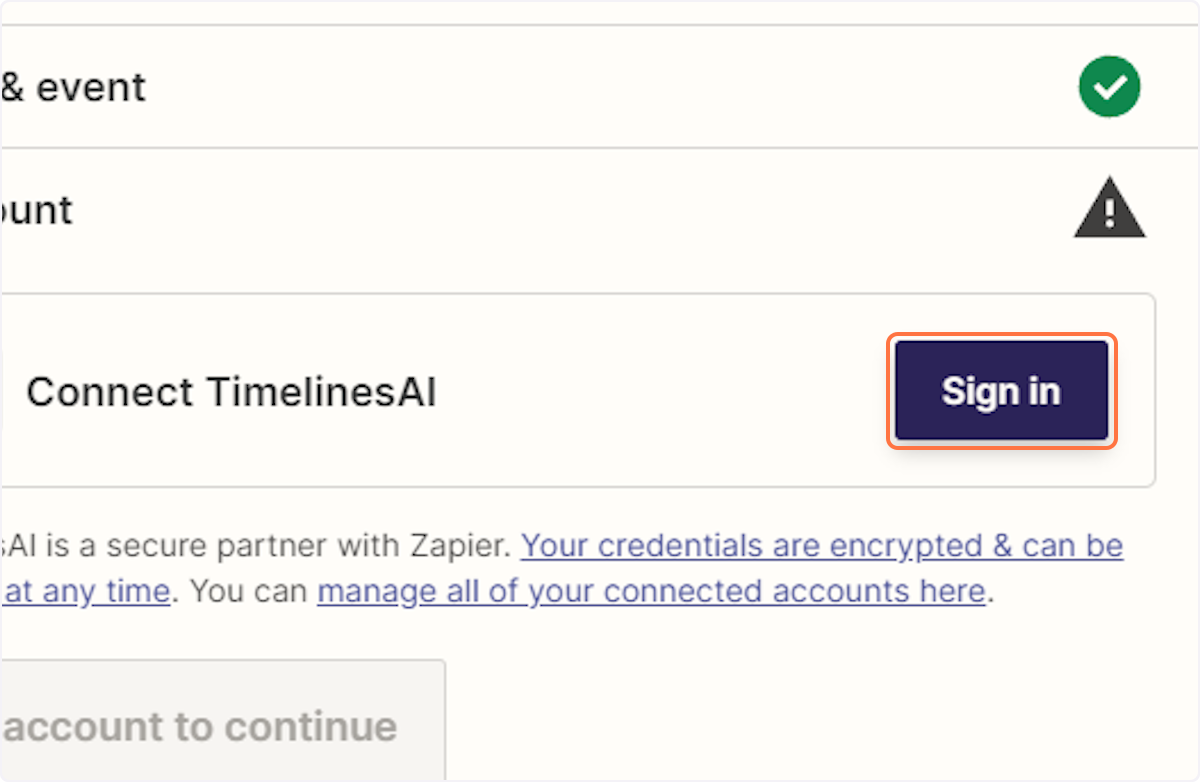
13. Es öffnet sich ein neues Fenster, in das Sie Ihren Token eingeben können
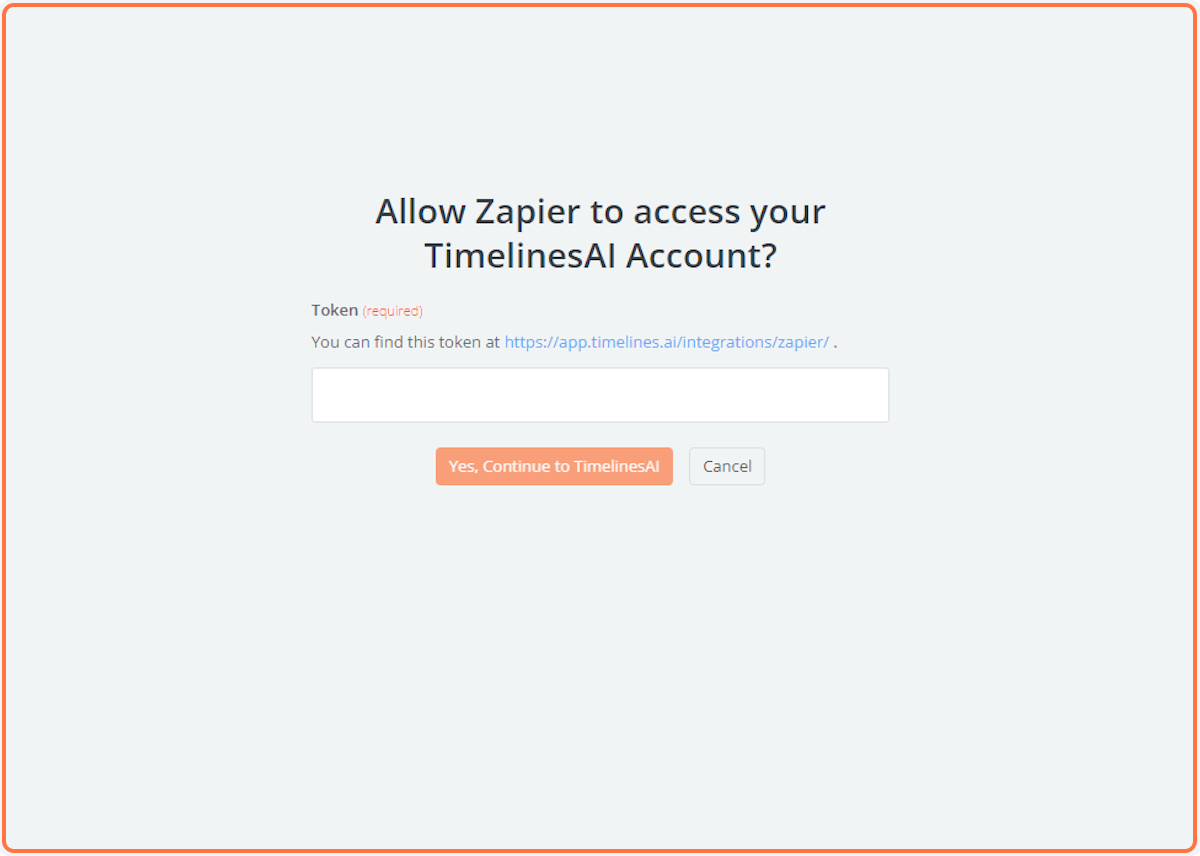
Schlussfolgerung
The dynamic duo of TimelinesAI and ActiveCampaign empowers you to propel your deals forward faster than ever. By automating WhatsApp messages upon completion of tasks within ActiveCampaign, you unlock a powerful advantage:
- Instantaneous Action: Get notified instantly when critical tasks on your deals are completed, allowing for immediate follow-up and next steps.
- Enhanced Communication: Reach out to clients or team members directly through WhatsApp, fostering stronger collaboration and keeping everyone in the loop.
- Streamlined Deal Flow: Eliminate communication delays and expedite the entire deal process, ultimately boosting your sales velocity and closing more deals.
This innovative integration empowers your team to work smarter, not harder. Leverage the combined power of TimelinesAI and ActiveCampaign to accelerate your deals, improve communication, and ultimately achieve significant sales growth.
FAQs: Boost Deal Velocity: Auto-Send WhatsApps for Completed ActiveCampaign Tasks
What kind of ActiveCampaign tasks trigger WhatsApp messages?
You can configure the system to send WhatsApp messages upon completion of any specific tasks associated with your deals in ActiveCampaign. This could include tasks like sending a proposal, collecting a signature, or scheduling a call.
Who receives the WhatsApp message triggered by a completed task?
The recipient of the message is entirely customizable. You can choose to send it directly to the client contact for the deal, to specific team members responsible for follow-up actions, or even to a designated manager for oversight.
What information is included in the automated WhatsApp message?
The message content can be tailored to your needs. It might include a notification about the completed task, a brief update on the deal's progress, and a call to action for the recipient, such as scheduling a next step meeting.
Are there any limitations to using WhatsApp with ActiveCampaign tasks?
While we, at TimelinesAI facilitates the integration, remember WhatsApp's limitations. Sending bulk messages or overly promotional content might be restricted. Ensure your message content aligns with their business communication policies.
Do I need any additional software besides TimelinesAI and ActiveCampaign?
We, at TimelinesAI offers a native solution for sending WhatsApp messages based on completed tasks in ActiveCampaign. These tools could allow for additional actions alongside the WhatsApp message, such as updating other deal details within ActiveCampaign or assigning specific tasks to team members.
- Automating WhatsApp Updates on Freshdesk Contact Changes - April 22, 2024
- Automating WhatsApp Messages for New Freshdesk Tickets - April 22, 2024
- Automate WhatsApp Messages on Freshdesk New Contacts with TimelinesAI - April 18, 2024





