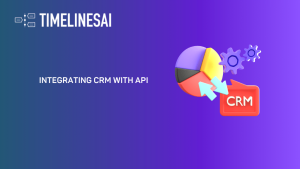Panoramica
Managing customer information in Freshdesk is crucial, but keeping them informed about changes can be a challenge. This blog explores the power of Freshdesk and WhatsApp integration, specifically focusing on automating WhatsApp messages whenever a customer’s contact information is updated within Freshdesk. Discover how this innovative approach can enhance your customer communication and build stronger relationships.
Creare il modello Zapier
1. Go to Zapier, and click on “Create”
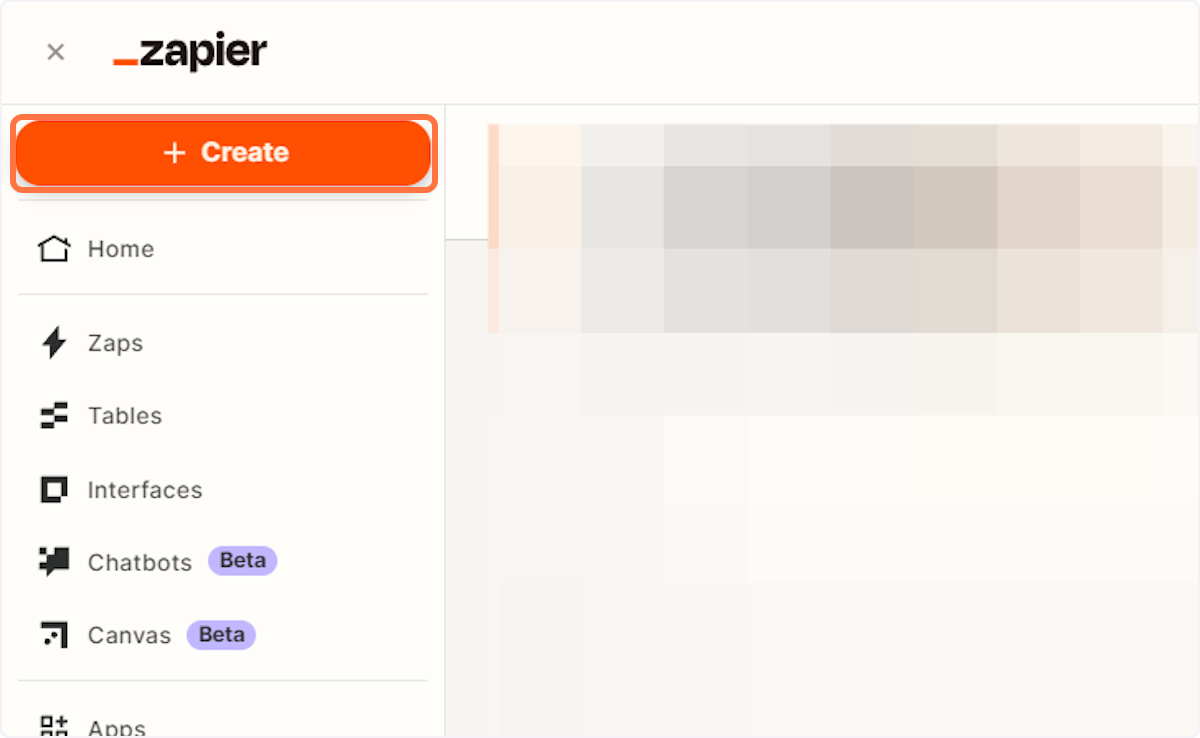
2. Click on “Zaps”
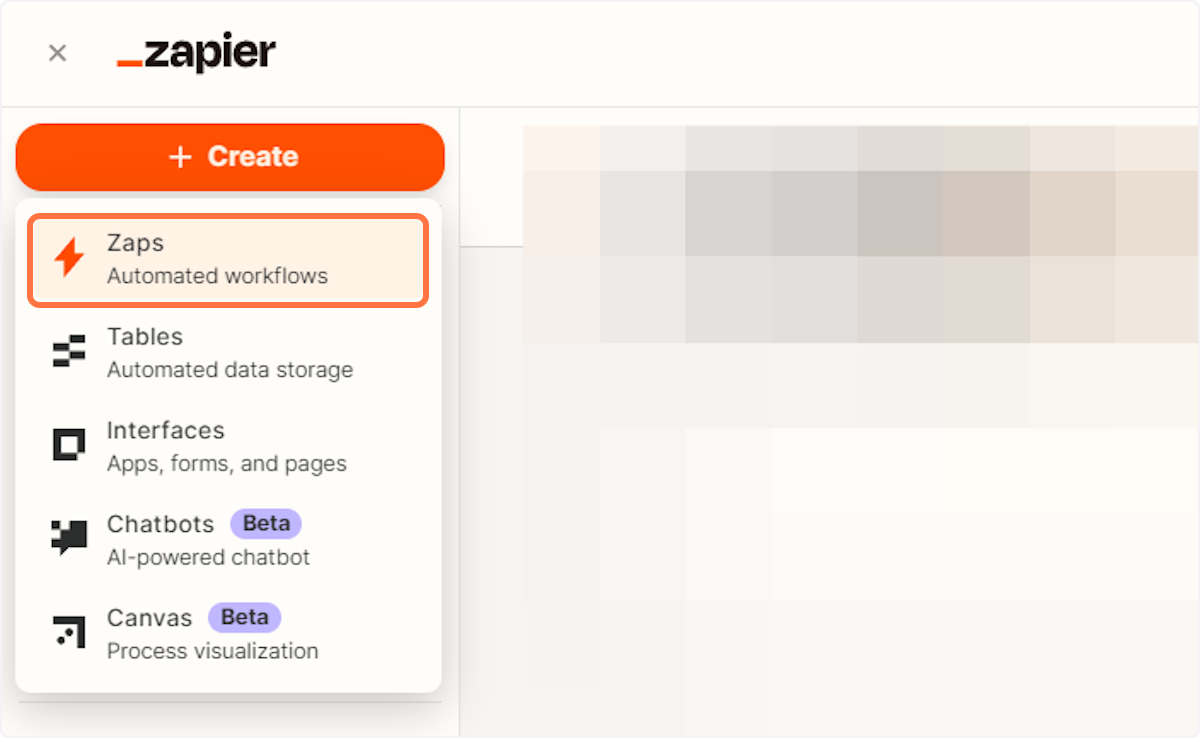
3. Click on “Trigger”
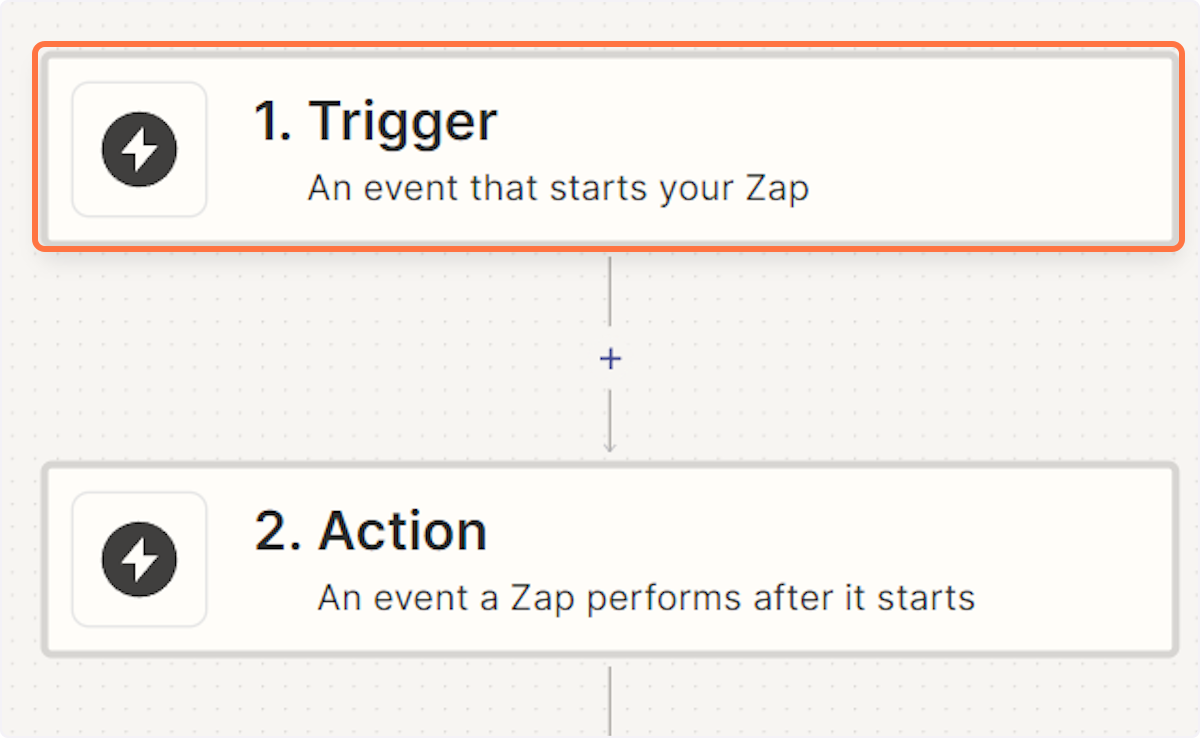
4. Type “Freshdesk”
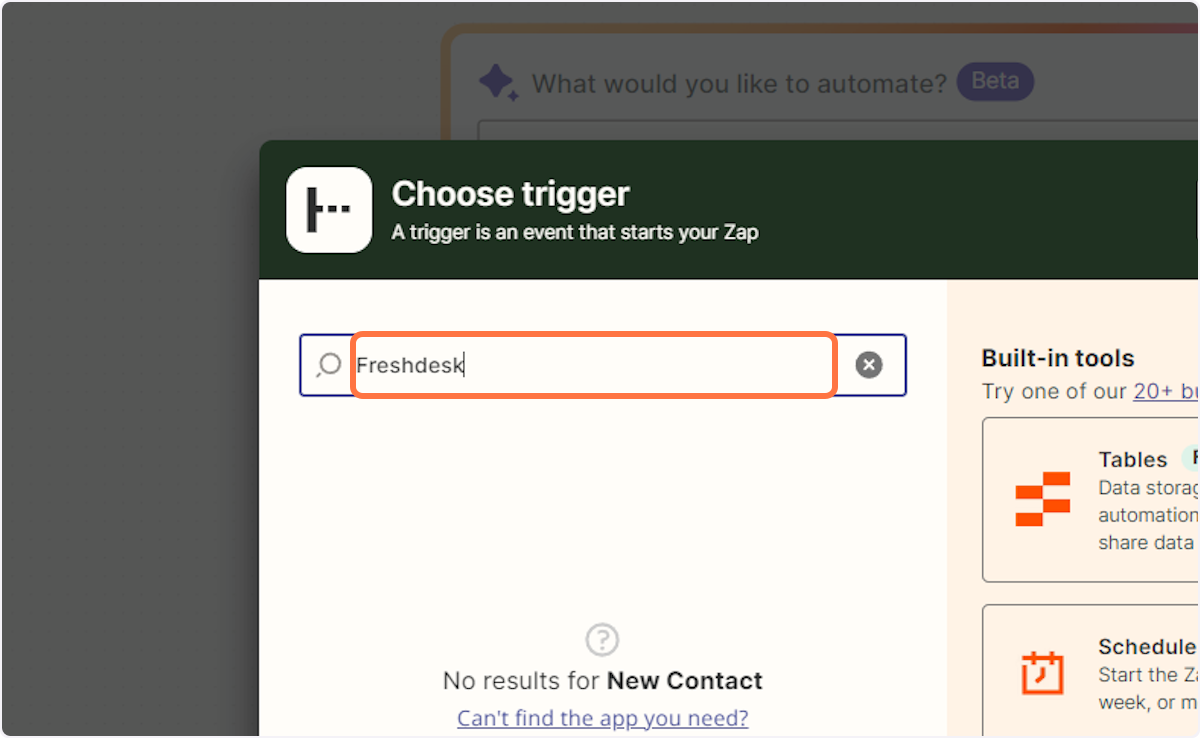
5. Under the dropdown menu, click on “Freshdesk”
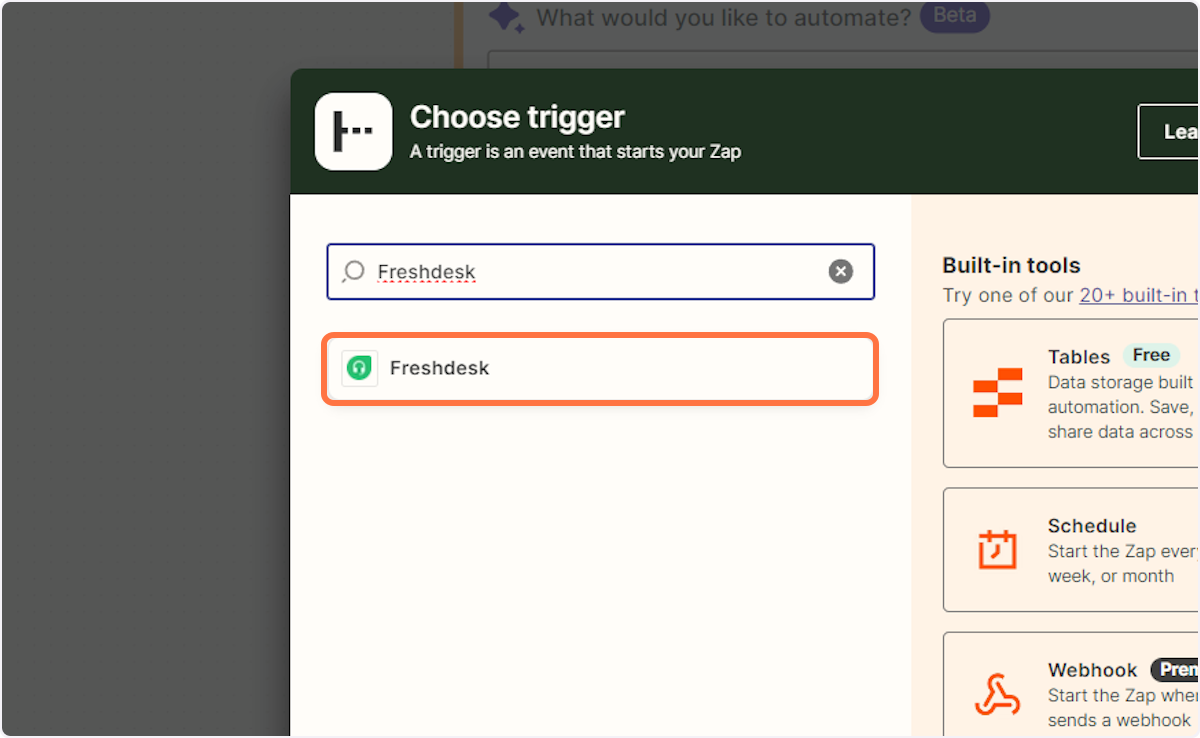
6. A new side window will open. From there go to Event and type in “Update Contact”
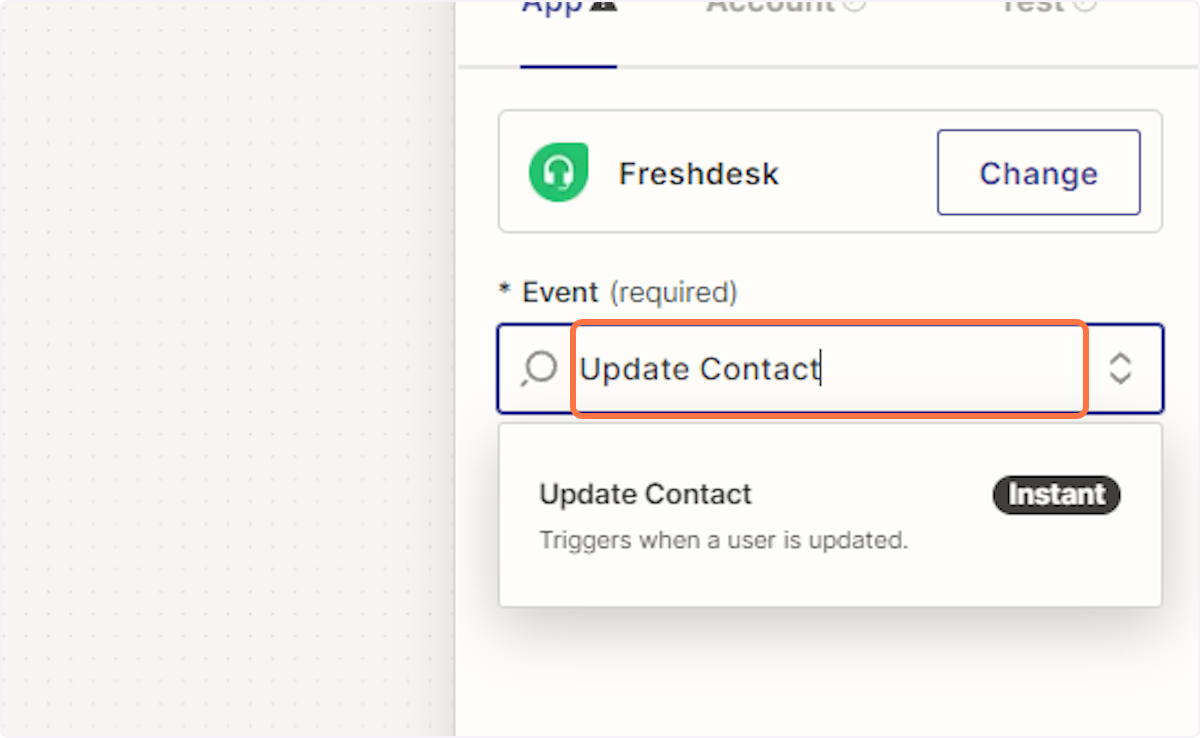
7. Click on “Update Contact”
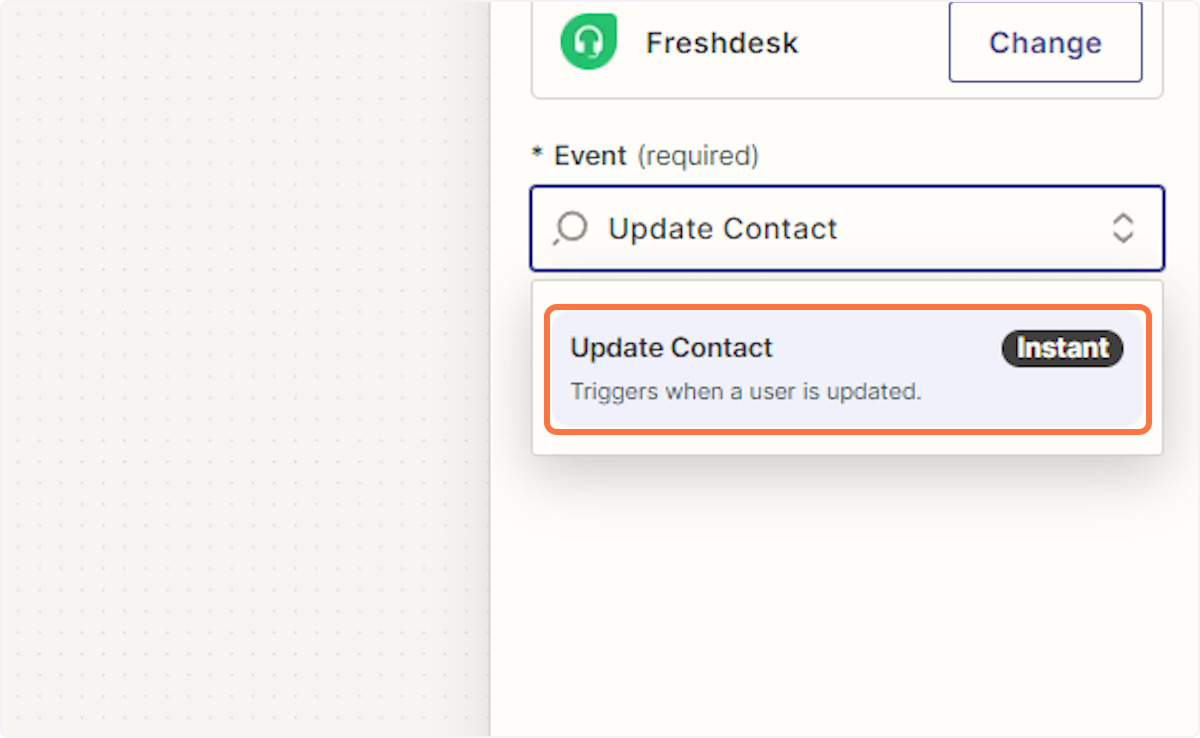
Connecting your Freshdesk account
8. Click on “Account”
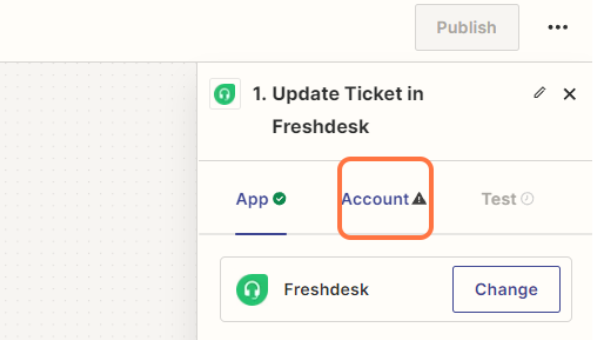
9. Fare clic su "Accedi".
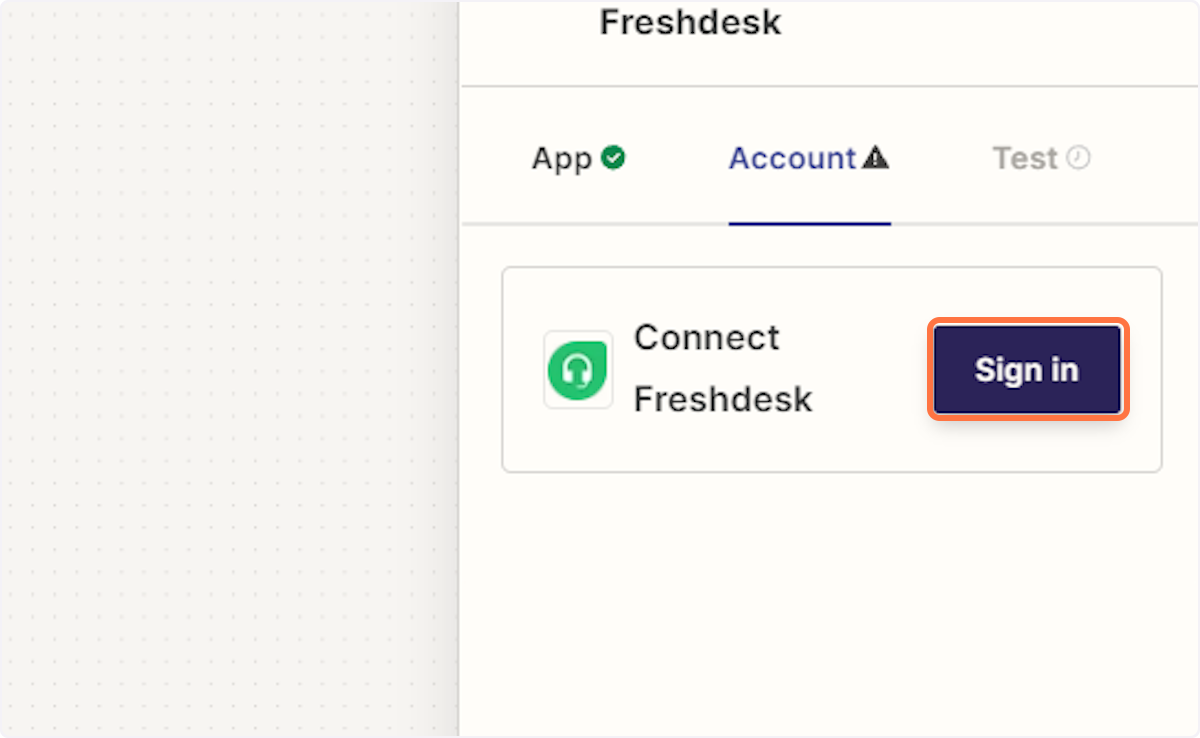
10. A new window will open allowing you to connect your Freshdesk account
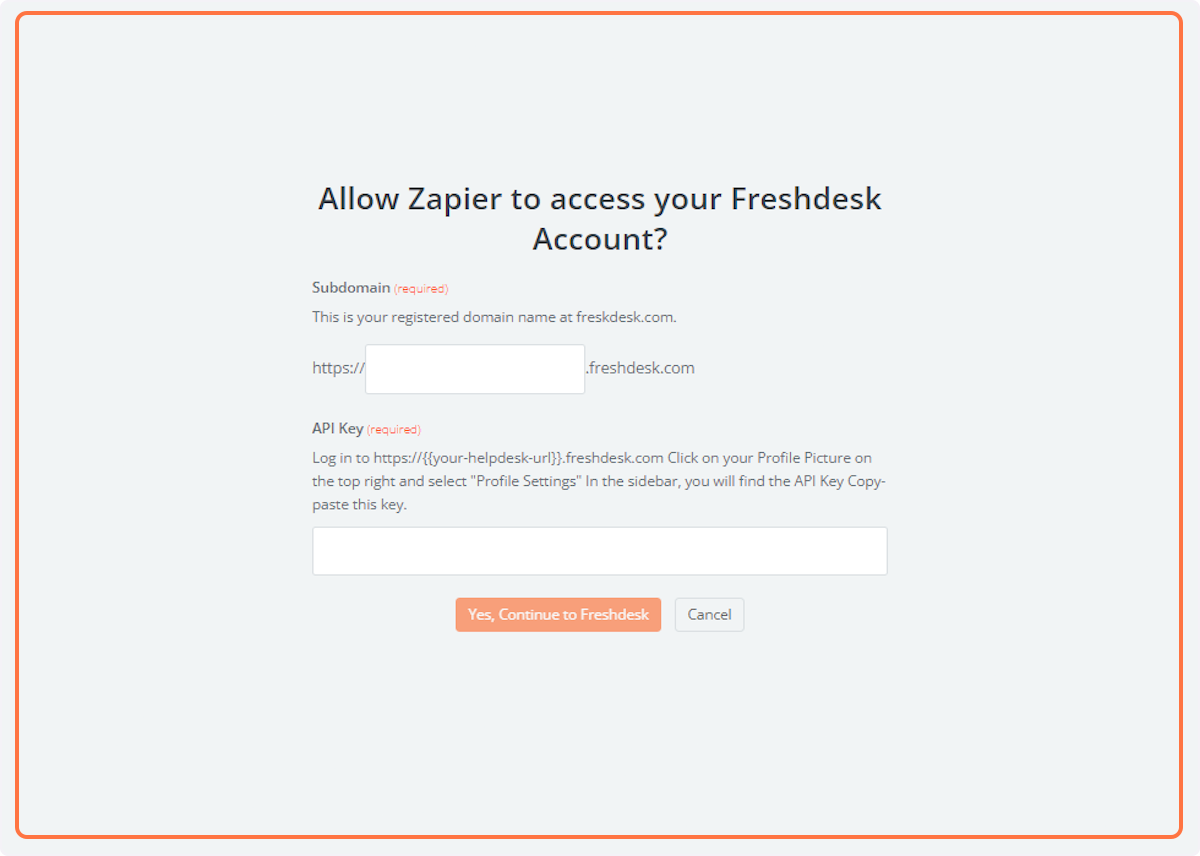
11. Next, click on “Action”
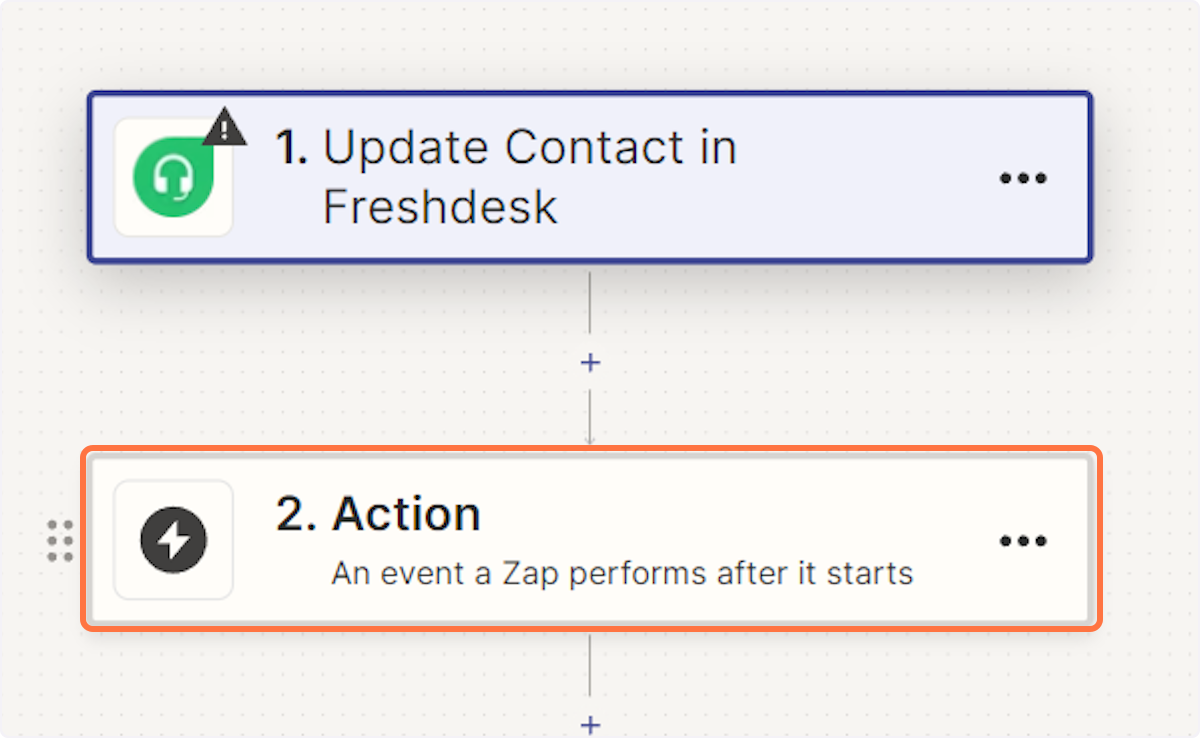
12. Type “TimelinesAI”
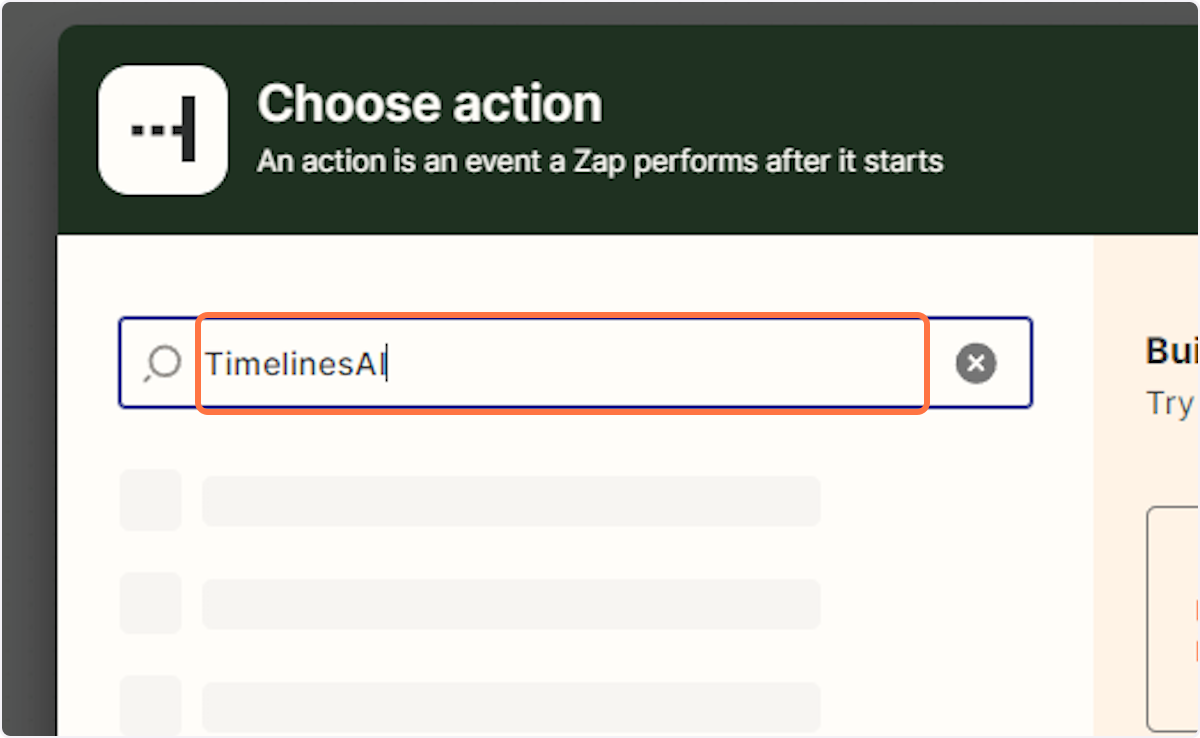
13. Click on “TimelinesAI”
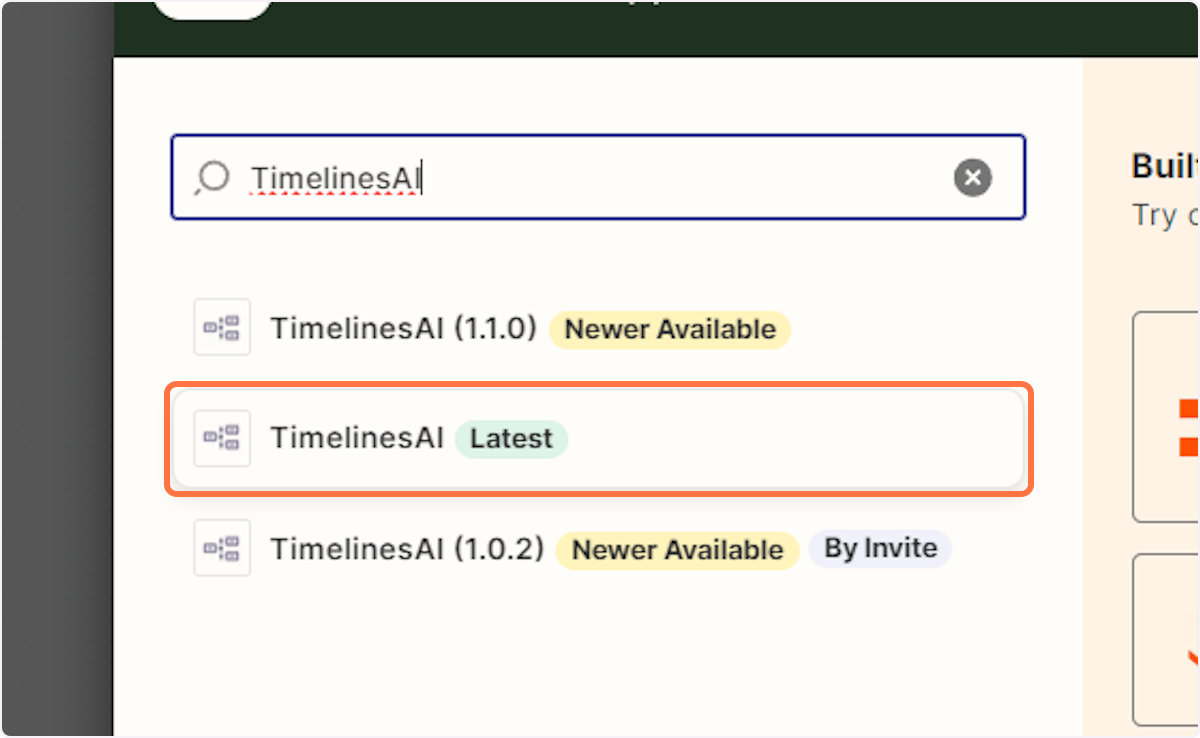
14. Click on the dropdown button under “Event”. From there, type in “Send message to new chat”
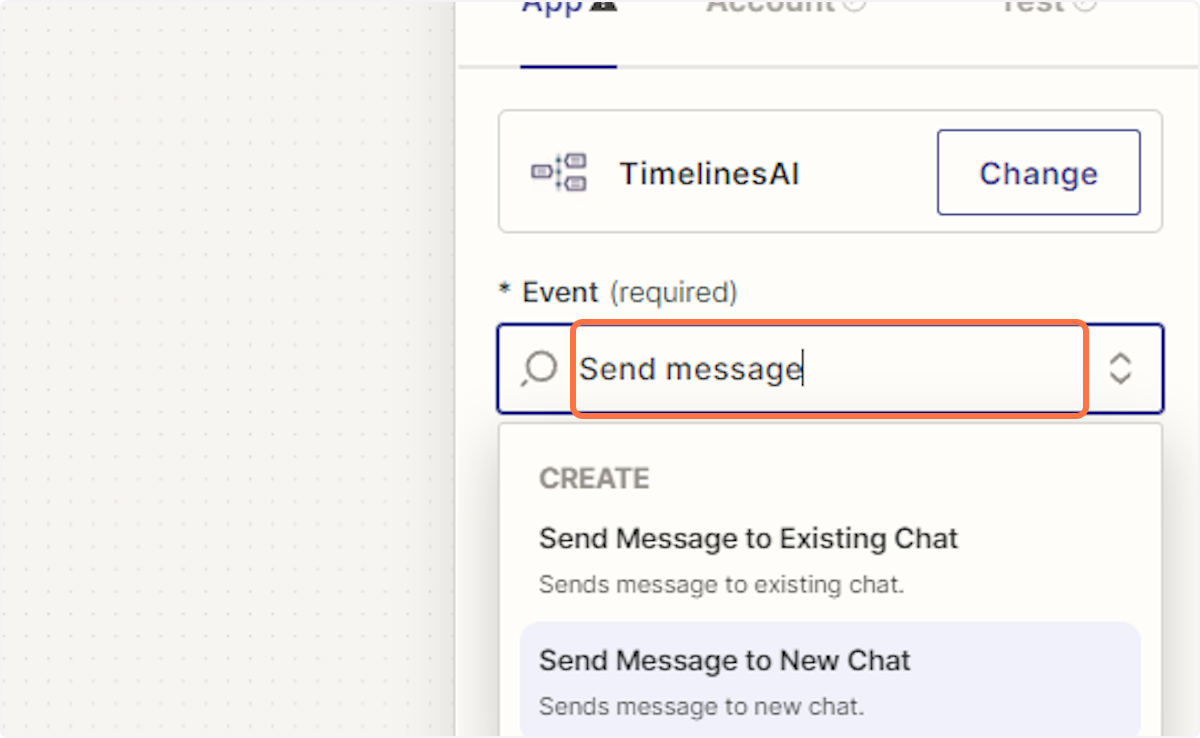
15. Click on “Send Message to New Chat”
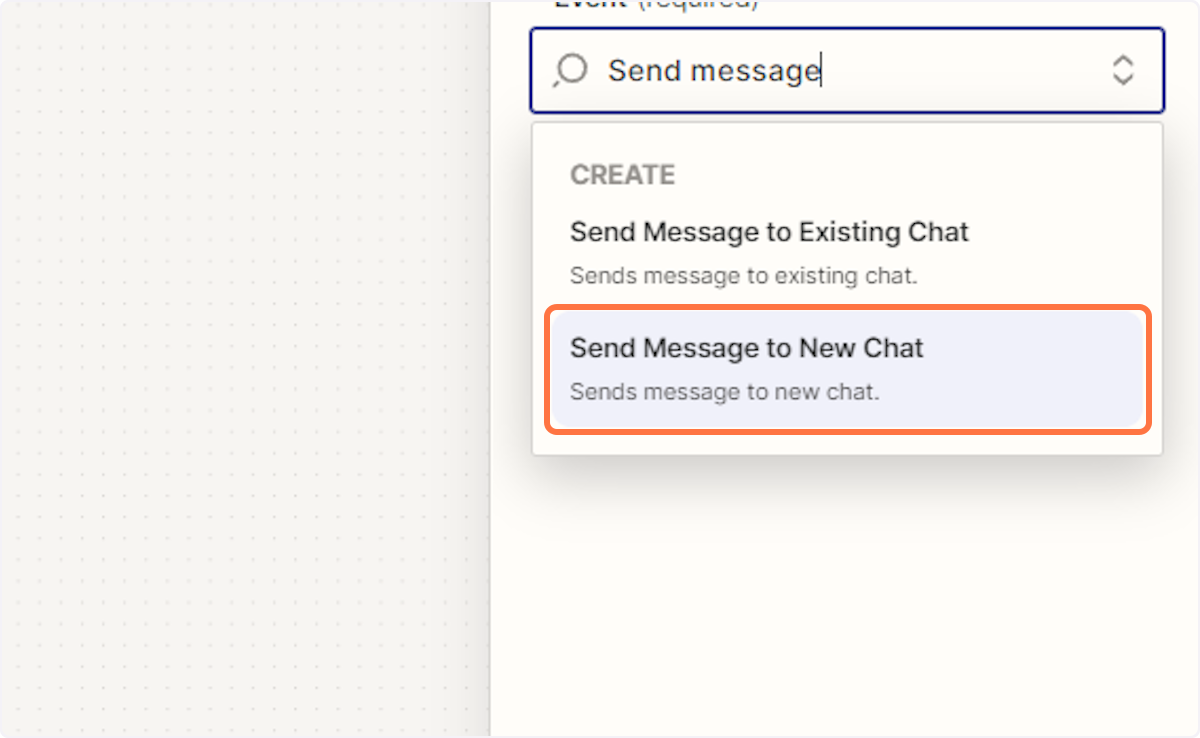
Collegare l'account TimelinesAI
16. Next, click on “Account”
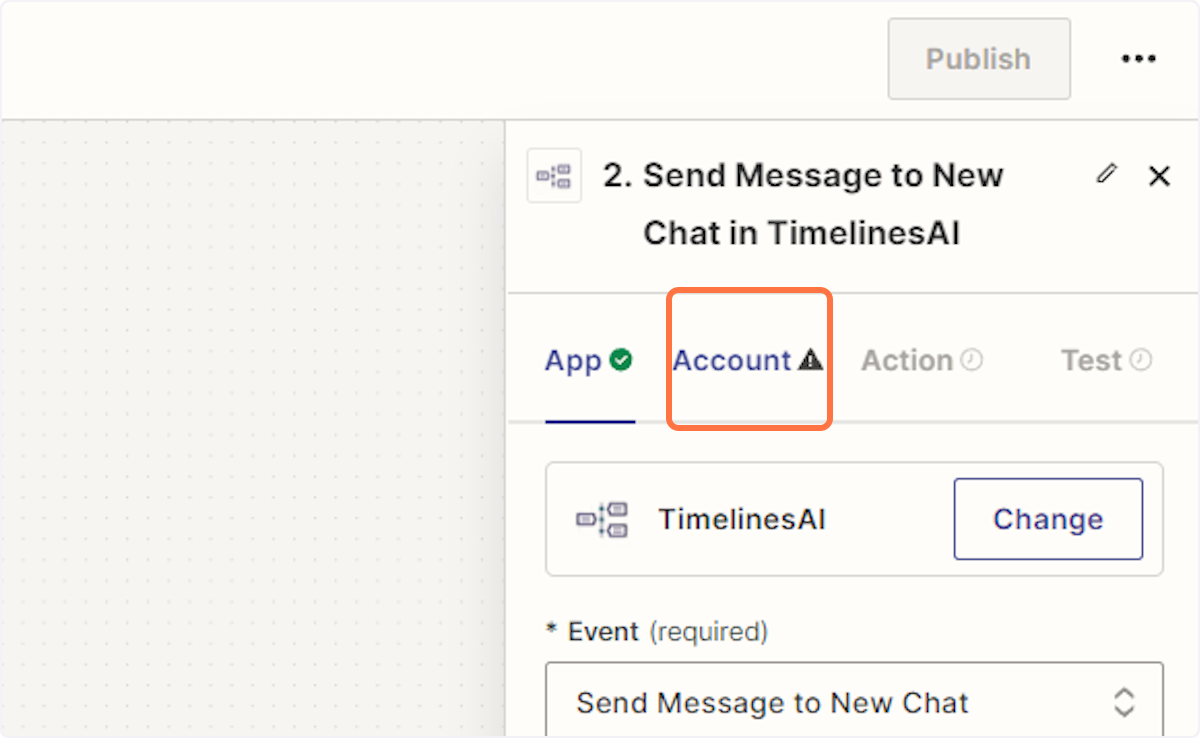
17. Click on “Sign In”
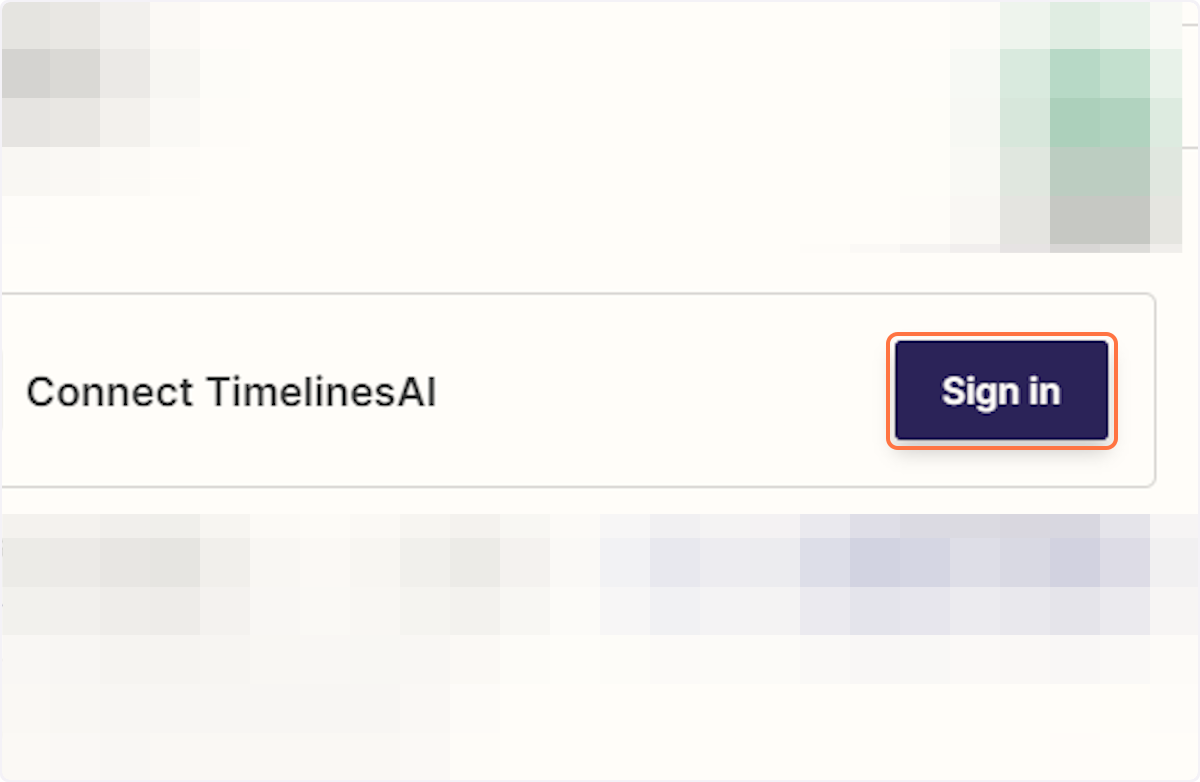
18. A new window will open allowing you to connect your TimelinesAI account by entering your Token

Conclusione
By leveraging the Freshdesk and WhatsApp integration for contact updates, you ensure your customers are always kept in the loop. This not only promotes data accuracy but also fosters trust and transparency. Automated notifications via WhatsApp provide a convenient communication channel, leading to a more positive customer experience.
FAQs: Keep Customers in the Loop: Automating WhatsApp Updates on Freshdesk Contact Changes
This title focuses on contact updates, can TimelinesAI still be used for automation?
While the title mentions contact updates, TimelinesAI (or similar tools) could still be a valuable asset. Imagine a scenario where specific types of contact updates (e.g., phone number change) trigger automated WhatsApp messages for verification purposes.
What kind of information can be included in these automated WhatsApp messages?
You can typically customize messages to include the nature of the update, a brief explanation, and a call to action if necessary (e.g., confirming a new phone number).
How can I personalize these automated messages for a better customer experience?
Leverage Freshdesk's built-in contact information like names. You can personalize greetings and tailor the message content based on the specific update (e.g., "Hi [Customer Name], We noticed a change to your phone number...").
Are there any security concerns when sending automated WhatsApp messages with contact updates?
Security is paramount. Be sure to remember to avoid sending sensitive information (e.g., passwords) through automated messages.
What if a customer doesn't want to receive automated WhatsApp messages?
Always provide an opt-out option within your automated messages. This allows customers to control their communication preferences and builds trust.
- Automating WhatsApp Updates on Freshdesk Contact Changes - April 22, 2024
- Automating WhatsApp Messages for New Freshdesk Tickets - April 22, 2024
- Automate WhatsApp Messages on Freshdesk New Contacts with TimelinesAI - April 18, 2024