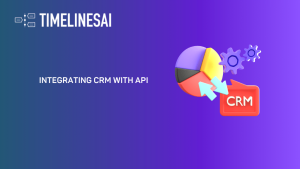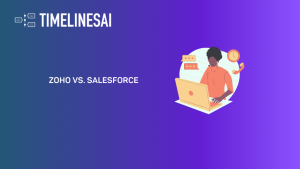Visão geral
Bem-vindo a este guia empolgante que faz a ponte entre os domínios da gestão das relações com os clientes e as ferramentas de comunicação modernas. No atual ambiente de negócios de ritmo acelerado, é fundamental estabelecer ligações com potenciais clientes potenciais e gerir eficazmente as interacções com os clientes. O Microsoft Dynamics 365 CRM há muito que é uma ferramenta poderosa para acompanhar e fomentar os contactos, enquanto o WhatsApp se tornou um canal omnipresente para comunicação instantânea. Nesta publicação do blogue, vamos explorar a sinergia dinâmica entre estas duas tecnologias, mostrando-lhe como sincronizar as conversas do WhatsApp com o Dynamics 365 CRM utilizando o poder do TimelinesAI.
By seamlessly creating new leads in Microsoft Dynamics 365 CRM whenever a new WhatsApp chat is received, you’ll be equipped with the knowledge and tools to supercharge your lead generation and customer engagement processes. Let’s embark on this journey of integration and automation to elevate your CRM game! Explore below on how you can start this automation!
Criar o seu modelo Zapier
1. Clique em Quando isto acontecer...
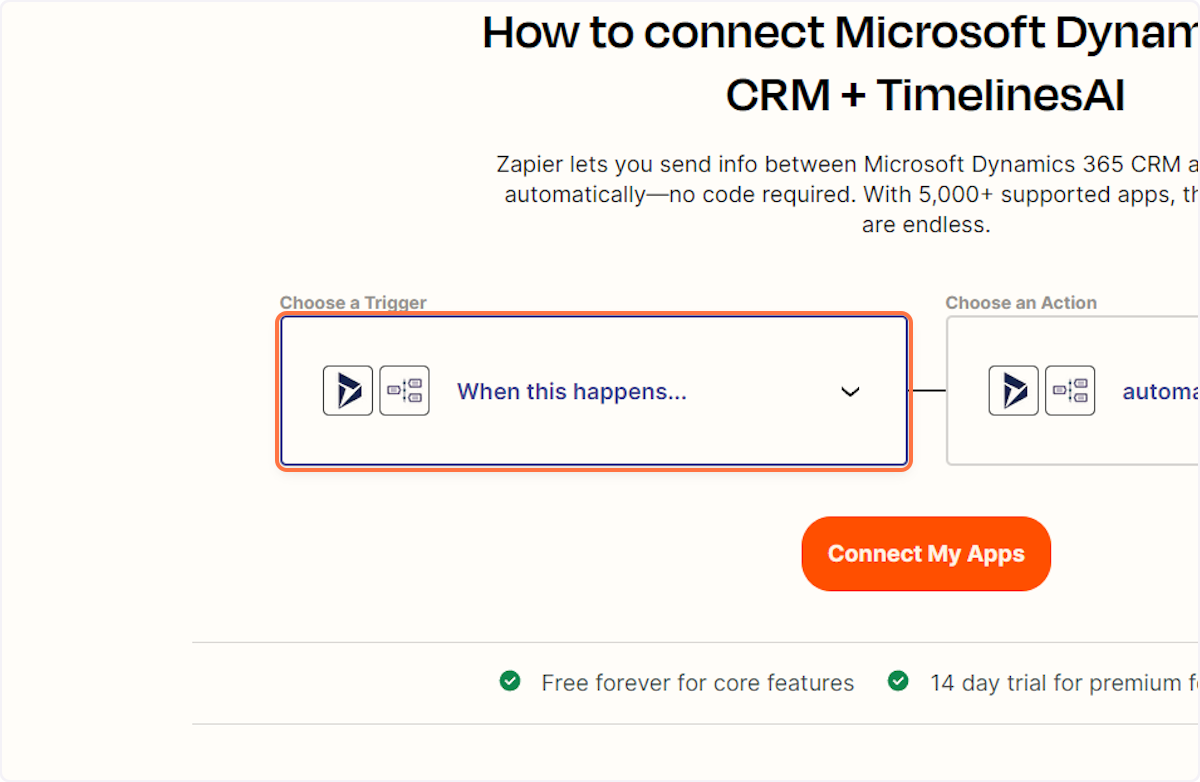
2. Digite "Nova conversa de entrada"
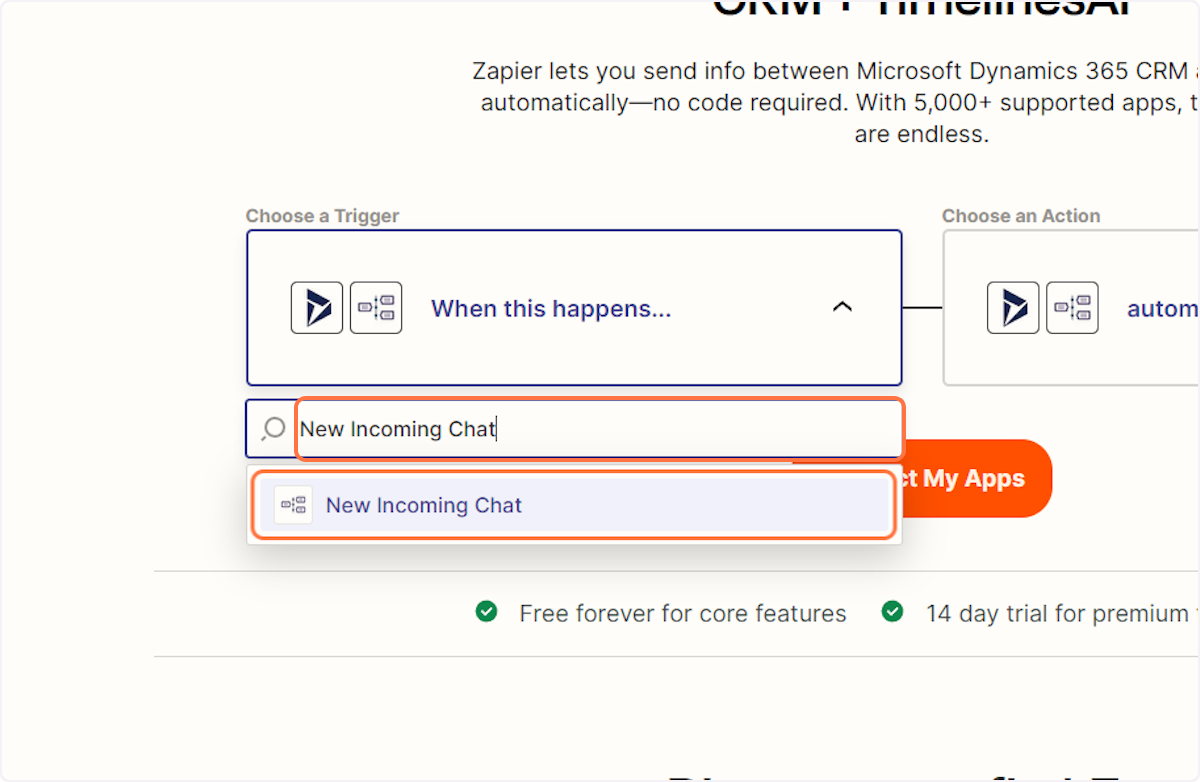
3. Clique em fazer isto automaticamente!
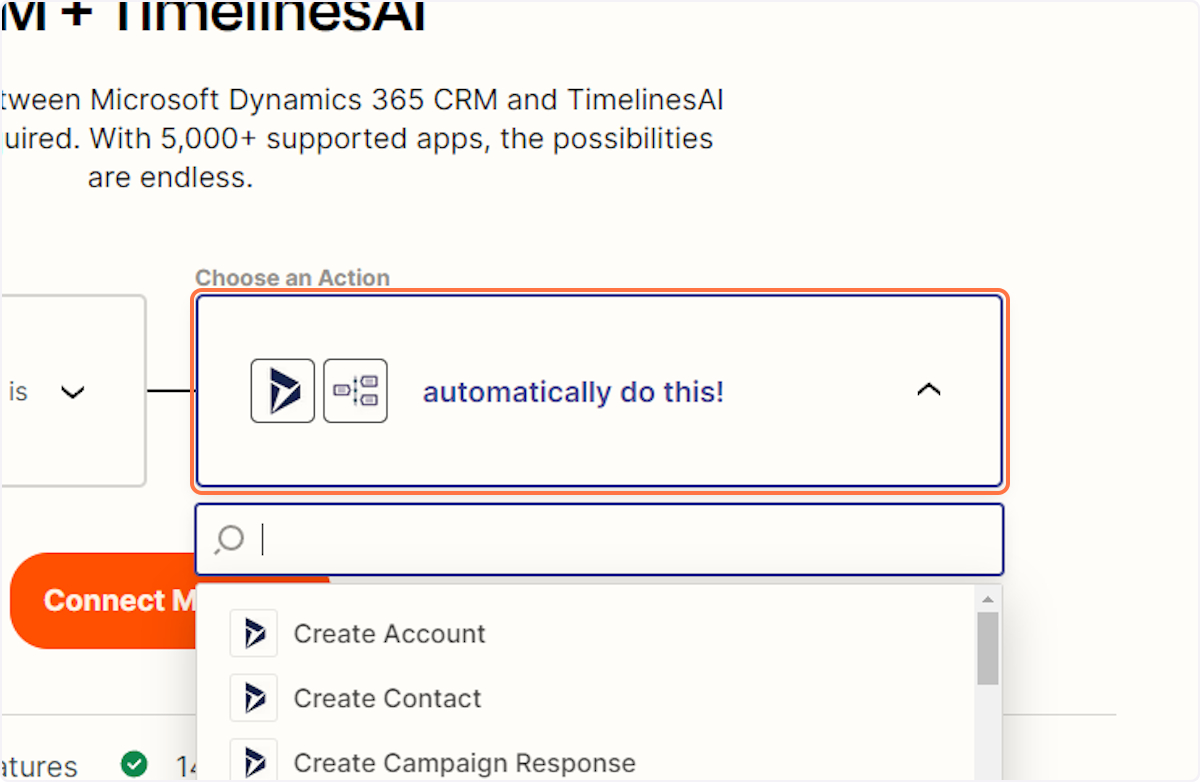
4. Clique em Nova conversa de entrada
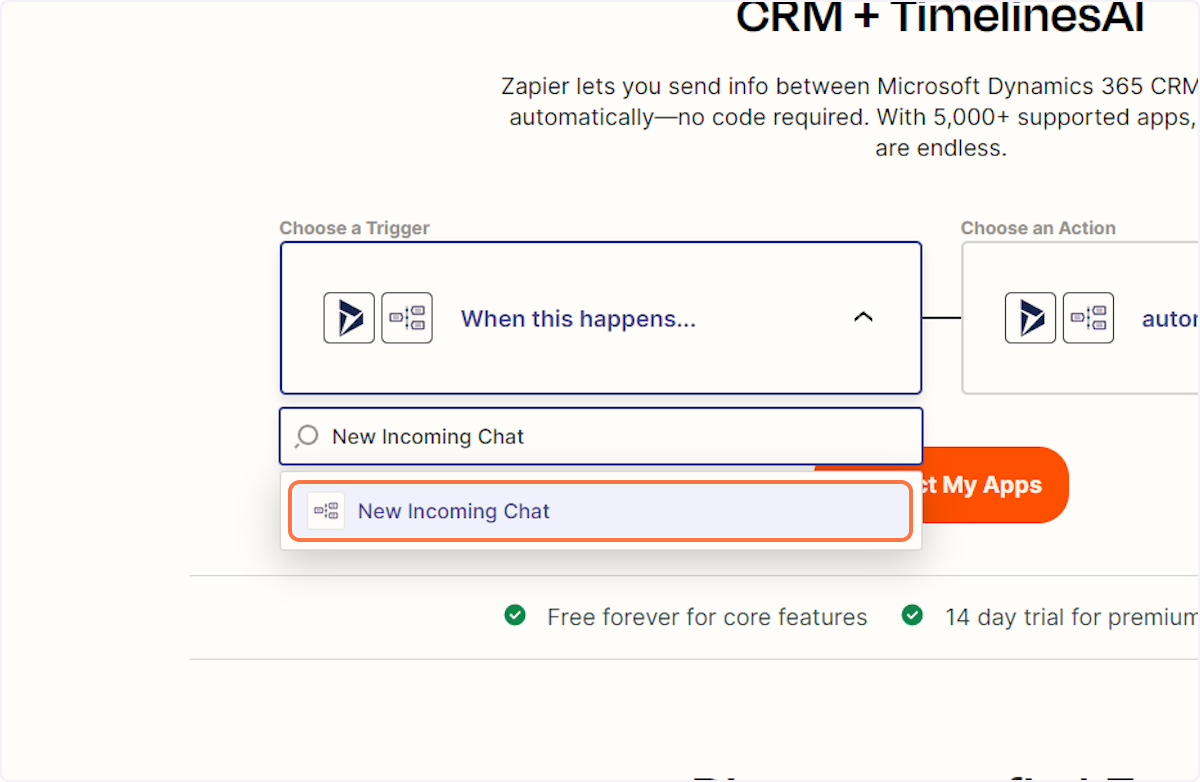
5. Escreva "Create Lead" (Criar contacto)
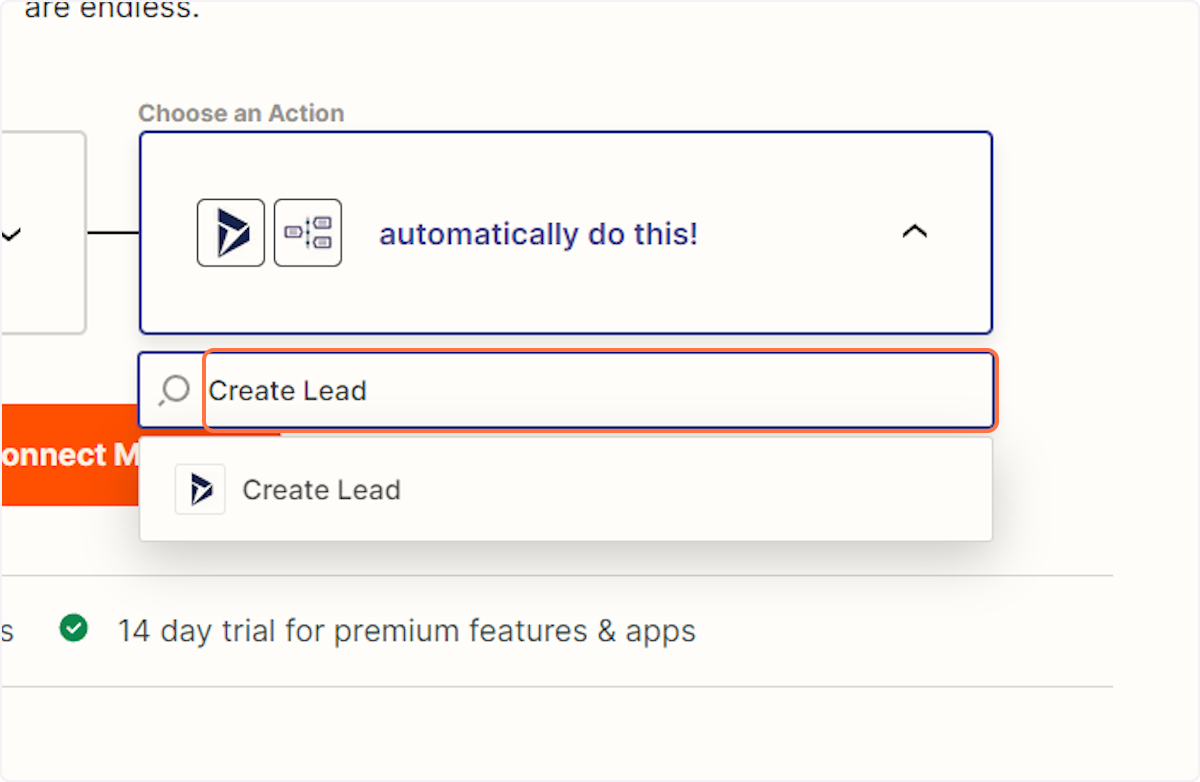
6. Clique em Criar contacto
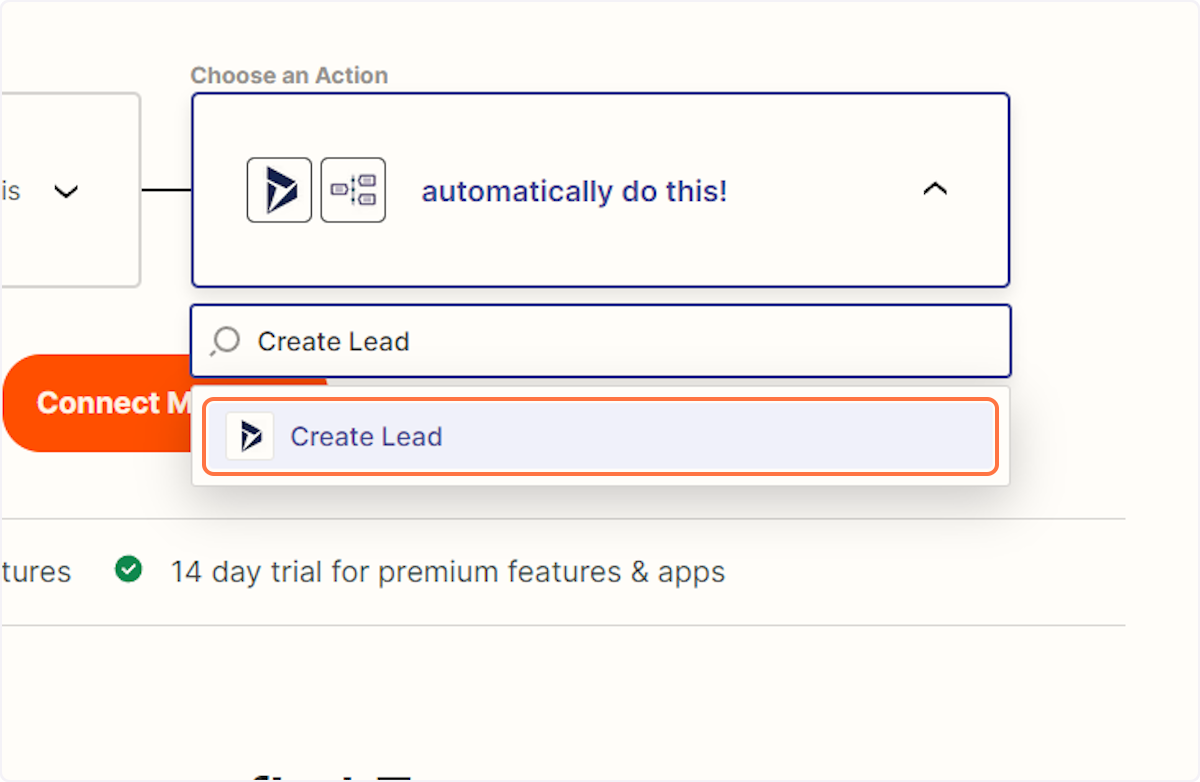
7. Clique em Ligar as minhas aplicações
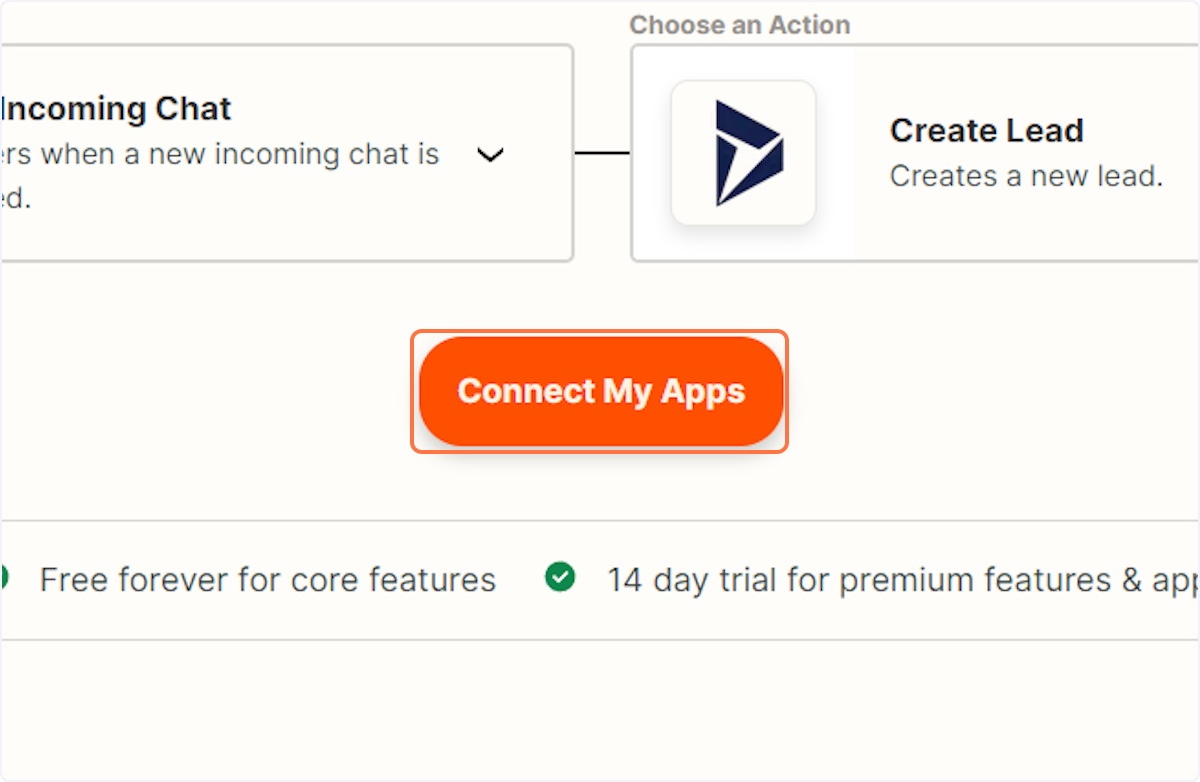
8. Clique em Abrir nova conversa de entrada na TimelinesAI
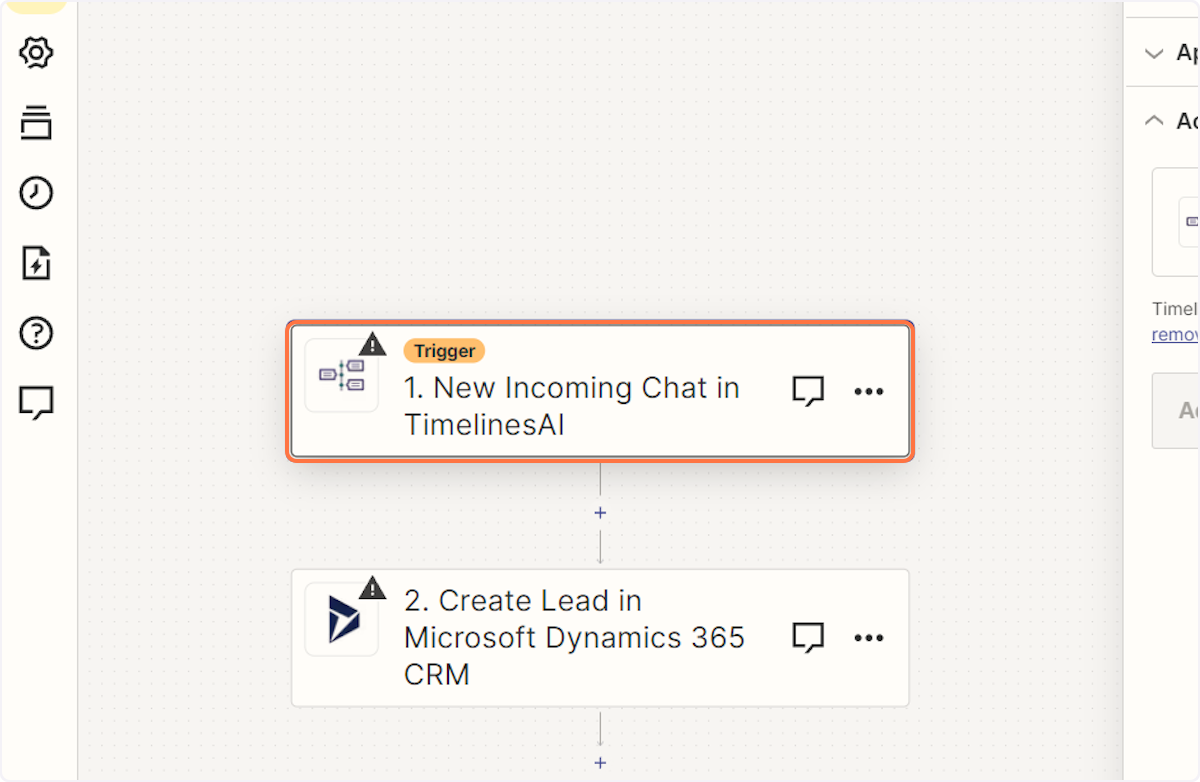
Ligar a sua conta TimelinesAI
9. Clique em Iniciar sessão
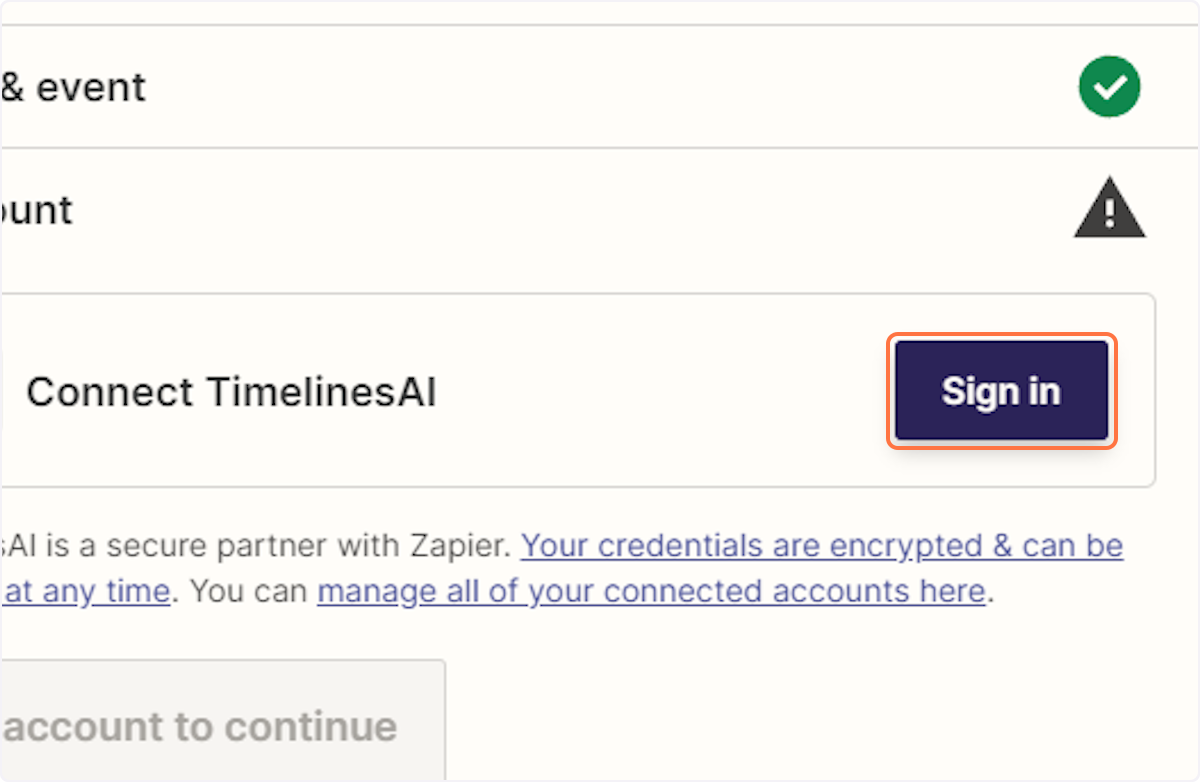
10. Abre-se uma nova janela que lhe permite introduzir o seu Token para a sua conta TimelinesAI
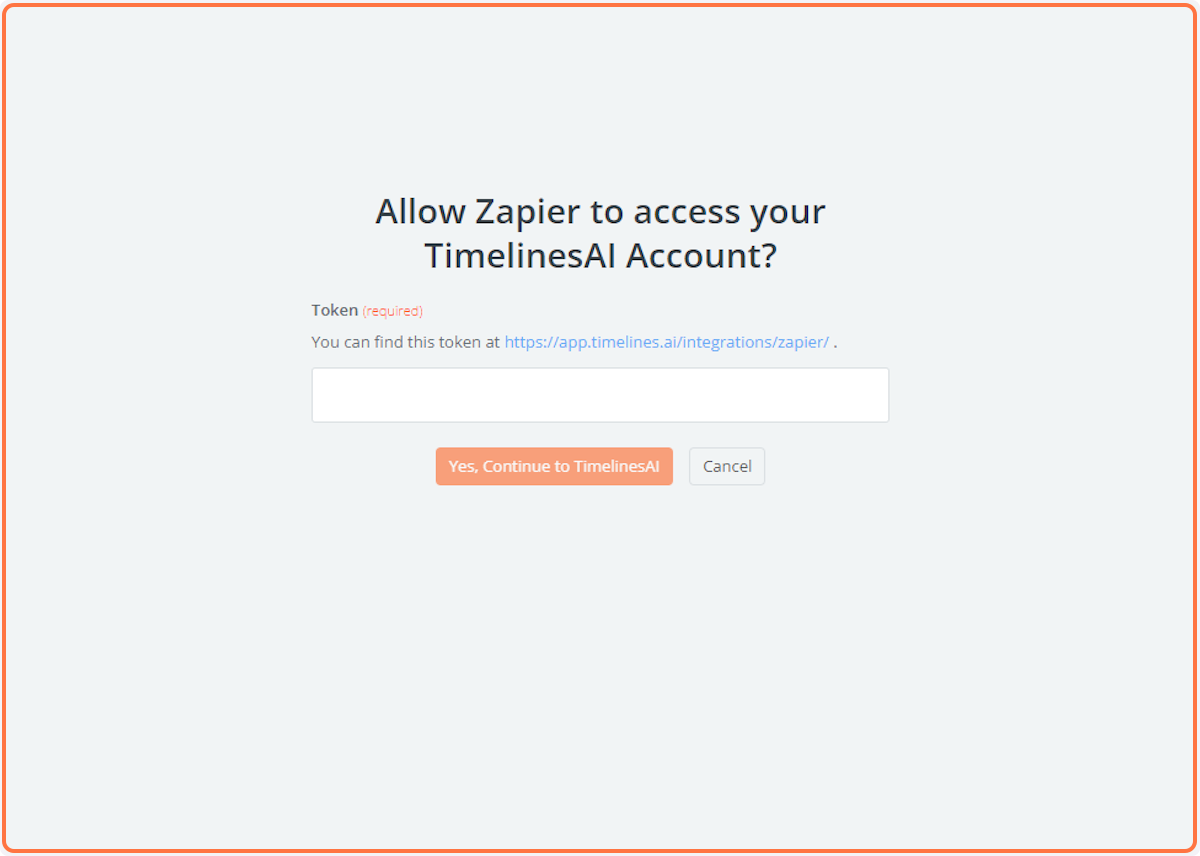
11. Clique em Abrir Criar Contacto no Microsoft Dynamics 365 CRM
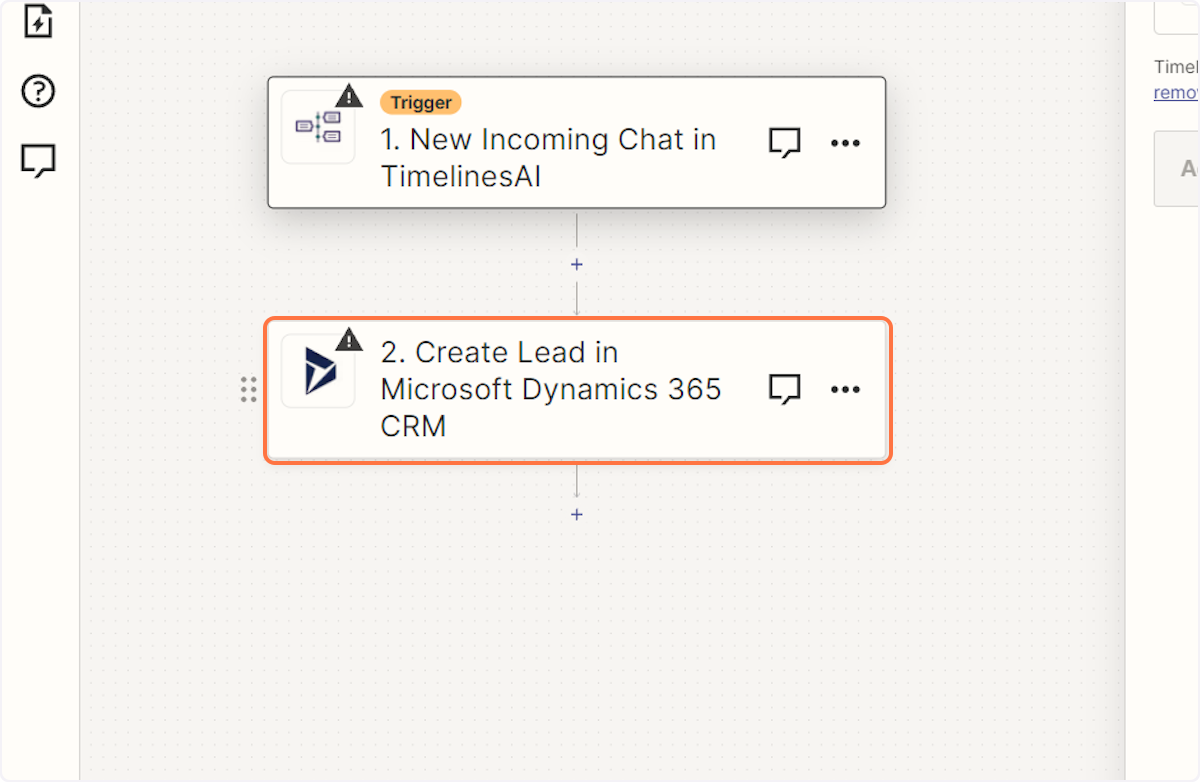
Connecting your Microsoft Dynamics 365 CRM account
12. Clique em Iniciar sessão
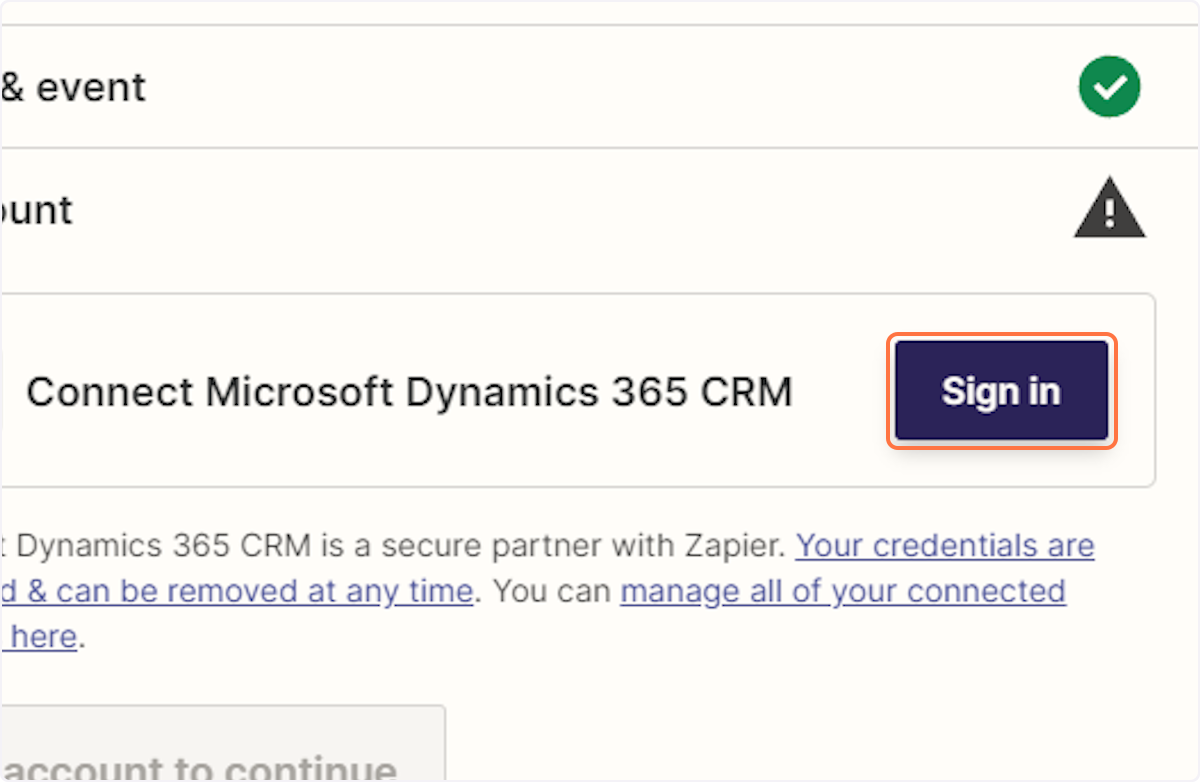
13. Será aberta uma nova janela que lhe permitirá introduzir o seu domínio Dynamics
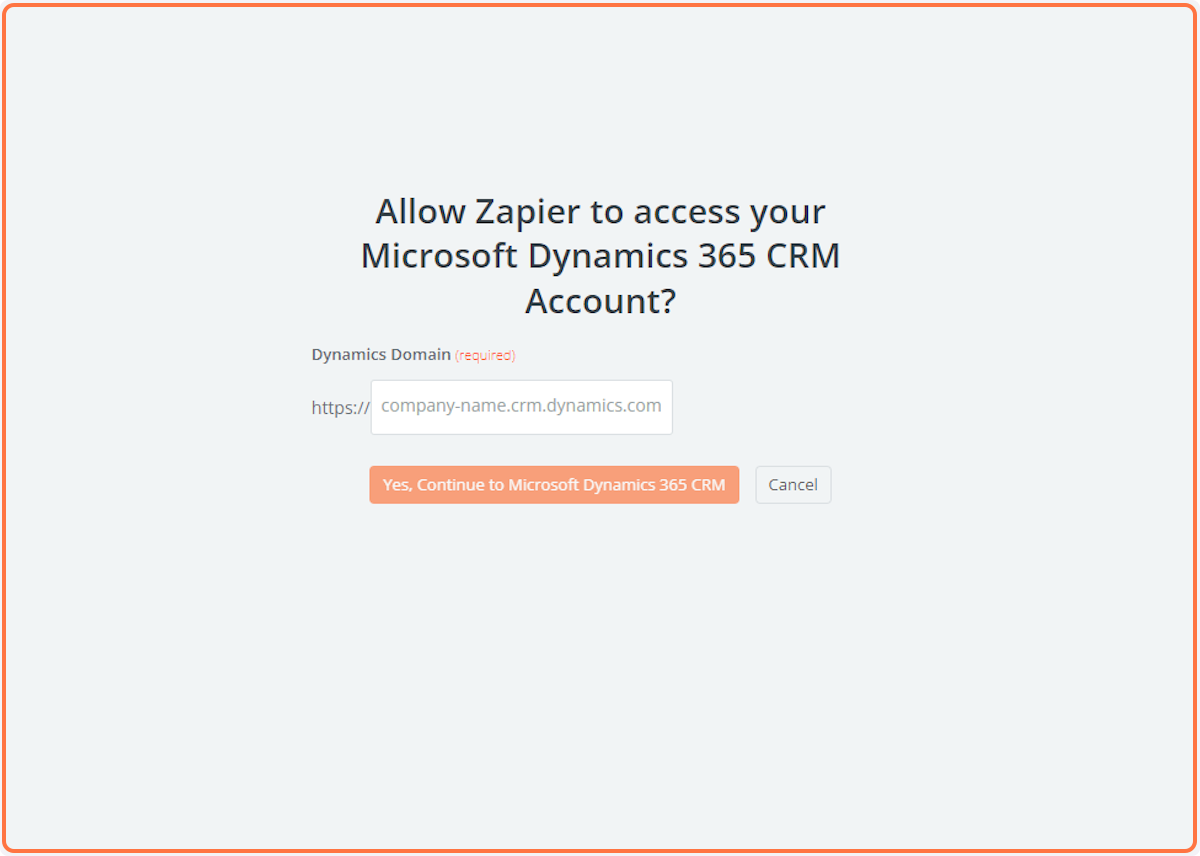
Conclusão
In conclusion, leveraging the integration between WhatsApp chats and Microsoft Dynamics 365 CRM through TimelinesAI presents a powerful opportunity to fortify your sales pipeline. By seamlessly converting incoming WhatsApp conversations into actionable leads, businesses can efficiently capture valuable prospects and streamline their sales processes. This innovative approach not only enhances lead generation but also underscores the importance of embracing modern communication channels for driving growth and maximizing sales effectiveness in today’s dynamic business landscape.
FAQs: Empower Your Sales Pipeline: Instantly Convert WhatsApp Chats into Leads in Microsoft Dynamics 365 CRM via TimelinesAI
How does the integration between WhatsApp chats and Microsoft Dynamics 365 CRM work via TimelinesAI?
TimelinesAI acts as a bridge between WhatsApp and Microsoft Dynamics 365 CRM, facilitating the automatic conversion of incoming WhatsApp chats into leads. When a new chat is received on WhatsApp, TimelinesAI processes the data and seamlessly creates corresponding leads within the CRM system in real-time.
Can I customize how WhatsApp chats are converted into leads in Microsoft Dynamics 365 CRM?
Yes, TimelinesAI provides customization options to tailor the conversion process according to your business needs. You can define specific criteria and mapping rules to ensure that the converted leads align with your desired lead attributes and fields within the CRM.
Are there any limitations on the types of WhatsApp chats that can be converted into leads?
TimelinesAI supports the conversion of various types of WhatsApp chats, including text messages, multimedia content, and document attachments, into leads in Microsoft Dynamics 365 CRM. However, certain restrictions may apply based on the capabilities of the CRM platform and the compatibility of the chat data.
How quickly are WhatsApp chats converted into leads in Microsoft Dynamics 365 CRM via TimelinesAI?
TimelinesAI facilitates instant conversion of WhatsApp chats into leads, ensuring that new prospects are promptly captured within your CRM system. The integration operates in real-time, enabling swift and efficient processing of incoming chat data to minimize delays in lead generation.
Can I track the performance and outcomes of leads generated from WhatsApp chats in Microsoft Dynamics 365 CRM?
Yes, Microsoft Dynamics 365 CRM provides robust tracking and analytics capabilities to monitor the progress and outcomes of leads generated from WhatsApp chats via TimelinesAI. You can analyze metrics such as lead conversion rates, pipeline velocity, and revenue attribution to measure the effectiveness of your sales pipeline empowered by this integration.
- Automating WhatsApp Updates on Freshdesk Contact Changes - April 22, 2024
- Automating WhatsApp Messages for New Freshdesk Tickets - April 22, 2024
- Automate WhatsApp Messages on Freshdesk New Contacts with TimelinesAI - April 18, 2024