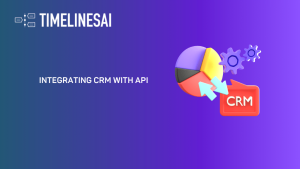Visão geral
In today’s competitive landscape, the initial contact with a potential customer sets the tone for your entire relationship. Every second counts in capturing their interest and establishing a positive connection. But manually reaching out to every new lead added to your Pipedrive can be a time-consuming task, hindering your responsiveness and leaving leads waiting.
Enter the innovative duo of Pipedrive & WhatsApp integration! This powerful combination automates the process of sending personalized welcome messages to new leads on their preferred communication channel – WhatsApp. Imagine this: a new contact enters your Pipedrive, and within seconds, a friendly and informative message pops up on their phone, sparking the beginning of a nurtured relationship. This instant connection not only demonstrates your proactiveness but also sets the stage for a more engaging sales journey, boosting lead engagement and ultimately, conversion rates. Learn more about WhatsApp and Pipedrive integration.
Criar o seu modelo Zapier
1. Aceder ao sítio Web do Zapier
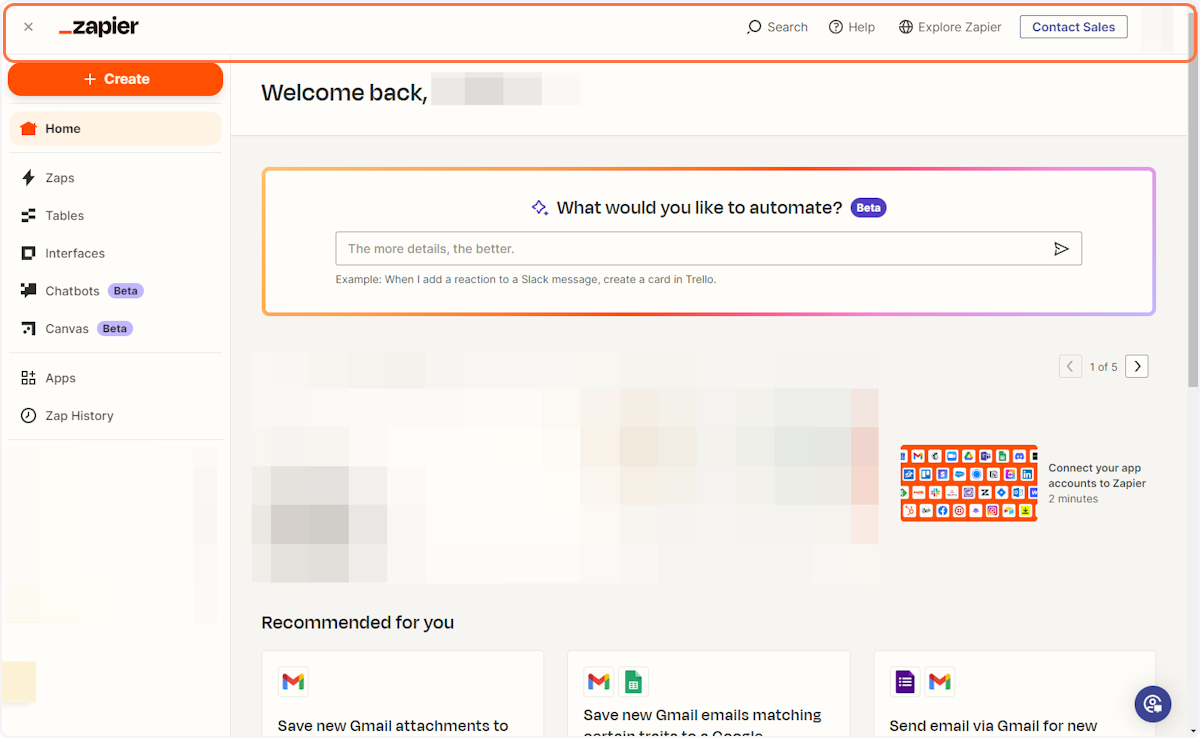
2. Clique em "Criar"
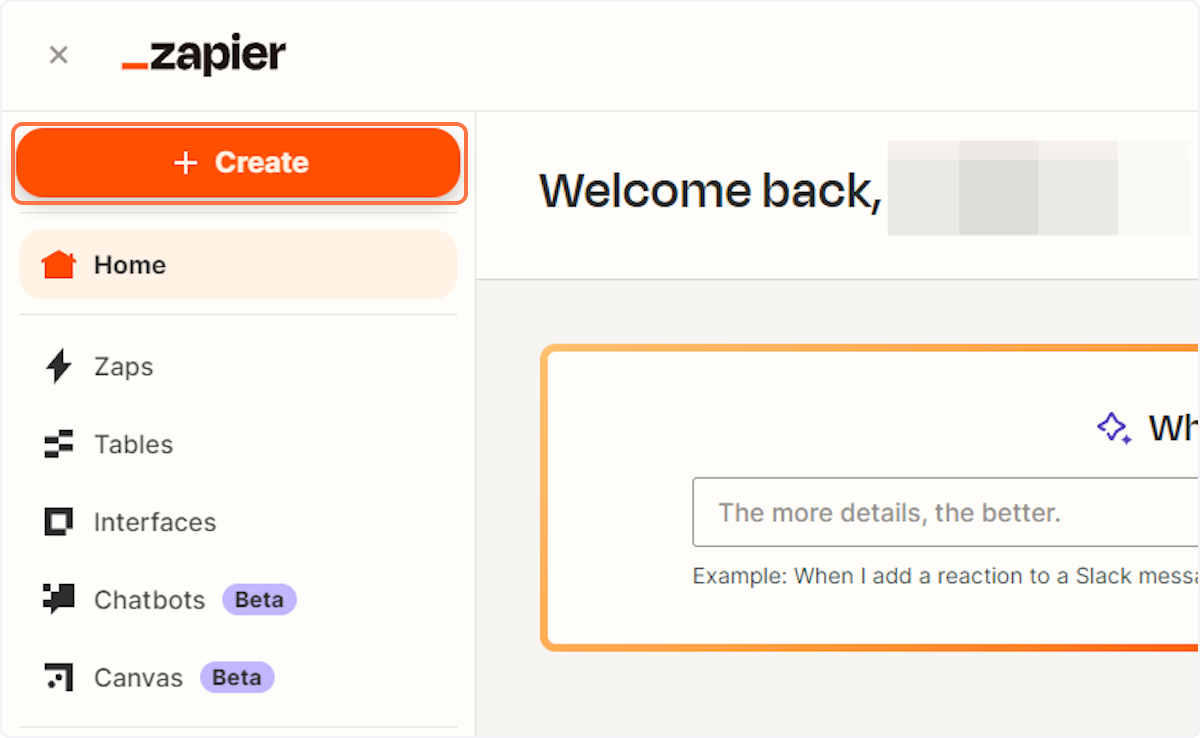
3. Clique em "Zap"
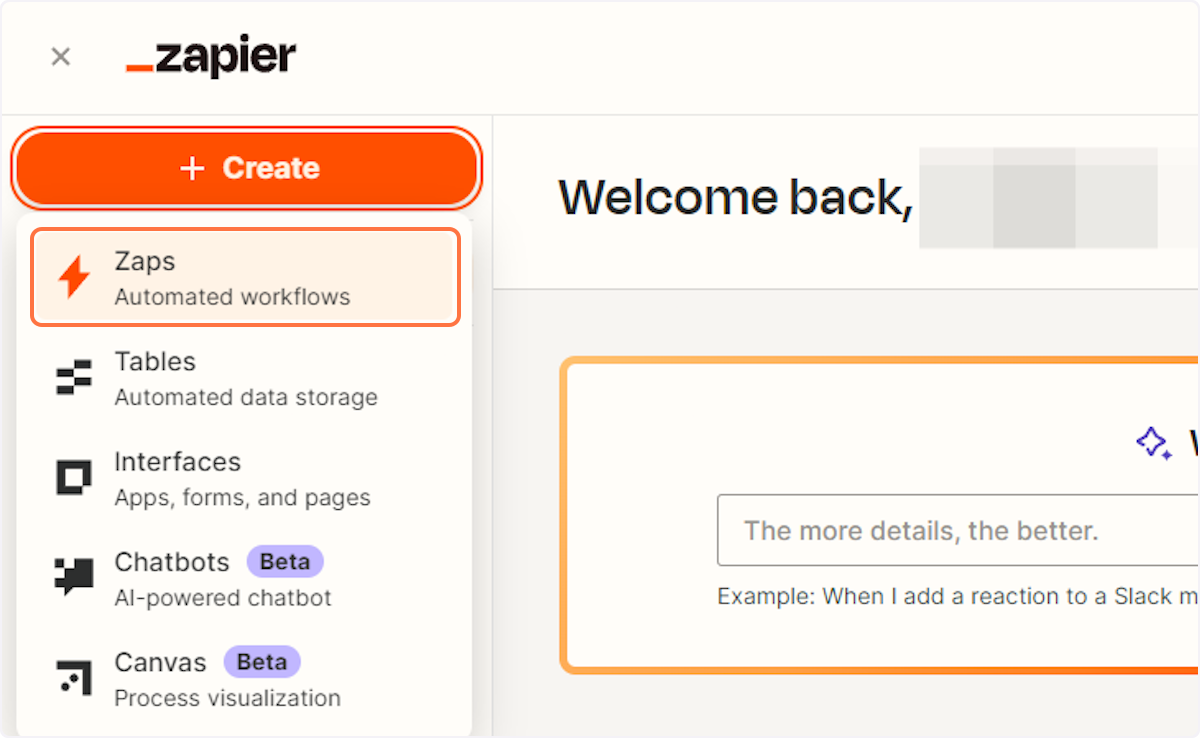
4. Clicar no botão "Trigger
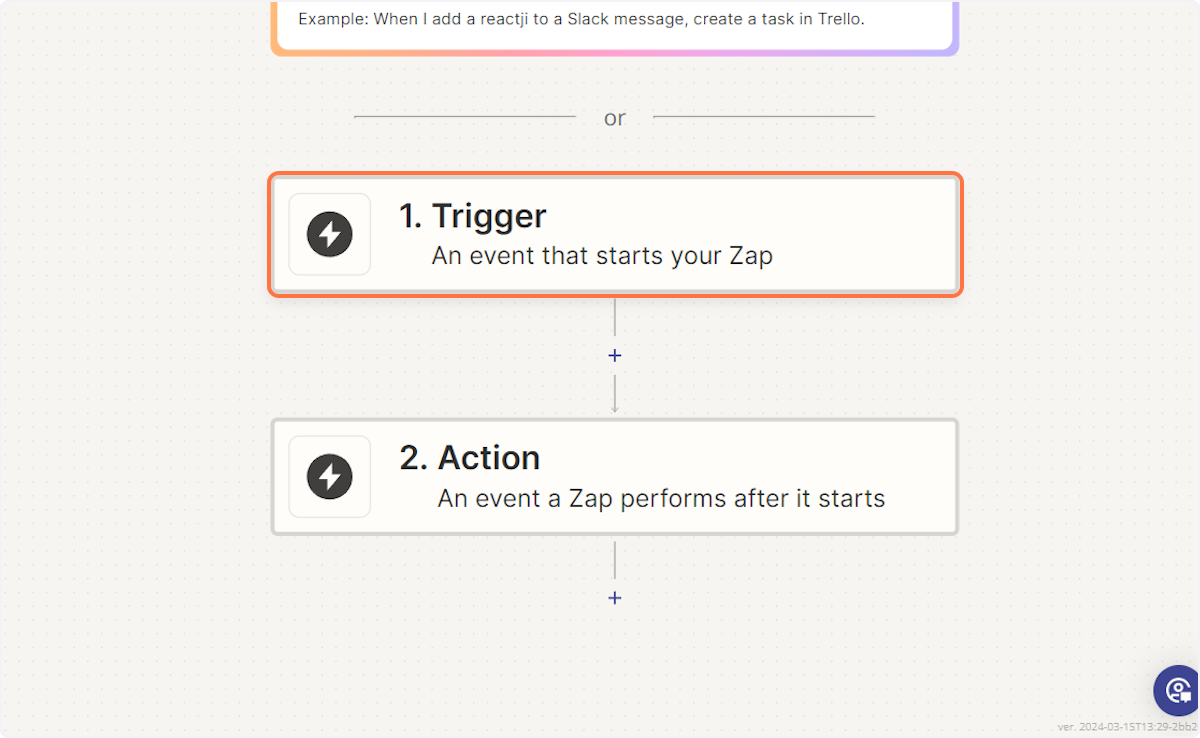
5. A new window will open allowing you to enter your chosen trigger. For our case, we’ll type in “Pipedrive”
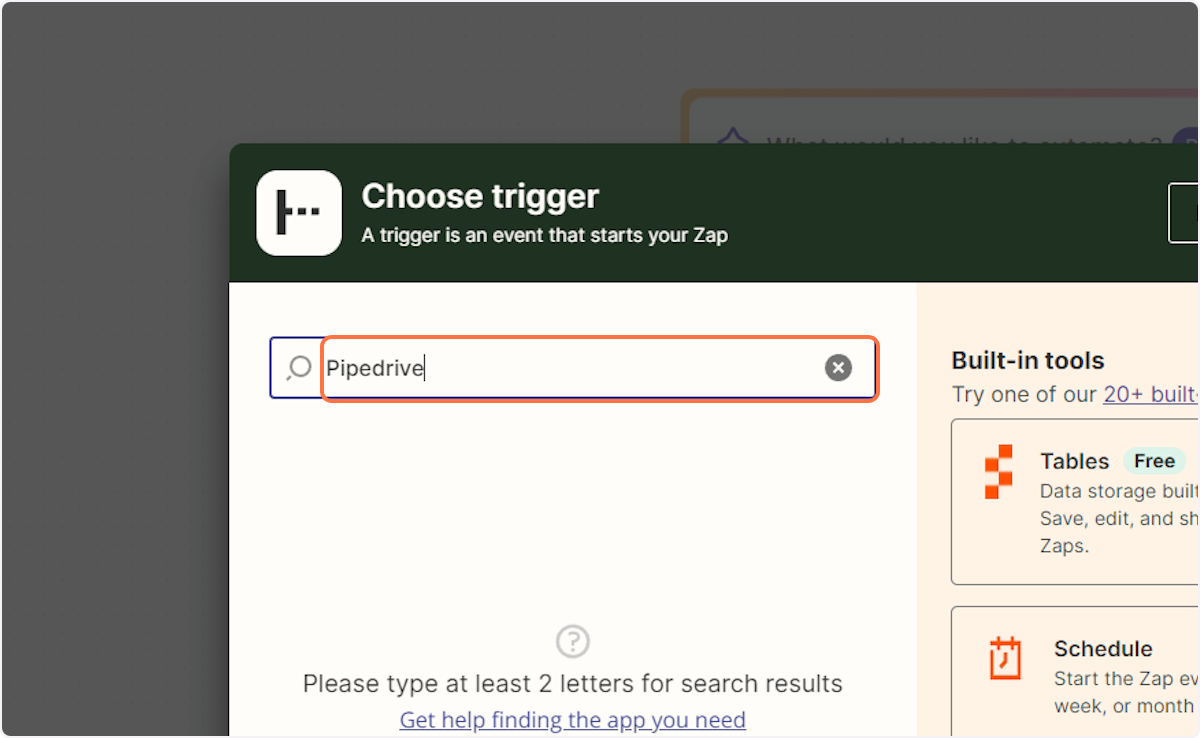
6. Click on “Pipedrive”
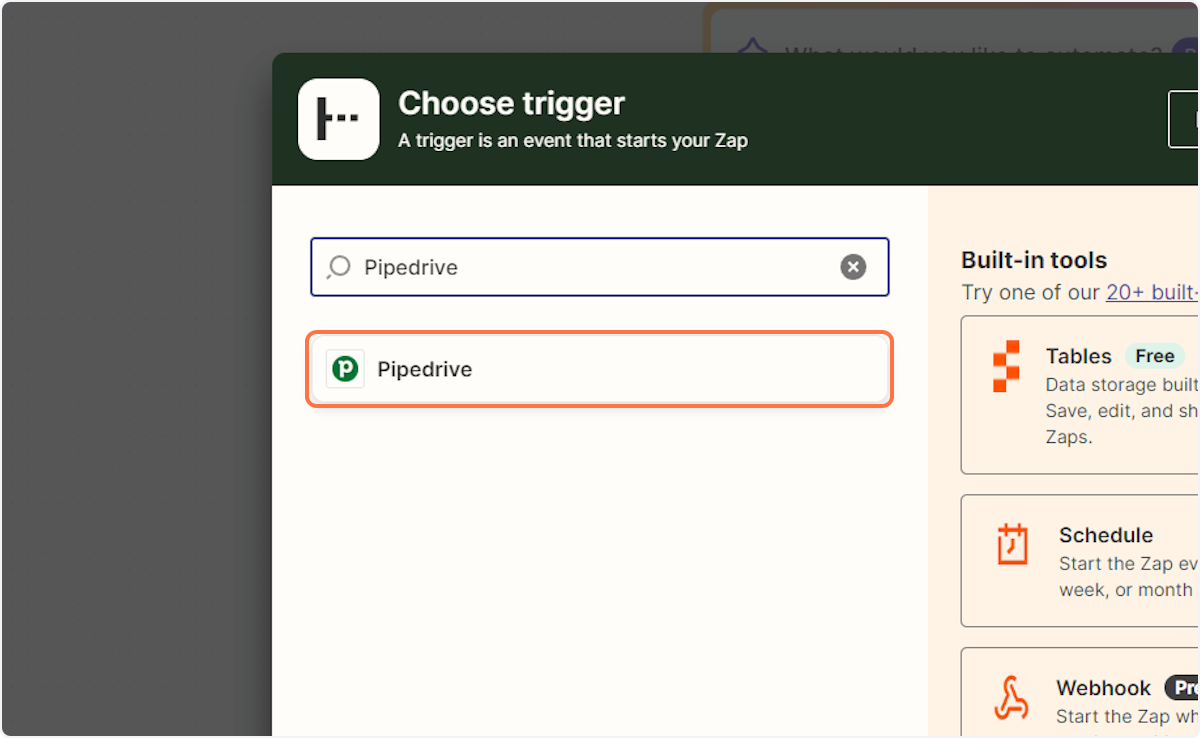
7. Type “New person”
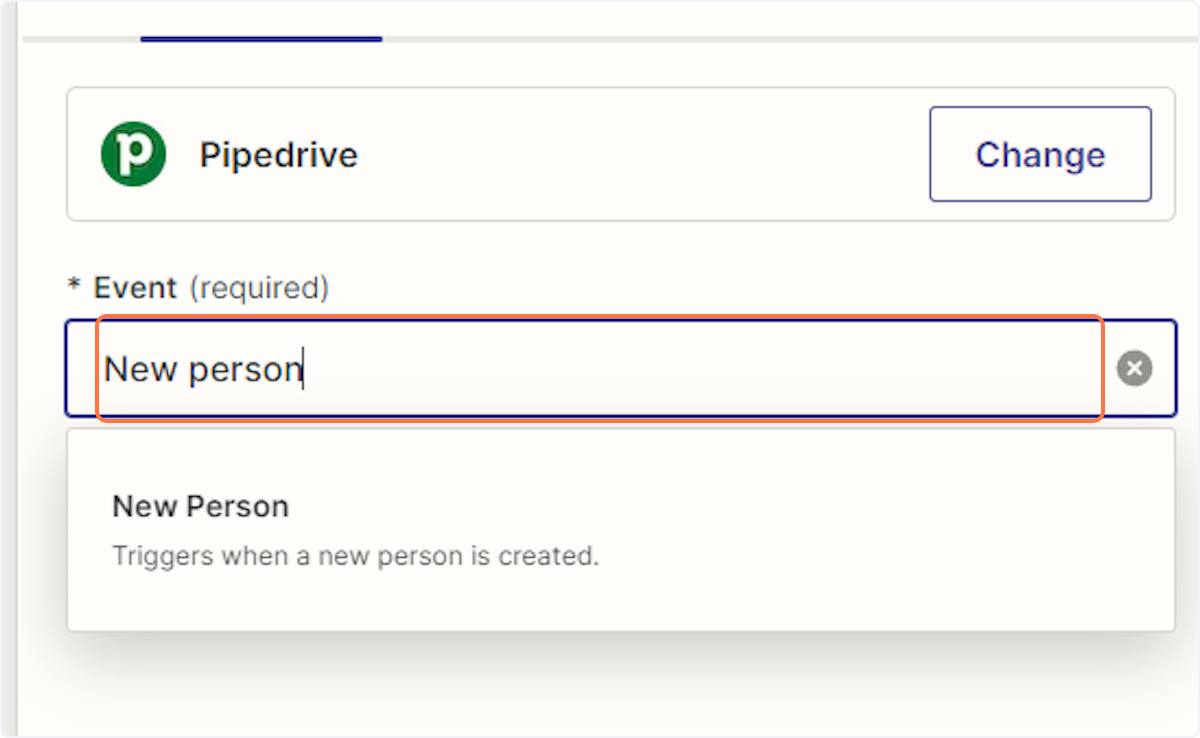
8. Click on “New Person”
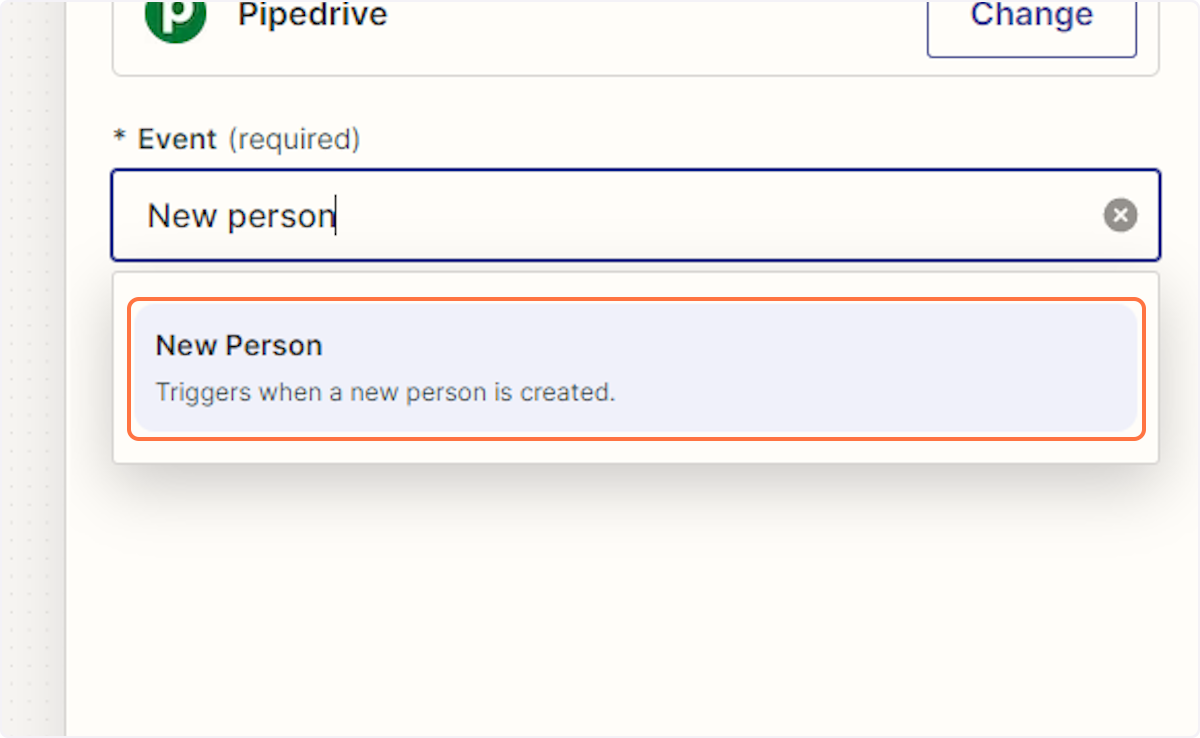
Connecting your Pipedrive Account
9. Under the same window, click on “Account”
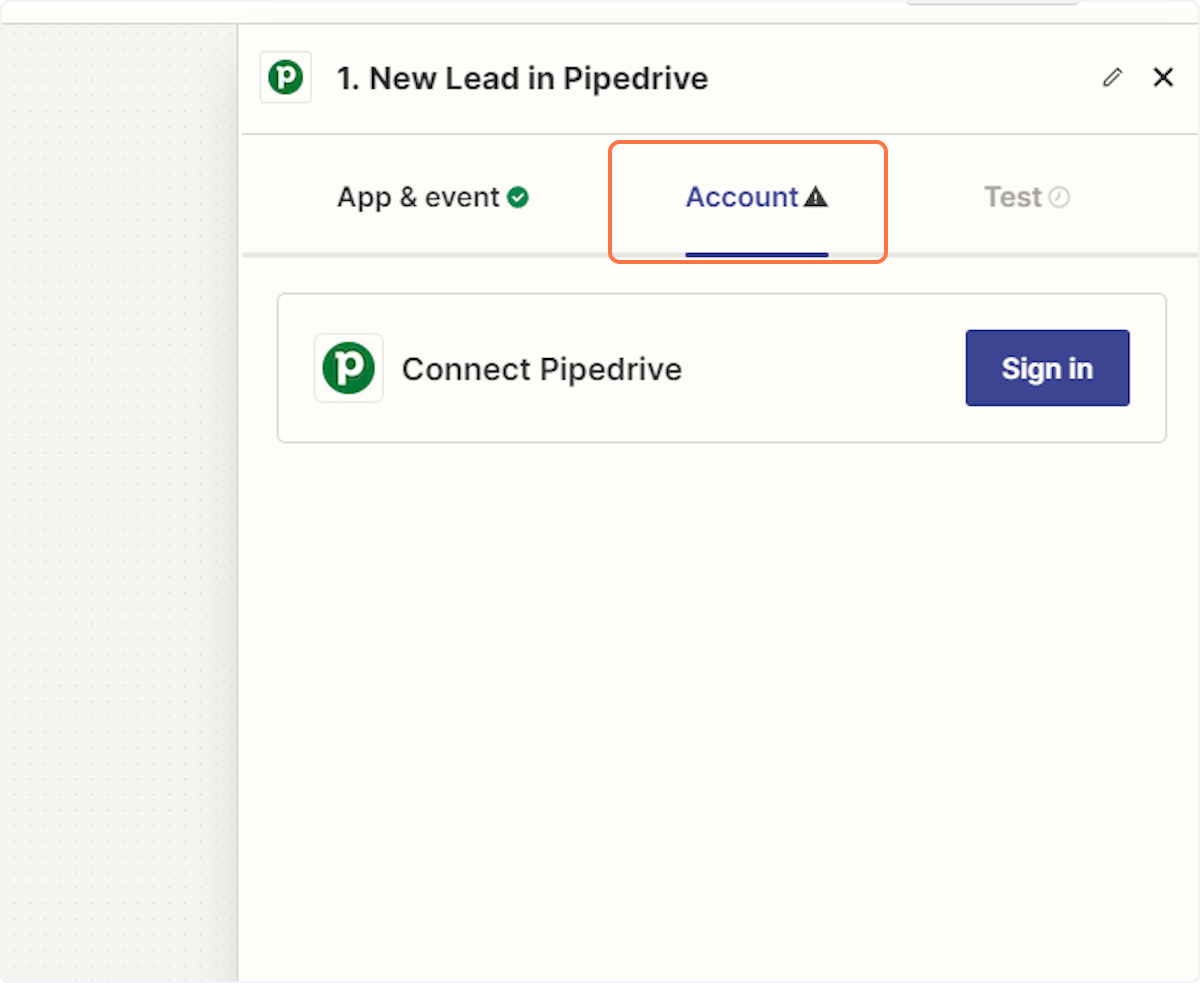
10. Click on “Sign In”
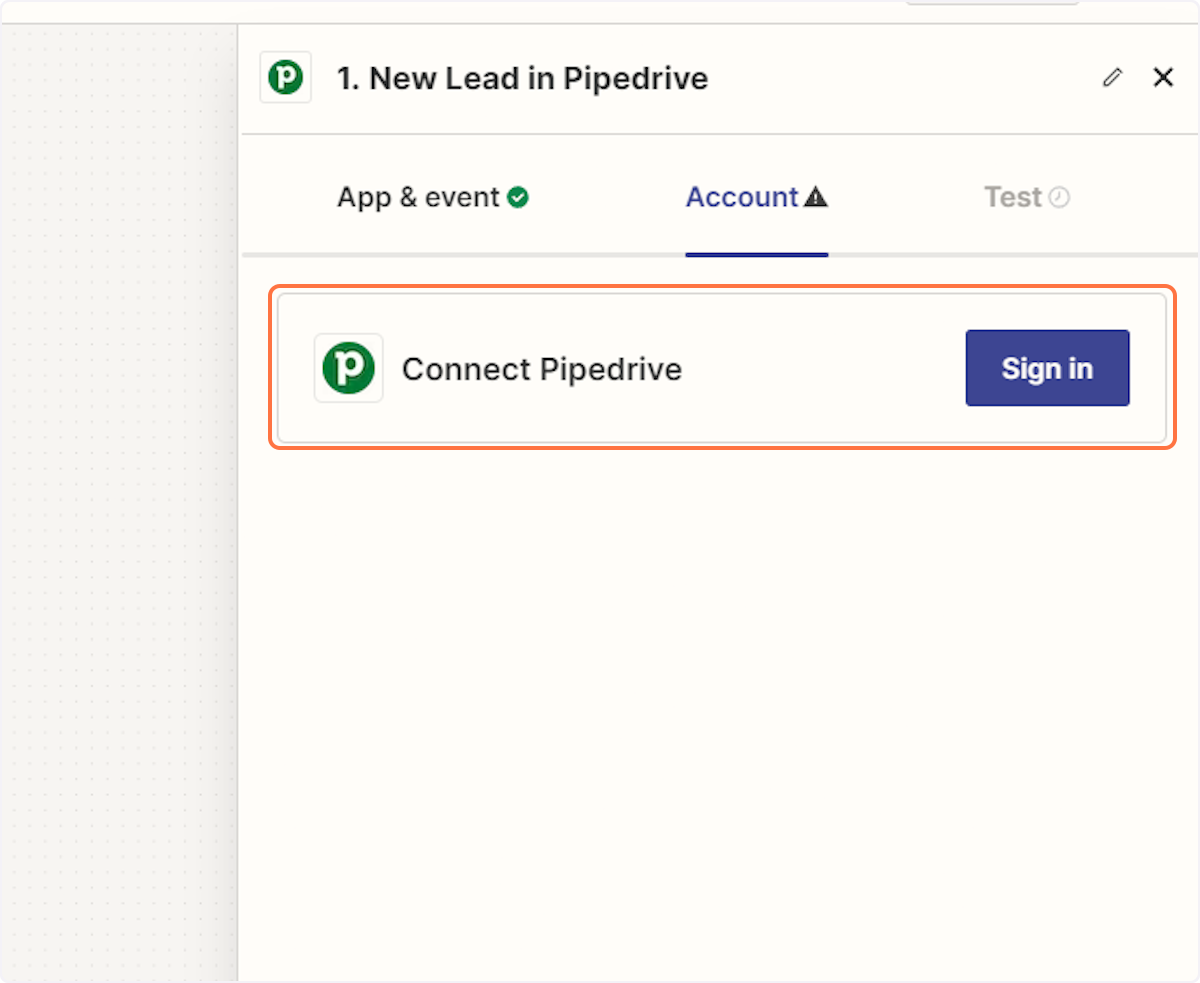
11. A new window will open allowing you to enter your Pipedrive’s account credential
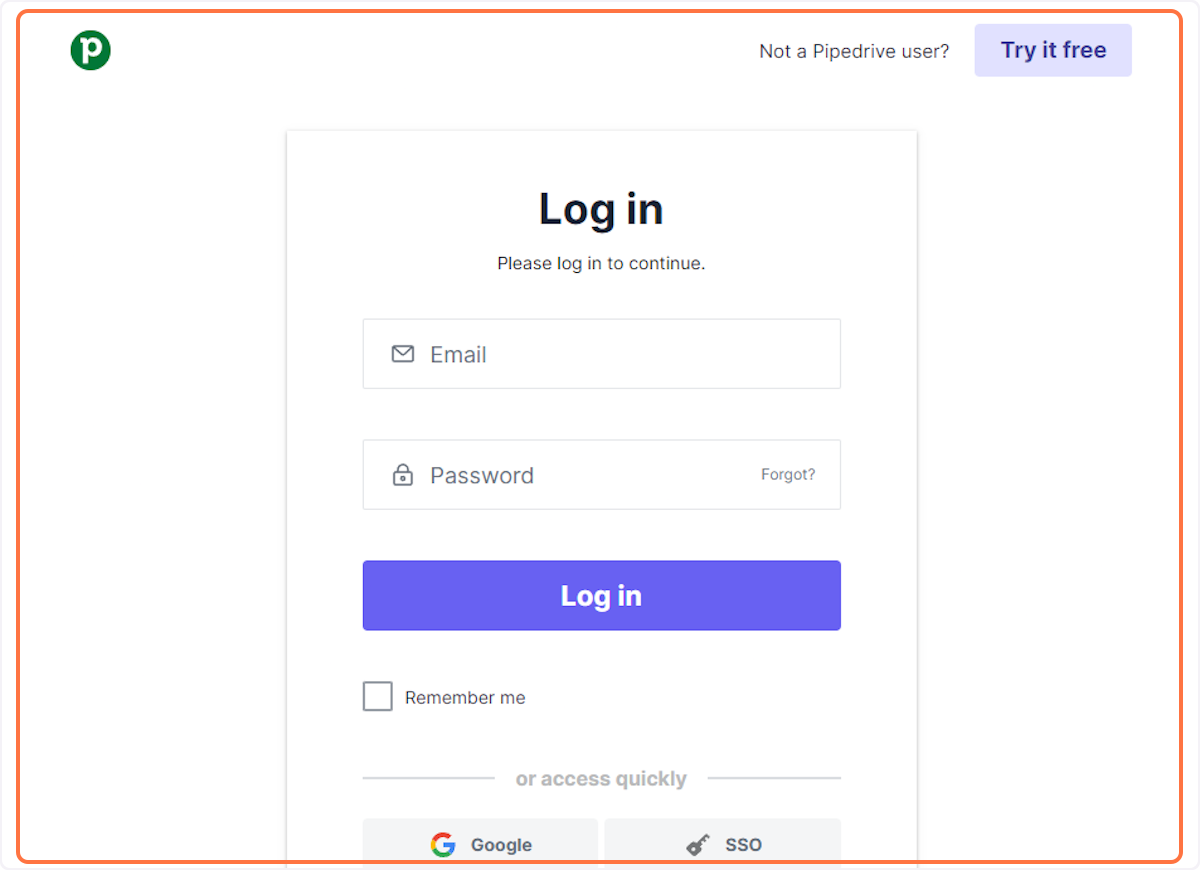
12. Next, click on the “Action” button
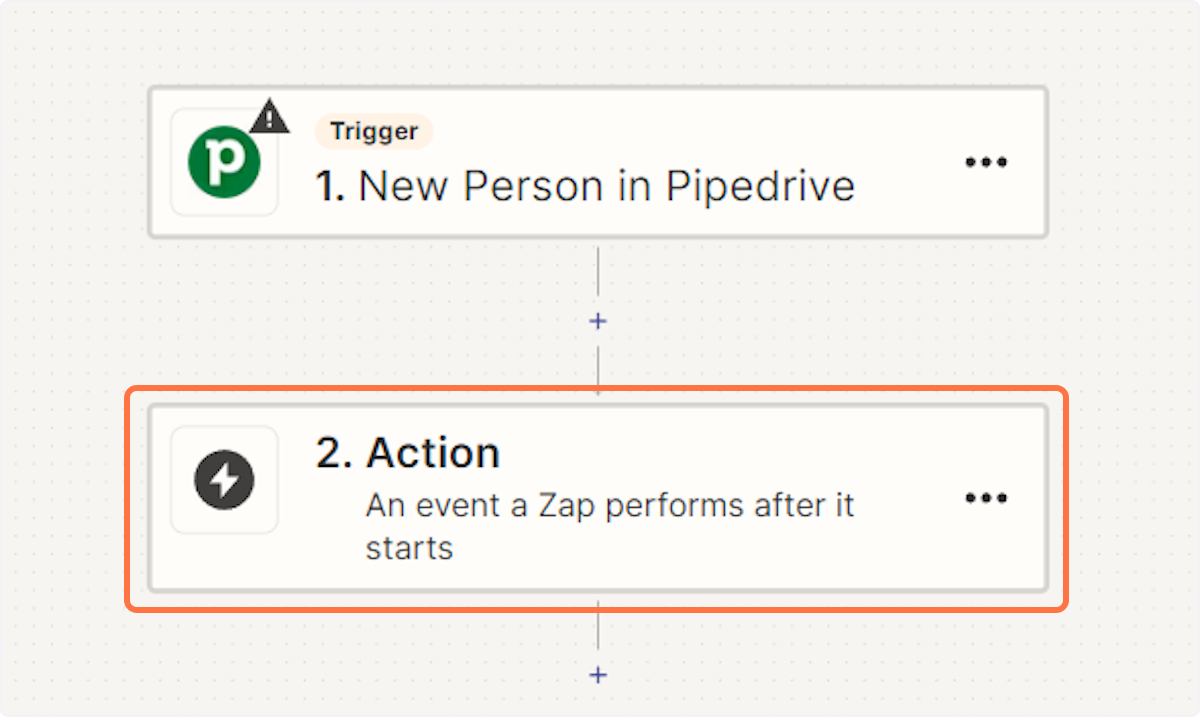
13. Type “TimelinesAI”
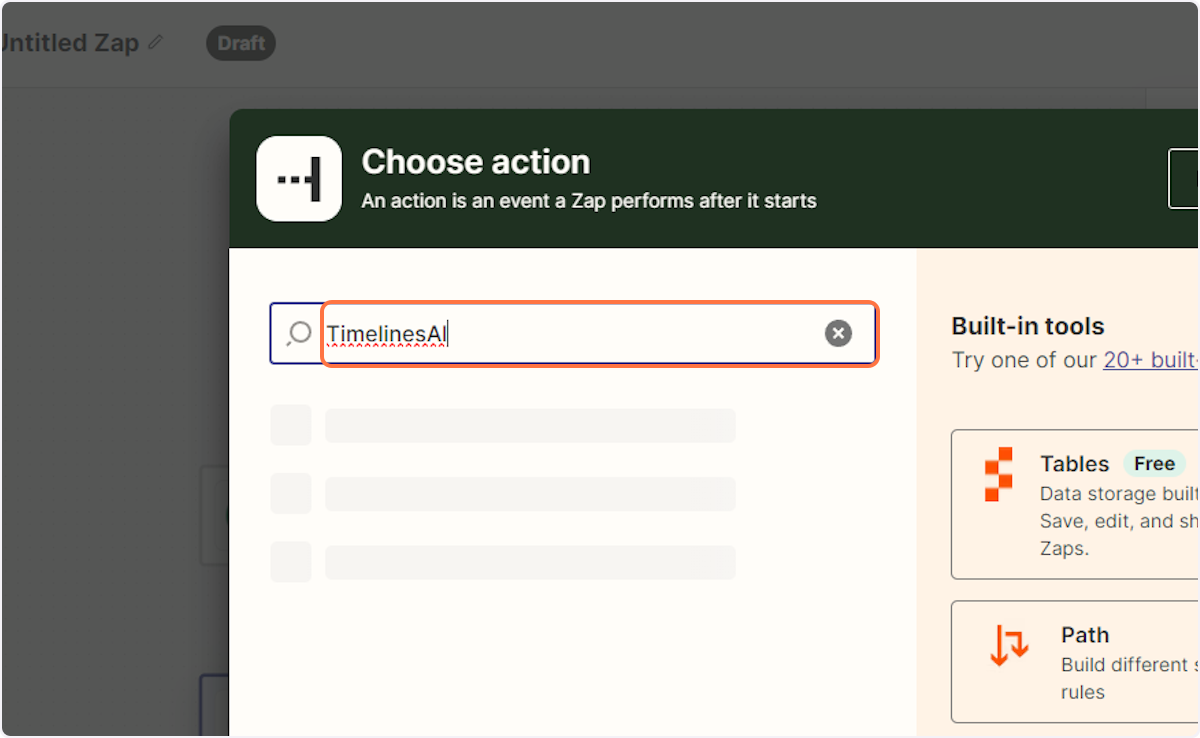
14. Click on “TimelinesAI”
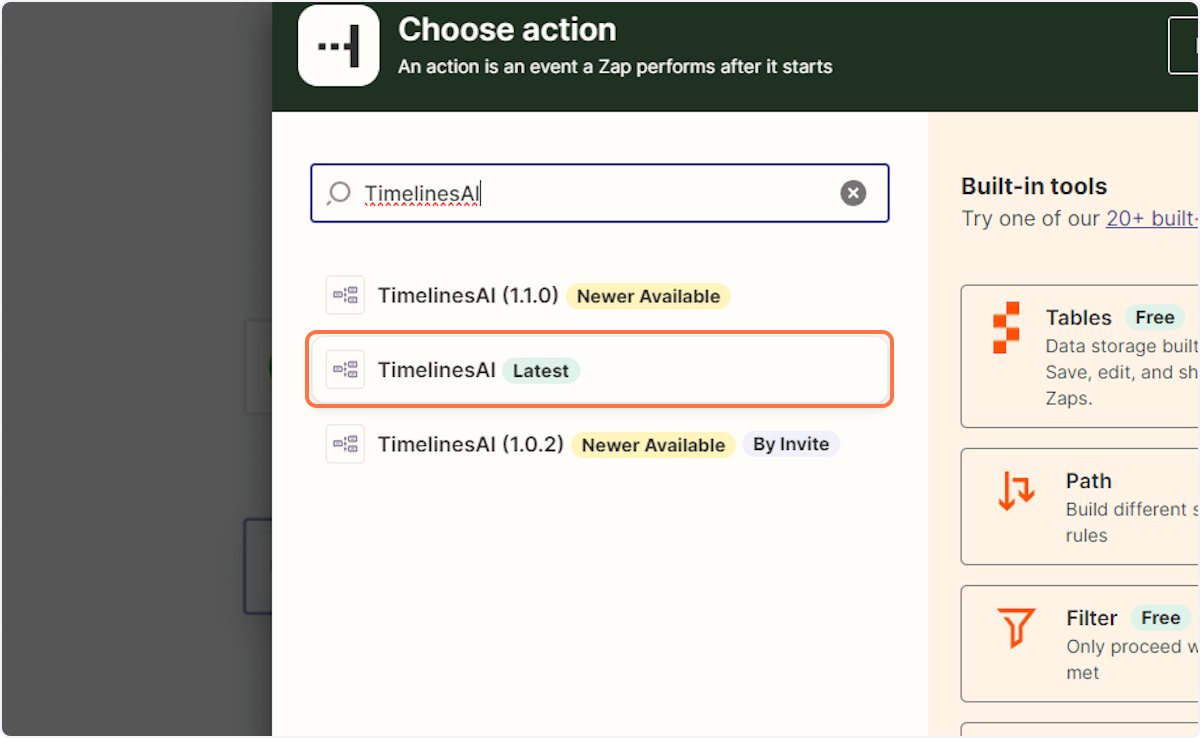
15. Type “Send message to new chat”
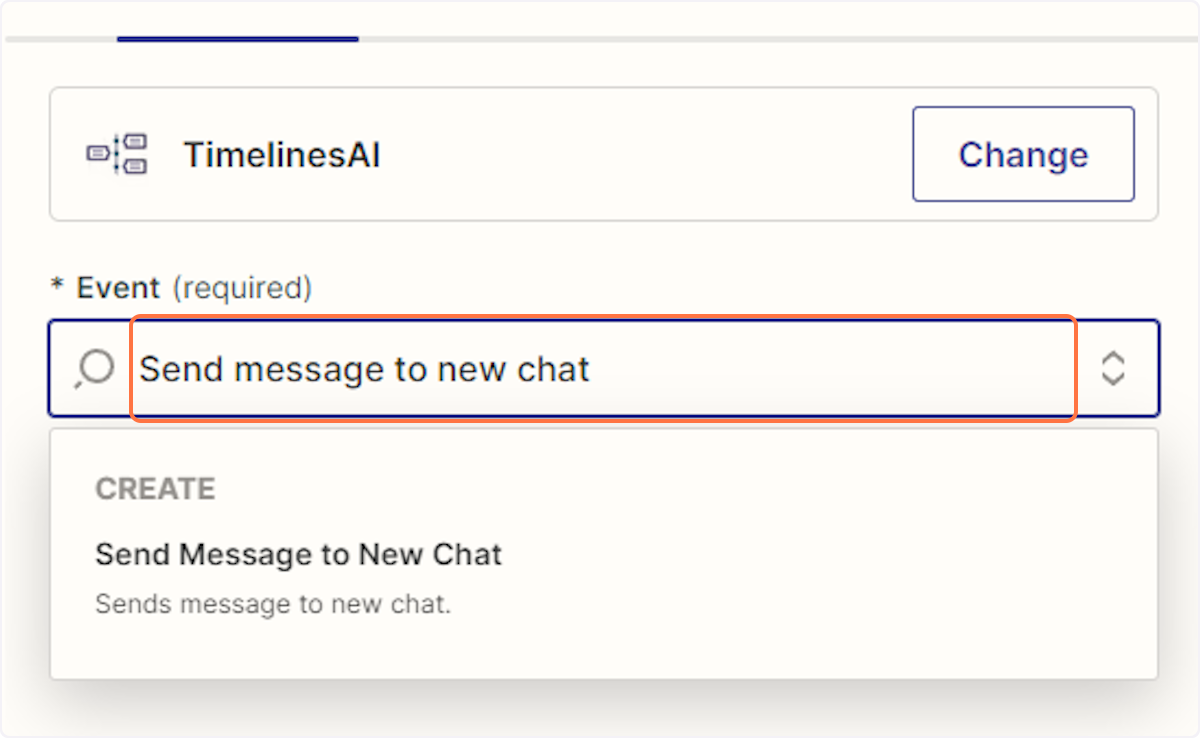
16. Click on Send Message to New Chat…
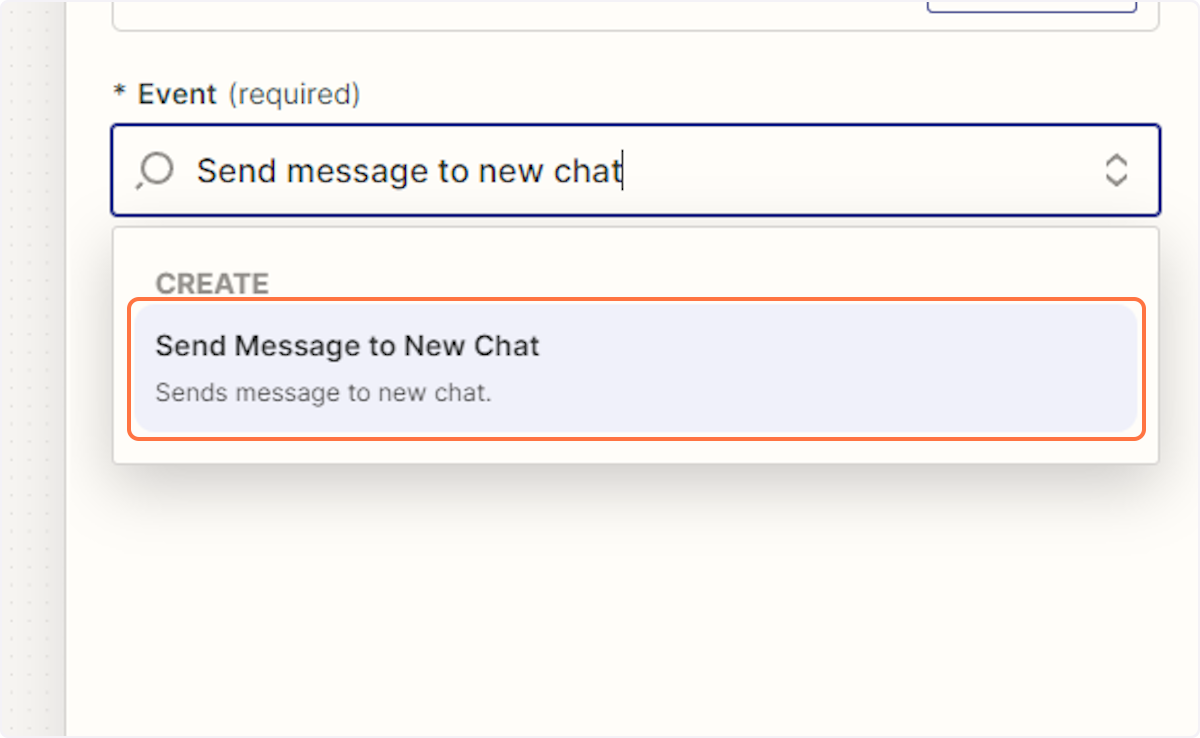
Ligar a sua conta TimelinesAI
17. On the same window, click on “Account”
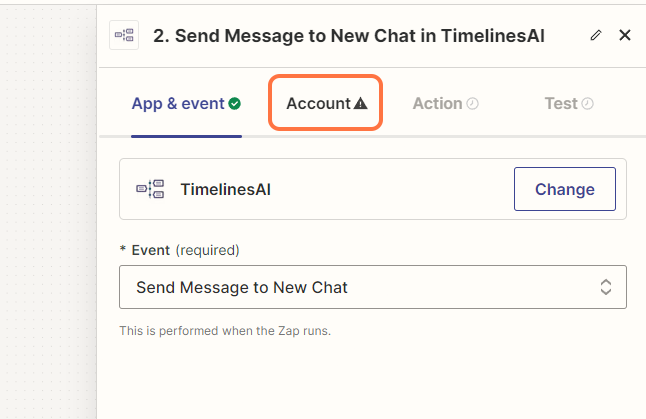
18. Click on “Sign In” to connect your TimelinesAI account
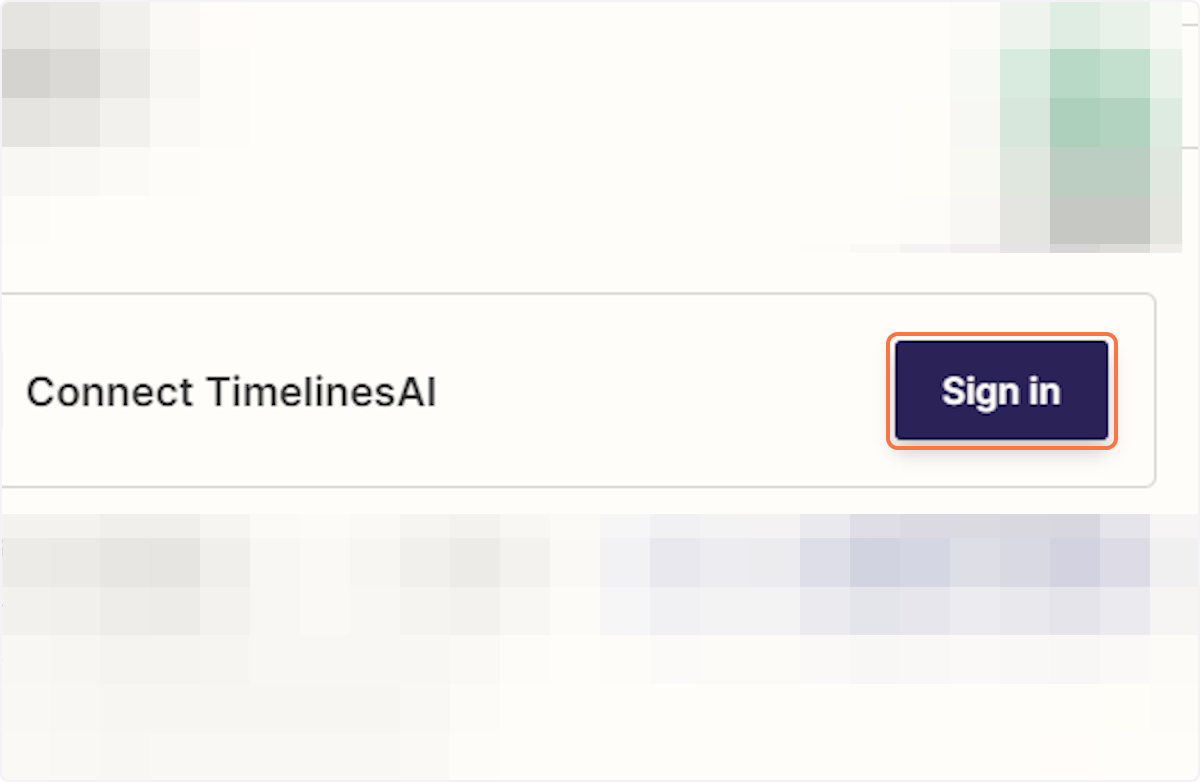
19. A new window will then open allowing you to enter your TimelinesAI Token
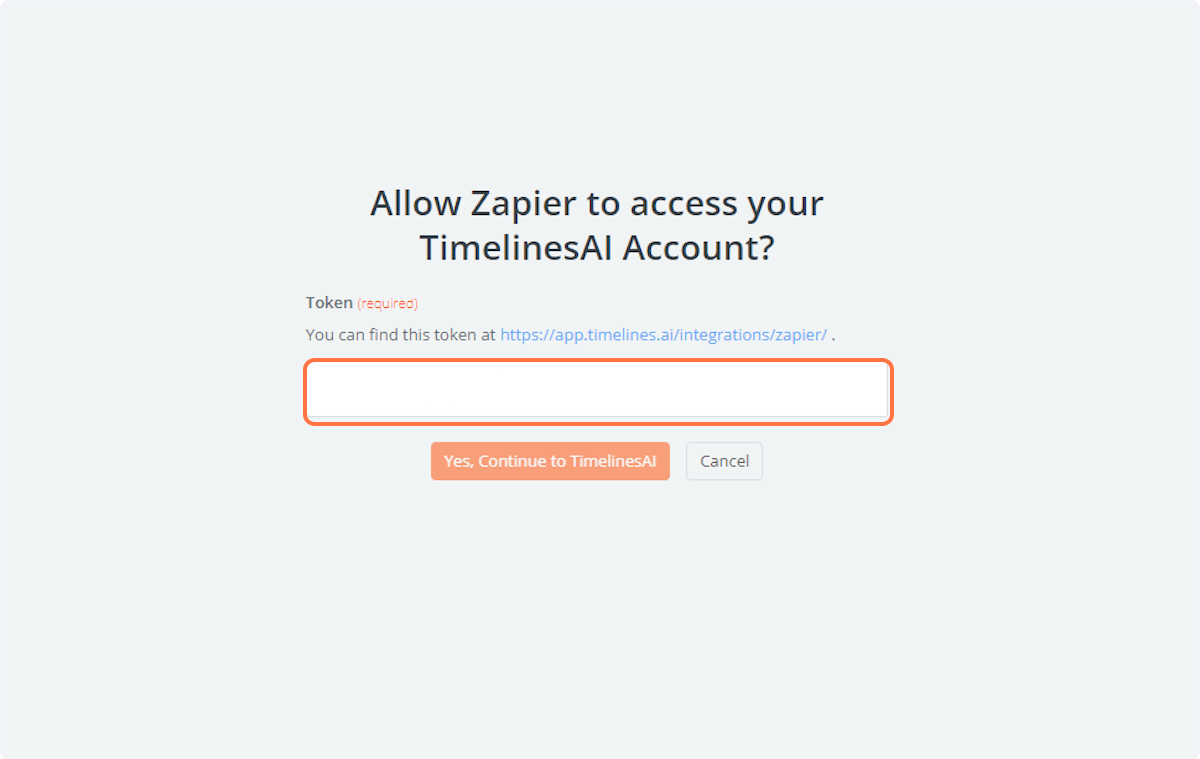
Conclusão
Imagine your sales team empowered with a seamless Pipedrive & WhatsApp integration. New leads are no longer left waiting – they receive a warm welcome message instantly, establishing a positive connection from the get-go. Automated workflows keep leads engaged with timely updates and relevant information, nurturing them efficiently throughout the sales funnel. This frees up your team’s valuable time to focus on building rapport and closing deals.
The amazing results? A streamlined sales process, increased lead engagement, and a significant boost in your conversion rates. This translates to a well-oiled sales machine, brimming with qualified leads ready to become your loyal customers. Ready to experience the power of automation? Explore more about the integration functions in Pipedrive and WhatsApp integration playbook: https://timelines.ai/pipedrive-and-whatsapp-integration-playbook/.
- Learn more about WhatsApp and Monday integration!
- Send automated messages on WhatsApp when you update the status of the contacts on Monday.com
- Review Monday and WhatsApp integration Playbook: https://timelines.ai/monday-and-whatsapp-integration-playbook/
FAQs: Pipedrive & WhatsApp Integration: Automating the First Impression with Every New Lead
Can I personalize messages with automated workflows?
Yes! Leverage lead information stored in Pipedrive, like name, company, or custom fields, to personalize your welcome message and create a more impactful first impression.
Will this integration improve my lead conversion rates?
By providing prompt, personalized communication with every new lead, automated messages can significantly improve your lead nurturing efforts. This translates to higher engagement, better qualified leads flowing through your pipeline, and ultimately, a boost in your conversion rates.
Do I need coding experience to set up automation?
No coding skills are required! Zapier, combined with TimelinesAI, offers an intuitive interfaces with drag-and-drop functionalities, making automation accessible even for non-technical users.
Is this integration secure?
Data security is a priority for both Pipedrive and reputable third-party integration services. They implement robust security measures to protect your information.
How can I avoid my messages being flagged as spam?
Focus on providing value to your leads. Avoid overly promotional content, prioritize informative and helpful messages, and always offer a clear opt-out option.
- Automating WhatsApp Updates on Freshdesk Contact Changes - April 22, 2024
- Automating WhatsApp Messages for New Freshdesk Tickets - April 22, 2024
- Automate WhatsApp Messages on Freshdesk New Contacts with TimelinesAI - April 18, 2024