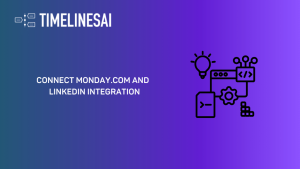WhatsApp provides a convenient way of communication, and its popularity across the world is evident. With over 2 billion daily active users, it serves as a platform to reach a wide audience quickly. TimelinesAI mass messaging function can help you to:
- Promote and market products and services
- Send notifications and alerts to customers
- Gather customer feedback
- Send personalized messages to customers
- Announce new product launches and updates
- Send reminders for appointments and payments
The scheduling mass messages function allows users to send messages to a large group of people automatically at any time. Users can schedule messages to be sent on a specific day and time by uploading a CSV or Excel file to the app. The scheduling mass messages function is an excellent time-saving tool. Learn more on how to send mass messages via TimelinesAI.
Scheduling mass messages best practices
1. If you need to send mass messages and follow-ups to the same people on different days, create a CSV/XSL file and insert messages under Monday, Tuesday, and Wednesday variables:
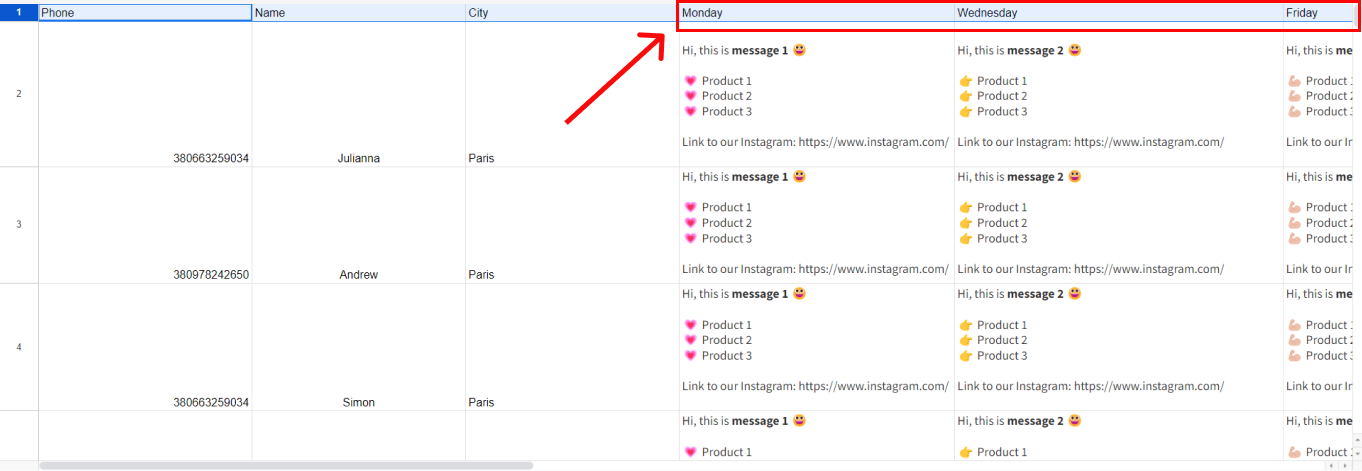
2. Next step, you need to upload your file to TimelinesAI, and it will automatically detect information from your file:

3. In the next step, you can select a message or create it from scratch. On the right side of the screen, you will see the variables from the file. You can choose a required variable:
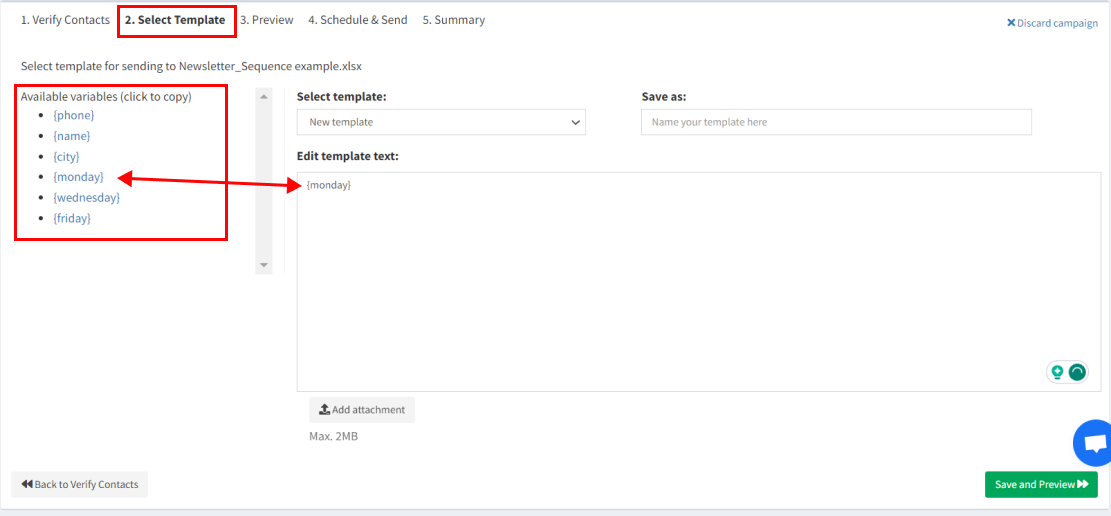
4. Set up a message calendar: Create a calendar to plan out your messaging campaigns and schedule them in advance. Make sure to include relevant dates, events, and holidays.
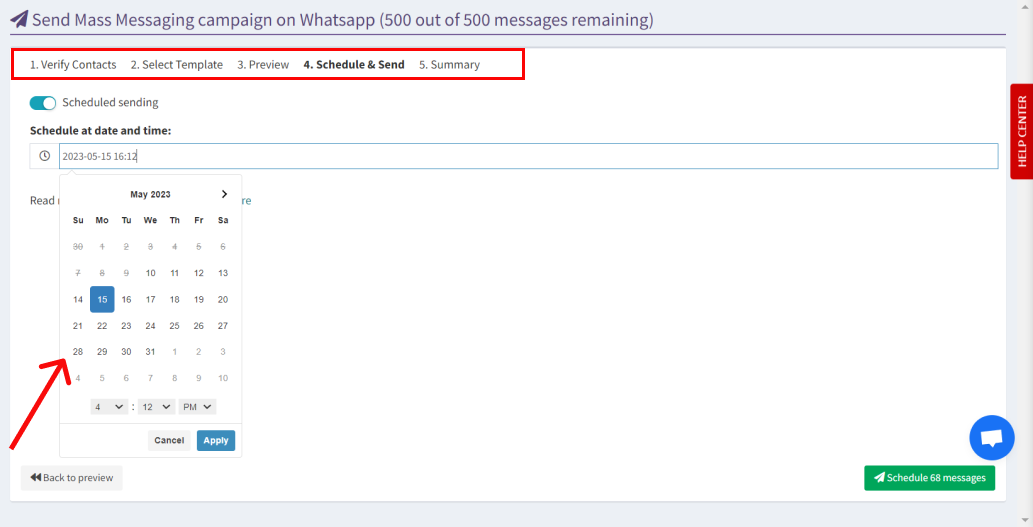
- Determine the best time to send messages: Consider your target audience and their habits. For example, if your audience is predominantly in a certain time zone, schedule messages for the most convenient time for them.
- Monitor campaign performance: Keep track of message open rates, click rates, and conversion rates to determine the effectiveness of your messaging campaigns and make adjustments as needed.
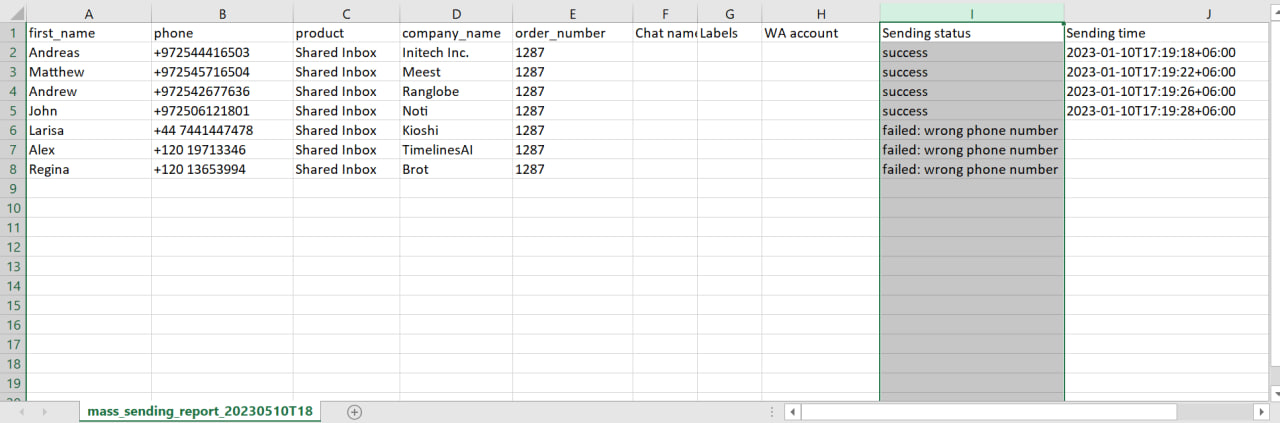
Sending mass messages from multiple WhatsApp numbers simultaneously
Sending messages from multiple numbers could allow for more convenient and efficient distribution of the message to a large number of people.
You can connect multiple WhatsApp numbers to TimelinesAI and get one inbox with collaboration tools for all your numbers.
If your use case involves sending a large number of mass messages, your sales agents can launch mass messaging campaigns from their numbers at the same time.
- Quickbooks and WhatsApp integration Playbook - April 2, 2024
- Best Live Chat Software for customer Support and Sales teams - February 12, 2024
- TimelinesAI Partners Program for Integrators! - January 4, 2024