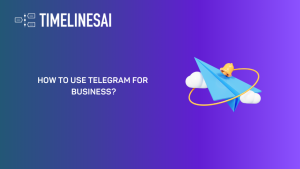When LinkedIn and HubSpot Get Together, It’s Like Peanut Butter and Jelly for Marketers!
In today’s busy digital world, the merging of LinkedIn Ads and HubSpot shines as a bright light for marketers everywhere. This strong partnership brings together LinkedIn’s big network of professionals with HubSpot’s advanced marketing tools. With over 135,000 customers in 120 countries, this teamwork marks a new age of advertising, making it more focused, effective, and powerful than ever.
As businesses navigate the challenges of digital marketing, using LinkedIn Ads with HubSpot can help them make better connections, manage campaigns more effectively, and get more out of their marketing investments. This article explores how the integration works, from understanding your audience and creating ads to analyzing results and making improvements. By embracing this partnership, businesses can take their digital marketing to new levels of success and effectiveness.
What is the LinkedIn Ads HubSpot Integration?
The LinkedIn Ads HubSpot Integration is a strong tool that brings together LinkedIn’s advertising features with HubSpot’s marketing, sales, and customer service software. With this integration, businesses can simplify their marketing plans by making, handling, and studying LinkedIn ad campaigns right in HubSpot. Also Check: How to Integrate HubSpot with WhatsApp
Similarly, if you’re leveraging WhatsApp for communication and follow-ups, integrating a tool like TimelinesAI can simplify managing customer interactions. Its seamless CRM integration ensures your marketing tools and customer communications work hand in hand.
Why Connect LinkedIn Ads with HubSpot?
Linking LinkedIn Ads with HubSpot brings many strategic benefits that can boost the effectiveness and efficiency of your digital marketing. Here’s why combining these two platforms can be really helpful:
- Enhanced Lead Generation
- Targeted and Personalized Campaigns
- Streamlined Campaign Management
- Tomada de decisões com base em dados
- Improved ROI Tracking
- Automated Workflow Enhancements
- Sales and Marketing Alignment
In the vein of streamlining campaign management and communication, TimelinesAI offers a unique advantage by enhancing team collaboration through its shared WhatsApp inbox feature, complementing your marketing efforts on platforms like LinkedIn.
LinkedIn Ads & HubSpot: About the Partnership
The partnership between LinkedIn Ads and HubSpot opens up a world of possibilities for marketers. This integration offers a range of features and benefits that can significantly enhance your LinkedIn advertising efforts.
Seamless Targeted Audience Creation and LinkedIn Account Sync in HubSpot
The LinkedIn Ads and HubSpot partnership makes it easy for businesses to connect their LinkedIn ad accounts with HubSpot’s CRM and marketing tools. This integration lets you create specific groups of people in HubSpot based on things like age, interests, and actions. Then, you can use these groups to target your LinkedIn ads more effectively. With HubSpot’s detailed info on your audience, you can create ads that really connect with the people you want to reach.
Building LinkedIn Campaigns in HubSpot with Advanced Targeting
One big advantage of this partnership is that marketers can create, handle, and improve their LinkedIn campaigns right in HubSpot. This makes things easier because you don’t have to switch between different platforms. Everything’s in one place, which makes managing your campaigns a lot simpler. Plus, the integration makes your ads better by helping you target and segment your audience more accurately, so you can reach the people who are most likely to be interested in what you’re offering.
Key Integration Benefits: Enhanced Targeting, Workflow, and Reporting
Integrating LinkedIn Ads with HubSpot offers more than just easier campaign management. Here are the main benefits businesses can expect:
- Better Targeting and Segmentation: Using HubSpot’s data on customer behavior, businesses can target their LinkedIn ads more accurately. This means ads reach the right people, leading to more engagement.
- Improved Sales Process: Leads from LinkedIn ads automatically go into HubSpot’s CRM. This saves time and gives sales teams more info to work with, making it easier to connect with potential customers.
- Detailed Reporting: With LinkedIn ad performance data in HubSpot, businesses can analyze their campaigns more thoroughly. This helps make sure marketing decisions are based on solid data and are in line with overall goals.
Overall, the partnership between LinkedIn Ads and HubSpot gives businesses the tools they need to create targeted marketing campaigns. This integration simplifies advertising and helps businesses achieve their digital marketing goals more efficiently.
Establishing Your Brand Community on LinkedIn
Establishing a strong brand community on LinkedIn is vital for your business’s success. A professional LinkedIn Page serves as the face of your business on LinkedIn and is an essential tool for building a strong brand presence.
Just as engagement is key on LinkedIn, it’s equally crucial in direct messaging platforms like WhatsApp. Tools like TimelinesAI can ensure your team communicates effectively, leveraging ChatGPT autoresponders for instant engagement, even outside of LinkedIn.
Importance of a Professional LinkedIn Page
The foundation of building a brand community on LinkedIn begins with setting up a professional LinkedIn Page. Consider this page the digital facade of your business—it’s often the first point of contact between your brand and potential clients, partners, or employees on the platform. A well-crafted LinkedIn Page showcases your business’s identity, values, and offerings, presenting a compelling narrative that resonates with viewers.
- Profile Completeness: Ensure that every aspect of your LinkedIn Page is filled out in detail, from the description and logo to contact information and website linkage. A complete profile is not only more engaging but also boosts your visibility in search results.
- Showcasing Achievements and Expertise: Regularly update your page with achievements, milestones, and insights into your industry. This positions your brand as an authority in your field, encouraging trust and interest among professionals and potential clients alike.
- Customized Content: Tailor your page content to reflect the unique voice and ethos of your brand. Personalized content that shares stories celebrates team successes, or gives behind-the-scenes glimpses into your company culture can significantly enhance relatability and engagement.
Regular Engagement with the Audience to Build Community and Relationships
Once your LinkedIn Page is set up, the key to cultivating a thriving community lies in consistent and meaningful engagement. Interaction not only nurtures existing relationships but also attracts new members to your community. Also Read: How to Connect Monday.com to LinkedIn
- Content Strategy: Implement a strategic content calendar that balances promotional material with valuable content such as industry insights, thought leadership articles, and engaging multimedia posts. This variety keeps your audience interested and encourages interaction.
- Responsive Interaction: Make it a practice to respond promptly to comments, messages, and mentions. Acknowledging feedback, answering queries, and participating in conversations humanizes your brand and strengthens community ties.
- Encouraging User-Generated Content: Invite your community members to share their experiences, testimonials, or how they’ve engaged with your products or services. User-generated content not only boosts engagement but also serves as an authentic endorsement for your brand.
- Leverage LinkedIn Features: Utilize LinkedIn’s various features like polls, articles, and LinkedIn Live to diversify your interaction with the community. These tools can stimulate discussion, provide valuable insights, and keep your audience engaged.
- Hosting Events and Webinars: Plan and promote events or webinars through your LinkedIn Page. These events are excellent opportunities for direct engagement, offering deep dives into topics of interest or showcasing your expertise.
By presenting a professional and compelling business page coupled with consistent audience interaction, you pave the way for building meaningful relationships. Over time, these efforts coalesce into a vibrant community that not only supports but also amplifies your brand’s vision and values on the global stage.
Identifying a Target Audience & Building Your Organic Following
To succeed on LinkedIn, it’s crucial to have content that connects with your audience. Content acts as a bridge between your brand and your followers. Using an editorial calendar helps keep your content consistent, relevant, and engaging.
Here’s how to do it:
- Understand Your Audience: Use LinkedIn analytics, surveys, and industry reports to learn about your audience’s needs, challenges, and goals.
- Create Tailored Content: Use what you’ve learned about your audience to craft content that speaks directly to them. Whether it’s sharing industry insights or solving common problems, make sure your content adds value and sparks interest.
- Plan and Schedule: An editorial calendar helps you plan your content ahead of time. Posting consistently and scheduling content for peak engagement times keeps your audience interested and helps establish your brand as a reliable source of information.
To grow your LinkedIn following:
- Promote Across Channels: Use your presence on other social media platforms, newsletters, and websites to promote your LinkedIn Page. This introduces your LinkedIn profile to people who already know your brand elsewhere.
- Engage Beyond Your Page: Participate in LinkedIn groups, comment on relevant posts, and interact with potential clients or partners. This boosts your visibility and shows that your brand is active and engaged in the community.
- Encourage Employee Advocacy: Get your employees involved by asking them to share your brand’s content or mention the company in their posts. Their advocacy extends your content’s reach and credibility.
- Network and Partner: Connect with other businesses, influencers, and thought leaders on LinkedIn. Collaborate on content or events to reach each other’s followers and grow your audience.
- Optimize for Search: Use relevant keywords in your LinkedIn Page and content to improve visibility in search results. This helps your target audience find you more easily.
By creating content that resonates with your audience and promoting your LinkedIn profile both on and off the platform, you can grow a loyal and engaged following that reflects your brand’s value and influence in the professional world.
Preparing for Your LinkedIn Ad Campaign With HubSpot
Combining LinkedIn and HubSpot can supercharge your ad campaigns. This integration simplifies managing ads and boosts performance with better analytics and targeting. Here’s how to get ready for a successful LinkedIn ad campaign using both platforms:
- Set Up Your Campaign Manager Account: Start by creating a LinkedIn Campaign Manager account. This is where you’ll run and track your ads. Make sure to link it to both your company’s LinkedIn Page and your HubSpot account.
- Understand Your Goals and Audience: Decide what you want your ads to achieve, like raising awareness or getting more leads. HubSpot’s data can help you understand your audience better, so you can target them more effectively.
- Plan Your Budget: Figure out how much you want to spend on your ads. Look at past campaign data from both LinkedIn and HubSpot to help you decide.
- Choose Your Bidding Strategy: Decide how you want to pay for your ads, like paying per click or per impression. Use data from both platforms to pick the best strategy for your goals.
- Optimize Your Campaign: Keep an eye on how your ads are doing and make changes as needed. HubSpot’s analytics can help you see what’s working and what’s not, so you can adjust your strategy in real time.
By combining LinkedIn Campaign Manager with HubSpot, you can run smarter ad campaigns that reach the right people and get better results. With careful planning and insight, launching a LinkedIn ad campaign with HubSpot integration can help you achieve your marketing goals more efficiently.
As you prepare your ad campaigns, consider the role of direct communication tools like WhatsApp in following up on leads. Integrating with TimelinesAI can ensure no lead goes unnoticed, with features like initiating chats from a web interface, making your campaign efforts more cohesive.
Creating Effective LinkedIn Ads With HubSpot
Creating compelling ads on LinkedIn with HubSpot’s help is all about understanding your audience and delivering messages that speak to them directly. Here’s how to do it:
- Use HubSpot Insights: HubSpot’s analytics can tell you a lot about your audience, like their industry and job roles. Use this info to create visuals and messages that match their professional interests and challenges.
- Segment Your Audience: Divide your audience into groups based on how they interact with your business. This way, you can tailor your ads to each group, making them more relevant and interesting.
- Write Engaging Ad Copy: Write copy that talks about what your audience cares about. Keep it clear, professional, and focused on the benefits you offer.
- Choose Eye-Catching Visuals: Pick images or graphics that grab attention in the LinkedIn feed. Test different visuals to see what works best with your audience.
- Create a Clear Call-to-Action: Tell your audience what to do next, whether it’s signing up for something or exploring your product. Make it clear and urgent so they feel compelled to take action.
By using HubSpot’s insights and LinkedIn’s platform together, you can create ads that not only look good but also connect with the right people. This approach helps you achieve your marketing goals by driving actions that matter to your business. Overall, combining LinkedIn Ads with HubSpot is a powerful way to make your digital advertising more effective, leading to better results and a stronger return on investment.
Optimizing LinkedIn Ads With HubSpot
The first step to making your LinkedIn Ads work better is to track how well they’re converting people into leads or customers. HubSpot’s tools can help with this, giving you detailed insights into important things like how many people are clicking on your ads and how much it’s costing you to get each conversion.
Here’s how to do it:
- Set Up Conversion Goals: Decide what counts as a conversion for your ad campaign, like when someone fills out a form or buys something. HubSpot helps you track these goals so you can see which ads are doing the best job of getting people to take action.
- Keep an Eye on Key Metrics: Watch metrics like click-through rate (CTR), conversion rate, and return on ad spend (ROAS). These numbers tell you how well your ads are working and where you might need to make changes.
- Adjust Your Strategy: Use the data you collect to make your ads better. Move money to ads that are doing well, change up your ad content, or tweak who you’re targeting. The goal is to keep improving.
- Review Your Performance Regularly: Check in on your ads often to see how they’re doing. Look for patterns or changes in how people are reacting to them.
- Try New Things: Test different versions of your ads to see what works best. HubSpot makes it easy to set up these tests and see which ads get the best results.
By tracking conversions and keeping an eye on your ad performance, you can make sure your LinkedIn Ads are doing what you want them to do. This process of testing and adjusting helps you get better results over time, making your advertising efforts on LinkedIn more successful.
Conclusão
In conclusion, combining LinkedIn Ads with HubSpot’s marketing tools gives businesses a huge opportunity to boost their digital marketing efforts. This integration helps in managing campaigns better, understanding the audience more deeply, and making ads perform even better. It means more targeted, efficient, and successful advertising on LinkedIn, a platform that’s crucial for professionals.
By using HubSpot’s data and automation features along with LinkedIn’s wide reach, marketers can create ads that really grab attention, connect well with their audience, and bring great results for their businesses. Whether you’re just starting with LinkedIn ads or want to improve your current campaigns, the steps we’ve talked about here give you a solid plan to reach your marketing goals.
Take advantage of the teamwork between LinkedIn Ads and HubSpot to boost your brand, get quality leads, and ultimately, get more out of your digital marketing efforts.
- How to Use Telegram AI Chatbots for Your Business? - May 4, 2024
- How To Use Telegram For Business in 2024? - May 4, 2024
- A Guide to CRM and Email Integration - May 3, 2024