
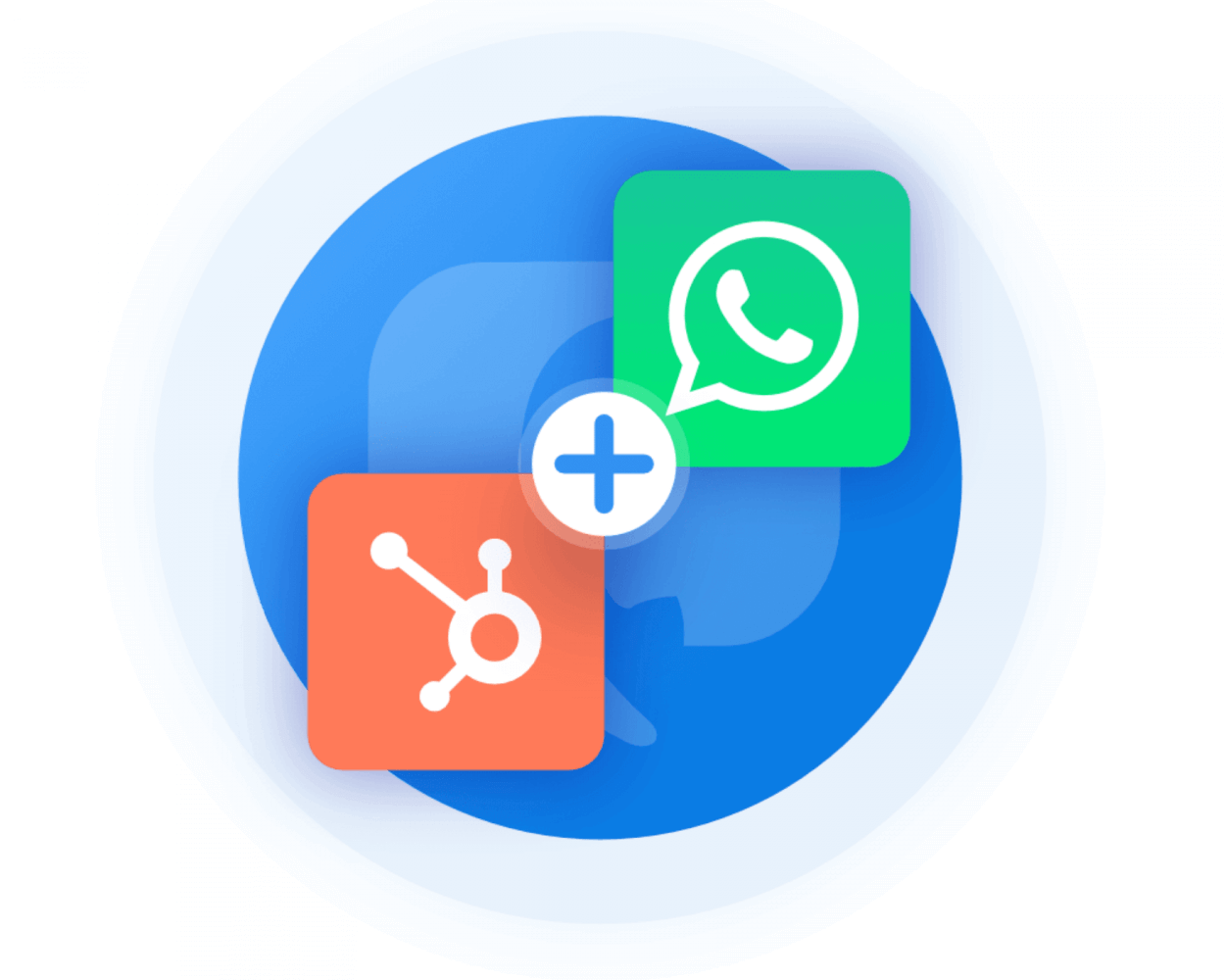
กรณีการใช้งานของการรวม Hubspot และ WhatsApp
Company X is a B2B software firm that offers SaaS products to its clients, and they use HubSpot as their CRM platform. Company X has a large customer base, and their sales team spends a lot of time communicating with clients via WhatsApp. Sales agents each time switch between tabs or open WhatsApp mobile app in order to connect with their customers.
However, the sales team has noticed that sometimes they forget to send follow-ups, chats with clients are lost, and there is a mess in WhatsApp conversations, and they are looking for a way to streamline sales via WhatsApp.
To address this challenge, Company X decides to integrate WhatsApp with their HubSpot CRM. This integration allows the sales team to send and receive messages on WhatsApp directly from their HubSpot CRM platform and also store WhatsApp chats in HubSpot in each Contact/ Deal activity feed. The sales team can now communicate with their clients on a channel that they are comfortable using and get in touch with them more quickly.
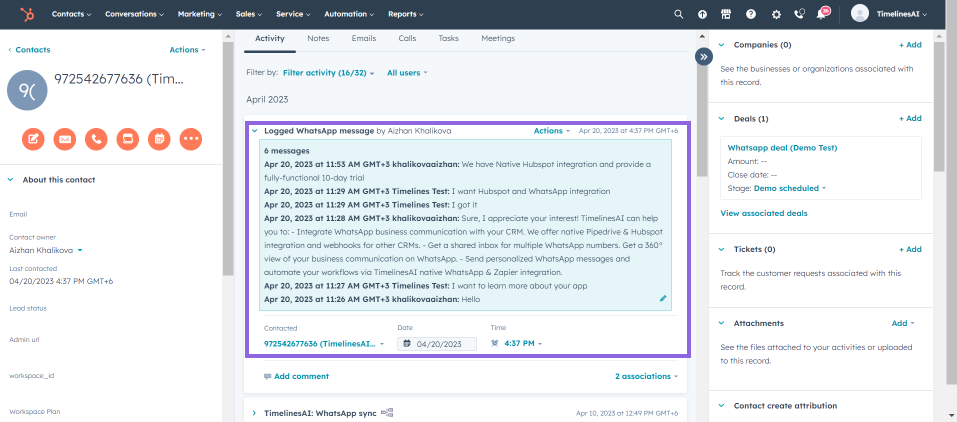
นี่คือตัวอย่างของการผสานรวมนี้มีประโยชน์อย่างไร:
A customer has a query about a new product that Company X has launched. The customer visits the product page on the Company X website and fills out a contact form. The sales team receives instant notification in their HubSpot CRM platform. The sales team can initiate a chat with the customer on WhatsApp right from the HubSpot platform. The customer receives the message on their WhatsApp account and responds immediately, and the sales team can track the conversation and follow up with the customer until the query is resolved. Whenever you have a WhatsApp message, you can receive in-app HubSpot notification.
Also, it is possible to further improve and automate the communication process and send automatic messages based on the trigger in HubSpot, for example, when a new Deal is created, or a stage in the pipeline is updated, etc. Additionally, you can automatically send mass messages on WhatsApp right from HubSpot.
ด้วยวิธีนี้ การรวม Hubspot และ WhatsApp ช่วยเพิ่มความคล่องตัวในการสื่อสารและช่วยให้ทีมขายของ บริษัท X เข้าถึงลูกค้าได้ง่ายและรวดเร็วยิ่งขึ้นปรับปรุงความพึงพอใจของลูกค้าและเพิ่มยอดขาย
เรียนรู้เพิ่มเติมเกี่ยวกับการรวม Hubspot และ WhatsApp ผ่าน TimelinesAI
การส่งข้อความอัตโนมัติบน WhatsApp จากเวิร์กโฟลว์ Hubspot
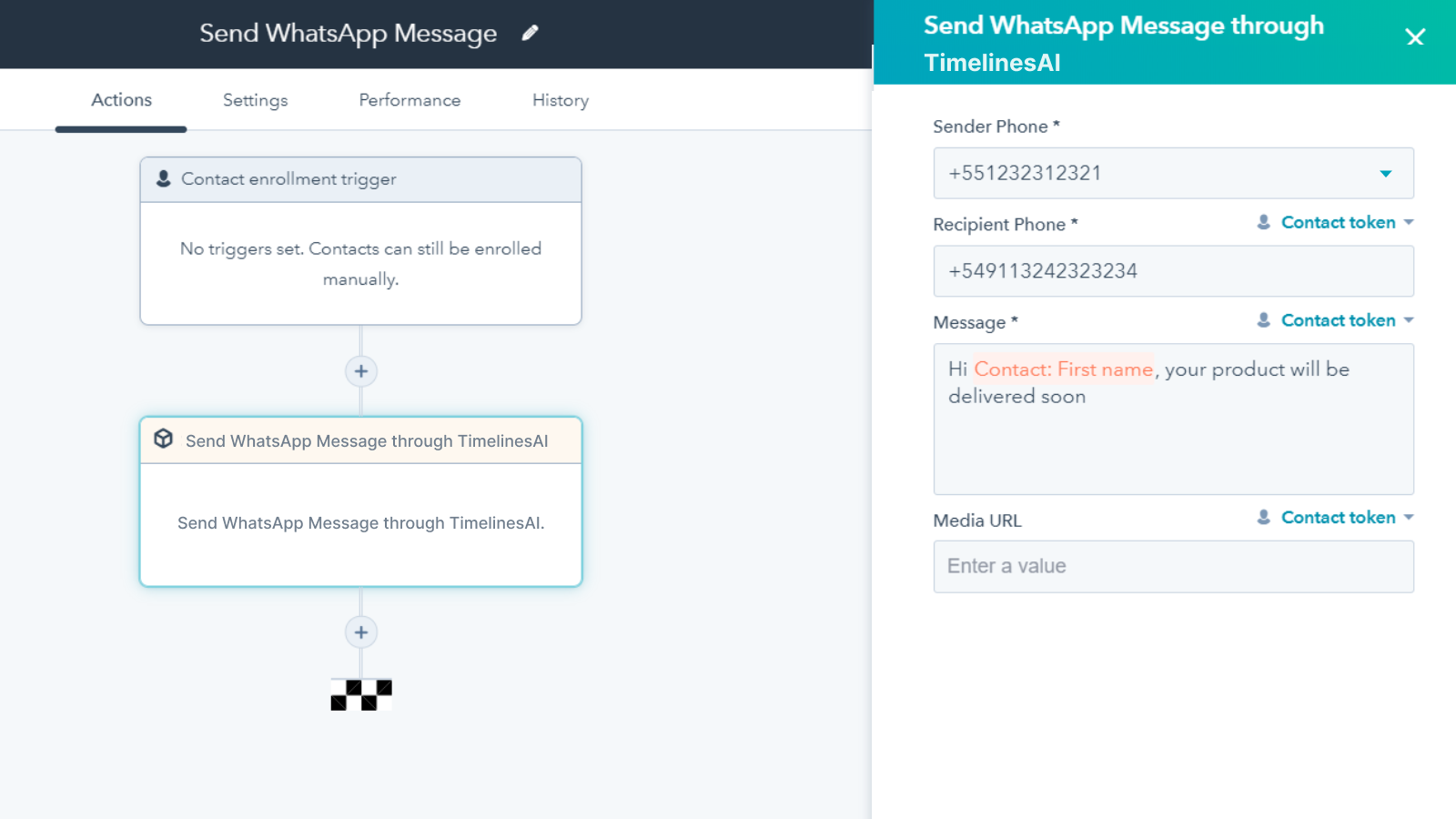
หากคุณกําลังมองหาวิธีปรับปรุงการสื่อสารกับลูกค้าและโอกาสในการขายการส่งข้อความอัตโนมัติบน WhatsApp จากเวิร์กโฟลว์ HubSpot เป็นทางออกที่ยอดเยี่ยม ด้วยการผสานรวมดังกล่าวคุณสามารถส่งข้อความไปยังผู้ติดต่อของคุณและทําให้พวกเขามีส่วนร่วมกับแบรนด์ของคุณได้อย่างง่ายดาย
ต่อไปนี้เป็นคําแนะนําทีละขั้นตอนเกี่ยวกับวิธีตั้งค่าการผสานการทํางานนี้
ขั้นตอนที่ 1: เชื่อมต่อ HubSpot และ WhatsApp ผ่าน TimelinesAI
ในการเริ่มส่งข้อความอัตโนมัติบน WhatsApp จากเวิร์กโฟลว์ HubSpot คุณต้องเชื่อมต่อบัญชี HubSpot ของคุณกับ WhatsApp คุณสามารถใช้การผสานรวมของบุคคลที่สามเช่น TimelinesAI เพื่อเชื่อมต่อทั้งสองแพลตฟอร์ม
ขั้นตอนที่ 2: สร้างเวิร์กโฟลว์ HubSpot
คุณสามารถสร้างเวิร์กโฟลว์ HubSpot ที่ทริกเกอร์ข้อความที่จะส่ง
ใน HubSpot ไปที่เวิร์กโฟลว์และคลิกที่"สร้างเวิร์กโฟลว์". เลือกประเภทเวิร์กโฟลว์ที่เหมาะสมกับแคมเปญของคุณและตั้งค่าเงื่อนไขทริกเกอร์
ขั้นตอนที่ 4: ตั้งค่าการดําเนินการ WhatsApp
ในเวิร์กโฟลว์ของคุณ ให้เพิ่มการดําเนินการใหม่ที่ส่งข้อความ WhatsApp เลือกการผสานการทํางานกับ WhatsApp ที่คุณตั้งค่าไว้ก่อนหน้านี้และสร้างข้อความที่คุณต้องการใช้ คุณยังสามารถปรับแต่งข้อความด้วยข้อมูลจากบันทึกของผู้ติดต่อใน HubSpot เช่นชื่อหรือ บริษัท ของพวกเขา
ขั้นตอนที่ 5: ทดสอบและเผยแพร่เวิร์กโฟลว์
คุณสามารถทดสอบข้อความ WhatsApp ได้โดยเรียกใช้เวิร์กโฟลว์ด้วยตนเองสําหรับผู้ติดต่อทดสอบ
Once you’re satisfied with the workflow, publish it to start sending automated messages on WhatsApp from HubSpot. Learn more on HubSpot Workflows and WhatsApp integration via TimelinesAI.
การส่งข้อความอัตโนมัติบน WhatsApp จากเวิร์กโฟลว์ HubSpot เป็นวิธีที่มีประสิทธิภาพในการมีส่วนร่วมกับลูกค้าและโอกาสในการขายของคุณ ด้วยการส่งข้อความอัตโนมัติคุณสามารถประหยัดเวลาและปรับปรุงประสิทธิภาพของการสื่อสารของคุณ
- Quickbooks and WhatsApp integration Playbook - April 2, 2024
- ซอฟต์แวร์แชทสดที่ดีที่สุดสําหรับทีมสนับสนุนลูกค้าและทีมขาย - 12 กุมภาพันธ์ 2024
- Timelines โปรแกรมพันธมิตร AI สําหรับผู้รวมระบบ! - 4 มกราคม 2024





