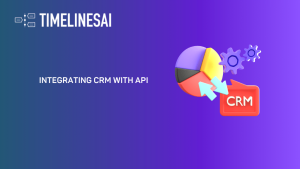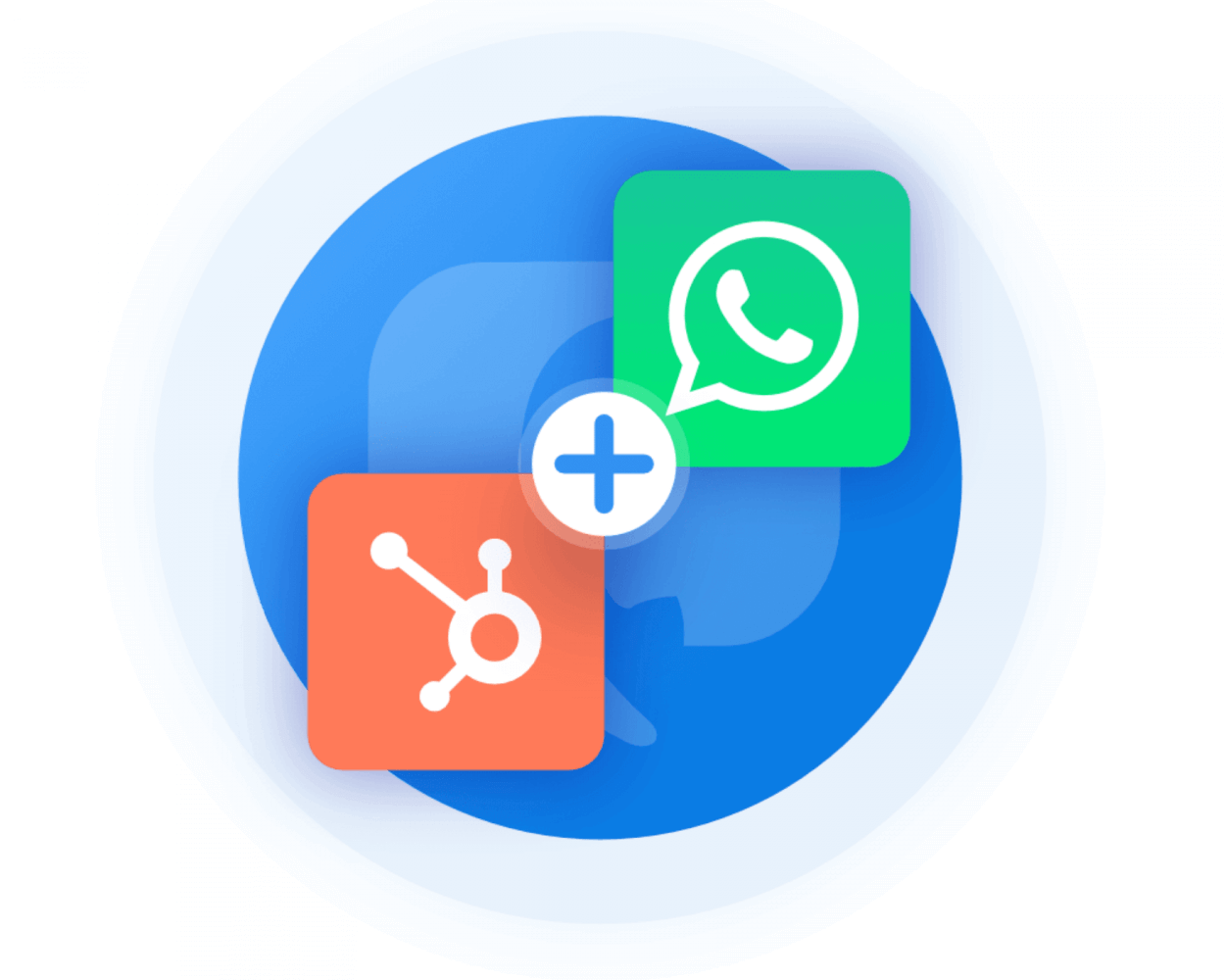
Пример интеграции Hubspot и WhatsApp
Company X is a B2B software firm that offers SaaS products to its clients, and they use HubSpot as their CRM platform. Company X has a large customer base, and their sales team spends a lot of time communicating with clients via WhatsApp. Sales agents each time switch between tabs or open WhatsApp mobile app in order to connect with their customers.
However, the sales team has noticed that sometimes they forget to send follow-ups, chats with clients are lost, and there is a mess in WhatsApp conversations, and they are looking for a way to streamline sales via WhatsApp.
To address this challenge, Company X decides to integrate WhatsApp with their HubSpot CRM. This integration allows the sales team to send and receive messages on WhatsApp directly from their HubSpot CRM platform and also store WhatsApp chats in HubSpot in each Contact/ Deal activity feed. The sales team can now communicate with their clients on a channel that they are comfortable using and get in touch with them more quickly.
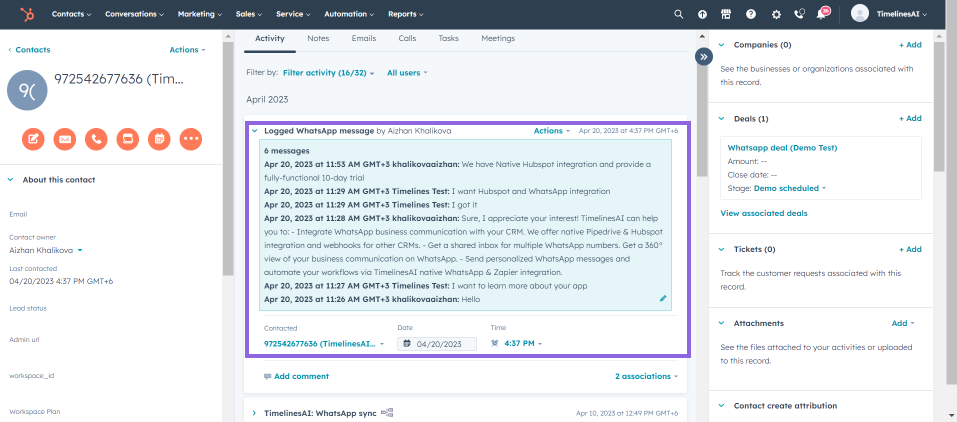
Вот пример того, как может быть полезна такая интеграция:
A customer has a query about a new product that Company X has launched. The customer visits the product page on the Company X website and fills out a contact form. The sales team receives instant notification in their HubSpot CRM platform. The sales team can initiate a chat with the customer on WhatsApp right from the HubSpot platform. The customer receives the message on their WhatsApp account and responds immediately, and the sales team can track the conversation and follow up with the customer until the query is resolved. Whenever you have a WhatsApp message, you can receive in-app HubSpot notification.
Also, it is possible to further improve and automate the communication process and send automatic messages based on the trigger in HubSpot, for example, when a new Deal is created, or a stage in the pipeline is updated, etc. Additionally, you can automatically send mass messages on WhatsApp right from HubSpot.
Таким образом, интеграция Hubspot и WhatsApp упрощает коммуникацию и помогает отделу продаж компании X легче и быстрее находить общий язык с клиентами, повышая их удовлетворенность и увеличивая продажи.
Отправка автоматических сообщений в WhatsApp из рабочих процессов Hubspot
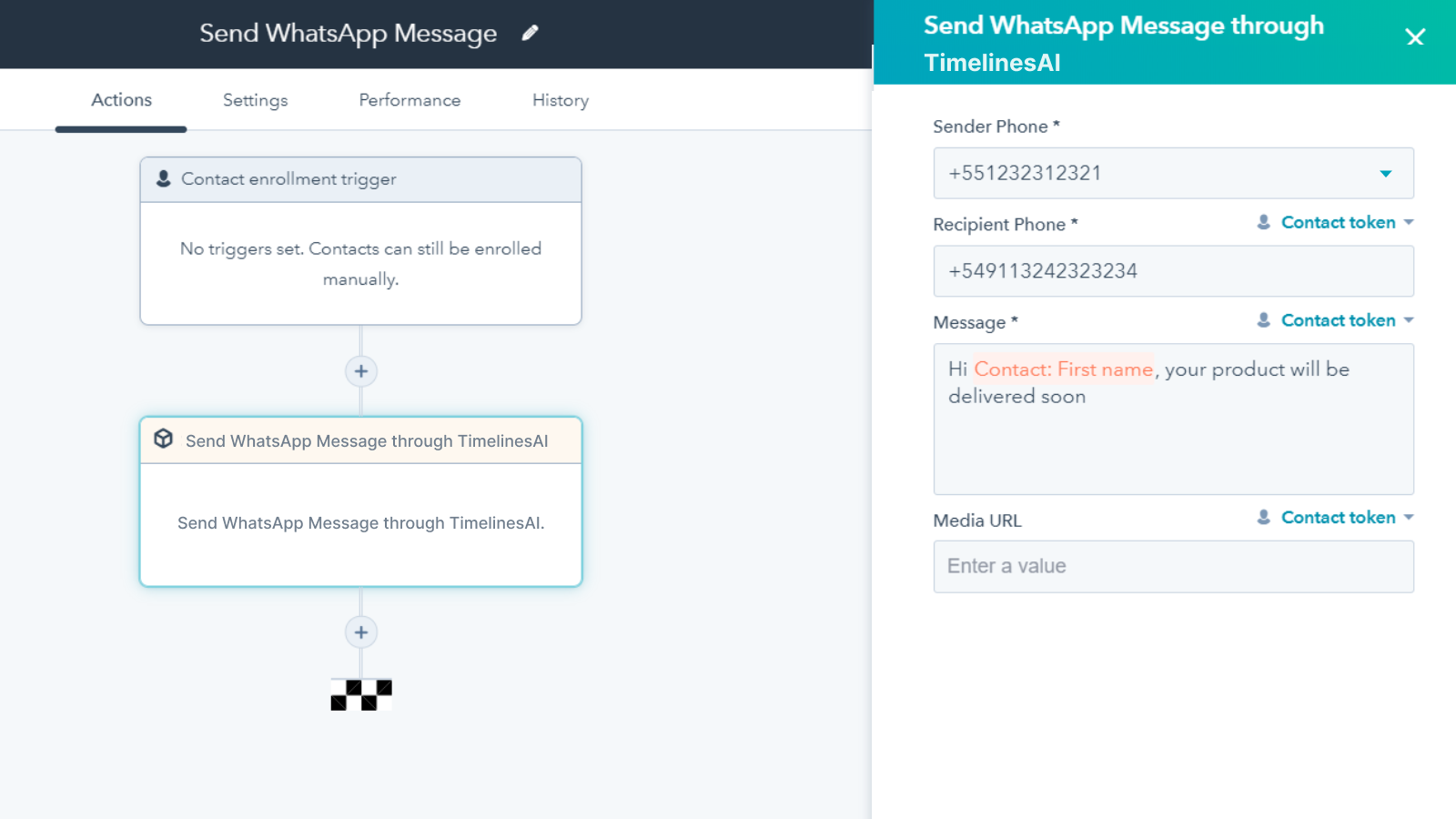
Если вы ищете способ улучшить коммуникацию с клиентами и потенциальными покупателями, то отправка автоматических сообщений в WhatsApp из рабочих процессов HubSpot - отличное решение. Благодаря такой интеграции вы сможете легко отправлять сообщения своим контактам и поддерживать их связь с вашим брендом.
Ниже приводится пошаговое руководство по настройке этой интеграции.
Шаг 1: Соедините HubSpot и WhatsApp с помощью TimelinesAI
Чтобы начать отправлять автоматические сообщения в WhatsApp из рабочих процессов HubSpot, необходимо подключить учетную запись HubSpot к WhatsApp. Для этого можно использовать стороннюю интеграцию, например TimelinesAI для соединения двух платформ.
Шаг 2: Создание рабочего процесса HubSpot
Можно создать рабочий процесс HubSpot, запускающий отправку сообщения.
В HubSpot перейдите в раздел "Рабочие процессы" и нажмите кнопку "Создать рабочий процесс". Выберите тип рабочего процесса, подходящий для вашей кампании, и задайте условия срабатывания.
Шаг 4: Настройка действия WhatsApp
В рабочем процессе добавьте новое действие, отправляющее сообщение WhatsApp. Выберите ранее настроенную интеграцию WhatsApp и создайте сообщение, которое вы хотите использовать. Вы также можете настроить сообщение с помощью информации из записи контакта в HubSpot, например, его имени или компании.
Шаг 5: Тестирование и публикация рабочего процесса
Вы можете протестировать сообщение WhatsApp, запустив рабочий процесс вручную для тестового контакта.
Once you’re satisfied with the workflow, publish it to start sending automated messages on WhatsApp from HubSpot. Learn more on HubSpot Workflows and WhatsApp integration via TimelinesAI.
Sending automated messages on WhatsApp from HubSpot workflows is a powerful way to engage with your customers and leads. By automating your messaging, you can save time and improve the efficiency of your communication. Review HubSpot and WhatsApp integration Playbook: https://timelines.ai/hubspot-and-whatsapp-integration-playbook/.
- Quickbooks and WhatsApp integration Playbook - April 2, 2024
- Лучшее программное обеспечение для чата для службы поддержки клиентов и отдела продаж - 12 февраля 2024 г.
- Партнерская программа TimelinesAI для интеграторов! - 4 января 2024 г.