
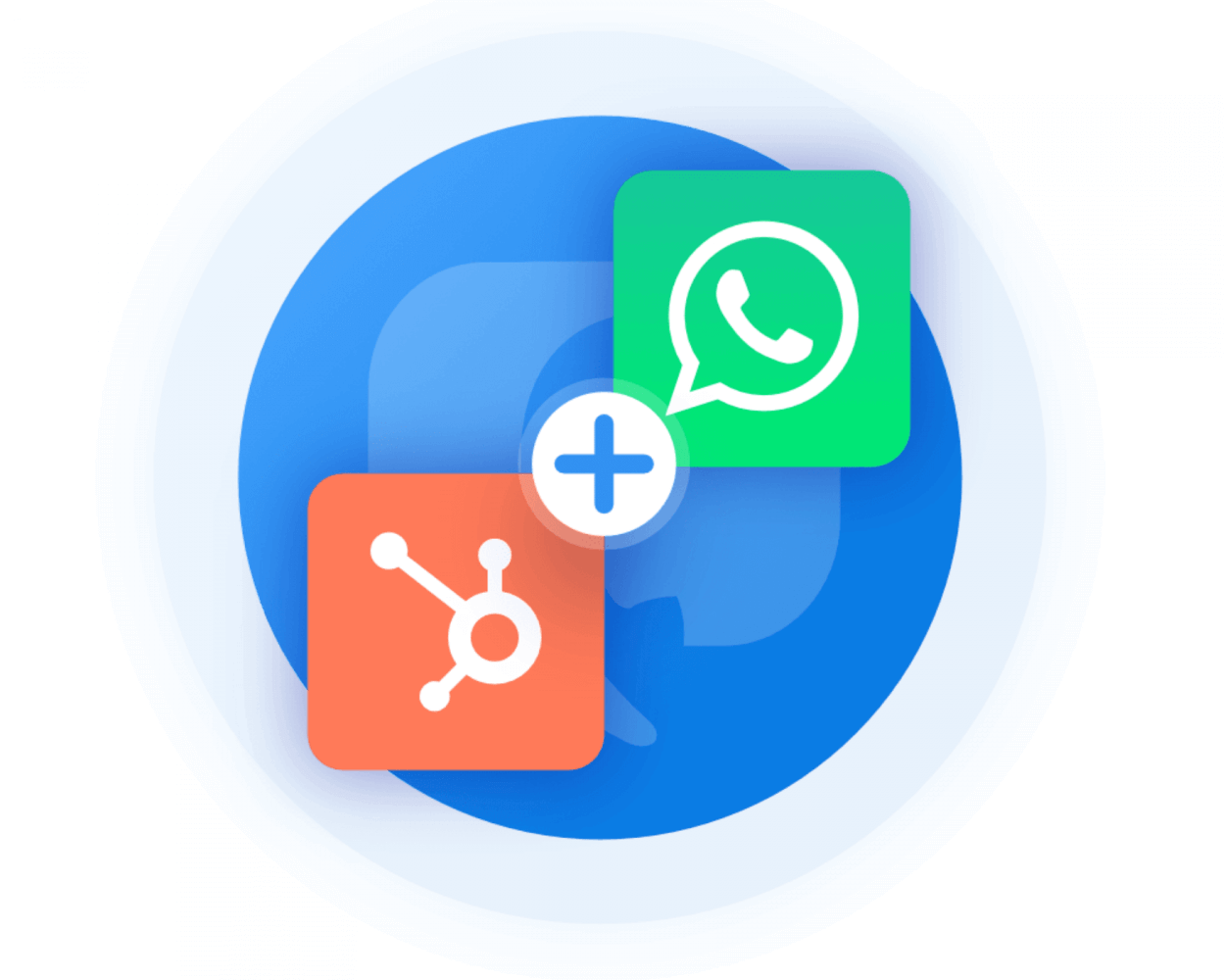
Caz de utilizare a integrării Hubspot și WhatsApp
Company X is a B2B software firm that offers SaaS products to its clients, and they use HubSpot as their CRM platform. Company X has a large customer base, and their sales team spends a lot of time communicating with clients via WhatsApp. Sales agents each time switch between tabs or open WhatsApp mobile app in order to connect with their customers.
However, the sales team has noticed that sometimes they forget to send follow-ups, chats with clients are lost, and there is a mess in WhatsApp conversations, and they are looking for a way to streamline sales via WhatsApp.
To address this challenge, Company X decides to integrate WhatsApp with their HubSpot CRM. This integration allows the sales team to send and receive messages on WhatsApp directly from their HubSpot CRM platform and also store WhatsApp chats in HubSpot in each Contact/ Deal activity feed. The sales team can now communicate with their clients on a channel that they are comfortable using and get in touch with them more quickly.
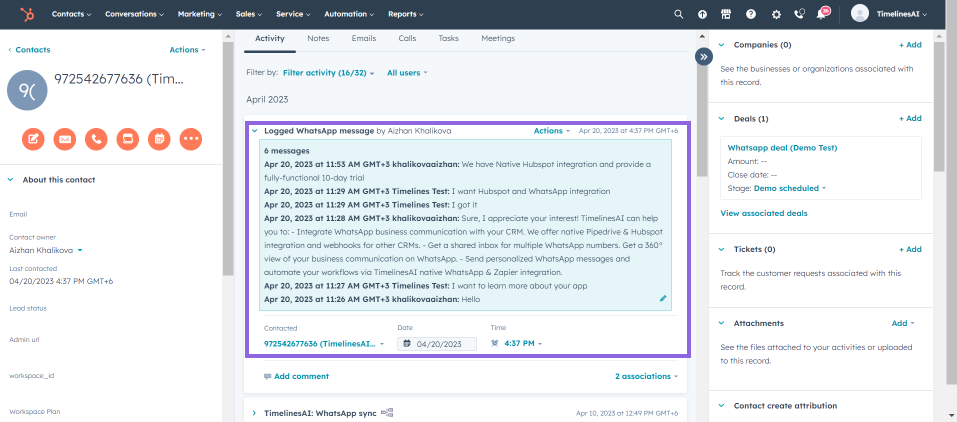
Iată un exemplu de utilitate a acestei integrări:
A customer has a query about a new product that Company X has launched. The customer visits the product page on the Company X website and fills out a contact form. The sales team receives instant notification in their HubSpot CRM platform. The sales team can initiate a chat with the customer on WhatsApp right from the HubSpot platform. The customer receives the message on their WhatsApp account and responds immediately, and the sales team can track the conversation and follow up with the customer until the query is resolved. Whenever you have a WhatsApp message, you can receive in-app HubSpot notification.
Also, it is possible to further improve and automate the communication process and send automatic messages based on the trigger in HubSpot, for example, when a new Deal is created, or a stage in the pipeline is updated, etc. Additionally, you can automatically send mass messages on WhatsApp right from HubSpot.
În acest fel, integrarea Hubspot și WhatsApp simplifică comunicarea și ajută echipa de vânzări a companiei X să ajungă mai ușor și mai rapid la clienți, îmbunătățind satisfacția clienților și crescând vânzările.
Aflați mai multe despre integrarea Hubspot și WhatsApp prin intermediul TimelinesAI.
Trimiterea de mesaje automate pe WhatsApp din fluxurile de lucru Hubspot
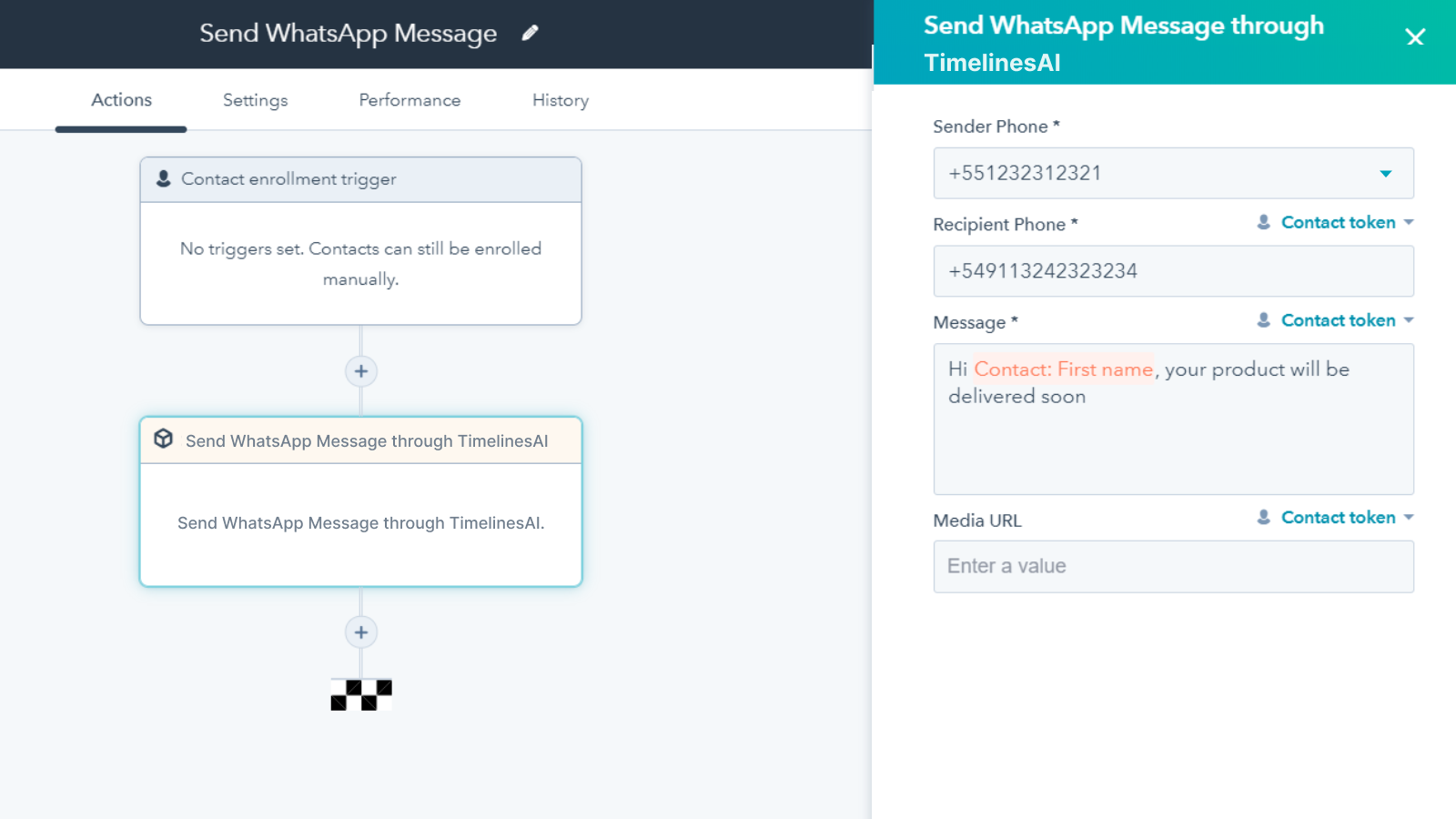
Dacă sunteți în căutarea unei modalități de a vă îmbunătăți comunicarea cu clienții și clienții potențiali, trimiterea de mesaje automate pe WhatsApp din fluxurile de lucru HubSpot este o soluție excelentă. Cu o astfel de integrare, puteți trimite cu ușurință mesaje către contactele dvs. și îi puteți menține implicați cu brandul dvs.
Iată un ghid pas cu pas despre cum să configurați această integrare.
Pasul 1: Conectați HubSpot și WhatsApp prin intermediul TimelinesAI
Pentru a începe să trimiteți mesaje automate pe WhatsApp din fluxurile de lucru HubSpot, trebuie să vă conectați contul HubSpot cu WhatsApp. Puteți utiliza o integrare de la o terță parte, cum ar fi Timelines AI pentru a conecta cele două platforme.
Pasul 2: Creați un flux de lucru HubSpot
Puteți crea un flux de lucru HubSpot care să declanșeze trimiterea mesajului.
În HubSpot, mergeți la Fluxuri de lucru și faceți clic pe "Creați un flux de lucru". Alegeți un tip de flux de lucru adecvat pentru campania dvs. și setați condițiile de declanșare.
Pasul 4: Configurați acțiunea WhatsApp
În fluxul de lucru, adăugați o nouă acțiune care trimite un mesaj WhatsApp. Alegeți integrarea WhatsApp pe care ați configurat-o anterior și creați mesajul pe care doriți să îl utilizați. De asemenea, puteți personaliza mesajul cu informații din înregistrarea contactului din HubSpot, cum ar fi numele sau compania acestuia.
Pasul 5: Testați și publicați fluxul de lucru
Puteți testa mesajul WhatsApp prin declanșarea manuală a fluxului de lucru pentru un contact de test.
Once you’re satisfied with the workflow, publish it to start sending automated messages on WhatsApp from HubSpot. Learn more on HubSpot Workflows and WhatsApp integration via TimelinesAI.
Trimiterea de mesaje automate pe WhatsApp din fluxurile de lucru HubSpot este o modalitate puternică de a interacționa cu clienții și clienții potențiali. Prin automatizarea mesajelor, puteți economisi timp și puteți îmbunătăți eficiența comunicării dvs.
- Quickbooks and WhatsApp integration Playbook - April 2, 2024
- Cel mai bun software de chat live pentru echipele de asistență pentru clienți și vânzări - Februarie 12, 2024
- Program de parteneriat TimelinesAI pentru integratori! - 4 ianuarie 2024





