
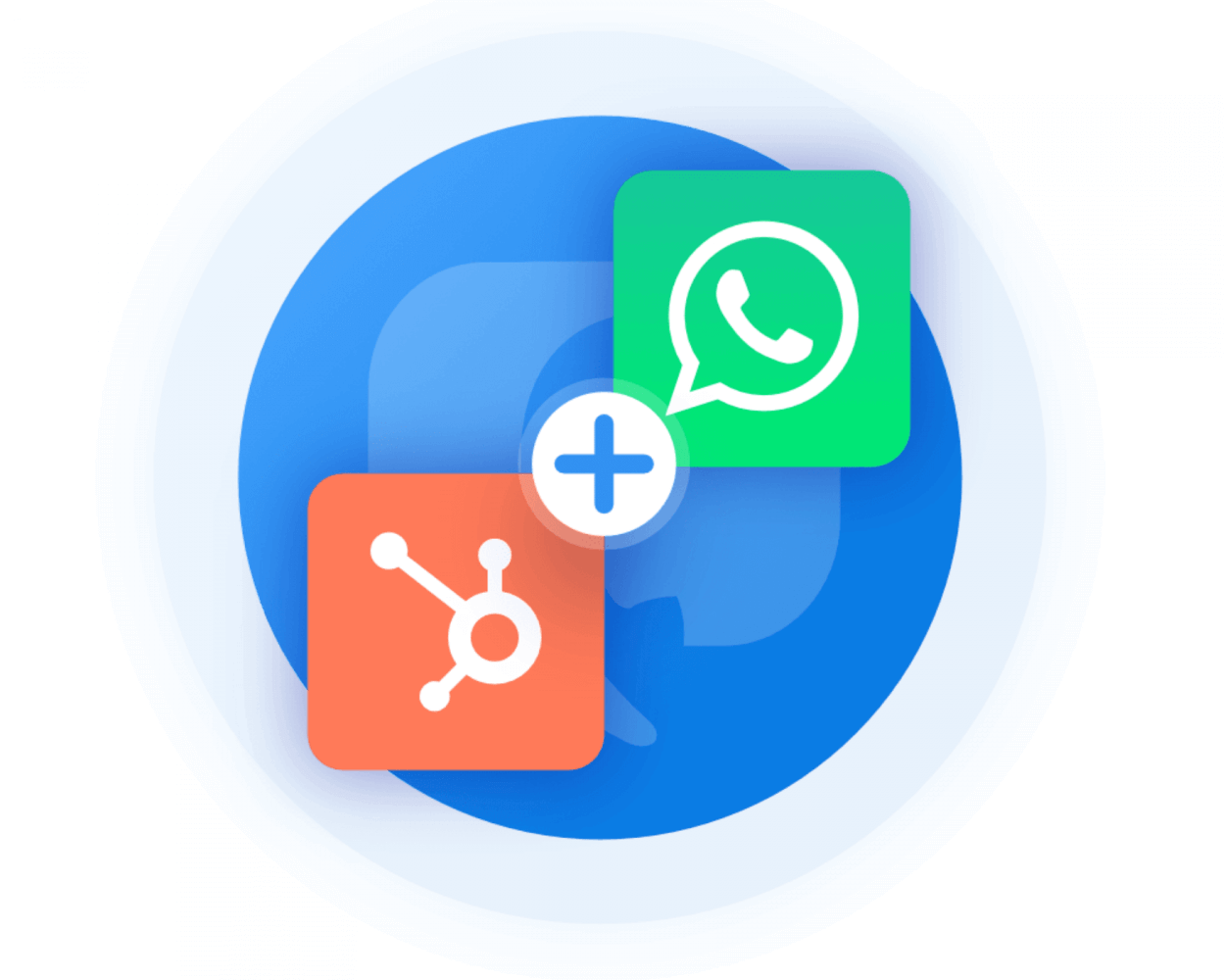
Przypadek użycia integracji Hubspot i WhatsApp
Company X is a B2B software firm that offers SaaS products to its clients, and they use HubSpot as their CRM platform. Company X has a large customer base, and their sales team spends a lot of time communicating with clients via WhatsApp. Sales agents each time switch between tabs or open WhatsApp mobile app in order to connect with their customers.
However, the sales team has noticed that sometimes they forget to send follow-ups, chats with clients are lost, and there is a mess in WhatsApp conversations, and they are looking for a way to streamline sales via WhatsApp.
To address this challenge, Company X decides to integrate WhatsApp with their HubSpot CRM. This integration allows the sales team to send and receive messages on WhatsApp directly from their HubSpot CRM platform and also store WhatsApp chats in HubSpot in each Contact/ Deal activity feed. The sales team can now communicate with their clients on a channel that they are comfortable using and get in touch with them more quickly.
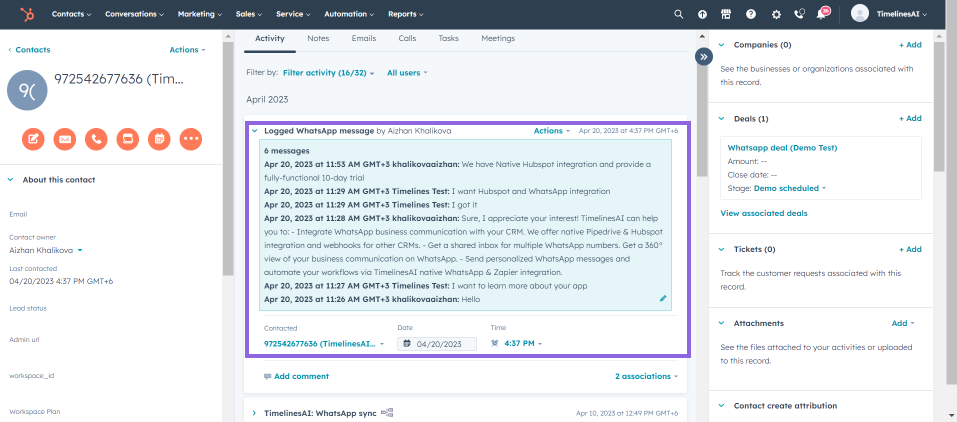
Oto przykład, jak ta integracja może być przydatna:
A customer has a query about a new product that Company X has launched. The customer visits the product page on the Company X website and fills out a contact form. The sales team receives instant notification in their HubSpot CRM platform. The sales team can initiate a chat with the customer on WhatsApp right from the HubSpot platform. The customer receives the message on their WhatsApp account and responds immediately, and the sales team can track the conversation and follow up with the customer until the query is resolved. Whenever you have a WhatsApp message, you can receive in-app HubSpot notification.
Also, it is possible to further improve and automate the communication process and send automatic messages based on the trigger in HubSpot, for example, when a new Deal is created, or a stage in the pipeline is updated, etc. Additionally, you can automatically send mass messages on WhatsApp right from HubSpot.
W ten sposób integracja Hubspot i WhatsApp usprawnia komunikację i pomaga zespołowi sprzedaży firmy X łatwiej i szybciej dotrzeć do klientów, poprawiając ich zadowolenie i zwiększając sprzedaż.
Dowiedz się więcej o integracji Hubspot i WhatsApp za pośrednictwem TimelinesAI.
Wysyłanie automatycznych wiadomości na WhatsApp z przepływów pracy Hubspot
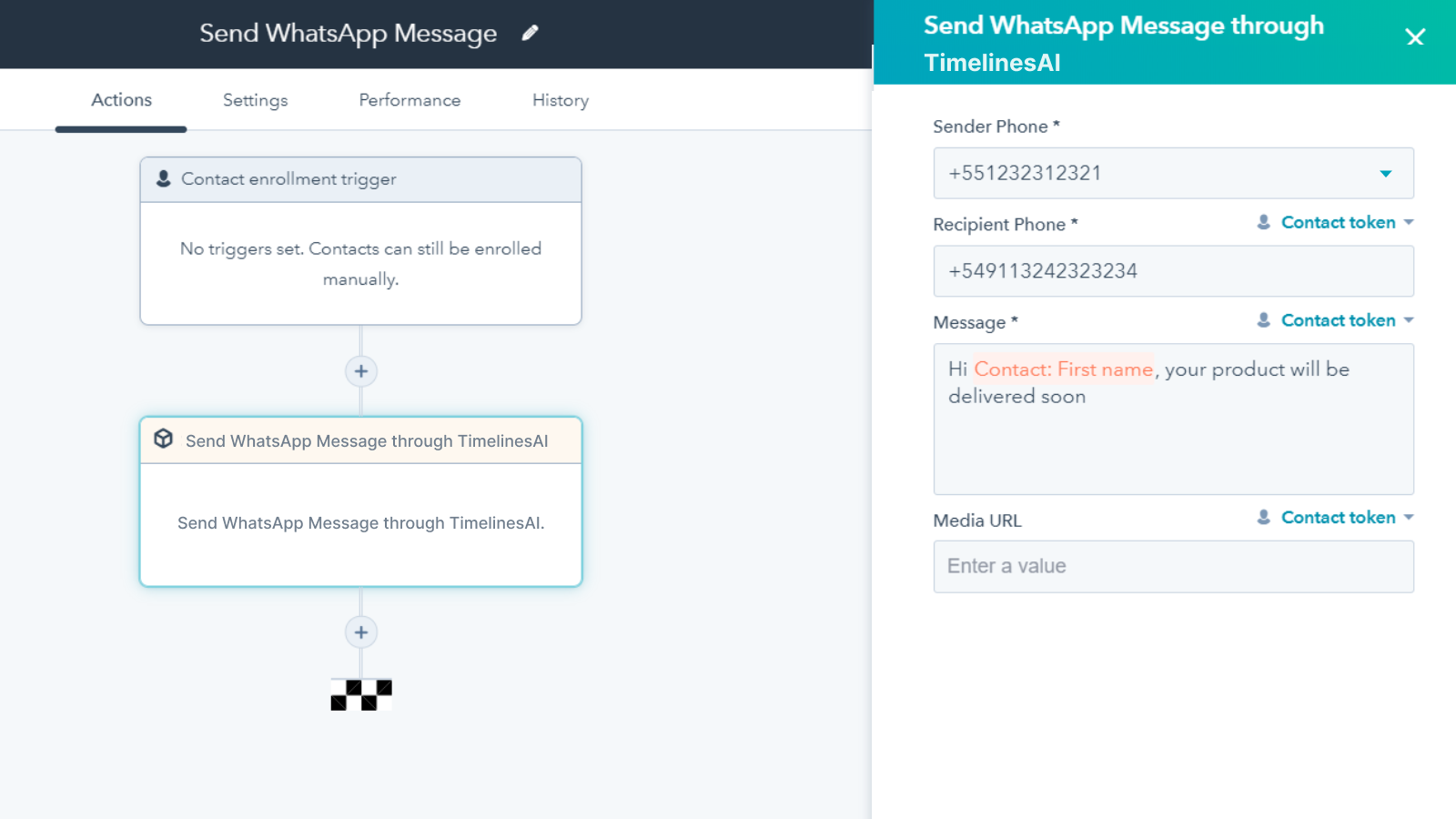
Jeśli szukasz sposobu na poprawę komunikacji z klientami i potencjalnymi klientami, wysyłanie automatycznych wiadomości na WhatsApp z przepływów pracy HubSpot jest świetnym rozwiązaniem. Dzięki takiej integracji możesz łatwo wysyłać wiadomości do swoich kontaktów i utrzymywać ich zaangażowanie w swoją markę.
Oto przewodnik krok po kroku, jak skonfigurować tę integrację.
Krok 1: Połączenie HubSpot i WhatsApp za pośrednictwem TimelinesAI
Aby rozpocząć wysyłanie automatycznych wiadomości na WhatsApp z przepływów pracy HubSpot, musisz połączyć swoje konto HubSpot z WhatsApp. Możesz użyć integracji innej firmy, takiej jak TimelinesAI aby połączyć obie platformy.
Krok 2: Utwórz przepływ pracy HubSpot
Możesz utworzyć przepływ pracy HubSpot, który wyzwala wysłanie wiadomości.
W HubSpot przejdź do Workflows i kliknij "Create workflow". Wybierz typ przepływu pracy odpowiedni dla Twojej kampanii i ustaw warunki wyzwalania.
Krok 4: Skonfiguruj akcję WhatsApp
W przepływie pracy dodaj nową akcję, która wysyła wiadomość WhatsApp. Wybierz wcześniej skonfigurowaną integrację WhatsApp i utwórz wiadomość, której chcesz użyć. Możesz również dostosować wiadomość za pomocą informacji z rekordu kontaktu w HubSpot, takich jak jego imię i nazwisko lub firma.
Krok 5: Przetestuj i opublikuj przepływ pracy
Możesz przetestować wiadomość WhatsApp, uruchamiając przepływ pracy ręcznie dla kontaktu testowego.
Once you’re satisfied with the workflow, publish it to start sending automated messages on WhatsApp from HubSpot. Learn more on HubSpot Workflows and WhatsApp integration via TimelinesAI.
Wysyłanie automatycznych wiadomości na WhatsApp z przepływów pracy HubSpot to skuteczny sposób na nawiązanie kontaktu z klientami i potencjalnymi klientami. Automatyzacja wysyłania wiadomości pozwala zaoszczędzić czas i poprawić efektywność komunikacji.
- Quickbooks and WhatsApp integration Playbook - April 2, 2024
- Najlepsze oprogramowanie do czatu na żywo dla zespołów obsługi klienta i sprzedaży - 12 lutego 2024 r.
- Program partnerski TimelinesAI dla integratorów! - 4 stycznia 2024 r.





