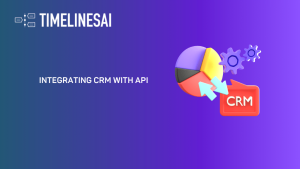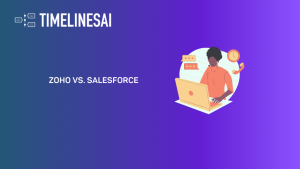WhatsApp has brought a huge change in the way we connect, and businesses are no exception. 80% of adults find messaging a quick and easy way to communicate with a business. WhatsApp Business equips you to capture this market and stay ahead of the curve.
In this blog, we’ll talk about all things WhatsApp Business – the reasons to use it, a step-by-step setup guide, exploring the WhatsApp Business API, and leveraging third-party tools to optimize your customer interactions.
Why Use WhatsApp Business?
Here’s a deeper dive into the benefits of using WhatsApp Business:
- Massive Reach: WhatsApp has over 2 billion users worldwide, giving you access to a huge potential customer base. This allows you to connect with a vast audience and reach new markets or demographics that might not be active on other platforms.
- Enhanced Customer Service:
- Automated Responses: WhatsApp Business allows businesses to set up automated responses for frequently asked questions, greetings, and other messages. This helps save time and streamline customer interactions.
- 24/7 Availability: Customers can reach you on WhatsApp at their convenience, unlike traditional phone support with limited hours. This increased accessibility can improve customer satisfaction.
- Shared Team Inbox: A shared inbox allows your entire customer service team to collaborate on conversations. This ensures no inquiries are missed and allows team members to leverage each other’s expertise when and where needed.
- Rich Media for Engagement: Showcase products with high-quality photos and videos, provide step-by-step tutorials, or share informative PDFs with customers. This rich media content can increase engagement and make communication more effective.
- Broadcast Messaging for Wider Reach: Efficiently promote new products, share special offers, or send announcements to a large group of contacts who have opted-in to receive your broadcasts. This allows you to reach a wider audience and keep your customers informed.
- Customer Insights: Track message delivery and open rates to understand how many customers received and viewed your broadcasts. This data helps you measure the effectiveness of your messages and identify areas for improvement.
Now that you know how WhatsApp Business can help your business, let’s get your profile up and running!
Setting Up Your WhatsApp Business Profile
Here’s how to download the WhatsApp Business app and create your profile:
- Download the App: Head to the Google Play Store or Apple App Store and search for “WhatsApp Business.” Download and install the app.
- Agree to Terms and Verify Number: Open the app and review the Terms of Service. Tap “Agree and Continue” to proceed. Enter your business phone number in international format and tap “Next.” Verify the number with the 6-digit code received via SMS or call.
- Create Your Account: Enter your business name, choose a relevant business category, and select a profile picture that represents your brand.
- Build Your Profile: Tap the three dots menu (Android) or “Settings” (iPhone), then “Business tools” or “Settings” again (depending on your device). Look for “Business profile” and tap it. Here, you can add details like:
- Business Description: Briefly explain what your business does.
- Address: If you have a physical location, include your address for customer visits.
- Contact: Add your website or email address for further inquiries.
- Hours: Mention your business operating hours.
- Optional: Restore Chat History (if applicable): If you’re switching from a regular WhatsApp account, you can restore your chat history during this setup process. However, this option is one-way and cannot be reversed.
- Start Chatting: Your profile is complete! Tap the chat icon and search for your contacts or start new conversations to connect with customers.
- Explore Business Features: WhatsApp Business offers additional features like greeting messages, away messages, and labels to organize your chats. We will talk about some of those features and how they can optimize your business in the following section.
WhatsApp Business Features to Empower Your Business
WhatsApp Business equips you with a range of tools designed to elevate your customer interactions. Here’s a closer look at some key features:
Catalog: This is your mini-storefront within WhatsApp. Visually present your products or services with high-quality images and descriptions, including key features, benefits, and pricing. Customers can browse through your catalog, shortlist items, and inquire directly within the chat, making the buying journey smoother.
Labels: Organize your chats effectively by assigning labels like “New Inquiry” or “Pending Payment.” This lets you send personalized messages based on their needs and interests, creating a more relevant and engaging experience for each customer.
Quick Replies: Save time and ensure consistent messaging by creating pre-written responses to frequently asked questions.
Example:
Question: “What are your business hours?”
Quick Reply: “Thanks for reaching out! We’re open from 9 AM to 7 PM, Monday to Friday. Feel free to chat with us during those hours and we’ll get back to you ASAP!”
Away Messages: Manage expectations by setting automated messages to inform customers when you’re unavailable (outside business hours, weekends, etc.). You can even include your estimated response time, so they know when to expect to hear back. It’s all about setting expectations and keeping things friendly.
Integration with WhatsApp API: For larger businesses, WhatsApp Business offers integration with the WhatsApp Business API, allowing for more advanced features like chatbots, automation, and CRM integration.
So, Who Needs WhatsApp Business API?
While WhatsApp Business offers powerful tools for many businesses, it has limitations that can affect larger organizations with complex needs and high chat volumes. Here’s where WhatsApp Business API steps in.
The API seamlessly handles high chat volumes, ensuring prompt responses and a positive customer experience even during peak hours.
It lets you integrate your WhatsApp Business account with your CRM, or helpdesk software for a centralized view of customer data and interactions. It also lets you leverage chatbots for automated greetings, FAQs, or order tracking. Here’s a quick rundown of some of the differences between WhatsApp Business and WhatsApp Business API
| Feature | WhatsApp Business | WhatsApp Business API |
| Target User | Small & Medium Businesses | Medium & Large Enterprises |
| Cost | Free | Paid (through Business Solution Provider) |
| Features | Basic business features (profile, catalog, labels, quick replies) | Advanced features (CRM integration, chatbots, automated messages) |
| Scalability | Limited scalability for high chat volume | Highly scalable for managing large volumes of chats |
| Integration | Limited integrations | Integrates with CRM, marketing automation tools, etc. |
| Setup | Easy setup process | Requires approval from WhatsApp and setup through a Business Solution Provider |
WhatsApp Business vs. WhatsApp Business API
So, What Should I Choose For My Business?
Choosing the right WhatsApp solution for your business depends on several factors, including your team size, customer volume, and desired functionalities. Here’s a quick decision tree to help you visualize the best fit:
- Do you have a small team managing a moderate customer base? –> Consider WhatsApp Business.
- Do you need basic features like quick replies, product catalogs, and occasional broadcasts? –> Consider WhatsApp Business.
- Do you have a large team and high chat volumes? –> Consider WhatsApp Business API.
- Do you require advanced features like chatbots, CRM integrations, and message scheduling? –> Consider WhatsApp Business API.
Remember, there’s no one-size-fits-all answer. If you’re unsure which option aligns best with your business needs, consider starting with WhatsApp Business and scaling up to the API as your customer base and communication demands grow.
Businesses looking to further optimize their WhatsApp Business strategy can also consider using third-party tools like Timelines AI.
How can Timelines AI help your Business?
Timelines AI is a third-party tool designed to enhance your WhatsApp Business communication. Imagine a central hub that streamlines workflows, automates repetitive tasks, and empowers personalized interactions – that’s Timelines AI in action.
Timelines AI centralizes communication with a shared inbox for managing multiple WhatsApp numbers seamlessly. Using this tool, you can integrate WhatsApp with ChatGPT to create autoresponders that can then automatically answer customer questions. It also provides pre-defined templates that can help you boost sales and CRM integration (like Hubspot and Salesforce) for a unified view of customer data.
Conclusion
WhatsApp Business empowers businesses of all sizes to connect with customers on a familiar and convenient platform. It offers a tiered approach, with a free option for core features and a paid WhatsApp Business API for advanced functionalities like integration and automation.
By carefully evaluating your business needs, you can leverage WhatsApp Business to expand reach, strengthen customer relationships, and achieve your communication goals. You can also explore third-party tools like Timelines AI to further refine and optimize your WhatsApp Business strategy. So what are you waiting for? Start your Timelines AI’s free trial today!
- A Guide to Salesforce for Small Business Success - May 7, 2024
- Integrating CRM with API: A Comprehensive Guide [2024] - May 7, 2024
- Zoho vs. Salesforce: An In-Depth Comparison to Pick the Perfect CRM - May 6, 2024