Welcome to our monday.com and WhatsApp Integration Playbook!
This guide is here to help you work smarter and more efficiently. In the upcoming sections, you’ll learn how this integration can make your work easier, help you get more done, and improve how your team communicates. Whether you’re new to monday.com or WhatsApp or if you’ve been using them for a while, this playbook will show you how to set it up, explain why it’s great, and give you practical tips.
Best Practices of WhatsApp and monday.com seamless integration
The monday.com and WhatsApp integration can benefit a wide range of business departments:
- Project managers can use the integration to streamline task assignments, communication, and updates related to project progress.
- Sales teams can use the integration for lead management, customer interactions, and communication with prospects.
- Customer support teams can provide quick assistance to customers, handle inquiries, automate and personalize WhatsApp messages, and manage support tickets through WhatsApp.
- Marketing teams can use the integration for campaign management and communication with clients.
- HR teams can streamline recruitment processes, employee communication, and onboarding through WhatsApp or recruiting CRM.
- Leaders and managers can monitor team progress, provide feedback, and stay informed about key updates on WhatsApp interactions.
- Startups can benefit from the integration to maintain efficient communication while keeping overhead costs low.
- Educational institutions can utilize the integration for student communication, course management, and administrative tasks.
- Healthcare providers can use WhatsApp for appointment scheduling, patient communication, and telemedicine.
In essence, the integration of monday.com and WhatsApp is versatile and can enhance communication, collaboration, and task management for a variety of individuals and teams in different industries and departments.
monday.com & WhatsApp integration main features
TimelinesAI’s monday.com WhatsApp integration offers a range of tools to simplify your WhatsApp communication:
- With this integration, you can connect multiple individual WhatsApp numbers, making it easy to manage different communication channels from one place.
- Whenever a new chat comes in through WhatsApp, the integration can automatically create new items in your monday.com workspace. This ensures you never miss a conversation or task.
- You can set up automated messages triggered by events in your monday.com workspace. This means you can send instant, personalized responses based on specific actions or updates within your projects.
- Start and continue WhatsApp chats directly from your monday.com workspace. This eliminates the need to switch between apps and keeps your conversations organized and efficient.
In a nutshell, TimelinesAI’s monday WhatsApp integration simplifies your WhatsApp communications, allowing you to connect multiple numbers, automate tasks, and manage your chats effortlessly from within monday.com.
Automatically create new items in monday.com for WhatsApp contacts
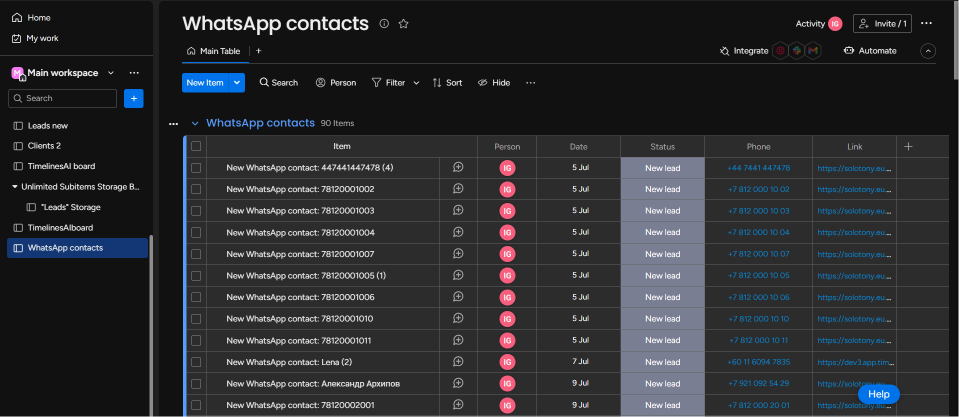
Once you’ve connected WhatsApp with monday.com, new WhatsApp contacts will automatically sync to monday.com. A new board called “WhatsApp Contacts” will be created in monday.com. On this board, you’ll find a list of all the contacts synchronized from WhatsApp. Each contact’s details will include the item owner, the date it was added, the customer’s phone number, and a direct link to the chat. This makes it easy to manage and access your WhatsApp contacts within monday.com.
- Streamline your workflow by automatically creating items, reducing the need for manual data entry
- Ensure that all WhatsApp contacts are recorded and tracked systematically within your monday.com workspace
- Get real-time visibility of new WhatsApp contacts in your project management tool
- Team members can access WhatsApp contact information within monday.com for better collaboration and communication
- Make it easier to follow up with WhatsApp contacts and track their interactions
Send WhatsApp messages right from monday.com
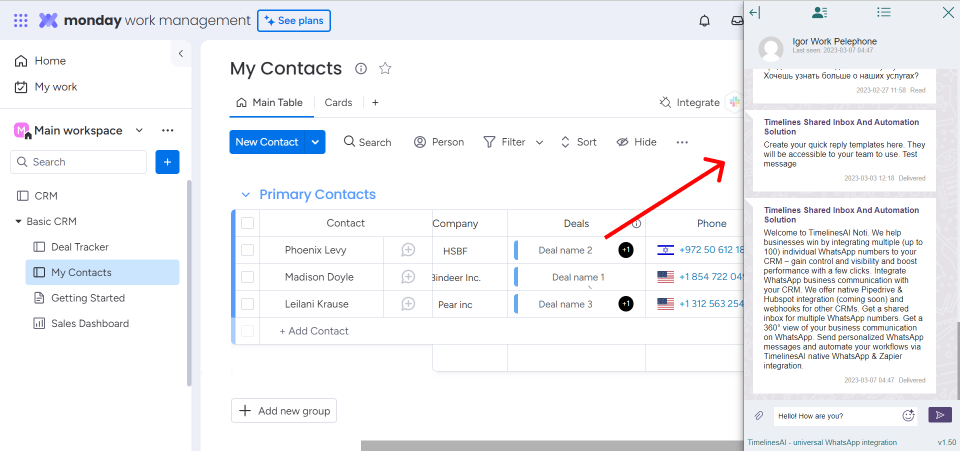
You can reply fast to customer questions and support needs using WhatsApp right from monday.com. This helps solve issues quickly and keeps your customer service in a high level. Every message sent from monday.com will instantly show up in your WhatsApp mobile app in real-time, so you won’t miss a thing, even when you’re on the move.
In order to send WhatsApp messages without leaving monday.com install our WhatsApp Chrome extension.
- Streamline communication by sending messages without switching between platforms
- Save time and reduces the need to manage multiple applications separately
- Keeps all communication and task management within monday.com
- Enhances team collaboration as WhatsApp chat histories and discussions with customers are visible in monday.com
Overall, sending WhatsApp messages from monday.com promotes efficiency, collaboration, and better organization within your workflow.
Set up automated WhatsApp messages triggered by any action in monday.com
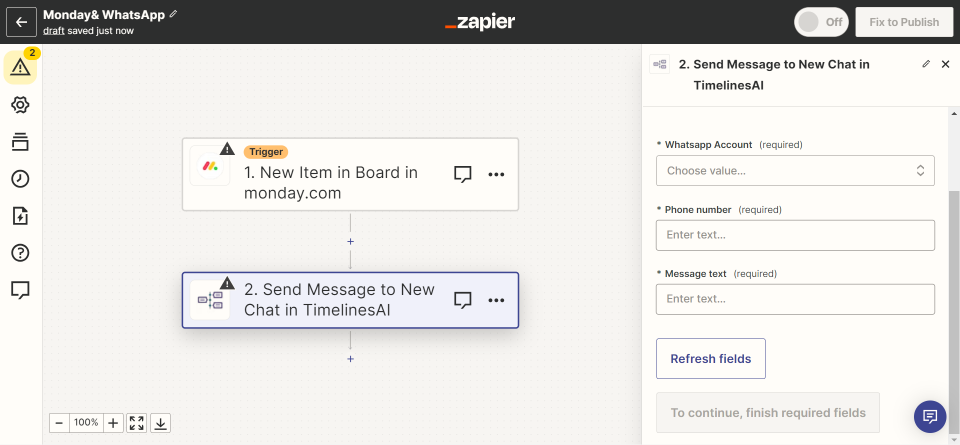
As your business grows, providing good customer support becomes crucial. Sending automated messages allows you to efficiently manage a growing number of leads and respond to common customer queries.
With TimelinesAI’s native WhatsApp Zapier integration, you get the power to automate WhatsApp messages based on various trigger events occurring within monday.com. Here are some key use cases for these automations:
- Send automated Welcome Messages. Whenever a new lead comes in, you can set up automated welcome messages in WhatsApp. This ensures a warm and immediate response, making potential customers feel valued and engaged right from the start.
- When you update any item or task within monday.com, automated WhatsApp messages can be sent out. This keeps your customers informed about changes, ensuring everyone is on the same page and reducing the chances of miscommunication.
- After completing a project phase or reaching a specific milestone in a project, you can automate follow-up messages to clients or team members. This proactive communication helps maintain transparency and ensures that everyone is aligned.
- If your business involves appointments or meetings, you can automate reminders through WhatsApp.
By using these automated messages, you not only enhance your customer support but also boost overall productivity and communication within your company. It’s a win-win solution for businesses looking to grow and provide great service.
Invite team members and connect multiple WhatsApp numbers
TimelinesAI offers the advantage of inviting team members and connecting multiple, unlimited WhatsApp numbers to your CRM.
- With the ability to invite team members, you can seamlessly collaborate on WhatsApp communication within TimelinesAI. This ensures everyone is on the same page and can contribute to discussions, enhancing overall teamwork.
- Connecting multiple WhatsApp numbers under one platform simplifies communication management. It reduces the need to switch between various devices or apps, making interactions more organized and efficient.
- As your business grows, you can easily integrate additional WhatsApp numbers without limitations.
- TimelinesAI provides a centralized workspace for all WhatsApp communication. Also, you can use collaboration tools such as assigning contacts, filtering, labeling, sending bulk replies, and viewing statistics according to your WhatsApp numbers.
How to integrate monday.com and WhatsApp
TimelinesAI offers a straightforward integration between multiple WhatsApp numbers and monday.com, and you don’t need any technical skills to set it up. Here’s how to get started:
- Register for a free TimelinesAI account.
- Connect your WhatsApp number by scanning the QR code. You can invite team members, and each of them can connect a WhatsApp number.
- Go to the monday.com tab within TimelinesAI and click the connect button. You can find more details about the integration process in the article on how to set up monday.com and Whatsapp integration.
- Once you’ve completed the setup, all your WhatsApp contacts will be automatically synchronized with your monday.com workspace.
This user-friendly process ensures a smooth and hassle-free integration, allowing you to bring your WhatsApp contacts and communication into your monday.com environment.
Support and Maintenance
TimelinesAI offers a fully functional free trial of our product. During this trial period, you have access to all the features and functionality, allowing you to explore and test our solution thoroughly.
In addition, we provide 24/7 ongoing support to address any issues or challenges that may arise, ensuring you have a smooth and productive experience with our product.
If you ever have any questions, encounter difficulties, or need assistance at any point during your journey with our platform, please don’t hesitate to reach out to us. We are here to help and ensure that your experience is as positive and productive as possible.
- Quickbooks and WhatsApp integration Playbook - April 2, 2024
- Best Live Chat Software for customer Support and Sales teams - February 12, 2024
- TimelinesAI Partners Program for Integrators! - January 4, 2024





