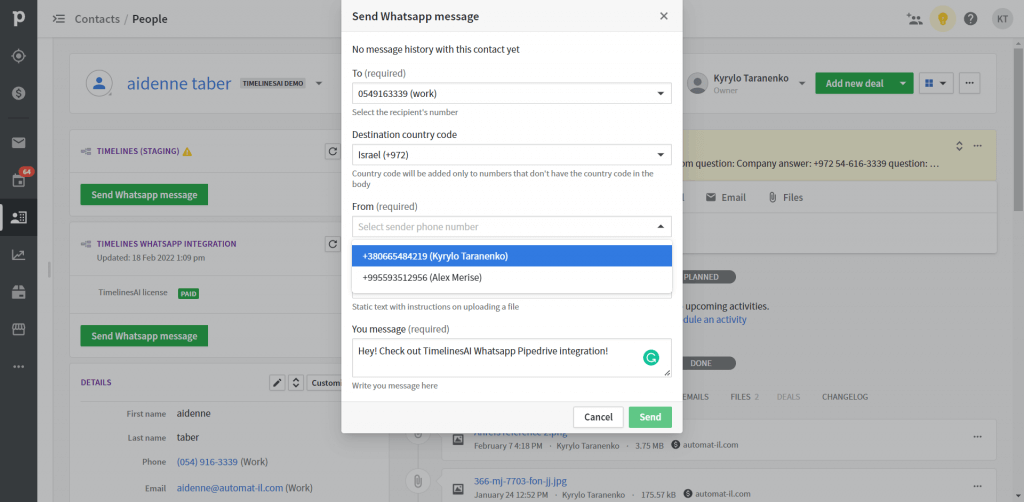The Pipedrive and WhatsApp Integration Playbook offers a comprehensive guide on seamlessly integrating Pipedrive with WhatsApp. Elevate your sales and customer relationship management with this step-by-step playbook.
Main features and use cases of WhatsApp Pipedrive integration
The Pipedrive WhatsApp integration features offer a streamlined approach to lead management. You no longer need to switch between various tabs or applications. Now, you can conveniently oversee and manage your WhatsApp chats directly within Pipedrive. This automation ensures that you won’t miss out on any leads. Everything is automated, so you can focus on engaging with your leads and clients without the hassle of switching between platforms.
Automatically Create Leads in Pipedrive for WhatsApp contacts

You can automatically create Leads in Pipedrive for incoming WhatsApp chats. Contacts are matched automatically with Leads on Pipedrive based on their WhatsApp number. If there are no Leads with such a number yet, it will be created automatically.
Benefits for businesses:
1. Instant Lead Capture
When you have a new WhatsApp chat, the integration instantly synchronize this contact to Pipedrive.
2. Effortless Data Entry
In the absence of automation, manually entering WhatsApp chat data into your CRM can be time-consuming and error-prone.
3. Real-time Engagement
Automation ensures that your sales team can engage with WhatsApp contacts in real-time. As soon as a lead is created, your team can respond promptly and capitalize on the prospect’s interest. This immediate engagement can be the difference between winning and losing a deal.
Automatically Create Persons and Deals for WhatsApp contacts
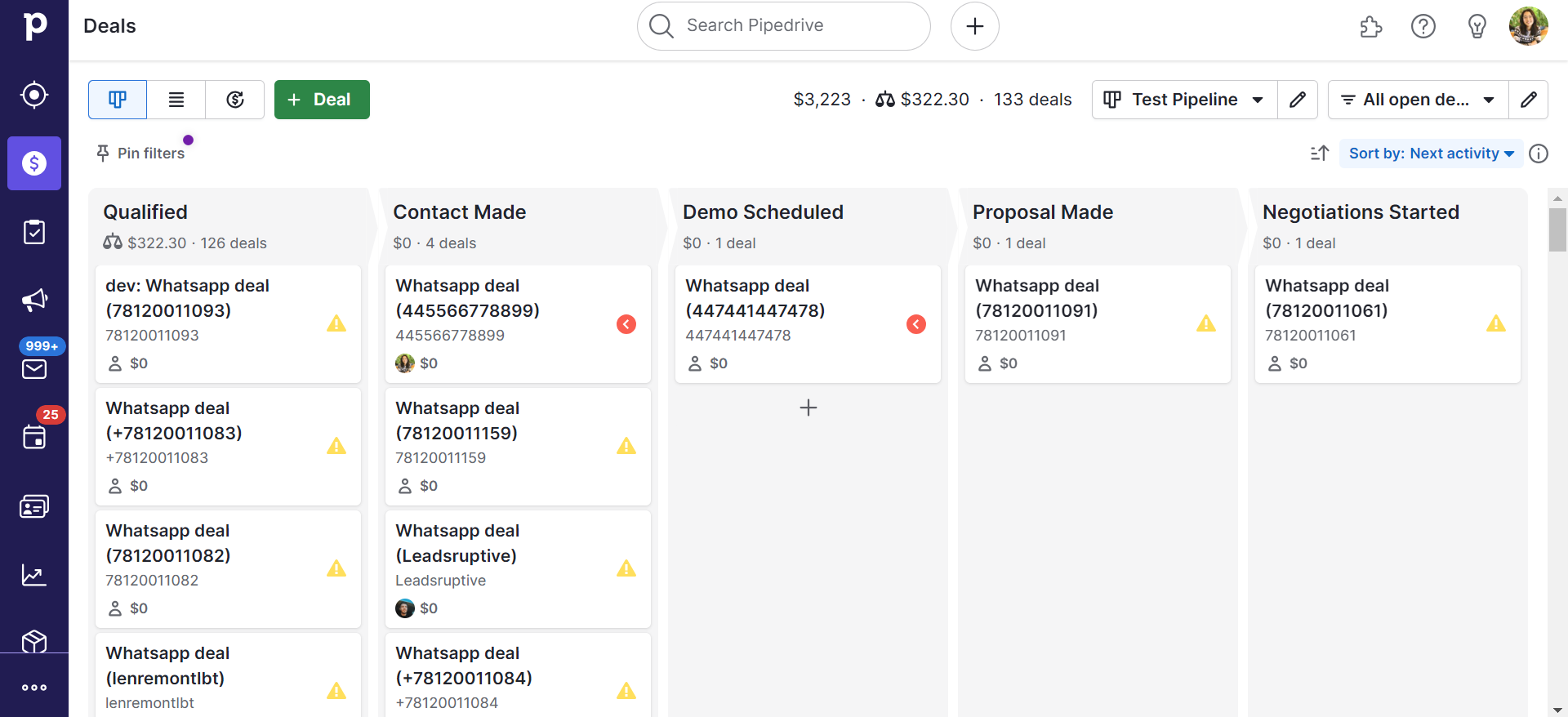
If you’re using the “Persons” section in Pipedrive, you have the option to synchronize your WhatsApp contacts with the “Persons” module.
You can also automatically create Deals for WhatsApp contacts. If there’s an existing deal connected to a Person in Pipedrive, all WhatsApp messages will be displayed in the Deal’s feed for easy reference.
In cases where there’s no existing Deal connected to the Person, TimelinesAI offers a custom option to create it automatically. However, you can choose to disable this feature in the Pipedrive integration settings on TimelinesAI. This ensures flexibility in how you manage your WhatsApp contacts within Pipedrive.
Another benefit of creating deals is that you have the option to choose the pipeline yourself.
Additionally, you can synchronize WhatsApp groups with messages to Pipedrive.
Synchronize WhatsApp conversations to Pipedrive instantly
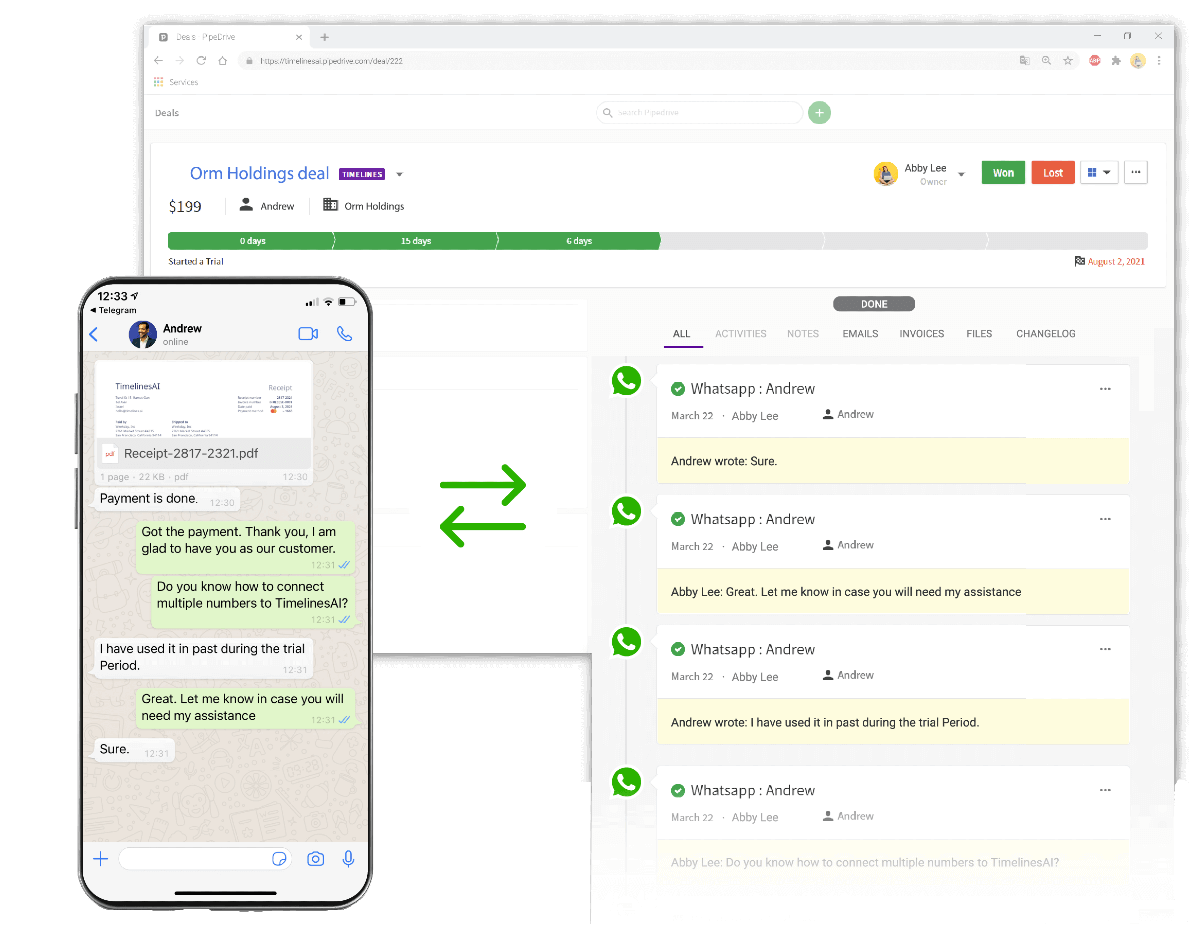
When you integrate WhatsApp with Pipedrive through TimelinesAI, you benefit from seamless and instant synchronization of WhatsApp chats including attachments. Here’s how this integration works:
– WhatsApp messages are inserted as custom Activities on the Person’s feed in Pipedrive. These Activities are created once every 24 hours, allowing for messages to be organized into meaningful blocks. This grouping simplifies your communication history, making it easier to follow and reference.
– Thanks to real-time synchronization, new WhatsApp messages are instantly updated in the Activity feed. This ensures that your Pipedrive records stay up to date without any manual intervention, saving you time and effort.
– If a Deal is associated with a Person in Pipedrive, WhatsApp messages are also displayed in the Deal’s feed. This ensures that all communication related to a specific deal is easily accessible and traceable.
– For cases where there isn’t an existing Deal connected to a Person, TimelinesAI offers the option to create one automatically. This feature streamlines your workflow and ensures that your Pipedrive records are well-organized. If needed, you can customize this option by enabling or disabling it in the Pipedrive integration Settings on TimelinesAI.
Send WhatsApp messages right from Pipedrive

You can send WhatsApp messages right from the Pipedrive interface. The ‘’Send WhatsApp message’’ button is in the Leads, Person, and Deal sections of your contacts, and it offers several convenient functions:
- If you’ve previously communicated with the contact on WhatsApp, this panel displays the most recent messages. This helps you pick up where the conversation left off.
To see the full chat history of your communication with a contact, you can use a short link to the WhatsApp chat on TimelinesAI. The “WhatsApp Chat Link” allows any team member to access the complete communication history, engage in a conversation on WhatsApp, and collaborate effectively.
2. The recipient’s number is automatically prefilled from the contact’s phone field. If there are multiple phone numbers, you can choose the relevant one from a dropdown.
3. There is a field that displays the sender’s number and is pre-filled with the number you last used to contact the recipient. If multiple numbers are connected to TimelinesAI, you can select one from a dropdown.
4. You can easily attach files to your messages. To do this, first, upload the attachment to the “Files” section of the Person/Deal. The panel supports various WhatsApp attachment types such as documents, images, and videos, with size limitations.
Using this function, you can send WhatsApp messages directly from Pipedrive. If there’s no prior WhatsApp communication with the contact, a new chat will initiate automatically when you send a message.
Automate WhatsApp messages when something triggers your CRM
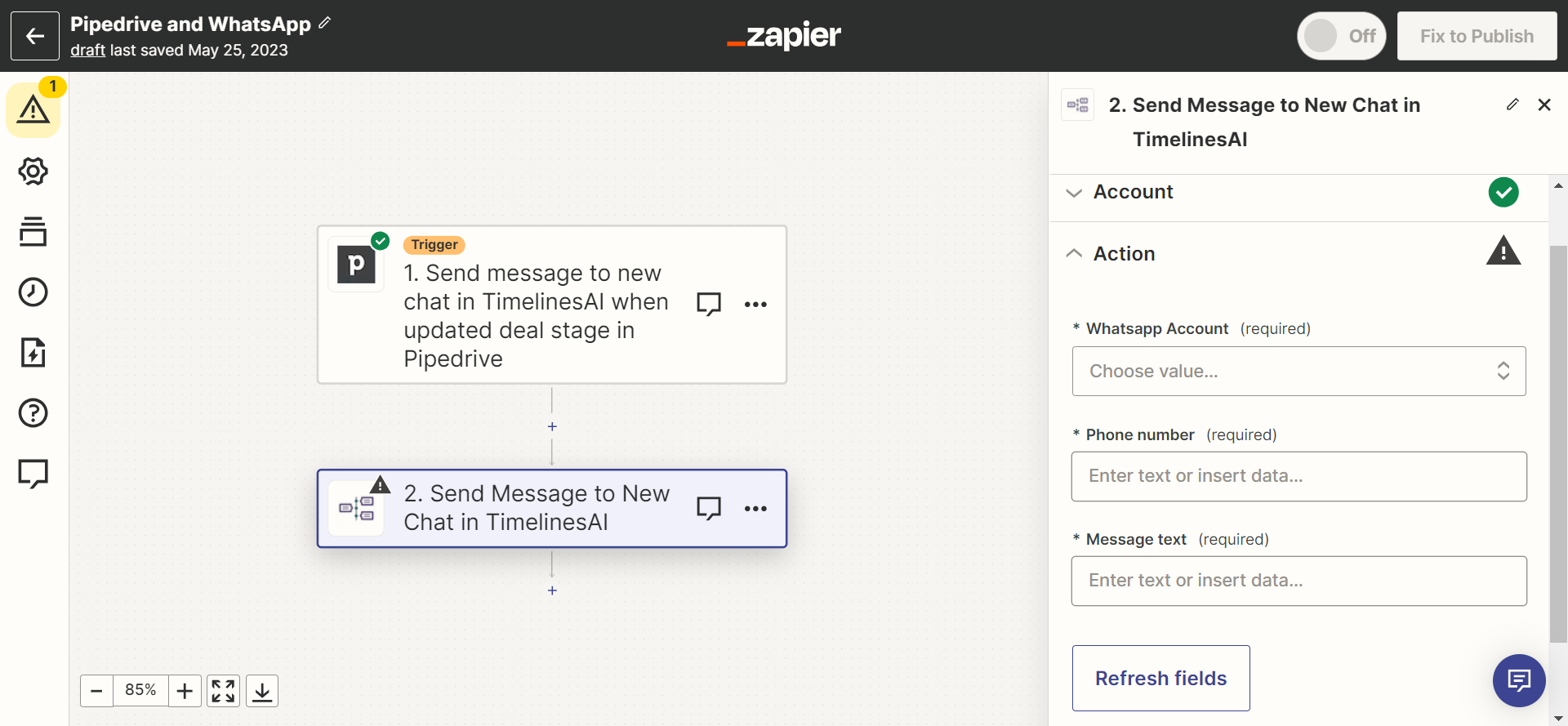
A popular use case with the Pipedrive and WhatsApp integration is automating routine WhatsApp messages to your clients. TimelinesAI provides native WhatsApp and Zapier integration which allows you to send any trigger-based WhatsApp messages on WhatsApp.
Use cases of automated WhatsApp messages on WhatsApp:
1. Send automated personalized WhatsApp messages when new Contact Information is added to Pipedrive.
Let’s say a new lead submits their contact information through your website, and it’s added to Pipedrive. With this setup, you can automatically send a predefined WhatsApp message to this person to initiate contact or provide further information.
2. Send automated WhatsApp messages when the Pipeline Stage Changes in Pipedrive.
When a contact progresses to the next stage in your Pipeline within Pipedrive, an automated WhatsApp message can be triggered. This message could offer additional details, or instructions related to the new stage.
In essence, you can automate a wide range of interactions involving Pipedrive and WhatsApp with TimelinesAI if these actions are supported on Zapier.
Best practices of Pipedrive WhatsApp integration
1. Complete Data Synchronization
Ensure that all essential data, such as contact details and chat histories, are synchronized seamlessly between Pipedrive and WhatsApp. This ensures that your team has access to up-to-date information for effective communication.
2. Use Automation Wisely and improve Customer Service
Leverage automation to its full potential. Set up triggers and workflows that automatically send WhatsApp messages based on specific actions or events within Pipedrive. This helps in timely follow-ups and lead nurturing.
3. Timely Responses
Use WhatsApp’s real-time communication capabilities to respond promptly to customer inquiries and leads. The faster you respond, the higher the chances of converting a lead into a customer.
4. Team Collaboration
Encourage your sales and customer support teams to collaborate efficiently through WhatsApp. Connect existing multiple WhatsApp numbers and track all chats in Pipedrive.
5. Regular Updates
Stay informed about updates in both Pipedrive and WhatsApp. The synchronization happens in real-time, new messages in the Activity will be updated automatically.
Connect Pipedrive and WhatsApp integration. Learn how to effortlessly integrate WhatsApp with your Pipedrive CRM
Integrating your WhatsApp numbers with Pipedrive is a breeze, and it doesn’t require any technical skills. In just a few clicks, you can establish the connection:
- Register a free TimelinesAI profile. Get a 10-day free trial
- Connect your WhatsApp number seamlessly by scanning. The steps are easy, simply connect your Whatsapp account by scanning the system-generated QR code, and your WhatsApp contacts and messages will be synced to Pipedrive automatically.
No WhatsApp Business API is necessary, making this process hassle-free. Learn more about WhatsApp and Telegram integration. - Invite your team members. Each team member can connect one WhatsApp number.
- Navigate to the Pipedrive tab within the TimelinesAI and connetc your Pipedrive workspace in one click. Here, you can configure Leads, Persons, and Deals creation according to your specific requirements.
This straightforward process ensures that you’re up and running with a fully connected system that enhances your CRM communication and workflow.
- Quickbooks and WhatsApp integration Playbook - April 2, 2024
- Best Live Chat Software for customer Support and Sales teams - February 12, 2024
- TimelinesAI Partners Program for Integrators! - January 4, 2024