Zoho and WhatsApp Integration Playbook provides an in-depth guide on the best practices of integrating WhatsApp with Zoho and how this integration can benefit businesses.
You will be able to learn more about the Features of TimelinesAI WhatsApp Zoho CRM integration, which includes:
- Automatic WhatsApp Contact Sync to Zoho
- Syncing WhatsApp conversations to Zoho
- Sending WhatsApp Messages from Zoho
- Automating WhatsApp Messages when something triggers in Zoho CRM
- Connecting multiple existing WhatsApp numbers
Discover the Features of TimelinesAI WhatsApp Zoho CRM integration
Integrating Zoho with WhatsApp can provide several advantages for businesses in terms of customer engagement, communication, and workflow automation. By integrating Zoho and WhatsApp, businesses can consolidate all customer communications into a single platform. Let’s explore all advantages of WhatsApp Zoho integration.
Feature 1: Automatic Whatsapp Contact Sync to the right module in Zoho
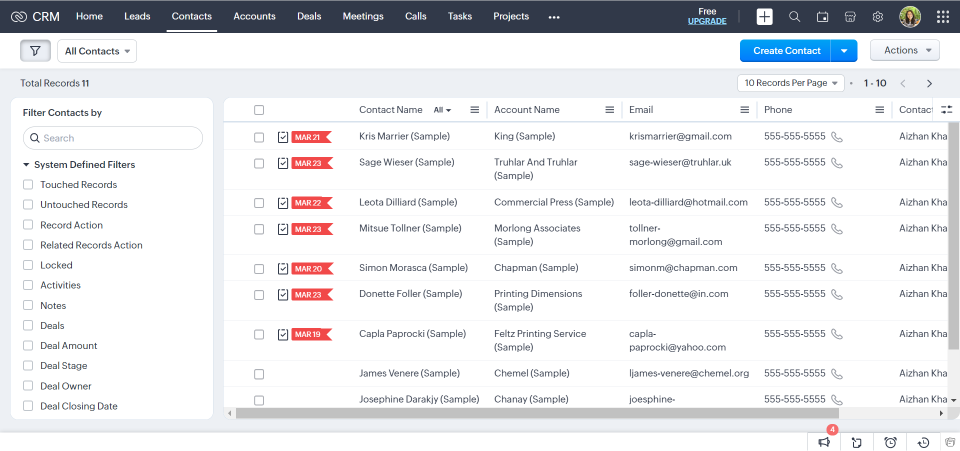
Benefits of automatic contact sync:
- With automatic contact sync, you can get rid of the need for manual data entry, saving time and reducing human errors. Contacts from WhatsApp are seamlessly integrated into Zoho, ensuring that your customer database is always up-to-date.
- Reduce manual data entry and the need to copy-paste information by sending messages directly from Zoho, saving time for your sales and support teams.
- Organize your contacts efficiently within Zoho by choosing specific modules for WhatsApp contact sync. This tailored approach helps you categorize contacts based on your business needs.
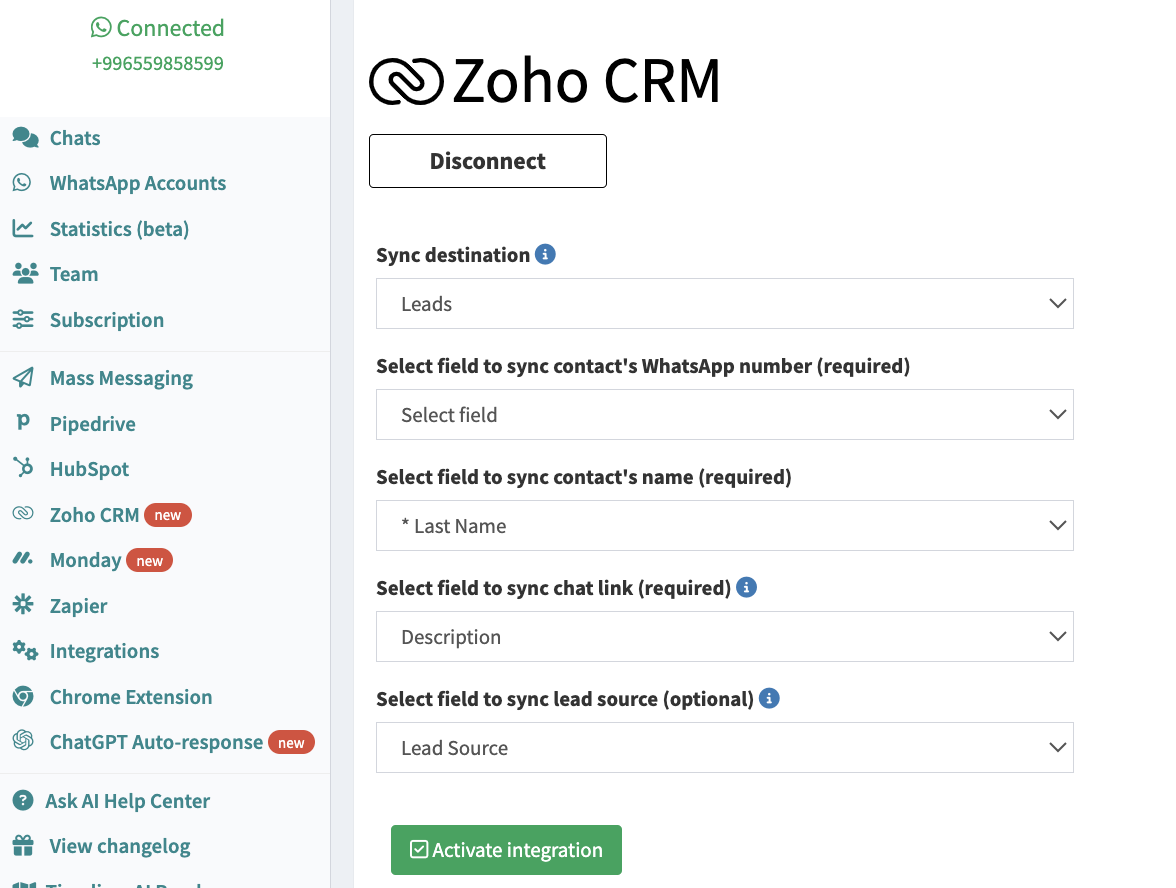
Use-Cases for Automatic WhatsApp Contact Sync to Zoho:
- Sales and Lead Management. Automatically sync WhatsApp leads as contacts in Zoho CRM. Sales teams can then access WhatsApp chat histories and customer details directly from Zoho, streamlining lead management and conversions.
- Customer Support. Integrate WhatsApp contacts into your Zoho CRM’s customer support module. Agents can easily access WhatsApp contacts info in Zoho, track support tickets, and provide more informed assistance to customers.
- Marketing Campaigns. Use WhatsApp for marketing? Automatically sync new WhatsApp chats with your Zoho CRM marketing module. This ensures that your marketing campaigns target the right audience and that leads are captured efficiently.
- Event Management. If you’re using WhatsApp for event registrations or updates, syncing these contacts with Zoho CRM allows you to manage event attendees, send reminders, and analyze attendee data effectively.
- E-commerce. For businesses in e-commerce, syncing WhatsApp contacts to Zoho CRM enables a centralized view of customer orders, inquiries, and preferences. This information can be used for personalized shopping recommendations and support.
- Healthcare and Consultations. Healthcare providers and consultants can sync patient information from WhatsApp conversations to Zoho CRM. This aids in patient management, appointment scheduling, and follow-ups.
- For real estate agents, it will centralize property inquiries, client preferences, and transaction details, making it easier to match clients with suitable properties.
Feature 2: Sync WhatsApp conversations to Zoho

Sync WhatsApp chats to Zoho so you can easily see all your conversations in Zoho notes. Stay updated on recent interactions with your leads and customers.
Benefits of syncing WhatsApp chats to Zoho:
- Access recent WhatsApp conversations in Zoho, ensuring you’re always up-to-date.
- Keep updated on customer interactions. You and your team will be informed about all communication records with a particular customer.
- Conveniently manage communication within Zoho CRM. Even if a responsible team member is unavailable other agents can take over the conversation without losing the context.
Feature 3: Sending WhatsApp Messages from Zoho
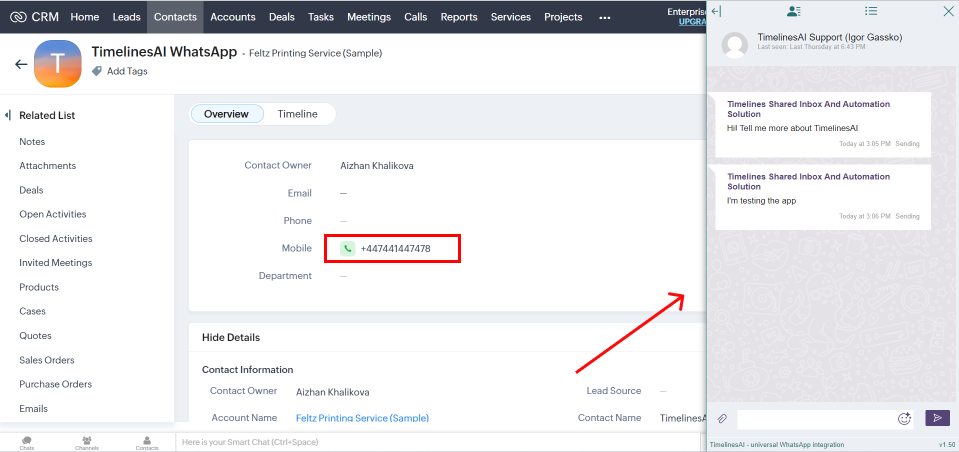
Overall, sending WhatsApp business messages right from Zoho CRM helps businesses improve communication, increase productivity, manage all the conversations in one place, and improve customer interactions.
Sending WhatsApp messages directly from Zoho CRM offers several benefits for businesses:
- You can send and get WhatsApp messages right in Zoho CRM. No need to switch between different apps or devices.
- Everything in One Place. All your WhatsApp talks with customers are in Zoho CRM. It’s like having all your chats, questions, and answers in a single notebook, making it easier to manage your customer relationships.
- Enhance teamwork by allowing multiple team members to access and contribute to WhatsApp conversations within the CRM, ensuring no important details are overlooked.
- You can make your WhatsApp messages special by adding details about each customer that are stored in Zoho CRM. It’s like tailoring your messages just for them, making the chat more interesting.
Feature 4: Automating WhatsApp Messages in Zoho
With TimelinesAI’s powerful WhatsApp Zoho integration, you can supercharge your customer engagement and sales processes by automating and personalizing WhatsApp messages. You can create customer engagement workflows that will help you to improve customer satisfaction.
For example, when a new deal is created in your Zoho CRM, an automated, personalized WhatsApp message can be sent to the customer. This not only saves your team valuable time but also ensures your leads receive instant attention, making them feel valued.
Learn more about setting up the automated WhatsApp messages.
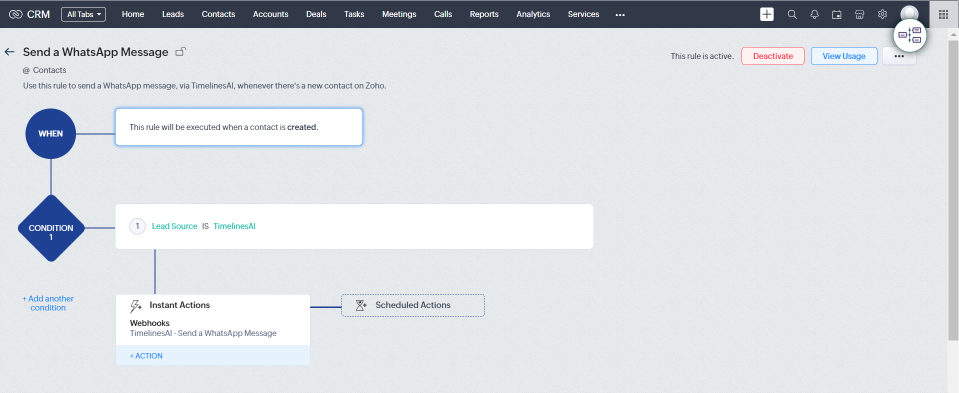
In a nutshell, TimelinesAI’s WhatsApp Zoho integration empowers your sales team to work smarter, not harder. It combines the efficiency of automation with the personal touch of WhatsApp, resulting in higher conversions, and happier customers.
Use cases for automating WhatsApp messages from Zoho CRM:
- Welcome Messages. When a new lead or contact is added to Zoho CRM, an automated welcome message can be sent via WhatsApp. This sets a positive tone and introduces your business to potential customers.
- Appointment Reminders. Zoho CRM can automatically send WhatsApp messages to confirm appointments, reducing no-shows and improving scheduling efficiency.
- Feedback Requests. After a purchase or interaction, automated WhatsApp messages can be used to request feedback or reviews from customers.
- Cross-Selling and Upselling. Automated messages can be tailored to offer complementary products or upgrades to existing customers based on their purchase history.
- Product Updates and Announcements. Whenever there’s a new product or feature release, Zoho CRM can automate messages to inform customers.
- Lead Source Tracking. Zoho CRM can track the source of leads and automatically send thank-you messages to referral sources or partners.
Feature 5: Connect multiple existing WhatsApp numbers
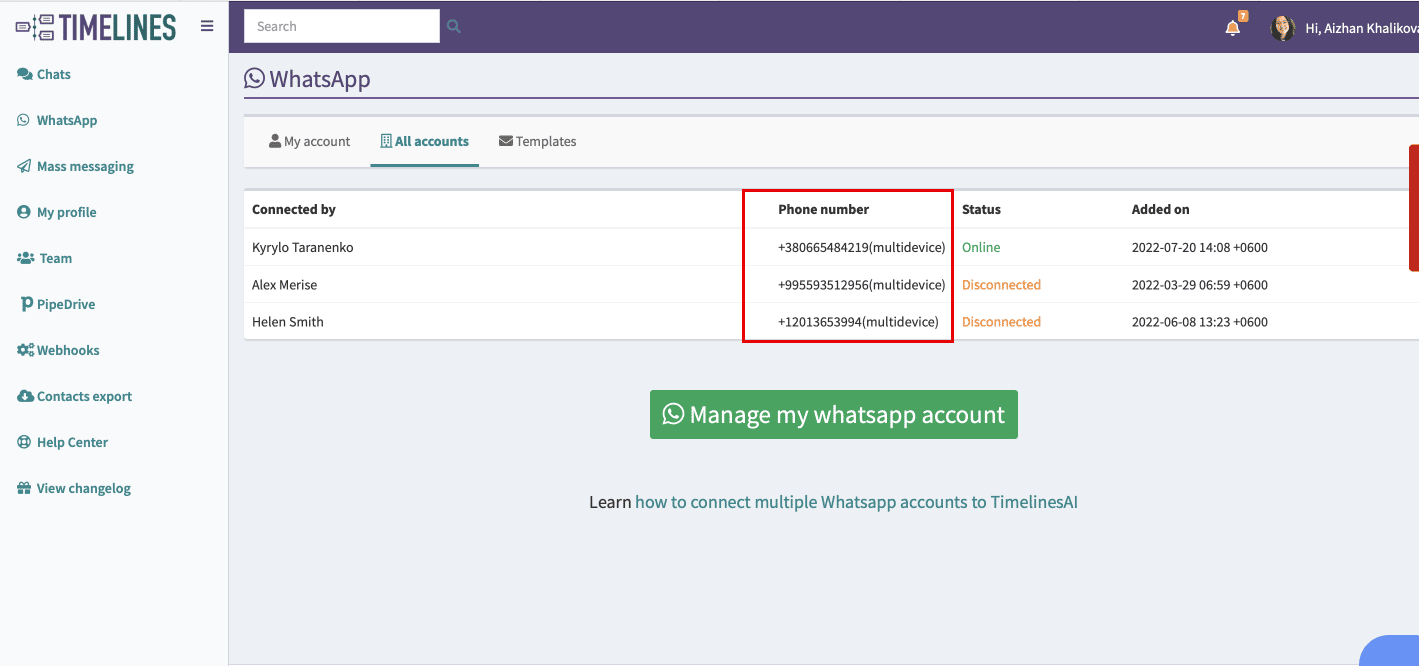
If your sales and support team uses multiple WhatsApp numbers, you can effortlessly connect all those WhatsApp numbers to Zoho. This way, you can monitor conversations and leads from all your WhatsApp numbers.
Benefits of connecting multiple WhatsApp numbers:
- Effortlessly track conversations and leads from all your WhatsApp numbers in one place.
- Enable your team to collaborate effectively and pick up conversations, ensuring a seamless customer experience.
- Keep all interactions organized and accessible, helping you manage leads more efficiently.
Set up Zoho and WhatsApp integration
Integrating Zoho and WhatsApp is a breeze, no coding or technical skills are needed. It’s as simple as that! Just follow these simple steps:
- Sign up a free TimelinesAI account.
- Scan the QR code provided to link your WhatsApp number. Everything happens in a few clicks. No WhatsApp Business API is required.
- You can invite your team members by email address.
- Open the Zoho CRM tab and click the “connect” button.

Once these steps are done, you’ll have access to these handy integration settings:
- Choose Sync destination:
Decide which module of Zoho CRM your contacts should go to. It could be Leads, Contacts, or any other module that fits your needs.
- Select the field to sync the contact’s WhatsApp number:
Select whether you want WhatsApp numbers to appear in the “Phone” or “Mobile” field in Zoho CRM.
- Select the field to sync the contact’s name:
Choose where your contact’s name should be placed in Zoho CRM.
- Select the field to sync the chat link:
Determine where the chat link or URL associated with your contact should sync to.
- Select the field to sync lead source:
With this feature, you can easily filter your contacts in Zoho CRM. Our integration adds a “TimelinesAI” lead source for your convenience.
Your settings are saved, and now you’re all set to experience seamless automation in your WhatsApp communication. Thanks to the powerful Zoho and WhatsApp integration, all your WhatsApp contacts will effortlessly sync with Zoho, precisely as per your preferences.
This integration empowers you to automate every aspect of your WhatsApp communication, streamlining your processes and boosting your efficiency.
- Quickbooks and WhatsApp integration Playbook - April 2, 2024
- Best Live Chat Software for customer Support and Sales teams - February 12, 2024
- TimelinesAI Partners Program for Integrators! - January 4, 2024





