Welcome to the WhatsApp Shared Inbox& CRM integration Playbook for Medical Tourism. In this playbook, we’ll explore how a WhatsApp shared inbox can revolutionize the way medical tourism providers communicate, engage with patients, and manage their operations. Whether you’re a medical facility, travel agency, or service provider in the medical tourism industry, this guide will help you harness the power of WhatsApp for enhanced customer experience, efficient operations, and successful outcomes.
WhatsApp Shared inbox for multiple numbers
A WhatsApp Shared Inbox for multiple WhatsApp numbers is a one messaging platform that allows businesses and teams to manage multiple WhatsApp numbers from a single interface. It serves as a centralized place for all WhatsApp conversations, making it easier to handle customer inquiries, collaborate with team members, and streamline communication.
Benefits of WhatsApp Shared Inboxes in Medical Tourism
Key Features and Functions:
1. Instead of managing multiple WhatsApp numbers separately, a shared inbox combines all conversations into one place. This simplifies the process of monitoring and responding to messages.

2. Multiple team members can access and respond to messages within the shared inbox. This facilitates teamwork, enables better response times, and ensures that no customer inquiries go unanswered.
 3. Leave internal notes. Internal notes provide a space for team members to share insights, updates, or instructions. Team members can add essential information or context about a customer’s query or history. This is particularly valuable when multiple agents handle the same conversation, as it provides continuity and a comprehensive view of the customer’s interactions.
3. Leave internal notes. Internal notes provide a space for team members to share insights, updates, or instructions. Team members can add essential information or context about a customer’s query or history. This is particularly valuable when multiple agents handle the same conversation, as it provides continuity and a comprehensive view of the customer’s interactions.
 4. Set up reminders. You can set up reminders for the specific message. Reminders help team members stay organized by setting specific dates and times for follow-up actions. This ensures that critical follow-ups are not forgotten and are addressed in a timely manner. With reminders, team members can prioritize and respond to important inquiries quickly. This results in reduced response times and higher customer satisfaction.
4. Set up reminders. You can set up reminders for the specific message. Reminders help team members stay organized by setting specific dates and times for follow-up actions. This ensures that critical follow-ups are not forgotten and are addressed in a timely manner. With reminders, team members can prioritize and respond to important inquiries quickly. This results in reduced response times and higher customer satisfaction.
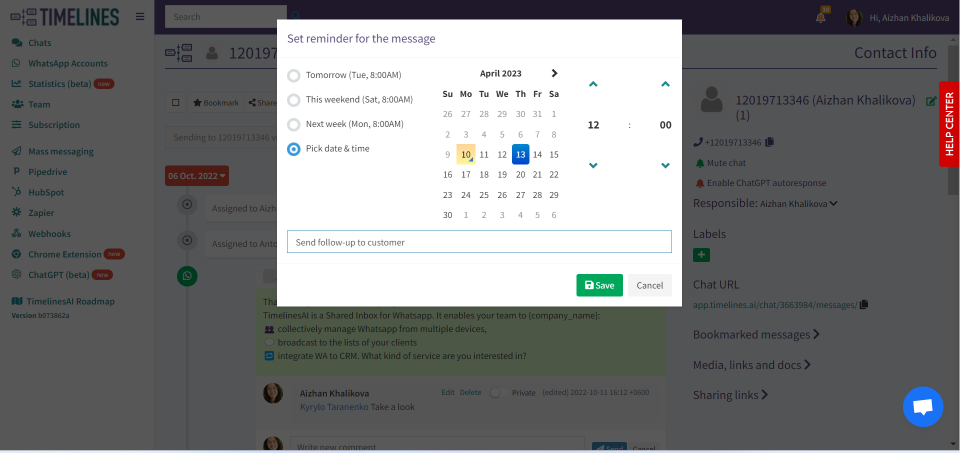
5. Assign chats to specific agents. Assigning chats to specific agents offers several advantages for businesses and teams managing customer inquiries and communications. It ensures that each inquiry or task is directed to the most suitable agent or team member.
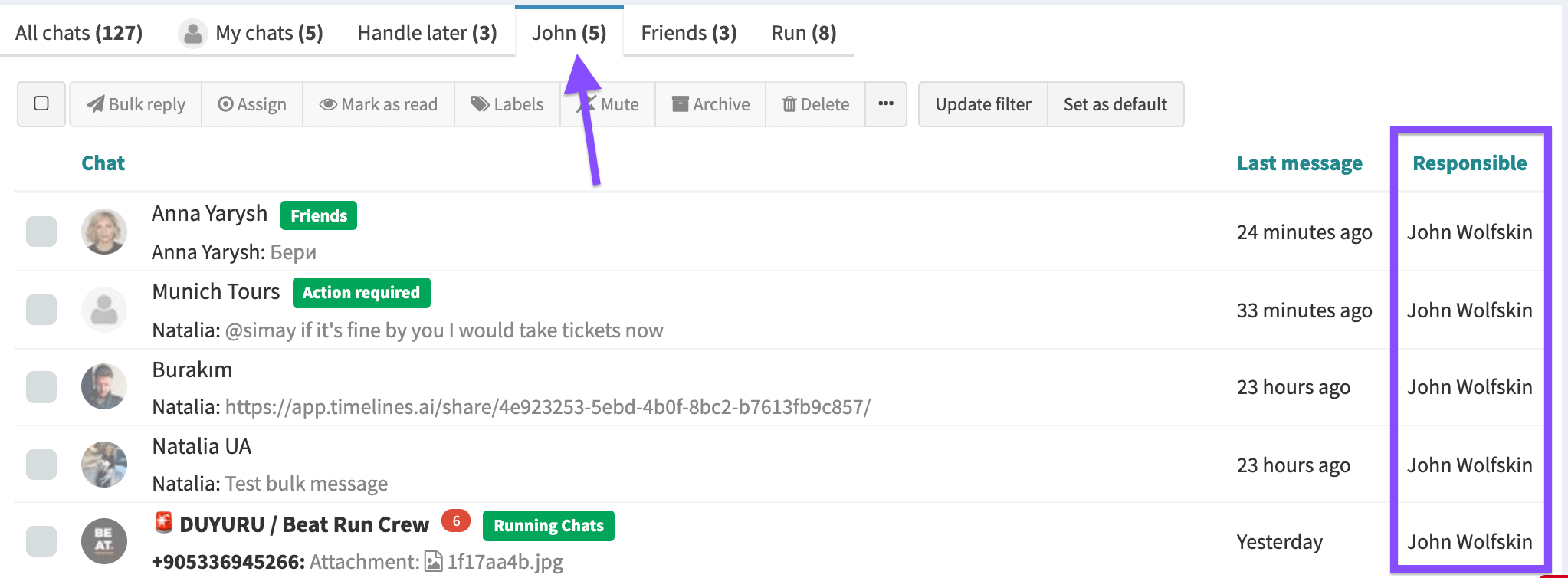 6. Apply labels to the chats. Messages can be categorized with labels, making it easier to sort and prioritize conversations based on different criteria, such as urgency, topic, or any other information.
6. Apply labels to the chats. Messages can be categorized with labels, making it easier to sort and prioritize conversations based on different criteria, such as urgency, topic, or any other information.
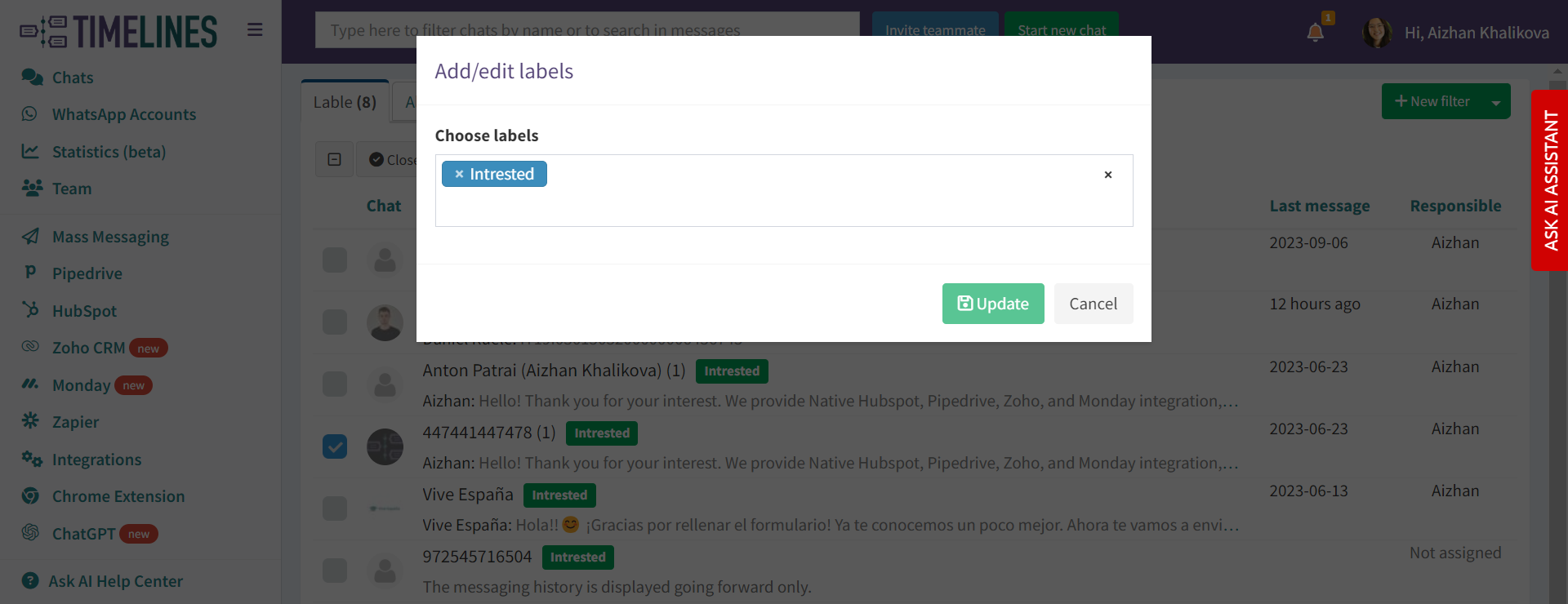 7. Filter chats. Filtering chats involves categorizing and organizing chats based on specific criteria or characteristics. You can create chat segments by different criteria, such as by labels, responsible agent, phone chamber, chat name, and etc.
7. Filter chats. Filtering chats involves categorizing and organizing chats based on specific criteria or characteristics. You can create chat segments by different criteria, such as by labels, responsible agent, phone chamber, chat name, and etc.
Chat segmentation helps businesses organize and prioritize chats, making it easier for agents to manage their workloads. This leads to more efficient task distribution and handling. By segmenting chats, businesses can target specific customer groups for marketing campaigns, promotions, or support initiatives. This results in more effective and relevant communication.
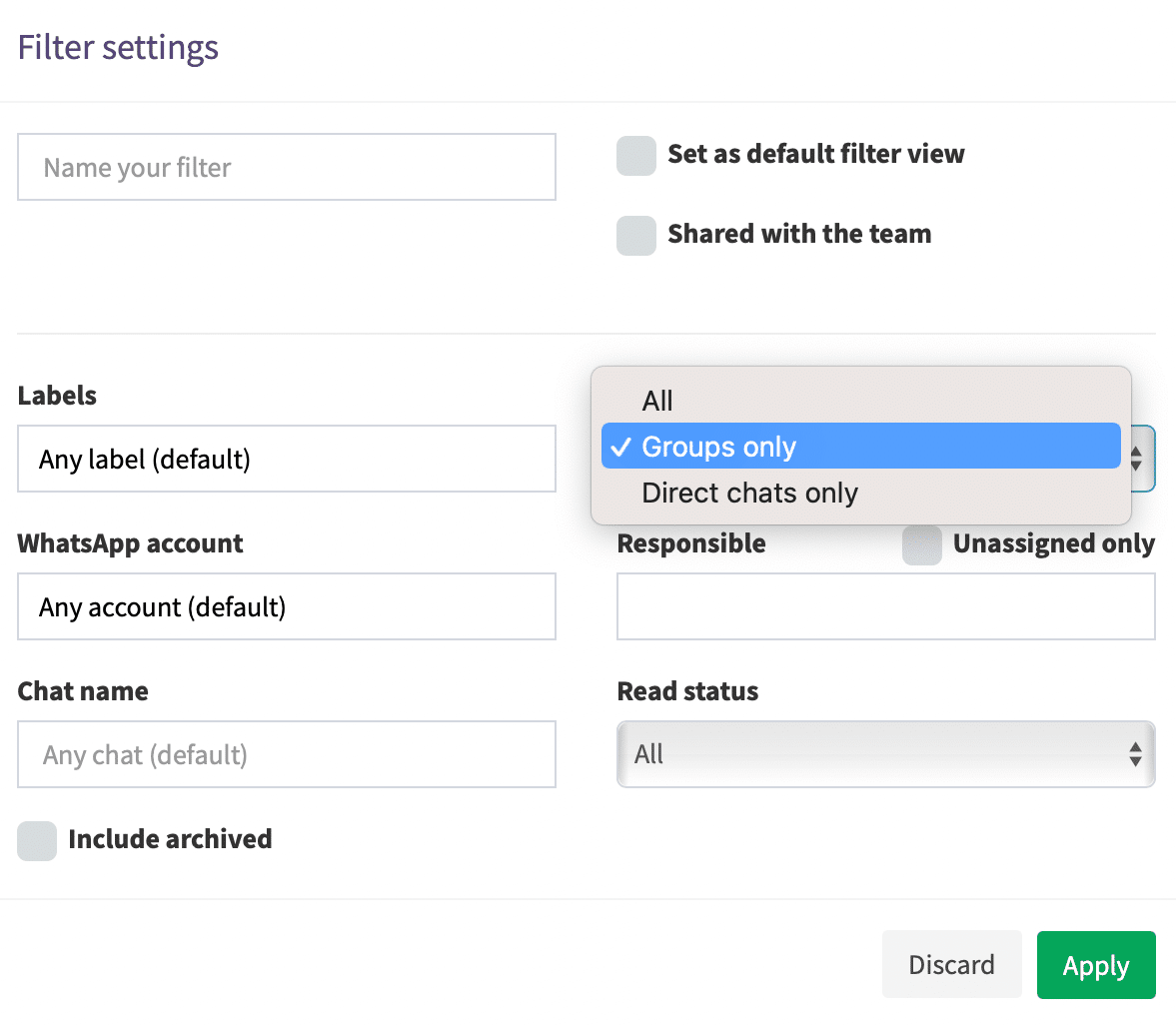 8. Send bulk replies. Sending bulk replies on WhatsApp can offer several benefits for businesses and teams managing customer inquiries and communications. You can send predefined or customized responses to multiple customers or chat groups simultaneously.
8. Send bulk replies. Sending bulk replies on WhatsApp can offer several benefits for businesses and teams managing customer inquiries and communications. You can send predefined or customized responses to multiple customers or chat groups simultaneously.
Bulk replies save time and effort by allowing businesses to respond to multiple inquiries at once. This streamlines the communication process and ensures that customers receive prompt responses.
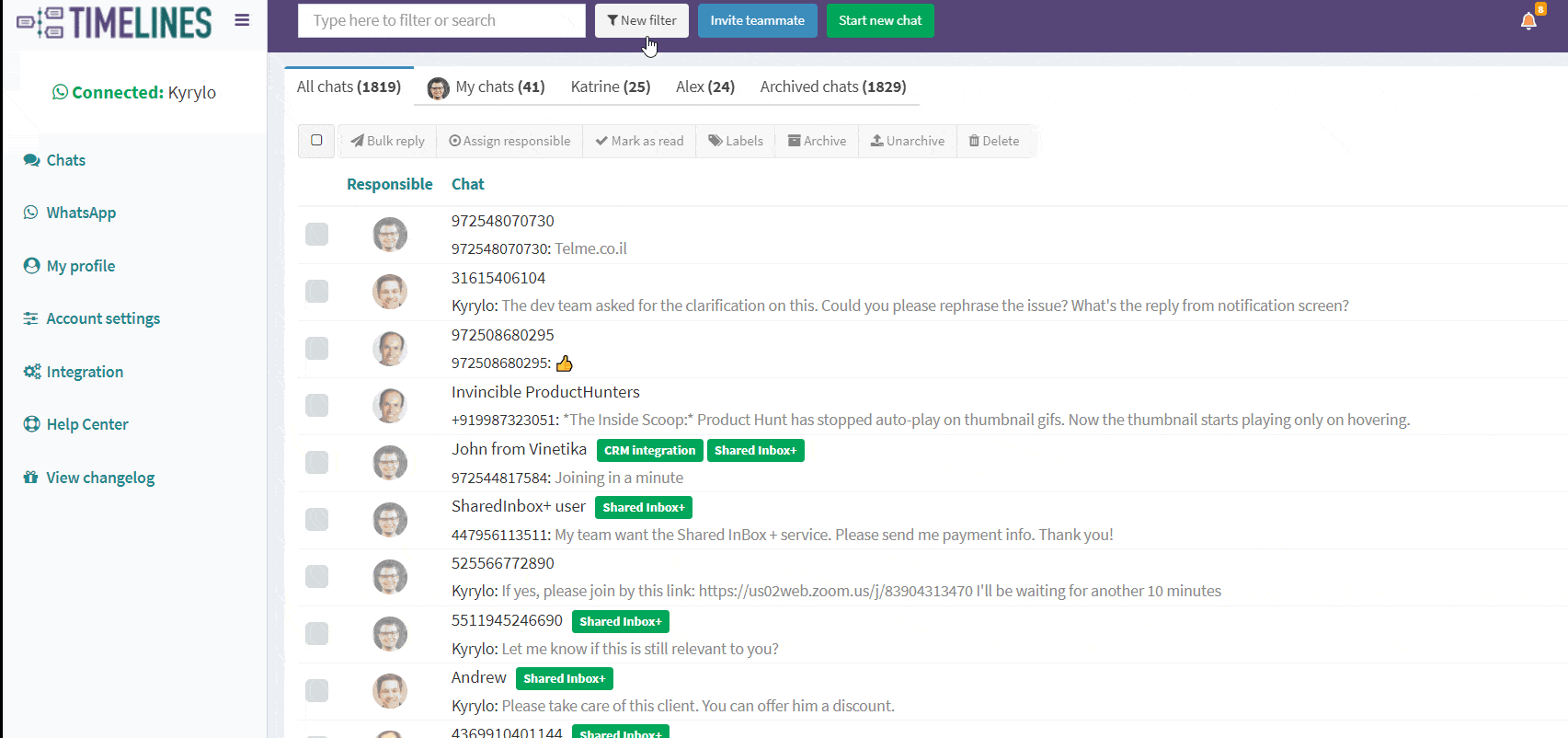
9. Review Analytics by your WhatsApp numbers. Shared inboxes often provide analytics and reporting tools to track response times, conversation volumes, and customer satisfaction, helping businesses optimize their support. You can find a general view of your workspace(or team member’s) statistics, based on the following indicators:
- Messages Sent: The messages that your team/member has sent
- Messages Read: Number of messages read by recipients, out of all messages sent during the period
- Messages Received: Messages received by your team/member
- New Received Chats: New chats that have been received by your team/member
- New Chats Started: The number of new chats that have been initiated by your team/member
- Unique Conversations: The number of unique conversations conducted by your team/member over the selected period of time
- Average Response Time: It refers to the time it takes, for your team/member, to send the first message to a new incoming chat.
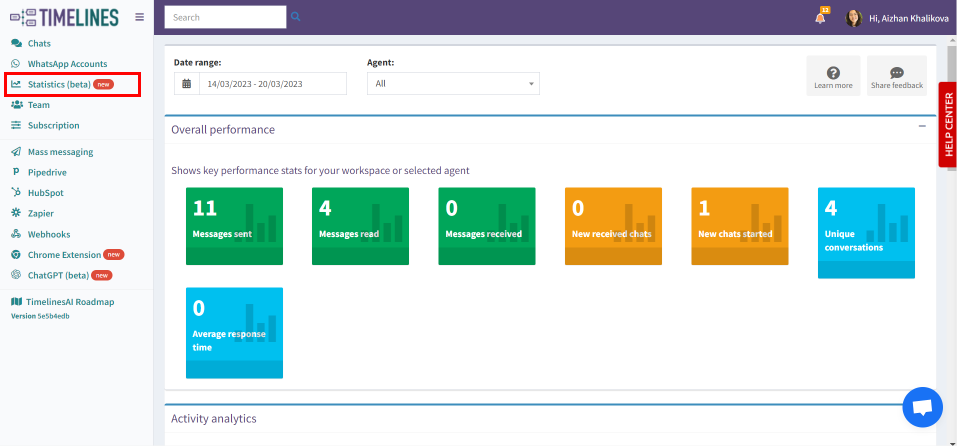
10. Use quick reply templates. Quick reply templates save time and effort by allowing agents to respond to inquiries with just a few clicks. You can create quick reply templates in a few clicks. No need for any approval.
Use Cases:
- Customer Support
Businesses can use a WhatsApp Shared Inbox to manage customer inquiries, resolve issues, and provide timely support across multiple WhatsApp numbers.
- Sales
Sales teams can use shared inboxes to engage with leads and prospects, facilitating the sales process and ensuring potential customers receive prompt responses.
- Appointment Scheduling
Businesses in various industries, such as healthcare or service providers, can use shared inboxes to schedule appointments and manage bookings.
Setting Up Your WhatsApp Shared Inbox
Setting up your WhatsApp Shared Inbox for managing multiple WhatsApp numbers is a straightforward process. Here are the simple steps to get started:
- Sign Up a free TimelinesAI account.
- After signing up, you’ll be taken to connect your WhatsApp number by scanning the QR code. There’s no need for the WhatsApp Business API, everything happens in a few clicks.
- To collaborate effectively, go to the “Team” tab within TimelinesAI and invite your team members. Each team member can connect their WhatsApp number.
Once these steps are completed, you’re all set! You’ll find all your chats organized in the chat list. Also, you’ll have access to collaboration tools to streamline your communication and manage your WhatsApp interactions efficiently.
With these simple steps, you can quickly set up your WhatsApp Shared Inbox and begin managing multiple WhatsApp numbers with ease.
WhatsApp and CRM integration
WhatsApp integration enables healthcare providers to engage with patients on a platform they are already familiar with. It opens up direct communication channels for appointment scheduling, follow-ups, and providing health-related information.
TimelinesAI provides one-click native WhatsApp and CRM integrations with the following CRMs:
- WhatsApp and Zoho integration
- WhatsApp and HubSpot integration
- WhatsApp and Pipedrive integration
- WhatsApp and Monday.com integration
Also, we provide webhooks and Public API that help you to integrate with any other CRM.
With the help of CRM and WhatsApp integration, you can:
1. Automatically sync your WhatsApp contacts to your CRM
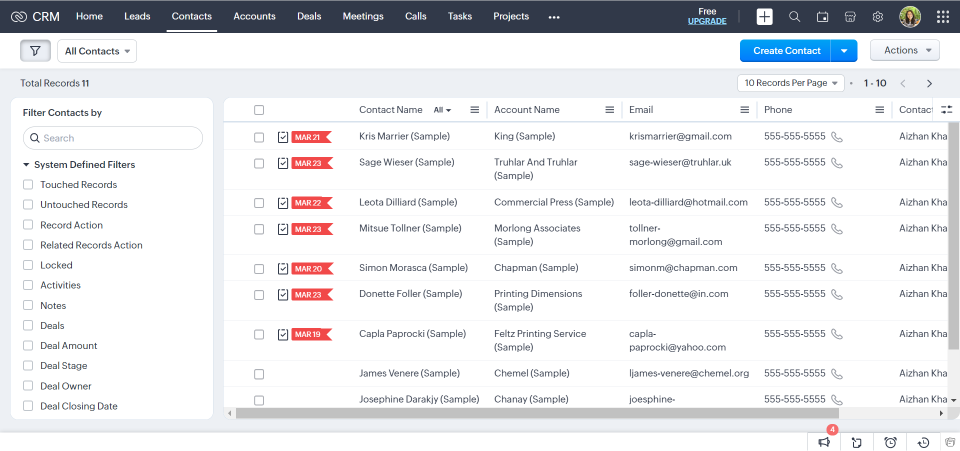
Automatic syncing allows medical tourism providers to communicate seamlessly with international patients through WhatsApp and store important WhatsApp data in the CRM.
2. Sync WhatsApp conversations to CRM
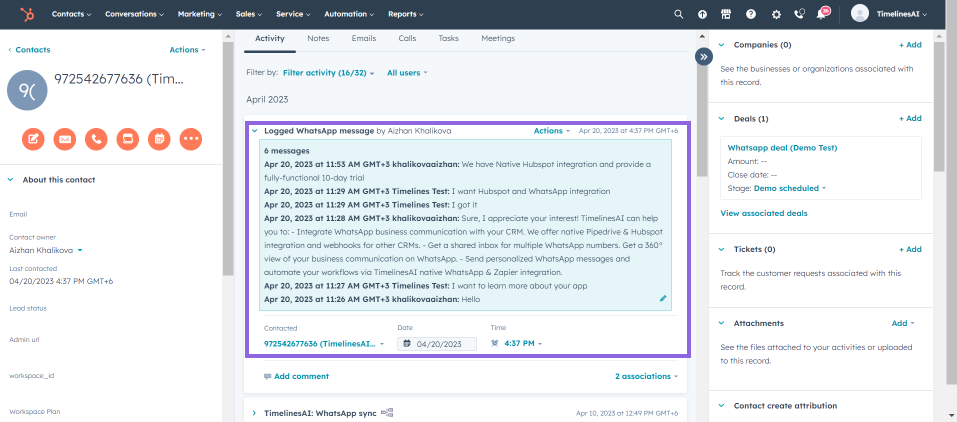
This function organizes patient data efficiently. Healthcare professionals can access patient WhatsApp conversations from CRM.
3. Send WhatsApp messages from the CRM
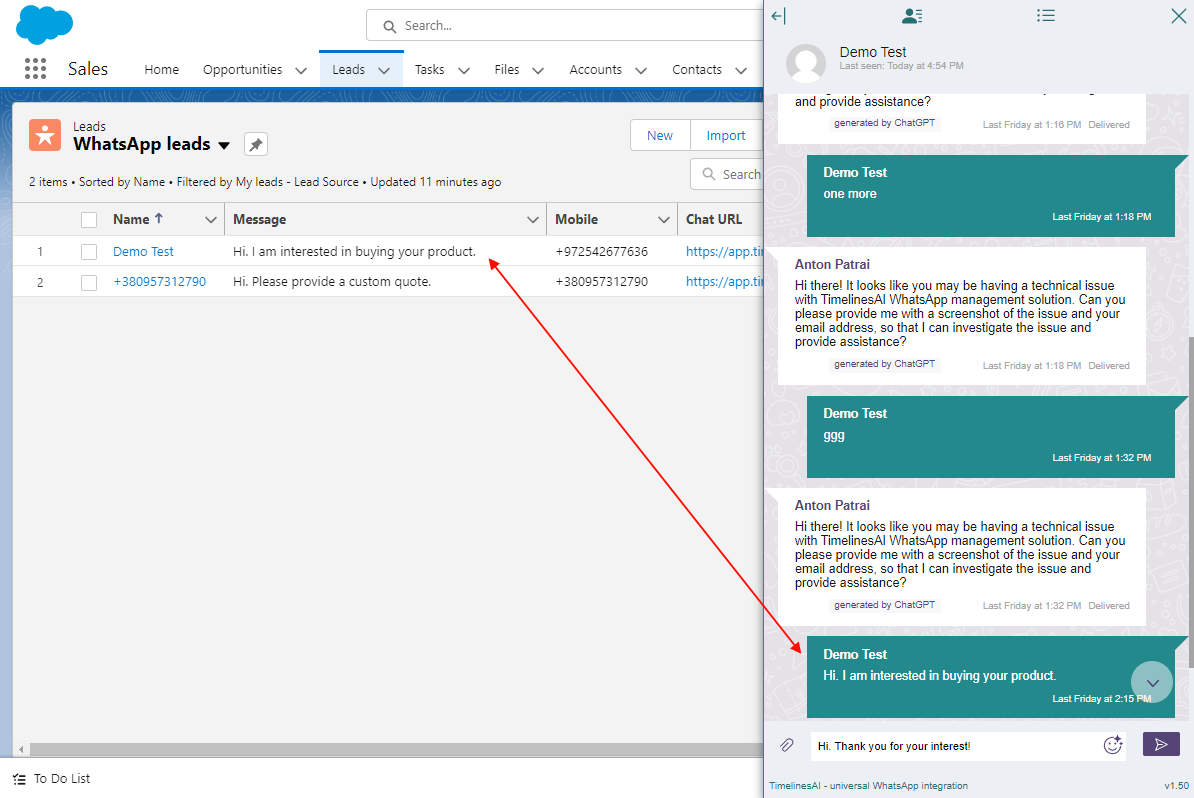
With this function, you can manage all WhatsApp communications from the CRM avoiding switching between different apps. Medical tourism often involves complex travel itineraries, visa requirements, and appointment scheduling. WhatsApp integration with the CRM ensures that patients receive real-time updates and reminders about their travel plans, helping them stay organized and on schedule.
4. Automating Routine Tasks
Automation eliminates the need for manual and repetitive tasks, allowing employees to focus on more strategic and value-added activities. This time savings enhances overall productivity.
You can automate WhatsApp messages with the help of TimelinesAI Native WhatsApp and Zapier integration, Public API and right from CRM Workflows.
In your WhatsApp and CRM integration, you have the flexibility to configure various automated messages. Here are some examples:
- Welcome Messages can be automatically sent when a new lead or contact is added to your CRM. It’s a great way to greet potential customers, set a positive tone, and introduce your business to them.
- Appointment Reminders can be set up to send automated WhatsApp messages to confirm appointments. It streamlines scheduling processes, making it more efficient.
- Whenever there’s a new product or feature release, you can automate messages to inform your customers. This keeps them in the loop about your latest offerings and improvements.
- Automation in the CRM can be triggered by specific events or conditions within your CRM system. This means that you can configure messages to be sent based on various CRM activities or changes, allowing for highly personalized and timely communication with your contacts.
Enhanced Patient Relationship Management
In healthcare, building and maintaining strong patient relationships is essential. WhatsApp and CRM integration empowers healthcare providers to manage patient relationships effectively.
Integration allows for personalized patient communication, including appointment reminders, medication schedules, and wellness tips.
CRM systems connected to WhatsApp help healthcare providers maintain organized patient records, improving the quality of care.
Use cases of WhatsApp and CRM integration:
- Healthcare facilities face significant administrative tasks daily. The integration of WhatsApp with CRM systems automates many of these processes, leading to operational efficiency gains.
- Automated WhatsApp messages that remind patients to take their medication help them follow their treatment plans better.
- WhatsApp can serve as a valuable channel for emergency alerts and notifications.
Setting Up WhatsApp and CRM integration
Integrating CRM and WhatsApp is incredibly easy, and you don’t need to be a tech expert. Here’s how simple it is:
1. Sign up for a free TimelinesAI account.
2. Scan the QR code to connect your WhatsApp number. It’s a quick process, and you don’t need the WhatsApp Business API.
3. Invite your team members via their email addresses.
4. If you want to integrate with Zoho, HubSpot, Pipedrive, or Monday CRM, go to the respective tab and click “Connect.”
5. For WhatsApp integration with other CRMs, use our Webhooks, API, or the WhatsApp and Zapier integration.
This straightforward process ensures you can seamlessly connect your CRM with WhatsApp to enhance your communication and collaboration effortlessly.
We offer a comprehensive 10-day free trial, allowing you to explore all the features and benefits of our platform. Whether you’re looking to integrate WhatsApp with your CRM or have any specific requirements, our user-friendly trial period empowers you to test our solution in-depth, ensuring it aligns perfectly with your needs.
Furthermore, our dedicated support team is always ready to assist you with any integrations or challenges you might encounter along the way.
- Quickbooks and WhatsApp integration Playbook - April 2, 2024
- Best Live Chat Software for customer Support and Sales teams - February 12, 2024
- TimelinesAI Partners Program for Integrators! - January 4, 2024





